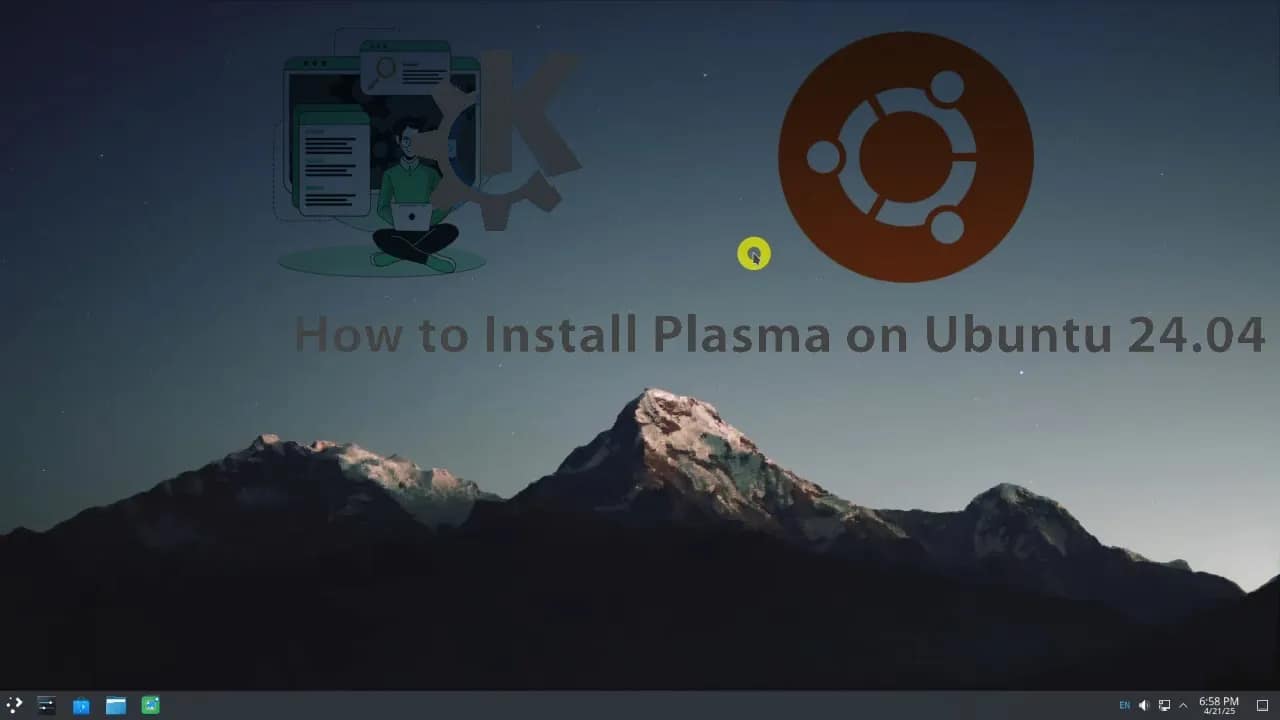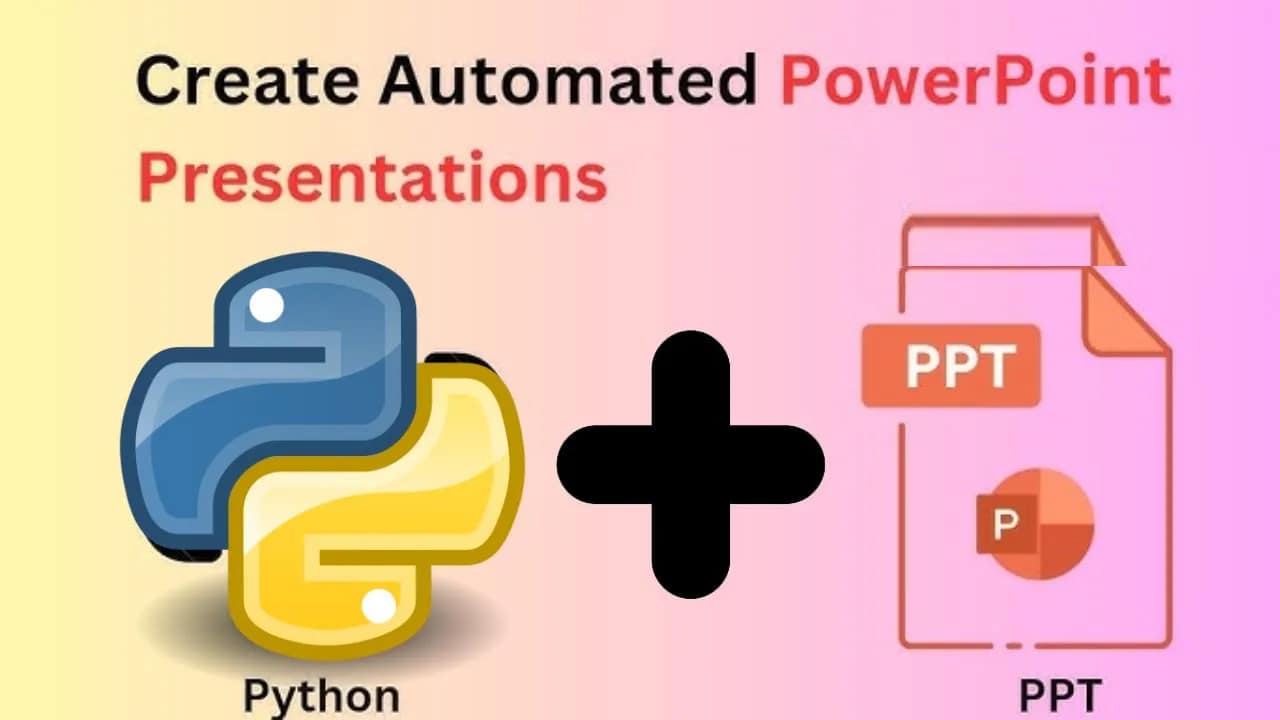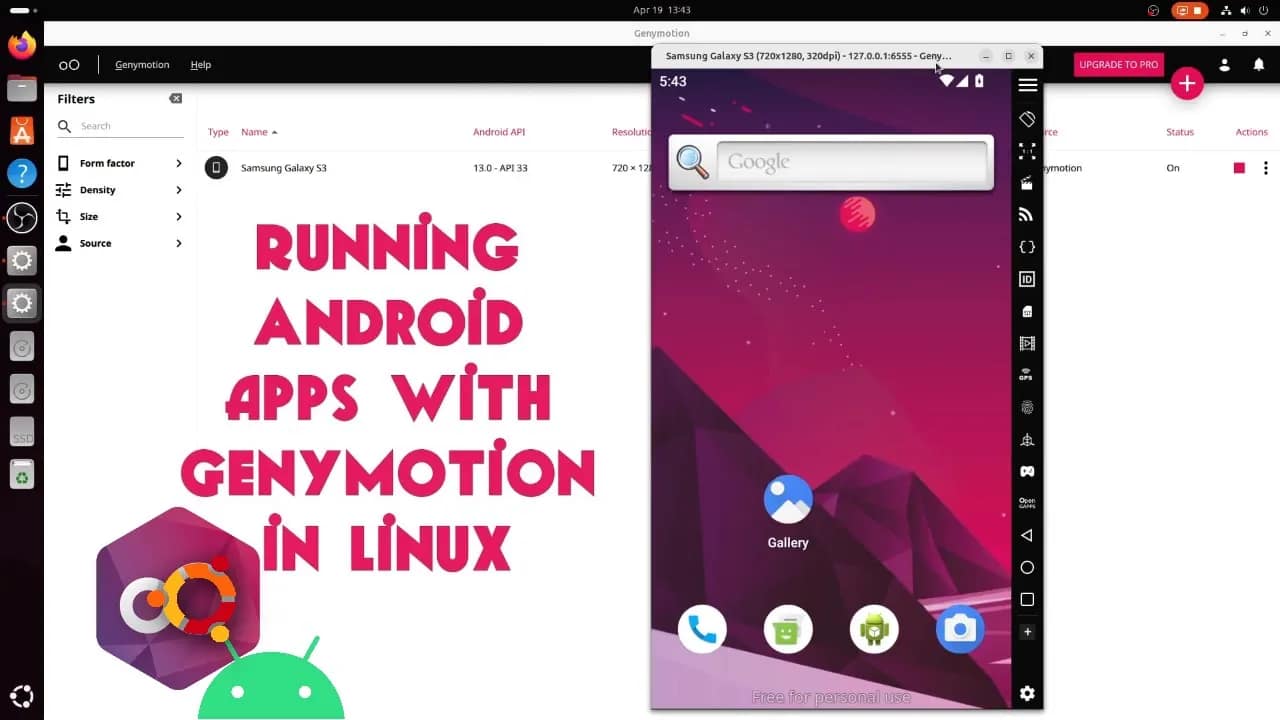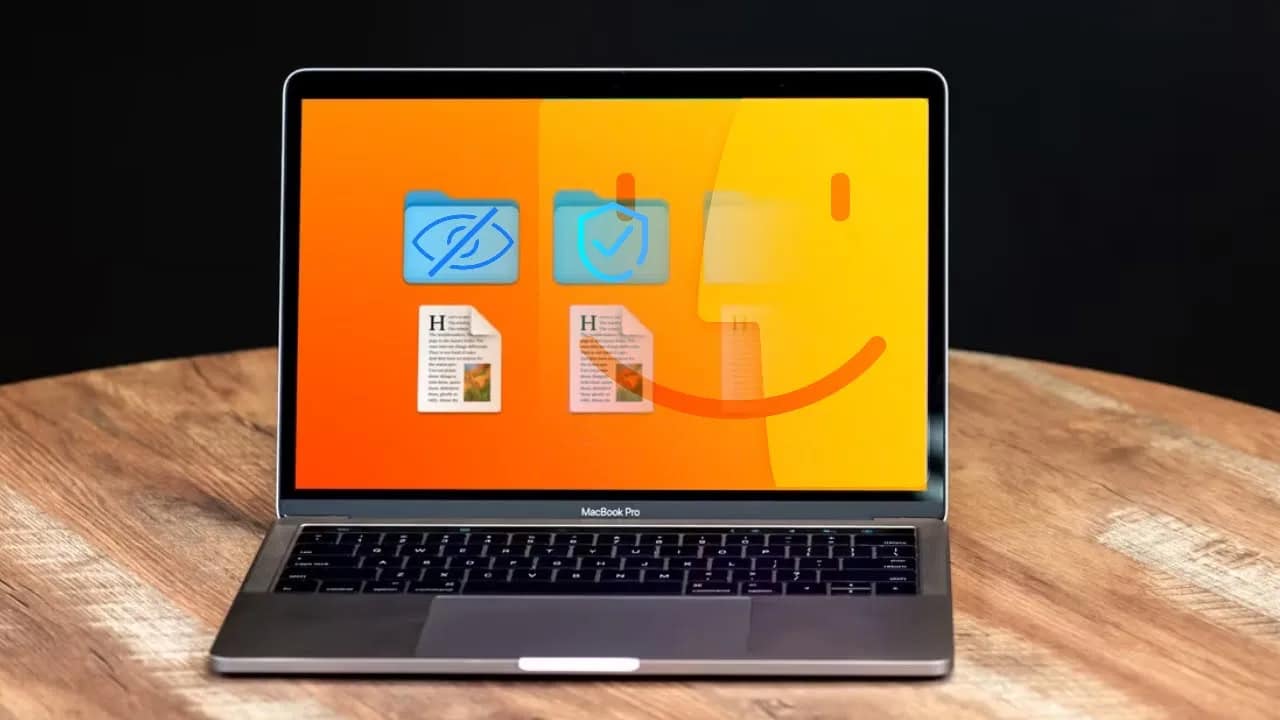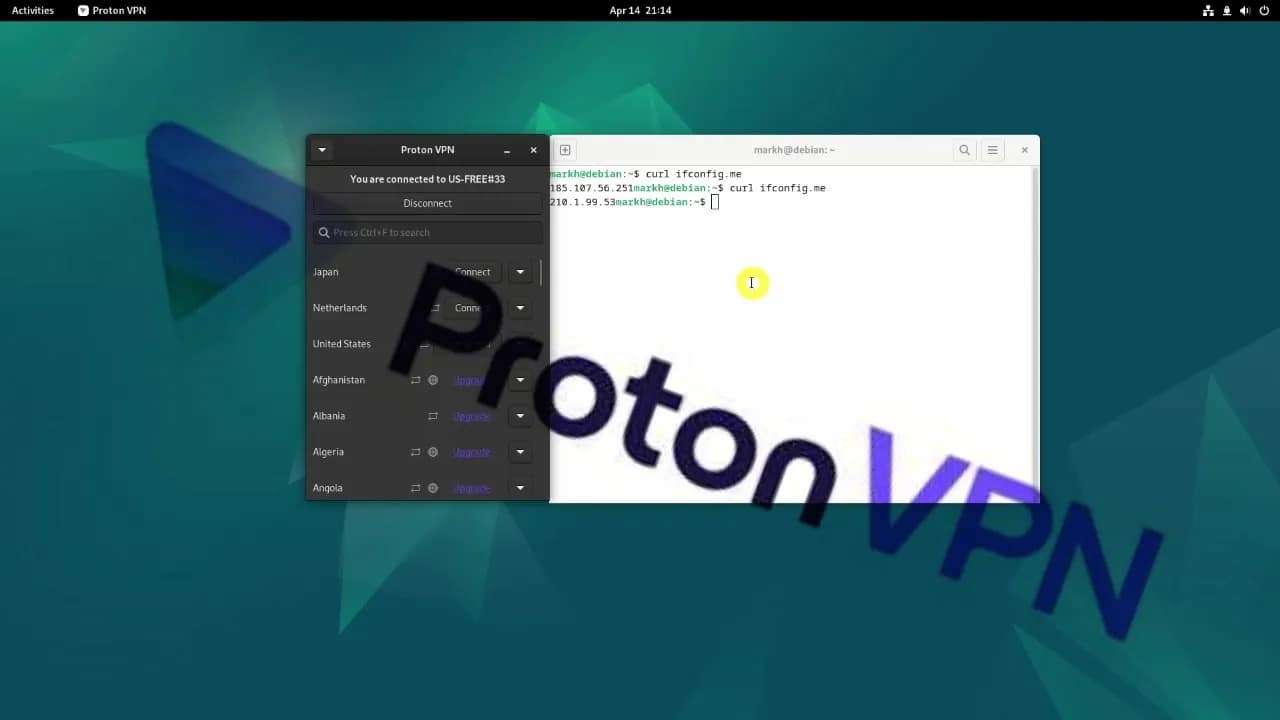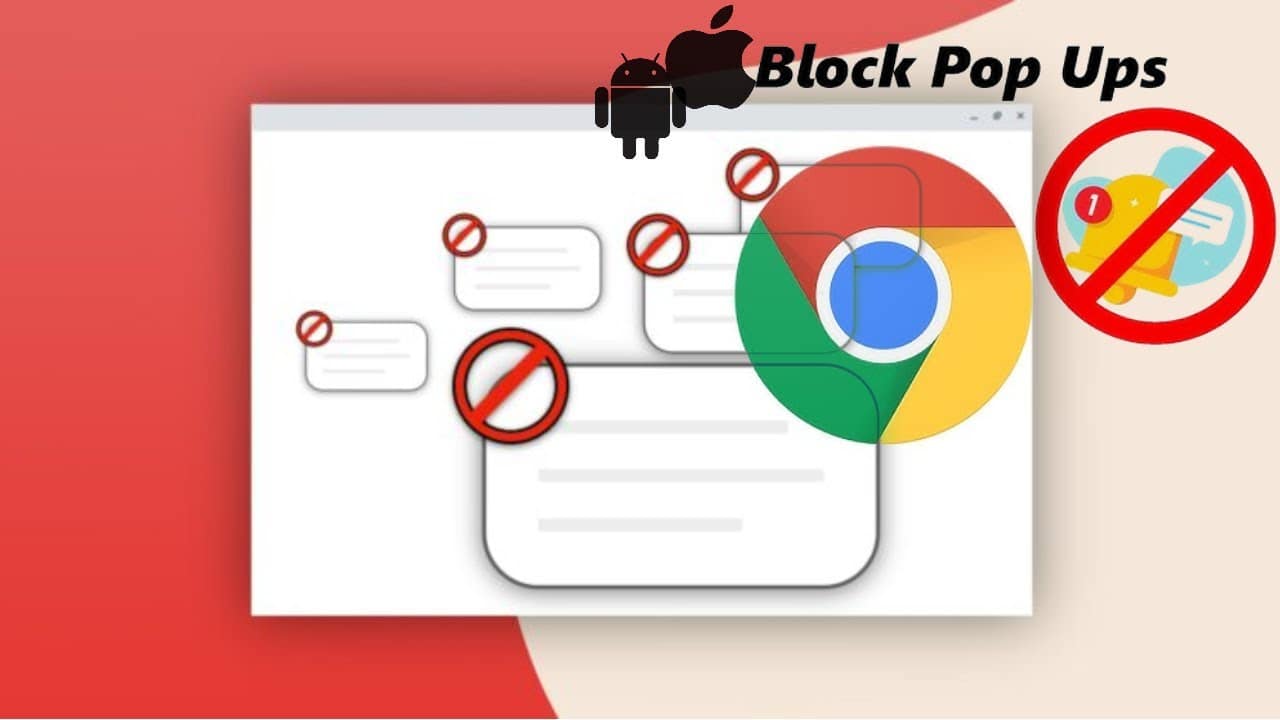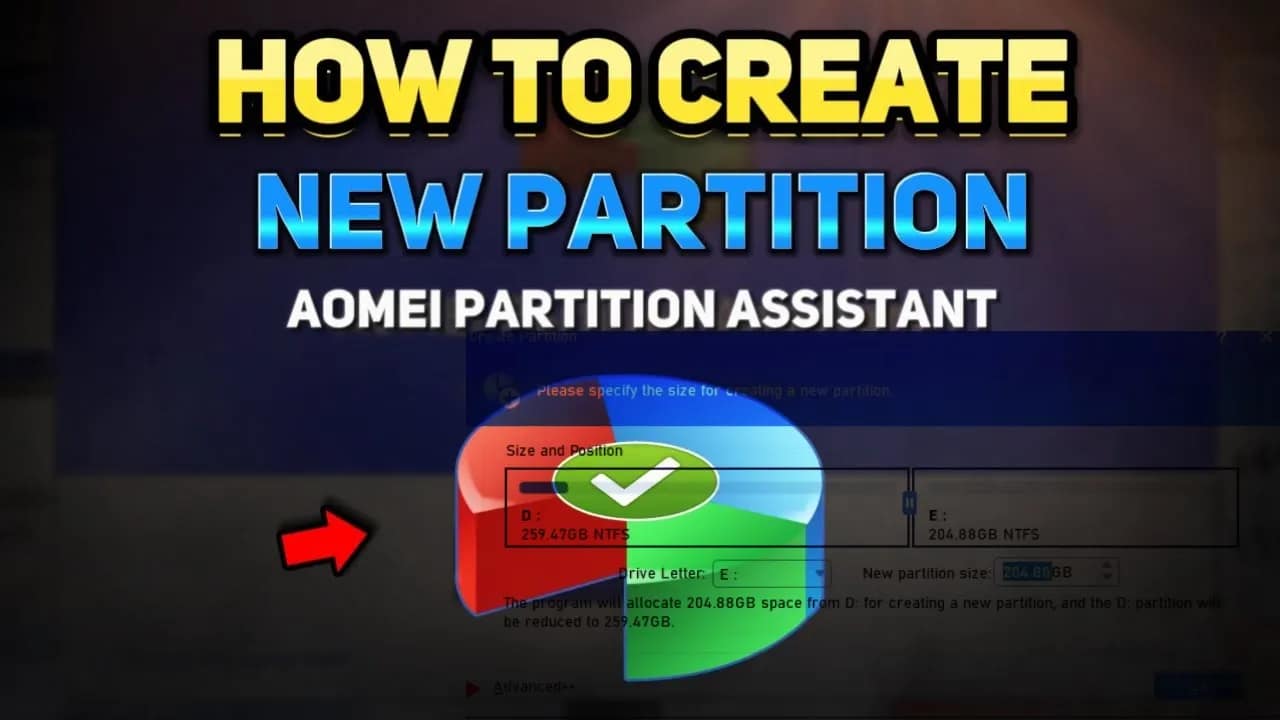Your cart is currently empty!
If you’re running Ubuntu 24.04 and want a more customizable and visually polished desktop experience, KDE Plasma is a great choice. It’s lightweight, fast, and packed with features that give you full control over how your system looks and behaves. In this guide, I’ll walk you through how to install KDE Plasma on Ubuntu 24.04…
Creating PowerPoint presentations manually can be time-consuming, especially when you’re working with repetitive content like reports, sales decks, or training materials. Python can help automate this process, letting you generate presentations right from the command line. In this post, I’ll show you how to create PowerPoint slides using Python with the help of a handy…
If you’re developing Android apps or just want to test Android on your Ubuntu system, Genymotion is one of the best tools available. It’s fast, reliable, and much easier to use than the stock Android Emulator from Google. Here’s a straightforward guide to installing and running Android apps on Ubuntu using Genymotion. Why Use Genymotion?…
Microsoft Teams is useful—but not everyone wants it booting up every time they start their computer. If you’re tired of waiting for Teams to load or just want to streamline your startup, here’s how to stop it from launching automatically in Windows. Why Does Teams Start on Its Own? By default, Microsoft Teams is set…
If you’re using Ubuntu 24.04 and want to get started with machine learning, TensorFlow is one of the best frameworks to begin with. Whether you’re building neural networks or running pre-trained models, this guide will walk you through installing TensorFlow on your system—no unnecessary steps, just what you need. Step 1: Update Your System Open…
Setting up ProtonVPN on Debian 12 is quick once you know the steps. In this guide, I’ll walk you through installing and configuring ProtonVPN using their official CLI tool. No fluff—just what you need to get secure and browsing privately. Prerequisites Before you begin, make sure: Step 1: Update Your System Open a terminal and…
Creating partitions on your hard drive can help you stay organized, boost performance, and manage data more efficiently. Whether you’re setting up a dual-boot system, separating work files from personal data, or prepping a drive for backups, AOMEI Partition Assistant makes it easy—even for beginners. Here’s a clear, step-by-step guide to creating a new partition…
Arch Linux is known for its simplicity, flexibility, and control. But with great power comes great responsibility—especially when it comes to partitioning and file systems. In this guide, we’ll walk through installing Arch Linux with BTRFS as the root filesystem and full disk encryption using LUKS. This setup offers a modern, feature-rich filesystem with compression,…