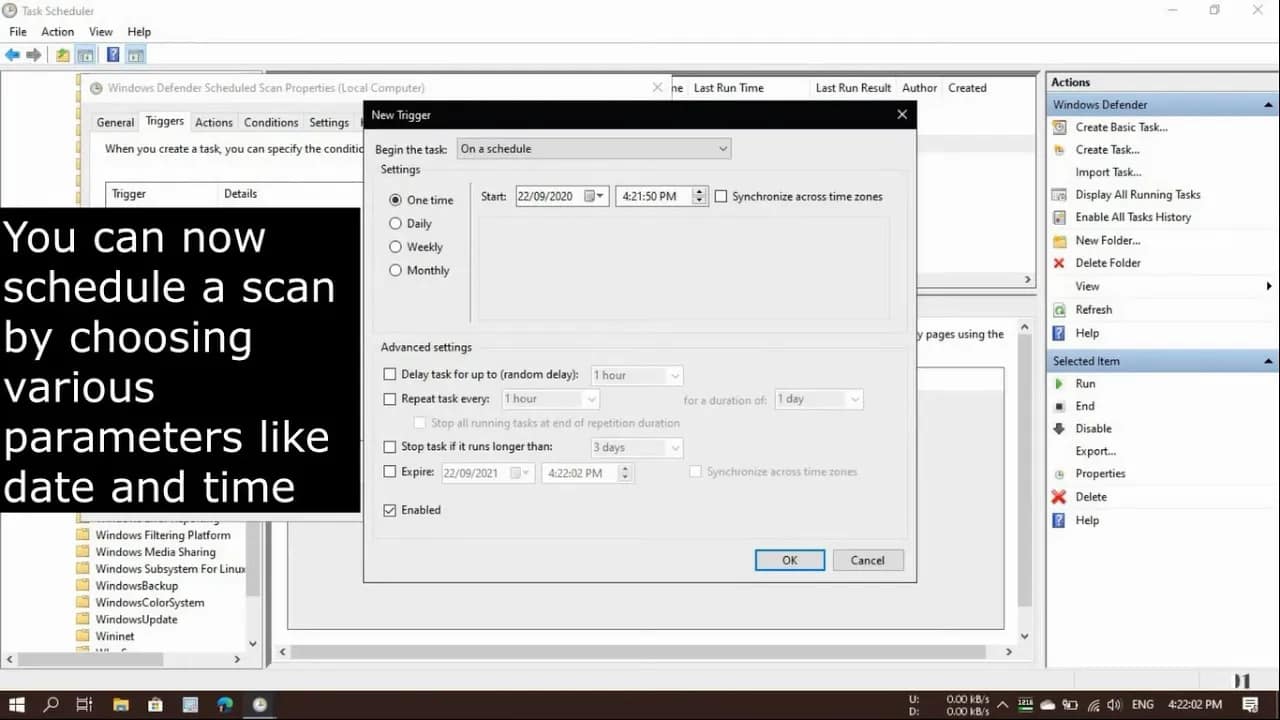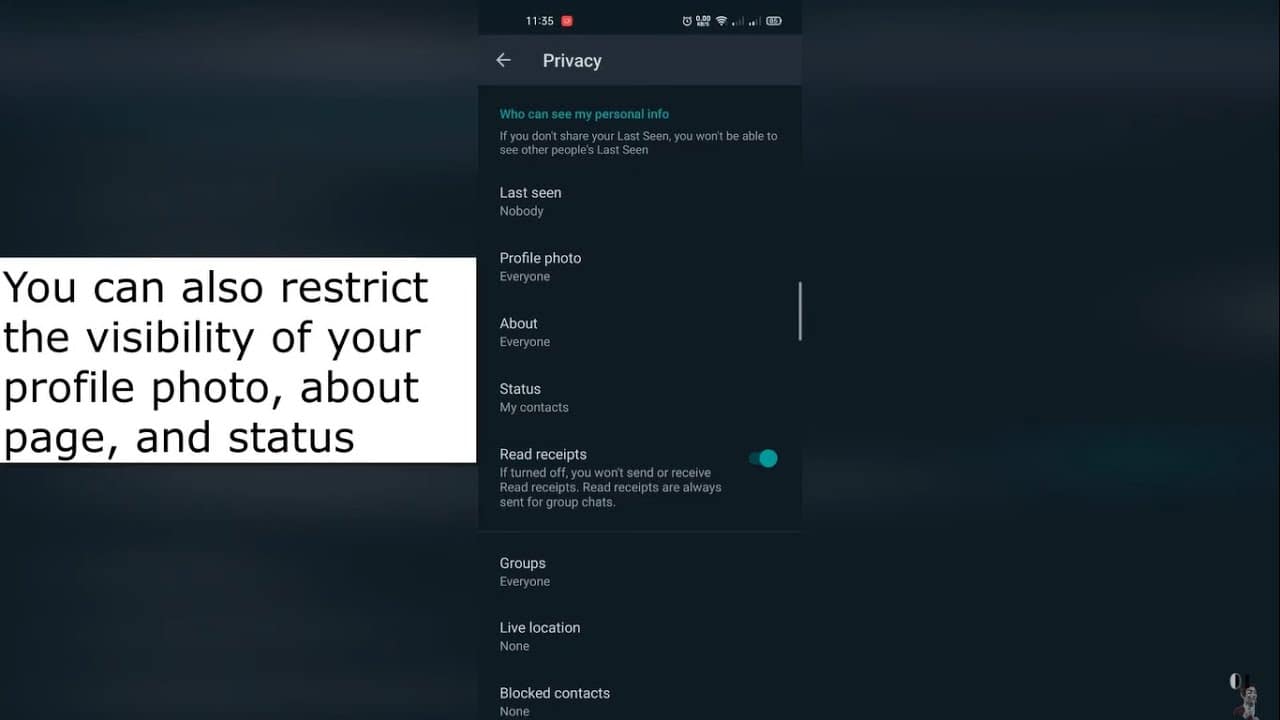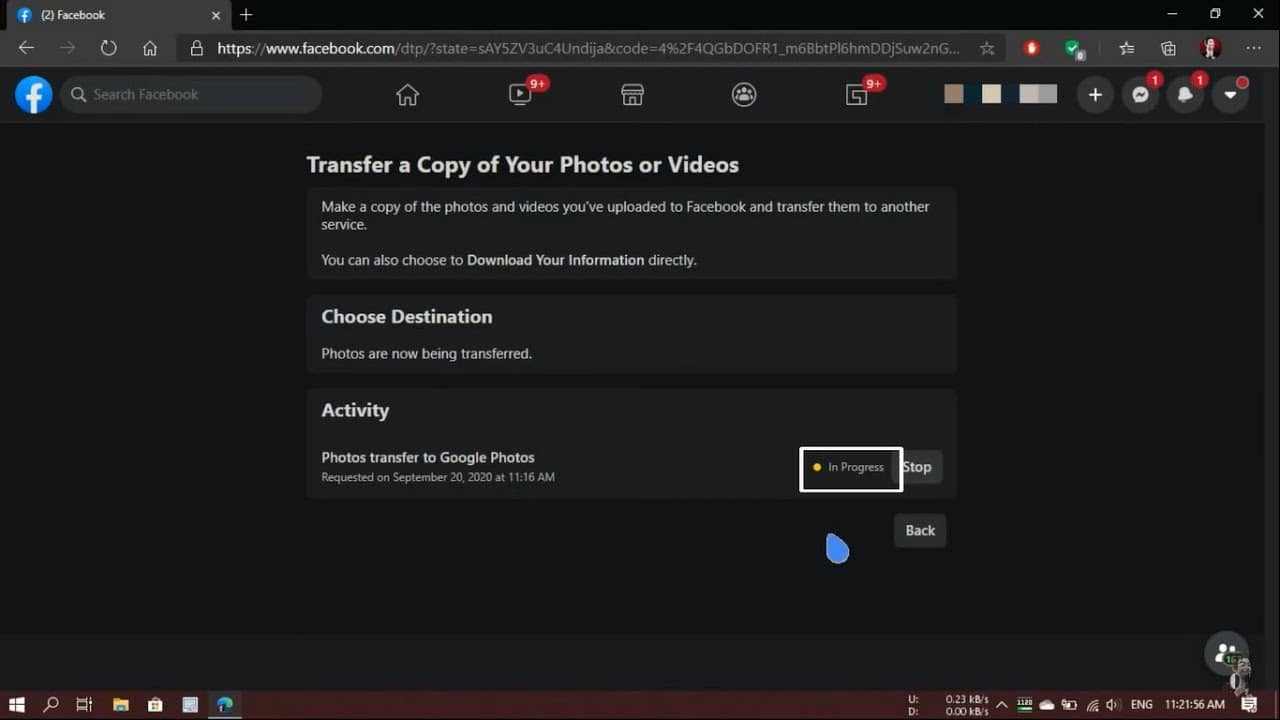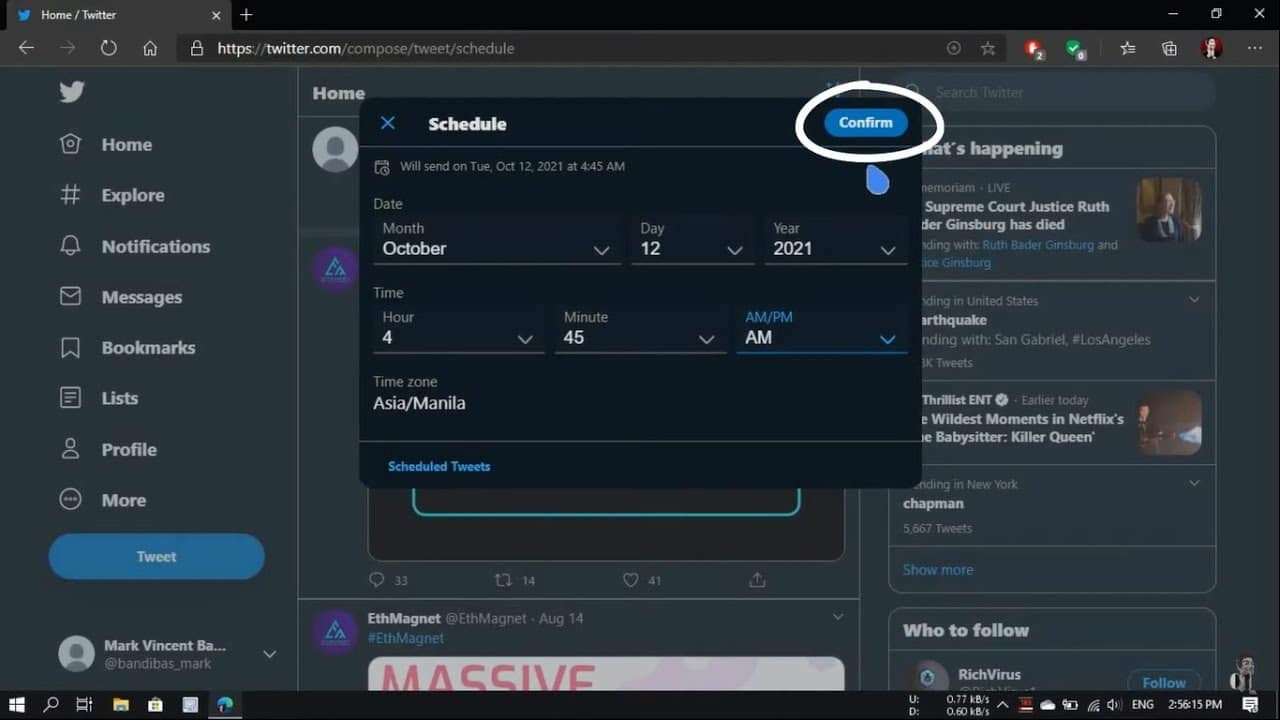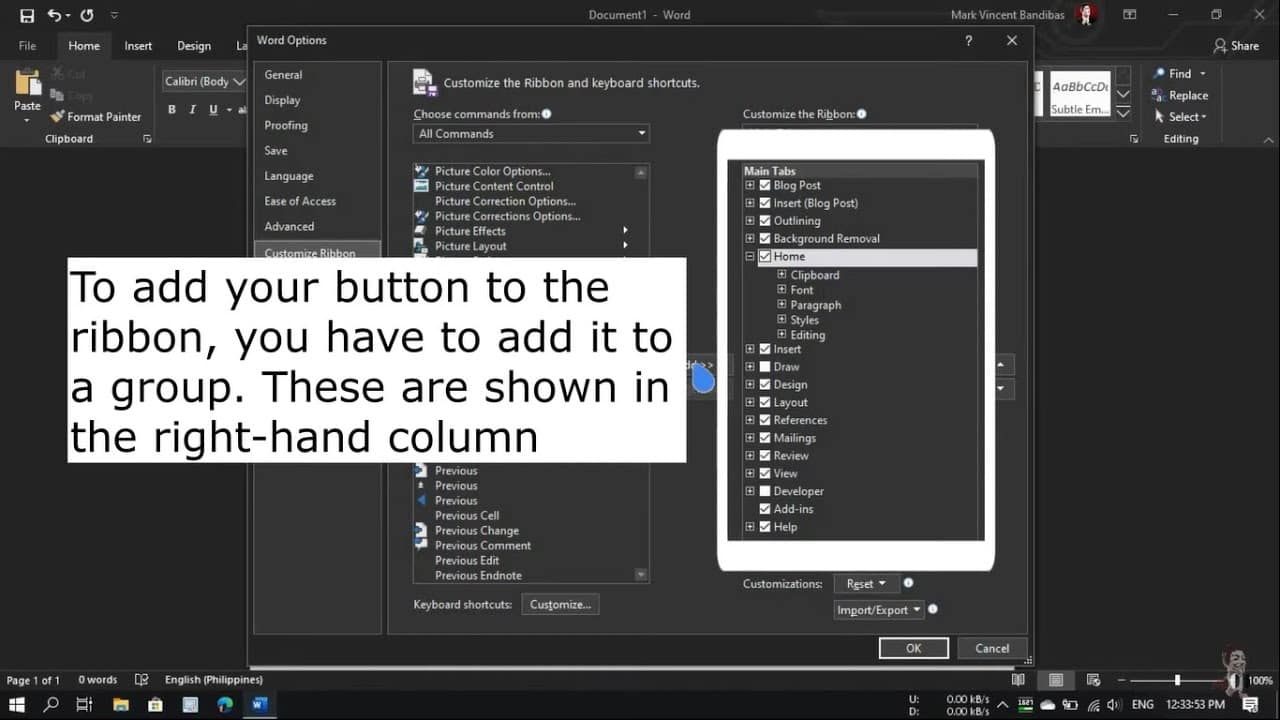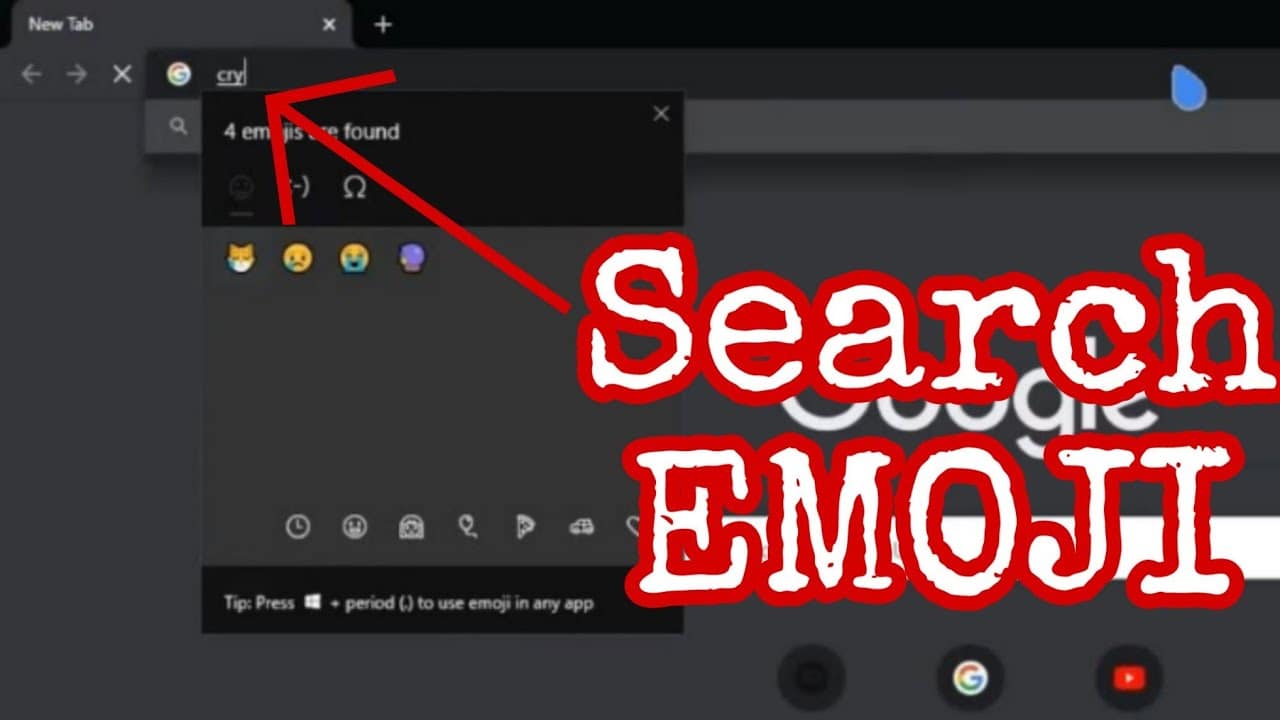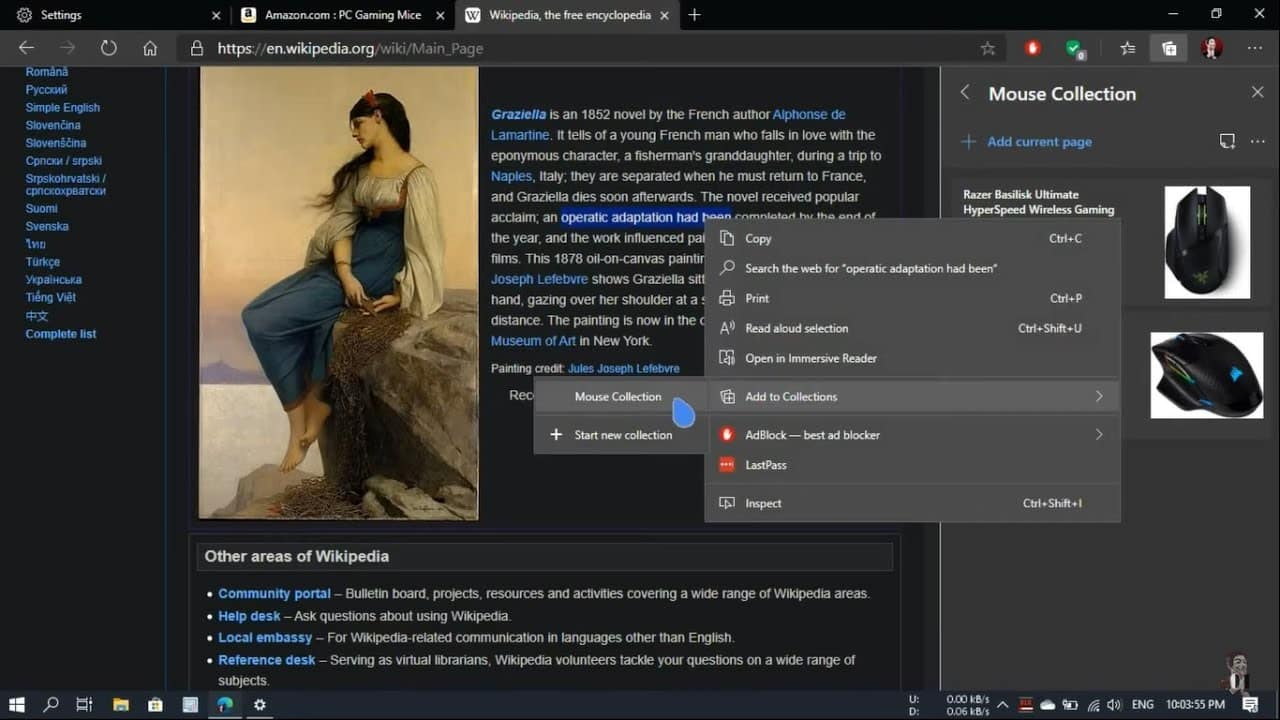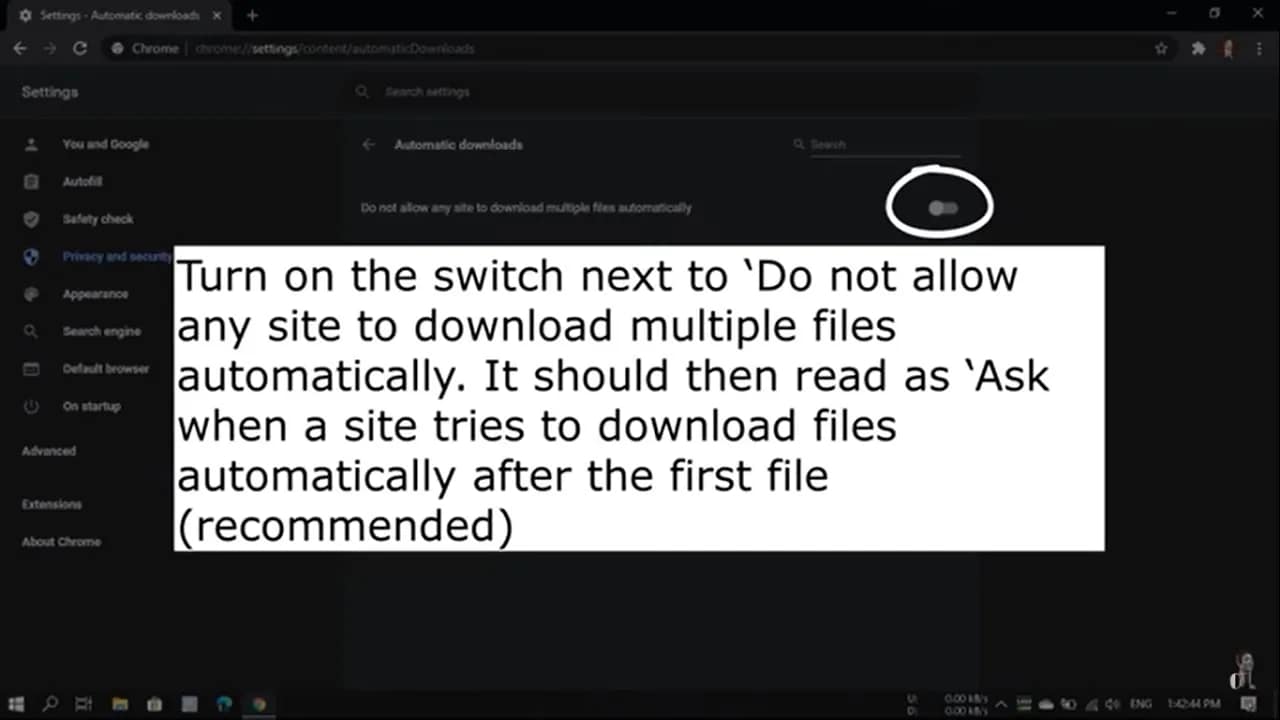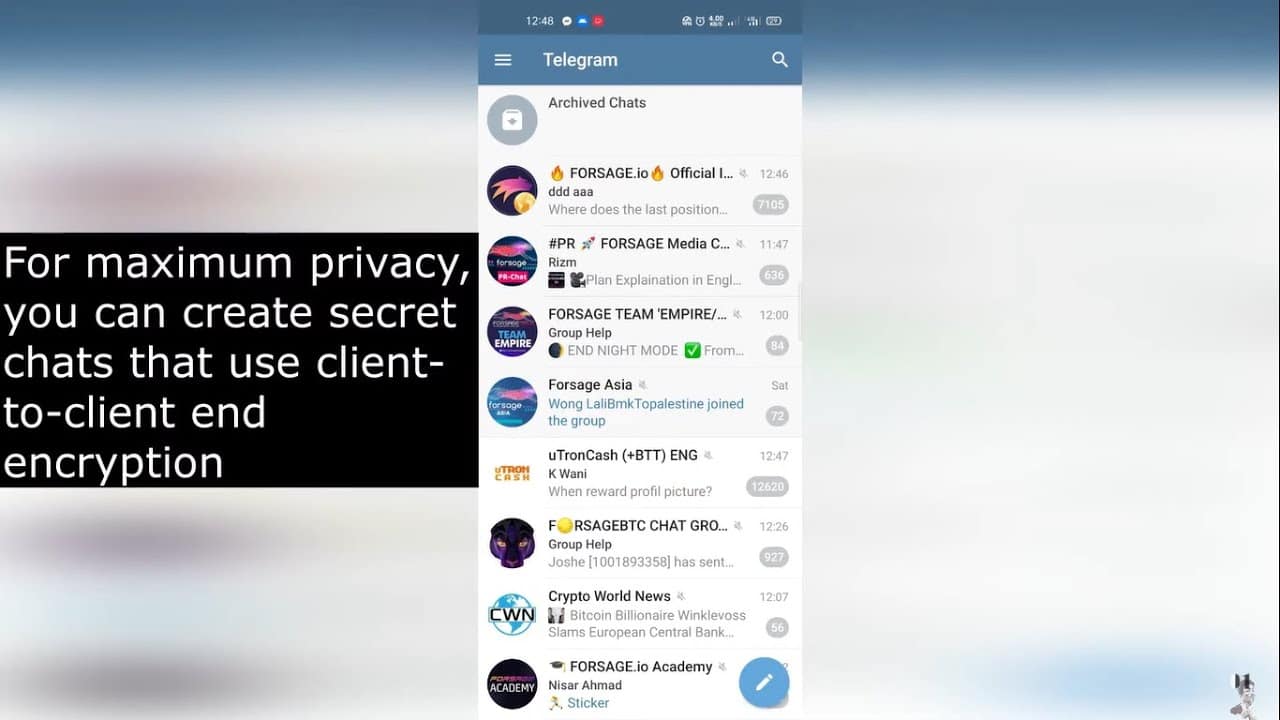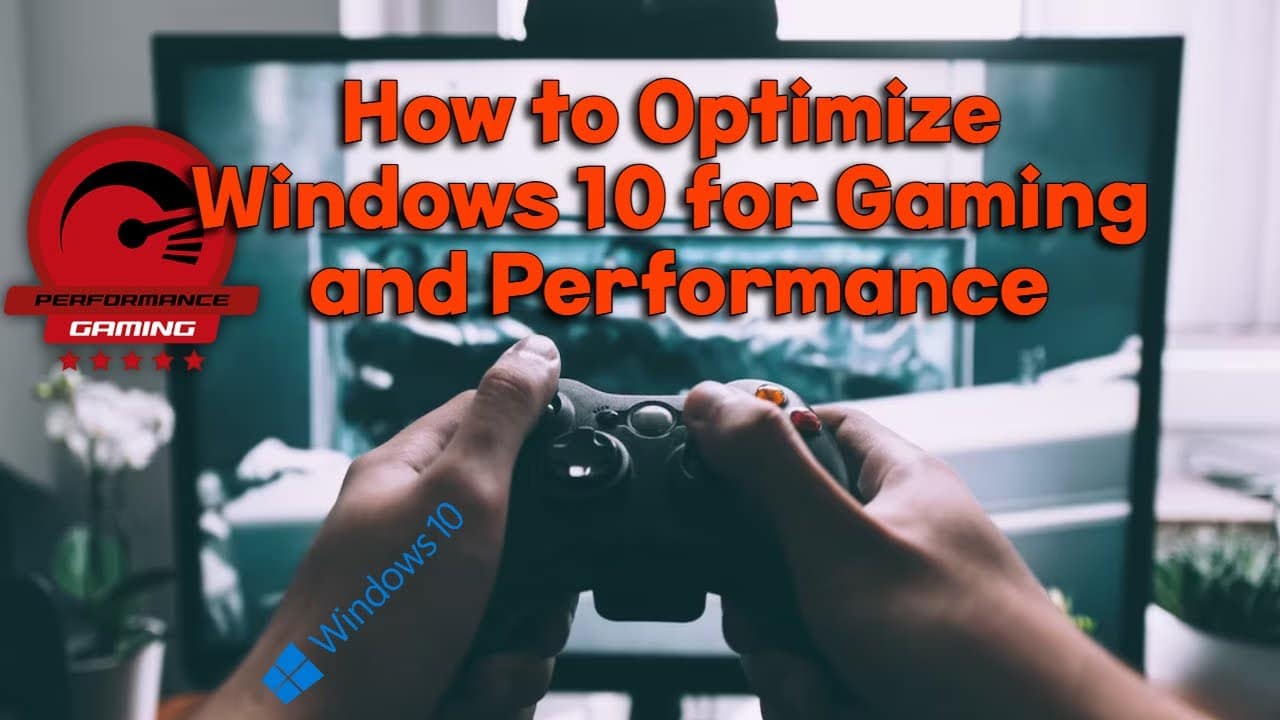Your cart is currently empty!
If you’re running Windows, you already have a powerful security tool built in—Microsoft Defender. It’s often overlooked in favor of third-party antivirus programs, but Microsoft Defender has become a solid and reliable option for keeping your system safe. Whether you’re a casual user or just getting started, here are five tips and tricks to make…
Emoji aren’t just for texts anymore — they’re a quick way to add personality, tone, or fun to your messages, emails, documents, and social media posts. But if you’re on Windows 10, you might be wondering: How do I find the one I want without scrolling forever? Here’s the fastest way to search for and…
If you’re someone who juggles multiple tabs while researching, planning a project, shopping, or saving ideas for later, Microsoft Edge Collections is a tool worth knowing. Built right into the Edge browser, Collections helps you gather, organize, and sync content across your devices—without cluttering your bookmarks or getting lost in a sea of tabs. So,…
If you’re trying to download a file in Google Chrome and getting blocked by a warning like “This file is dangerous, so Chrome has blocked it,” you’re not alone. Chrome has built-in security features to protect users from harmful downloads — but sometimes, it blocks files you trust or actually need. Here’s how to unblock…
Telegram isn’t just another messaging app—it’s a powerful tool packed with features that most users barely scratch the surface of. Whether you’re using it for personal chats, group discussions, or business communication, Telegram offers some smart features that make your digital life easier and more secure. Here are 11 Telegram features you should be using…
If you’re gaming on Windows 10, chances are you’re not getting the full performance your rig is capable of—unless you’ve tweaked the system yourself. Out of the box, Windows 10 isn’t designed for gaming. It’s built for general use, which means background tasks and unnecessary visuals can slow things down. Here’s a straightforward guide to…