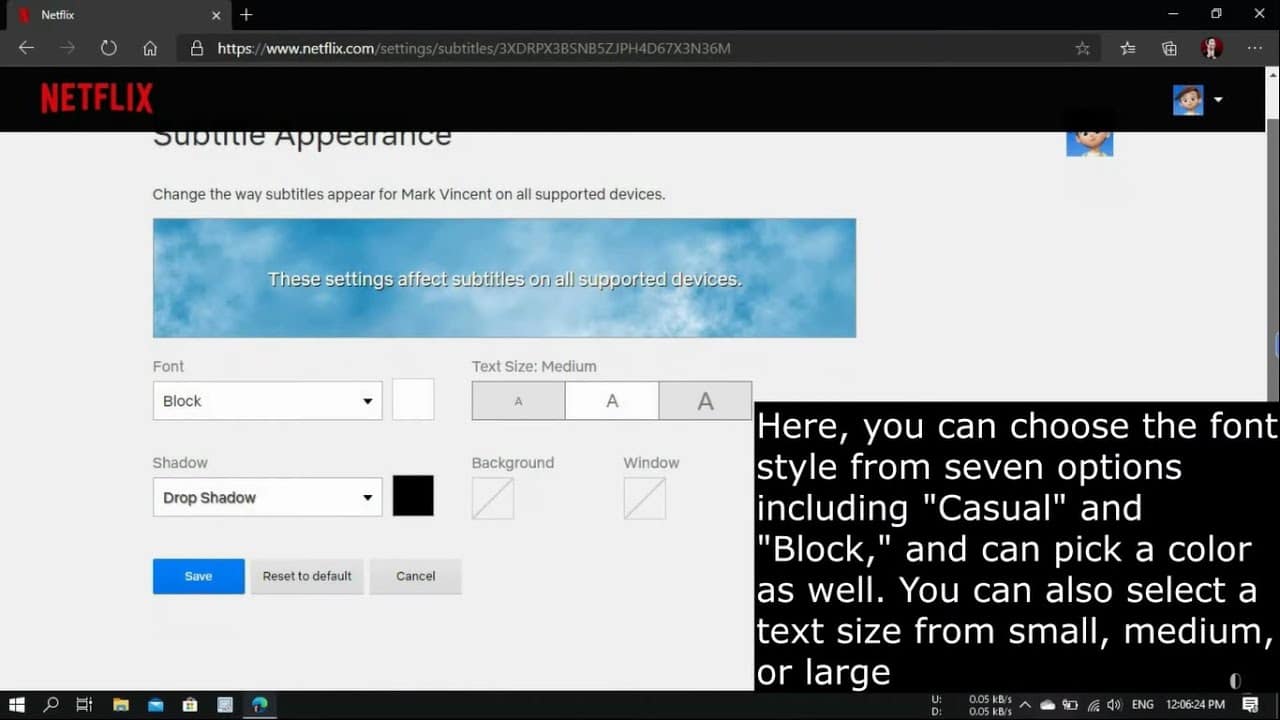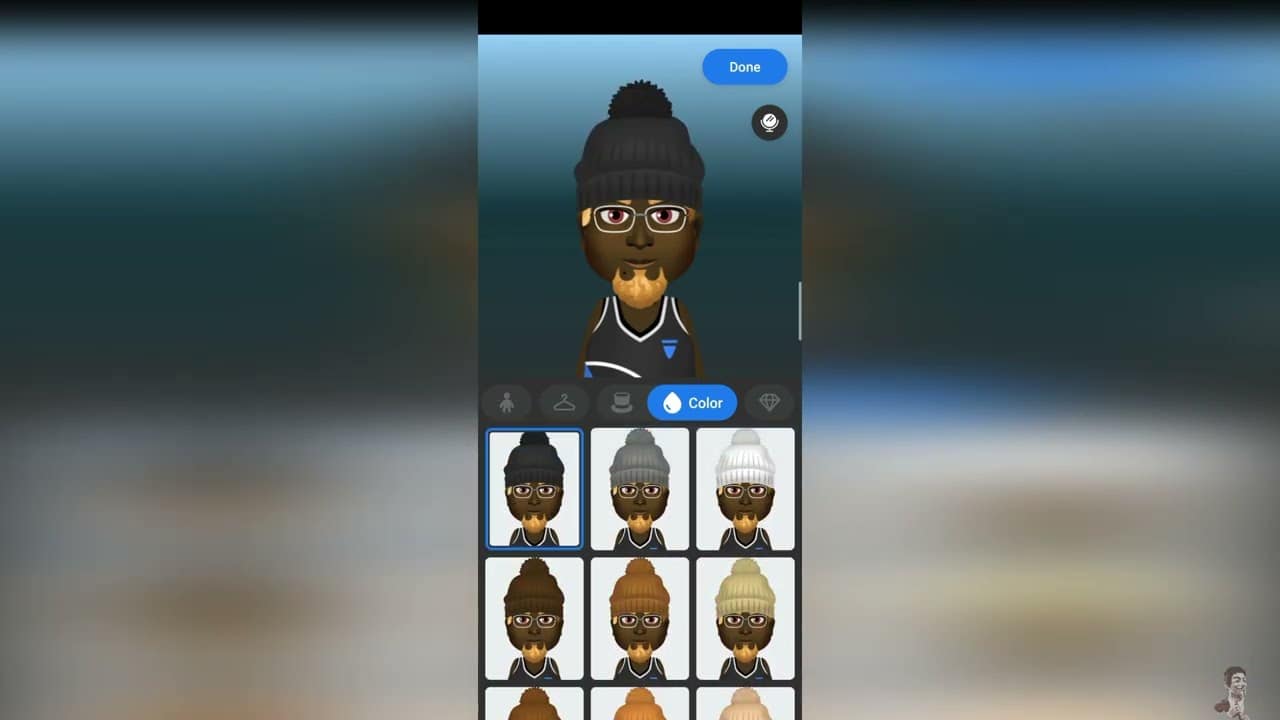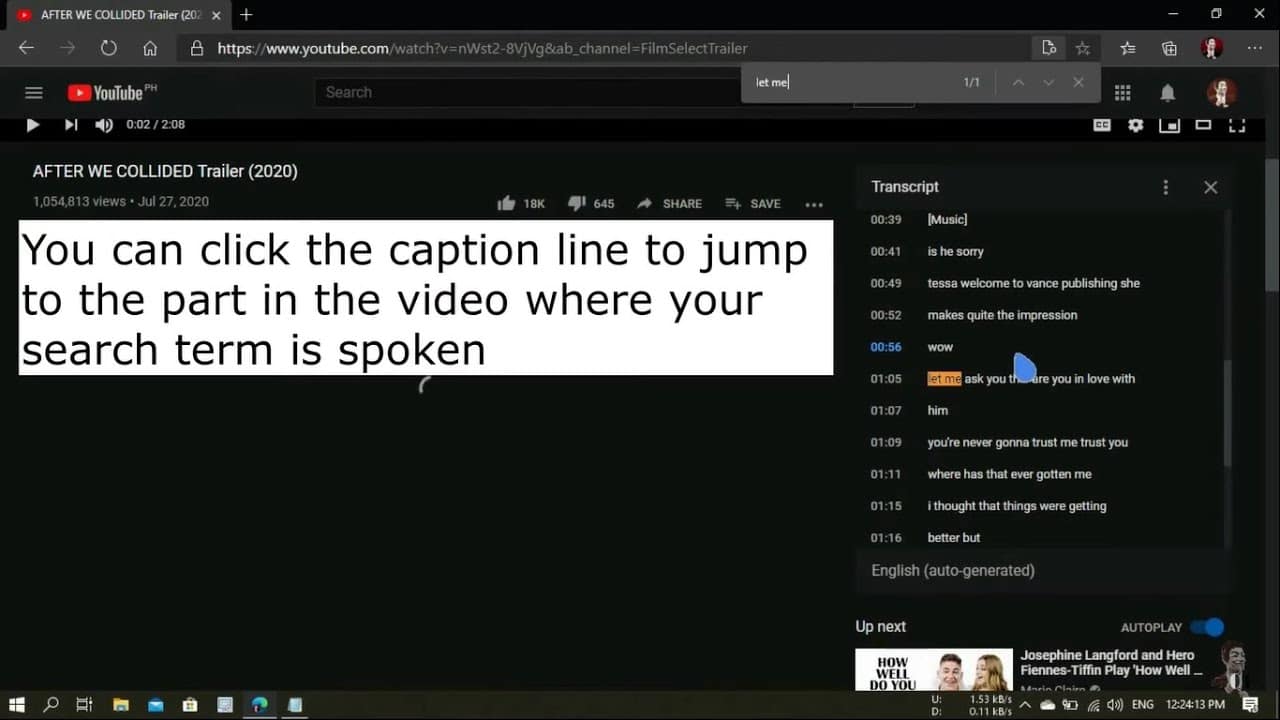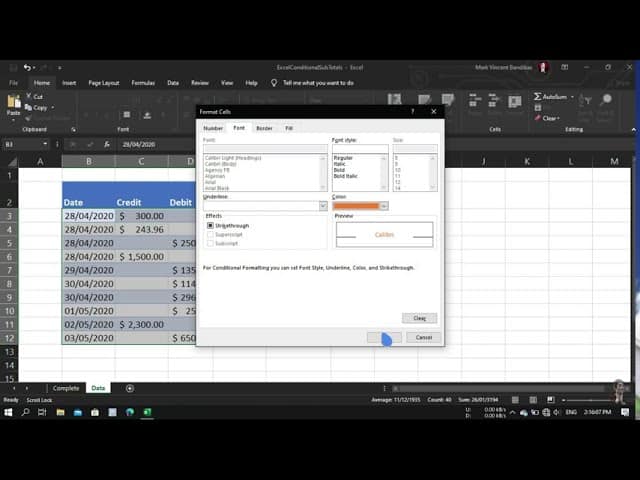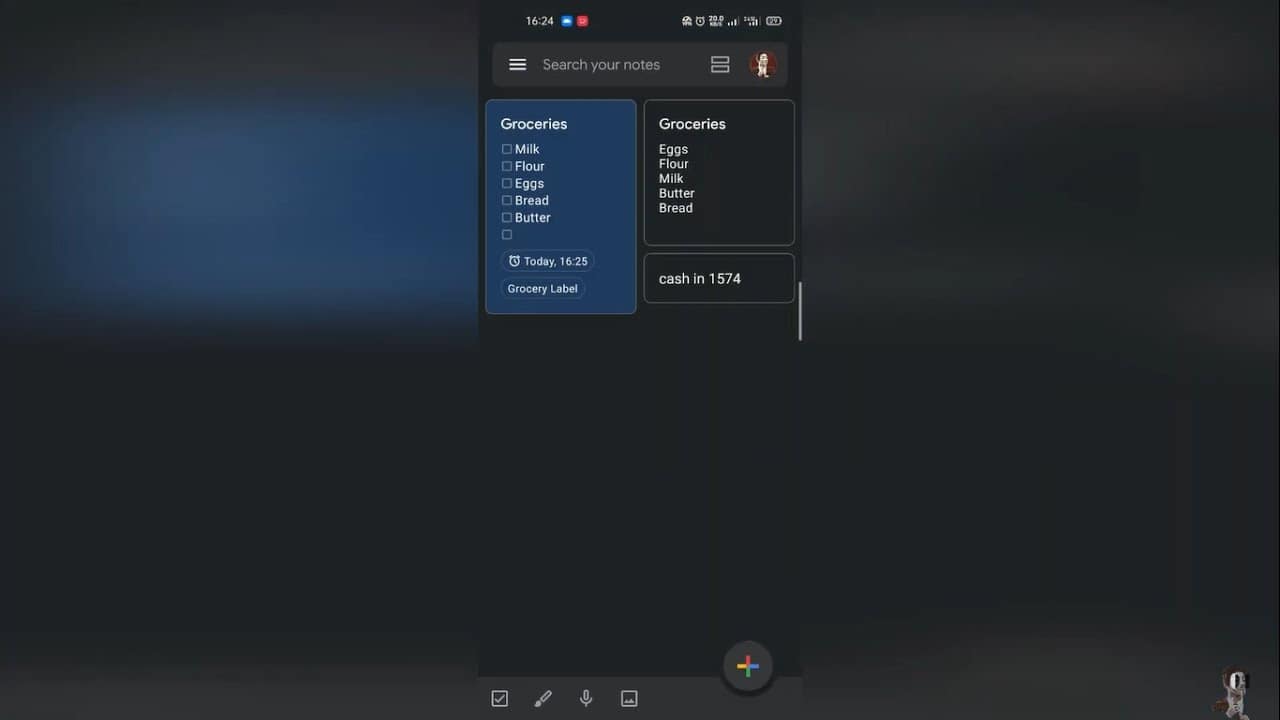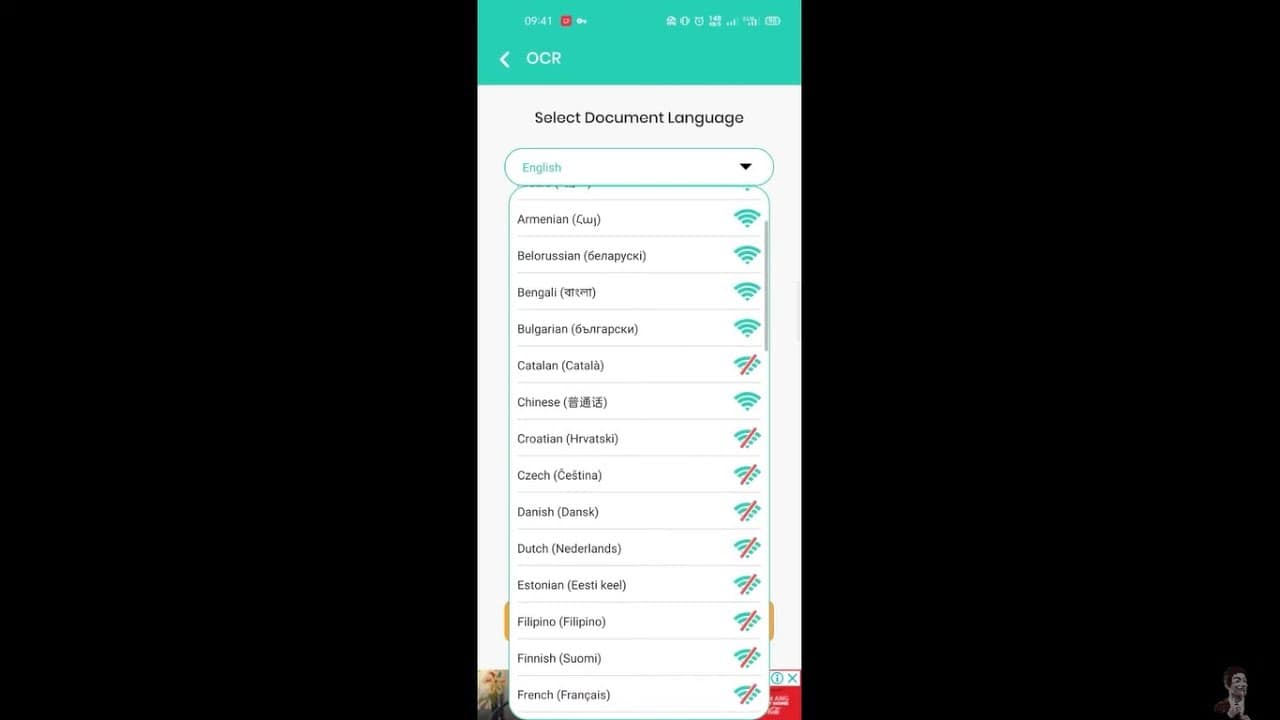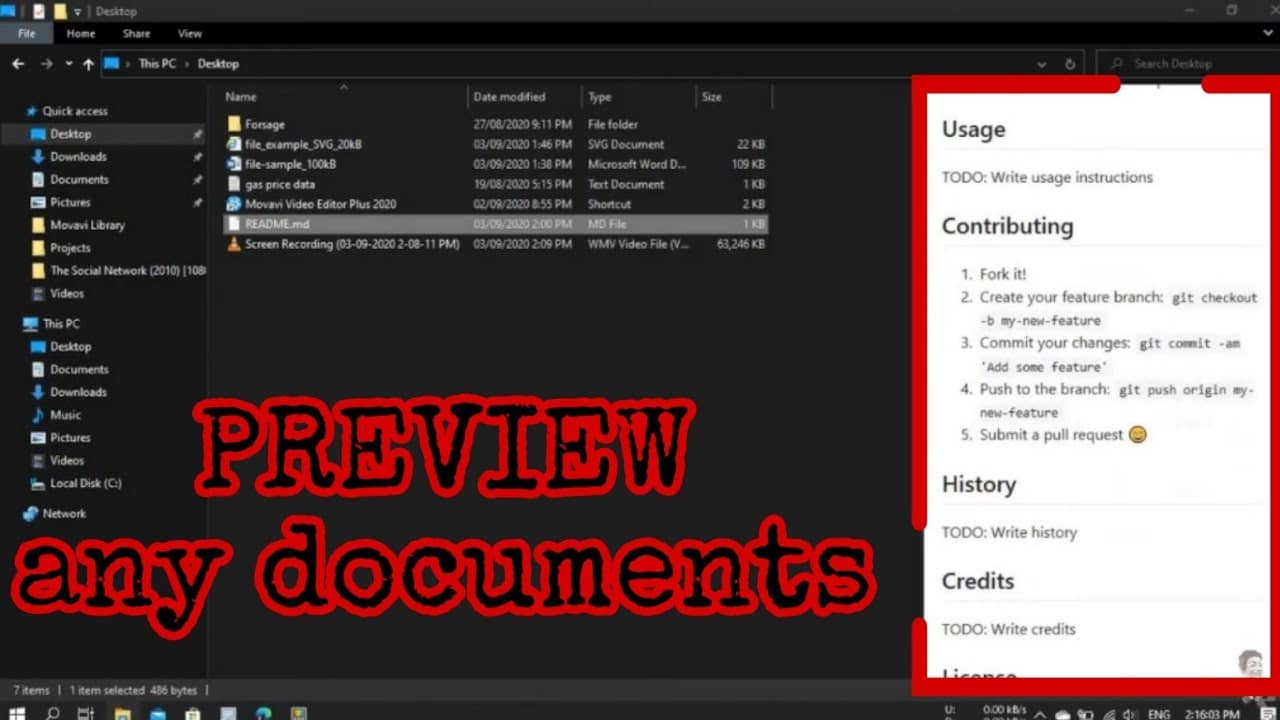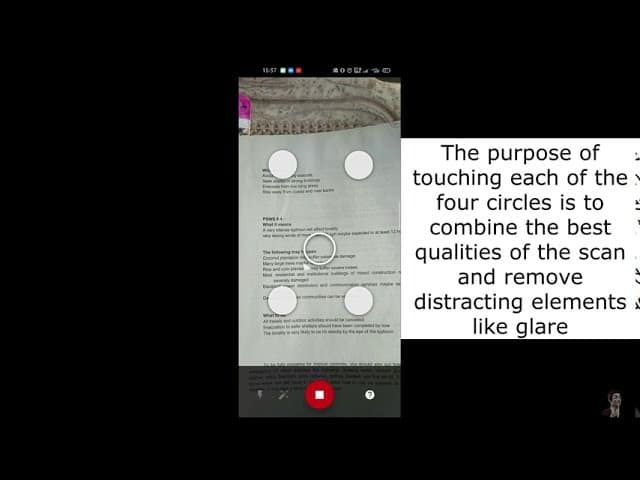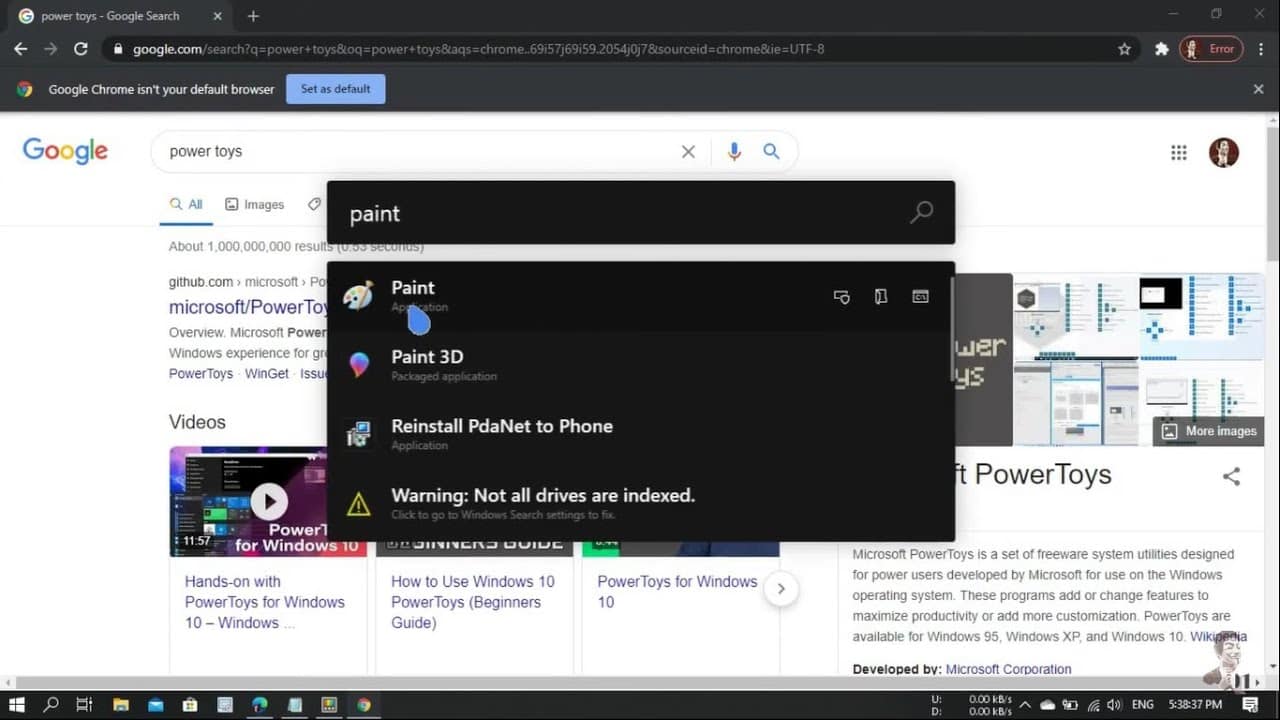Your cart is currently empty!
Netflix works fine out of the box, but with a few setting tweaks, you can seriously level up your streaming experience. Whether you’re after better video quality, smarter recommendations, or less clutter, here are the settings worth changing. 1. Turn Off Autoplay Previews You know that thing where trailers start playing as you scroll? Annoying.…
YouTube videos are packed with valuable information, but finding a specific word or phrase in a long video can feel like finding a needle in a haystack. Fortunately, there are several easy ways to search for words in a YouTube video—whether you’re looking for a quote, key point, or just trying to save time. 1.…
When managing revenue data in Excel, you often need more than just totals—you need conditional subtotals. For example, what if you want to see revenue totals by product, region, or sales rep? Excel makes it easy with a few built-in tools. Here’s how to calculate conditional subtotals that adapt to your data. Method 1: Use…
Whether you’re going paperless, submitting forms, or saving important records, knowing how to use a document scanner can save you time and hassle. This guide will walk you through the basics, from setup to scanning, and even how to get the best results. 1. Choose Your Scanner Type There are two main types of scanners:…
Want a faster way to preview files in File Explorer without opening them? Microsoft’s PowerToys brings powerful enhancements to Windows 10, including the Preview Pane add-on — a hidden gem that lets you view file contents instantly. In this guide, we’ll show you how to enable and use the Preview Pane add-on in File Explorer…
Have a stack of old printed photos you want to preserve digitally? Instead of using a bulky scanner, you can use Google’s PhotoScan app to quickly scan, save, and enhance your photos — right from your smartphone. In this guide, you’ll learn how to use PhotoScan to digitize your printed pictures with high quality and…
If you often have dozens of apps and windows open and struggle to find the one you need, Window Walker, a feature in Microsoft PowerToys, is the perfect productivity boost for your Windows 10 PC. This tool makes it easy to search and switch between open windows — much faster than cycling through them manually…