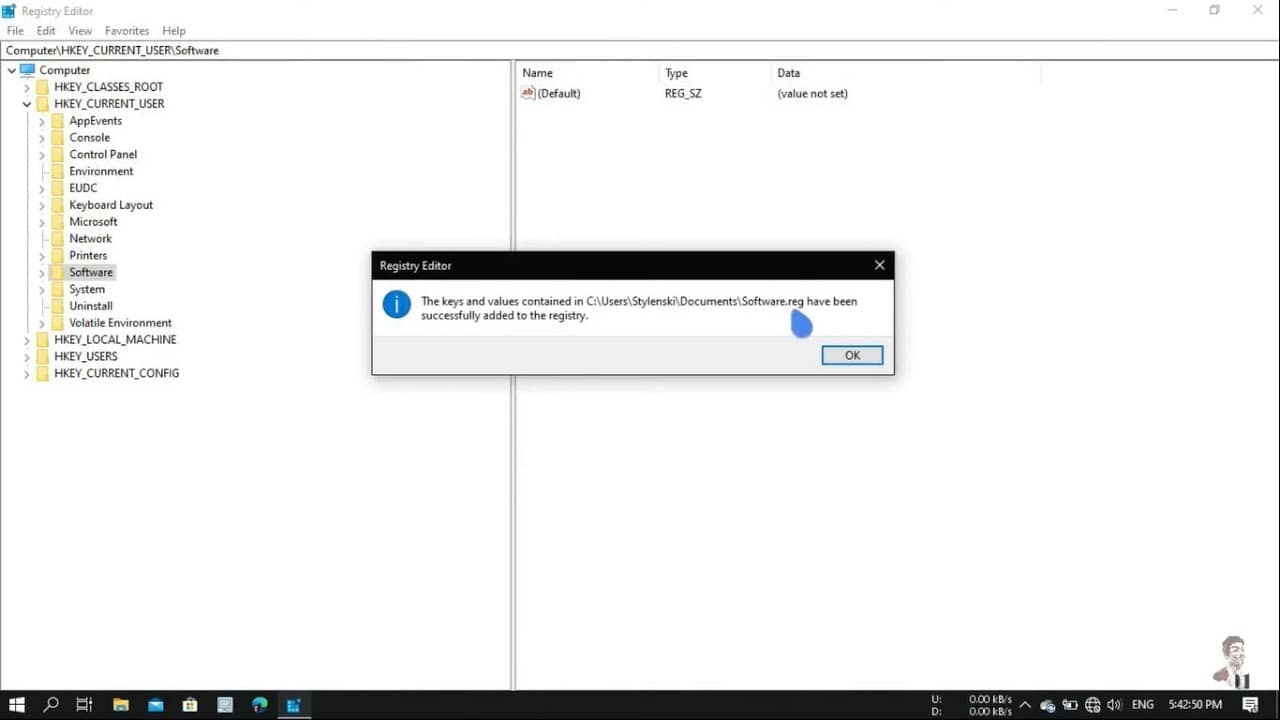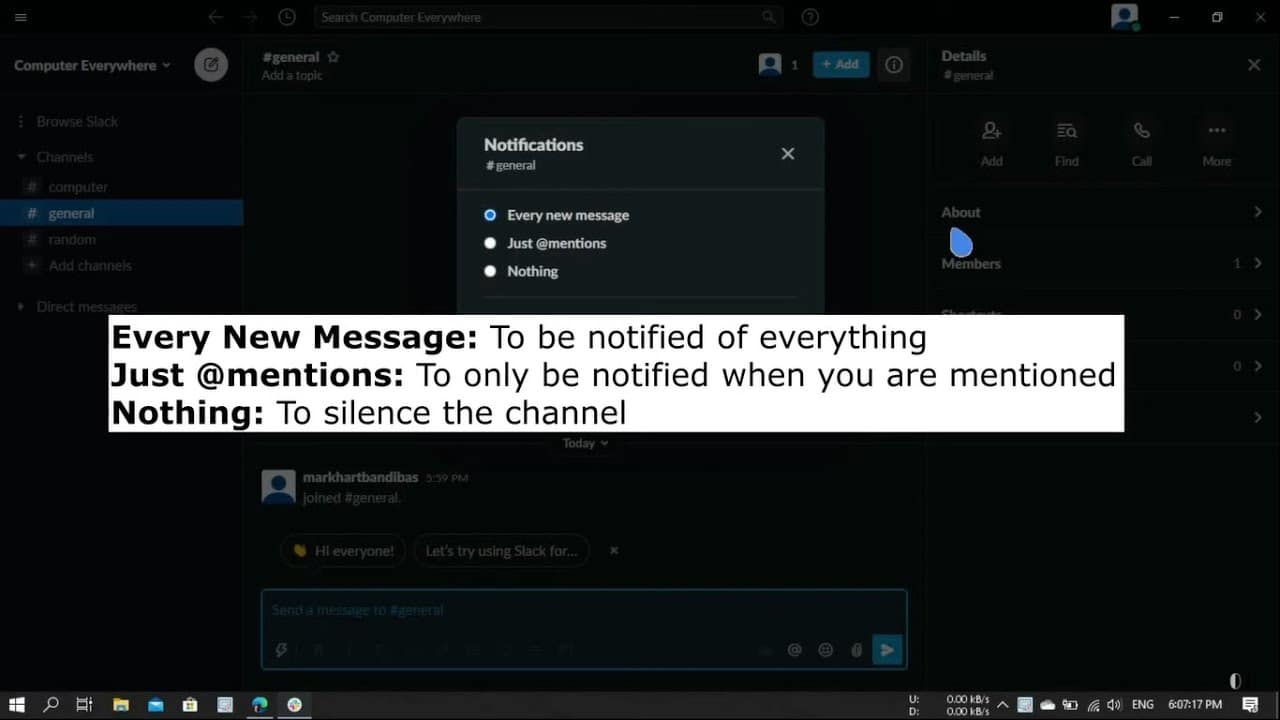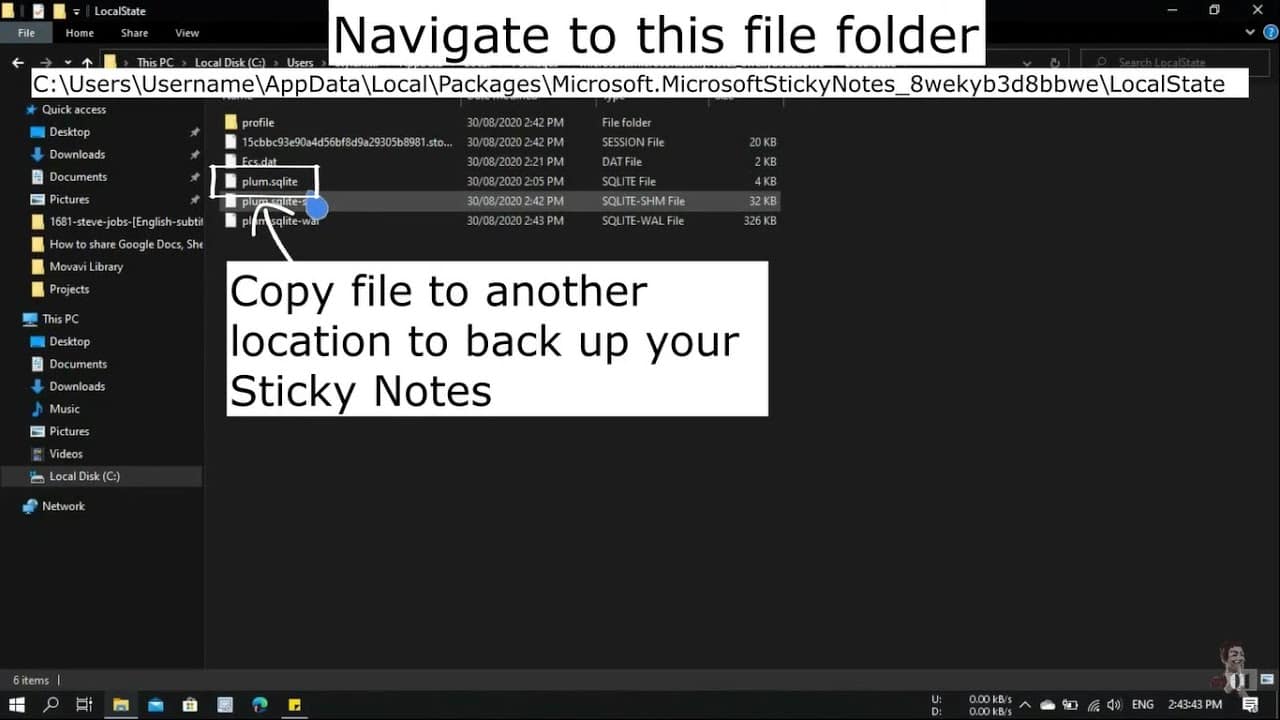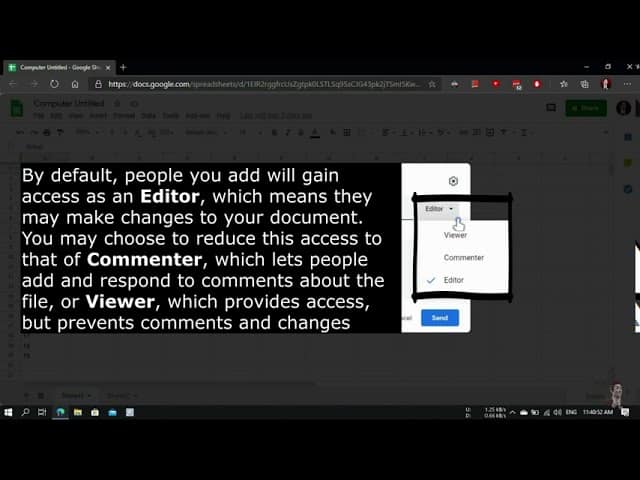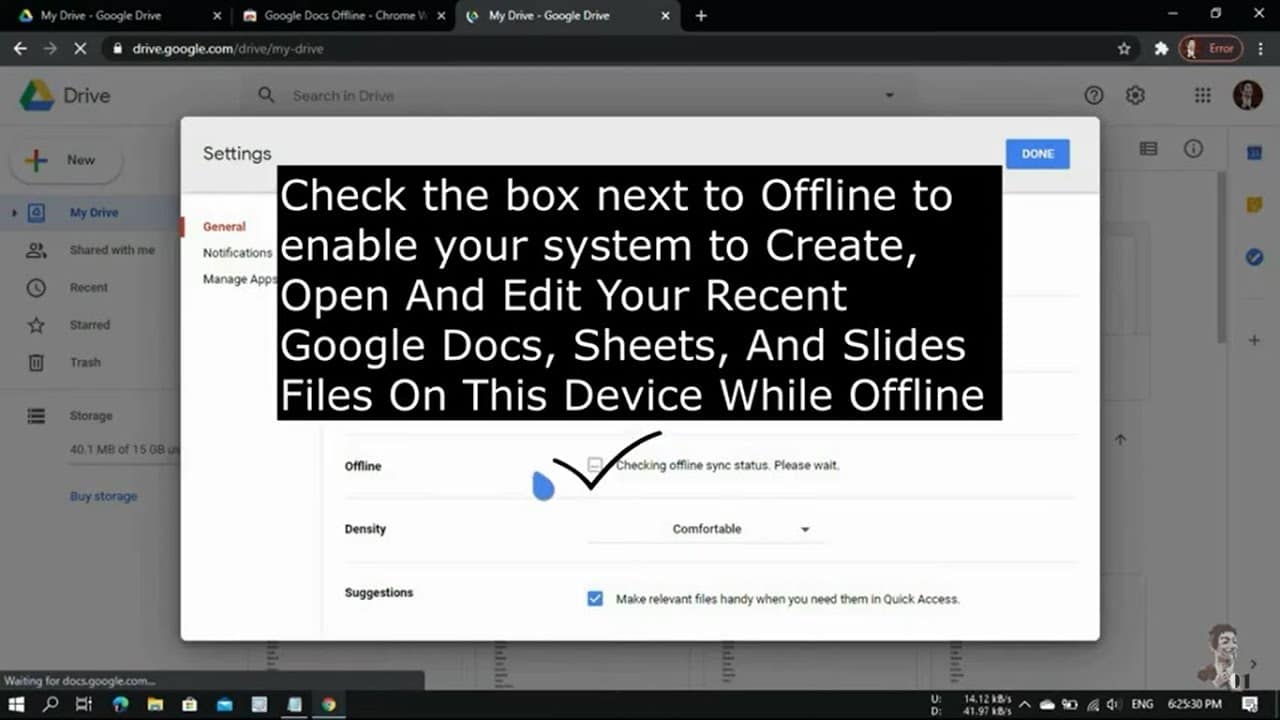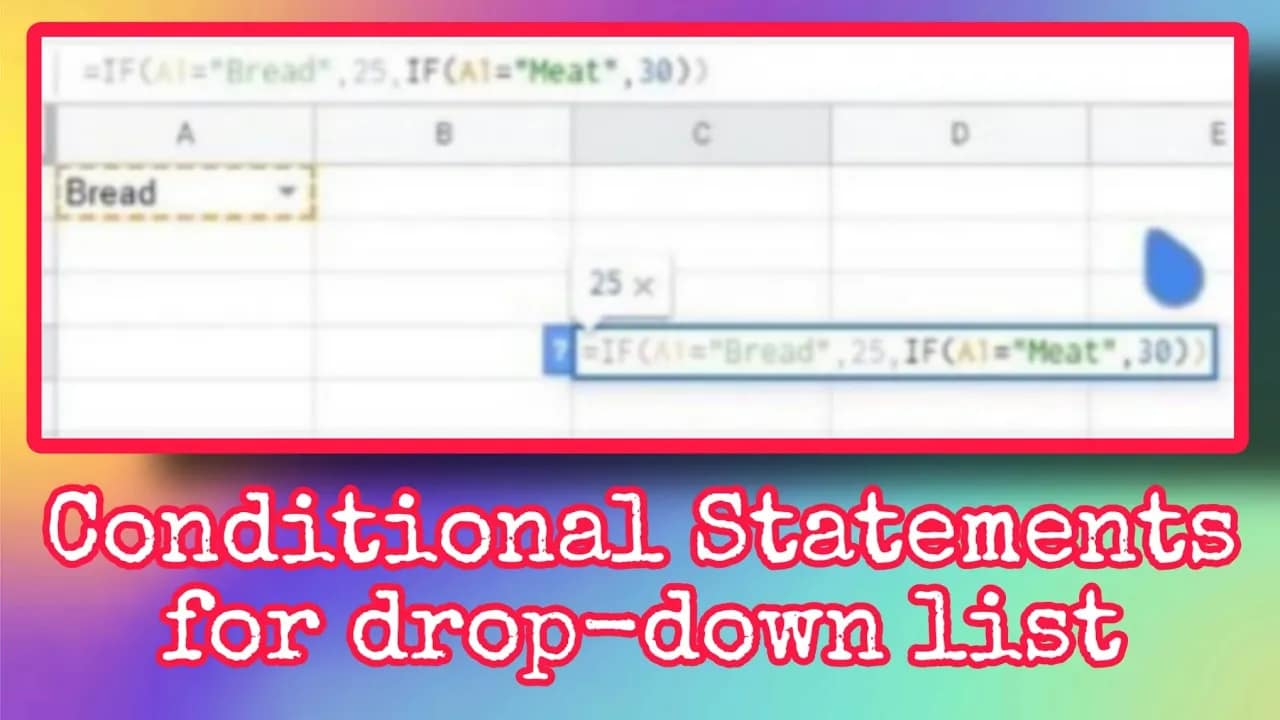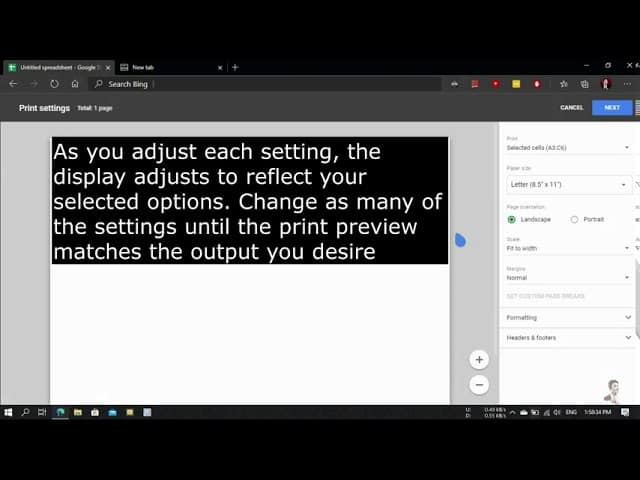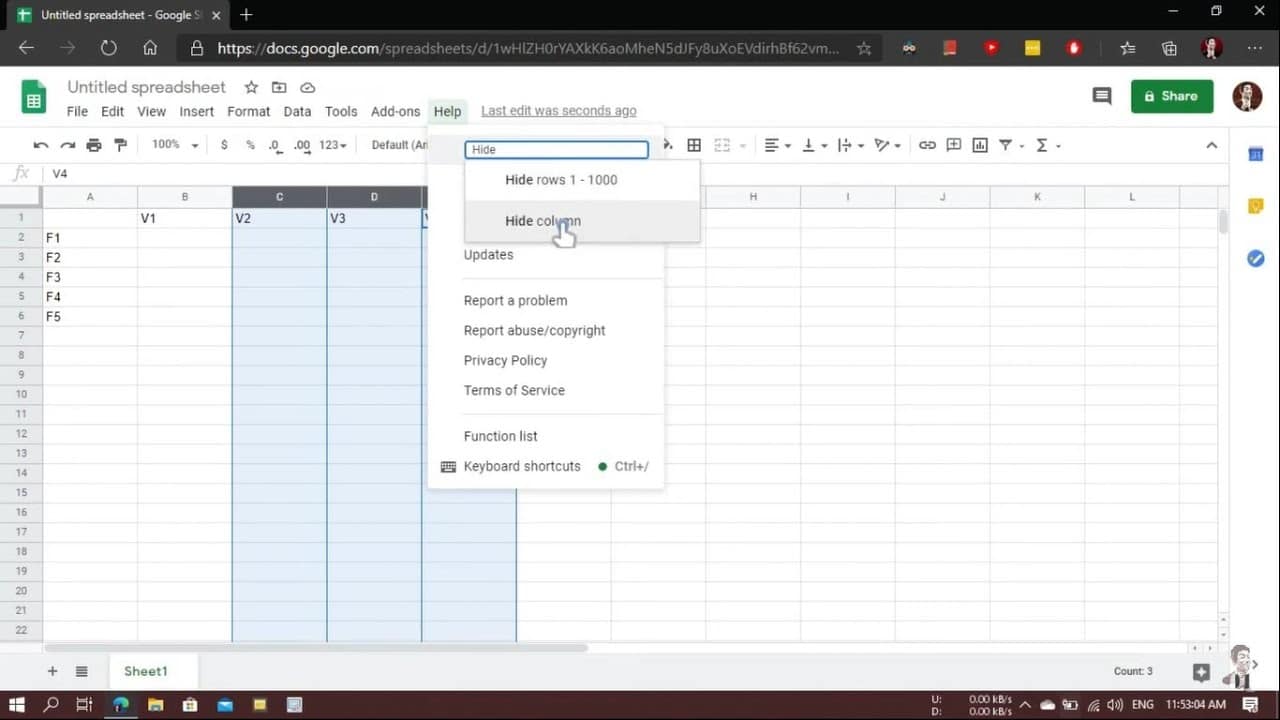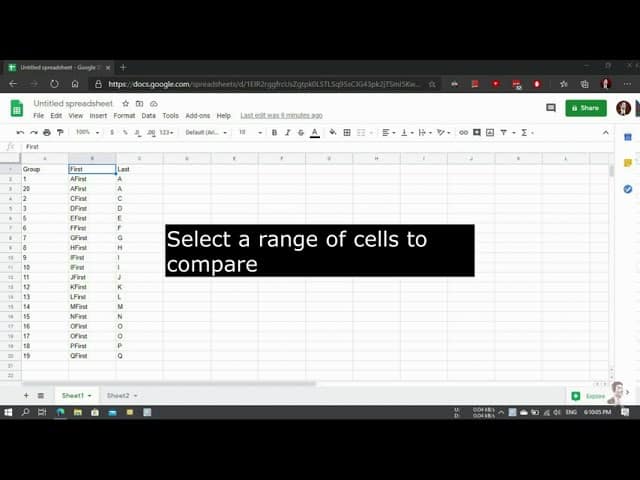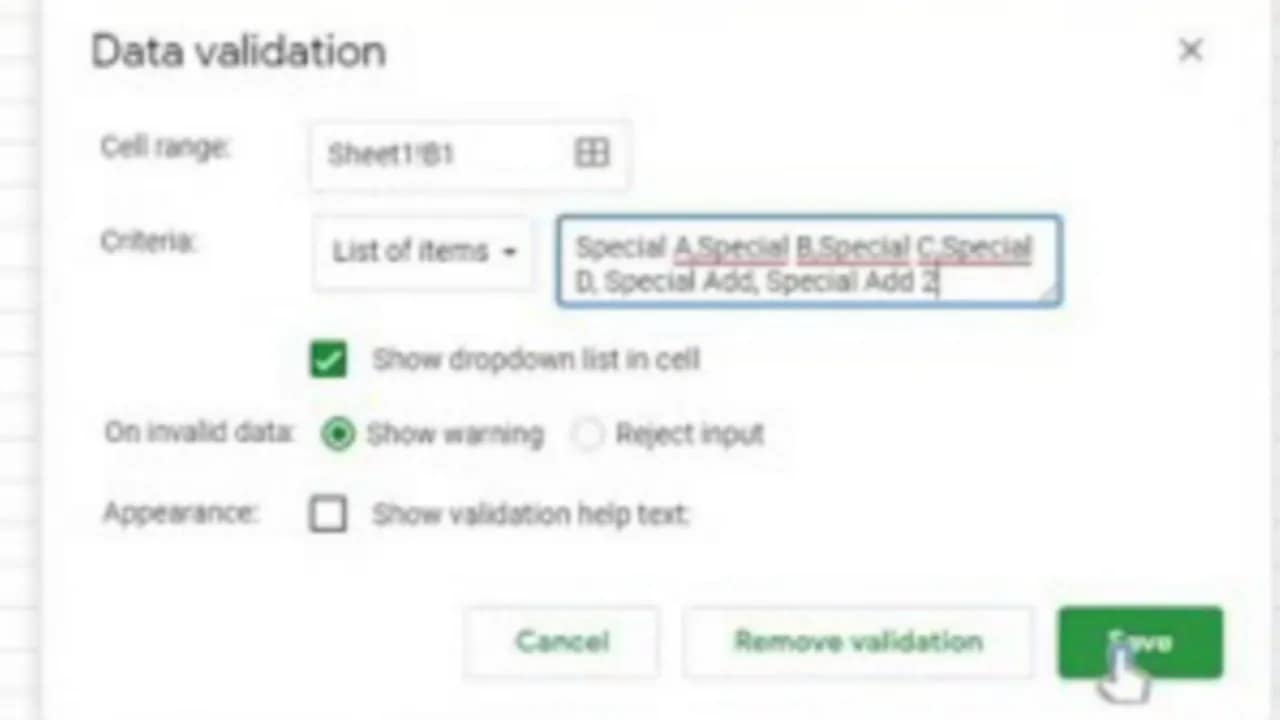Your cart is currently empty!
The Windows Registry is a critical database that stores settings and configurations for your operating system, applications, and hardware. While powerful, editing the registry can be risky — one wrong change can cause system instability or even failure. That’s why it’s crucial to know how to back up and restore your registry files properly. In…
Slack can be a powerful tool for communication, but the constant stream of notifications can quickly become overwhelming — especially when you’re part of multiple channels that you don’t check often. Thankfully, there’s a simple solution: you can mute notifications for all channels except the ones you’ve starred. In this quick guide, you’ll learn how…
Sticky Notes is a simple yet powerful tool on Windows that helps you jot down quick reminders, to-dos, and important thoughts. But what happens if your notes suddenly disappear due to a system crash, accidental deletion, or device reset? Backing up your Sticky Notes ensures you never lose valuable information. In this post, we’ll show…
Google Sheets is more than just a spreadsheet app — it’s a powerful tool for automating workflows and improving data entry accuracy. One of its most useful features is the ability to create drop-down lists. But what if you want the options in one list to change based on the selection of another? That’s where…
When working with Google Sheets, printing only the relevant data can save time, paper, and ink. Whether you’re preparing a report, a chart, or just a portion of a spreadsheet, learning how to set the print area properly is essential. In this post, we’ll show you how to set a specific print area in Google…
Google Sheets is great for organizing and analyzing data — but when your spreadsheet gets large, it can become cluttered fast. The good news? You can hide rows or columns you don’t need to see all the time, without deleting anything. Here’s how to quickly hide (and unhide) columns or rows in Google Sheets to…
Duplicates in a spreadsheet can mess up your data, skew your results, or simply make things harder to read. Fortunately, Google Sheets makes it easy to find and manage duplicate values using built-in tools — no complex scripts required. Here’s how to quickly find duplicates in Google Sheets using simple methods anyone can follow. ✅…
Drop-down lists in Google Sheets help you control data entry, keep things organized, and reduce errors. But what happens when you need to update the list? Maybe you want to add more options, remove outdated ones, or change the order. Good news — editing a drop-down list in Google Sheets is just as easy as…