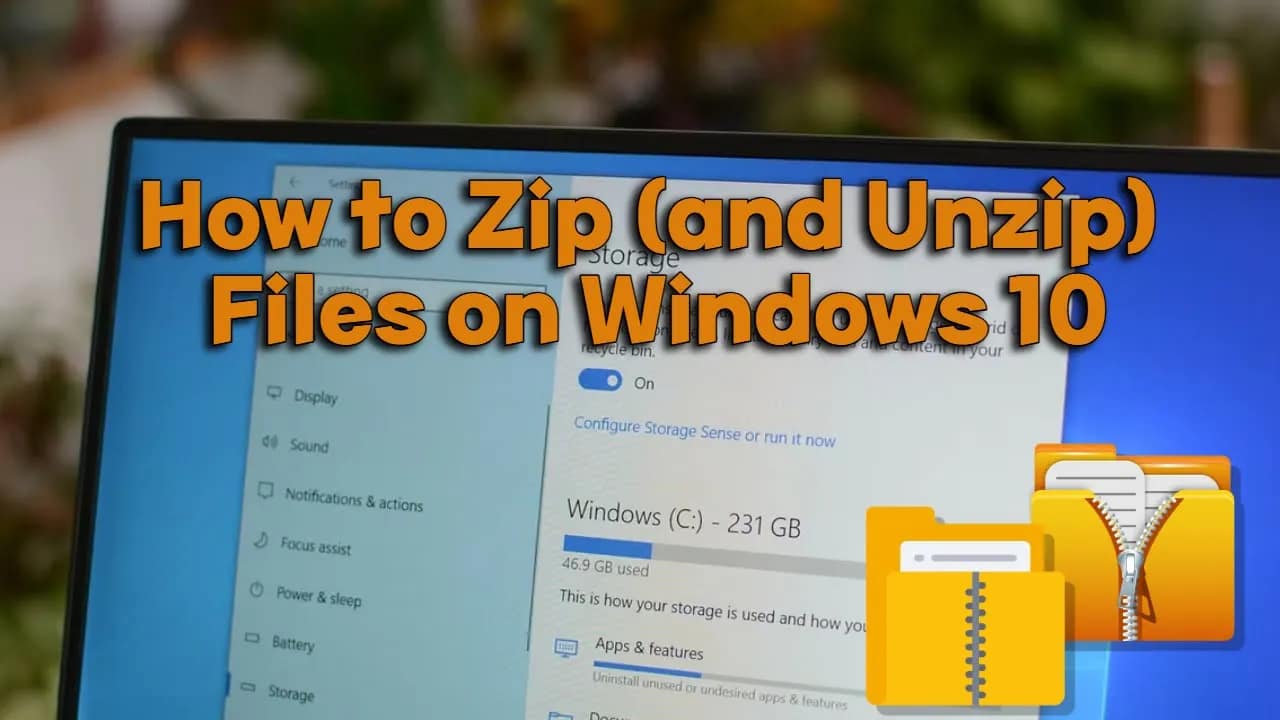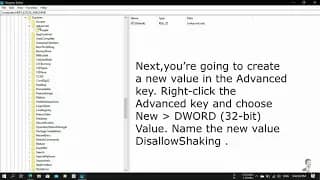Your cart is currently empty!
Need to send a folder of files in one package? Or maybe you’re downloading something that came in a .zip file and don’t know what to do with it? Zipping and unzipping files in Windows 10 is simple—and built right into the operating system. No extra software required. Here’s how to zip and unzip files…
Ever grab a window to move it and suddenly all your other windows minimize? That’s Aero Shake, a Windows feature designed to help you focus by shaking one window and minimizing the rest. But for many users, it’s more frustrating than helpful. If you’re tired of accidentally minimizing everything with a flick of the mouse,…
Don’t use OneDrive? You’re not alone. While Microsoft bundles it with Windows 10, not everyone wants cloud syncing baked into their system. If you’re looking to disable OneDrive and remove it from File Explorer, this guide walks you through exactly how to do it—no unnecessary fluff. 🛑 Why Remove OneDrive? 🧹 Option 1: Disable OneDrive…