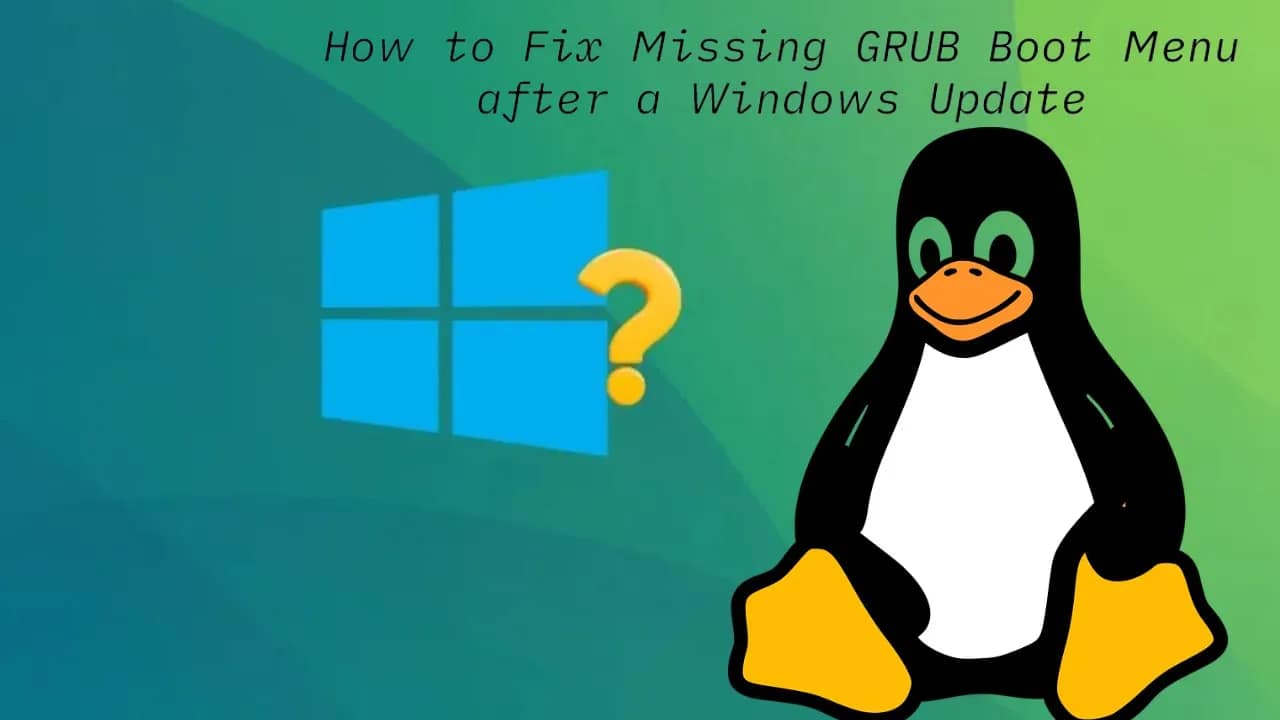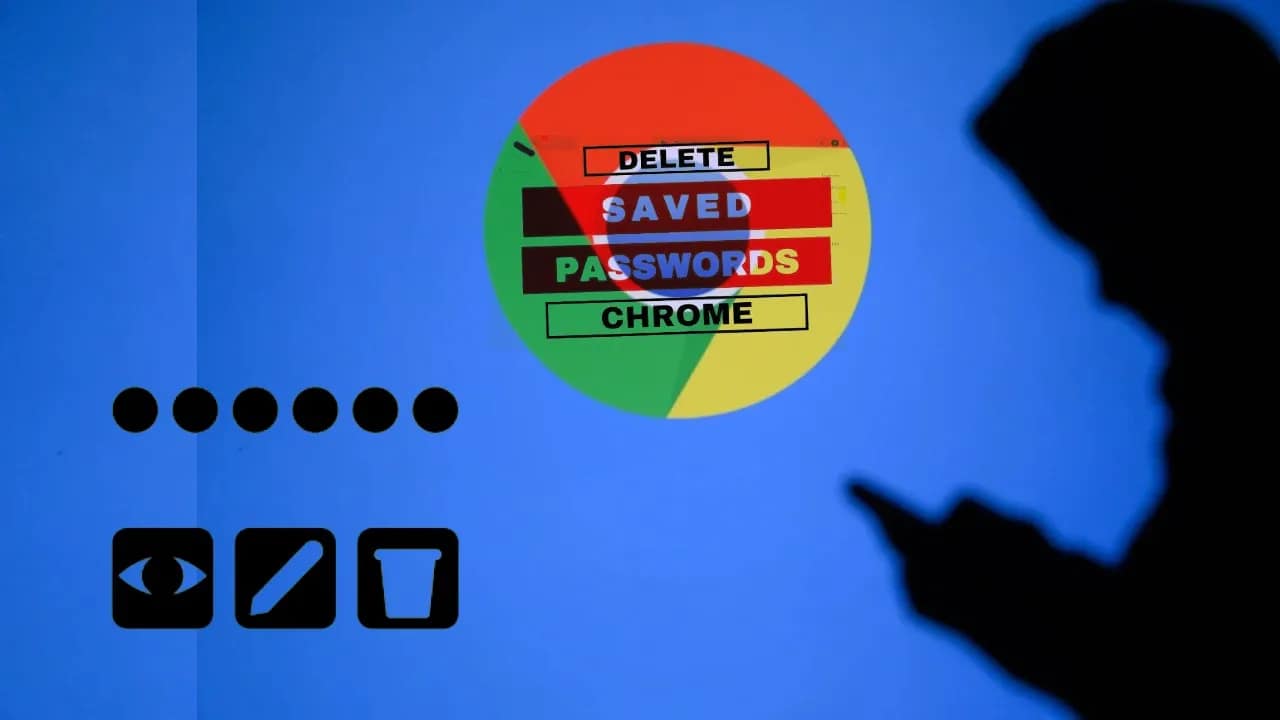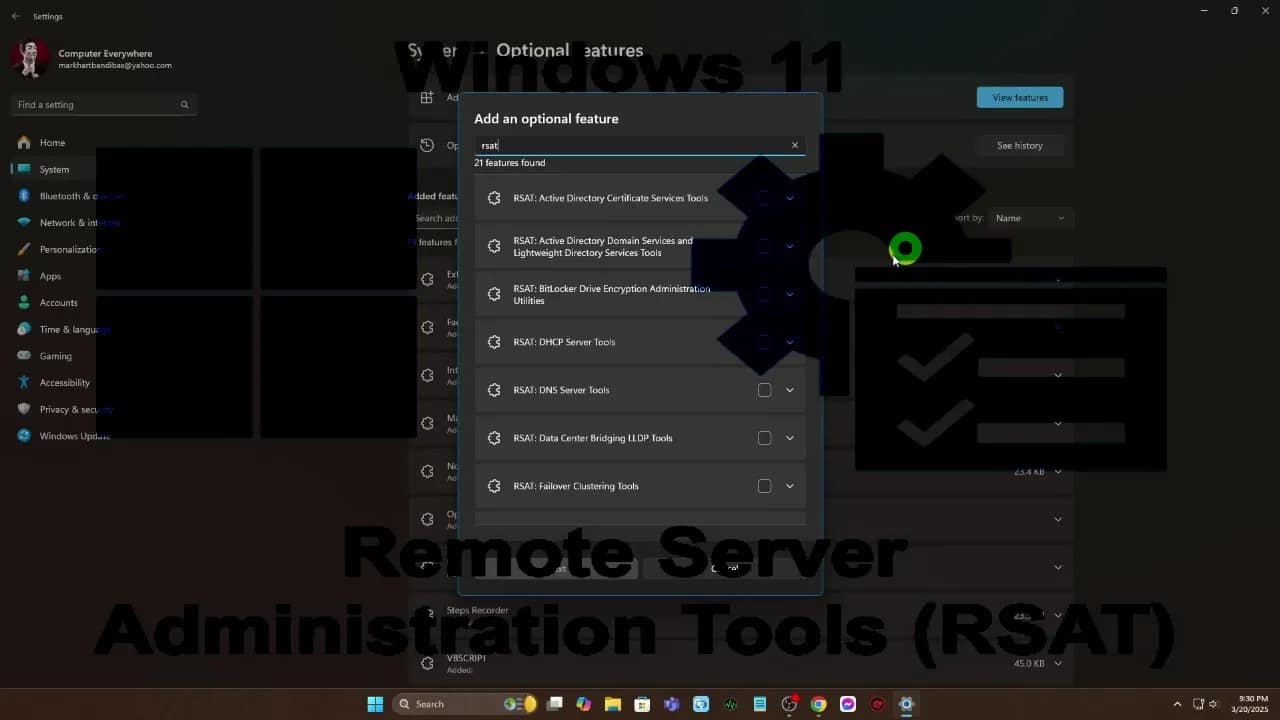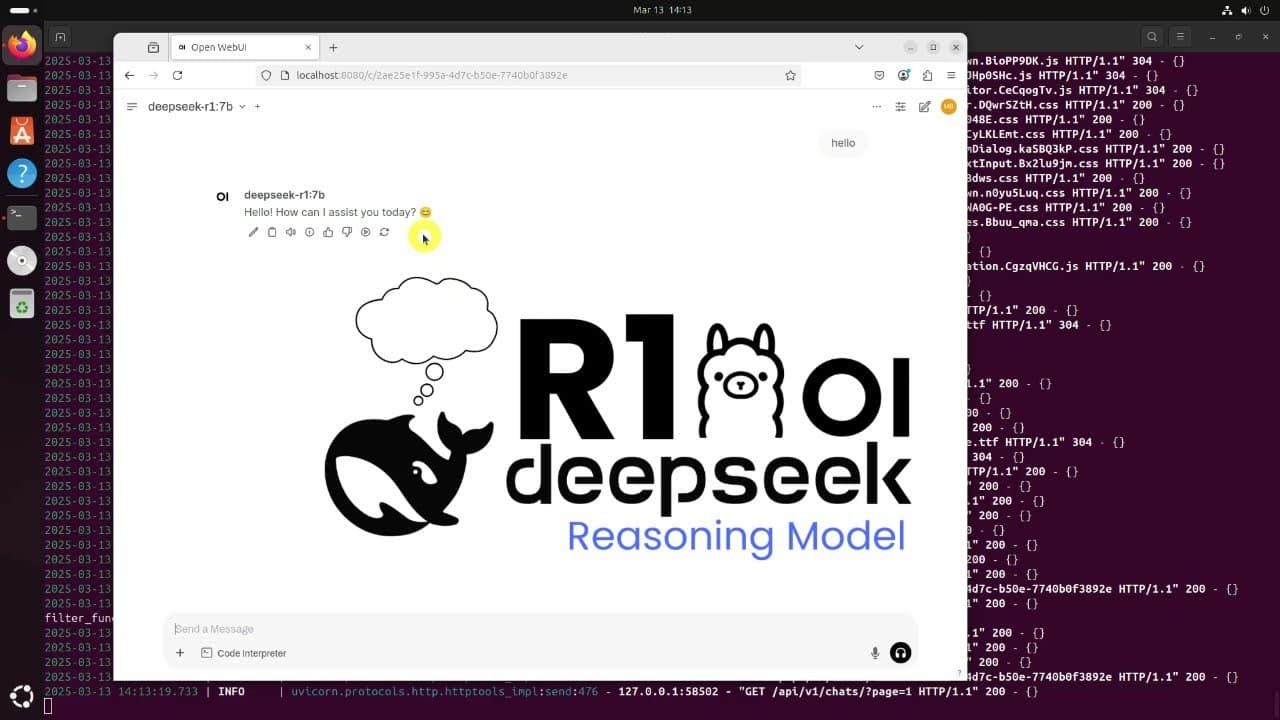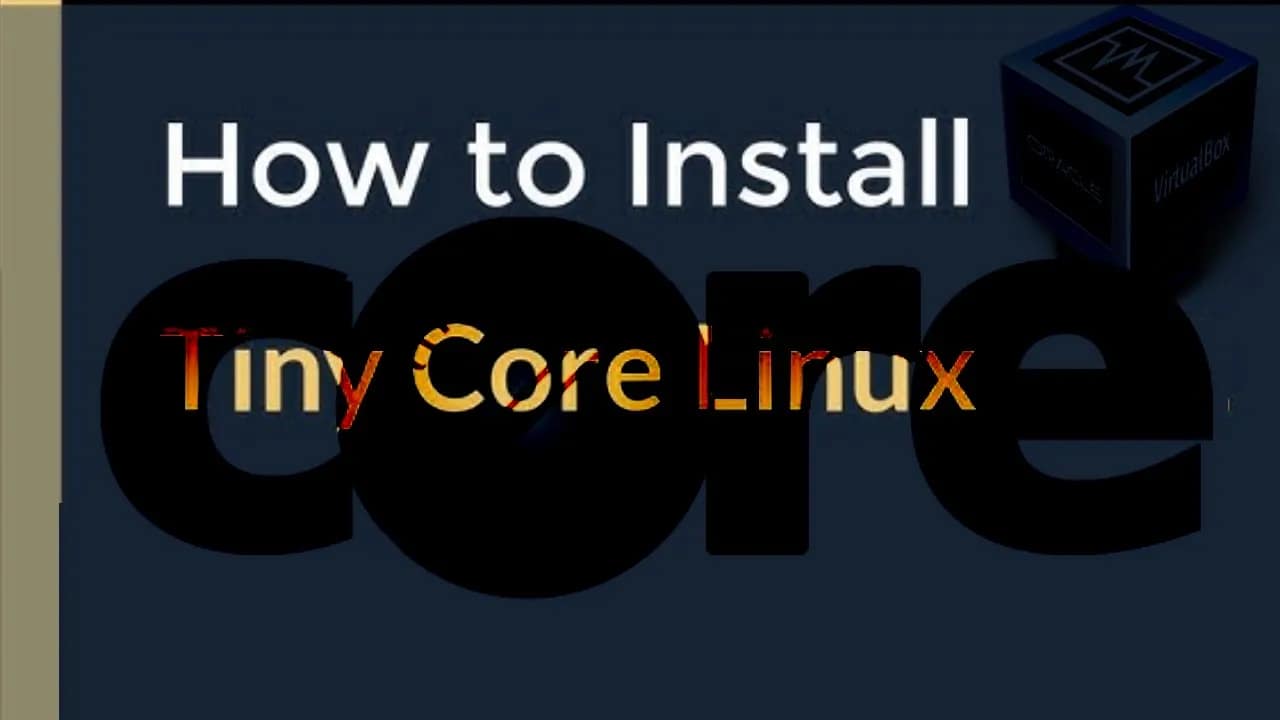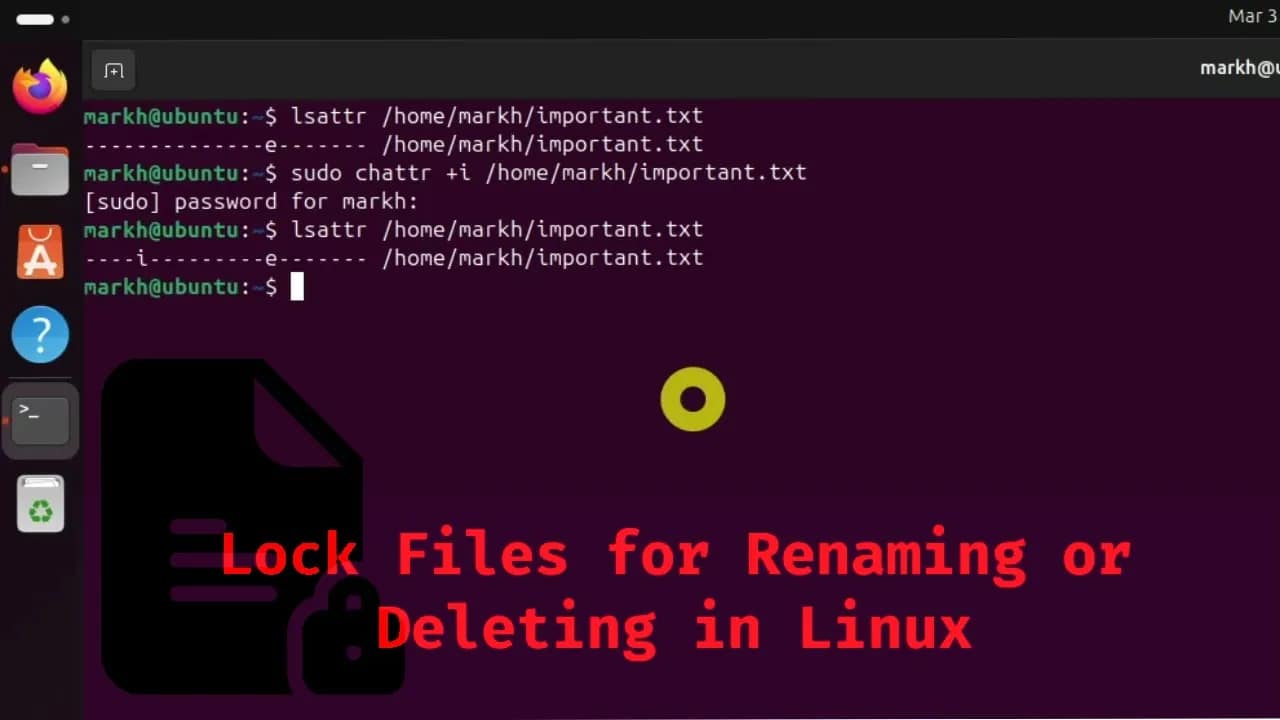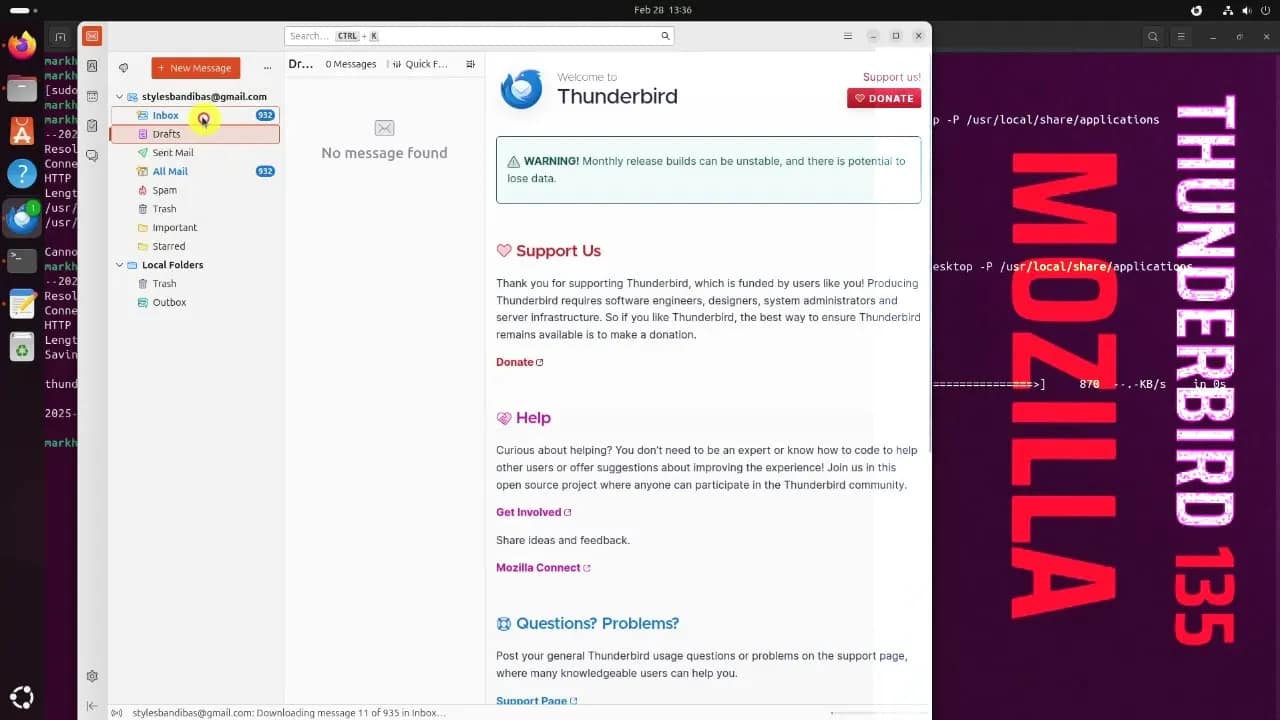Your cart is currently empty!
So, you’ve just installed Linux alongside Windows, expecting a sleek GRUB menu letting you choose your OS at startup—but Windows is nowhere to be found. Don’t panic. This is a common dual boot hiccup, and it’s usually easy to fix. Here’s what’s going on and how to get Windows back on your boot menu. Why…
Phishing attacks are still one of the most common cyber threats today. They trick you into giving away sensitive information—like passwords, credit card numbers, or personal data—by pretending to be someone you trust. Most phishing happens through fake websites or emails, and your browser is your first line of defense. Here’s how to protect yourself…
If you’re trying to clean up your digital life or just want more control over your online security, removing saved passwords from Chrome is a good place to start. Google Chrome stores login info to make signing into sites faster—but sometimes it’s better to start fresh, especially if you’re switching devices, tightening your security, or…
If you manage Windows servers from a client machine, you’ll likely need Remote Server Administration Tools (RSAT). With Windows 11, RSAT isn’t a separate download anymore—it’s built into the system and just needs to be enabled. Here’s how to do it step by step. What Is RSAT? RSAT is a set of tools that let…
Cloning a disk in Windows isn’t just for tech pros—it’s something anyone can do with the right tool and a few clear steps. Whether you’re upgrading to an SSD, backing up your system, or preparing a new PC setup, disk cloning saves time and avoids the hassle of reinstalling everything from scratch. Here’s how to…
Microsoft SQL Server isn’t just for Windows anymore. Thanks to Microsoft’s move toward Linux compatibility, you can now run SQL Server on Red Hat Enterprise Linux (RHEL) with full support. This guide walks you through the installation and setup process so you can get SQL Server up and running on your RHEL machine. Prerequisites Before…
Running large language models locally is becoming easier and more efficient. If you’re using Ubuntu 24.04 and want to experiment with DeepSeek, a powerful open-source LLM, this guide walks you through installing it locally using Ollama, a lightweight tool that simplifies running LLMs. What You’ll Need Step 1: Install Ollama Ollama handles model downloads, setup,…
If you’re looking for a lightweight Linux distribution that boots fast, runs on almost anything, and gives you full control over your system, Tiny Core Linux might be exactly what you need. At under 20MB, it’s one of the smallest Linux distros around—but don’t let its size fool you. It’s powerful, flexible, and surprisingly capable.…
Mozilla Thunderbird is a powerful, open-source email client that’s reliable and feature-rich. With the release of version 135, Thunderbird introduces performance improvements and bug fixes that make it worth the upgrade. If you’re using Linux and want to install or update to Thunderbird 135, here’s a quick and practical guide to get it done. Step…