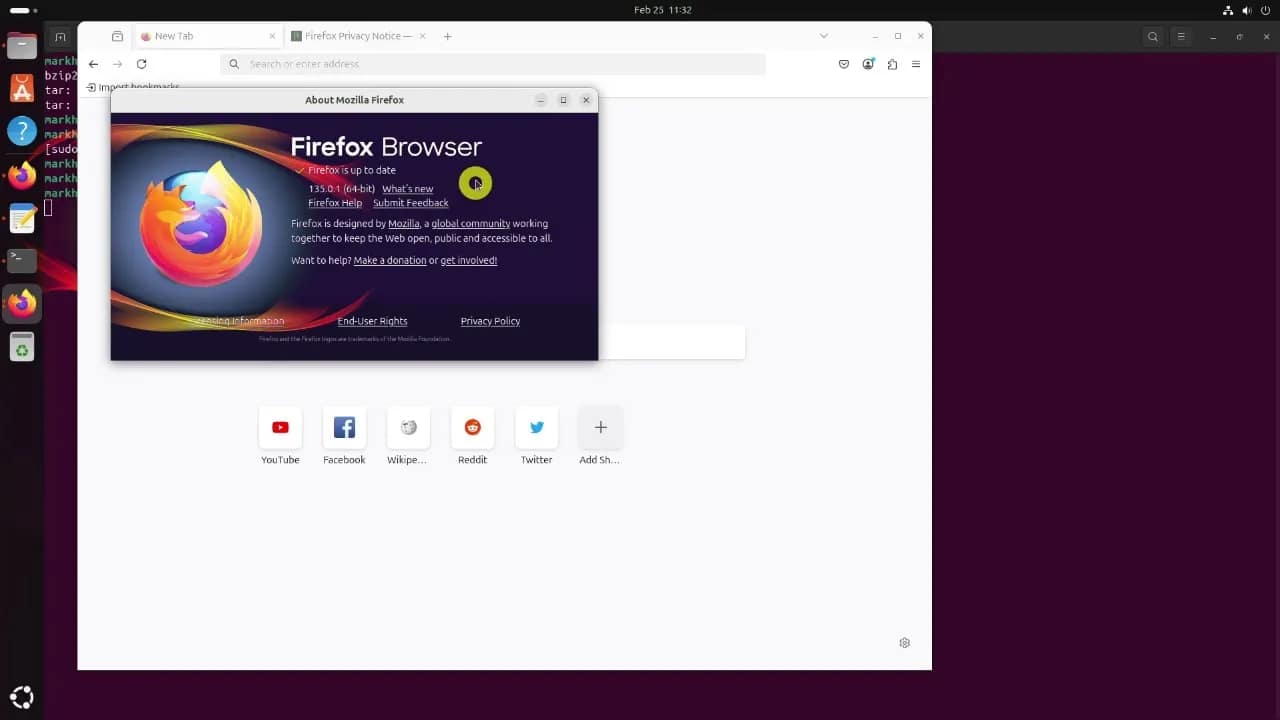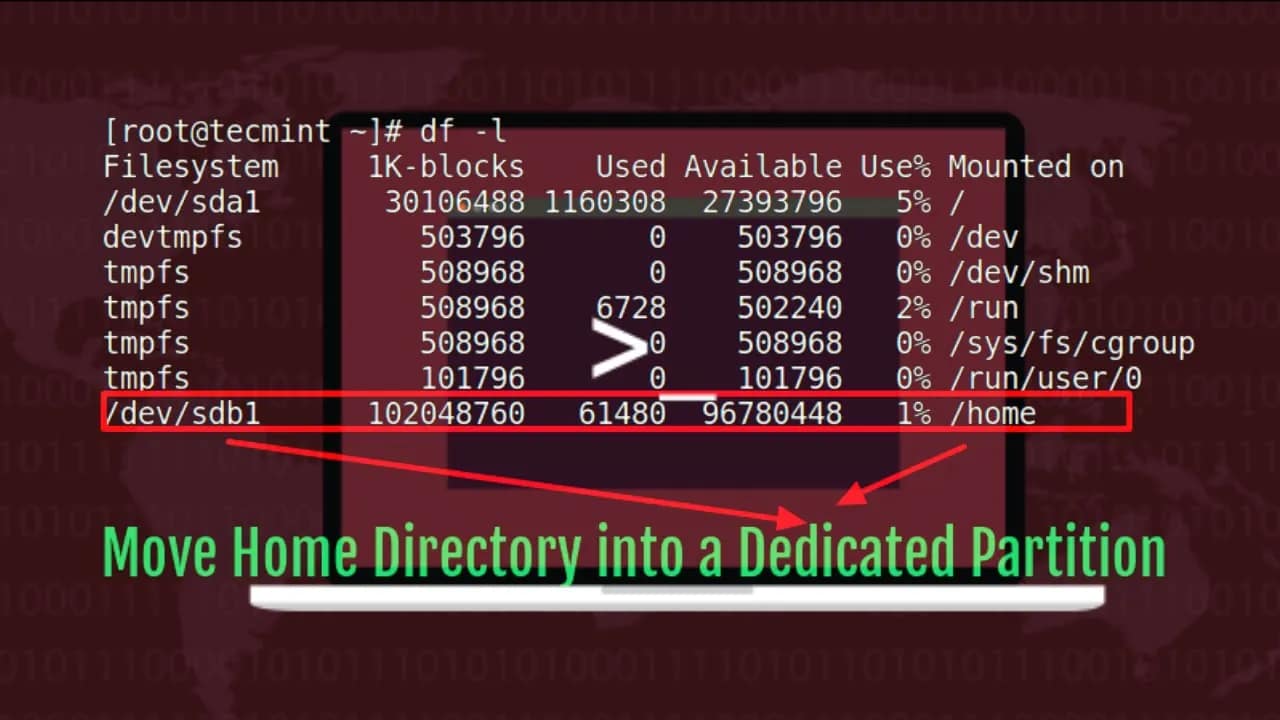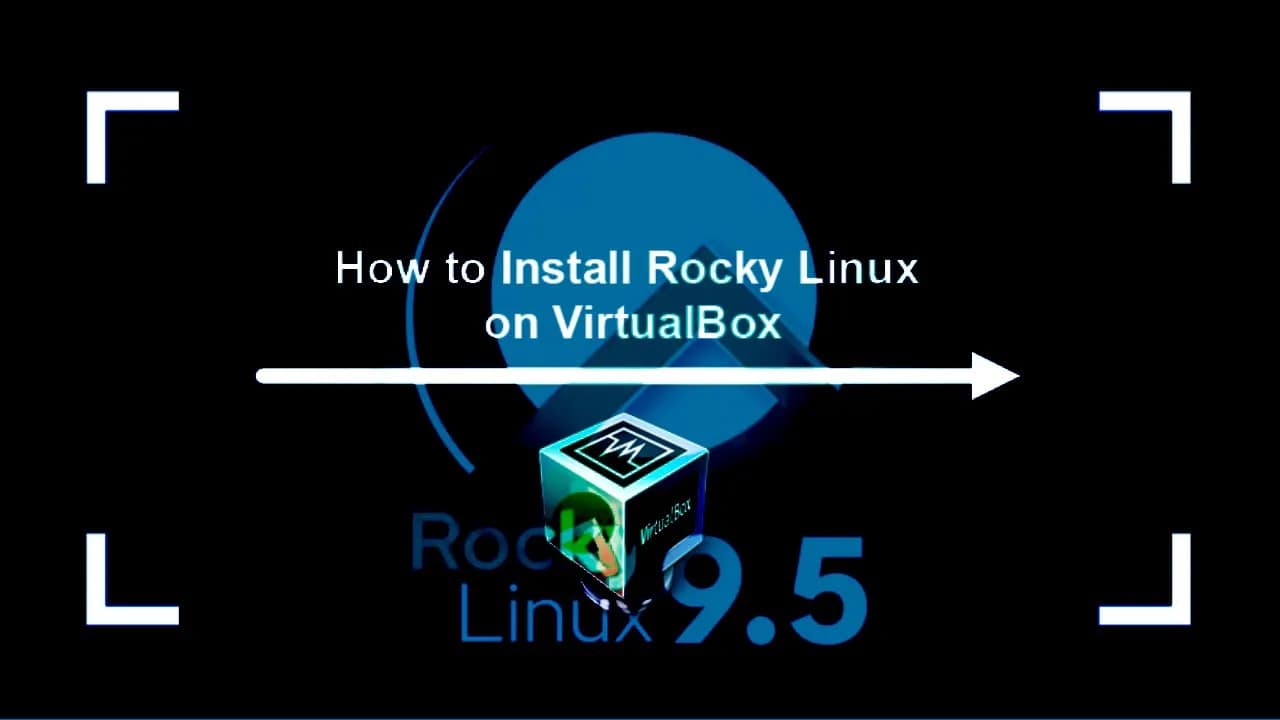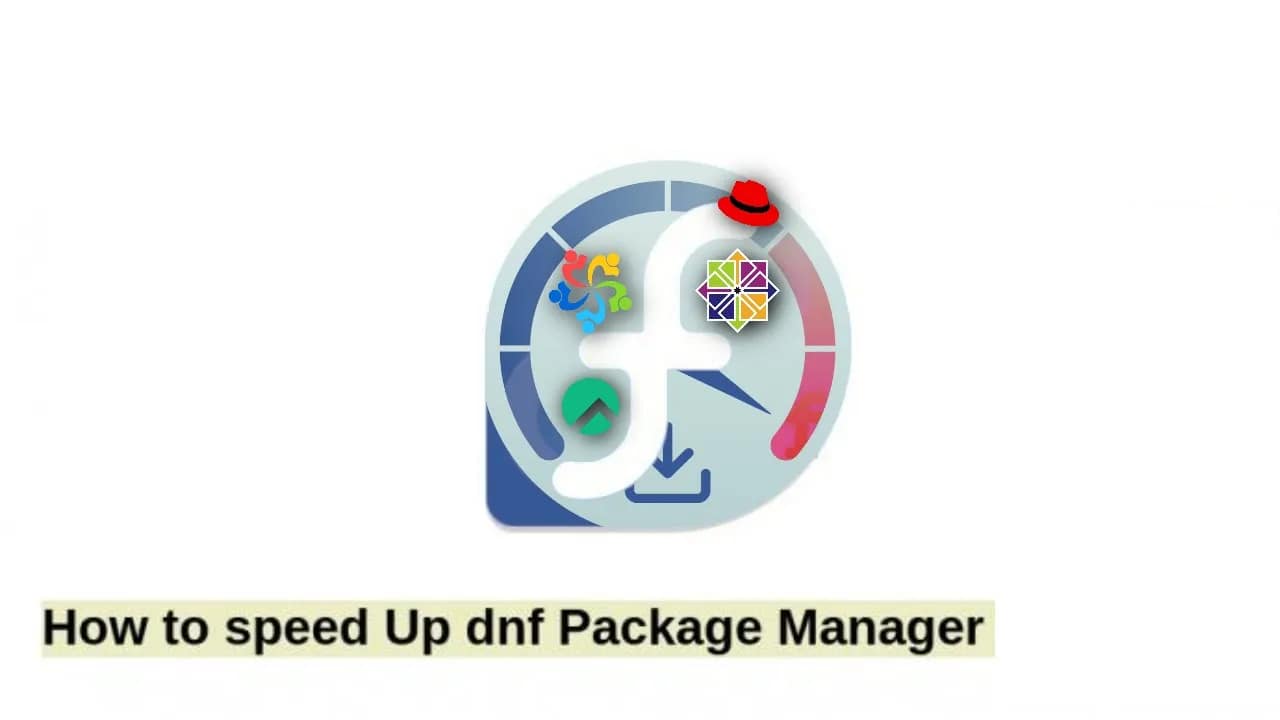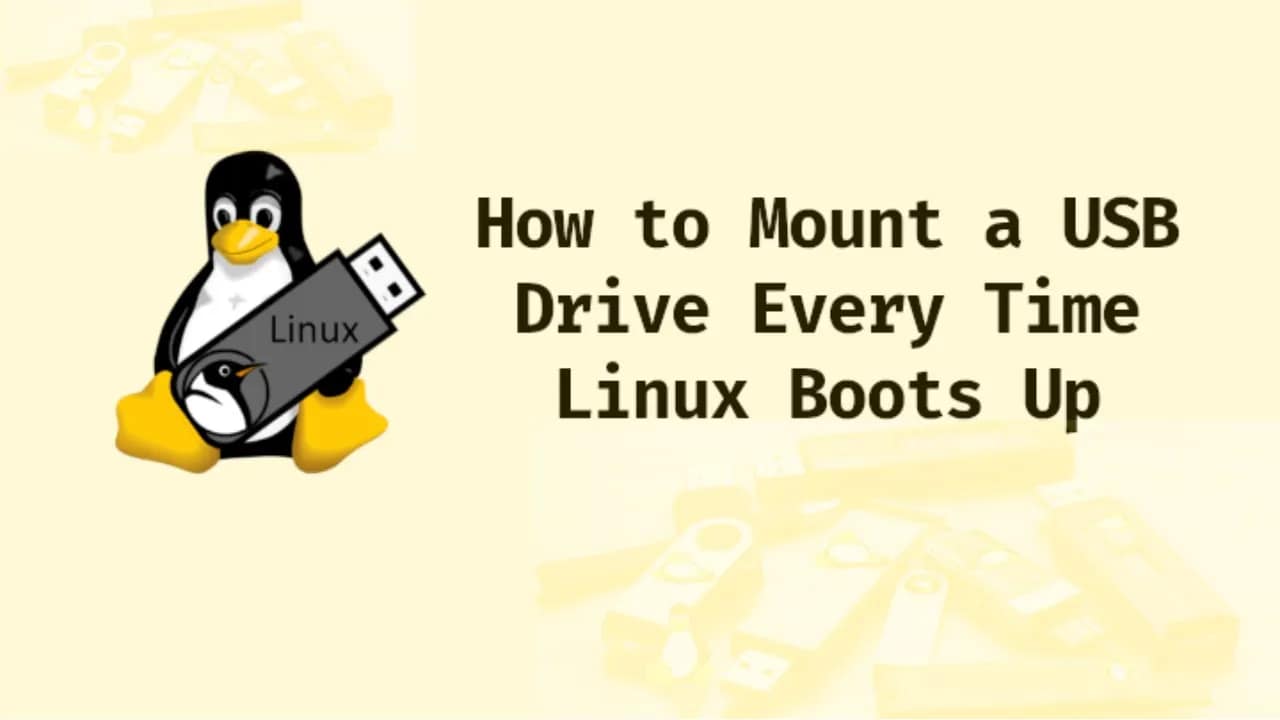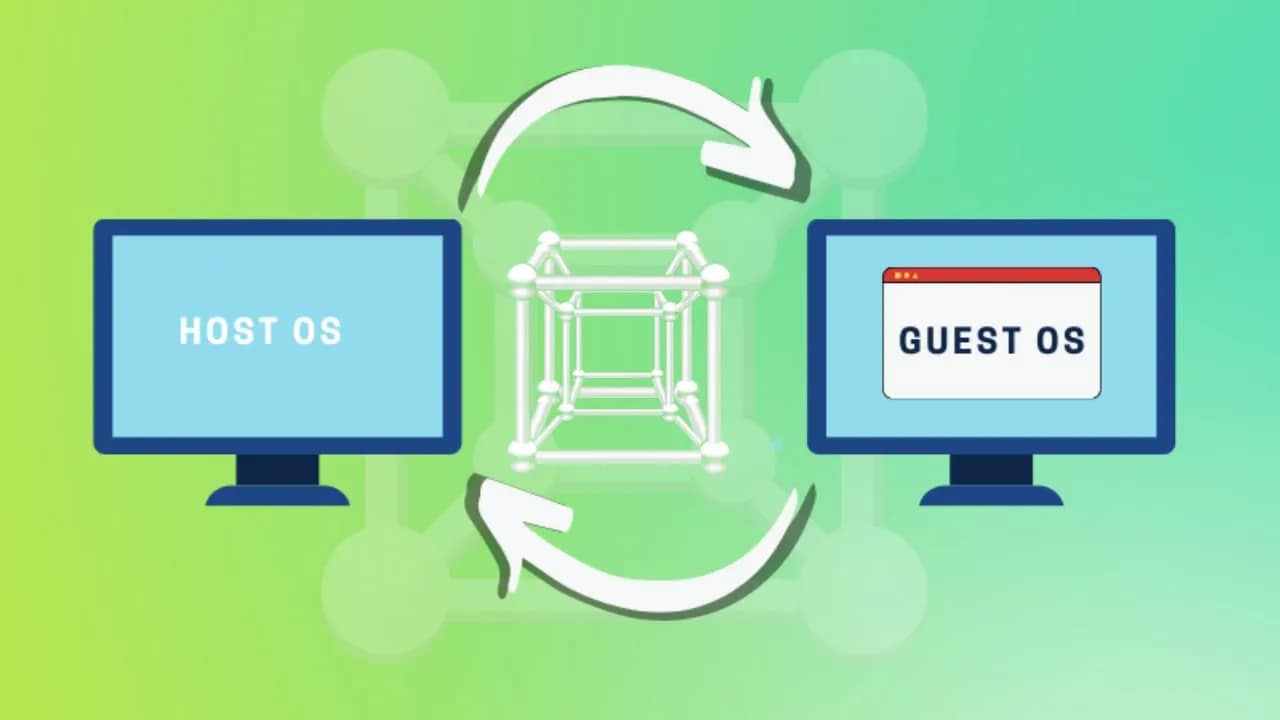Your cart is currently empty!
Mozilla Firefox 135 has landed, bringing performance improvements, security patches, and minor UI tweaks. If you’re using Linux and want the latest version right away, this guide walks you through the installation step by step. Method 1: Install via Mozilla’s Official Tarball (Works on Most Distros) This method bypasses your distro’s software repository and uses…
If you’re running low on space or setting up a more efficient Linux system, moving your /home directory to a separate partition or disk is a smart move. It keeps user data separate from system files, making upgrades and backups simpler. Here’s a step-by-step guide to do it safely. Why Move /home? What You’ll Need…
If you’re looking to try out Rocky Linux—an enterprise-grade, open-source alternative to CentOS—VirtualBox is a great way to get started without touching your main system. This guide walks you through installing the latest version of Rocky Linux on VirtualBox from scratch. What You’ll Need Step 1: Download Rocky Linux ISO Go to rockylinux.org/download and choose…
If you’re using a Red Hat-based distribution like Fedora, RHEL, CentOS, AlmaLinux, or Rocky Linux, you’ve probably used the DNF package manager. It’s powerful, but it’s not always fast. The good news is, with a few tweaks, you can make DNF faster and more responsive. Here’s how to speed up DNF on your system. 1.…
If you’re looking to run DeepSeek R1 locally using Ollama on your Windows machine, this guide walks you through the process step by step. No Linux tricks, no extra layers—just Windows, DeepSeek R1, and Ollama. What Is DeepSeek R1? DeepSeek R1 is an open-source large language model (LLM) built for research and development. It’s fast,…
DeepSeek is an open-source LLM (Large Language Model) project that’s gaining attention for its strong performance and accessibility. If you’re looking to test or fine-tune DeepSeek on your local machine, this guide will walk you through the setup process. Why Run DeepSeek Locally? Running DeepSeek locally gives you full control over the model without relying…
If you’re running virtual machines using GNOME Boxes, you might’ve noticed there’s no obvious way to share files between the host and guest OS. Unlike VirtualBox or VMware, GNOME Boxes keeps things minimal—and that includes file sharing features. But it is possible. Here’s how to do it. What You Need Before you start, make sure:…
If you’re looking for a lightweight, minimal, and modern desktop environment, Orbitiny Desktop might be the right fit. It’s built for speed and simplicity, with a clean interface and low system resource usage—ideal for older hardware or users who prefer a distraction-free environment. Here’s how to install Orbitiny Desktop on Ubuntu in a few straightforward…