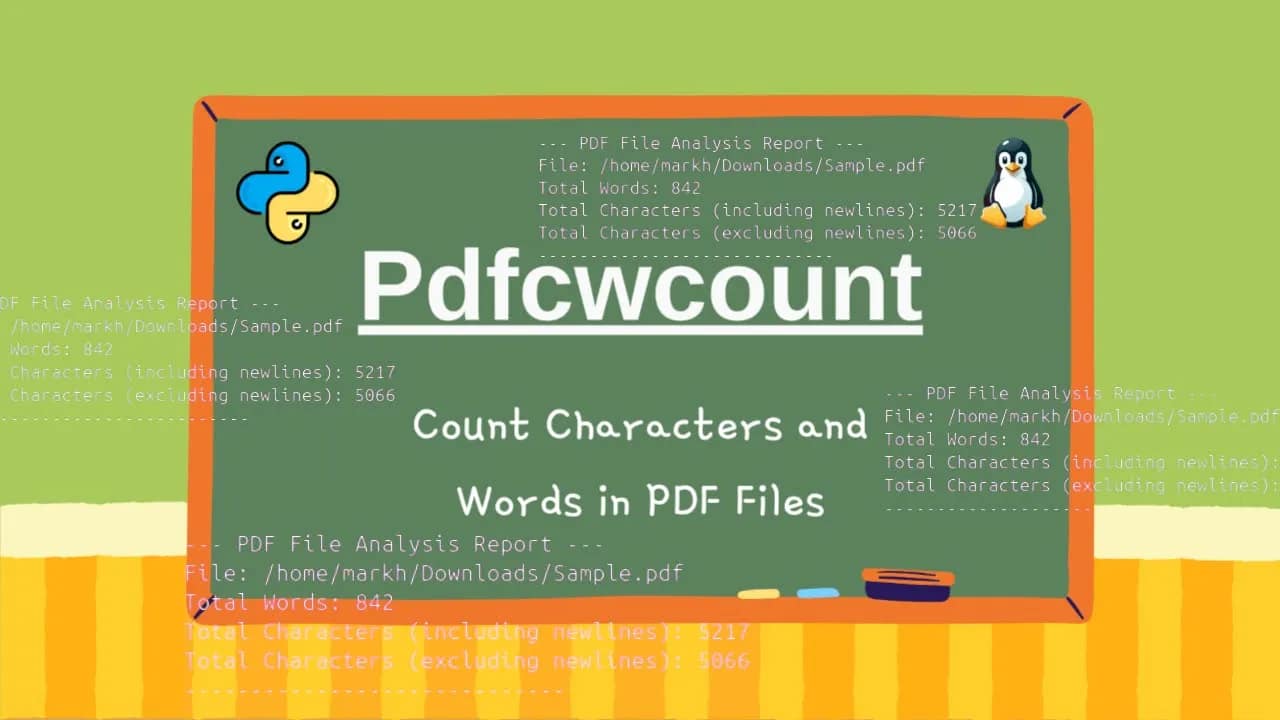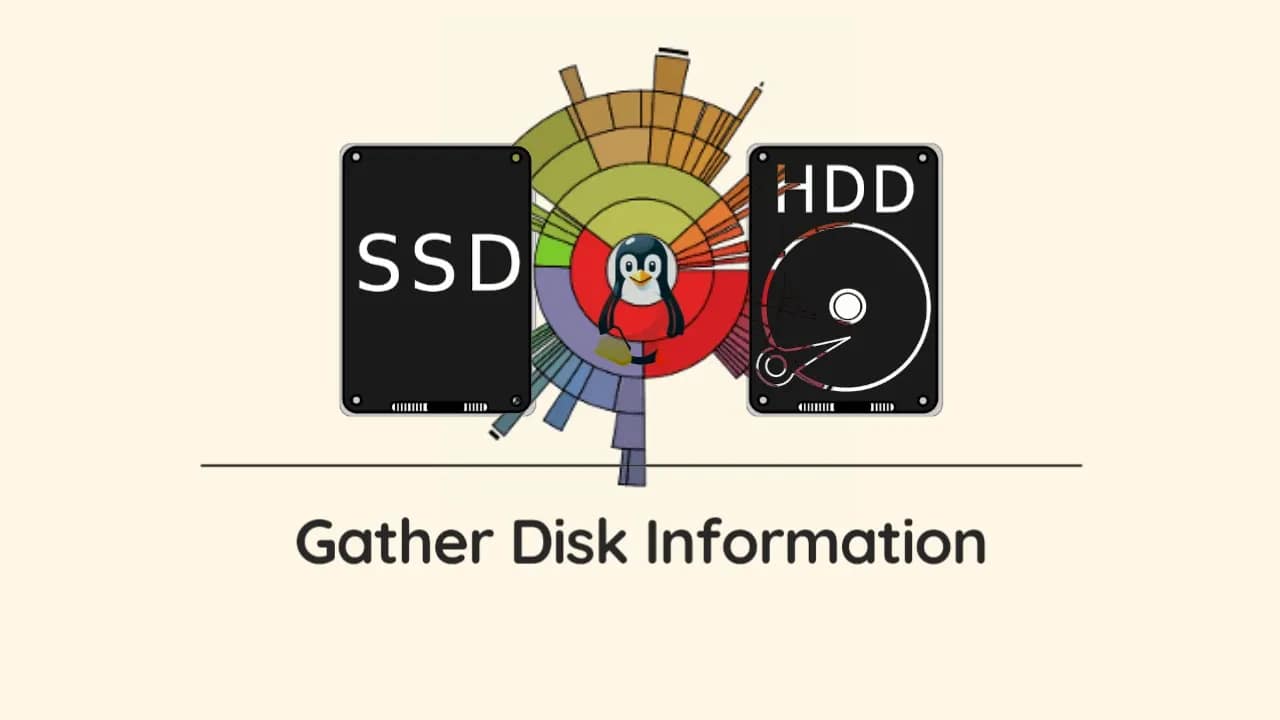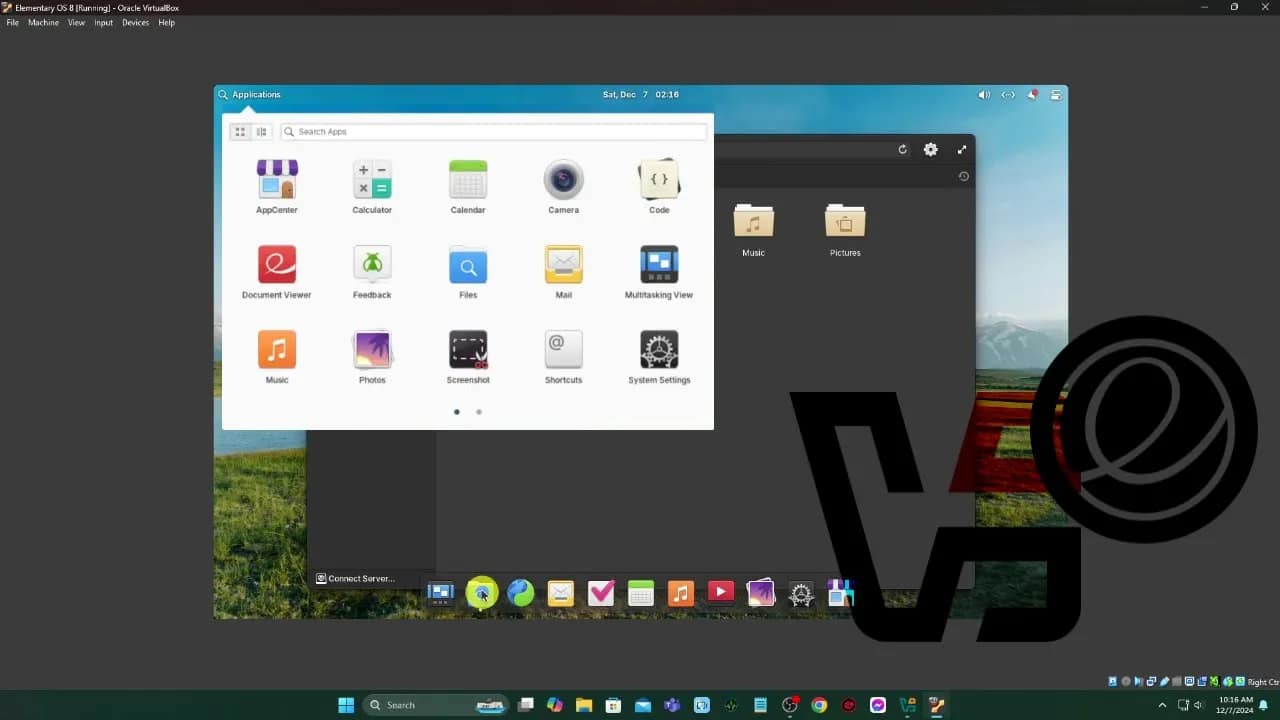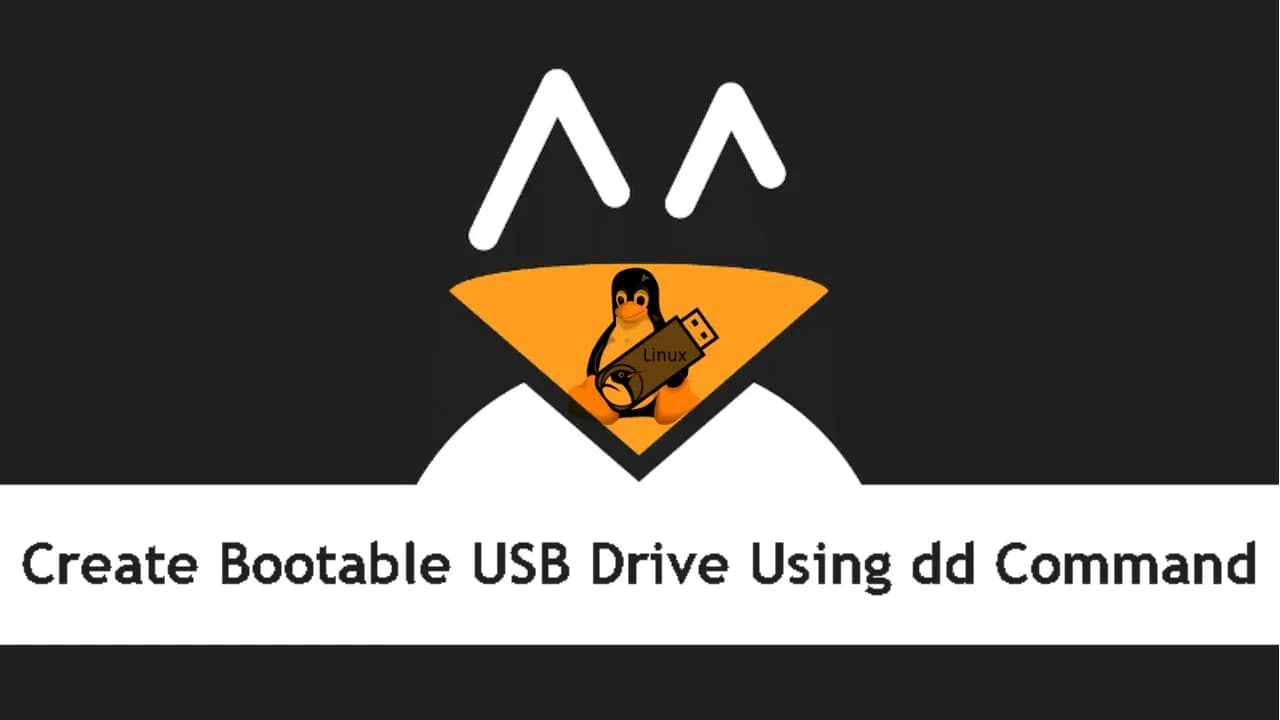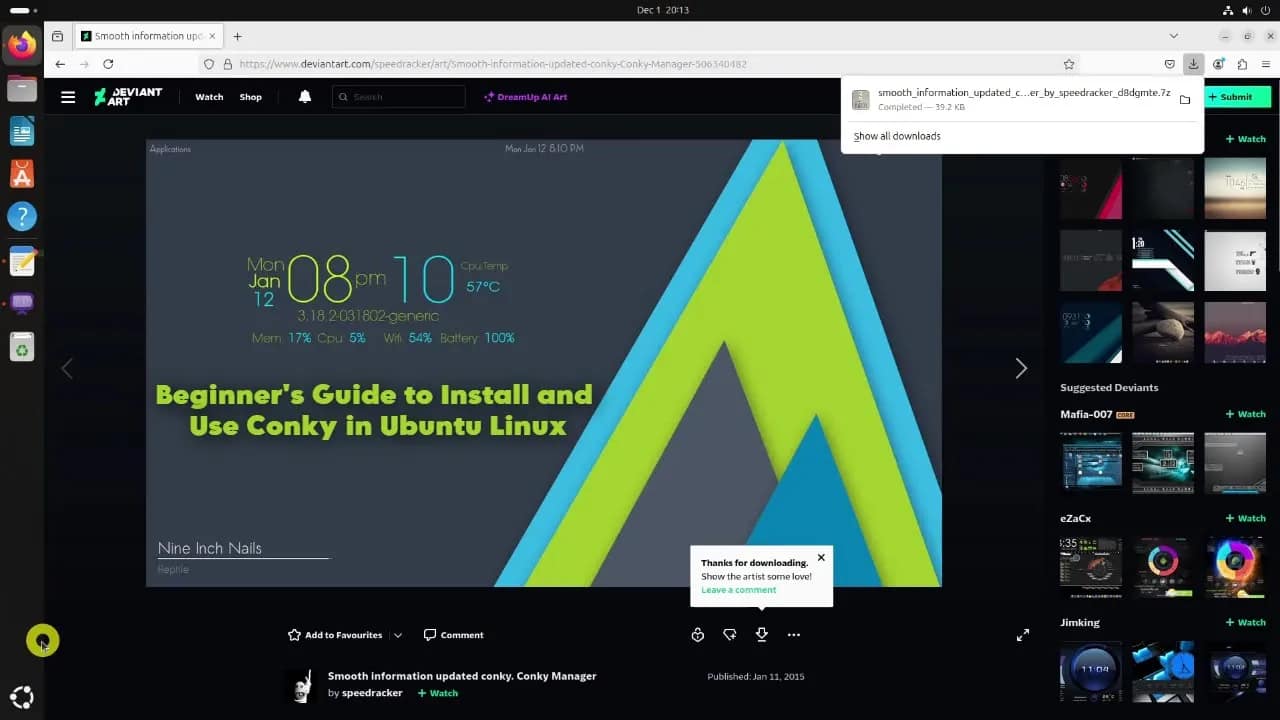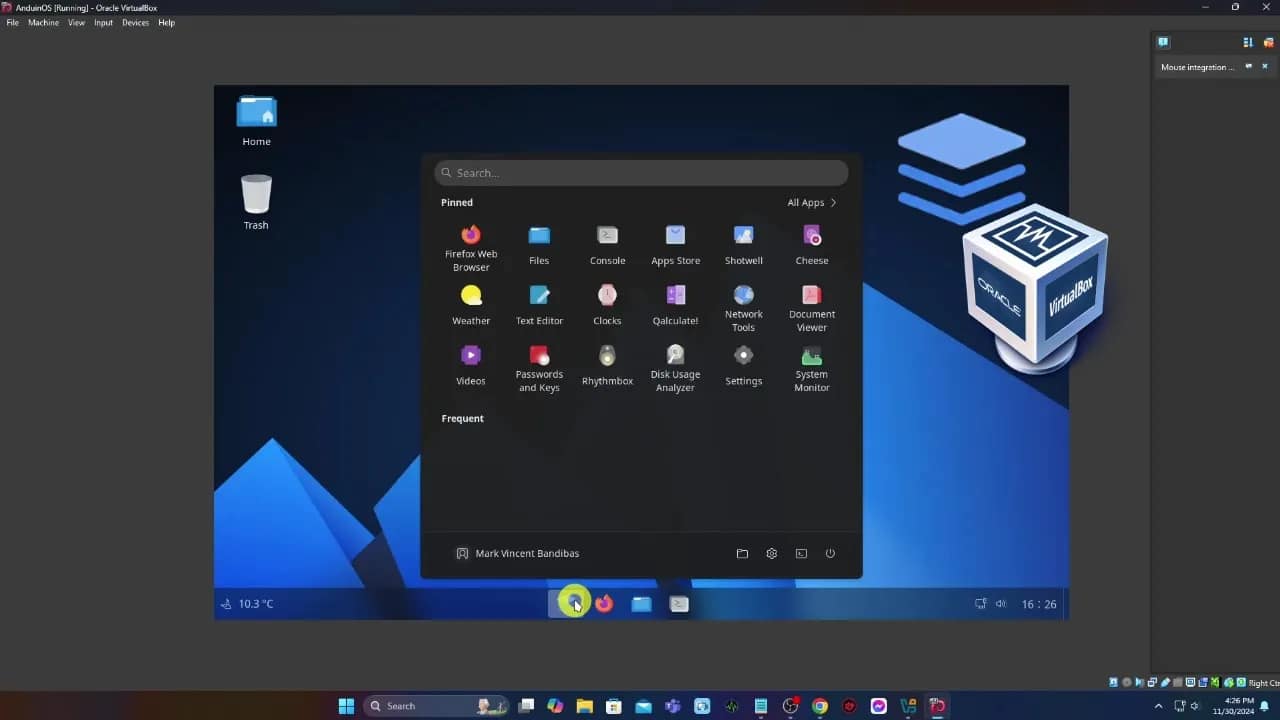Your cart is currently empty!
If you deal with PDF files regularly on Linux and need to count the number of words or characters inside them, Python makes it easy. Whether you’re processing academic documents, contracts, or reports, automating this task saves time and improves accuracy. In this post, I’ll walk you through a Python script that extracts text from…
FrankenPHP is a modern, high-performance PHP application server and reverse proxy built with Caddy. It supports features like automatic HTTPS, HTTP/3, worker mode, and native support for Symfony and Laravel. If you’re running Ubuntu 24.04 and want to try FrankenPHP, here’s how to set it up. Prerequisites Step 1: Update Your System Before installing anything,…
When you’re managing a Linux system, knowing your disk inside and out is essential. Whether you’re troubleshooting performance issues, planning for expansion, or just getting a feel for your system, you’ll need the right tools to gather detailed disk information. Here’s a practical guide to getting a full picture of your disk setup on Linux,…
Mounting external drives manually every time you plug them in gets old fast. Whether you’re using a USB drive, an external SSD, or a backup HDD, automounting saves time and ensures your devices are ready to use right away. Here’s how to set up automounting in Linux the right way. Why Automounting Matters If you’re…
Elementary OS 8, codenamed “Circe,” is a sleek, user-friendly Linux distribution with a macOS-like interface. Whether you’re testing it out or using it for daily work, installing it in VirtualBox is a quick and safe way to get started. This guide walks you through the full installation process step-by-step. What You’ll Need Step 1: Create…
If your Ubuntu system is acting up — refusing to boot, running into login loops, or showing a black screen — don’t panic. You often don’t need to reinstall. In many cases, you can repair your Ubuntu install using a few commands and tools built right into the system. Here’s how. 1. Access Recovery Mode…
If you want a lightweight Debian system with just the essentials and the GNOME desktop environment—without all the extra bloat—this guide is for you. Here’s how to perform a minimal Debian installation and then add GNOME the clean way. Why a Minimal Install? A minimal install gives you control over what’s running on your machine.…
Creating a bootable USB drive is a crucial task for installing or repairing operating systems. While there are many GUI tools like Rufus or BalenaEtcher, Linux users have a powerful alternative: the dd command. It’s fast, reliable, and available by default on most Unix-based systems. This guide walks you through the steps to create a…
If you’re curious about AnduinOS—a Linux-based system with a slick interface and focus on user control—you can try it out safely on your Windows machine using VirtualBox. This guide walks you through installing AnduinOS on VirtualBox, step by step. And if you want that full screen experience? I’ve got a helpful link for that too.…