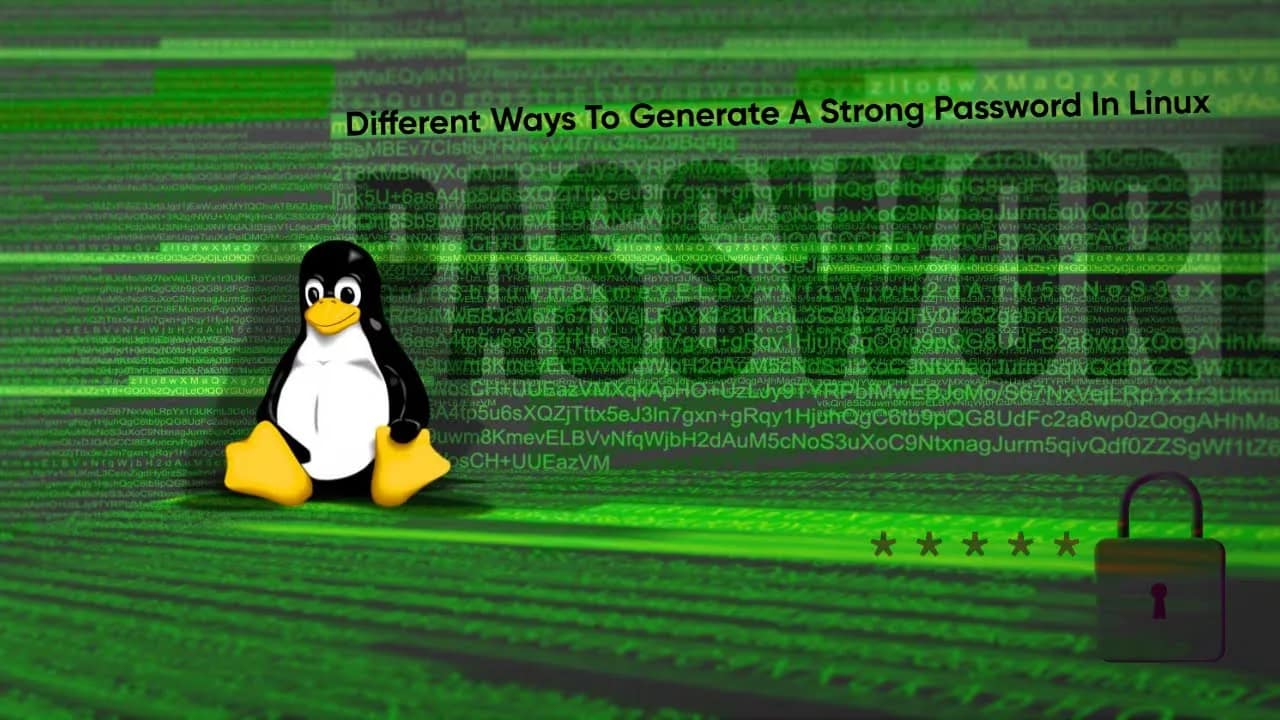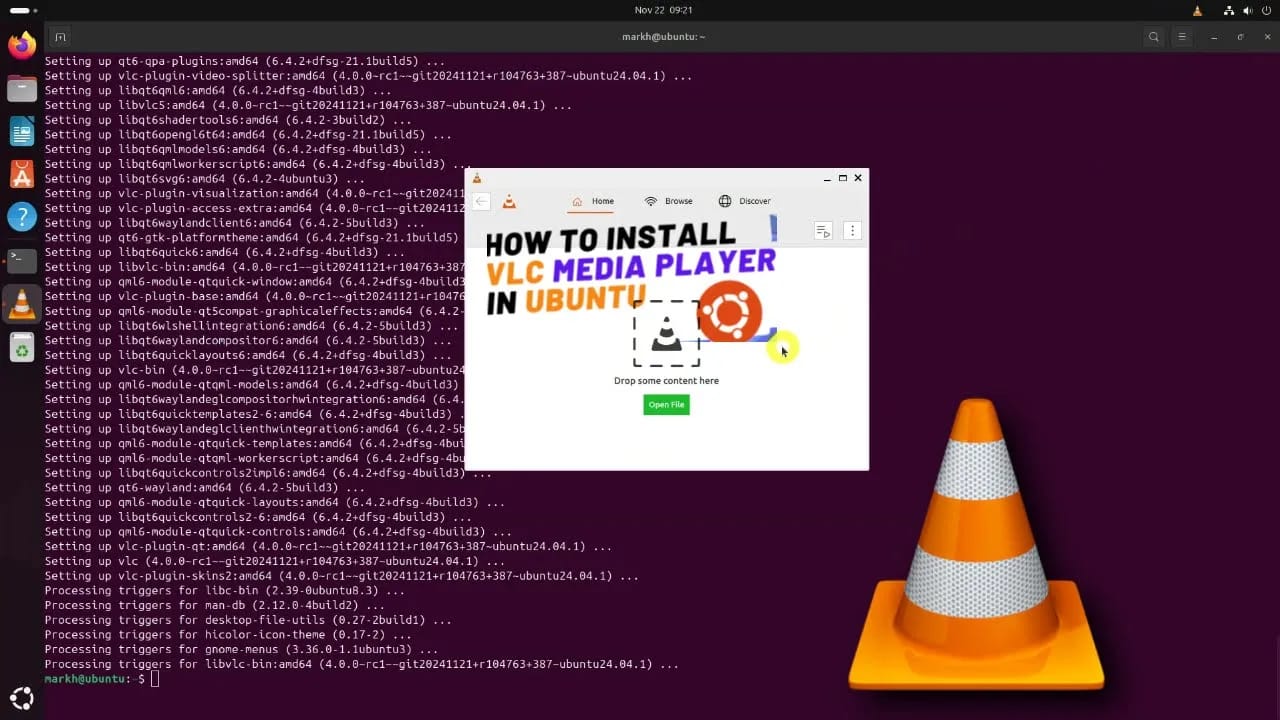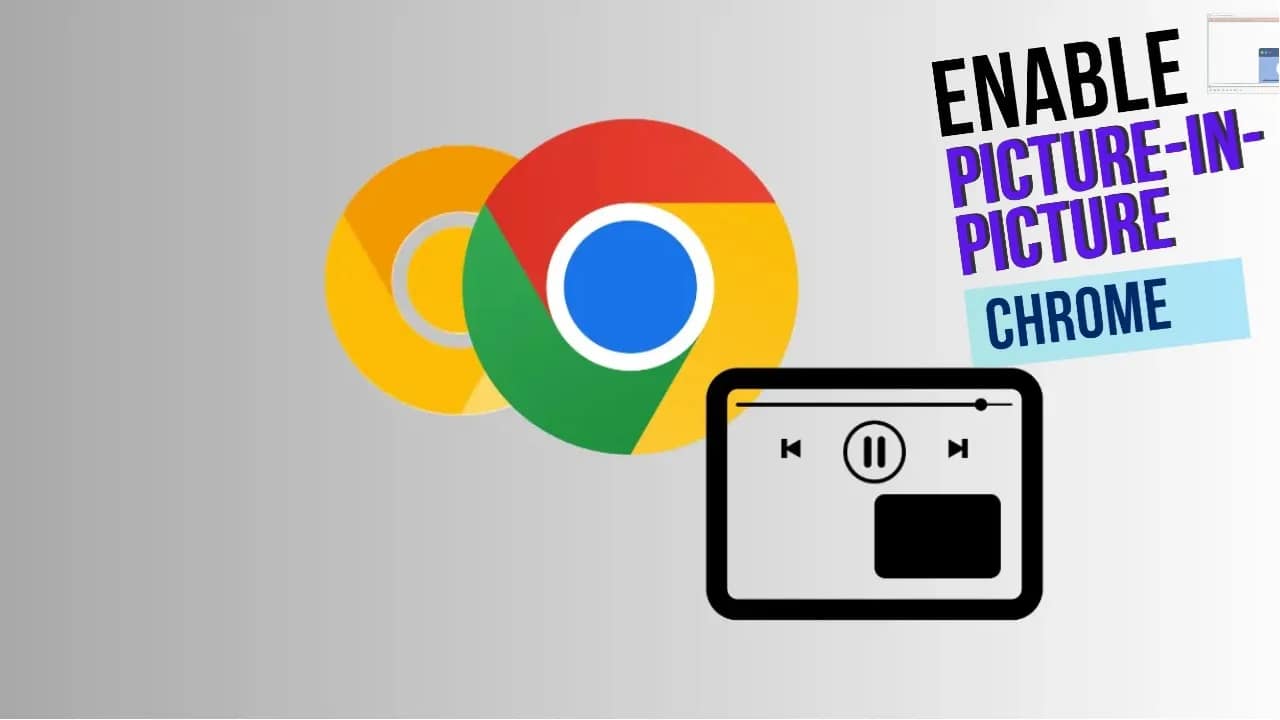Your cart is currently empty!
VMware is one of the top names in virtualization. Whether you’re running virtual machines on Windows or macOS, VMware Workstation and VMware Fusion offer rock-solid performance, compatibility, and professional-grade features. And the best part? You can now download and use both VMware Workstation Player and VMware Fusion Player for free—legally—for personal, non-commercial use. Here’s how…
Creating strong, secure passwords is essential—especially on Linux systems where you may manage servers, SSH access, or root-level privileges. The good news? Linux gives you several quick and powerful tools to generate strong passwords right from the terminal. Here are the best and easiest ways to generate strong passwords in Linux. 🔐 1. Use the…
Tencent has some of the most popular Android games—like Honor of Kings, PUBG Mobile, and Moonlight Blade—but many of them are region-locked or tricky to run outside of China. If you’re using Windows 11, good news: there are legit workarounds to play these games even if you’re not in China. Here’s how to do it…
You probably use VLC Media Player just to play videos—but it’s capable of way more than that. Underneath its simple interface is a powerful media toolkit loaded with hidden features. Here are 9 easy VLC tricks that can instantly improve how you watch, convert, and control your media. 1. Convert Video and Audio Files VLC…
If you’re using Ubuntu and looking for a reliable, lightweight media player that plays virtually anything—VLC Media Player is your best bet. It’s free, open-source, and supports every major audio and video format out there. Here’s a step-by-step guide to installing VLC on Ubuntu Linux. ✅ Method 1: Install VLC Using Ubuntu Software Center (Easiest)…
Spotify Wrapped is fun, but waiting until December to see your music stats feels like waiting for your birthday—if your birthday was shared with millions of people and used for marketing. The good news? You don’t have to wait for Wrapped. There are legit ways to check your Spotify stats all year long—and some even…
OpenSSL is a powerful toolkit for working with SSL/TLS protocols and encryption. It’s widely used for creating private keys, CSRs, certificates, and more. While it’s built into most Linux systems, installing OpenSSL on Windows takes a few extra steps. Here’s a simple guide to get OpenSSL up and running on your Windows PC. 🔧 What…