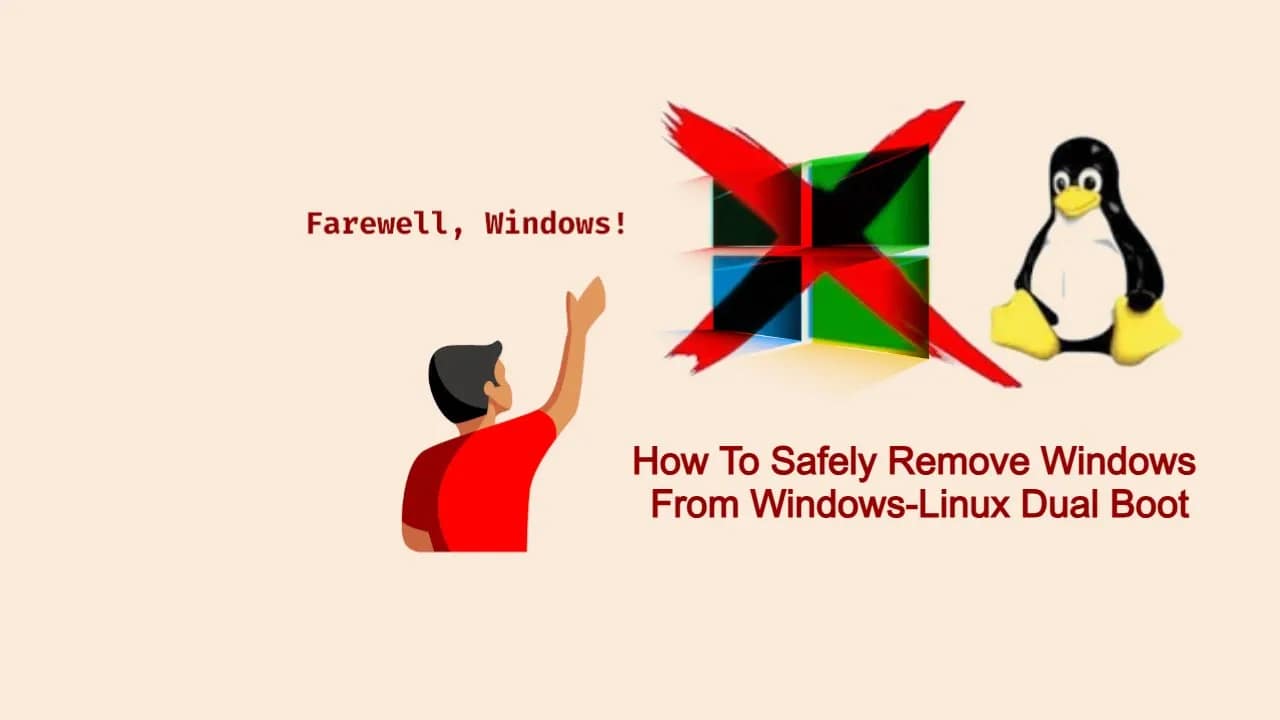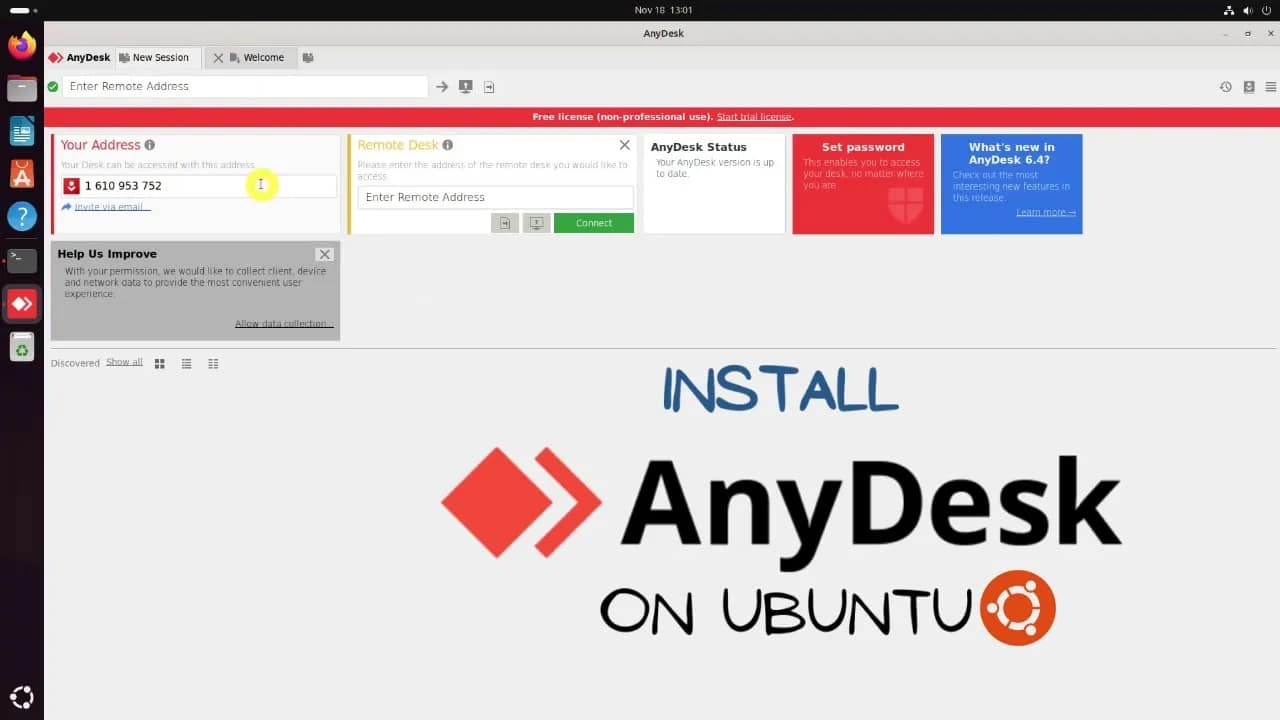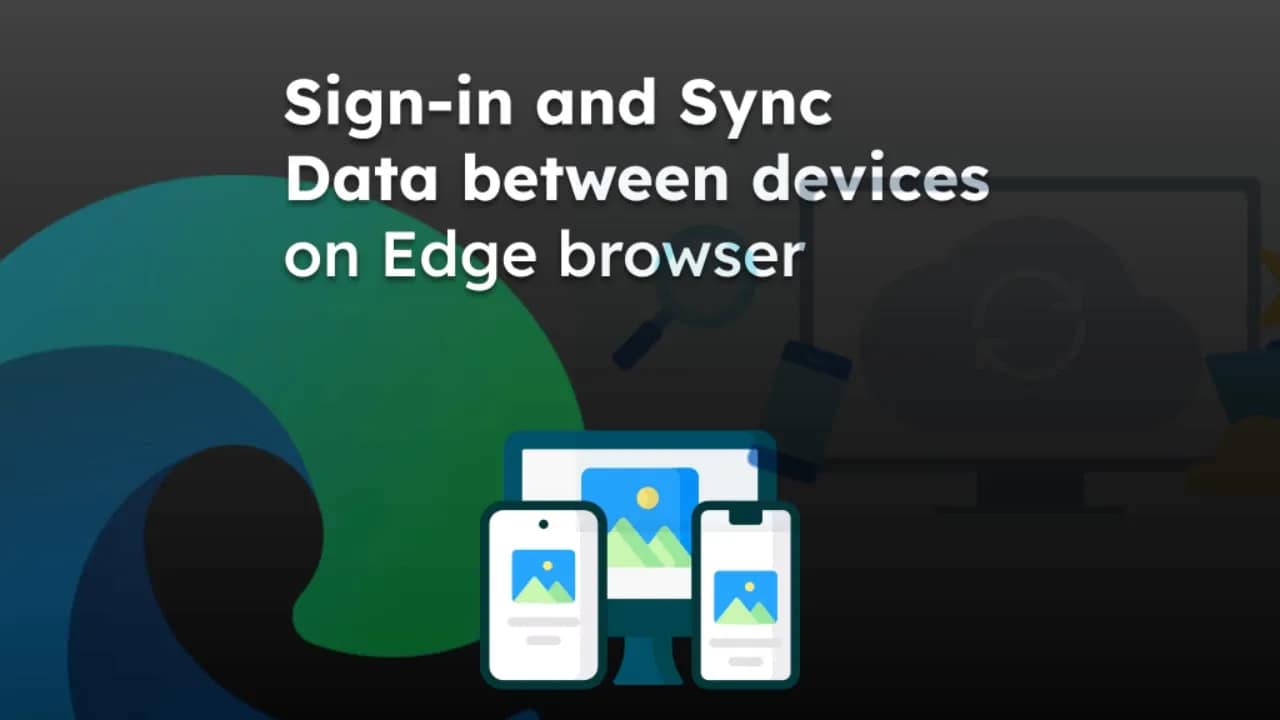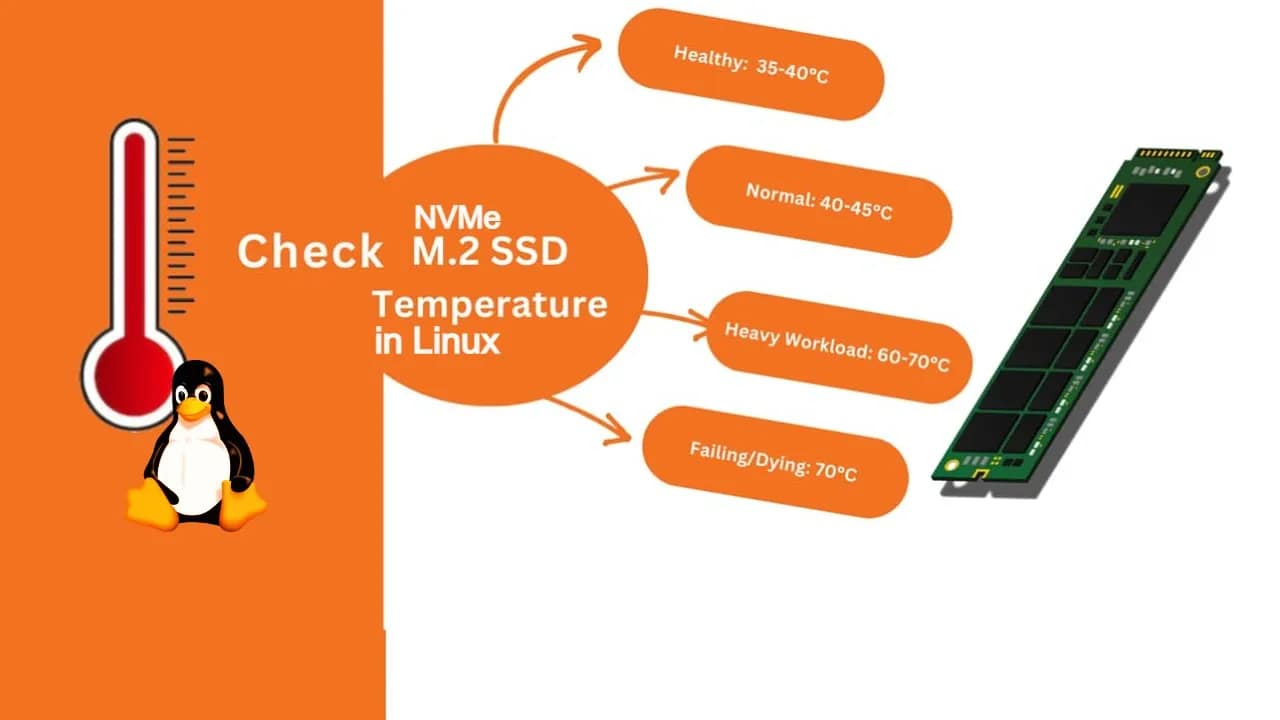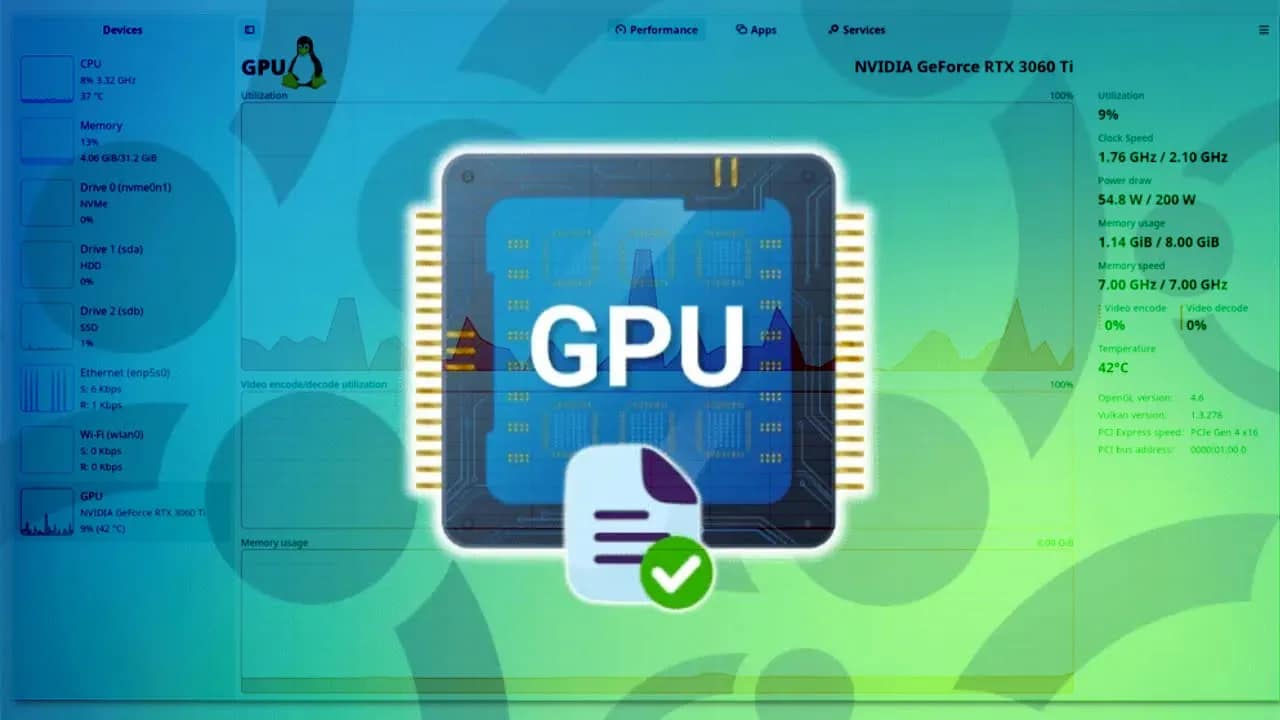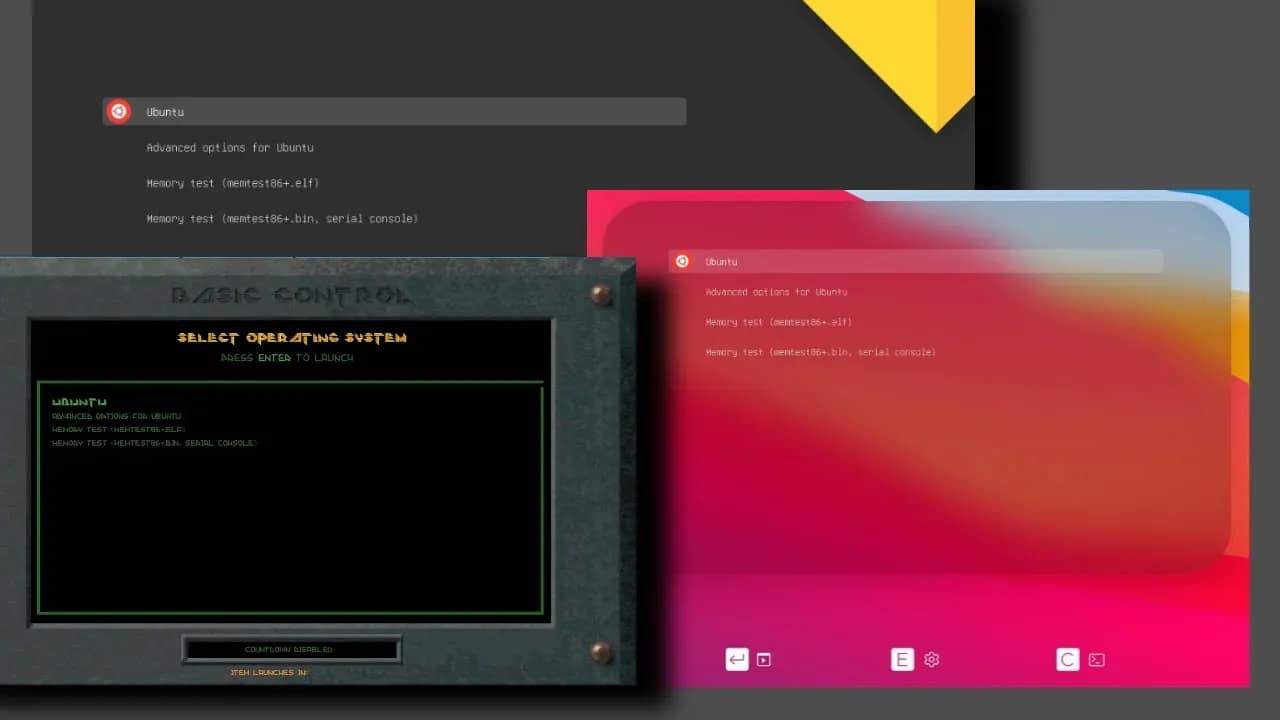Your cart is currently empty!
Running Linux alongside Windows is great when you’re transitioning or need both systems. But once you’re ready to go full Linux, you might want to remove Windows entirely — and free up that disk space. The key is doing it safely, without breaking your Linux installation. Here’s how to remove Windows from a dual-boot setup…
Fantastical is one of the best calendar apps out there — but it’s macOS and iOS-only. So what if you’re on Windows and want your Fantastical calendar sets to activate automatically based on location or context? While you can’t run Fantastical natively on Windows, there are a few clever workarounds to control or sync your…
Need to access your Ubuntu machine from another device? Whether you’re working remotely, offering support, or just want easy access, AnyDesk is one of the best tools for remote desktop on Linux. It’s fast, lightweight, and easy to set up. Here’s how to install and configure AnyDesk on Ubuntu step by step. 🧩 What Is…
Microsoft Edge isn’t just a browser anymore — it’s a cross-device platform that keeps your browsing experience in sync across your PC, phone, and even tablets. Whether you’re switching between devices or want to pick up right where you left off, Edge makes it easy. Here’s how to integrate your phone and other devices with…
Getting locked out of your Windows account is frustrating — but preventable. One of the simplest ways to avoid this problem is by creating a password reset disk. It only takes a few minutes and could save you from losing access to your files later. Here’s how to create a password reset disk in Windows,…
Upgrading Linux Mint is usually safe — but smart users know that backing up your system first is essential. The easiest way to do that on Mint is with Timeshift, the built-in snapshot tool that lets you roll back your system if anything goes wrong. Here’s how to create a Timeshift snapshot before upgrading Linux…
Monitoring your NVMe SSD temperature is crucial if you’re concerned about thermal throttling, system stability, or simply want to keep an eye on hardware health. On Linux, it’s surprisingly easy — and you don’t need a full-blown GUI tool to do it. Here’s how you can quickly check your NVMe SSD temperature from the command…
Want to know how much of your GPU is being used on Linux? Whether you’re gaming, training machine learning models, or monitoring performance, Linux offers several ways to check GPU usage — both through command line and GUI tools. Here’s how to do it. 1. Check GPU Usage for NVIDIA Cards If you’re using an…
Want to customize the look of your boot menu? Changing your GRUB theme is a great way to personalize your Linux system. With just a few tweaks, you can replace the basic black-and-white bootloader with something cleaner or more colorful. This guide will walk you through how to change the GRUB theme on most Linux…