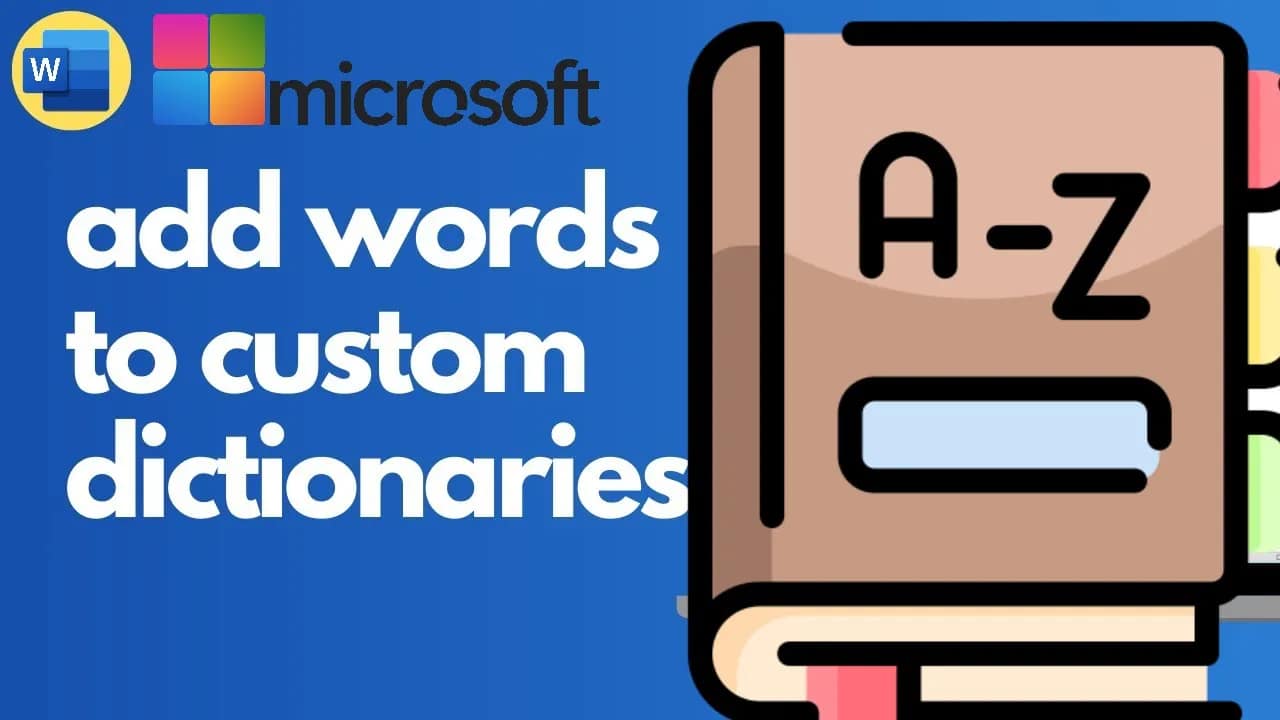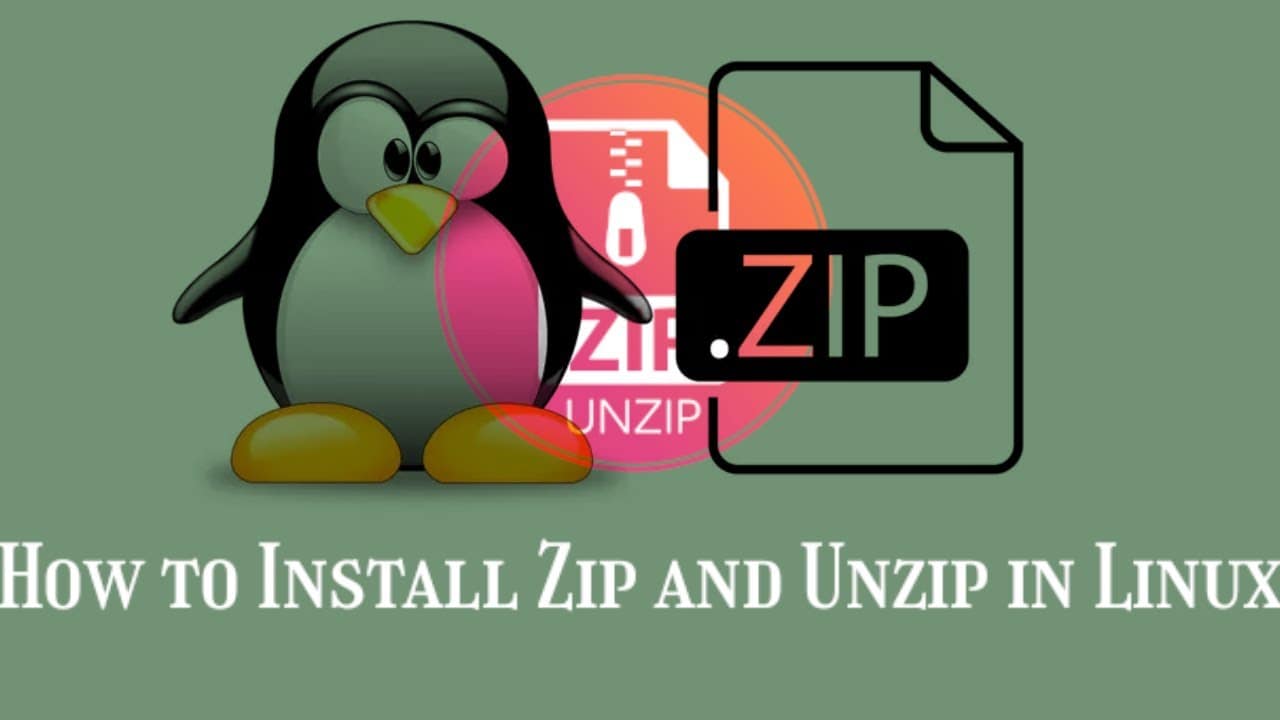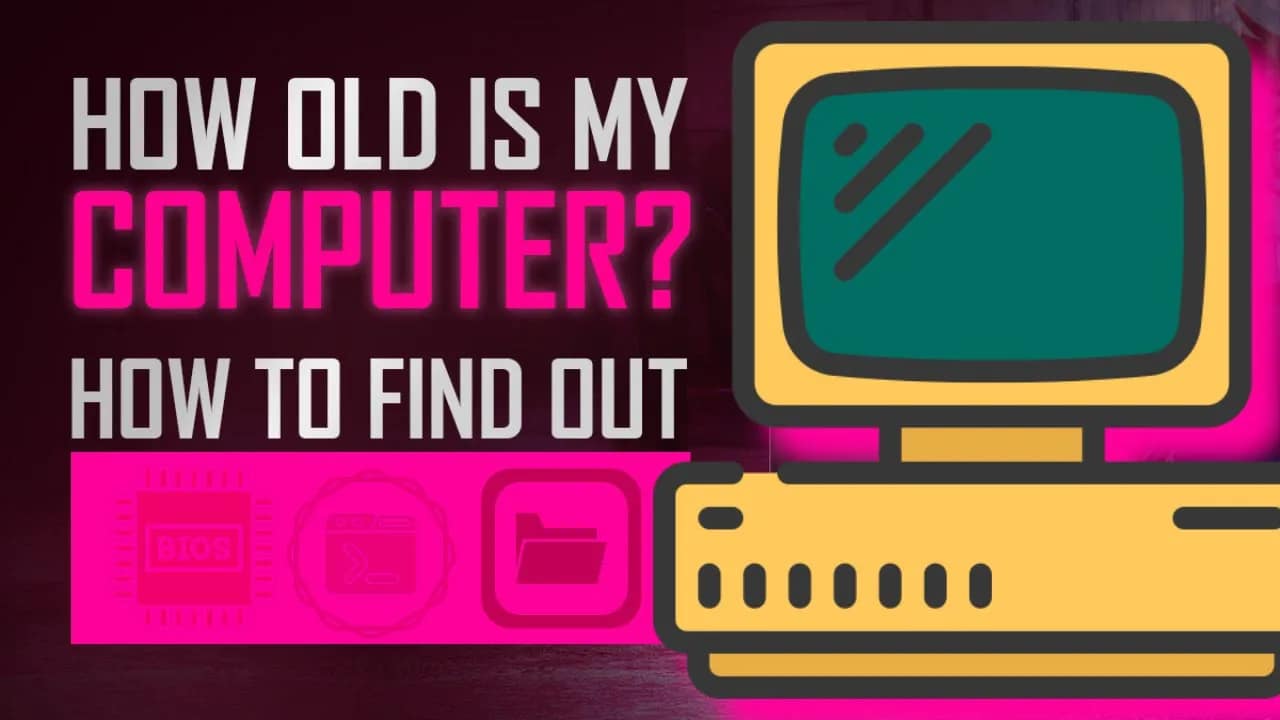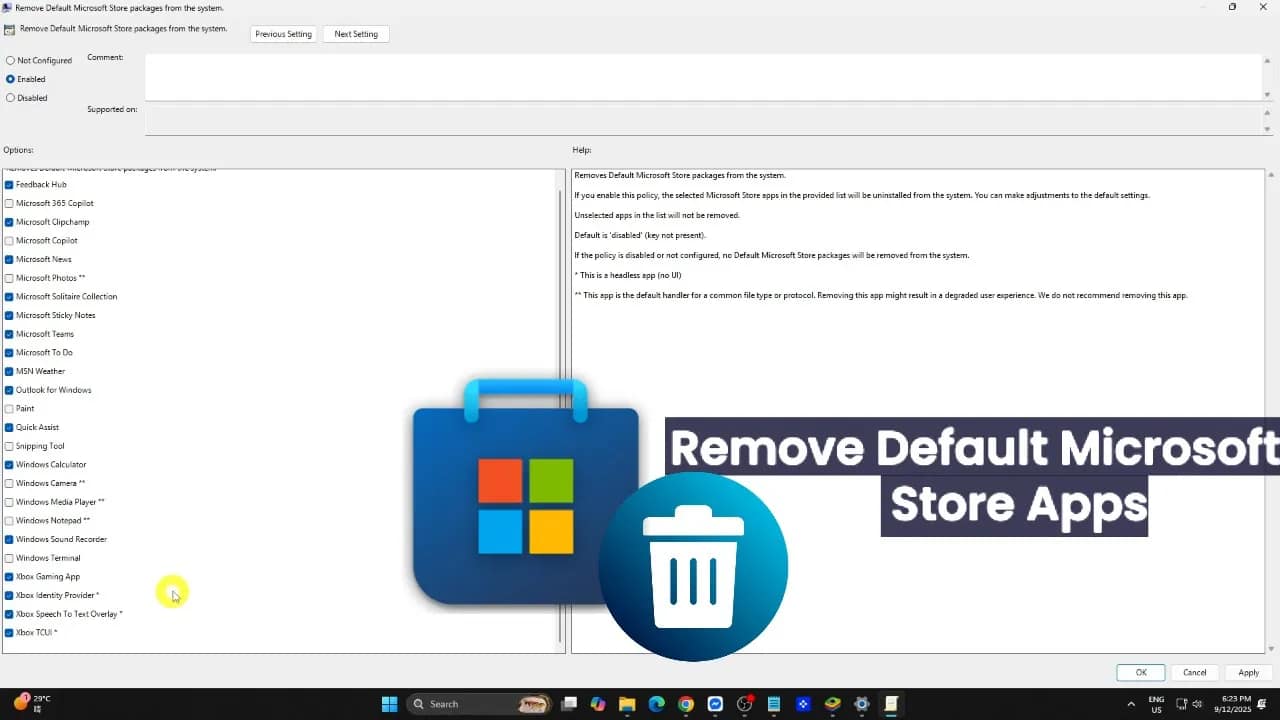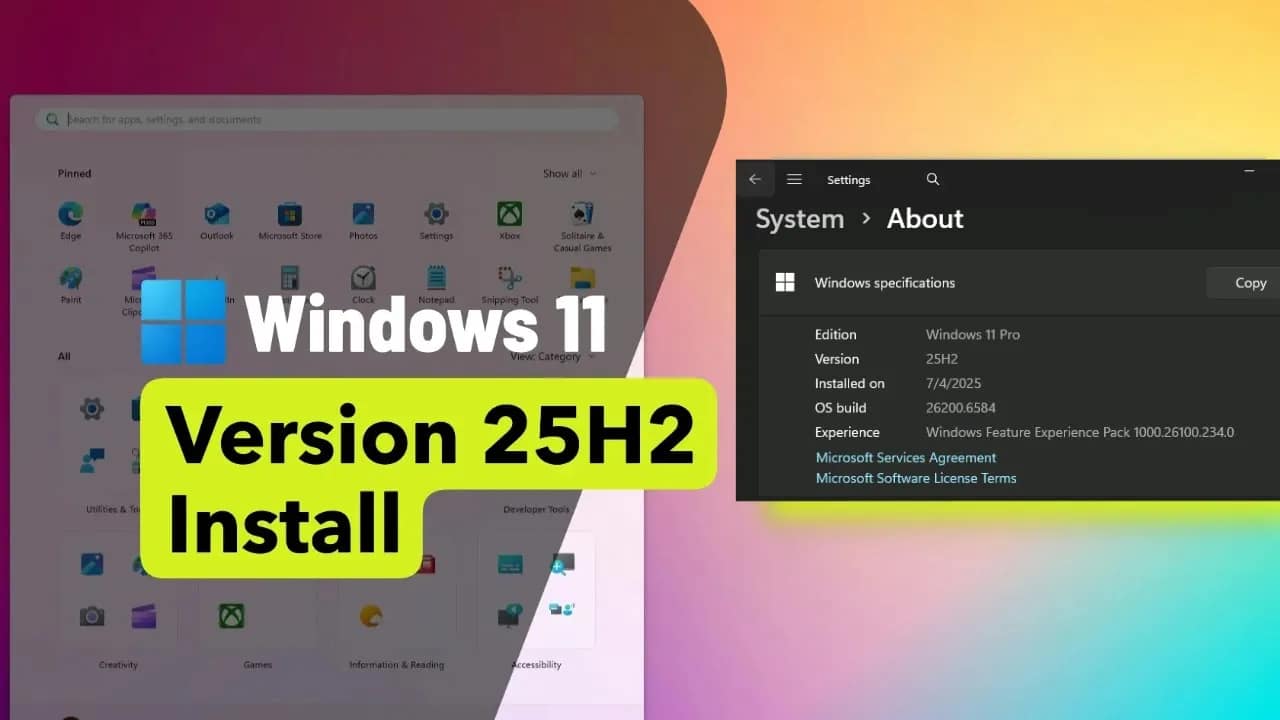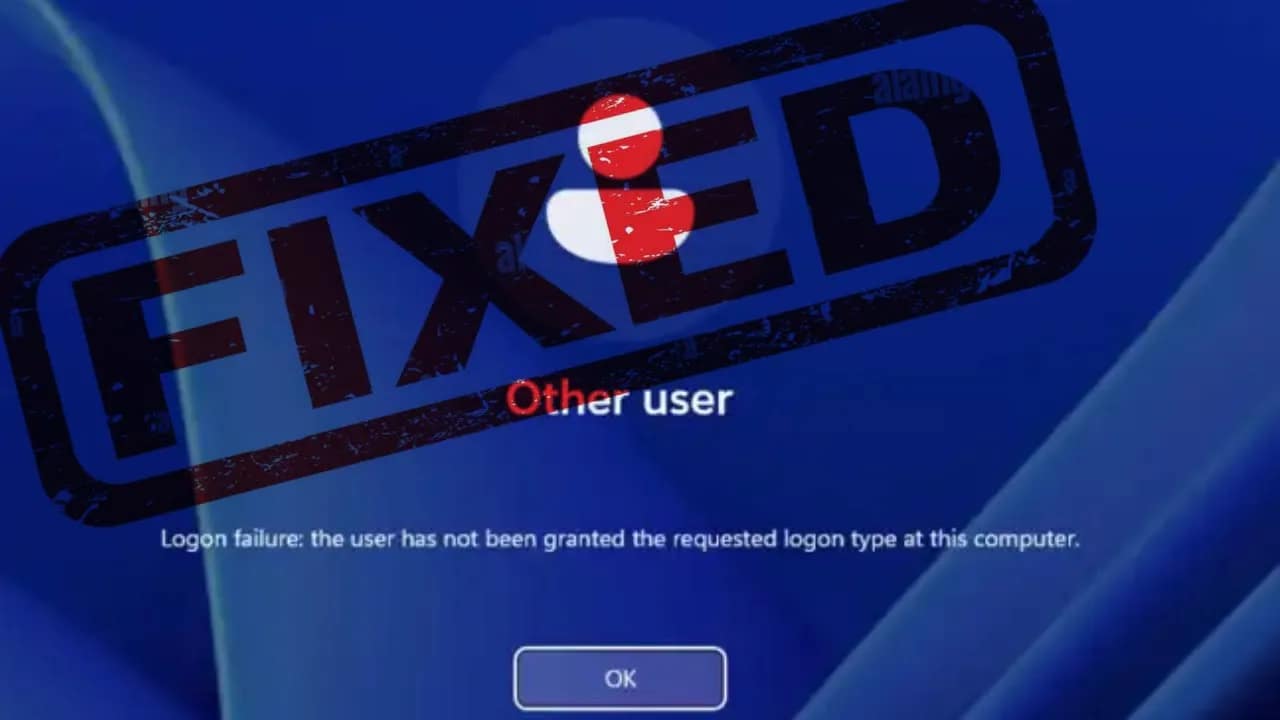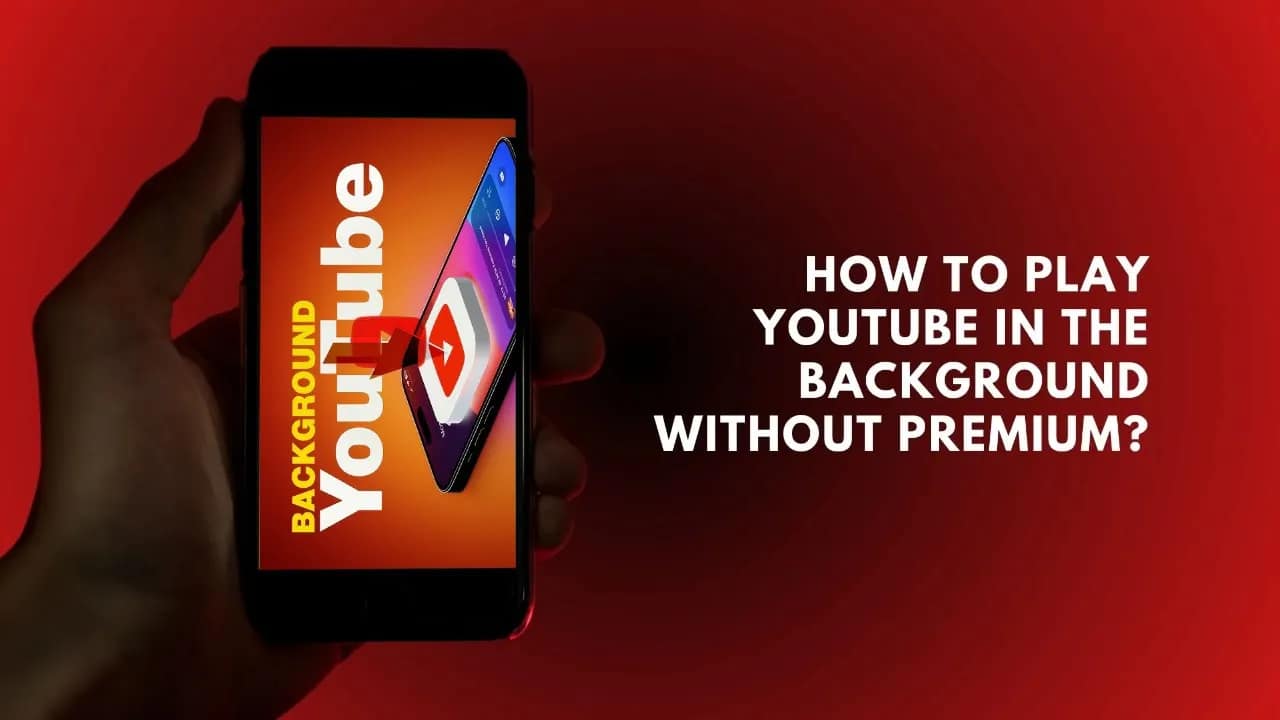Your cart is currently empty!
Keeping your Ubuntu system backed up is smart, but most people only think about files and forget the software they’ve installed. Reinstalling dozens (or hundreds) of packages manually after a fresh install is a headache. The good news: Ubuntu makes it easy to back up a list of installed packages and restore them later. Here’s…
If you use Microsoft Word regularly, you’ve probably noticed it can automatically fill in your name and other details in documents. This comes in handy for creating letters, reports, or templates without having to re-type the same information every time. Here’s how you can add your name and other personal words to Microsoft Word so…
Compressing and extracting files is a basic task in Linux, and the zip and unzip utilities make it easy. Most distributions don’t have them installed by default, but setting them up takes only a minute. Here’s how you can install and use them on popular Linux distros. Step 1: Update Your Package Manager Before installing,…
When troubleshooting network issues or verifying system settings, knowing which DNS server your Linux machine is using can save you a lot of time. DNS (Domain Name System) is what translates human-readable domain names (like google.com) into IP addresses. If the DNS server is slow or misconfigured, you’ll experience delays or even connection failures. This…
Not sure how old your computer really is? Whether you’re thinking about upgrading, selling, or just curious, knowing your PC’s age can help you make smarter decisions. Unfortunately, manufacturers don’t always make it obvious. The good news? You don’t need to guess. Here are three effective ways to figure out how old your PC really…
Windows 11 comes with a number of pre-installed apps from the Microsoft Store. While some of these are useful, others may not be necessary for your organization or personal setup. If you want more control over what’s available on your devices, you can use Group Policy to block or remove Microsoft Store apps. This post…
Microsoft’s latest Windows 11 update—version 25H2—is packed with performance tweaks, UI refinements, and enterprise-grade controls. But here’s the kicker: you don’t have to wait for the official rollout. If you’re eager to test-drive the future of Windows before the masses, this guide will show you how to get the update early and safely. 🧠 What’s…
If you’re running into the dreaded error: “Logon failure: the user has not been granted the requested logon type at this computer” you’re dealing with a permissions problem in Windows. This error typically pops up when a user account is trying to access a system or resource (like Remote Desktop, file shares, or services), but…
Docker is one of the most popular tools for running applications in containers. By default, Docker can run in rootless mode (without requiring root privileges), but for many production use cases and compatibility reasons, running Docker in rootful mode (with full root privileges) is still the standard approach. In this guide, we’ll walk through installing…