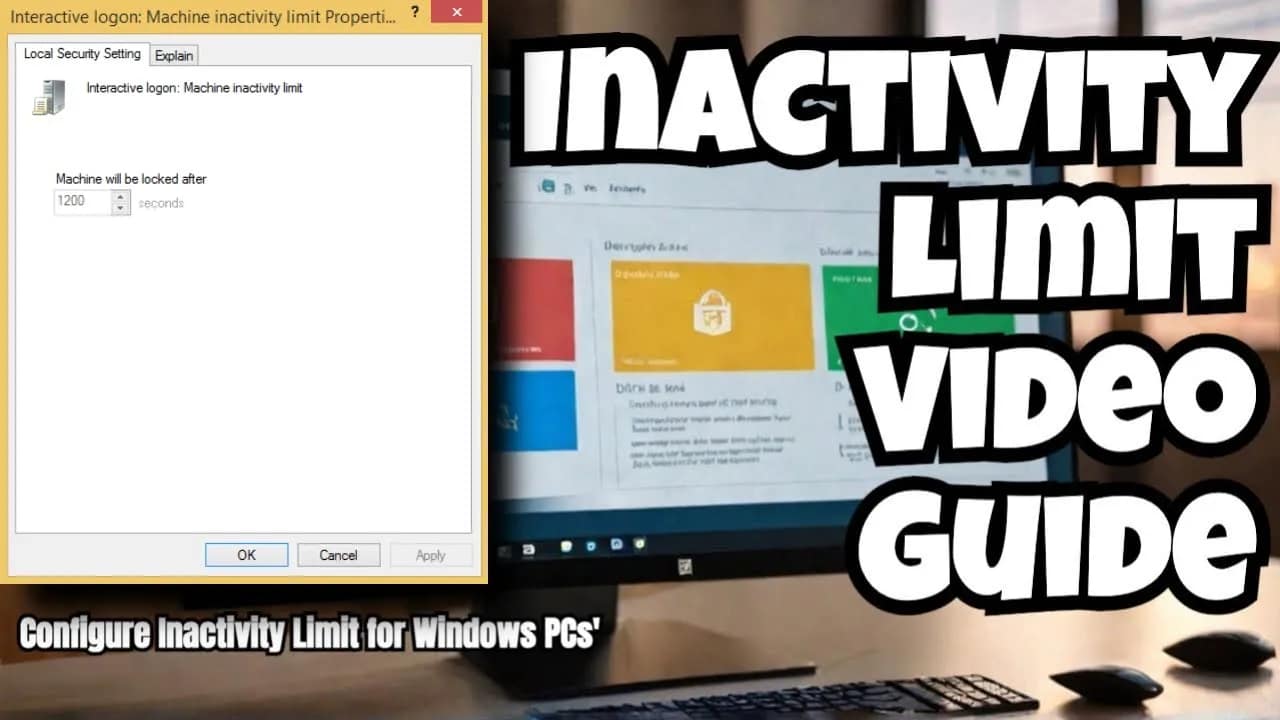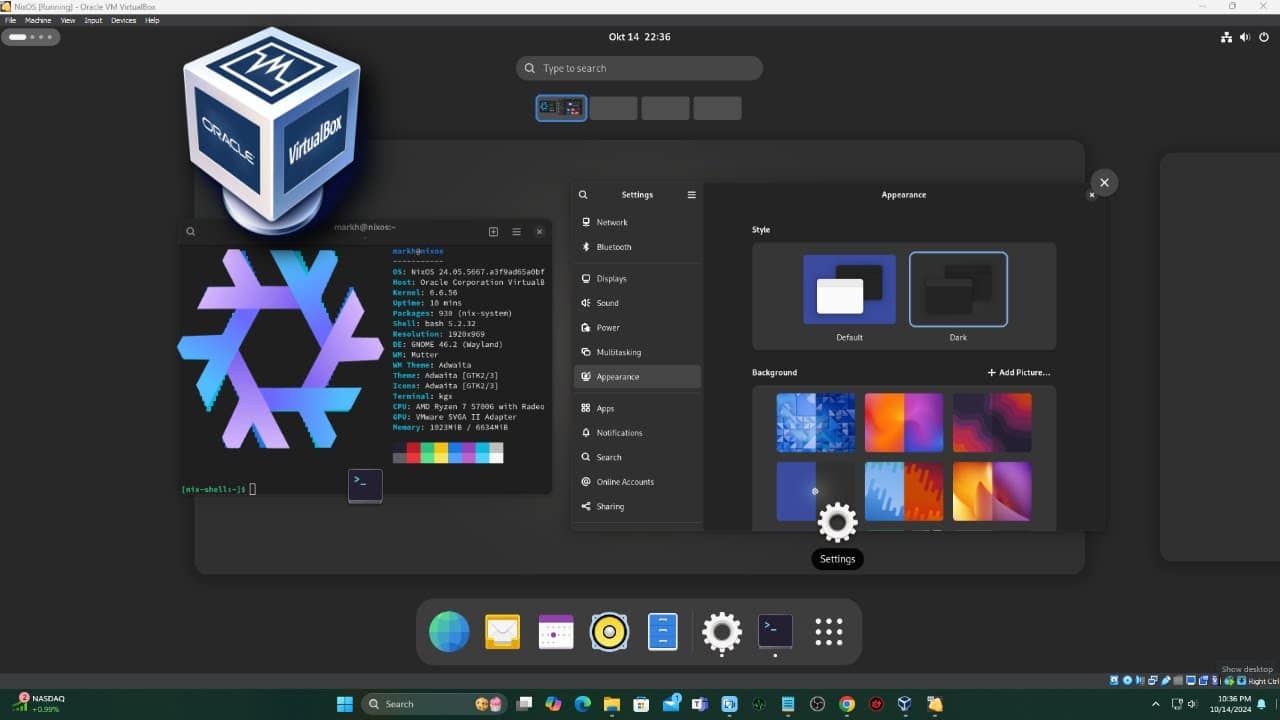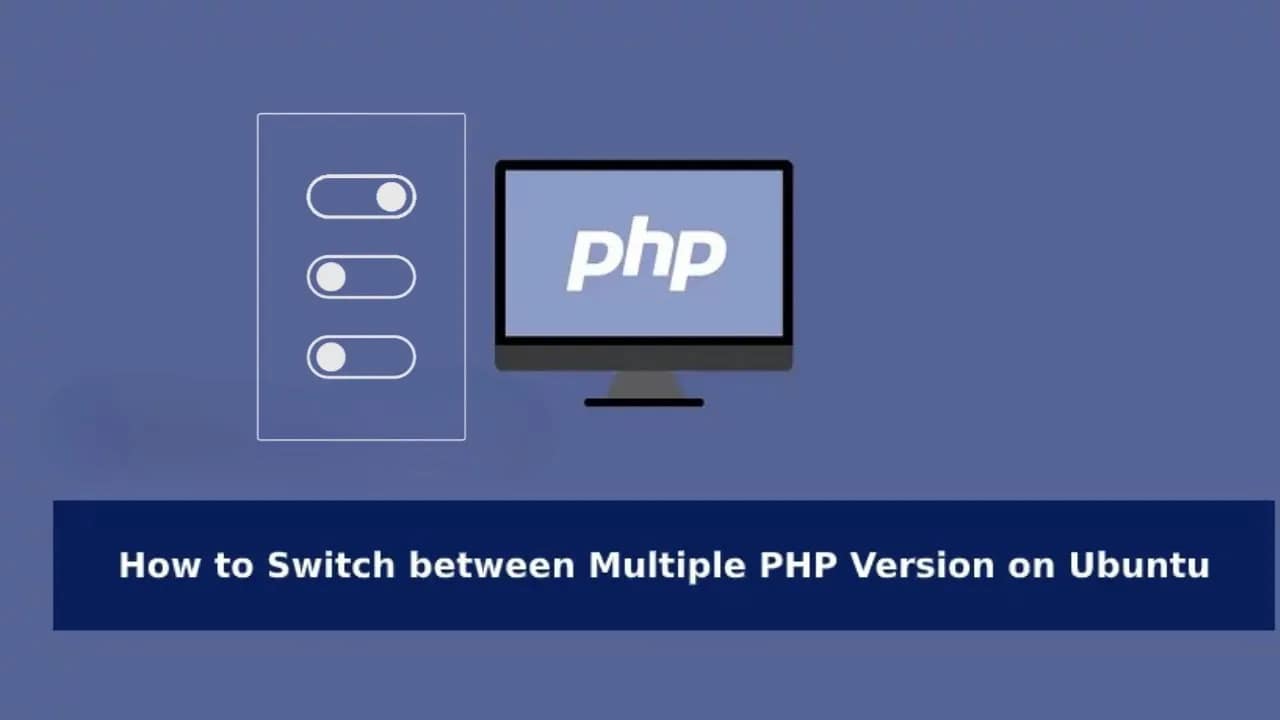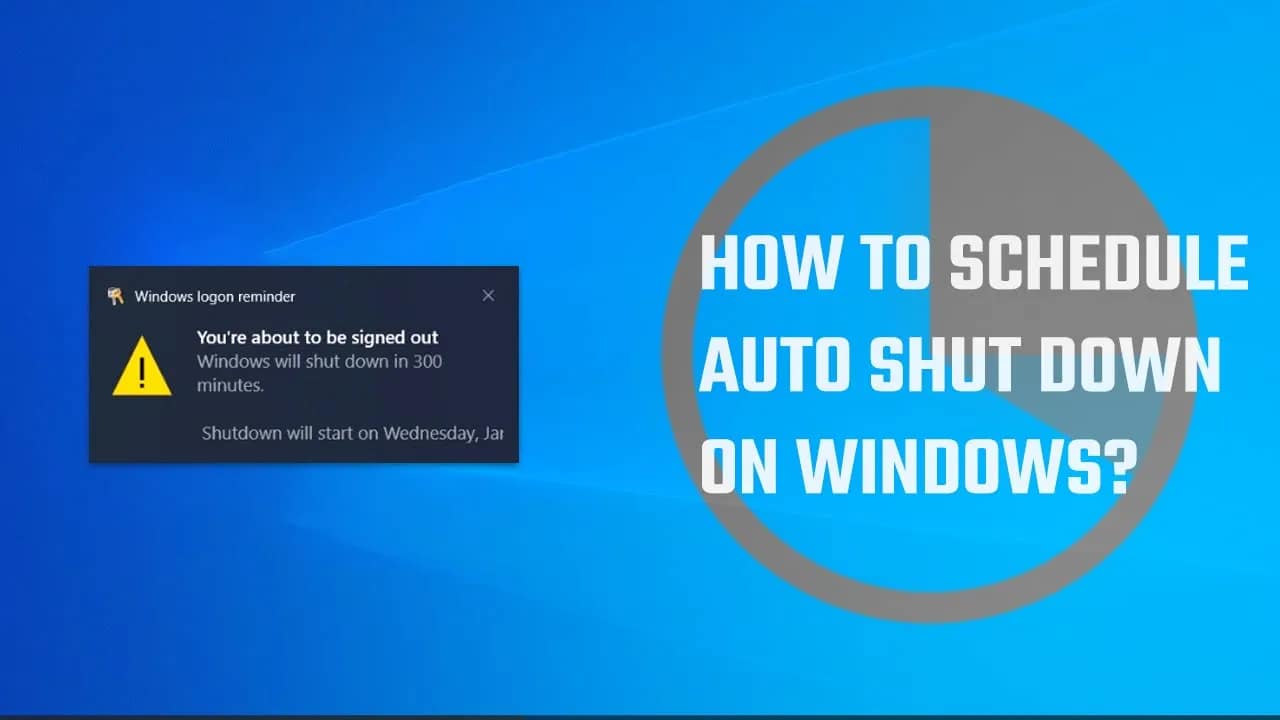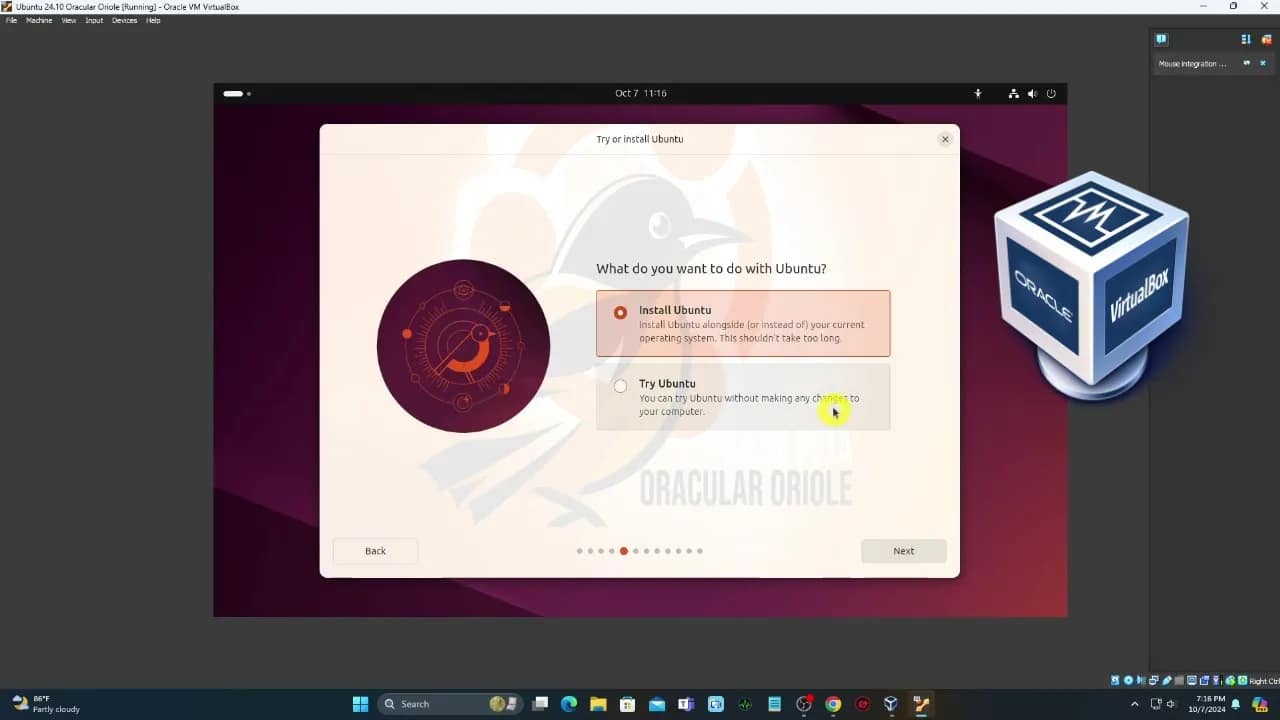Your cart is currently empty!
Windows has a built-in feature called the Inactivity Limit that locks or signs out a device after it’s been idle for a set amount of time. This is an important security measure—especially for shared or public computers—but it’s also useful in workplaces and even home setups where you want to prevent unauthorized access. If you’re…
Running multiple PHP versions on the same Ubuntu system is common—especially if you’re juggling different web projects. Some apps need PHP 7.4, others demand PHP 8.2. Luckily, switching between them is quick once you know the commands. This guide will walk you through checking installed PHP versions, switching between them, and setting the default version.…
PHP is one of the most popular server-side scripting languages, powering platforms like WordPress, Laravel, and Drupal. If you’re setting up a web server on Ubuntu, installing PHP is one of your first steps. This guide walks you through installing PHP on Ubuntu, testing it, and making sure it’s ready for your projects. Step 1:…
Why EndeavourOS Neo?EndeavourOS Neo is a refreshed installer image built on Arch Linux, designed for easy installation with key bug fixes, updated components, and a smooth live environment. Step-by-Step Guide: VirtualBox Setup & Installation Pro Tips TL;DR Summary Stage Key Takeaway Download ISO Use Mercury Neo—most stable and up to date (link) VM Setup Arch…
Ditch the usual filler—let’s get straight to it. This guide will walk you through installing CachyOS, an Arch-based distro that blends powerful performance with user-friendly flair, on VirtualBox. Let’s go. Why Use CachyOS on VirtualBox? What You’ll Need Step-by-Step Installation Post-Install Tweaks (Quick Wins) Final Thoughts Installing CachyOS on VirtualBox is simple, smart, and safe.…
Why This Matters COSMIC—the Rust-written powerhouse from System76—is a fresh, standalone Linux desktop environment (not just an overlay on GNOME). If you want to test-drive it without touching your main system, VirtualBox is your best friend. Prerequisites Step-by-Step Installation 1. Create the Virtual Machine 2. Enable EFI ModeUnder Settings → System → Motherboard, check Enable…
Sometimes you want your computer to shut down automatically—maybe you’re downloading a big file, running a virus scan, or just prone to falling asleep watching YouTube.Windows 10 actually has a built-in shutdown timer. No extra software. No complicated setup. Just a simple command. Here’s how to set it up in a few quick steps. Method…
Running multiple operating systems on one machine? VirtualBox is a top tool for that—and version 7.1 brings great features like Wayland clipboard support and ARM virtualization improvements (Wikipedia). Here’s how to get it running smoothly on Fedora 41. 1. Keep Your System Current Start with an upgrade to dodge dependency headaches: 2. Install Essential Packages VirtualBox…
Why Ubuntu 24.10? Ubuntu 24.10, codenamed Oracular Oriole, debuted on October 10, 2024, bringing Linux kernel 6.11, GNOME 47, improved fingerprint support, and experimental snap permission prompts via the new Security Center app. As a non-LTS release, its official support ended on July 10, 2025, making it perfect for testing, learning, and short-term projects. What…