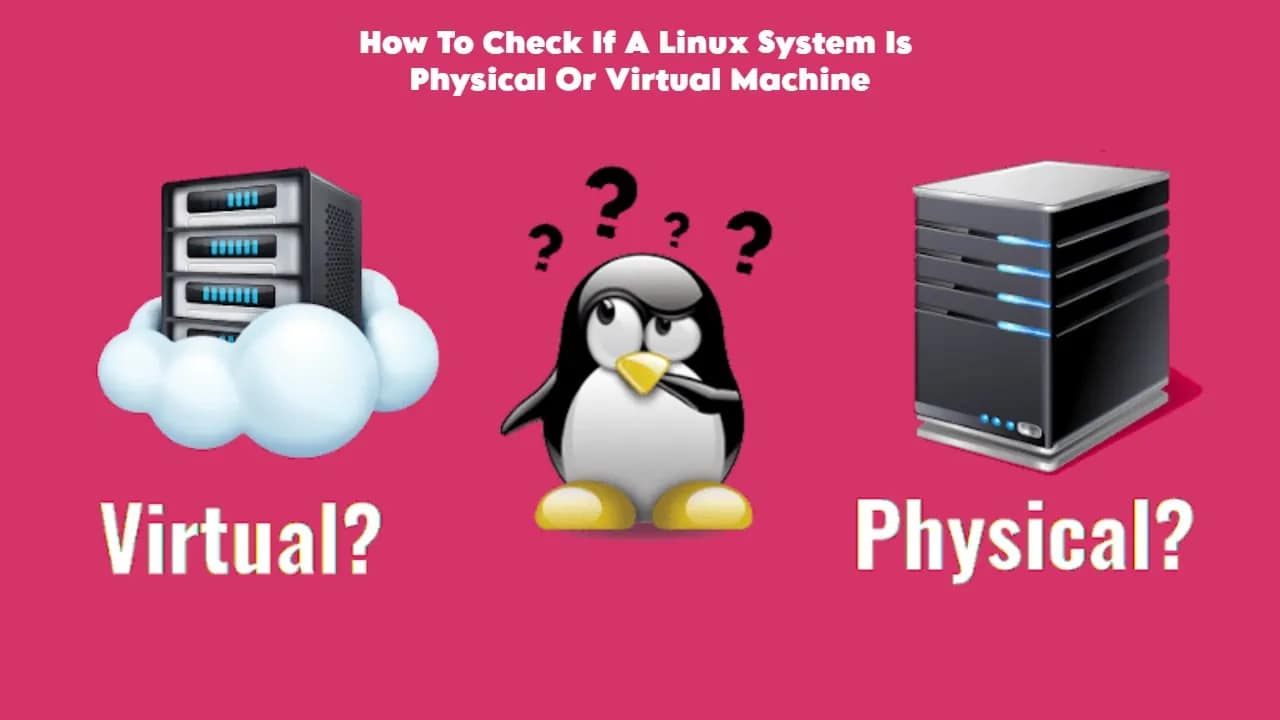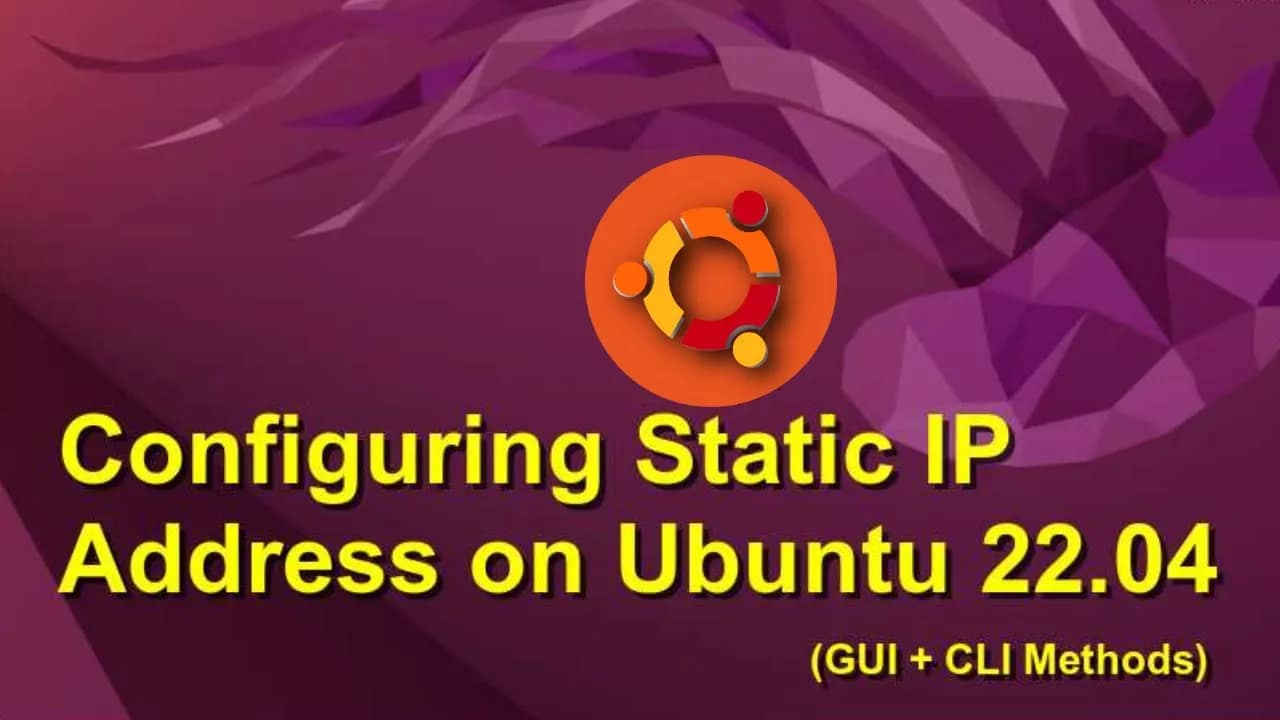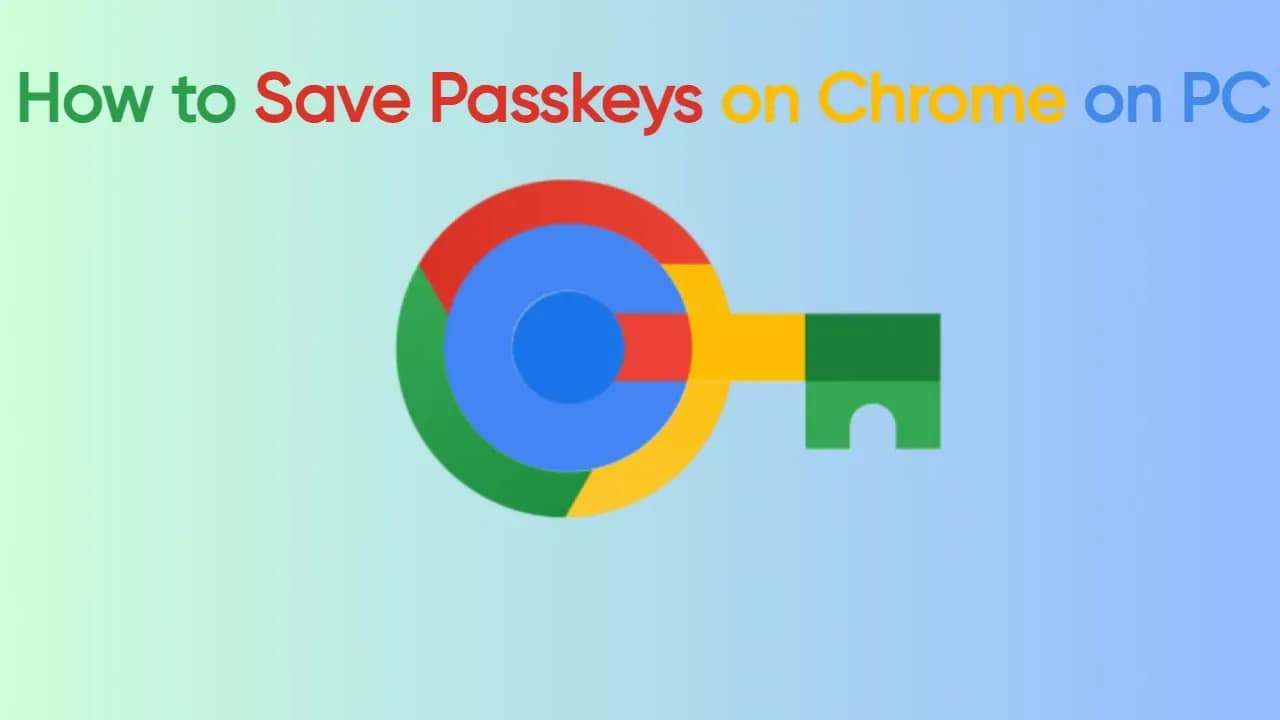Your cart is currently empty!
Dual-booting Ubuntu and Windows can be a great way to explore Linux without fully committing to it. But if you’ve decided you no longer need Ubuntu, you can safely remove it and reclaim that disk space for Windows — without breaking your bootloader or losing your files. Here’s a step-by-step guide to uninstall Ubuntu from…
If you’re using a modern Linux desktop, chances are you’ve heard about Wayland and X11. These are two different display server protocols that handle how your graphical interface works. Why does it matter which one you’re running?Some apps behave differently depending on the display server, and troubleshooting certain issues often requires knowing exactly what’s in…
If you’ve been curious about trying Linux but don’t want to ditch Windows completely, installing Ubuntu alongside Windows 10 is the perfect solution. This process, known as dual-booting, lets you choose between Ubuntu and Windows every time you start your computer. Follow this beginner-friendly guide to set it up safely and smoothly. Before You Begin…
If you’re running Windows on an older PC that uses Legacy BIOS instead of UEFI, you can still enjoy the power and flexibility of Ubuntu without removing Windows. This setup — called dual booting — lets you choose which operating system to use at startup. Here’s a step-by-step guide to installing Ubuntu alongside Windows on…
Whether you’re upgrading your hardware, installing a new operating system, or tweaking boot settings, it’s useful to know if your computer is running UEFI or the older BIOS firmware. Why does it matter? In this guide, you’ll learn how to check your system firmware in both Windows and Linux — step by step. 🔍 Checking…
When you install an operating system or set up a new drive, the partition style matters. Modern computers typically use GPT (GUID Partition Table), while older systems often use MBR (Master Boot Record). Knowing which one your system uses is important if you’re planning to reinstall your OS, dual boot, or clone a drive. Here’s…
Sometimes you log into a Linux system and have no idea whether you’re dealing with a bare-metal server or a virtual machine. Maybe it’s a remote box, maybe the documentation is missing, or maybe you just want to double-check before making changes. Here’s how you can find out quickly. 1. Use systemd-detect-virt If your system…
Setting a static IP address in Ubuntu 22.04 ensures your device always uses the same IP on your network. This is essential for servers, remote access, and stable connections in networked environments. In this guide, you’ll learn two simple methods to set a static IP: Method 1: Configure Static IP via Netplan (Command Line) Ubuntu…
Passkeys are the new, more secure way to log in without typing a password. Instead of remembering complicated strings of characters, you can use your device to prove it’s really you—fast, safe, and phishing-resistant. If you’re using Google Chrome on your PC, here’s how to set it up so your passkeys save automatically. Step 1:…
If you’re running Arch Linux and want to set up a web server stack, LAMP (Linux, Apache, MySQL/MariaDB, PHP) is still one of the most common and reliable setups. In this guide, we’ll walk through installing and configuring LAMP along with PhpMyAdmin to make database management easier. Step 1: Update Your System Before installing anything,…


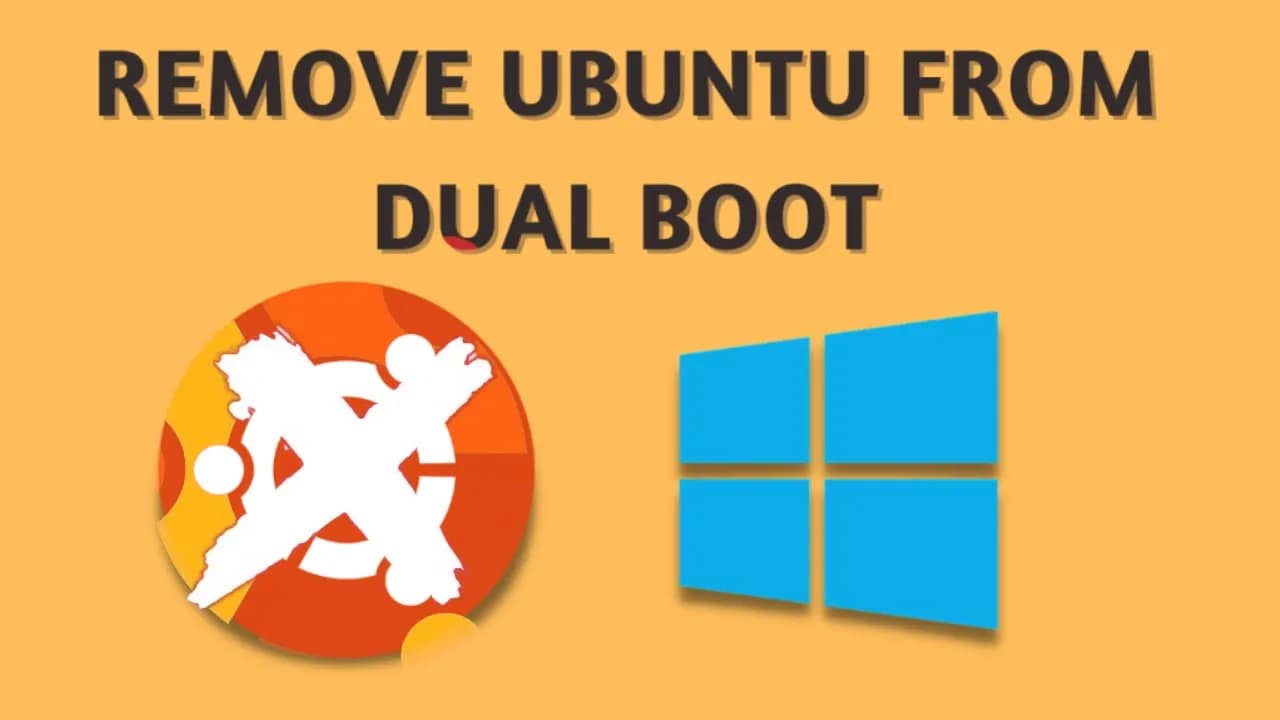
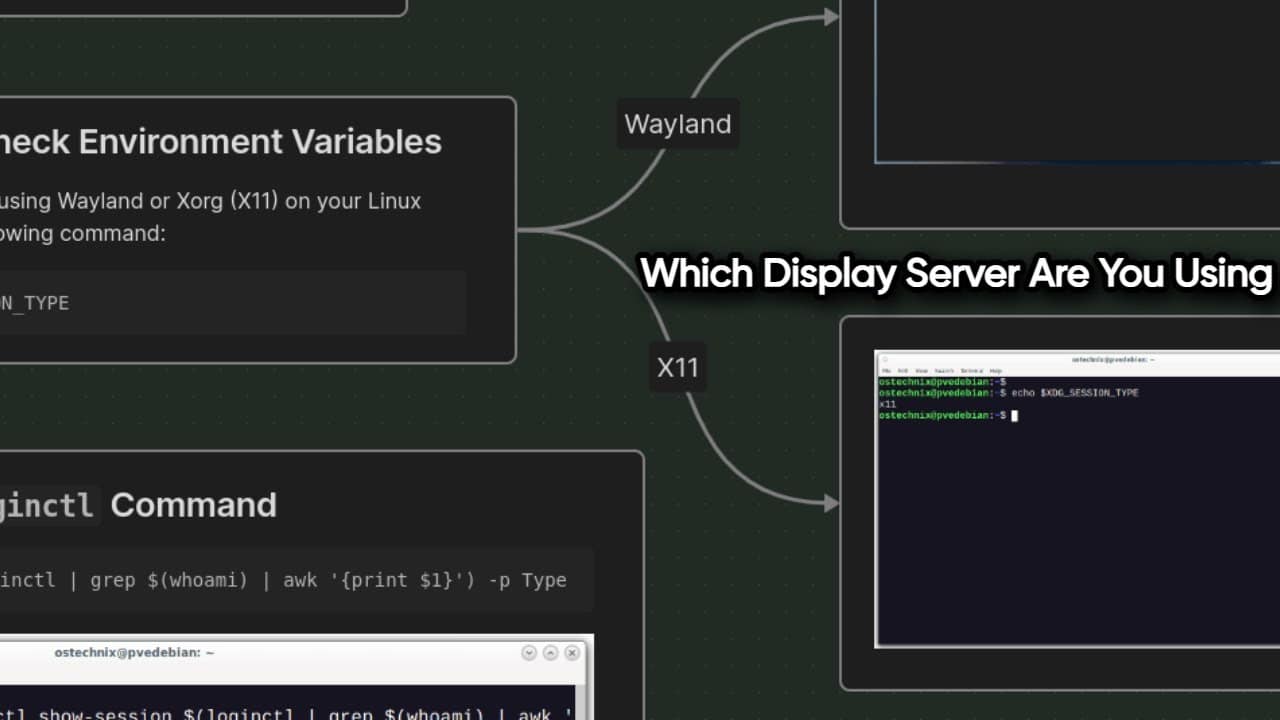
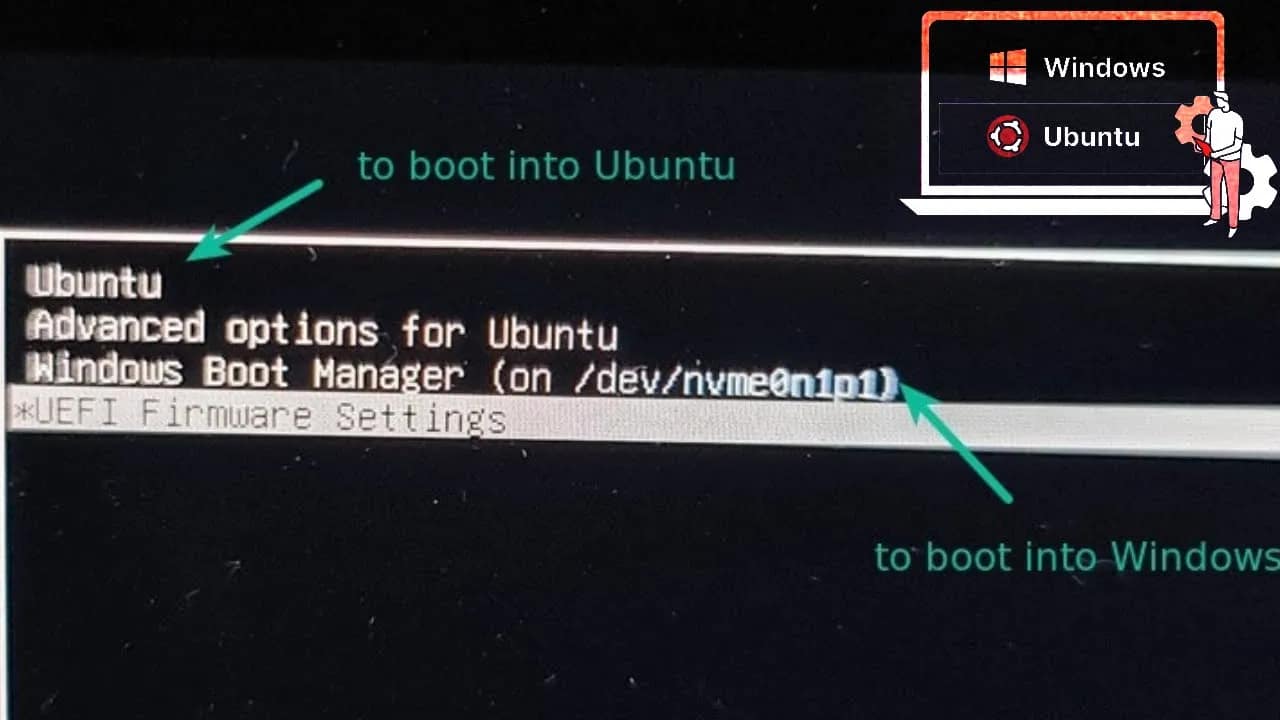
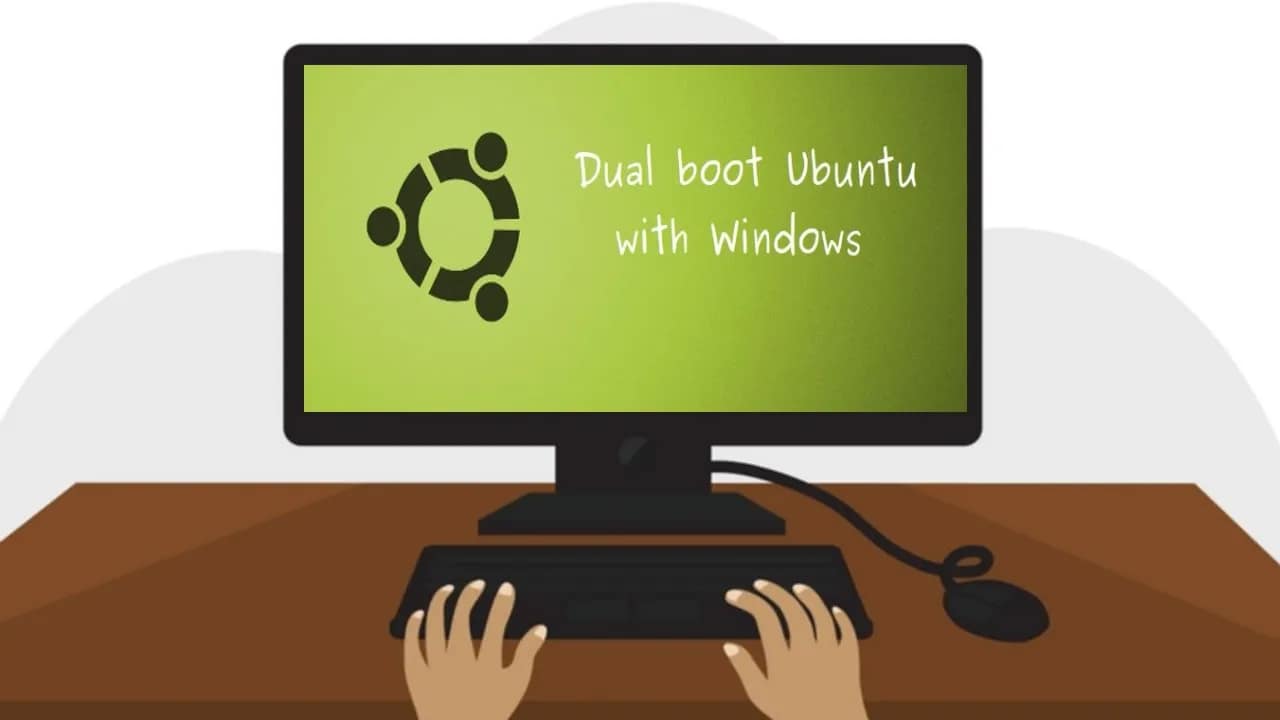
![How to Check if Your Computer Uses UEFI or BIOS [in both Linux and Windows]](https://mlizivvpjxbj.i.optimole.com/cb:3E4p.555/w:1280/h:720/q:mauto/ig:avif/https://computereverywr.com/wp-content/uploads/2025/04/maxresdefault-15-6.webp)
![How to Know if Your System Uses MBR or GPT Partitioning [on Windows and Linux]](https://mlizivvpjxbj.i.optimole.com/cb:3E4p.555/w:1280/h:720/q:mauto/ig:avif/https://computereverywr.com/wp-content/uploads/2025/04/maxresdefault-14-6.webp)