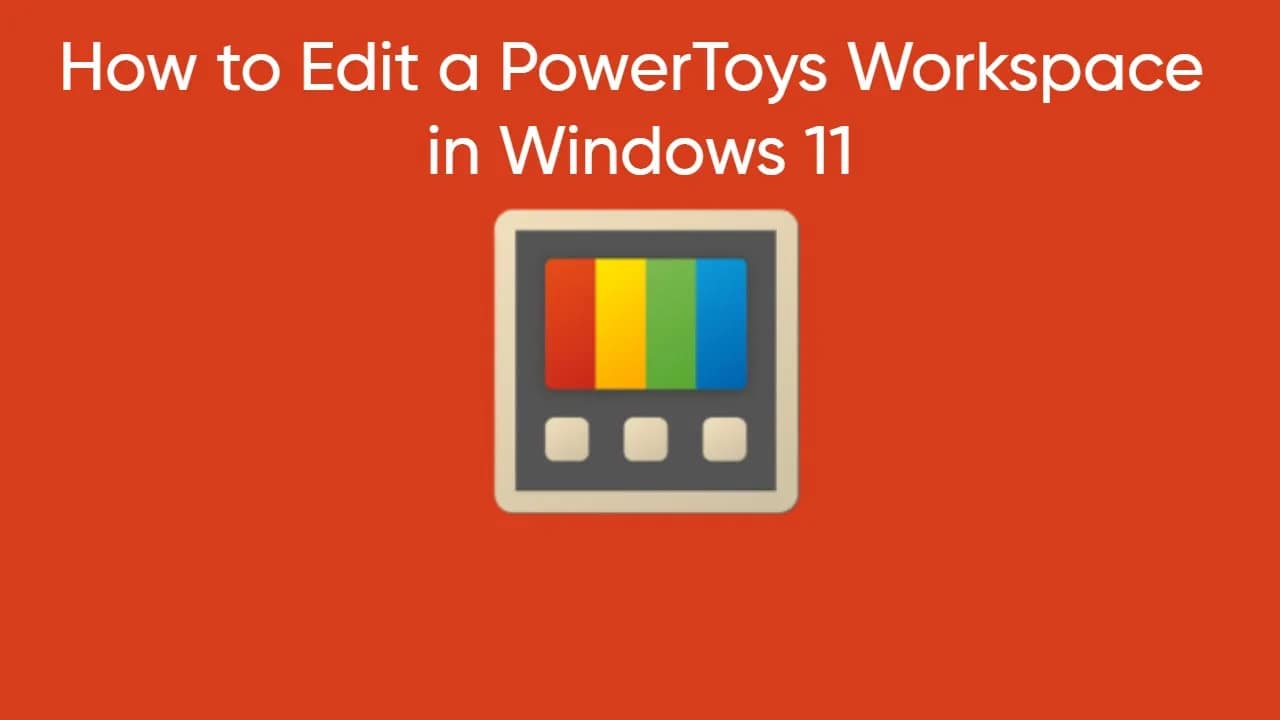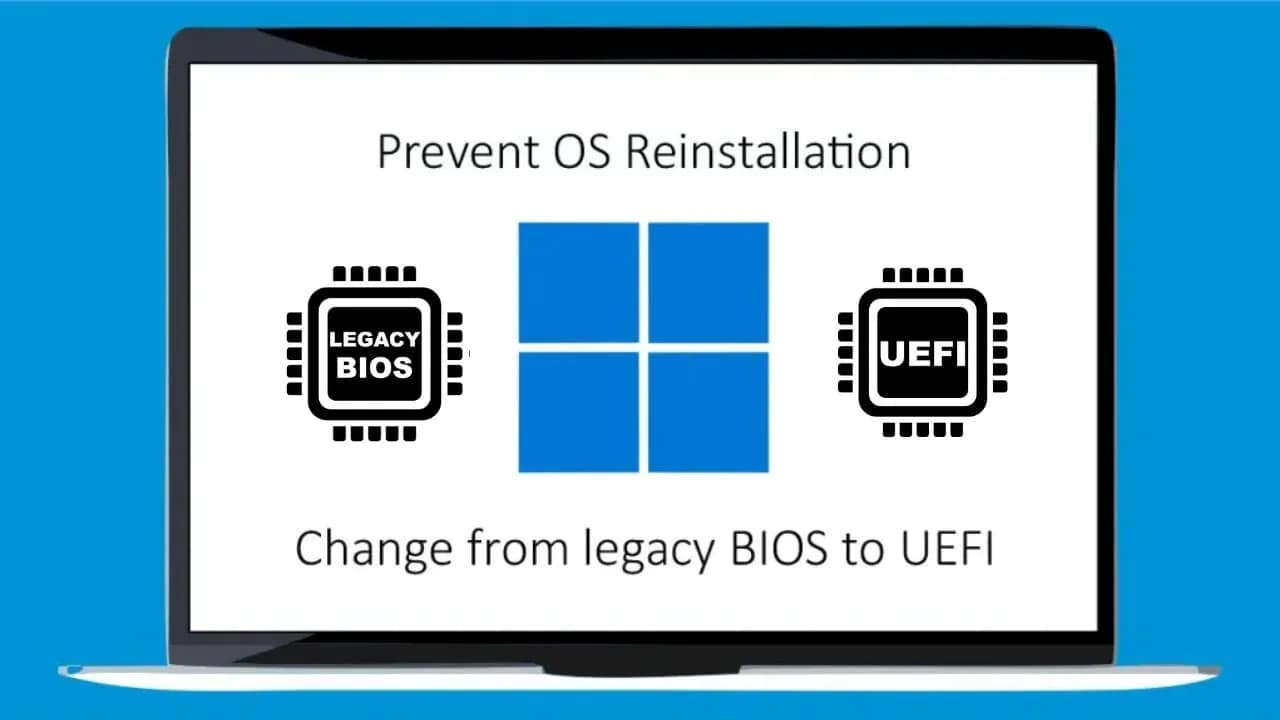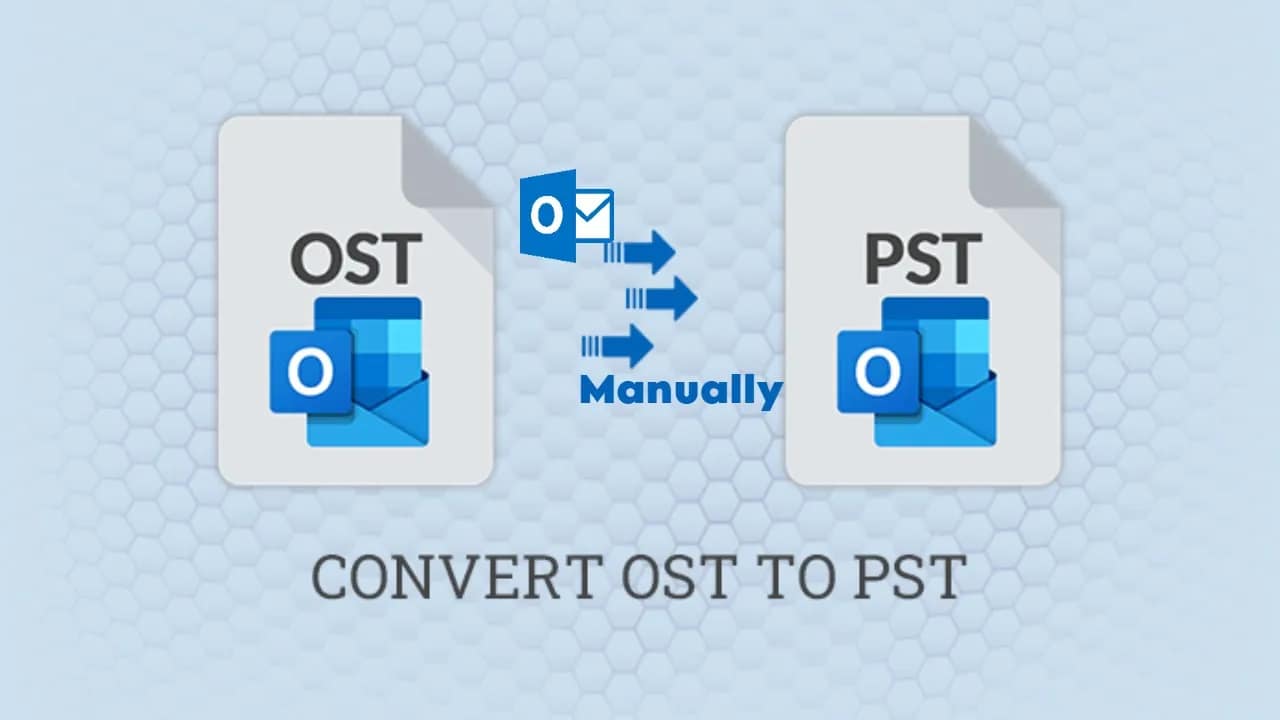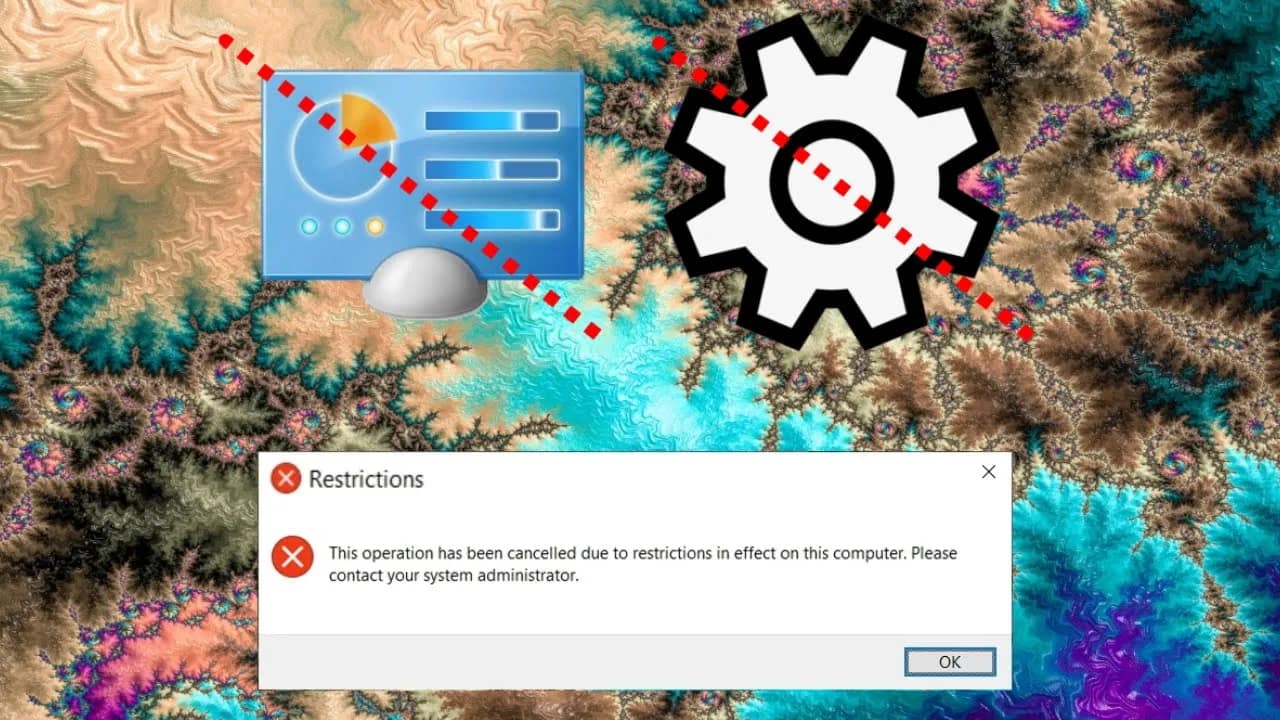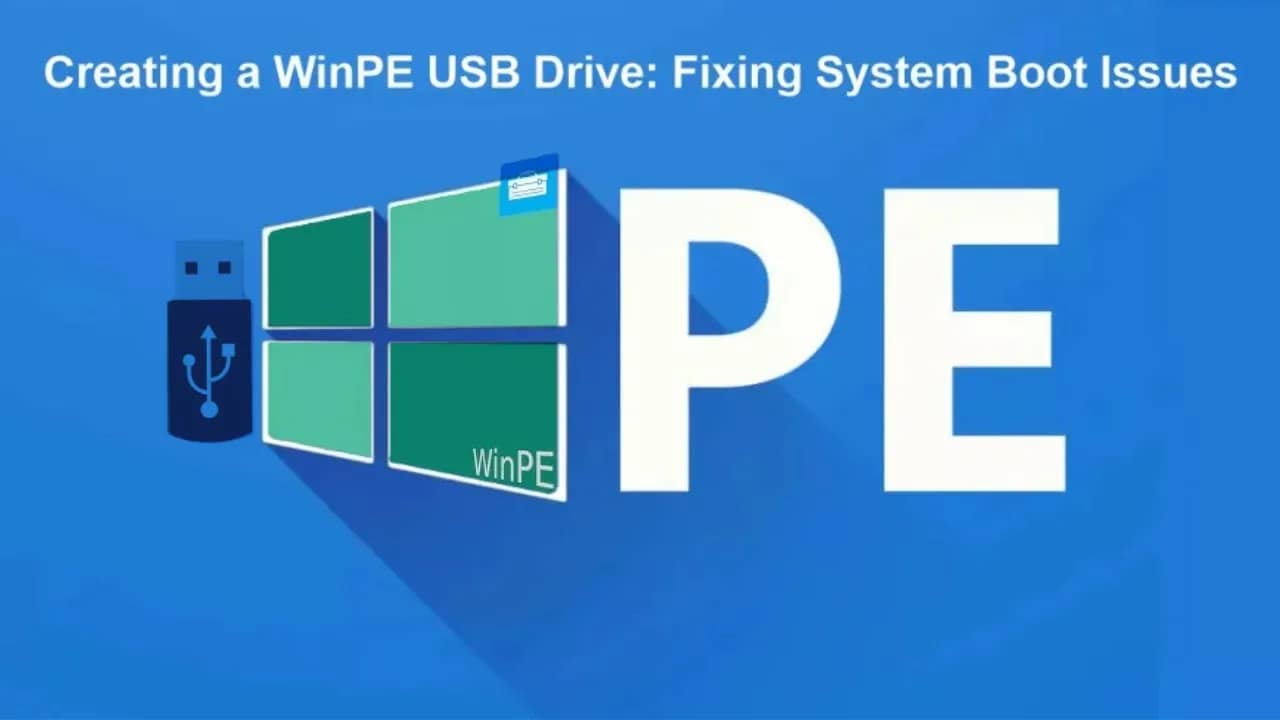Your cart is currently empty!
Want to jump into your workflow with a single click? PowerToys Workspaces let you do exactly that—saving a set of app layouts and launching them in one go. Here’s how to edit a workspace and take full control of your desktop setup. New to Workspaces? Check out How to Enable and Create a New Workspace…
1. Why Use Workspaces? PowerToys Workspaces is a productivity tool that lets you snapshot your current app layout—across one or more monitors—and launch it later with a click. Great for jumping straight into specific workflows like coding, design, or communication setups. (youtube.com, theverge.com) 2. Install PowerToys 3. Enable the Workspaces Module 4. Open the Workspaces…
Switching your system from Legacy BIOS to UEFI can bring faster boot times, better security features, and compatibility with modern hardware. But many people hesitate to make the change because they think it means wiping everything and reinstalling Windows. Here’s the good news: if your system already supports UEFI, you can often switch without losing…
Dealing with an OST file and need a PST? You’re not alone. If you’re looking to back up your mailbox, migrate data, or move emails between systems, converting an OST file (Offline Storage Table) to a PST (Personal Storage Table) is a common task. While there are plenty of paid tools out there, sometimes you…
Managing access to the Control Panel and Settings app in Windows isn’t just about keeping things tidy—it’s about control, security, and preventing unwanted changes. Whether you’re managing a family computer, a shared office PC, or a classroom, you may want to limit what users can access. Here’s how you can enable or disable the Control…
Streaming music on Spotify is awesome—until you blow through your mobile data plan halfway through the month. If you’ve ever wondered why your gigs disappear so fast or how to stretch your data without giving up your playlists, you’re not alone. Good news: you don’t have to stop streaming. Here’s how to make Spotify use…
When your PC refuses to boot, panic isn’t your only option. One of the most powerful tools for getting a Windows system back on its feet is a WinPE USB drive. With it, you can troubleshoot, recover data, and fix boot issues—without a full Windows installation. In this guide, you’ll learn exactly how to create…