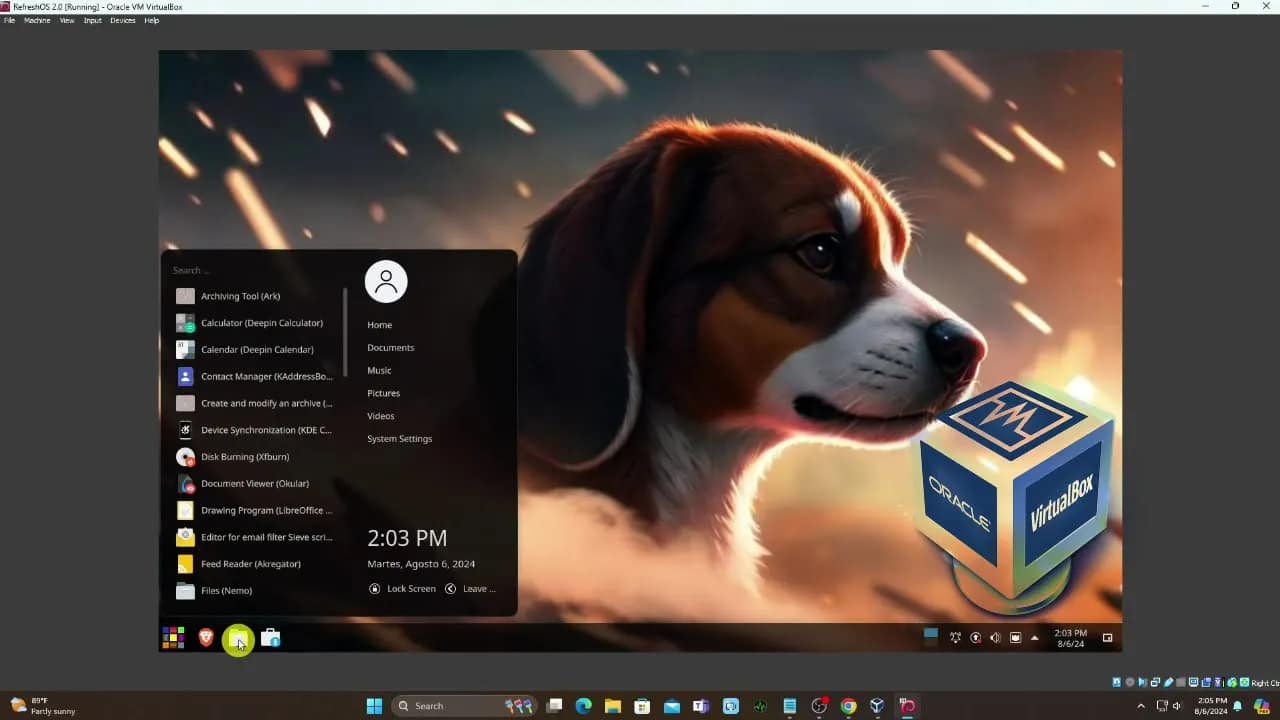Your cart is currently empty!
Windows Package Manager (Winget) is a game changer for system admins and power users who want to automate app installations on Windows. But if you’re running Windows Server, you might notice Winget isn’t there by default. Here’s how to get it working on your server—no fluff, just the steps. What is Winget? Winget is Microsoft’s…
Running into the “Unable to start the Application Identity Service” error on Windows? You’re not alone. This service is key for features like AppLocker, and when it won’t start, it can break app whitelisting and even mess with group policies. The good news? You can fix it. What Is the Application Identity Service? The Application…
Switching between Light and Dark Mode on your Mac shouldn’t take more than a second. If you’re tired of clicking through System Settings every time, you can set up a custom keyboard shortcut to toggle Dark Mode instantly. Here’s how to do it. Why Use a Shortcut? Dark Mode is great for your eyes and…
Running macOS Sonoma on an AMD Ryzen system is possible—and easier than you think—thanks to VMware and OpenCore. Whether you want to develop for Apple devices, test software, or just tinker, here’s how to get macOS up and running on your Ryzen machine. What You Need 1. Prepare Your System 2. Unlock macOS in VMware…
If you want a straightforward way to pull detailed information from your Windows machine, WMI Explorer is a tool you should know about. WMI (Windows Management Instrumentation) is built into Windows and provides a huge amount of system data—from hardware stats to software details. But querying WMI manually is a pain. That’s where WMI Explorer…
Switching to Linux is exciting—faster updates, more control, and zero licensing headaches. But what if you need to use a Windows program? Don’t worry, you have options. Here’s how to run Windows applications on Linux without losing your mind. Why Run Windows Apps on Linux? Sometimes, you just need that one piece of Windows software—maybe…
Tips for a Smoother Experience RefreshOS 2.0, code-named “Boundless Beagle,” is here. If you want to test-drive this Linux distro without touching your main system, VirtualBox is your best friend. This guide walks you through installing RefreshOS 2.0 on VirtualBox, from start to finish—no guesswork, just results. What You’ll Need Step 1: Download the RefreshOS…
Setting up a fresh Windows Server 2025? The fastest way is with a bootable USB drive. Here’s how to create one in under 15 minutes, whether you’re using Windows, macOS, or Linux. What You Need Step 1: Download the Windows Server 2025 ISO You’ll need the official Windows Server 2025 ISO. You can download it…



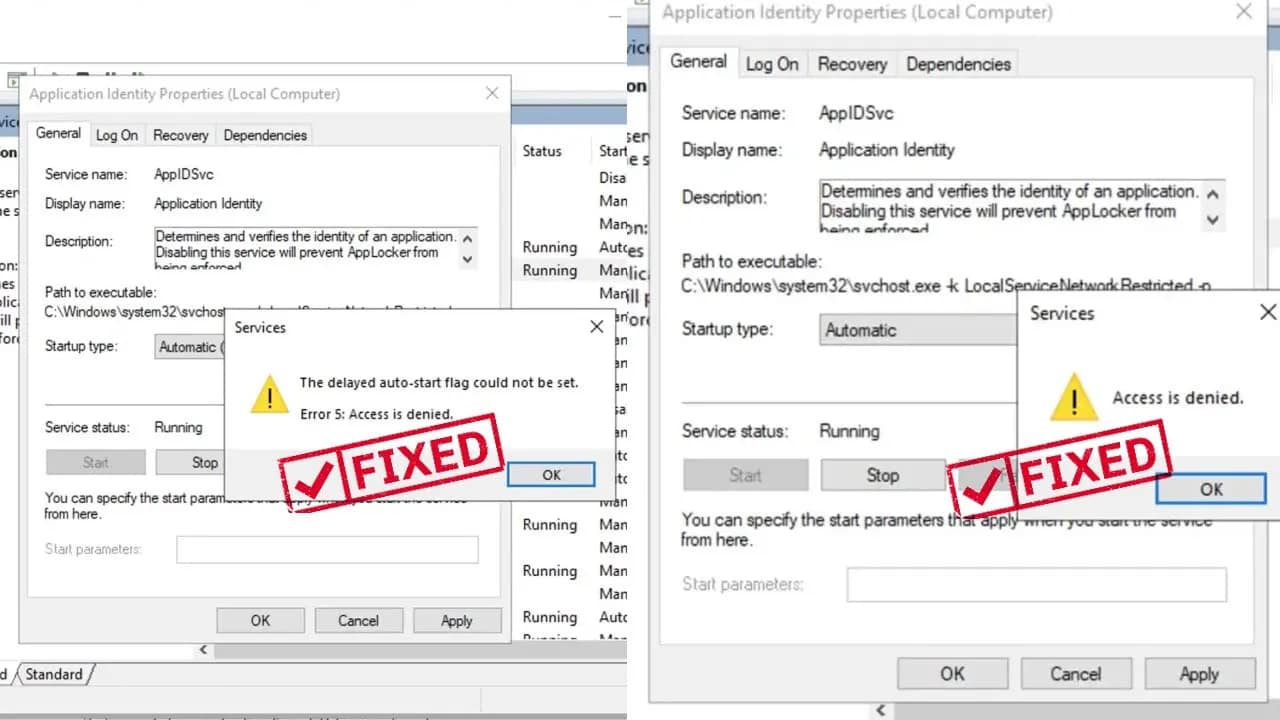
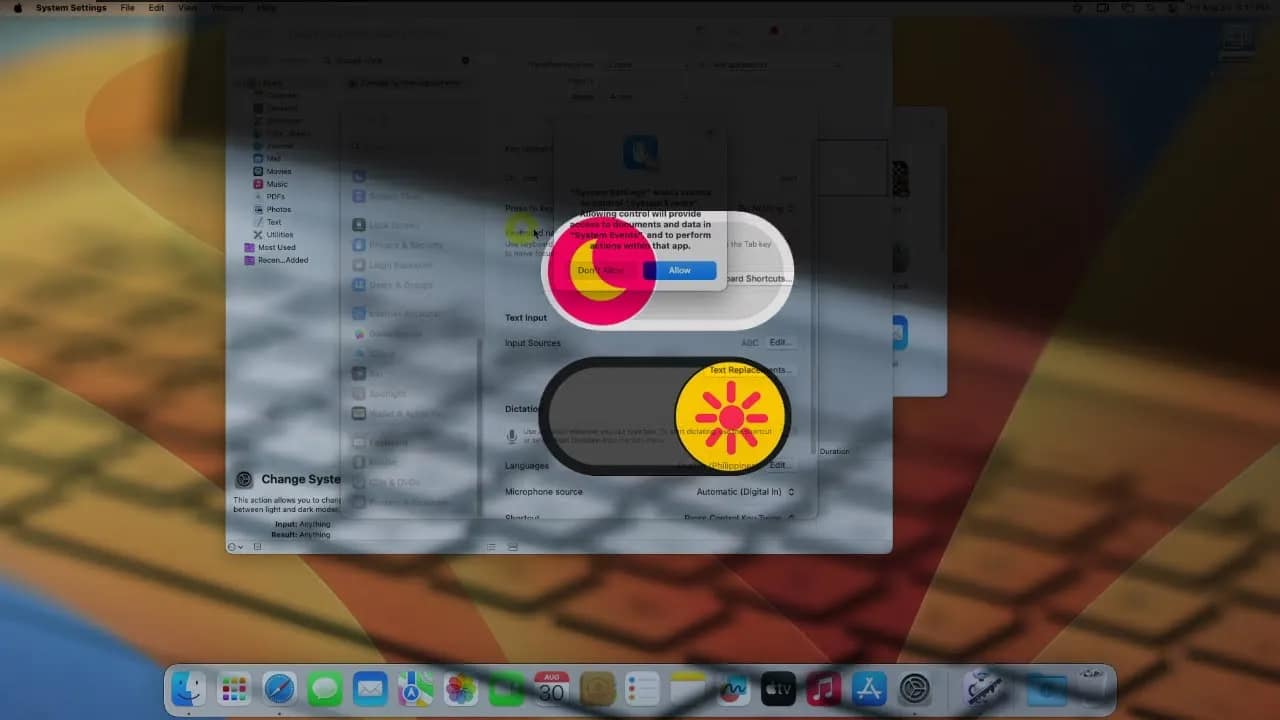


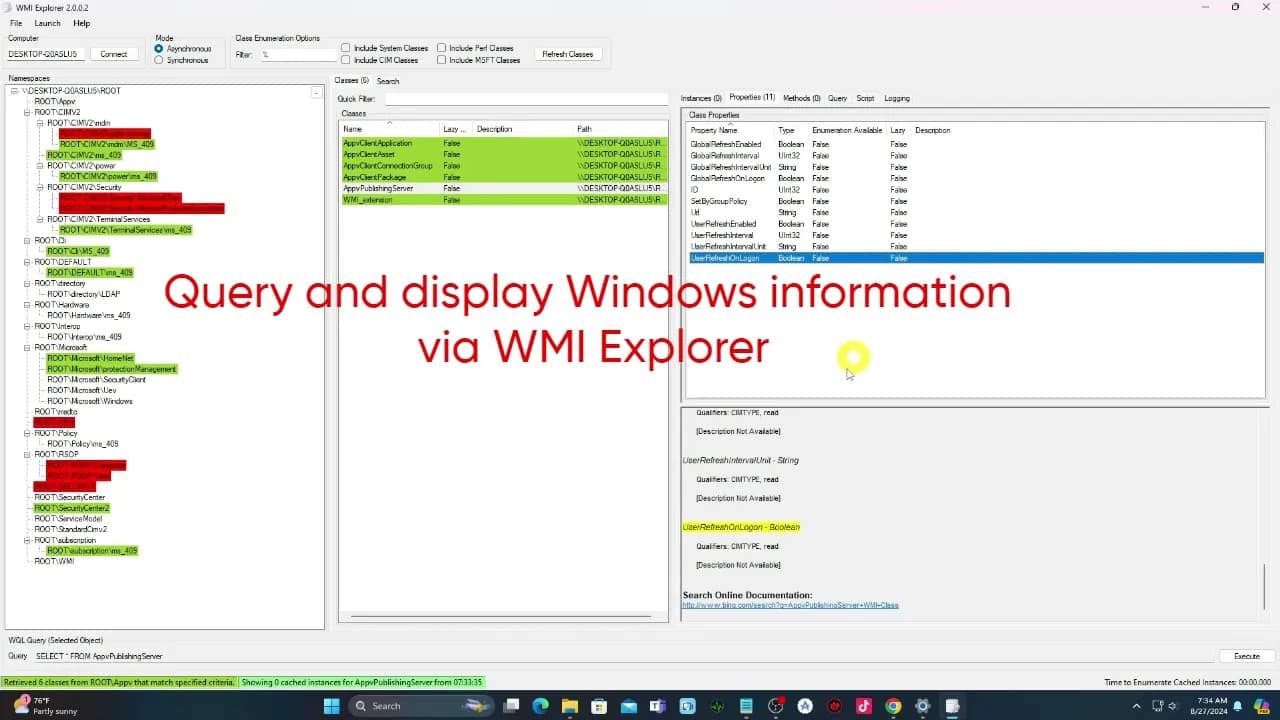
![How to Run Windows Applications on Linux [Beginners Guide]](https://mlizivvpjxbj.i.optimole.com/cb:3E4p.555/w:1280/h:720/q:mauto/ig:avif/https://computereverywr.com/wp-content/uploads/2025/04/maxresdefault-4-6.webp)