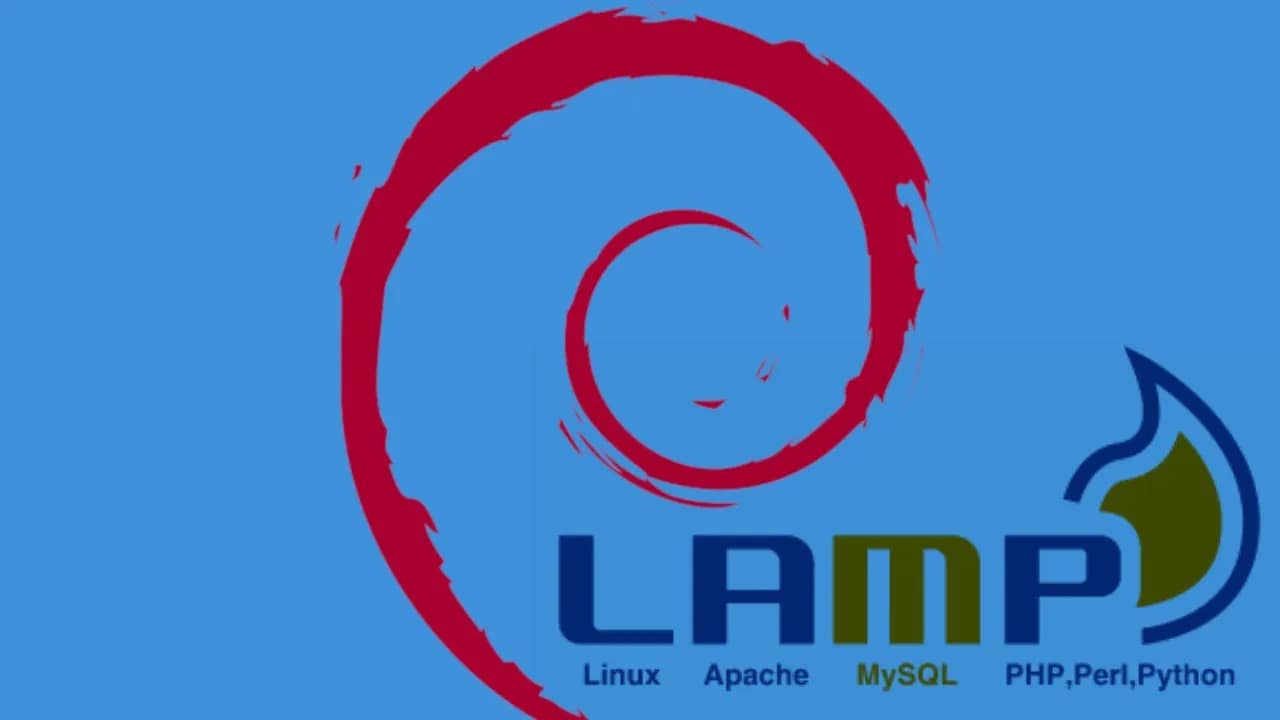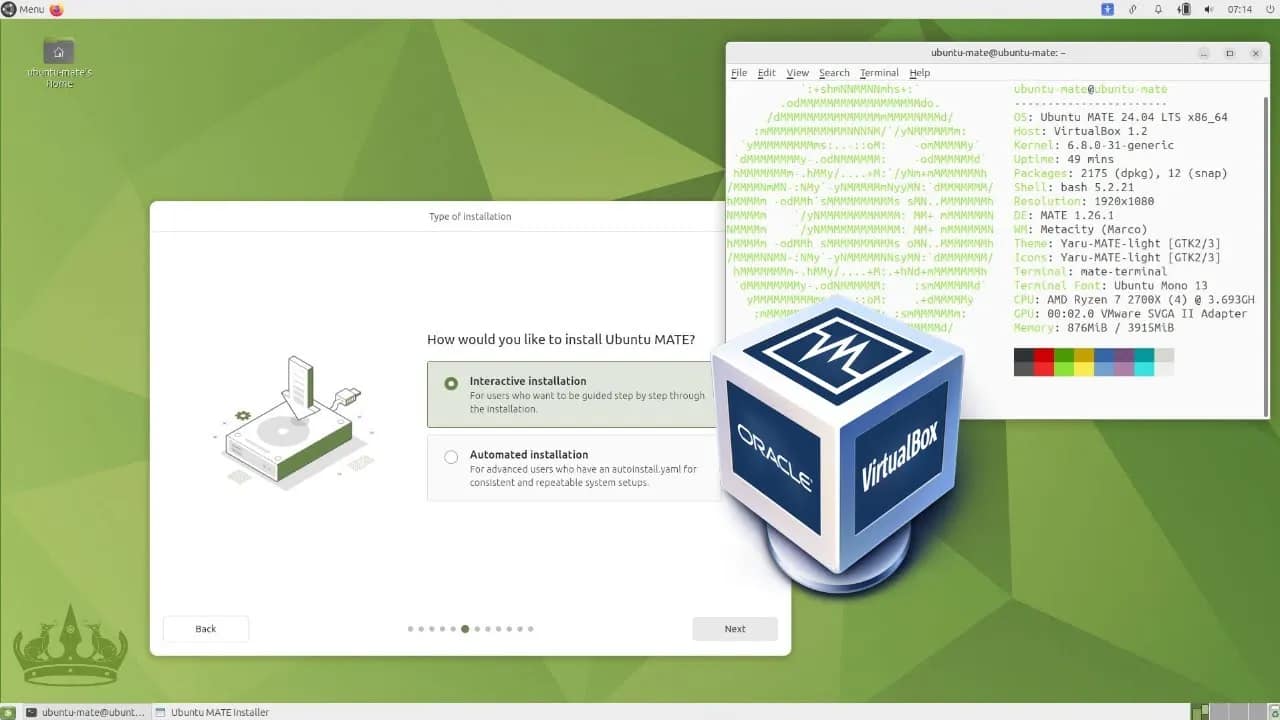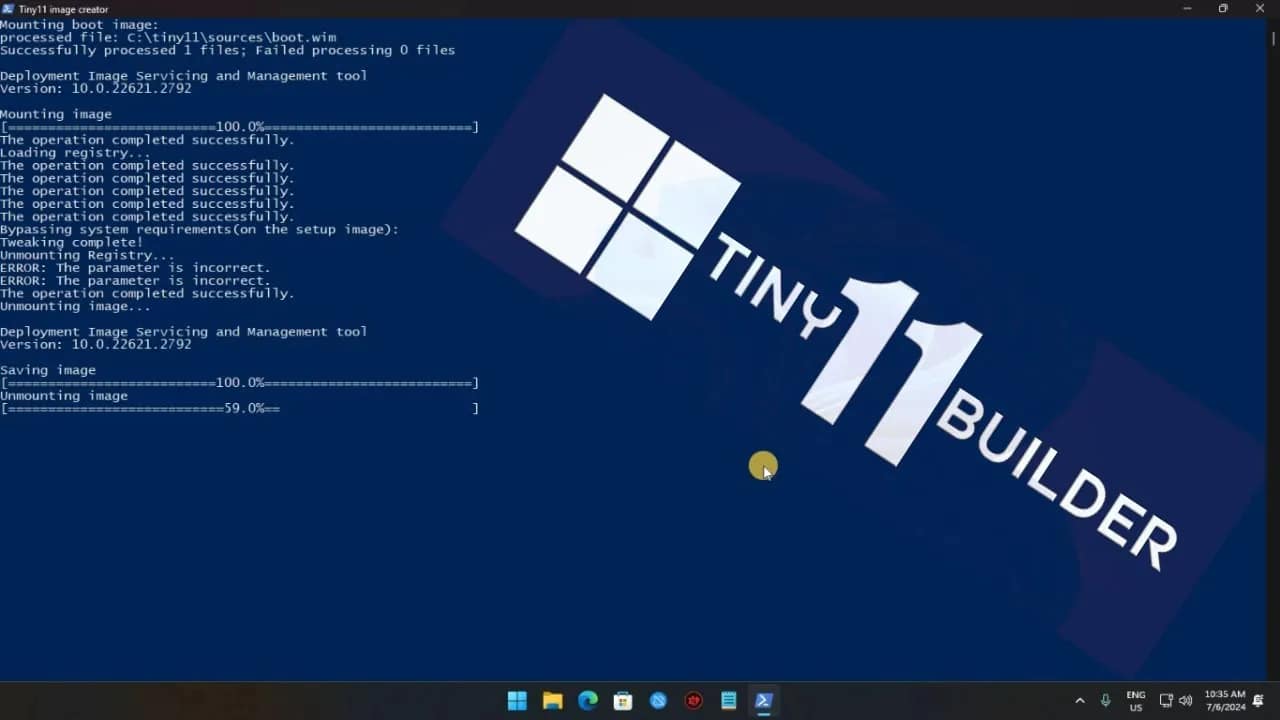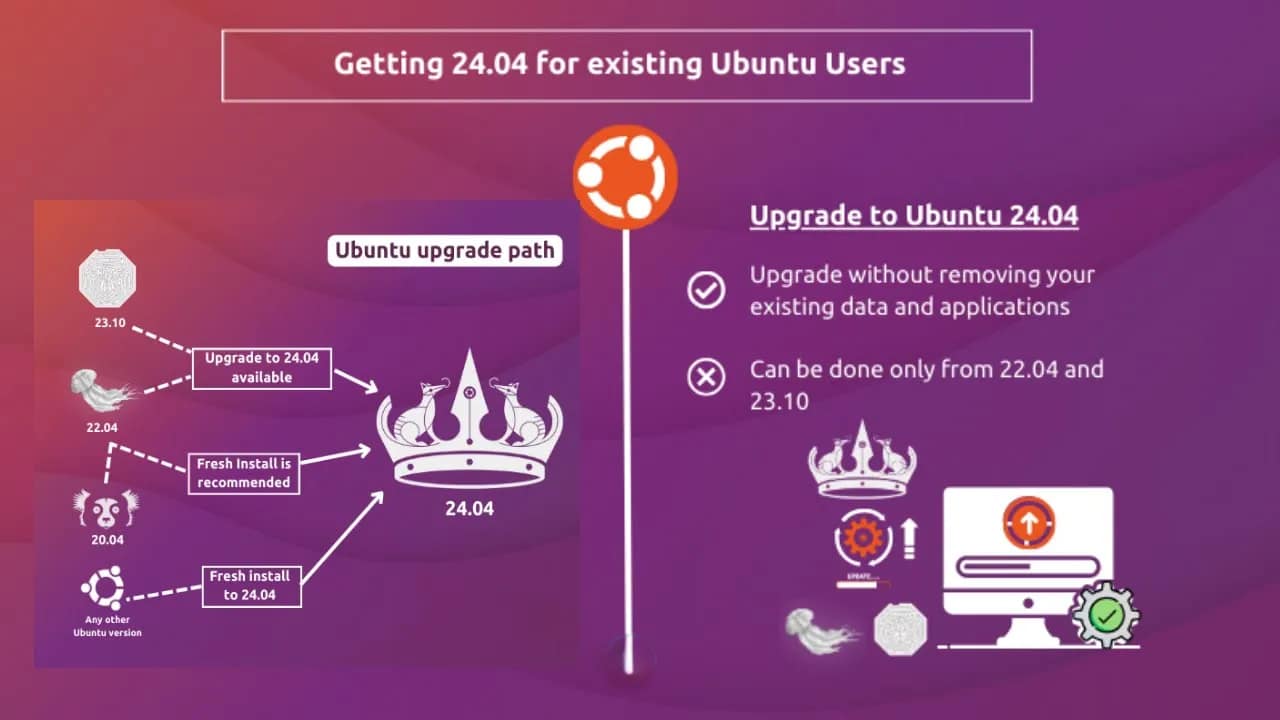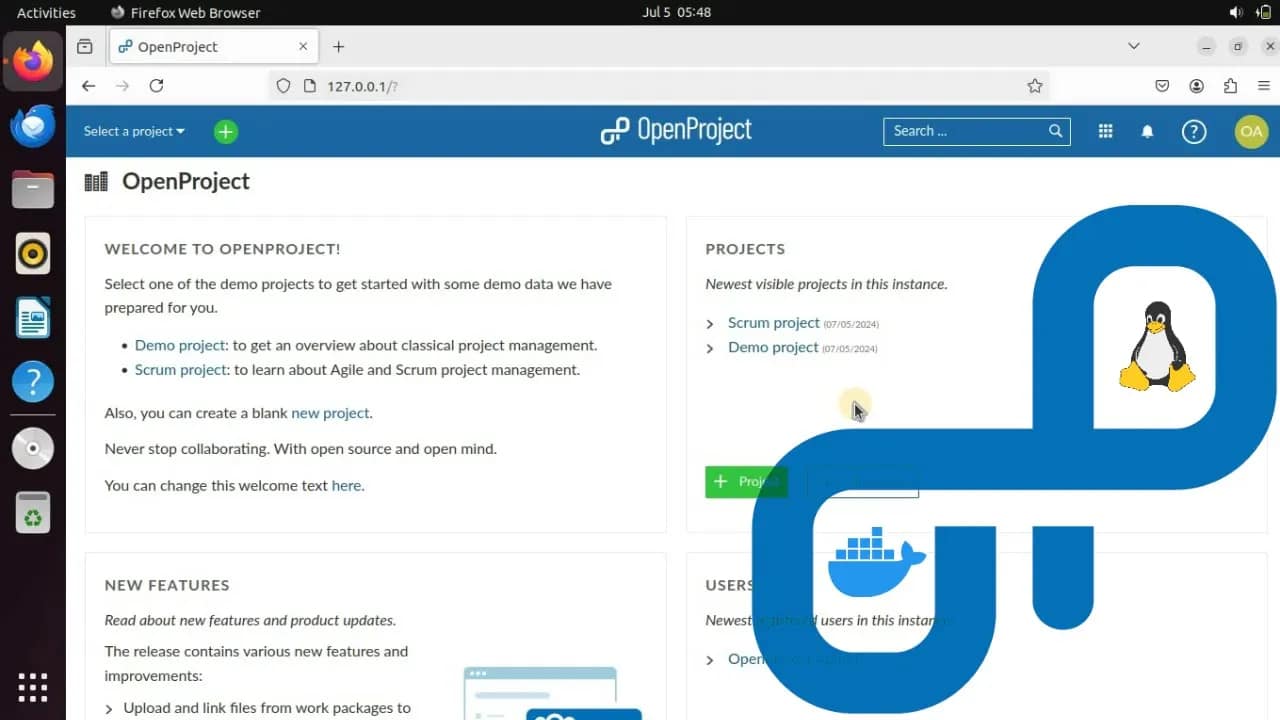Your cart is currently empty!
If you’re building a website or web app on a Debian server, you’ll probably want the tried-and-true LAMP stack: Linux, Apache, MySQL, PHP. Here’s how to get it up and running, fast. What is LAMP? Let’s get started. 1. Update Your Server First, make sure your server’s package list and installed packages are up to…
Apache Solr is a powerful open-source search platform used by some of the world’s largest websites and applications. If you need fast, reliable search on your own site or app, Solr is a solid choice. Here’s how you can install Solr on an Ubuntu server. Prerequisites Before you start, make sure you have: Step 1:…
Want to try out Ubuntu MATE 24.04 LTS without messing with your main system? VirtualBox makes it easy. Here’s how you can get Ubuntu MATE up and running in a virtual machine in under an hour. What You’ll Need 1. Install VirtualBox 2. Download Ubuntu MATE 24.04 LTS 3. Create a New Virtual Machine 4.…
AI is no longer a buzzword—it’s a toolbox, and with Microsoft’s new Phi-3 models, it’s a tool you can actually run on your own Windows machine. Whether you want to automate tasks, build smarter apps, or just experiment, running Phi-3 locally is easier than you might think. Here’s how to get it done—no cloud needed.…
Getting your hands on a clean, official Windows 11 ISO should be easy, but too many websites pack their downloads with bloatware, unwanted apps, or sketchy tools you don’t need. If you just want the real Windows 11 ISO—straight from Microsoft and nothing else—here’s how you do it, step by step. Why Avoid Third-Party Sites?…
Ubuntu 24.04 LTS (“Noble Numbat”) is here! If you’re on Ubuntu 20.04 or 22.04, upgrading ensures you stay secure, supported, and up to date with the latest features. Here’s a clear, step-by-step guide to upgrading your Ubuntu system, whether you use the desktop or server edition. Why Upgrade to Ubuntu 24.04 LTS? Before You Start…
OpenProject is a robust open-source project management tool. Running it in Docker on Linux makes setup, upgrades, and maintenance simple. Here’s how to get OpenProject up and running in less than 20 minutes. Prerequisites Step 1: Install Docker & Docker Compose If you haven’t already installed Docker, run: You can check your Docker install: Step…