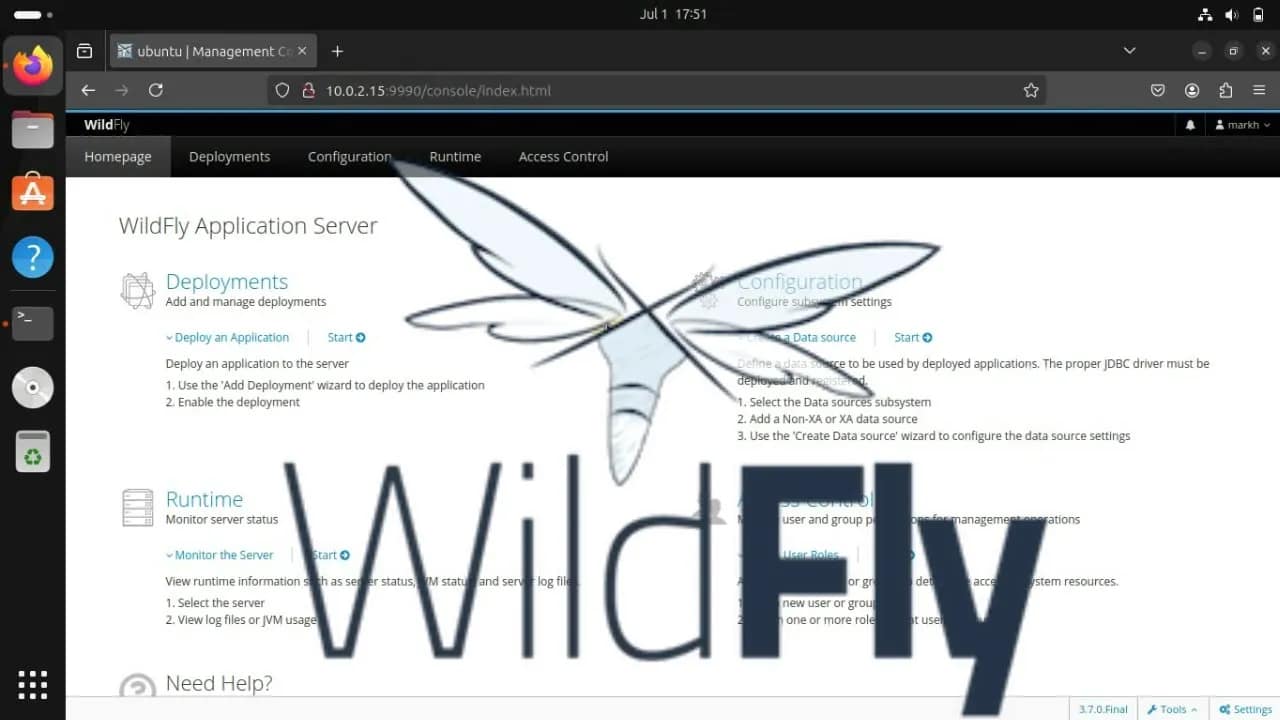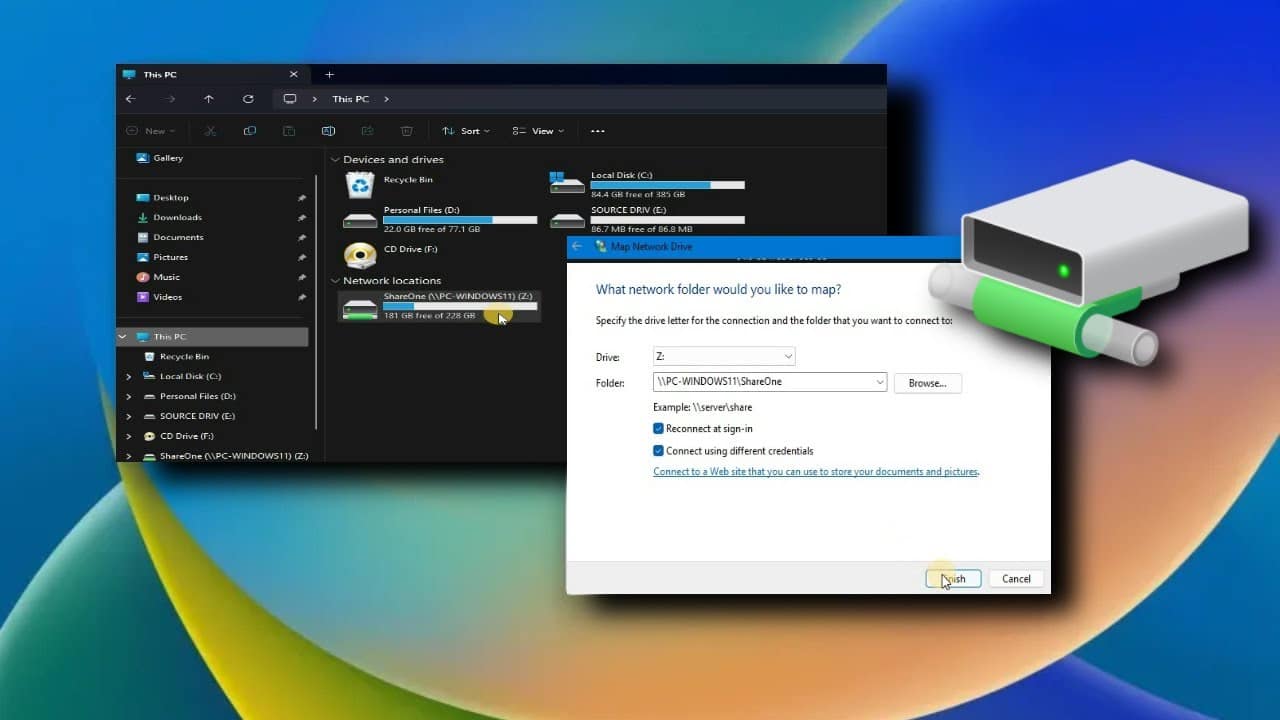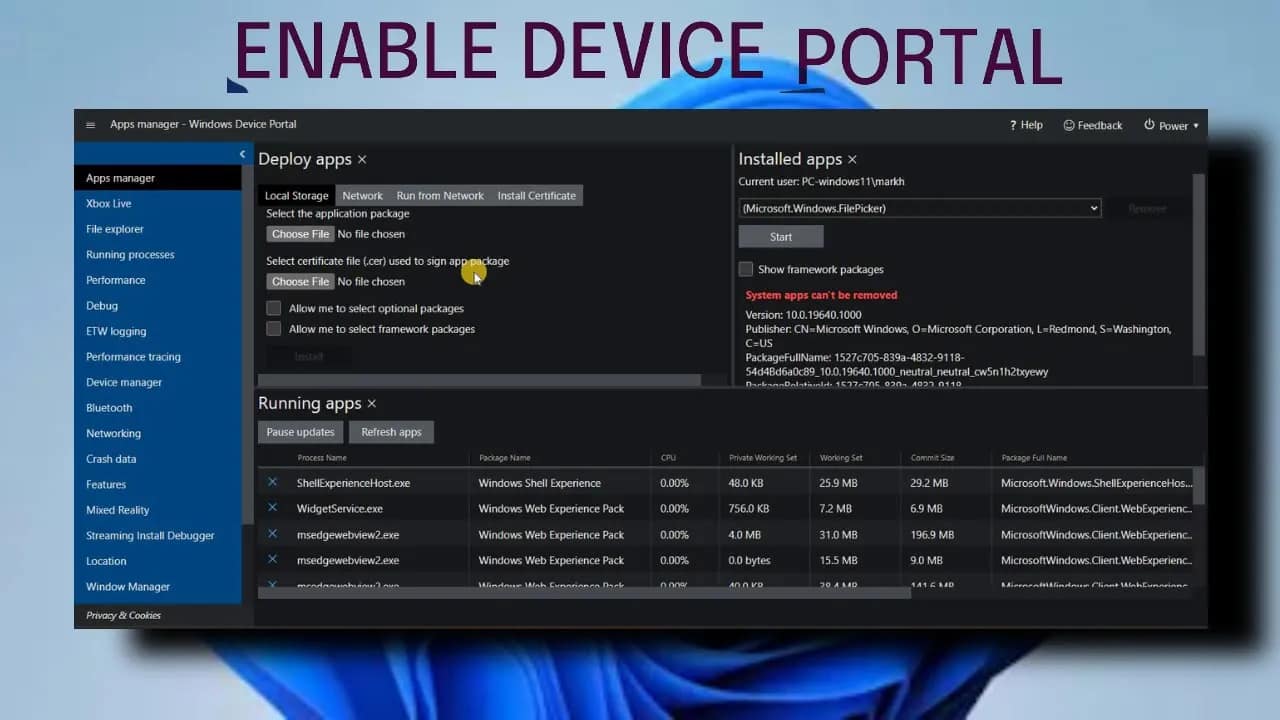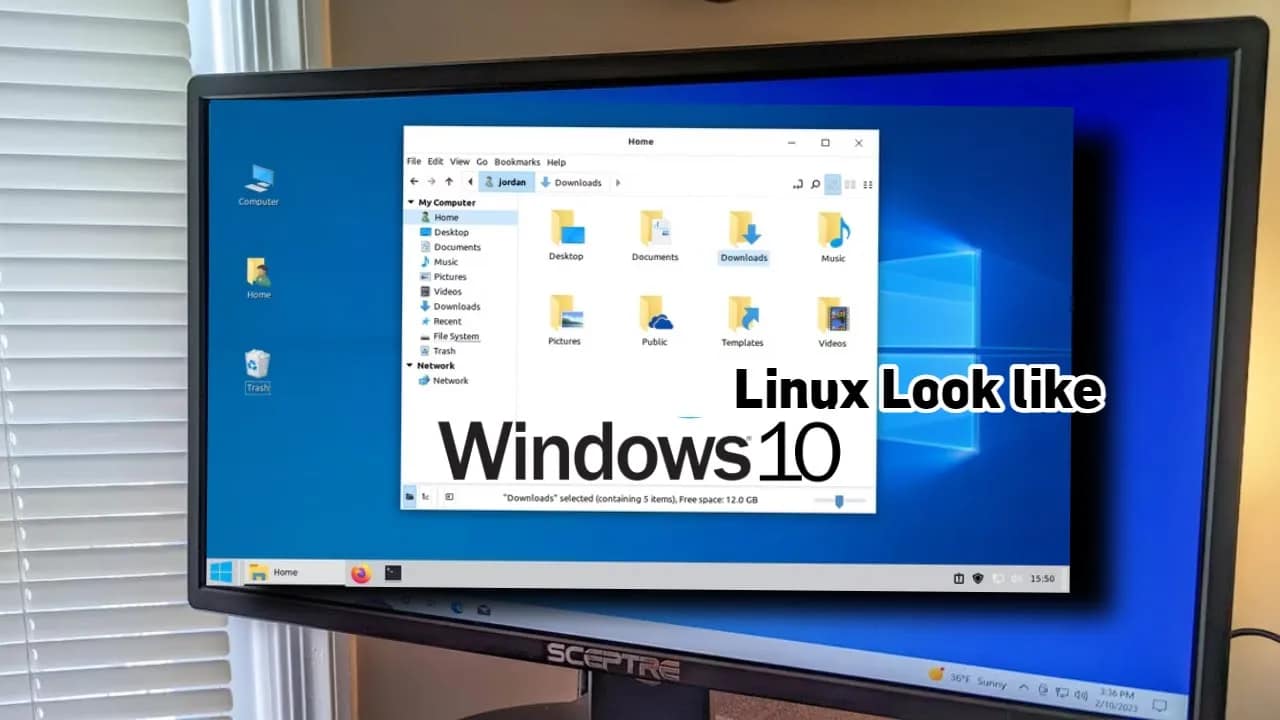Your cart is currently empty!
WildFly is a powerful, flexible, open-source application server for Java. If you’re looking to deploy enterprise Java applications, it’s one of the best tools you can use. Here’s a no-nonsense guide to installing WildFly on Ubuntu. Prerequisites Before you start, make sure you have: Step 1: Install Java WildFly requires Java. Run the following command…
If you share your computer or Wi-Fi network with others, you might worry about someone easily finding out your Wi-Fi password. By default, anyone with admin access on a Windows PC can reveal the saved Wi-Fi password with just a few clicks or a quick command. Here’s how to lock it down and keep your…
Network shares make file sharing easy across your home or office network. While most people use the Windows interface for this, you can handle everything—view, create, and delete shares—right from the Command Prompt. It’s fast, powerful, and no-nonsense. Here’s how: 1. Open Command Prompt as Administrator First, open Command Prompt as an administrator. You’ll need…
If you want advanced control over your Windows 11 machine—remote diagnostics, app deployment, or device management—Windows Device Portal (WDP) is a hidden gem. Here’s how you turn it on and put it to work. What Is Windows Device Portal? Windows Device Portal is a web-based tool built into Windows 11. It lets you monitor and…
Elementary OS 7.1 “Horus” is one of the most polished and beginner-friendly Linux distributions available today. If you want to try it out without installing it on your main system, running it on VirtualBox is a safe, easy option. Here’s a straightforward guide to get you started. What You’ll Need Step 1: Download the Elementary…
Running Windows Server 2025 in a virtual machine is a smart way to test features, train, or run apps without touching your main system. If you’re using VirtualBox, follow these steps to get Windows Server 2025 up and running quickly. What You’ll Need Step 1: Create a New Virtual Machine Step 2: Assign Memory Step…