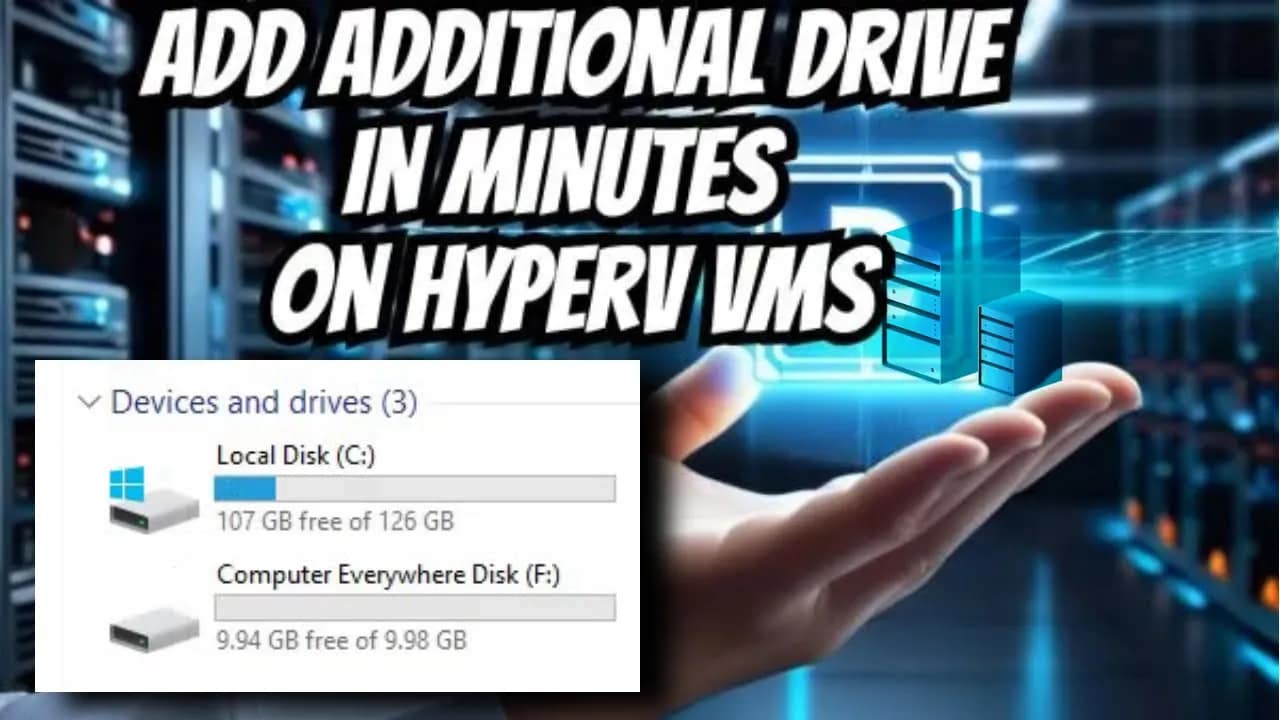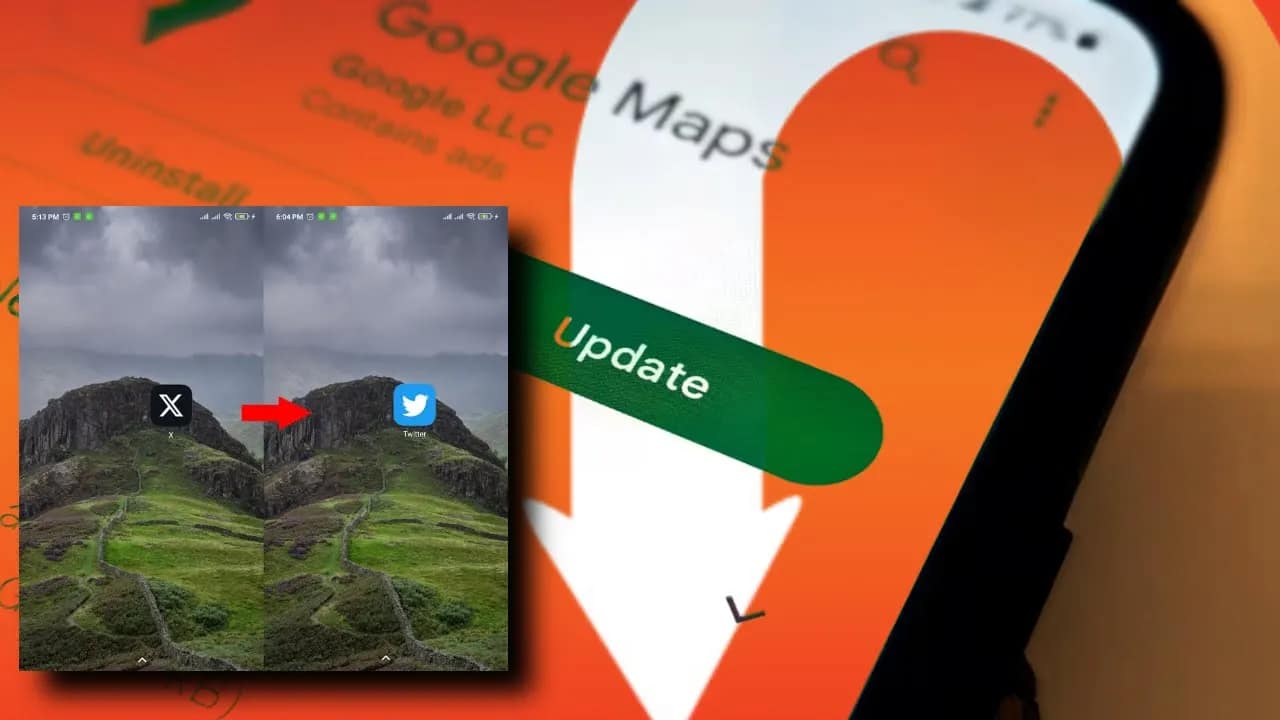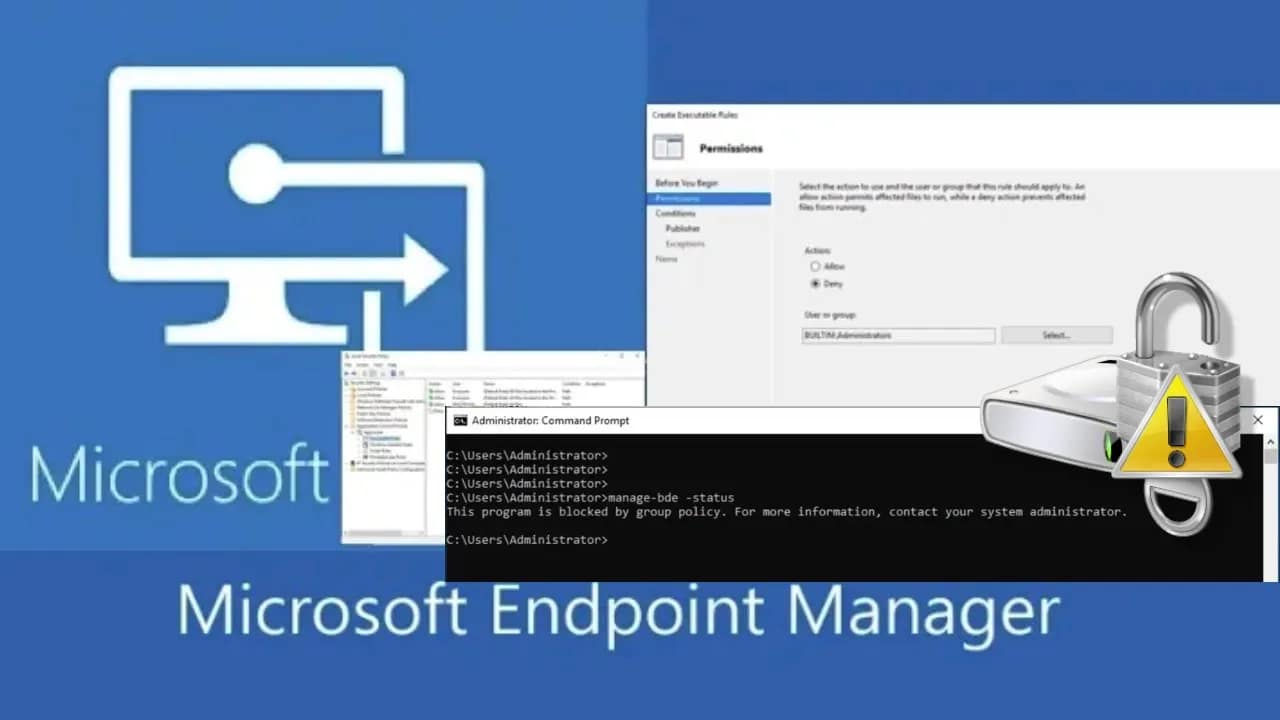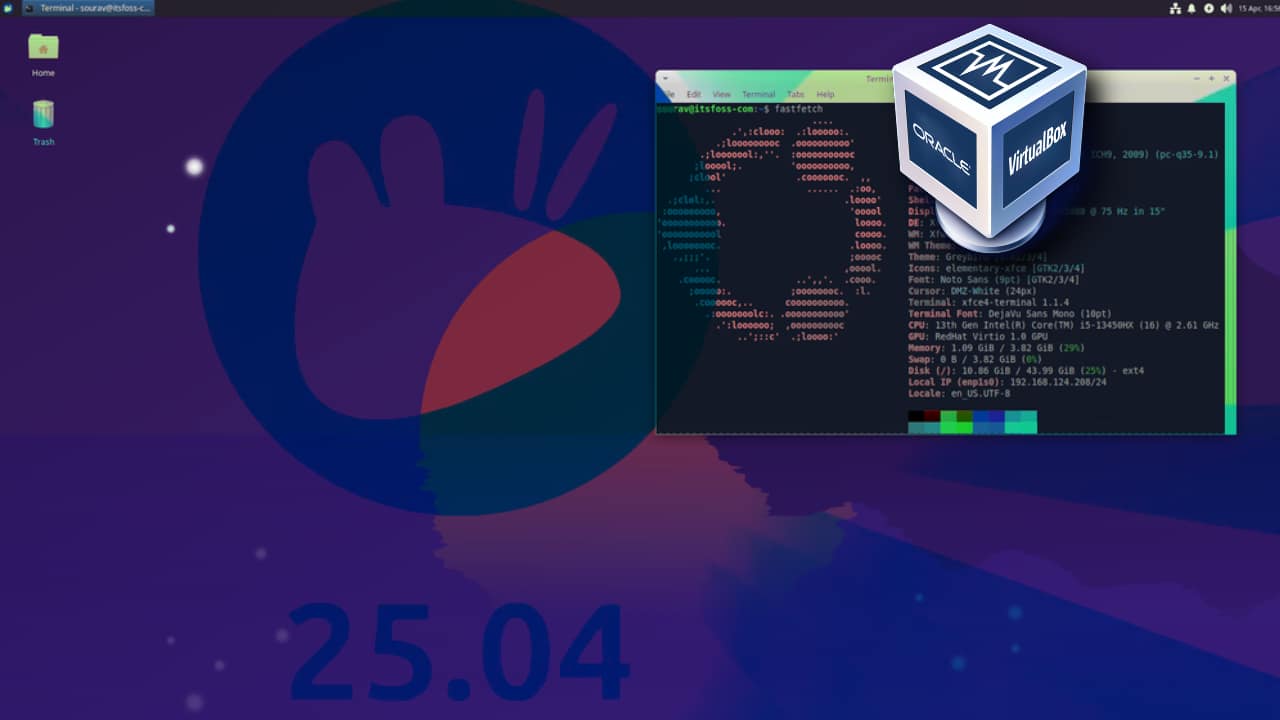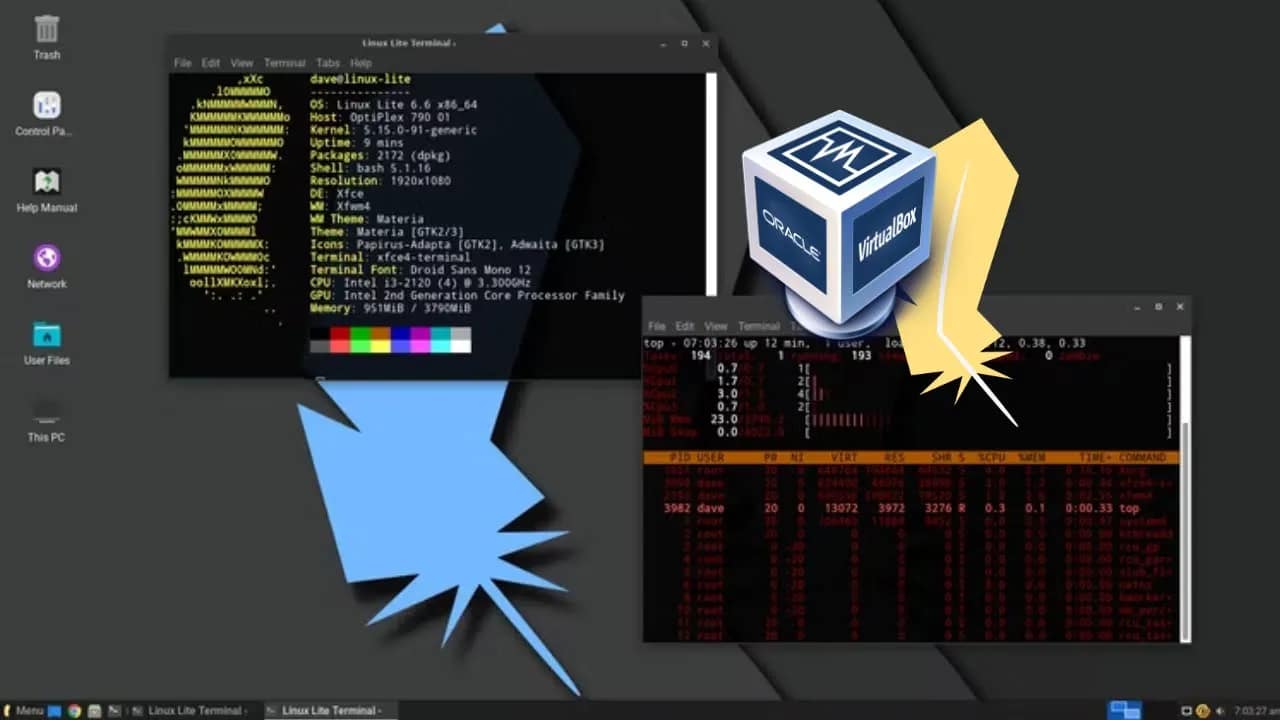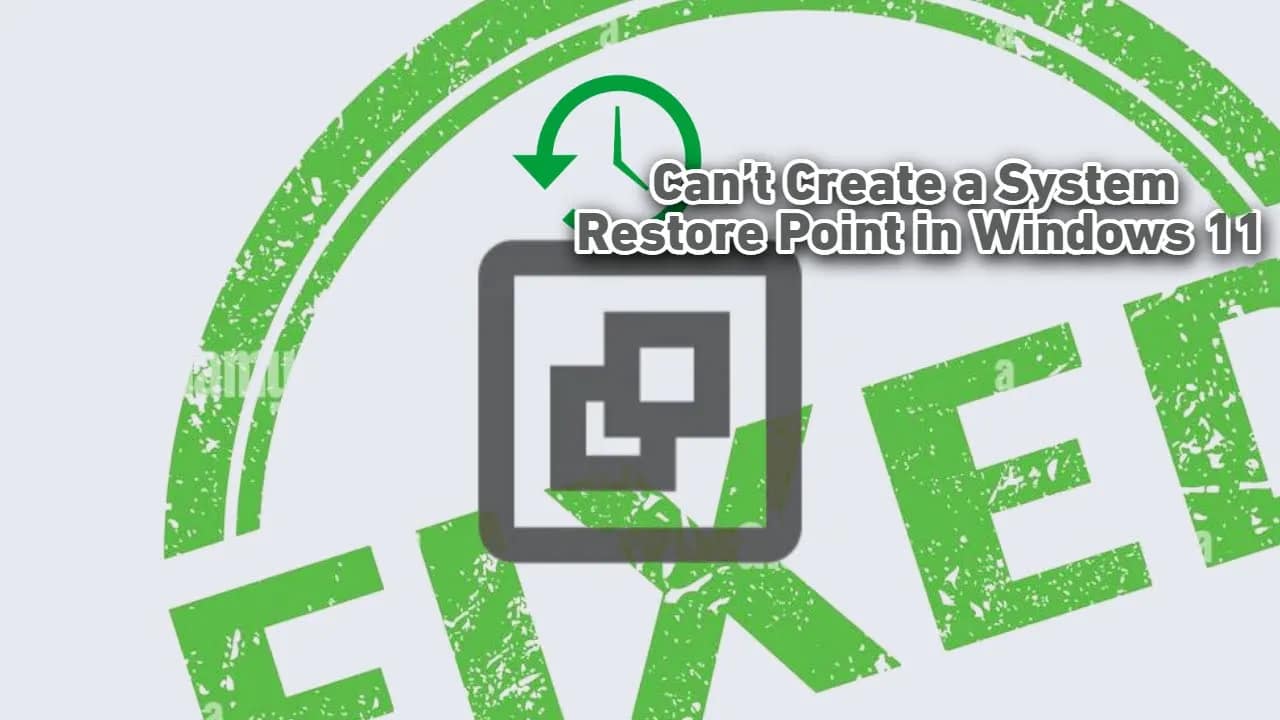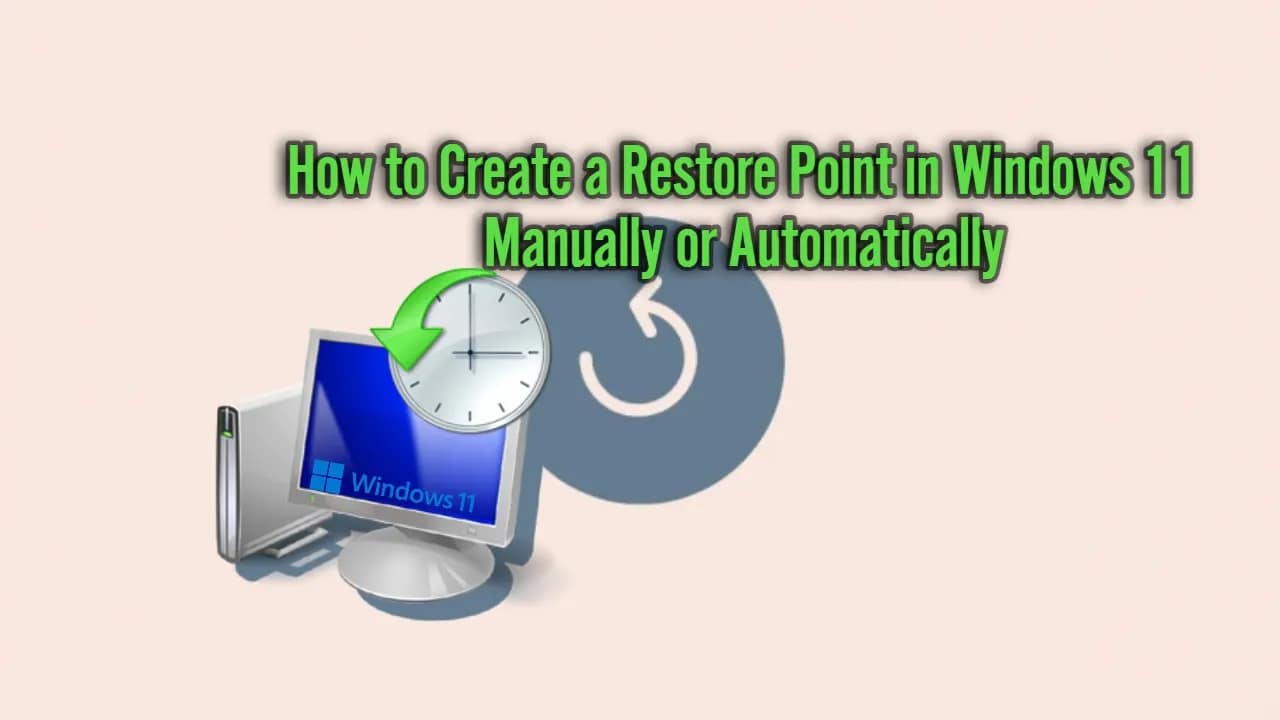Your cart is currently empty!
Running Windows Server 2025 in a virtual machine is a smart way to test features, train, or run apps without touching your main system. If you’re using VirtualBox, follow these steps to get Windows Server 2025 up and running quickly. What You’ll Need Step 1: Create a New Virtual Machine Step 2: Assign Memory Step…
Expanding your virtual machine’s storage in Hyper-V isn’t complicated, but it does require a few precise steps. Whether you need extra space for files, applications, or backups, adding a new virtual hard drive is a quick way to get the job done. Here’s how to do it: Step 1: Shut Down the Virtual Machine (If…
Sometimes the latest update isn’t the greatest. Maybe your favorite Android app just pushed out a redesign that you hate, or worse, a bug that breaks features you need. You want the old version back, but you also want to keep your settings, chats, files, or progress intact. Here’s how to downgrade Android apps to…
Want a lightweight, user-friendly Linux experience without leaving your current OS? Installing XUbuntu on VirtualBox is the way to go. Here’s how you do it—start to finish, no fluff. What You’ll Need Step 1: Download XUbuntu ISO Go to the XUbuntu download page, grab the latest ISO, and save it somewhere you can find it.…
Want to try BunsenLabs Linux without touching your main system? VirtualBox makes it easy. Here’s how to set it up step-by-step, even if you’re new to Linux or virtualization. What You’ll Need 1. Download BunsenLabs Linux Head to the BunsenLabs download page and grab the latest stable ISO. Make sure to note where you save…
System Restore Points are your safety net in Windows 11. They let you roll your system back to a previous, working state if something goes wrong—like a bad driver install or a Windows update gone sideways. Knowing how to create them (and set them up automatically) is basic Windows survival. Here are five straightforward methods:…