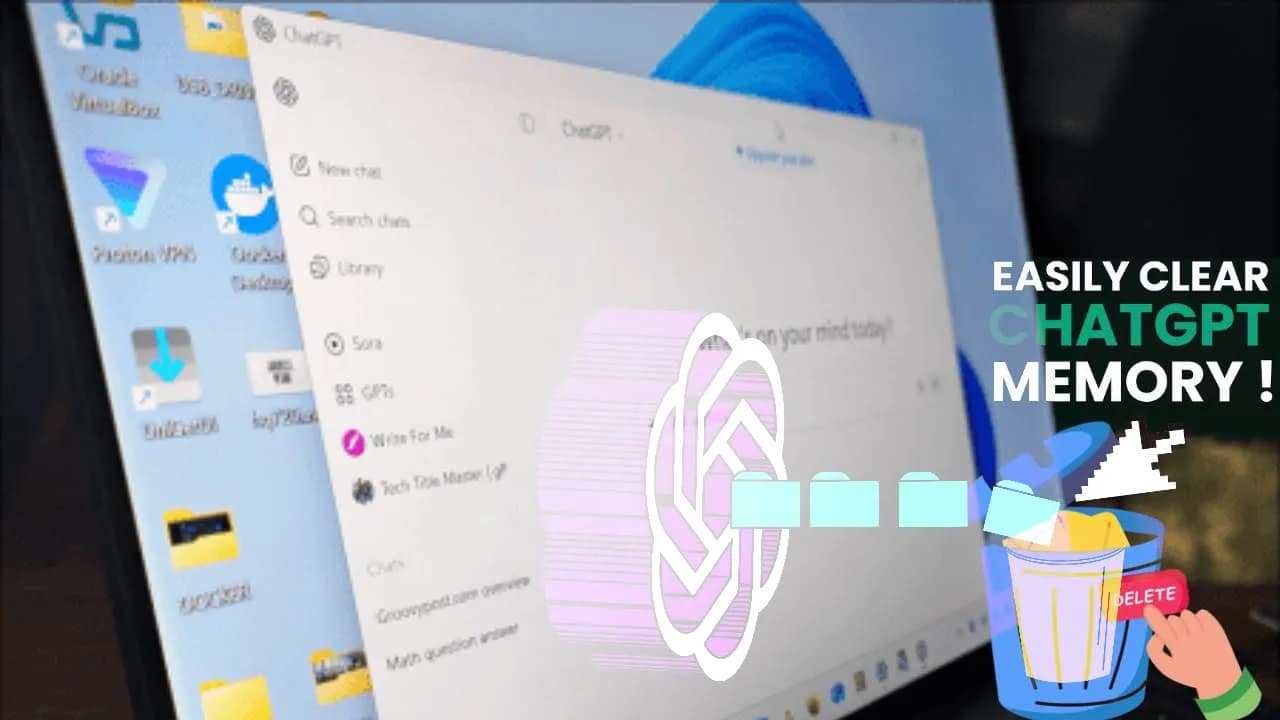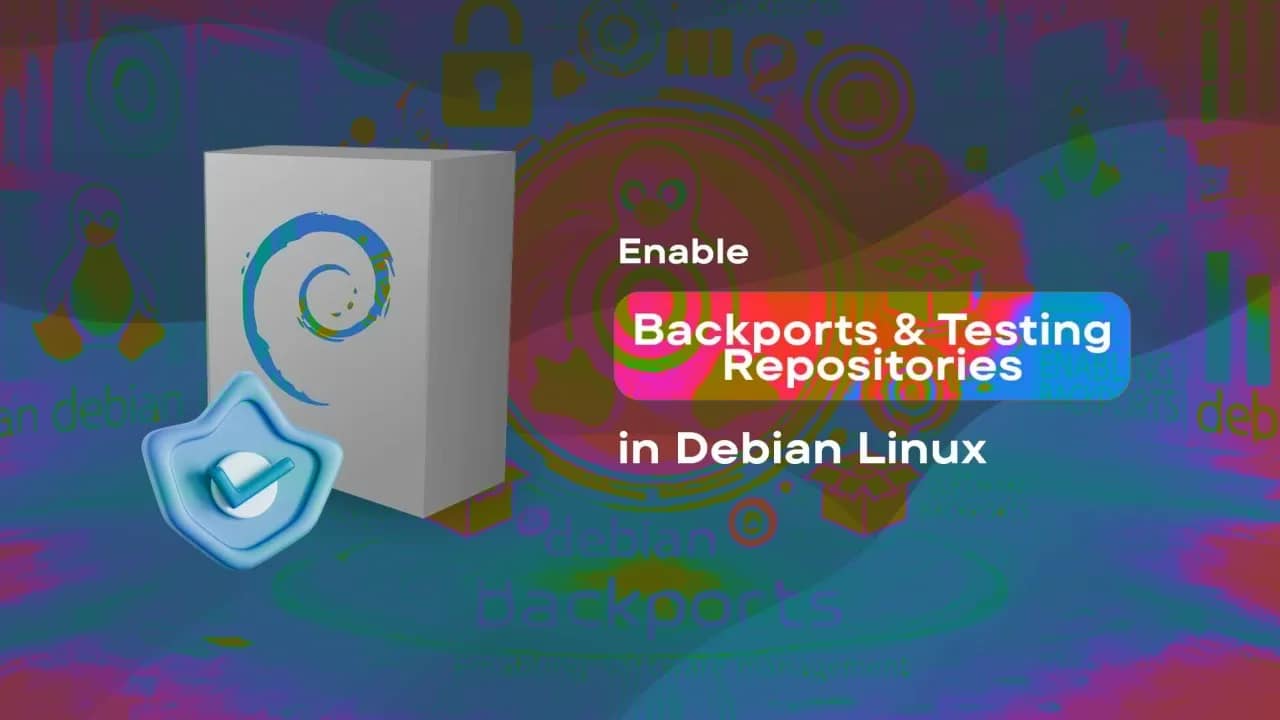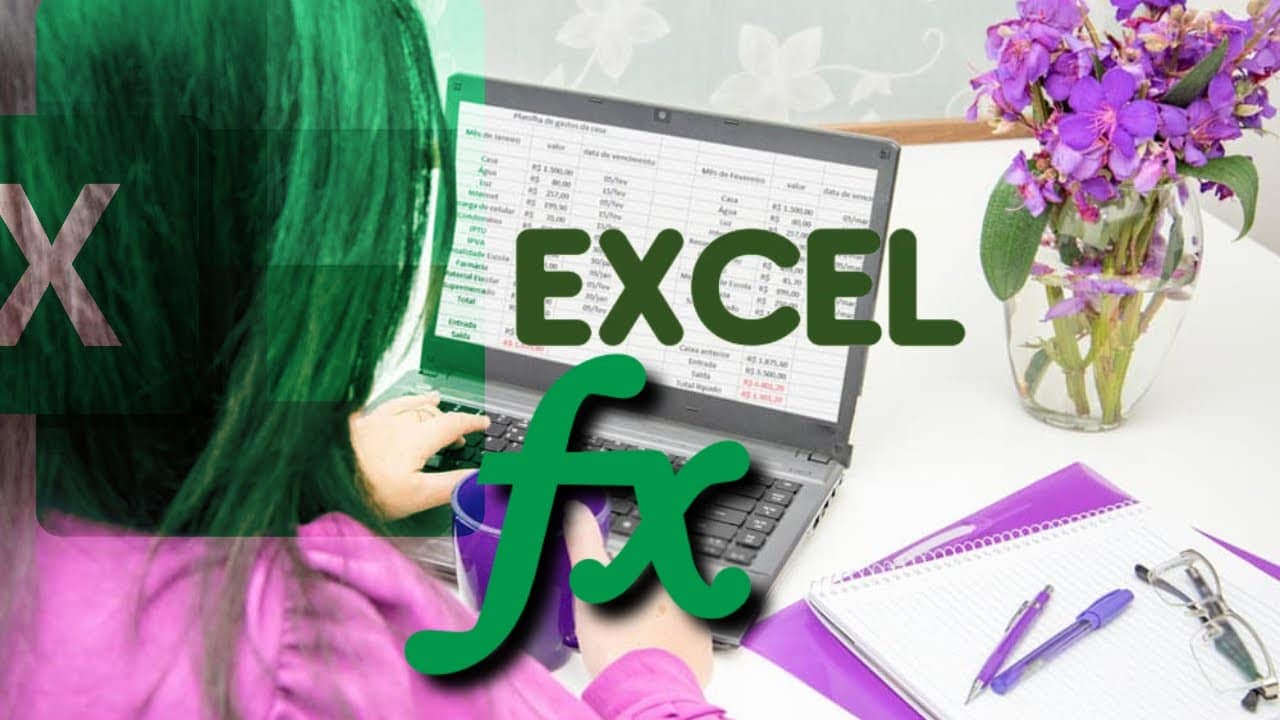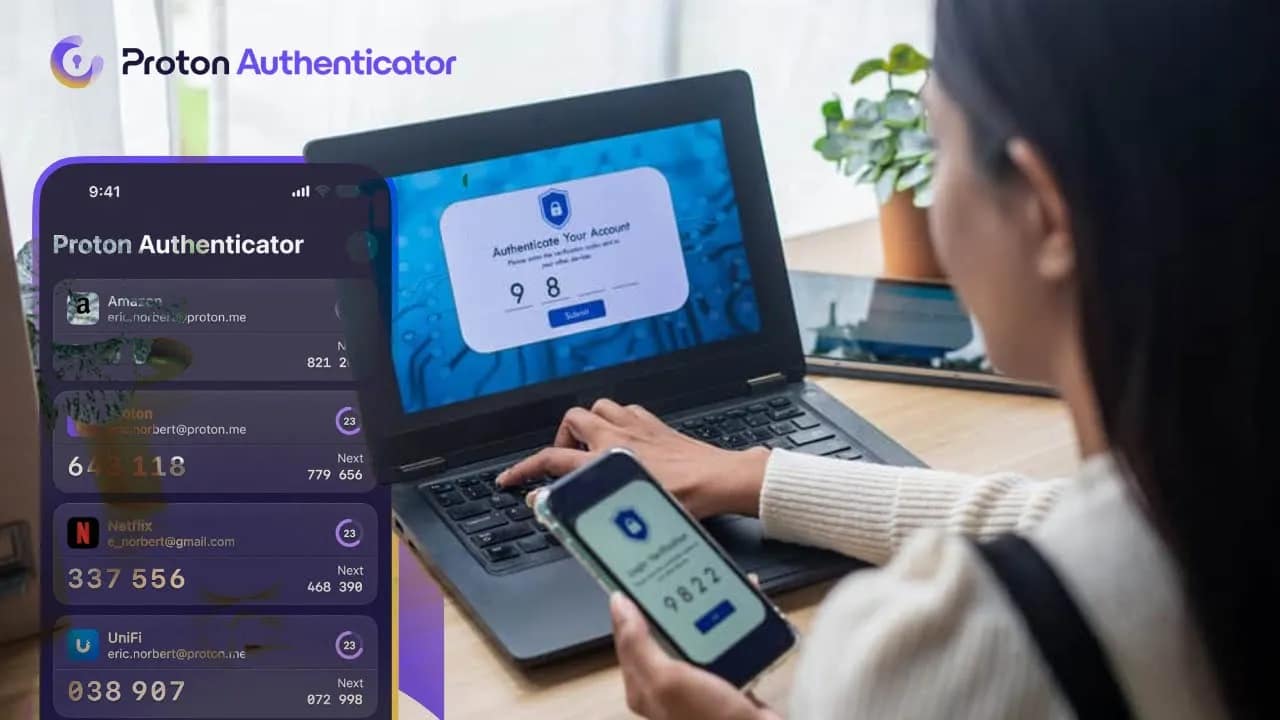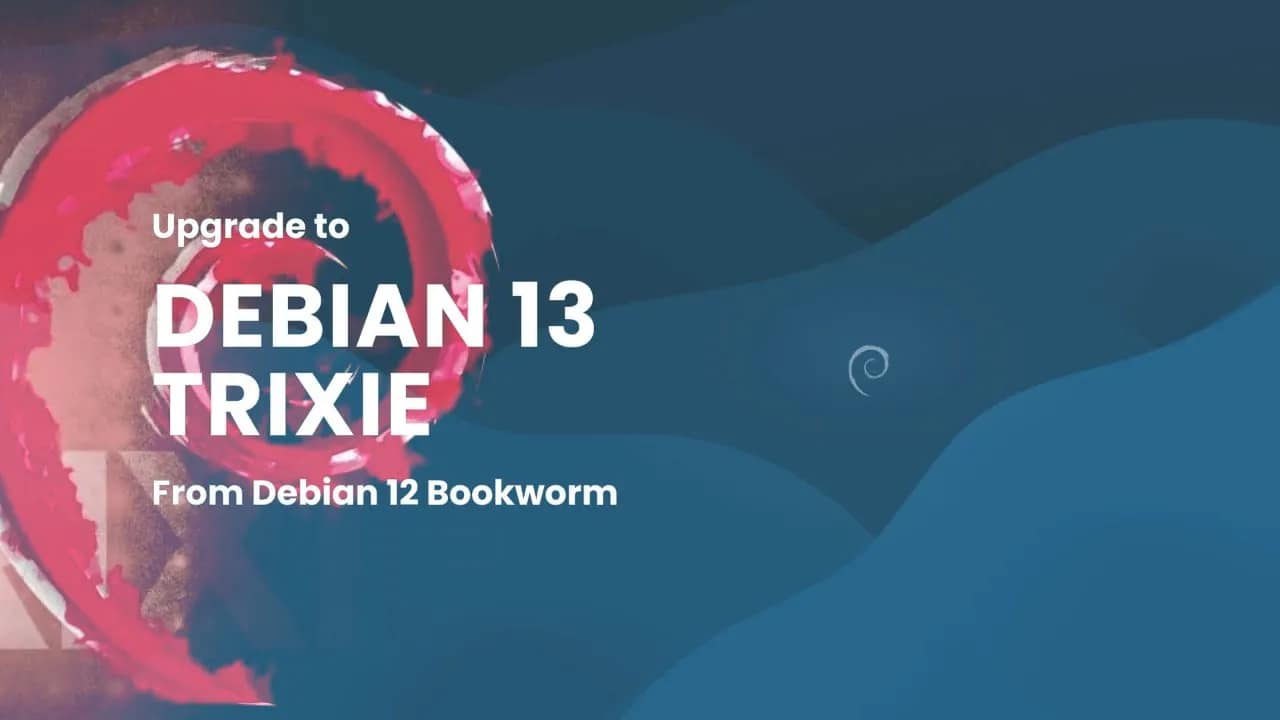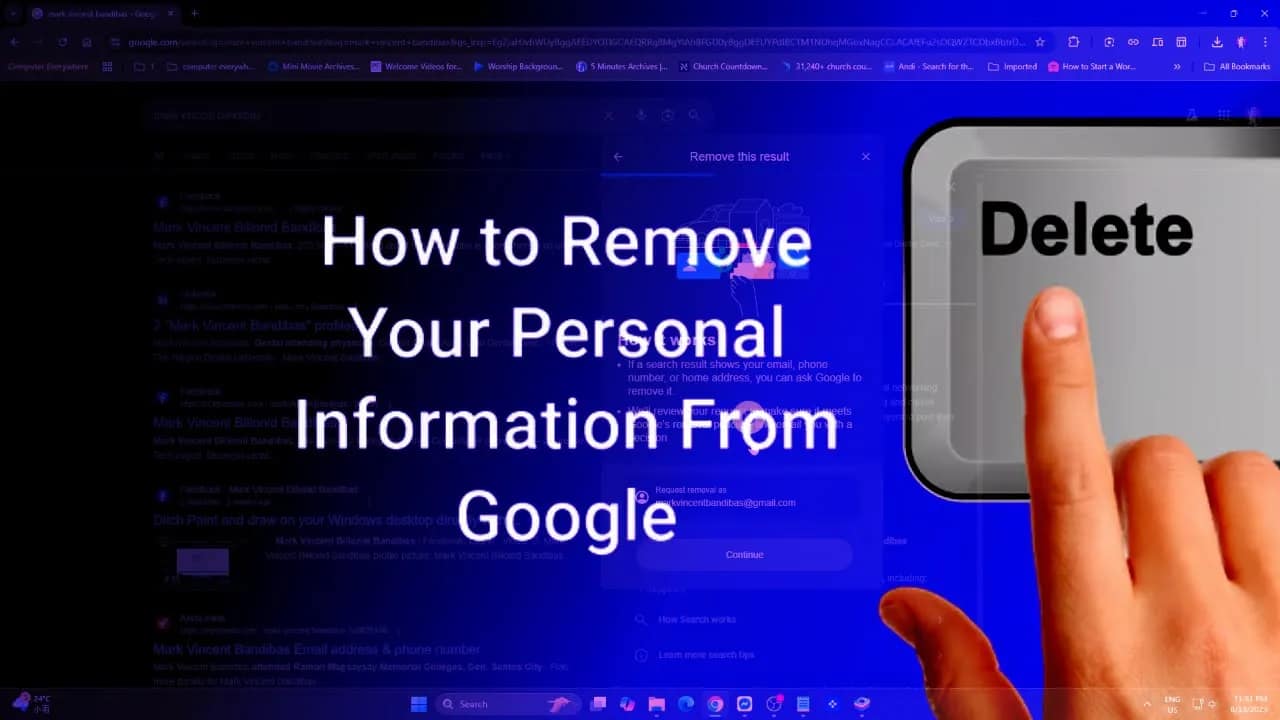Your cart is currently empty!
ChatGPT’s memory feature is designed to make conversations more helpful by remembering things you’ve told it across chats. For example, it might recall your name, writing style, or preferences for future sessions. That sounds useful — but what if you’d rather keep things private, or the AI’s “memory” isn’t accurate? The good news is you…
A USB flash drive is more powerful than you think. With the right setup, you can transform that tiny stick of storage into a portable retro gaming console that plugs into almost any computer. Imagine carrying hundreds of classic games in your pocket—ready to launch without needing to install anything. Here’s how you can make…
Debian 13 “Trixie” shipped just recently—on August 9, 2025—bringing major updates like Debian Plasma 6 and RISC-V architecture support (Wikipedia). With that fresh start, many users want access to newer software, and that’s where backports and testing repositories come in. Here’s how to enable both, safely and cleanly. What Are Backports and Testing Repositories? Debian…
If you manage websites, uptime and performance are everything. A few minutes of downtime can mean lost revenue, frustrated visitors, or even SEO penalties. Most of us rely on third-party dashboards for monitoring—but what if you could check uptime and response times straight from your terminal? That’s exactly what Updo does. What Is Updo? Updo…
Microsoft Excel is one of those tools that you can use for years and still keep discovering new tricks. But no matter how many features I learn, there are a few functions I keep coming back to. They’re simple, powerful, and save me hours of frustration. If you spend any time in spreadsheets, these three…
Windows is a powerful operating system, but it isn’t exactly known for respecting your privacy out of the box. Microsoft builds in a lot of “features” that sound useful but often double as ways to collect data, track usage, or nudge you toward their services. Whenever I set up a new Windows PC, I go…
Two-factor authentication (2FA) is one of the simplest, most effective ways to protect your accounts. But not all authenticator apps are built the same. If you’re ready to move away from Google Authenticator or Authy and keep your codes in a secure, encrypted environment, Proton Pass (with its built-in authenticator) is a strong upgrade. In…
Debian 13 “Trixie” is here—and if you’re running Debian 12 “Bookworm,” it’s time to consider upgrading. In this guide, I’ll walk you through how to safely upgrade your system without losing your mind (or your data). Disclaimer: This process is for intermediate users. Back up your data and test on a non-critical system first. 🔧…
If your phone number, home address, or other personal details are popping up on Google Search, you’re not alone—and you don’t have to put up with it. Google has made it surprisingly simple to request the removal of sensitive personal information from its search results. Whether you’re concerned about privacy, safety, or just want some…