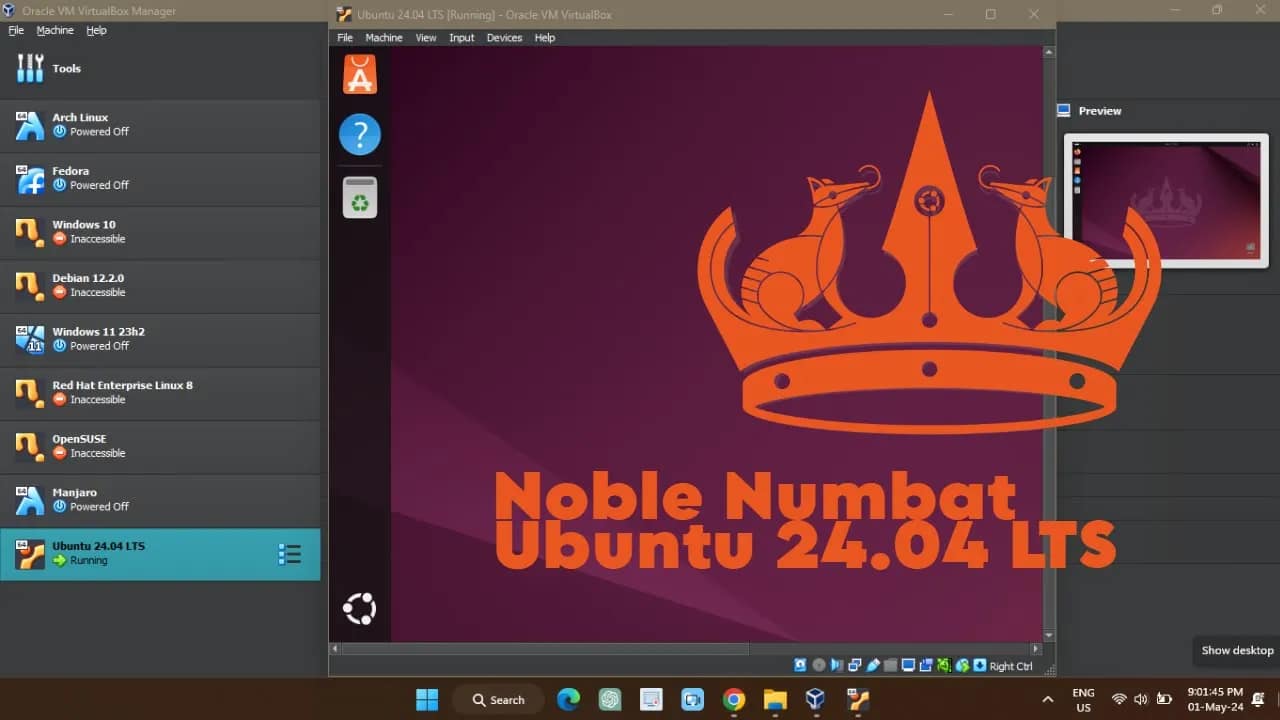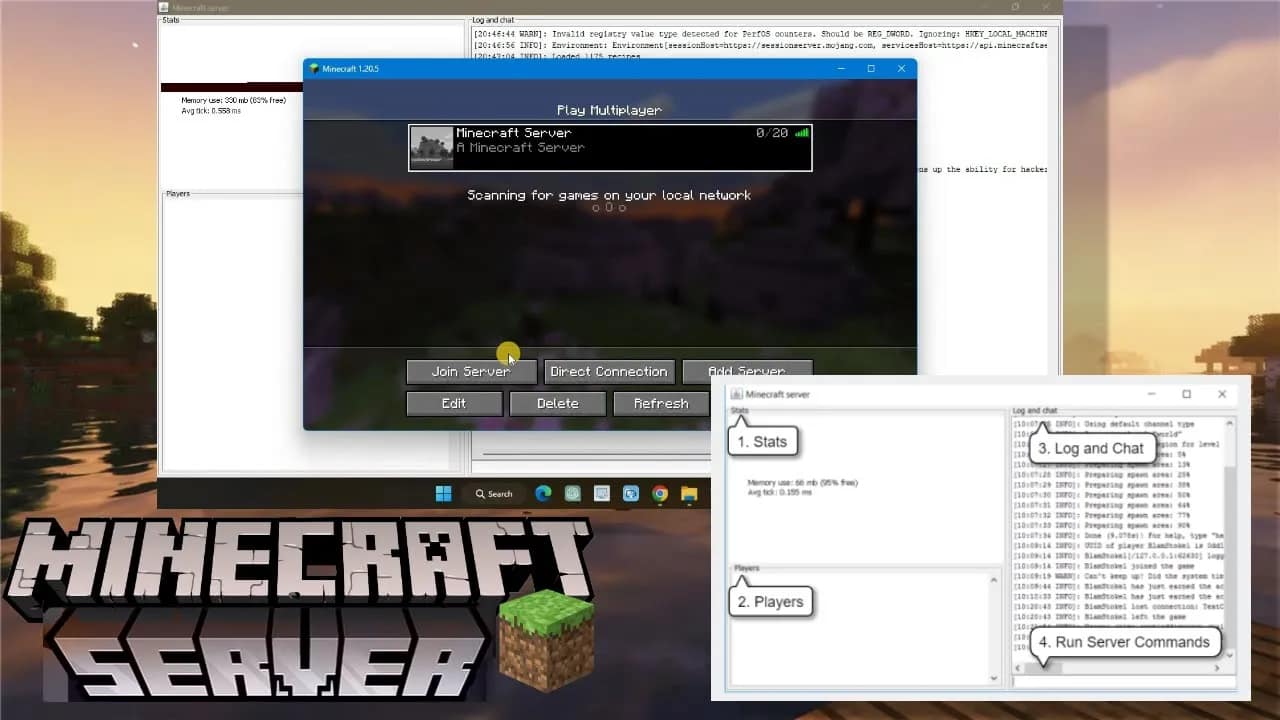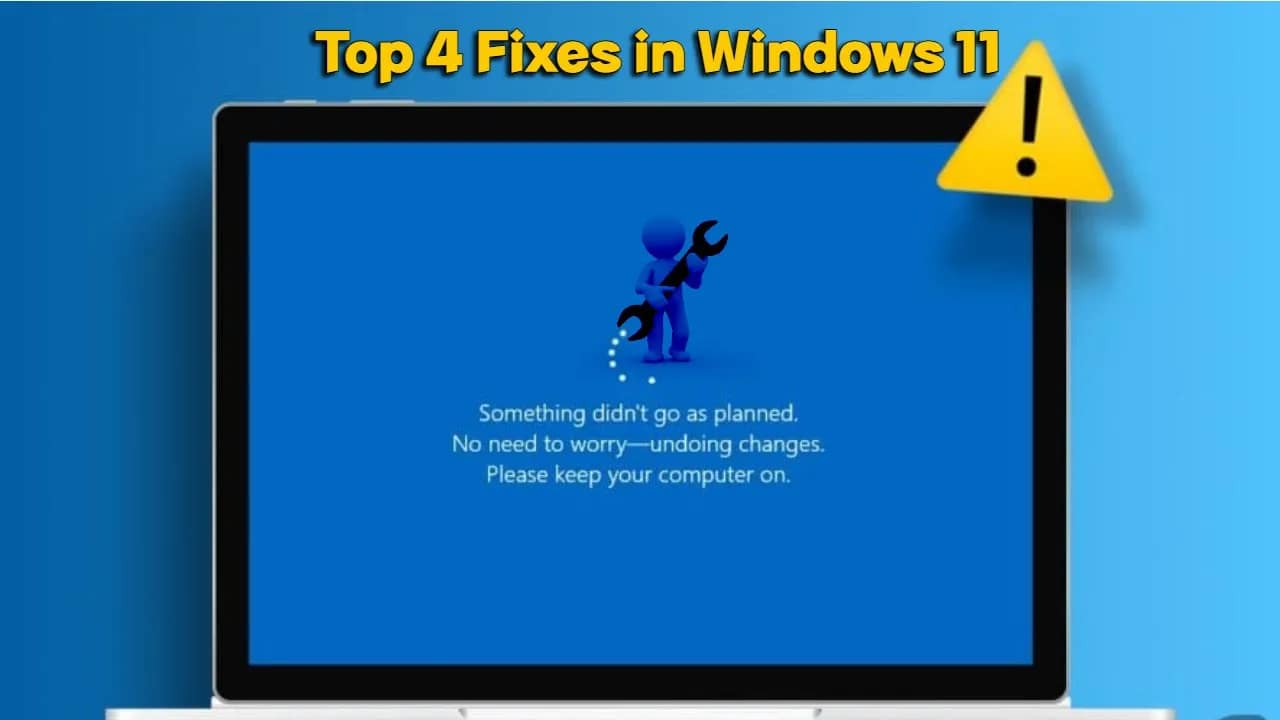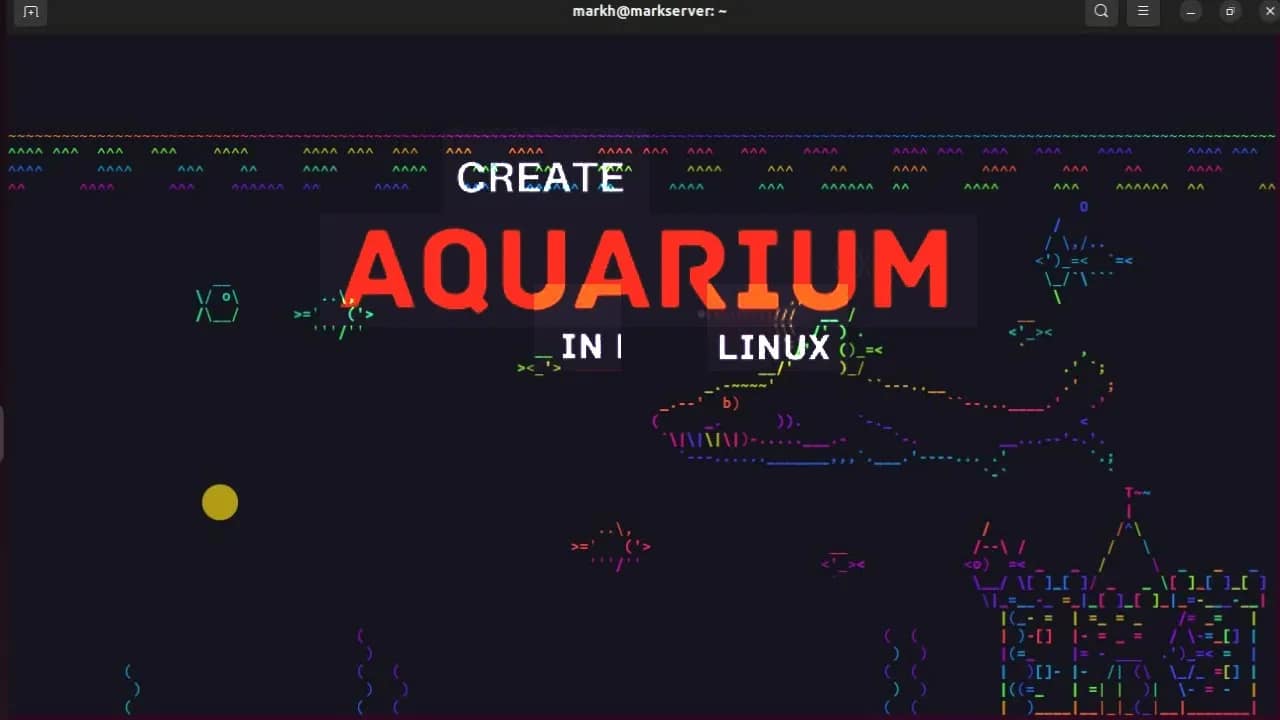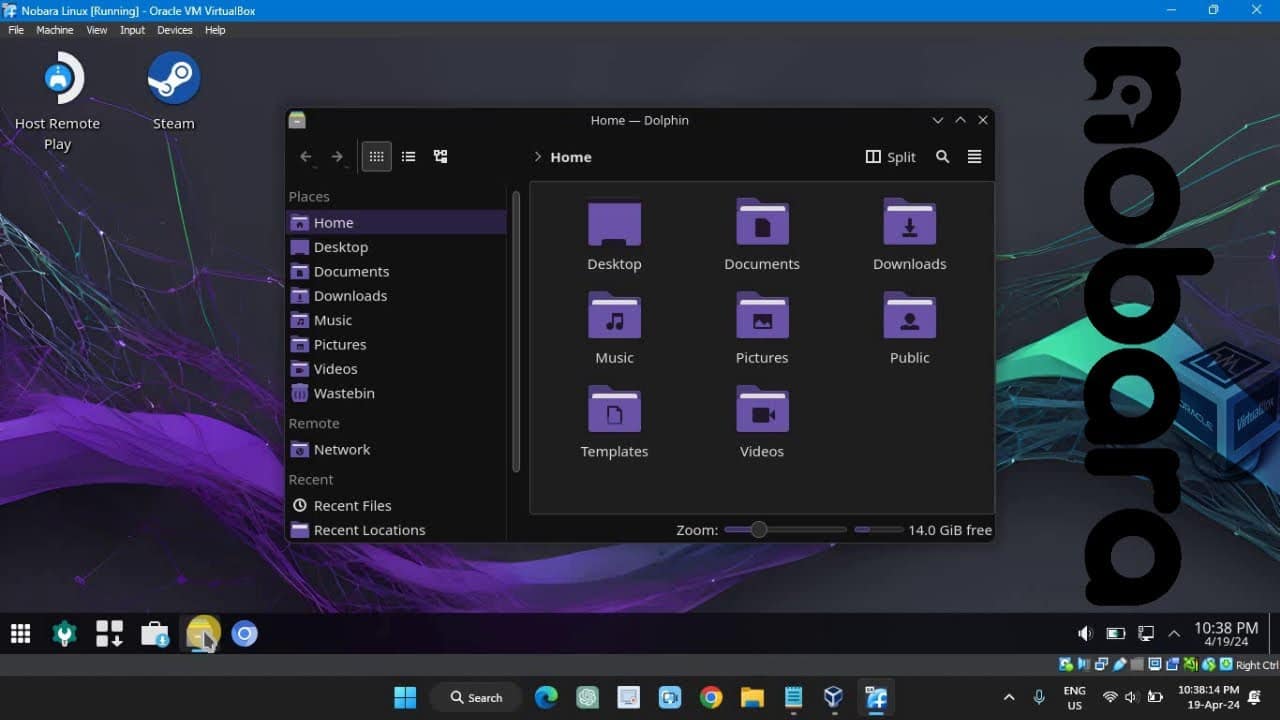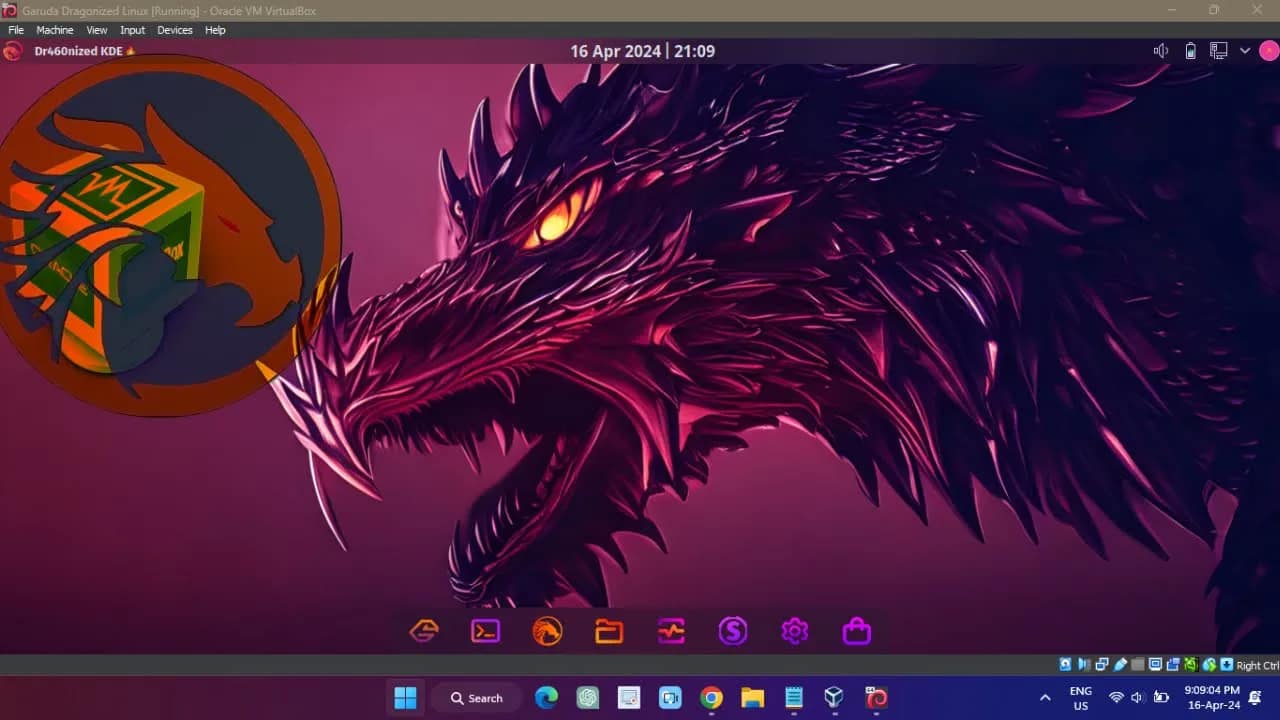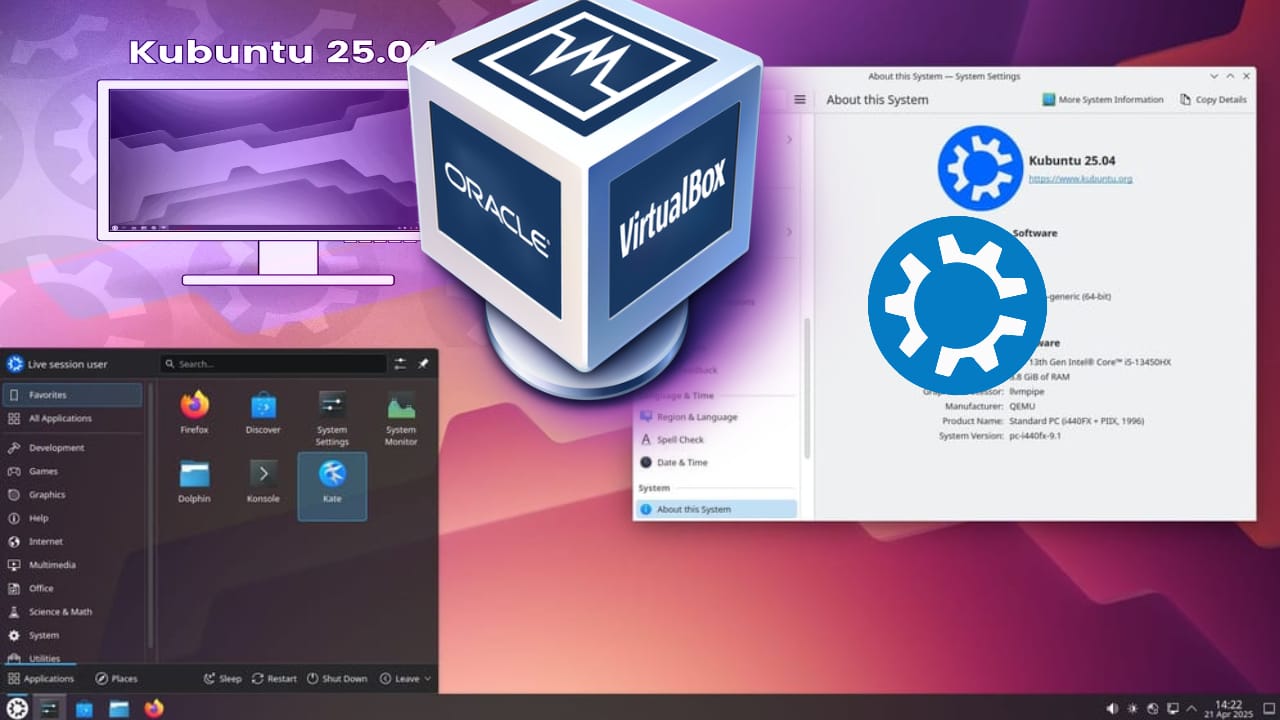Your cart is currently empty!
Looking to test drive Ubuntu 24.04 LTS (Noble Numbat) without risking your current setup? VirtualBox is a free, powerful tool that lets you run Ubuntu inside your existing operating system. Whether you’re a developer, student, or just curious, here’s how to get Ubuntu 24.04 up and running on VirtualBox in less than 30 minutes. What…
Ever wanted to play Minecraft with your friends, build worlds together, or try out custom game modes? Running your own Minecraft server is the way to go. It gives you control, customization, and a private playground for you and your crew. The best part? You don’t need to be a tech wizard to get started.…
Getting the ‘Something Didn’t Go as Planned’ error in Windows 11? Annoying, right? You’re not alone. This cryptic message usually pops up during system updates or upgrades, leaving users wondering what actually went wrong. Good news: you don’t need to be a tech genius to sort this out. Here are the top four fixes that…
Looking to spice up your Linux terminal with something fun and different? Asciiquarium brings a playful aquarium animation to your command line, complete with swimming fish, swaying plants, and bubbling effects—all in ASCII art. Here’s how to get it running on your system, step by step. What Is Asciiquarium? Asciiquarium is a simple Perl script…
Bazzite Linux is making waves as a sleek, gaming-focused distro built on Fedora. If you want to test it out without touching your main system, VirtualBox is the way to go. Here’s how you can get the latest Bazzite Linux running inside a virtual machine, fast. What You’ll Need 1. Download Bazzite Linux ISO 2.…
Looking to try out Kubuntu without touching your current setup? VirtualBox makes it easy. This guide will walk you through installing the latest Kubuntu version as a virtual machine on your Windows, Mac, or Linux system. No prior Linux experience required—just follow along. What You’ll Need Step 1: Download VirtualBox and Kubuntu ISO Step 2:…