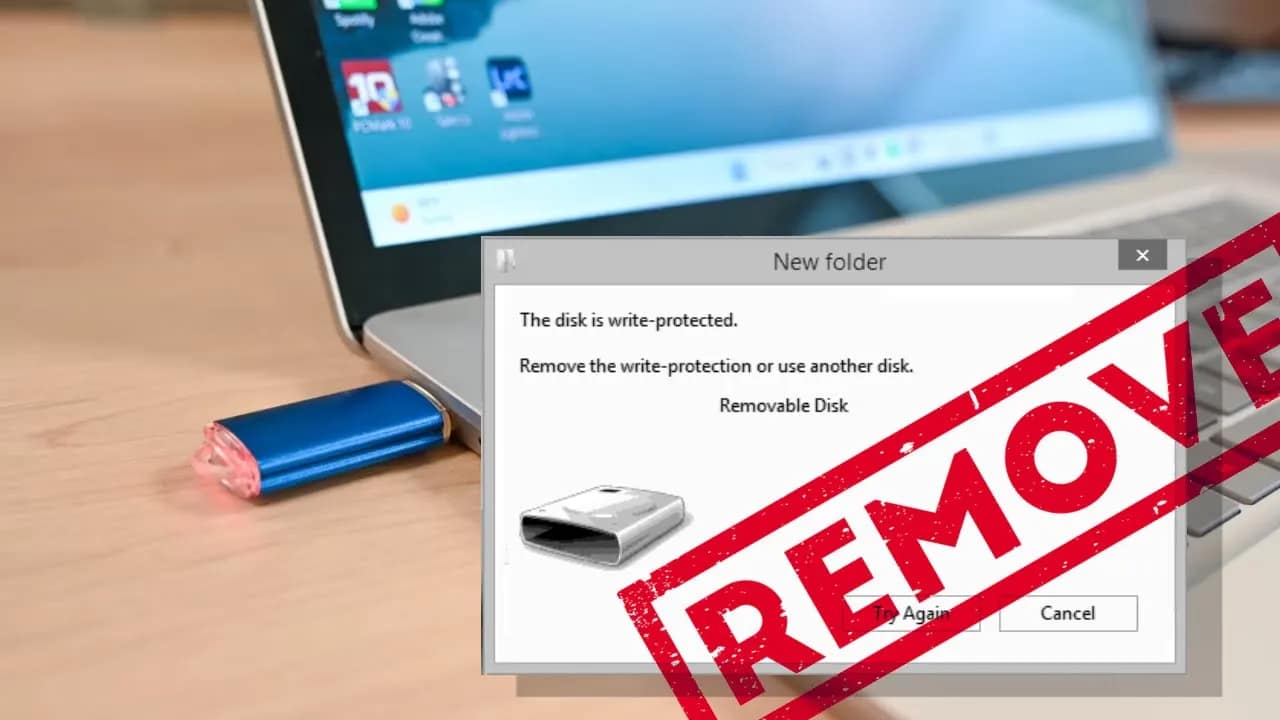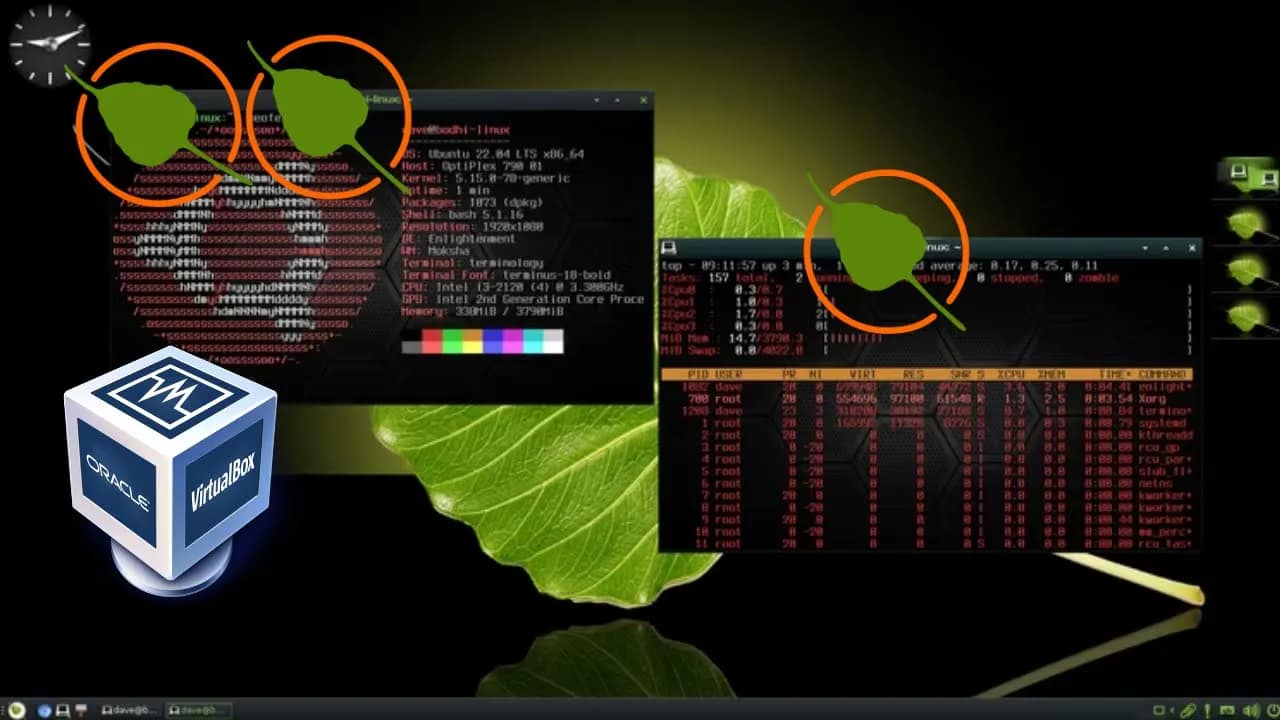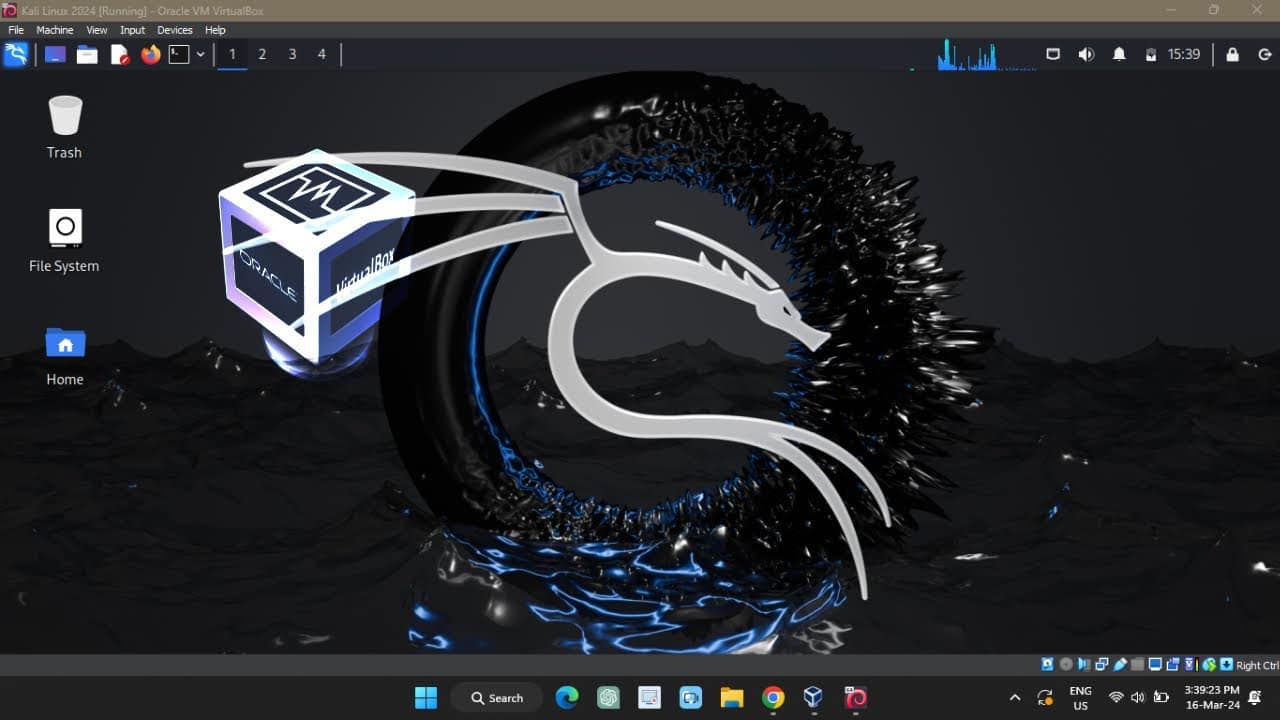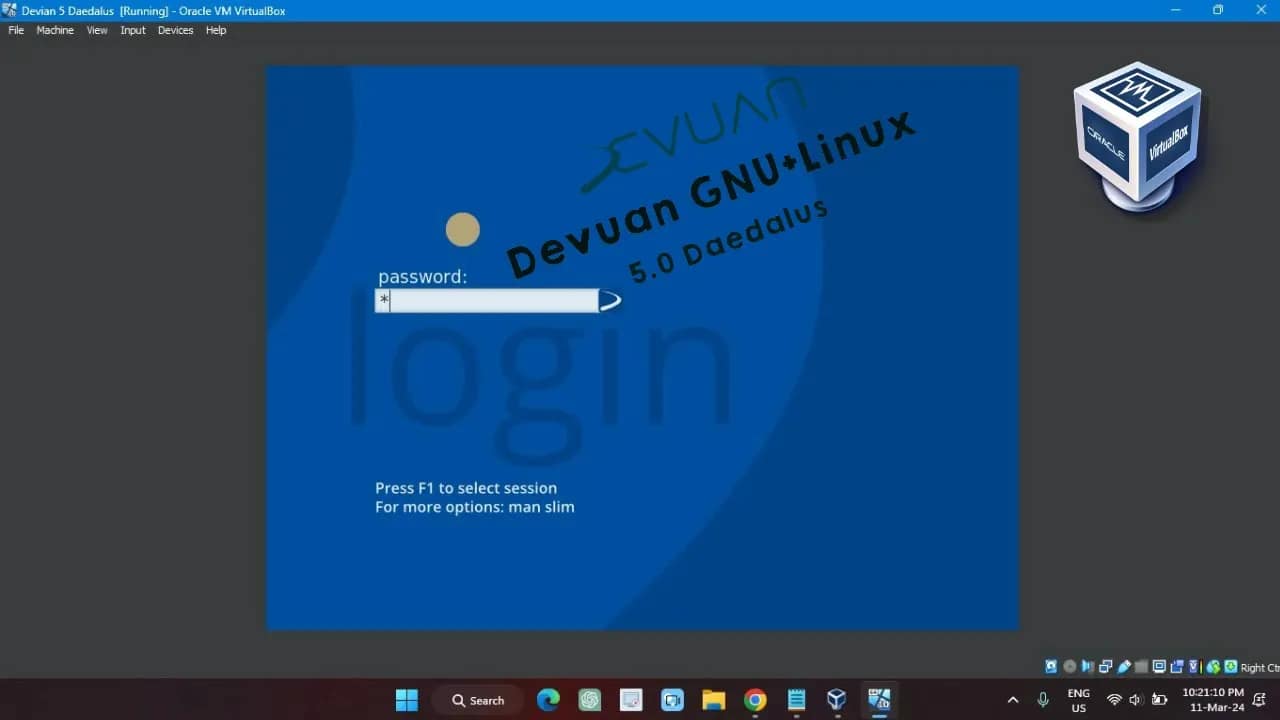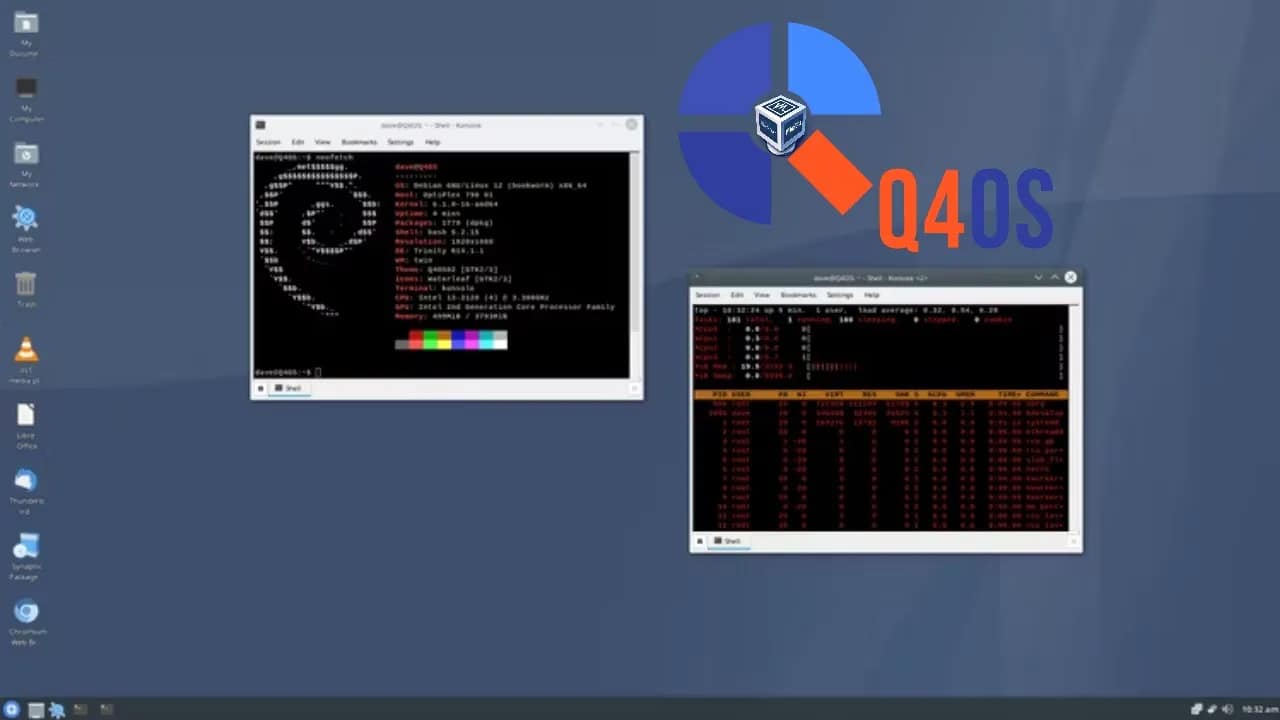Your cart is currently empty!
Write protection can be frustrating. You try to copy, delete, or save files to your USB drive or SD card—and Windows hits you with “The disk is write-protected.” Don’t worry. Here’s how you can fix it fast. What Is Write Protection? Write protection prevents files from being changed or deleted. It’s useful for keeping important…
Looking for a lightweight, elegant Linux distribution to run in a virtual environment? Bodhi Linux is a great pick—minimal, fast, and simple. Here’s a straightforward guide to getting the latest Bodhi Linux up and running in Oracle VirtualBox. What You’ll Need Step 1: Download Bodhi Linux ISO Go to the Bodhi Linux downloads page and…
Deepin Linux stands out for its elegant interface and user-friendly design. If you want to try it without replacing your main OS, VirtualBox is the perfect solution. Here’s how you can install the latest Deepin Linux on VirtualBox, step by step. What You’ll Need 1. Download Deepin Linux ISO Head to the Deepin download page…
Want to run Kali Linux but don’t want to risk your main system? VirtualBox lets you run Kali Linux in a safe, isolated environment—perfect for learning, testing, and hacking. Here’s a simple, no-nonsense guide to get Kali up and running. What You Need Step 1: Install VirtualBox Step 2: Download Kali Linux ISO Step 3:…
Q4OS is a lightweight Linux distribution known for its speed and efficiency. If you want to try it out without touching your main system, VirtualBox is a great solution. Here’s how to get the latest Q4OS up and running in VirtualBox—step by step. 1. Download the Latest Q4OS ISO Go to the official Q4OS download…
Ever forget to turn off your computer and come back to a screen you thought you left hours ago? You’re not alone. Leaving a PC running when it’s not needed wastes energy and can shorten the life of your hardware. Luckily, Windows 10 and 11 let you automatically shut down your computer when it’s been…
Want to run macOS Ventura on your Windows PC? Using VMware, you can install and test Apple’s latest macOS without needing a Mac. Whether you’re a developer, a designer, or just curious about macOS, this guide will walk you through every step. Before you start: What You’ll Need Step 1: Install VMware Workstation Step 2:…