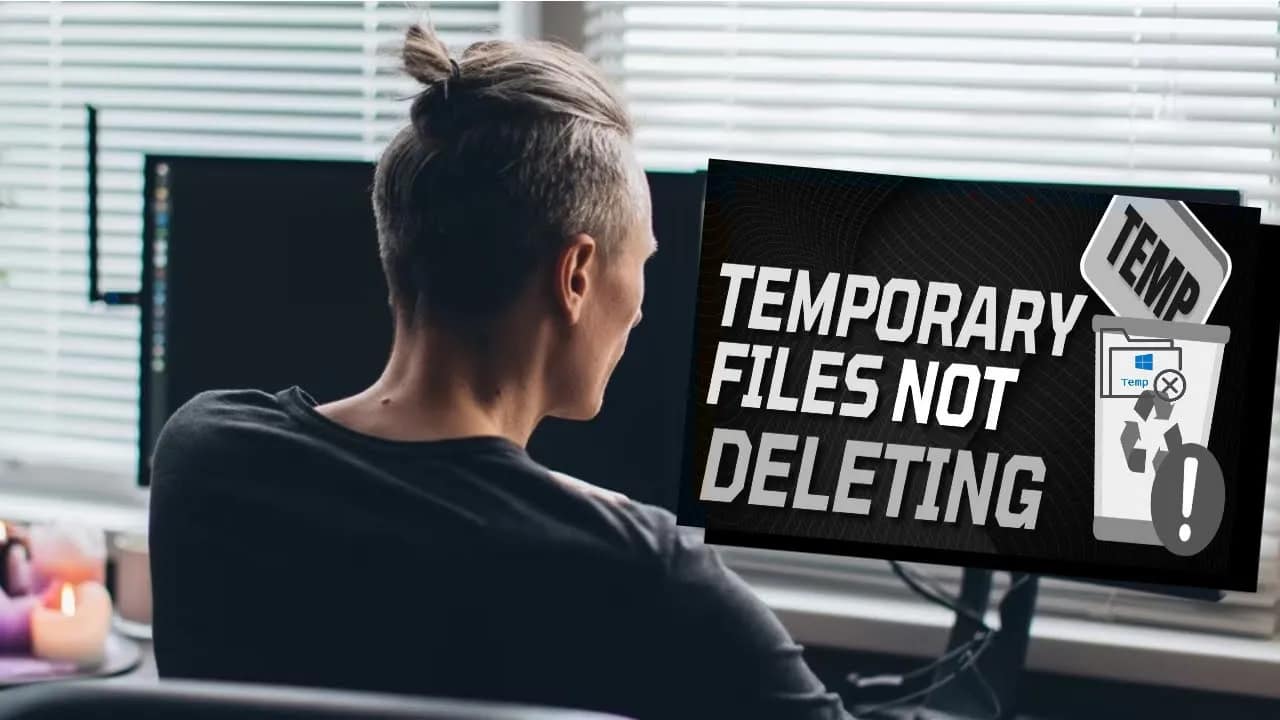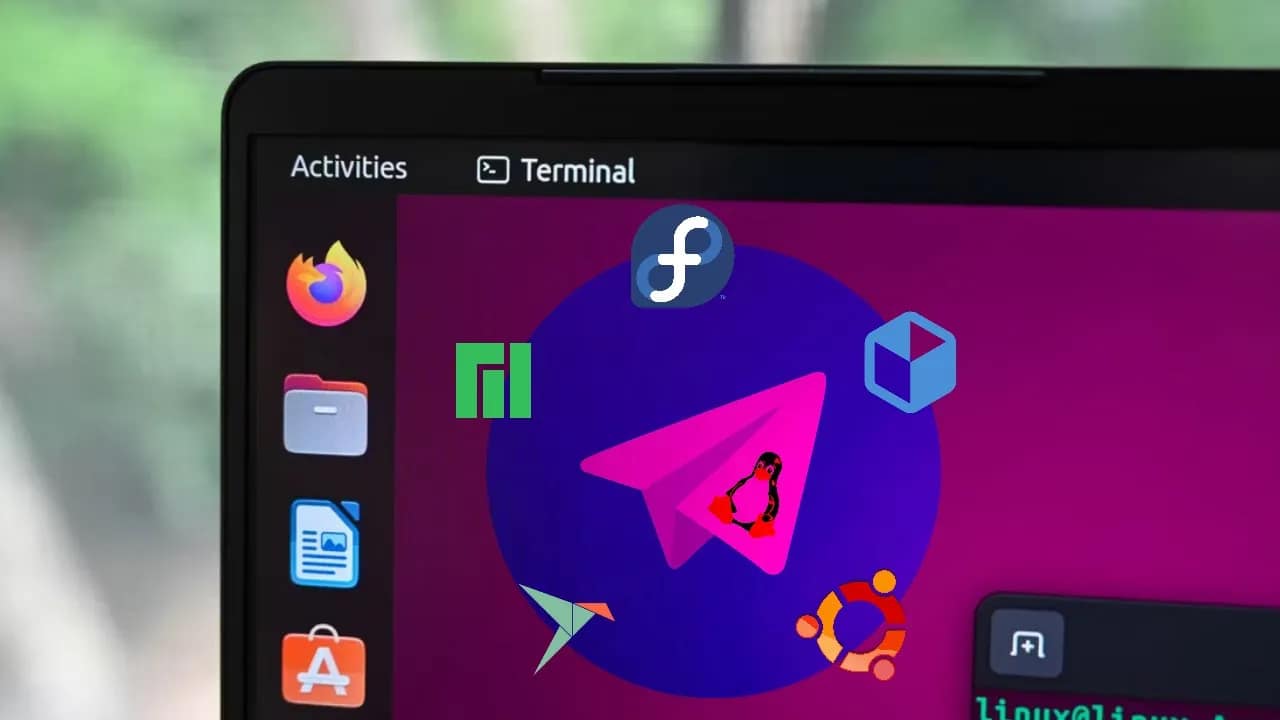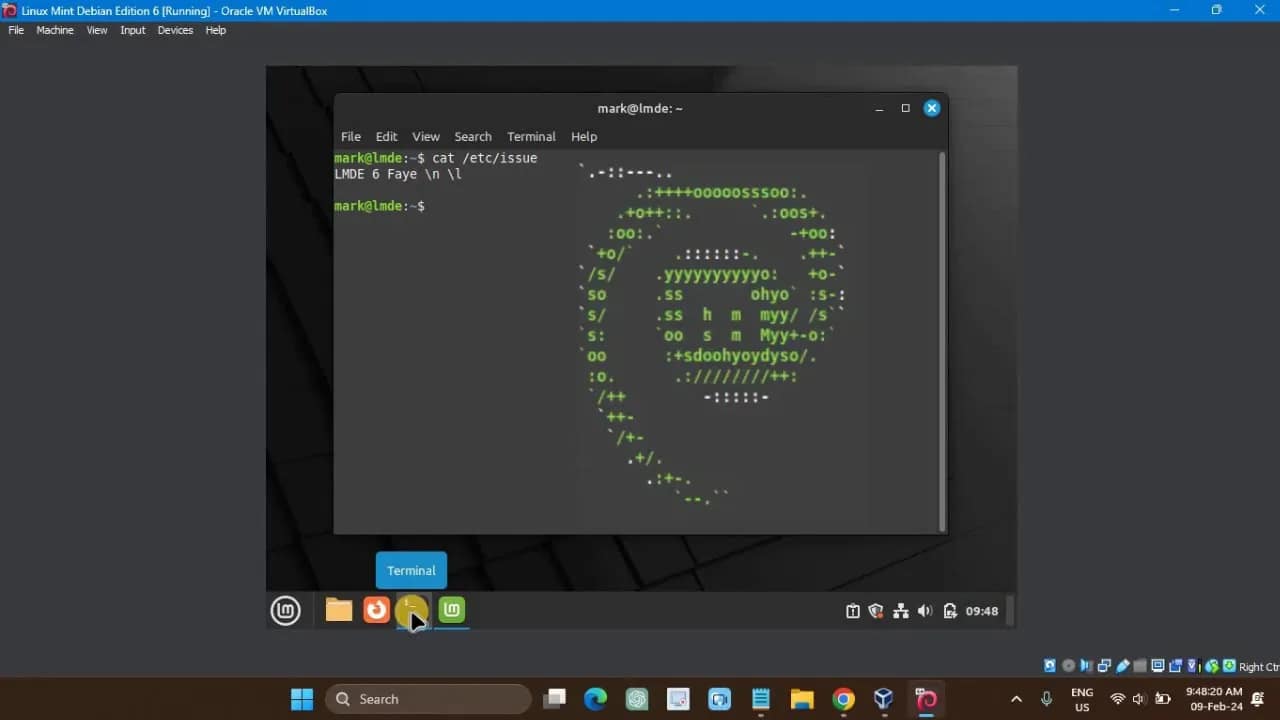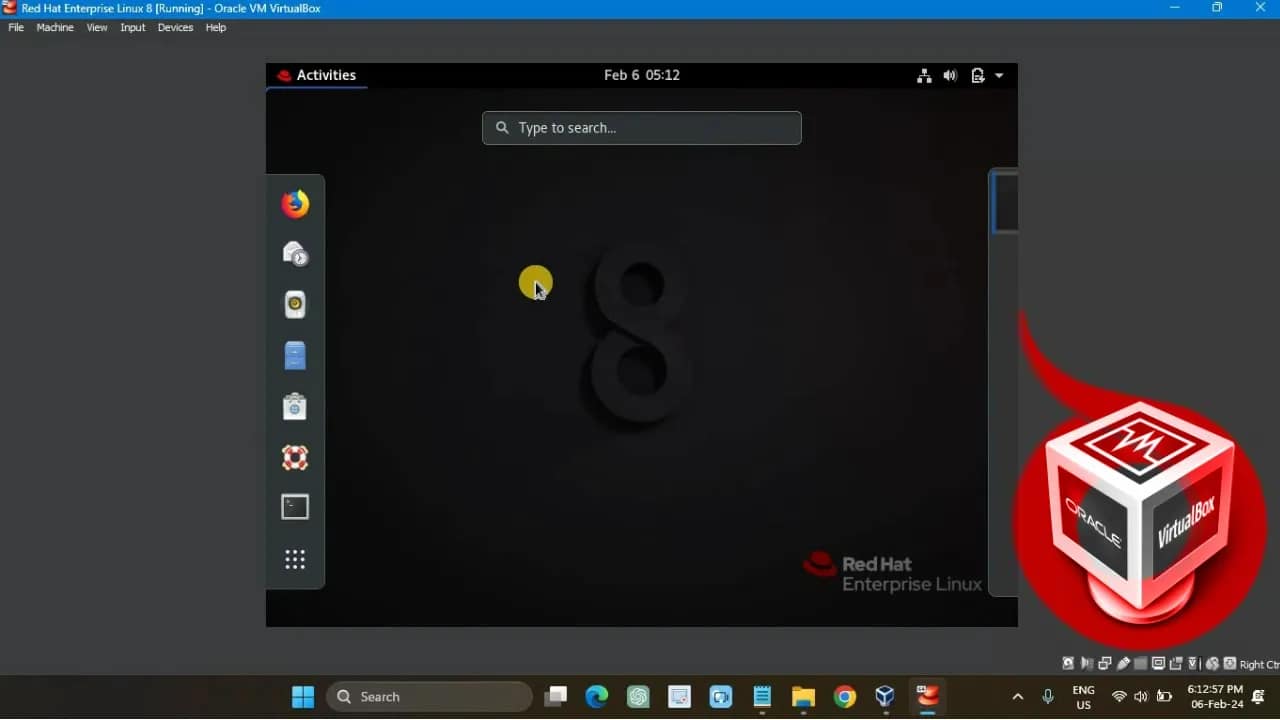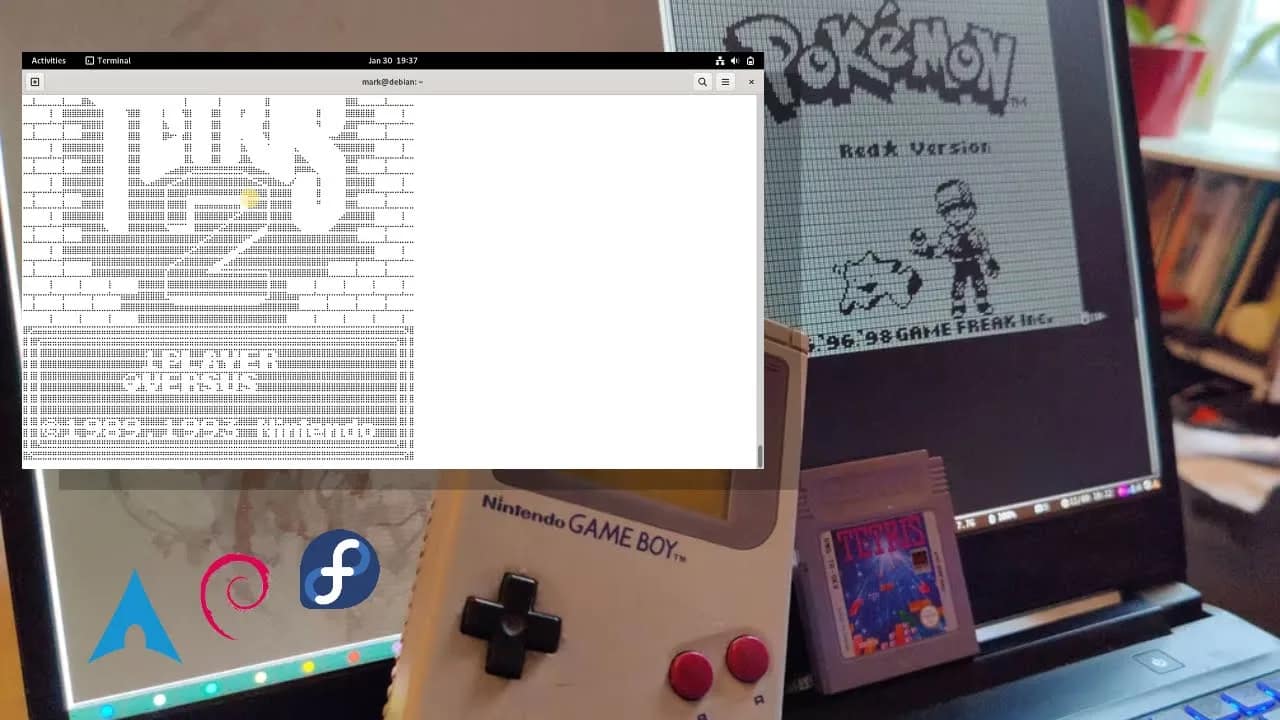Your cart is currently empty!
Ever opened your Windows PC only to find a familiar feature suddenly missing? You’re not alone. Windows updates, accidental clicks, or glitches can cause features to vanish. Don’t worry—most fixes are fast and straightforward. Here are six quick ways to bring your favorite Windows features back. 1. Re-enable Features in Windows Settings Windows lets you…
Temporary files can pile up fast on any Windows PC, eating up storage and sometimes even slowing things down. Most of the time, deleting temp files is simple—but sometimes, Windows just won’t let them go. If you’re stuck and can’t clear those stubborn files, here’s how to fix it. 1. Close Programs Using the Files…
Telegram is a fast, secure messaging app with cloud-based sync across devices. If you’re running Linux and want to use Telegram natively—without relying on the web app or mobile—you’re in luck. Telegram offers a standalone desktop client that’s lightweight and easy to install. Here’s how to get Telegram up and running on your Linux machine.…
If you’ve tried to run Python from the command line and saw this message: Don’t panic. This error simply means your system can’t find the Python executable. It doesn’t mean Python is broken—it probably isn’t even installed or properly added to your system’s PATH. Here’s how to fix it in a few quick steps. Why…
If you need a fast, reliable way to access computers remotely, AnyDesk is a solid choice. It works on Linux, Windows, macOS, and mobile devices. Here’s how to get AnyDesk running on your Linux machine without any hassle. What is AnyDesk? AnyDesk is remote desktop software that lets you connect to and control other computers…
Installing Ubuntu 22.04.4 LTS on VirtualBox is a smart way to try out Linux without making changes to your main computer. Follow these steps to get Ubuntu up and running in less than an hour. What You’ll Need Step 1: Download VirtualBox Step 2: Download Ubuntu 22.04.4 LTS ISO Step 3: Create a New Virtual…
Did you know you can play classic Game Boy games right from your Linux terminal? It’s not just a gimmick—there are actually some great emulators that run entirely in your terminal window. If you’re looking for a retro gaming fix or just want to show off what Linux can do, here’s how to get started.…