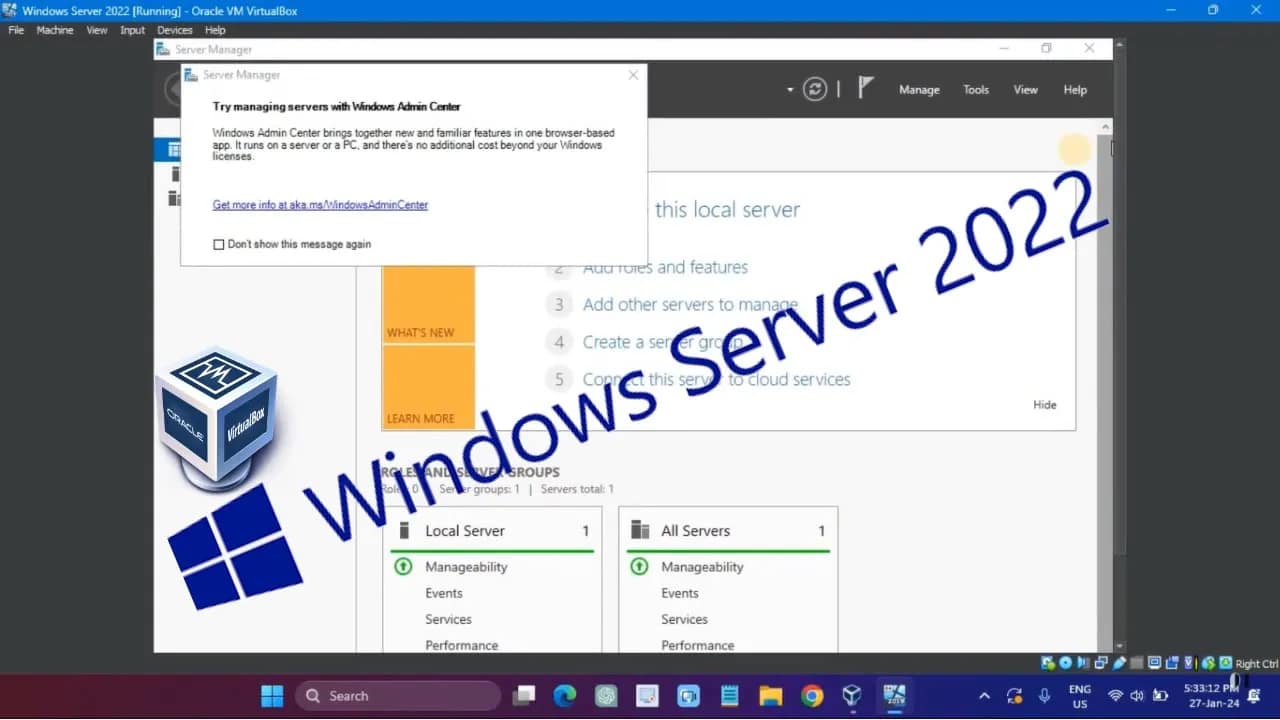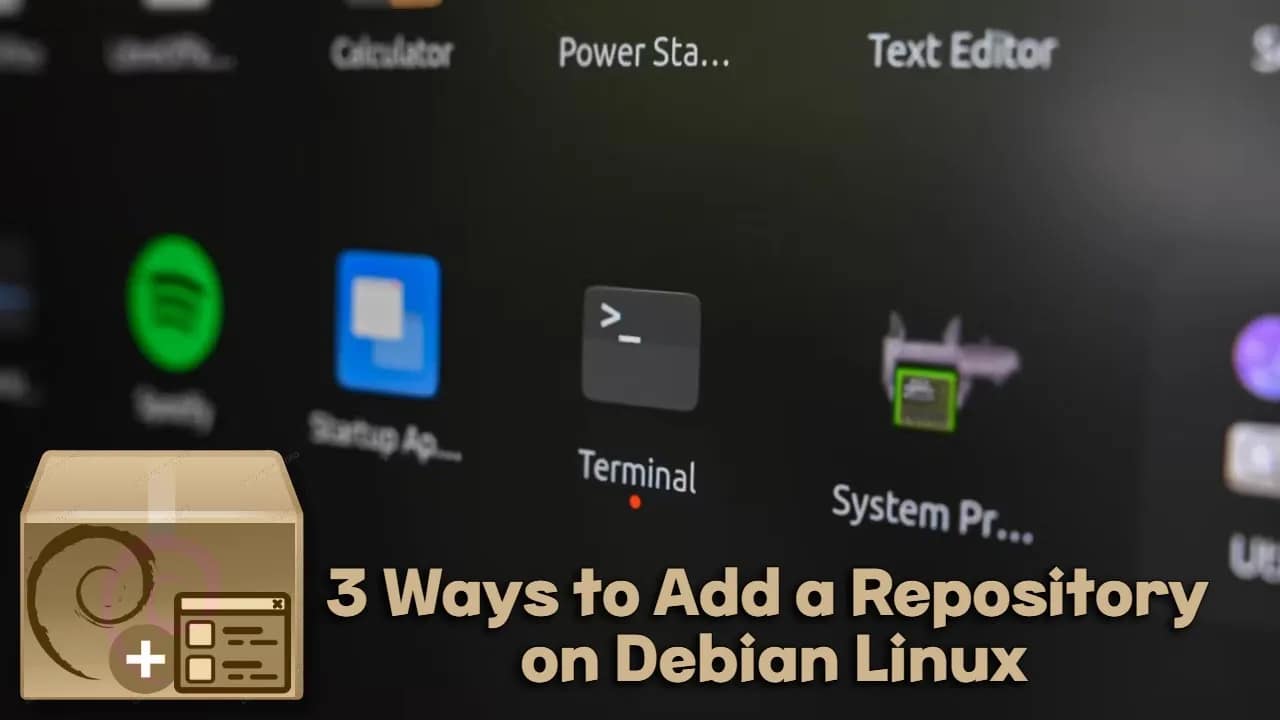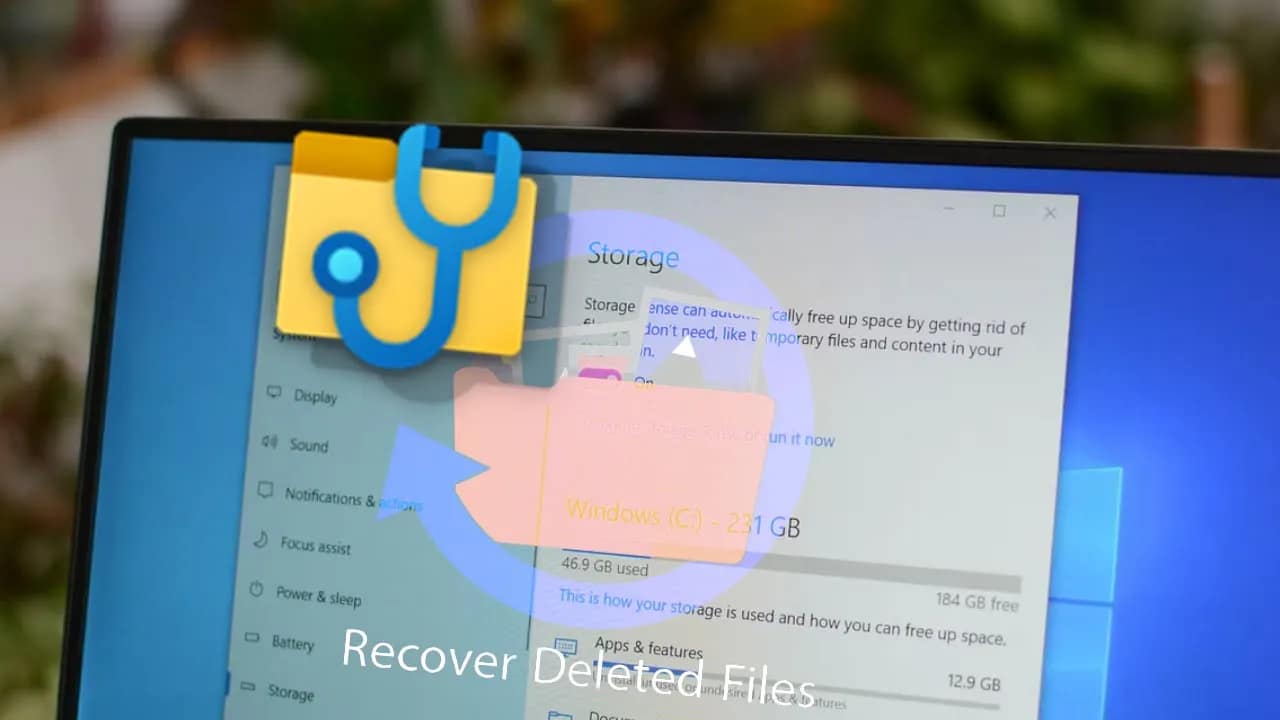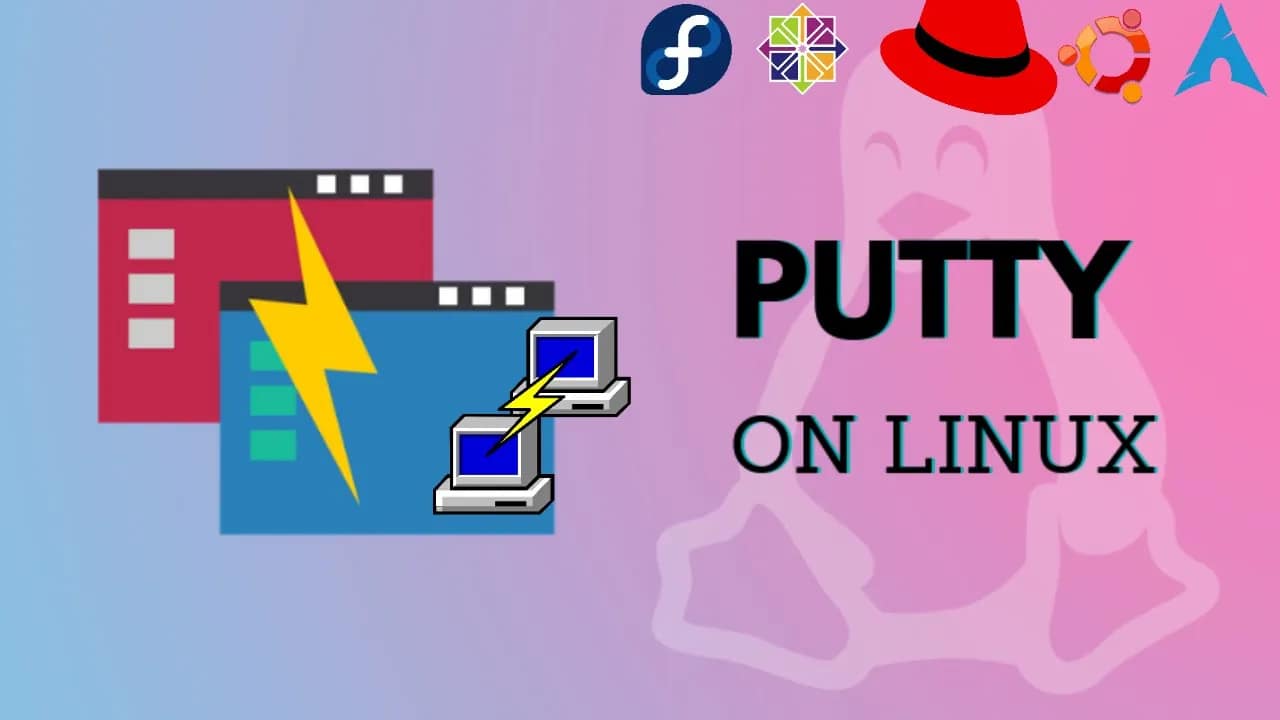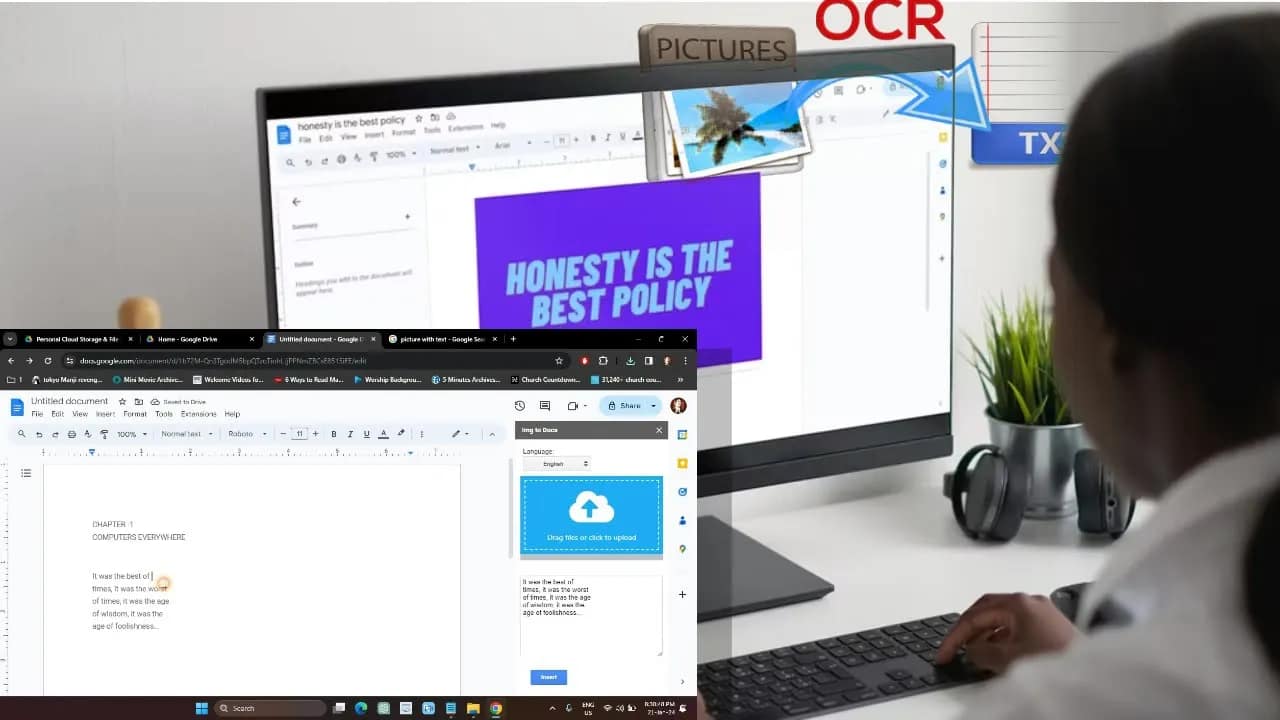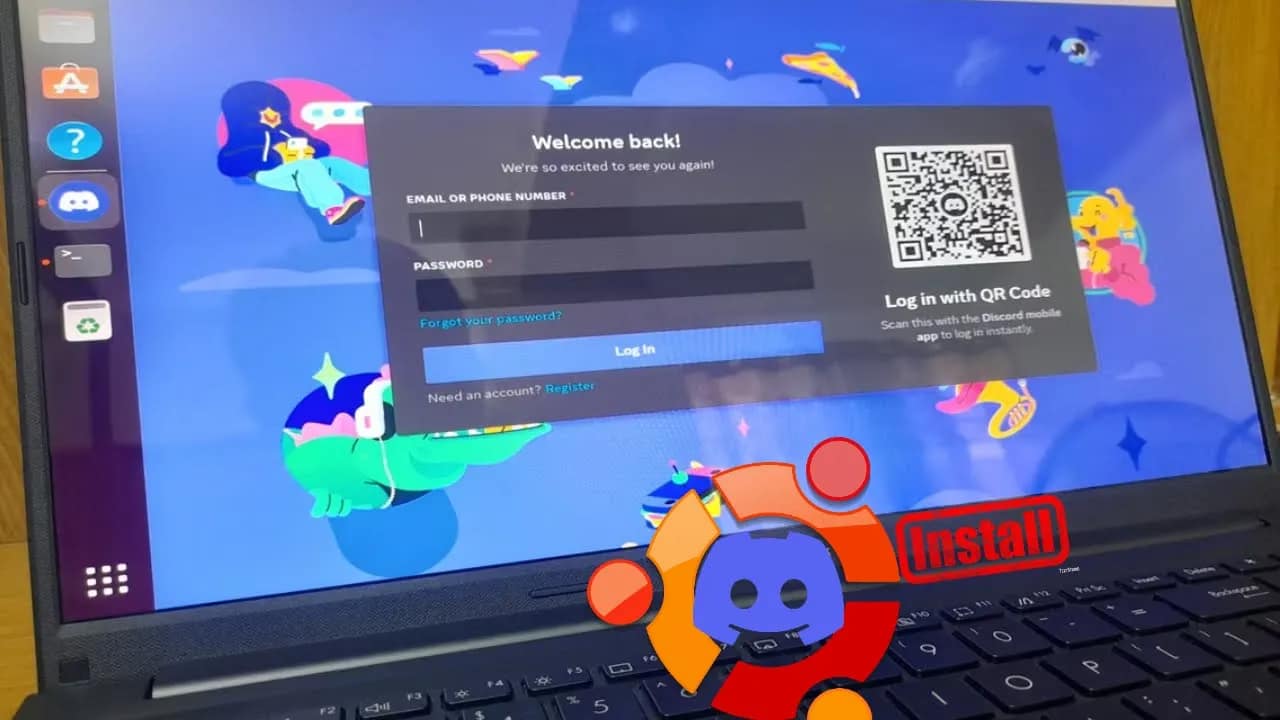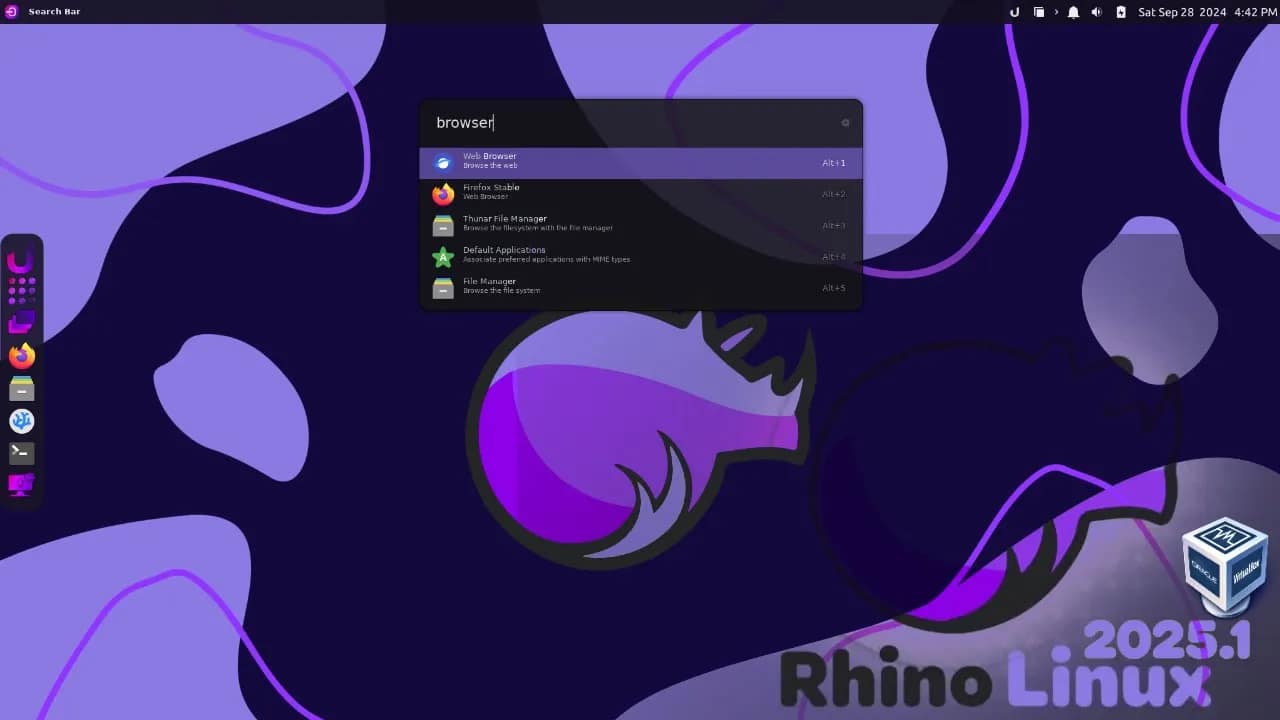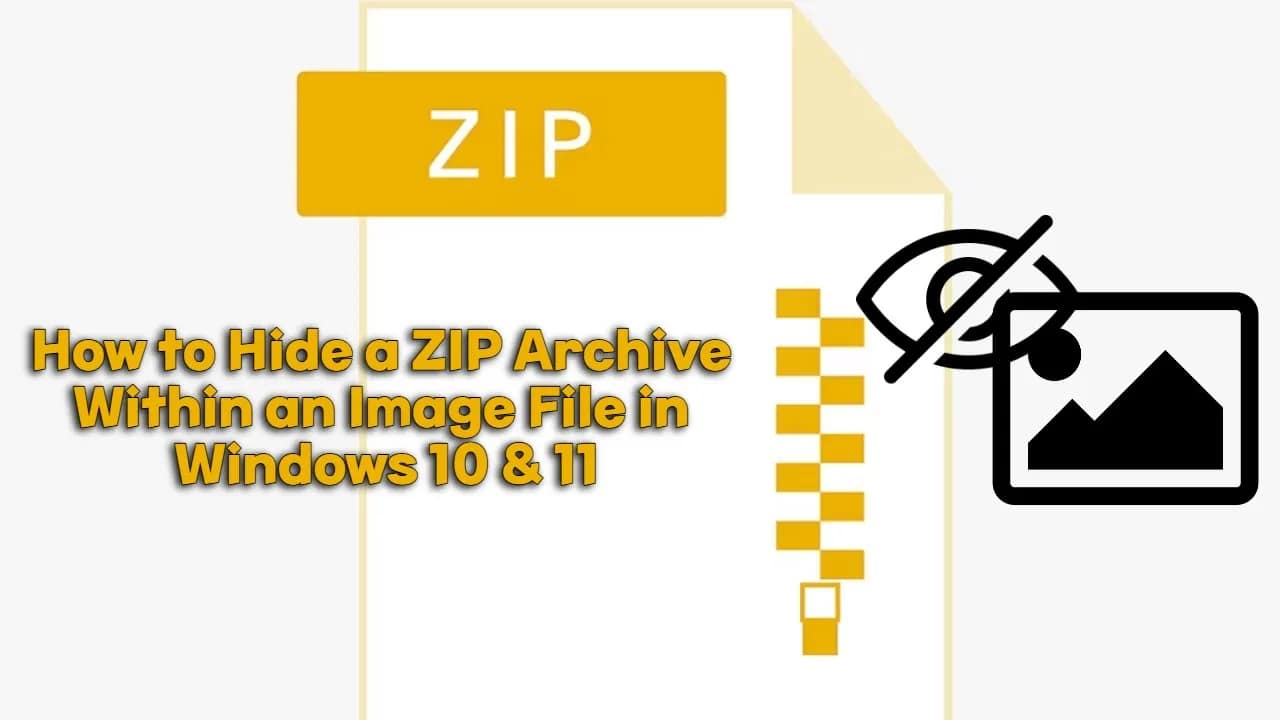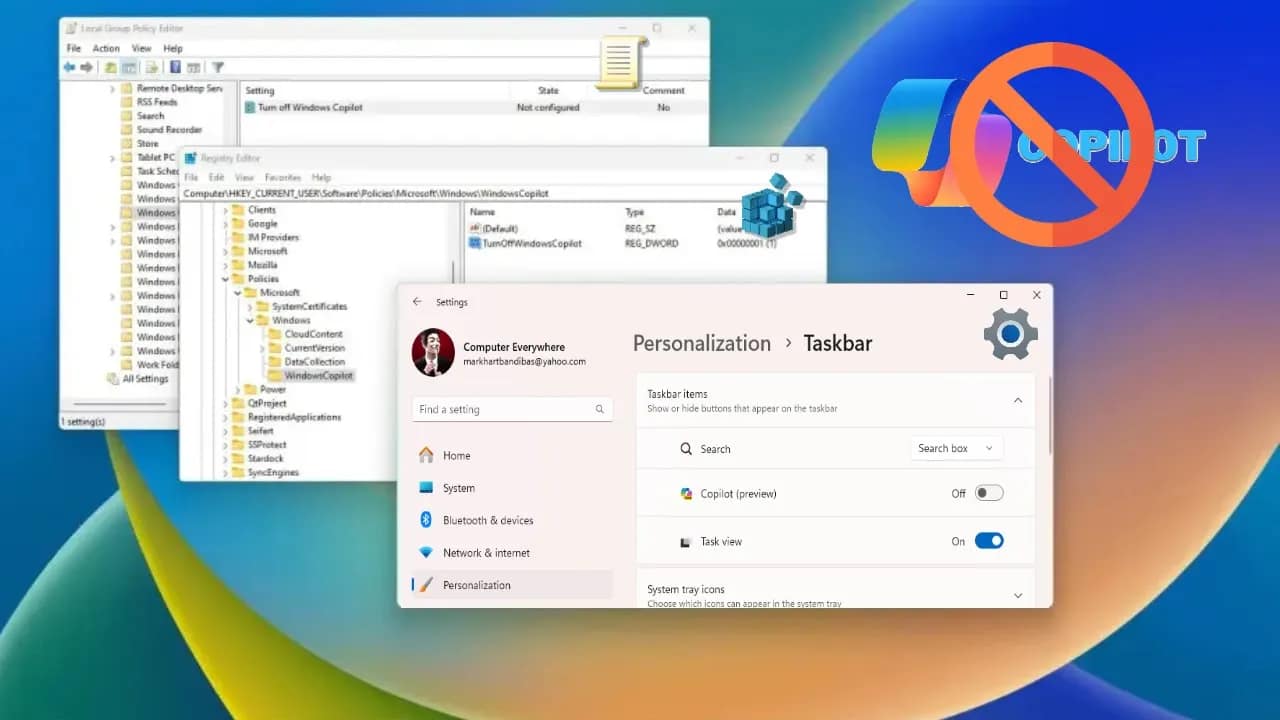Your cart is currently empty!
Setting up Windows Server 2022 in a virtual environment is a smart way to test, learn, or run lightweight workloads without extra hardware. VirtualBox is a free, open-source virtualization tool that makes this easy on Windows, Mac, or Linux. Here’s how you can install Windows Server 2022 on VirtualBox, start to finish. What You’ll Need…
Adding repositories is a fundamental skill for any Debian Linux user. The default repositories only go so far—so when you need access to more software or the latest updates, knowing how to add a new repo is essential. Here are three practical ways to add a repository on Debian Linux. 1. Edit /etc/apt/sources.list Directly The…
Accidentally deleted an important file? Emptied the Recycle Bin and realized you need that document back? Don’t panic. Microsoft has a free tool called Windows File Recovery that can help you get your files back—even after permanent deletion. Here’s how to use it on Windows 10 and Windows 11. What is Windows File Recovery? Windows…
PuTTY is a popular and lightweight SSH client for Windows, but did you know you can also use it on Linux? If you’re switching from Windows or just like PuTTY’s interface, here’s how to get it running on your Linux machine. What is PuTTY? PuTTY is a free, open-source terminal emulator. It’s best known for…
Turning an image into editable text doesn’t have to be a tech headache. Google Docs makes it simple with built-in Optical Character Recognition (OCR). Whether you’ve got a photo of a document, a screenshot, or a scanned file, you can extract the text in just a few steps. Here’s how. Step 1: Get Your Image…
Running macOS Monterey on your Windows PC is a great way to explore Apple’s operating system without buying a Mac. Using VirtualBox, you can create a virtual Mac environment for testing apps, learning macOS, or just exploring what it has to offer. Here’s a straightforward guide to installing macOS Monterey on VirtualBox in Windows 10…
Discord has become the go-to app for gamers, communities, and professionals looking for a simple way to chat and share. If you’re running Ubuntu and want Discord on your system, you’ve got options. Here are four reliable ways to install Discord on Ubuntu. 1. Install Discord Using the Official .deb Package The easiest way for…
If you want to test Rhino Linux without messing up your main system, VirtualBox is your best friend. Here’s how you can install the latest Rhino Linux quickly and easily. What You’ll Need Step 1: Download Rhino Linux ISO Go to the Rhino Linux downloads page and grab the latest ISO. Save it somewhere you…