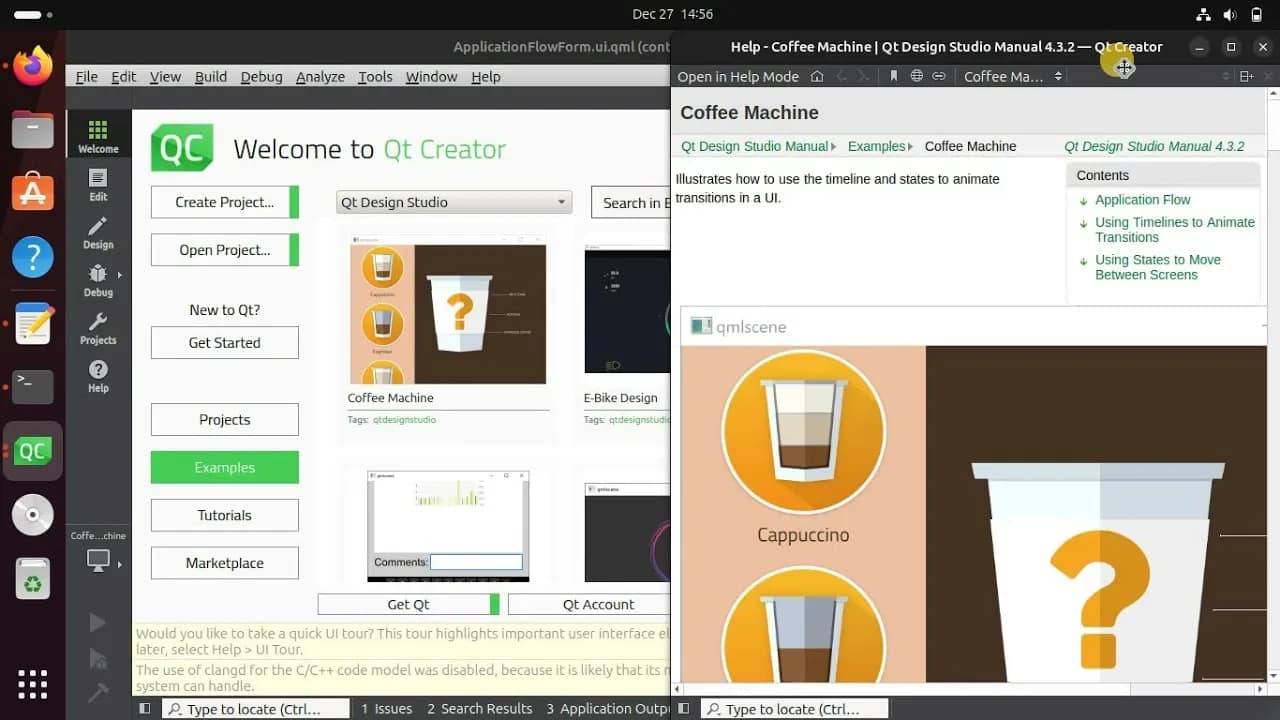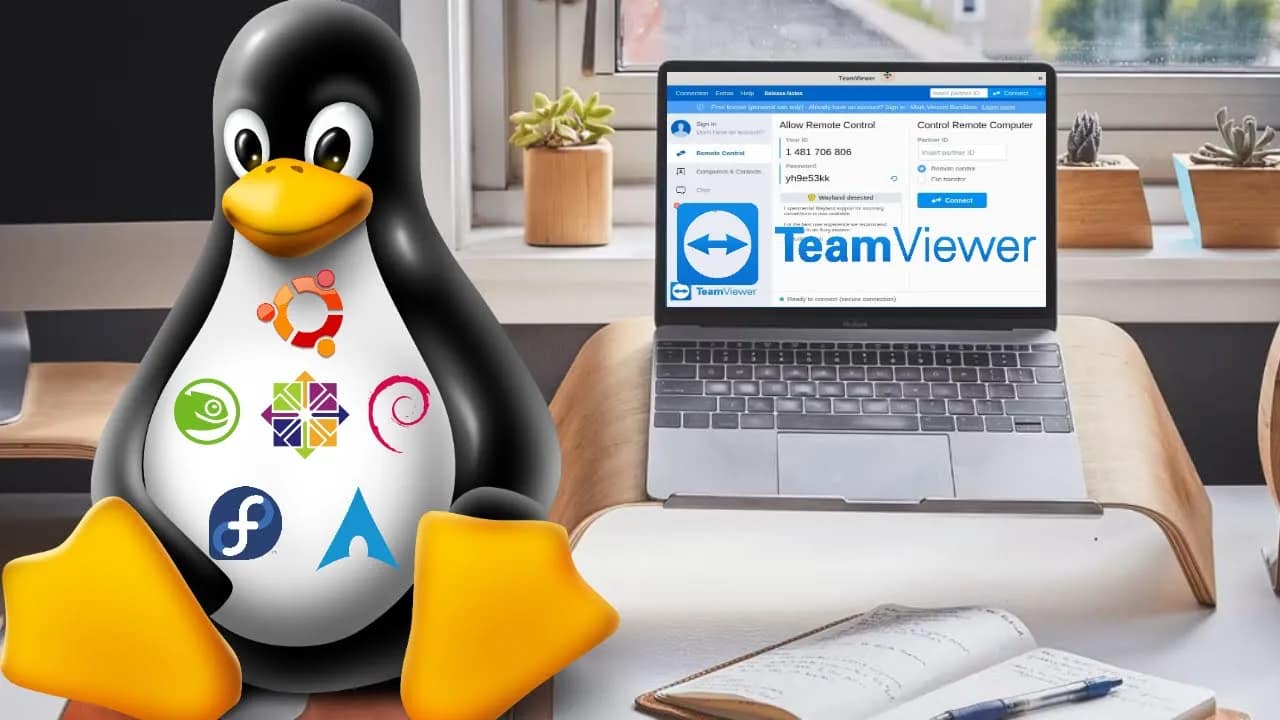Your cart is currently empty!
Adding images to your Microsoft Word documents can help you illustrate points, showcase data, or just make your pages look more professional. But if you’ve ever accidentally moved or resized an image while editing, you know how frustrating it can be. Locking an image in place is the solution. Here’s how to do it—no complicated…
Notepad++ is a lightweight, powerful text editor loved by many Windows users. While it’s not natively built for Linux, you can still run Notepad++ on most Linux distributions with just a few simple steps. Here’s how. Why Notepad++ on Linux? There are plenty of native Linux editors—VS Code, Sublime, Vim, Gedit—but if you want that…
When privacy matters, encrypting your email is a must. On Linux, Evolution makes sending PGP-encrypted messages easy, whether you’re protecting business secrets or just value your digital privacy. Here’s how to set it up and use it—step by step. What You Need Step 1: Install Evolution and GnuPG First, make sure you have both Evolution…
VirtualBox is a free, powerful tool that lets you run different operating systems as virtual machines on your computer. If you’re on Ubuntu and want to try Windows, another Linux distro, or just experiment without messing up your main setup, VirtualBox is your friend. This guide shows you exactly how to install VirtualBox on Ubuntu—step…
If you want to build powerful GUI apps on Linux, Qt is a solid choice. It’s open-source, cross-platform, and supports C++ (plus Python with PyQt or PySide). Installing Qt on Linux isn’t hard, but there are a few routes you can take. Here’s the most straightforward way to get up and running. 1. Pick Your…
If you want a simple way to access another computer remotely, TeamViewer is a solid choice. It works well on Windows, macOS, and yes—Linux. Here’s how you can get TeamViewer up and running on your Linux machine in a few minutes. Step 1: Download TeamViewer First, you need the right TeamViewer package for your Linux…


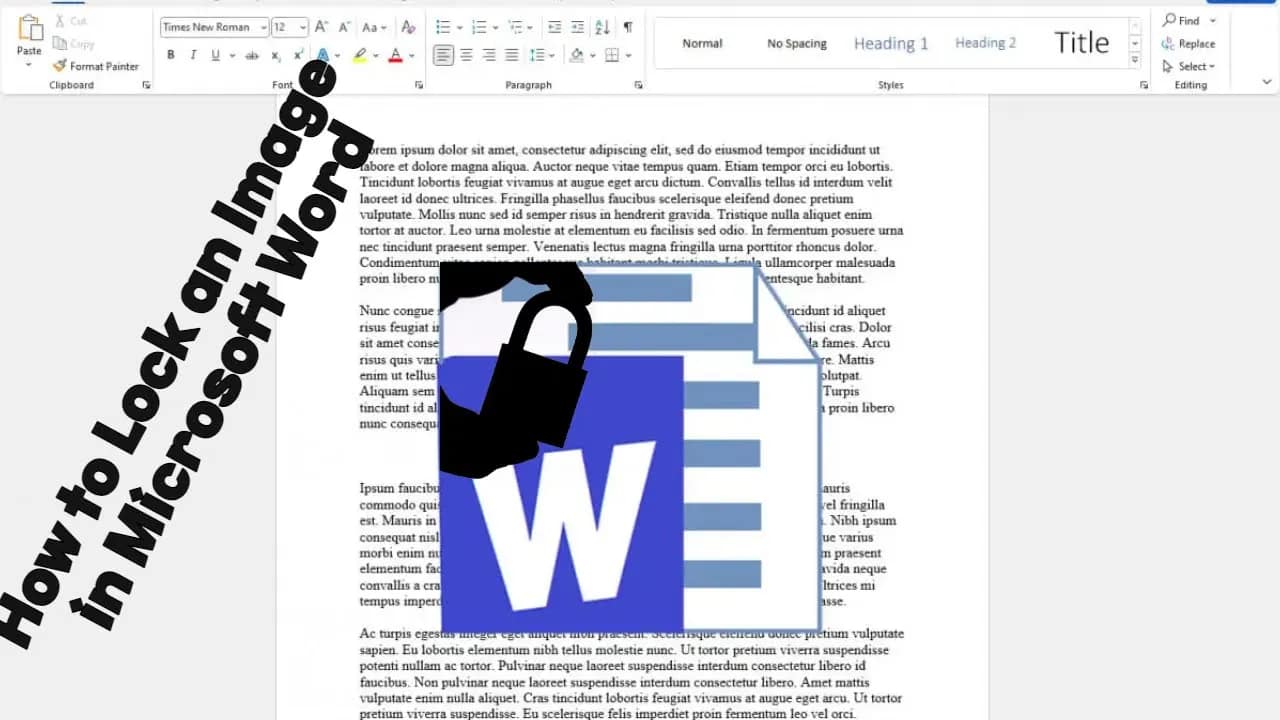


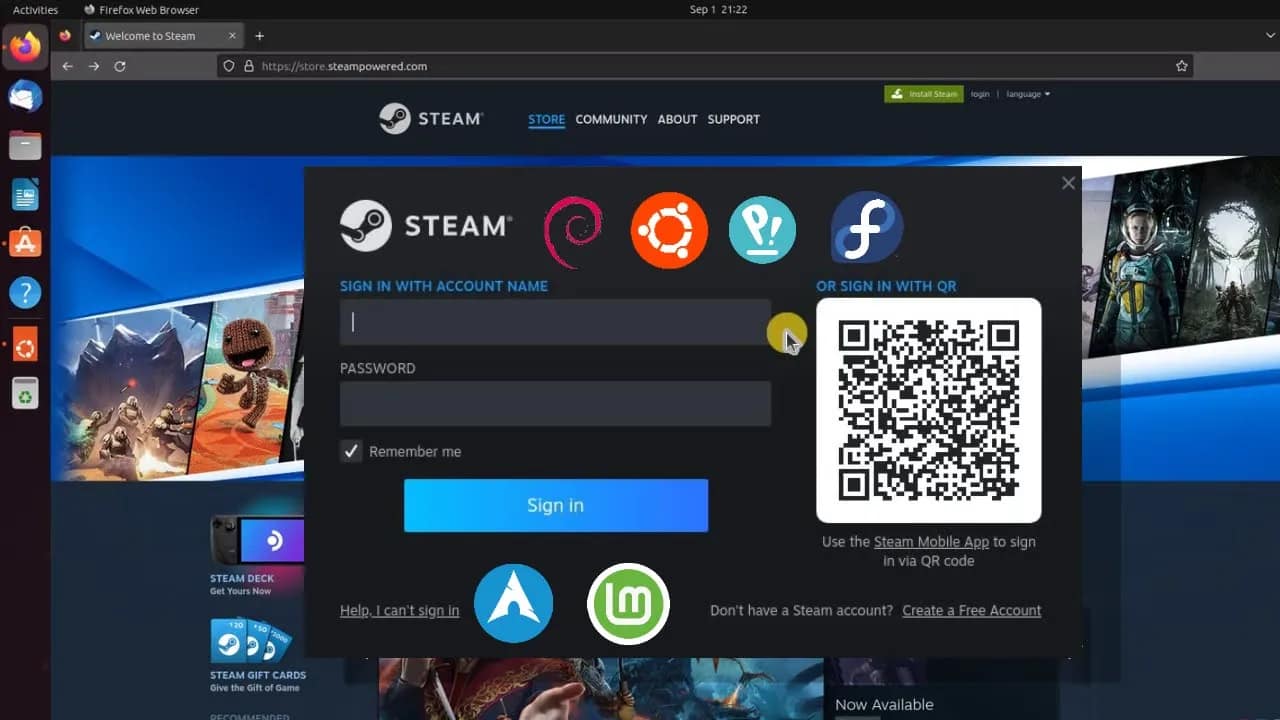
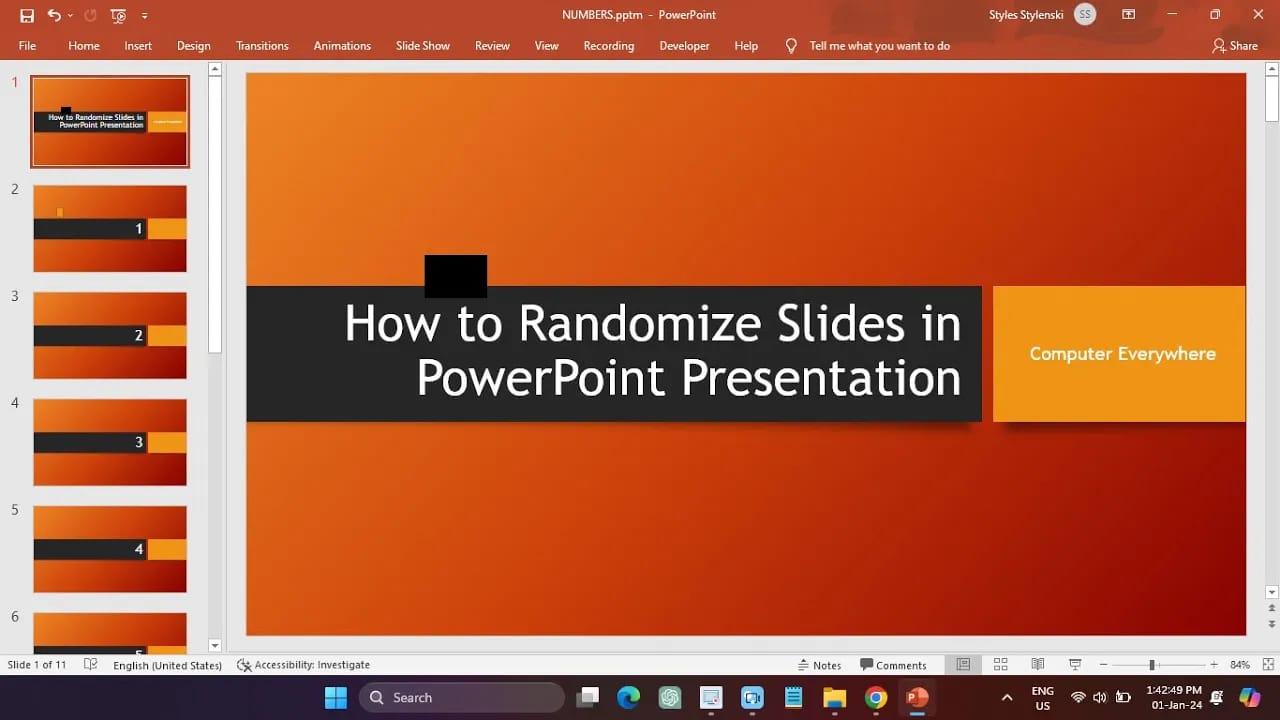

![How to Install VirtualBox on Ubuntu [Beginner’s Tutorial]](https://mlizivvpjxbj.i.optimole.com/cb:3E4p.555/w:1280/h:720/q:mauto/ig:avif/https://computereverywr.com/wp-content/uploads/2025/04/maxresdefault-5-1.webp)
![Install and Create a Live USB with Ventoy on Linux [Step-by-Step Guide]](https://mlizivvpjxbj.i.optimole.com/cb:3E4p.555/w:1280/h:720/q:mauto/ig:avif/https://computereverywr.com/wp-content/uploads/2025/04/maxresdefault-4-1.webp)