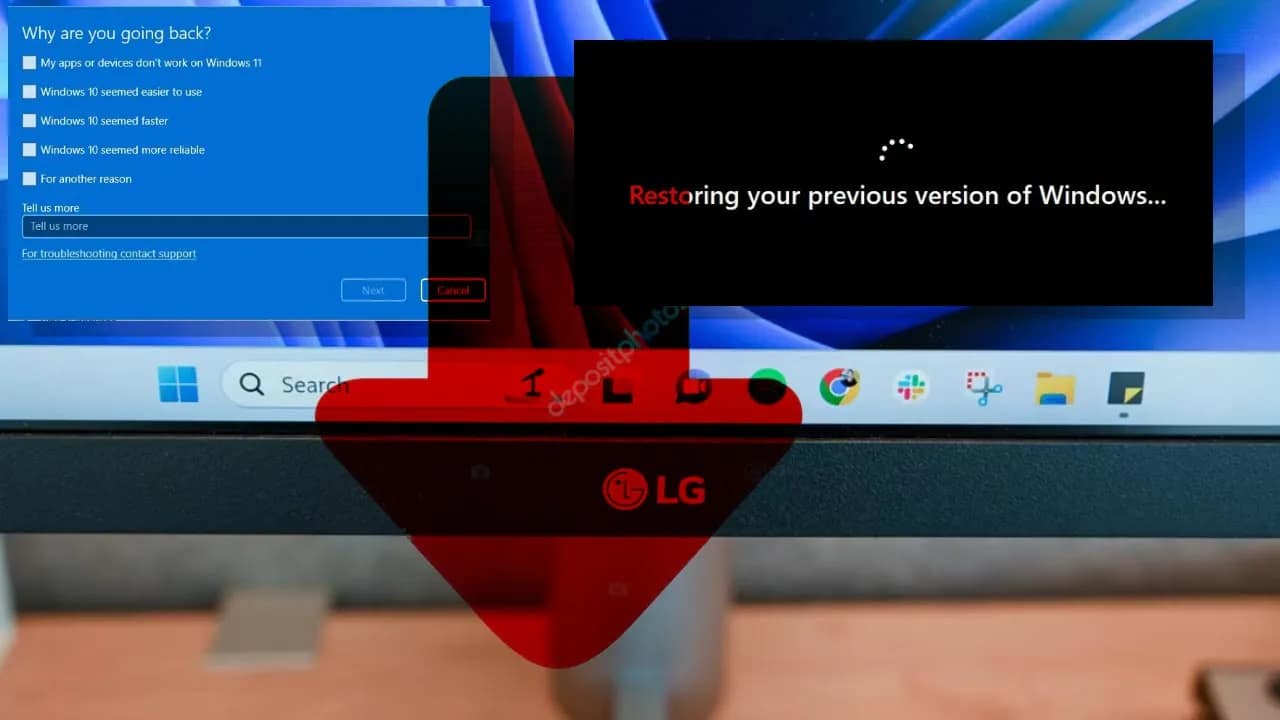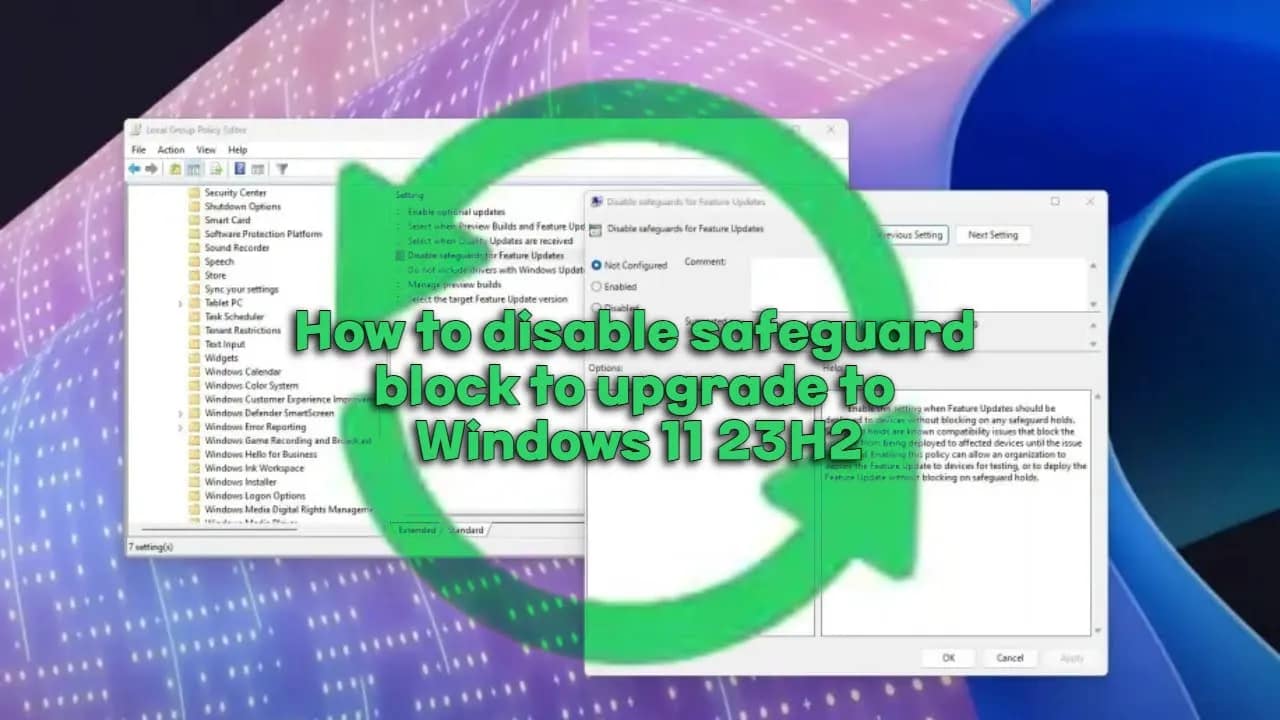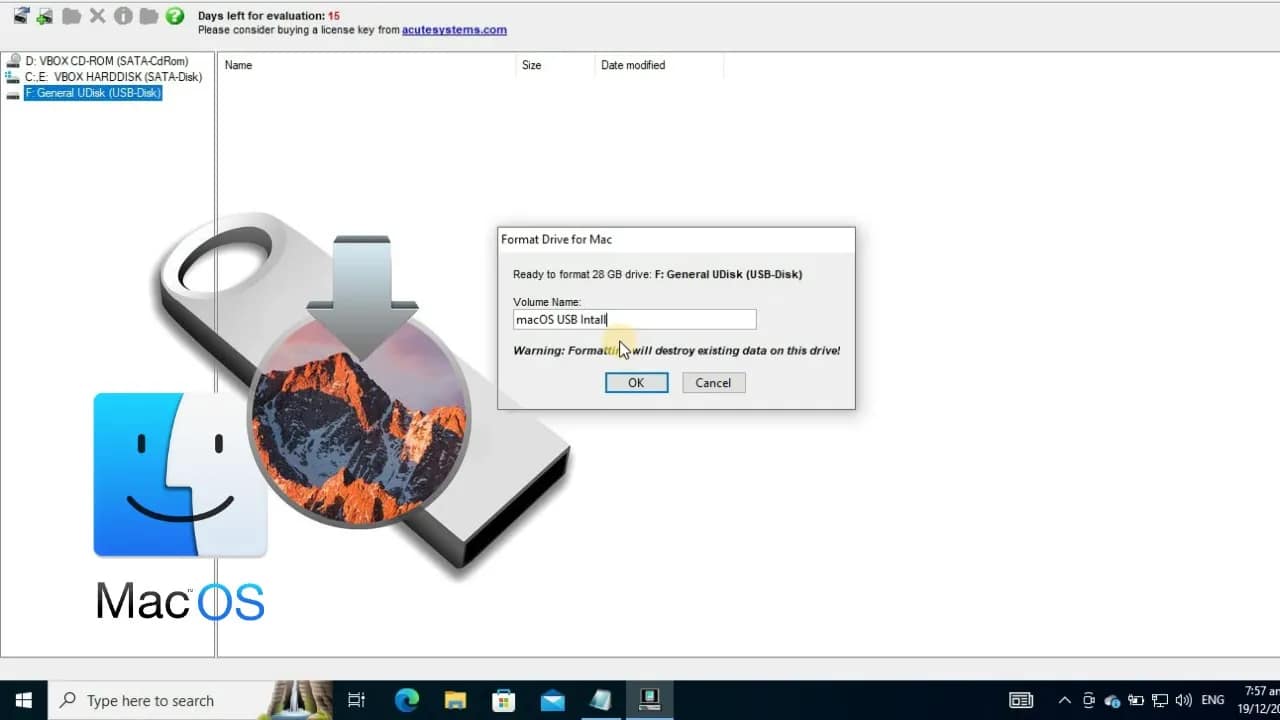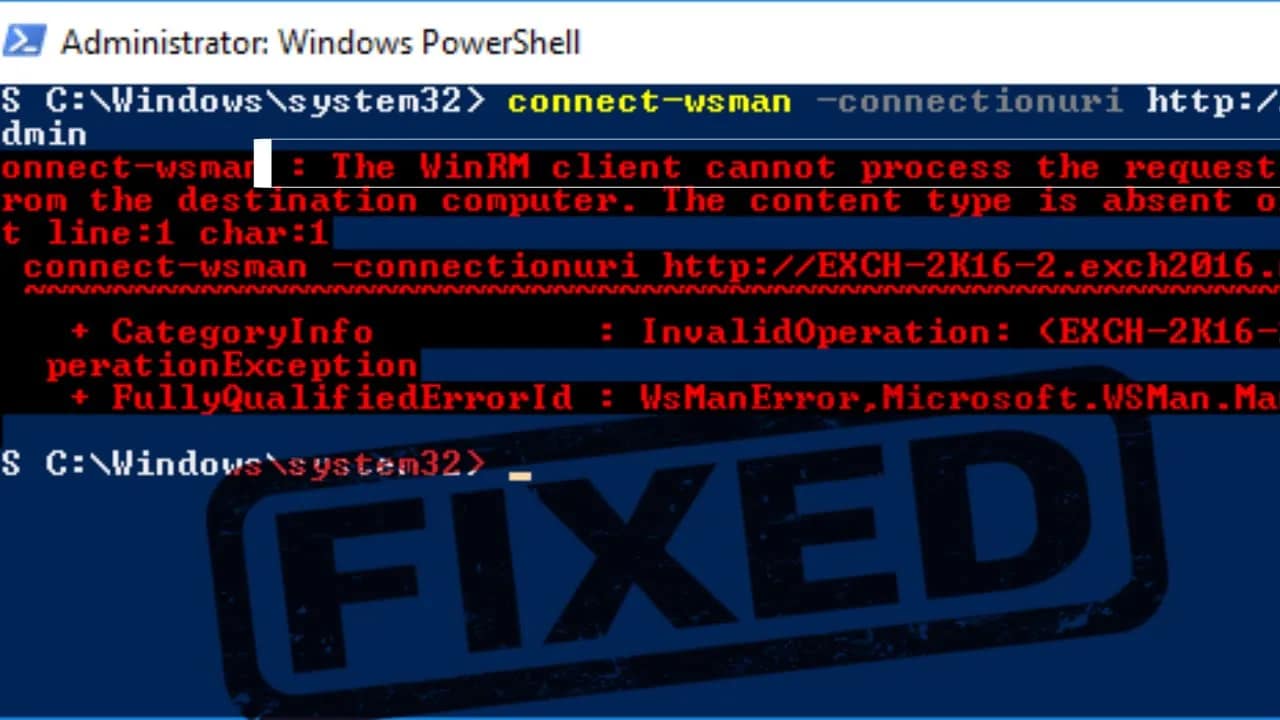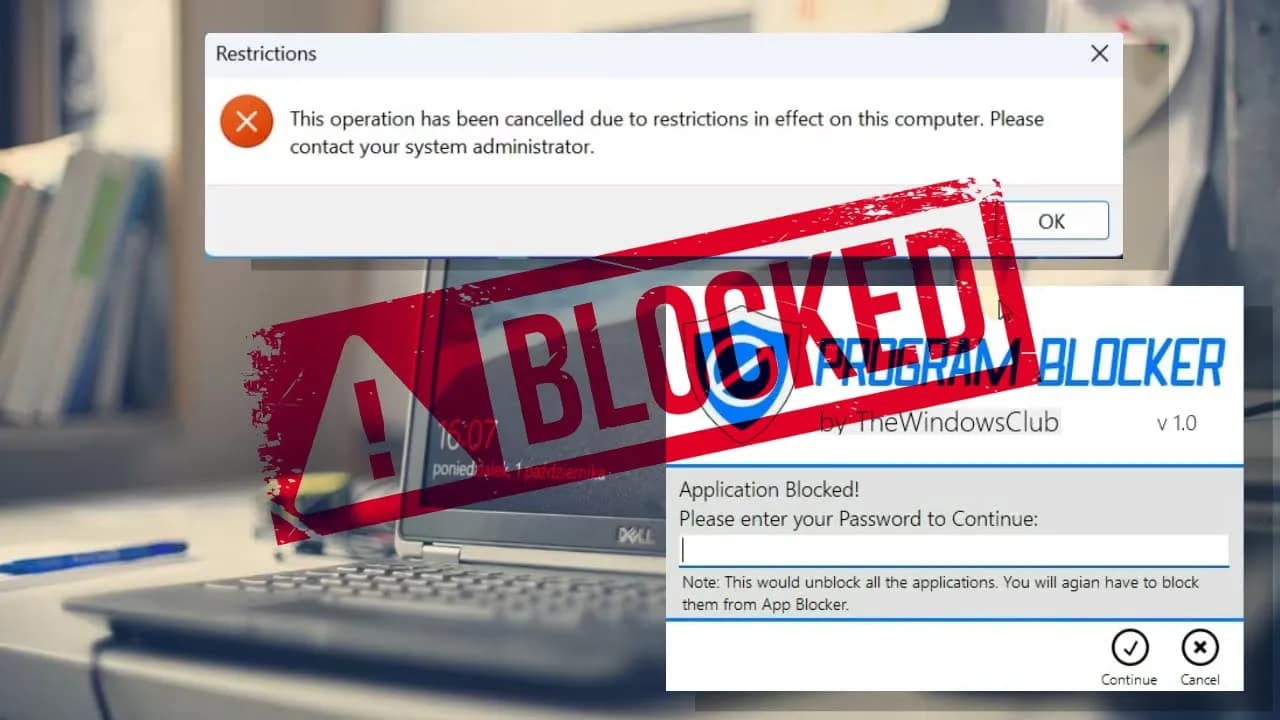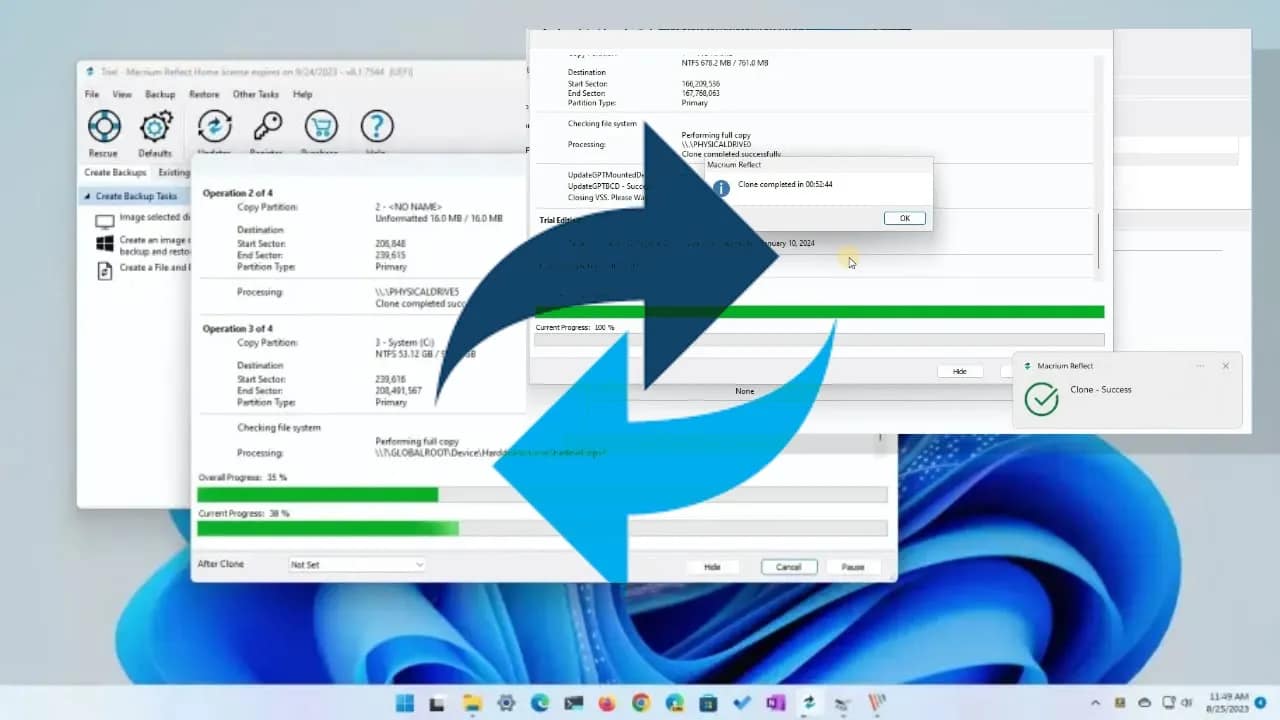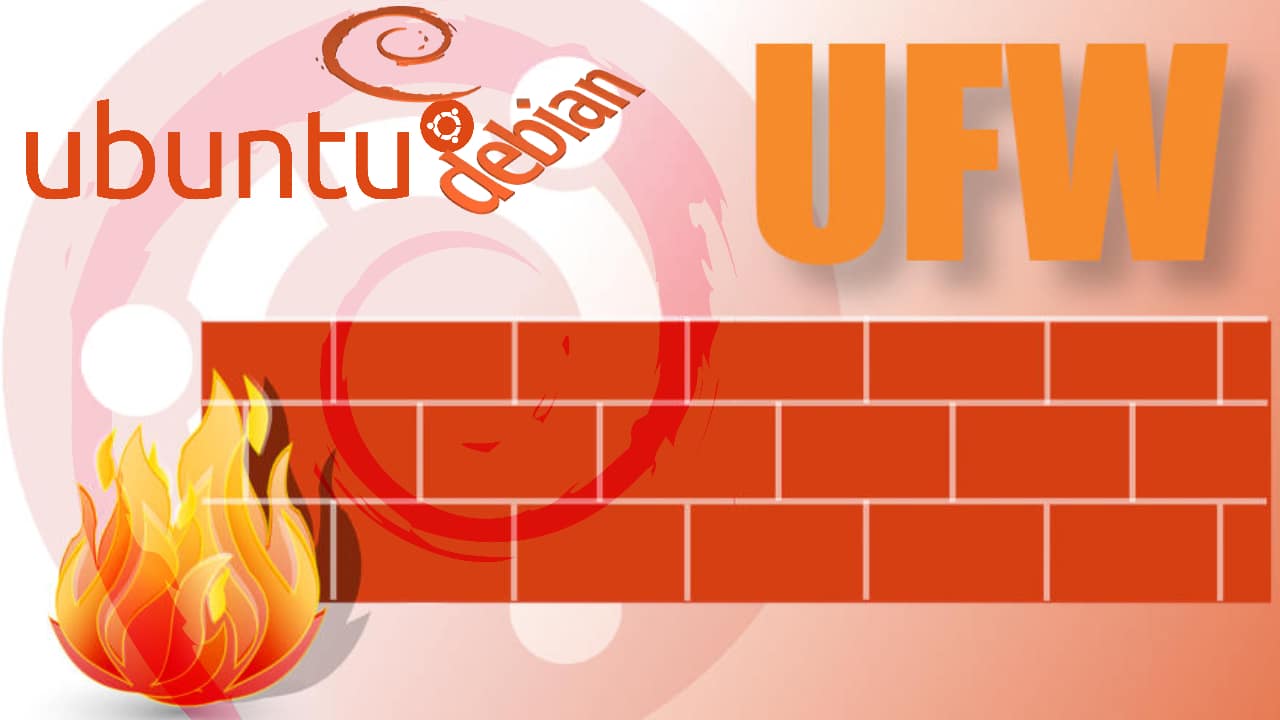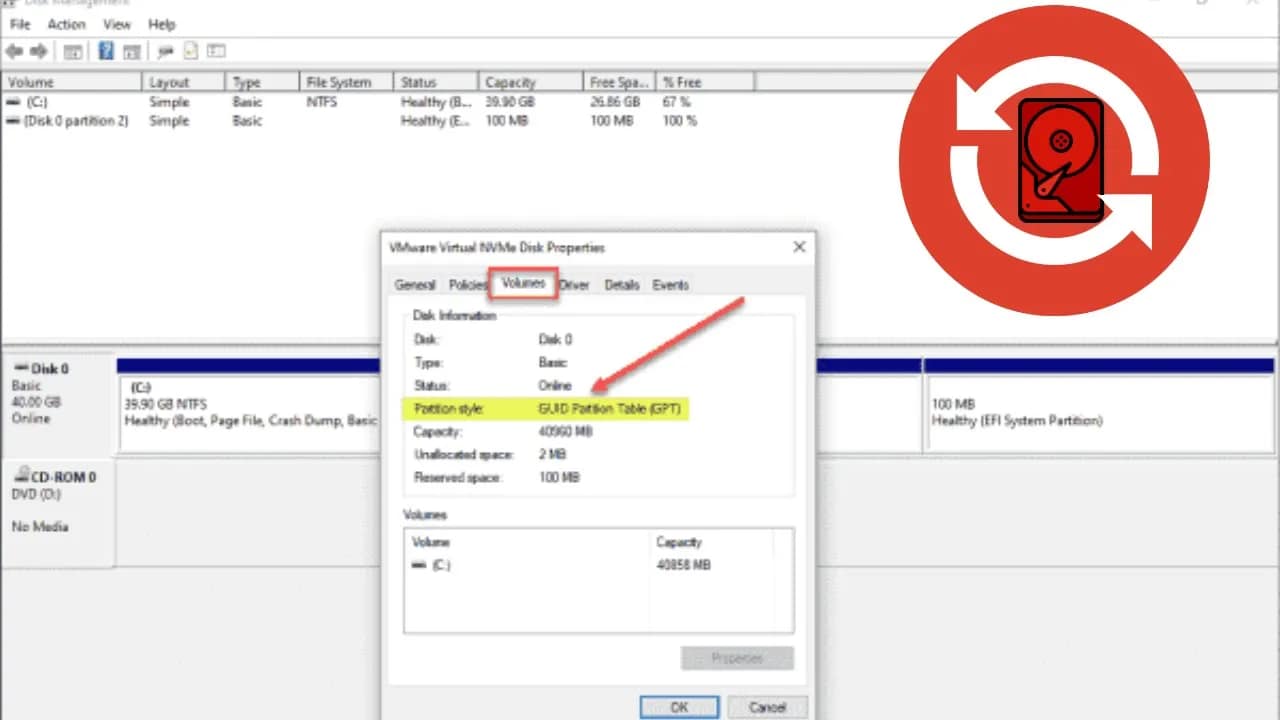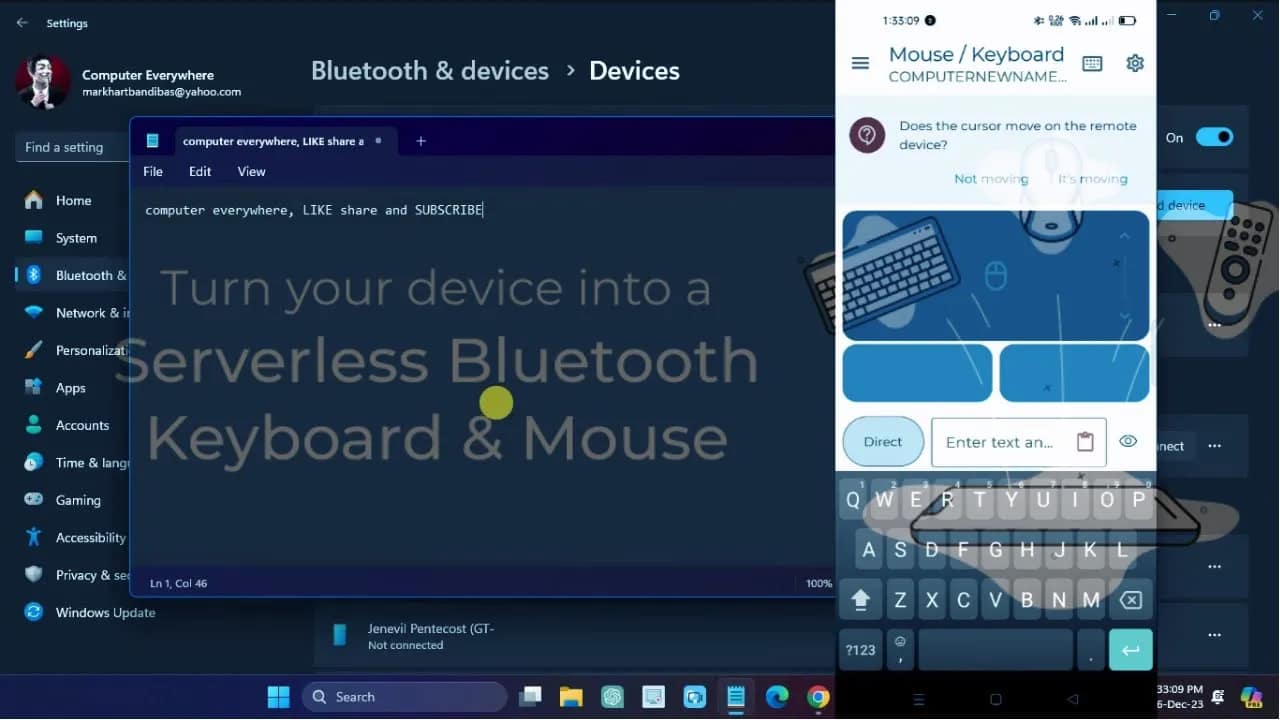Your cart is currently empty!
If you’re trying to upgrade to Windows 11 23H2 and keep hitting the “safeguard hold” wall, you’re not alone. Microsoft sometimes puts these blocks in place to prevent users from upgrading when known issues exist. While these blocks are meant to keep your system stable, you might want to bypass them if you’re comfortable troubleshooting…
If you want to block a website, test a new domain, or redirect network traffic on your own computer, editing the hosts file is a simple and effective solution. The hosts file is a plain text file your operating system uses to map hostnames to IP addresses before reaching out to a DNS server. Here’s…
If you work with Windows Remote Management (WinRM) or PowerShell Remoting, you’ve probably seen the dreaded error: “The WinRM client cannot process the request…” This issue can stop remote management dead in its tracks. But don’t worry. Here’s a no-nonsense guide to fixing it. What Causes the Error? Most WinRM errors fall into a few…
Upgrading your Windows 11 PC with a solid-state drive (SSD) is one of the easiest ways to boost speed and performance. But how do you move everything from your old hard drive (HDD) to the new SSD without reinstalling Windows or losing data? The answer: clone your HDD to the SSD using Macrium Reflect. Here’s…
UFW (Uncomplicated Firewall) is one of the easiest ways to manage a Linux firewall. It’s simple enough for beginners, but powerful enough for most server use cases. If you’re running Ubuntu or Debian, UFW is often the best starting point to lock down your system. Here’s how to get started. What Is UFW? UFW stands…
If you’re looking to upgrade your Windows PC, install a modern operating system, or enable features like Secure Boot, you may have run into the terms MBR and GPT. These are partition styles used by your hard drive. Many newer features require GPT. Fortunately, Microsoft provides a built-in tool called MBR2GPT to convert disks from…
Did you know your Android phone can double as a wireless mouse or keyboard for your computer? This trick is perfect if your mouse stops working, your keyboard is out of commission, or you just want more flexibility. All you need is your Android device, a free app, and Bluetooth. Here’s how to get started.…