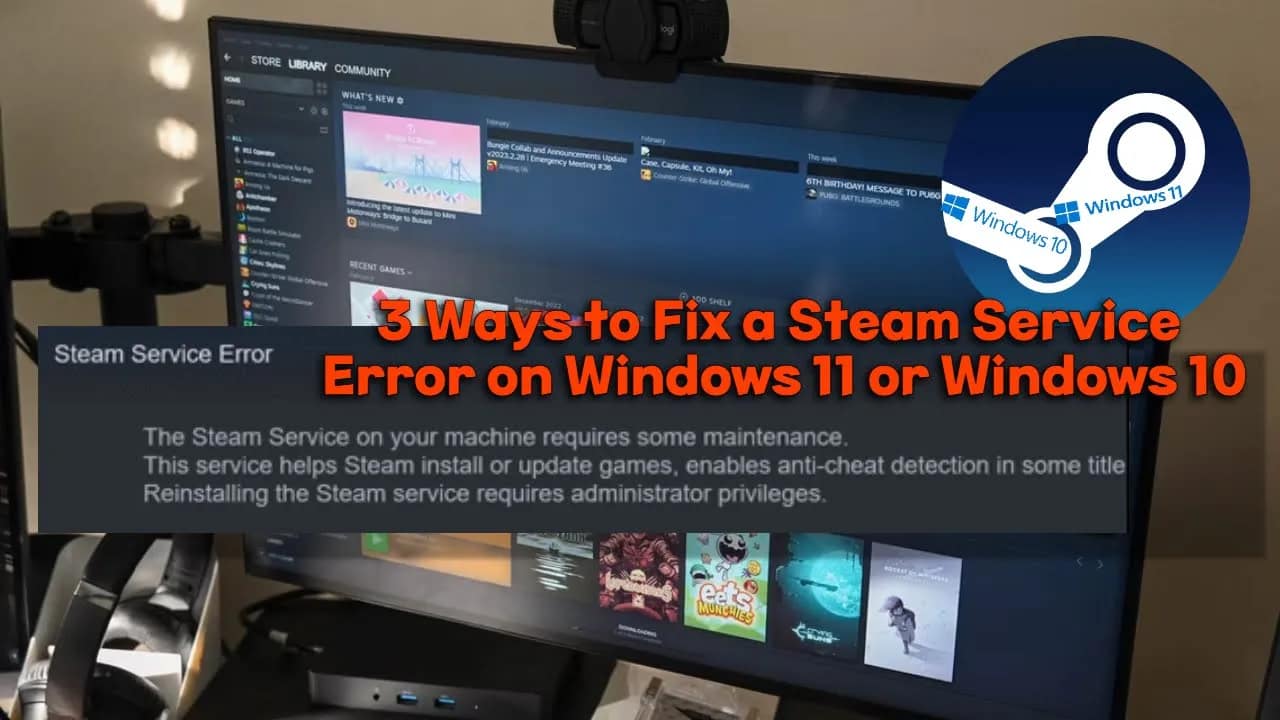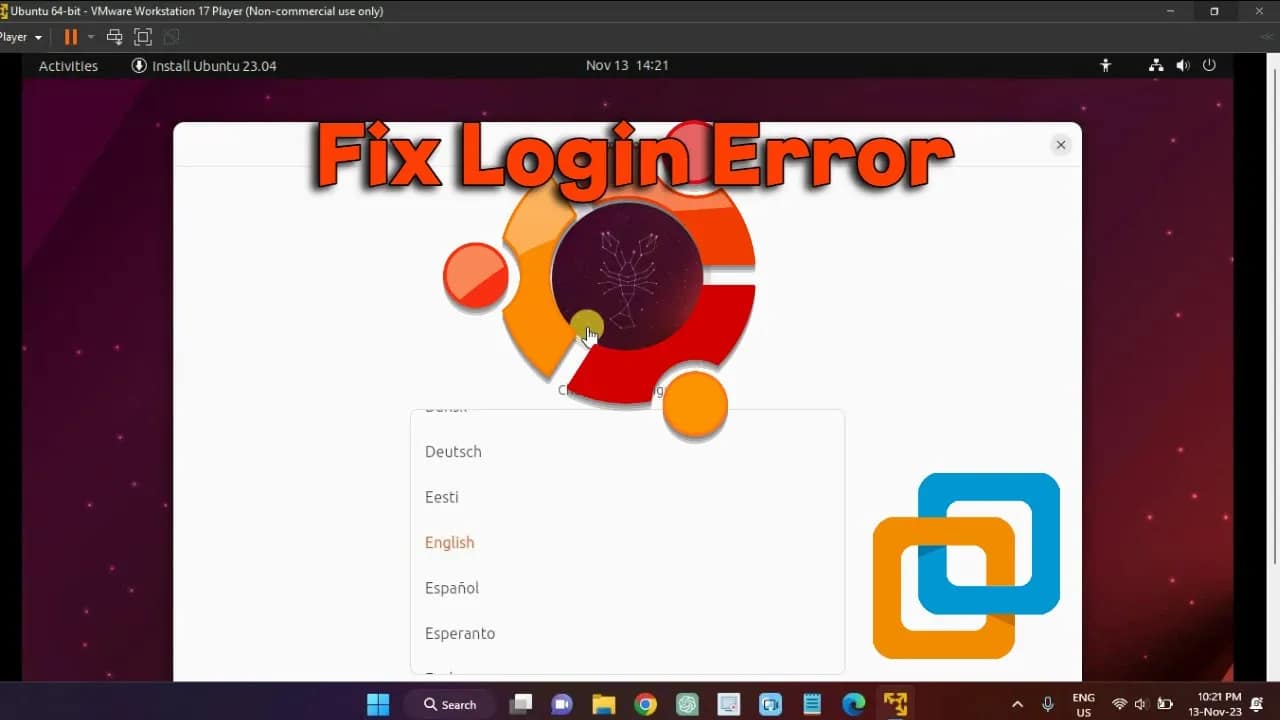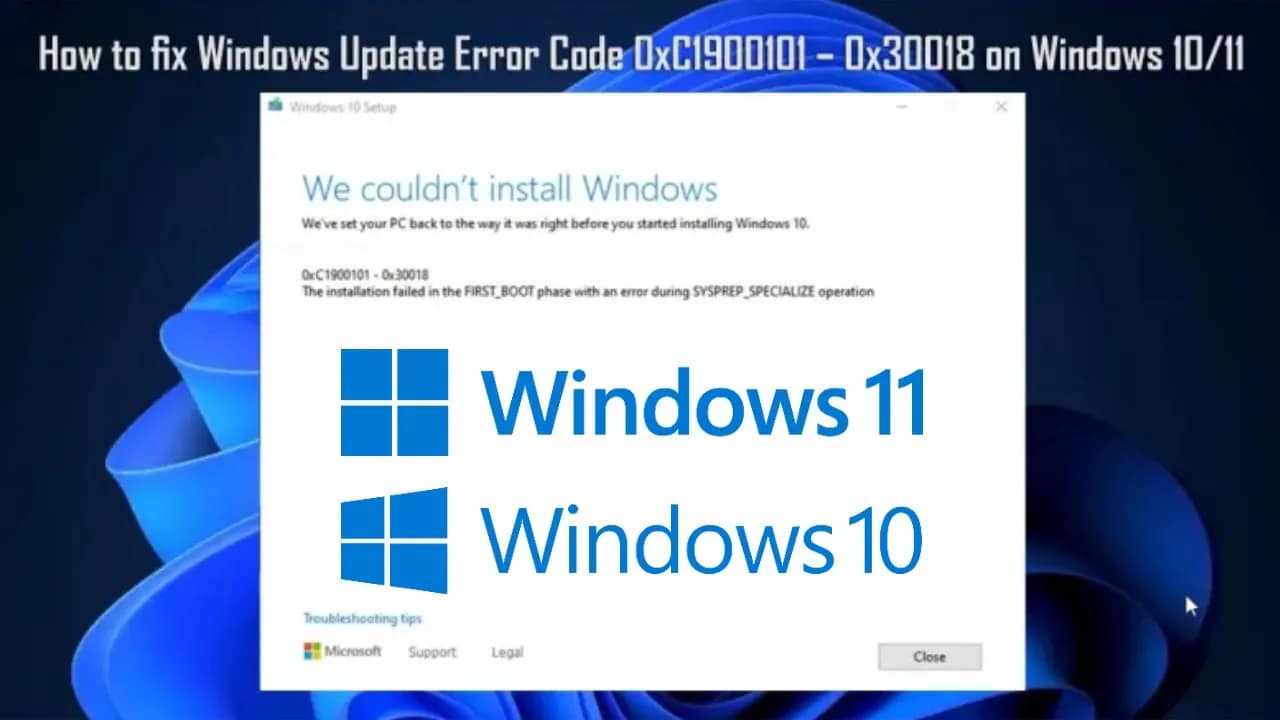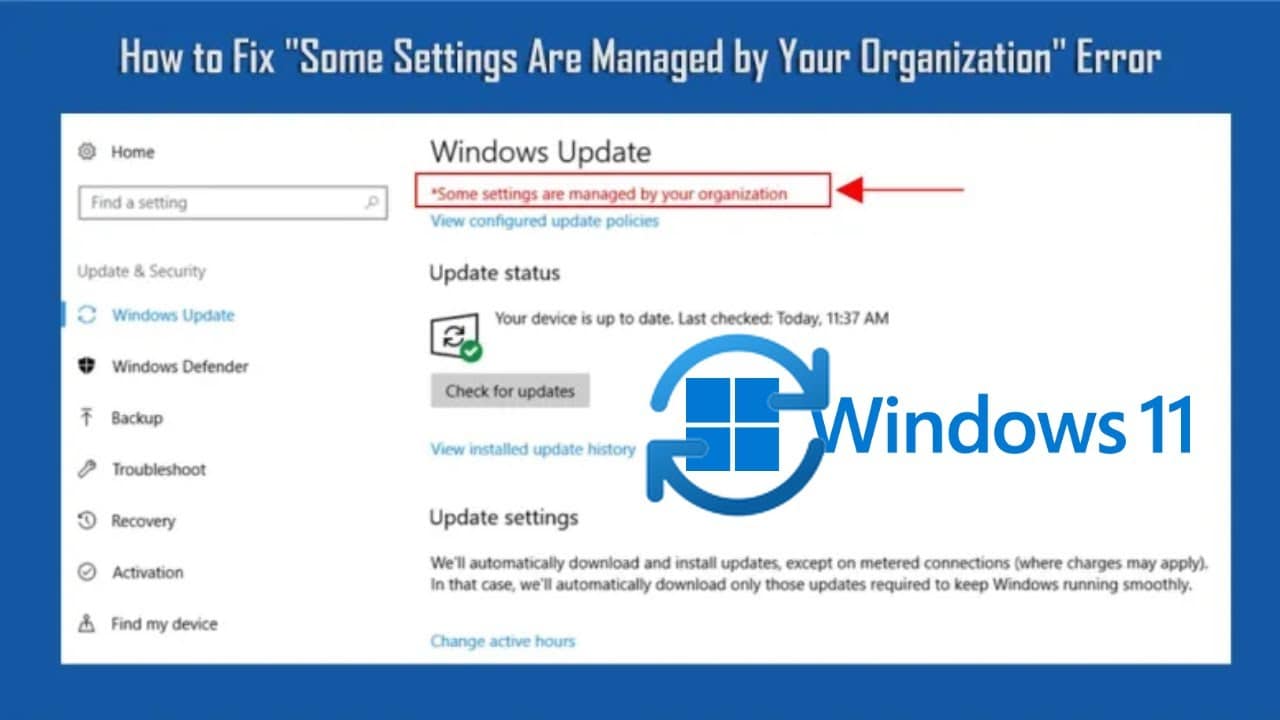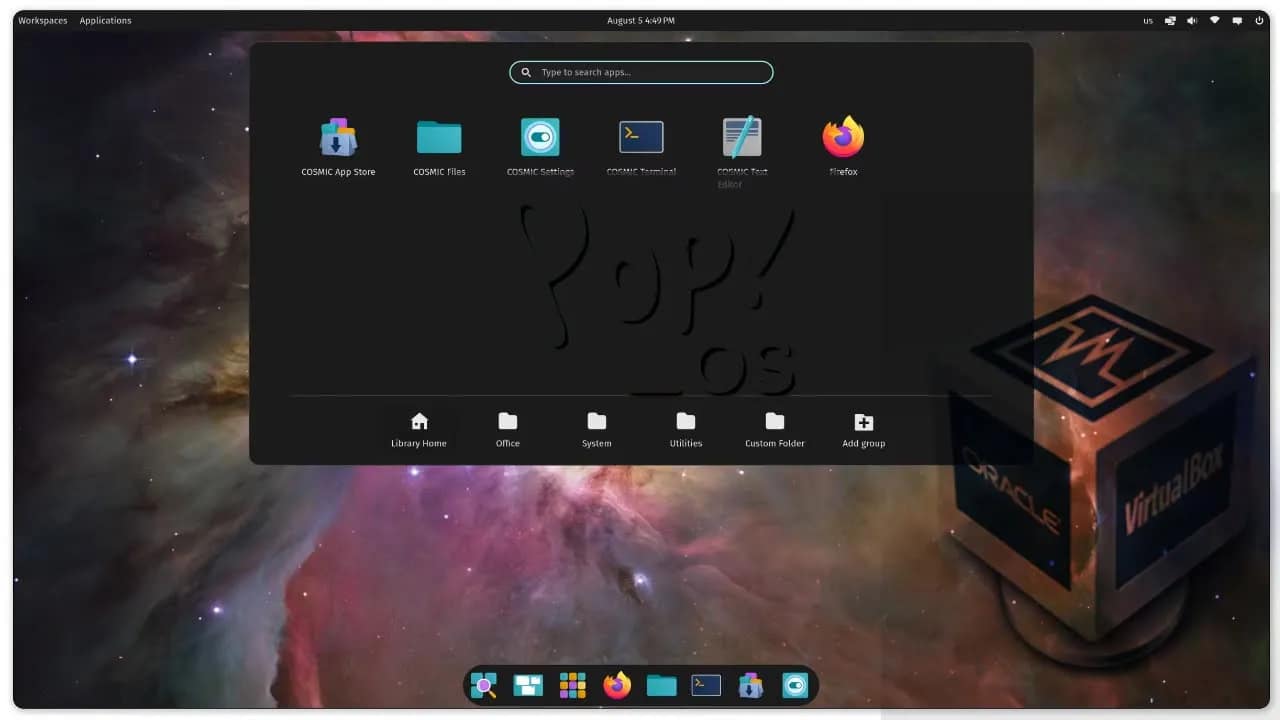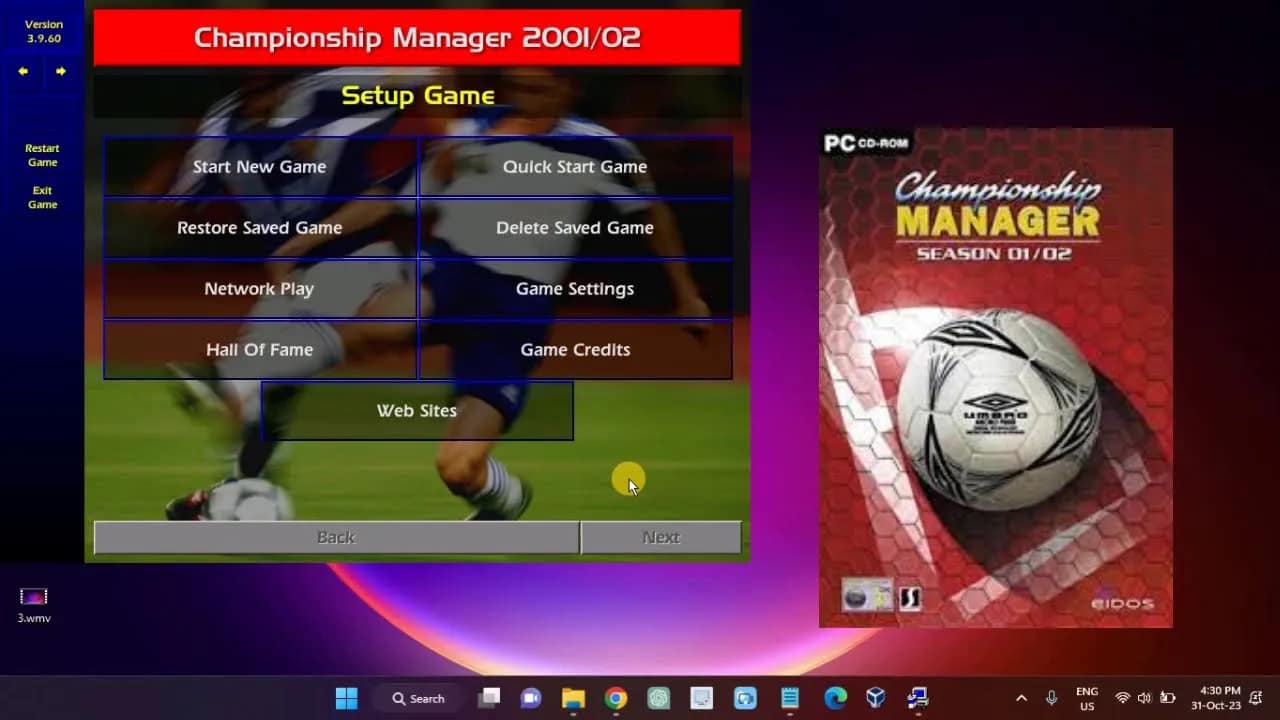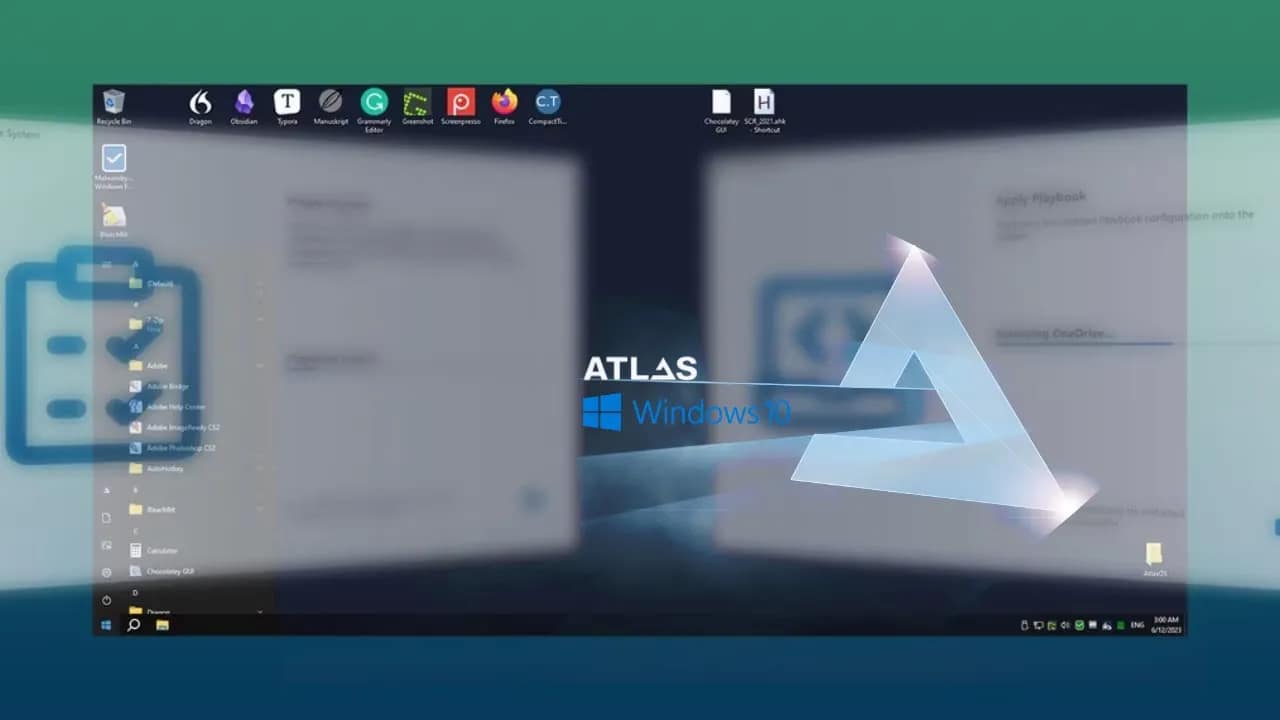Your cart is currently empty!
If you’re seeing the dreaded “Steam Service Error” when you try to launch Steam, you’re not alone. This error usually means Steam can’t access the system files it needs to run. Don’t worry—you don’t need to be a tech genius to fix it. Here are three straightforward ways to solve the problem and get back…
Running Ubuntu on VMware should be smooth, but sometimes things don’t go as planned. If you’re stuck at the login screen or your credentials aren’t working on Ubuntu 23.04 inside VMware, you’re not alone. This common problem is usually easy to fix, and you don’t need to reinstall your OS. Here’s how you can get…
Windows Update should make your life easier, but sometimes it does the opposite—especially when cryptic errors pop up. One that frustrates many users is error code 0xC1900101 – 0x30018. This error usually appears during a feature update and, once you see it, Windows rolls back the changes. Here’s what it means and, more importantly, how…
If you’re seeing the “Some settings are managed by your organization” message when trying to update Windows, you’re not alone. This error can block you from changing important update settings and leave you frustrated. The good news? It’s usually easy to fix. Here’s a quick guide to get your Windows updates back under your control.…
Want to try Pop!_OS without wiping your main system? VirtualBox makes it easy. Here’s a no-nonsense guide to getting the latest Pop!_OS running in a virtual machine, whether you’re testing, developing, or just curious. What You Need Step 1: Download and Install VirtualBox Step 2: Get the Latest Pop!_OS ISO Step 3: Create a New…
If your once-mighty gaming PC now struggles to run the latest titles, you’re not alone. Over time, Windows gets bogged down with background processes, bloatware, and updates you never asked for. The good news? You don’t need to spend big money on a new rig. You can squeeze out more performance and extend your PC’s…