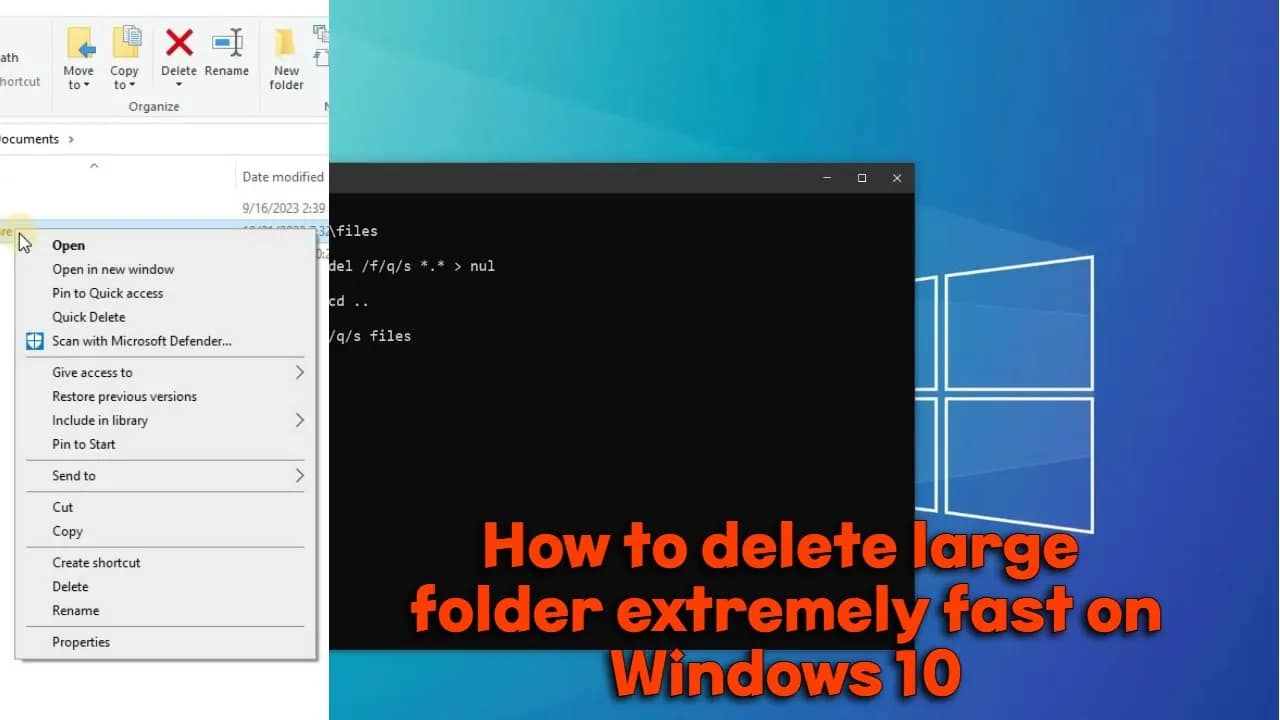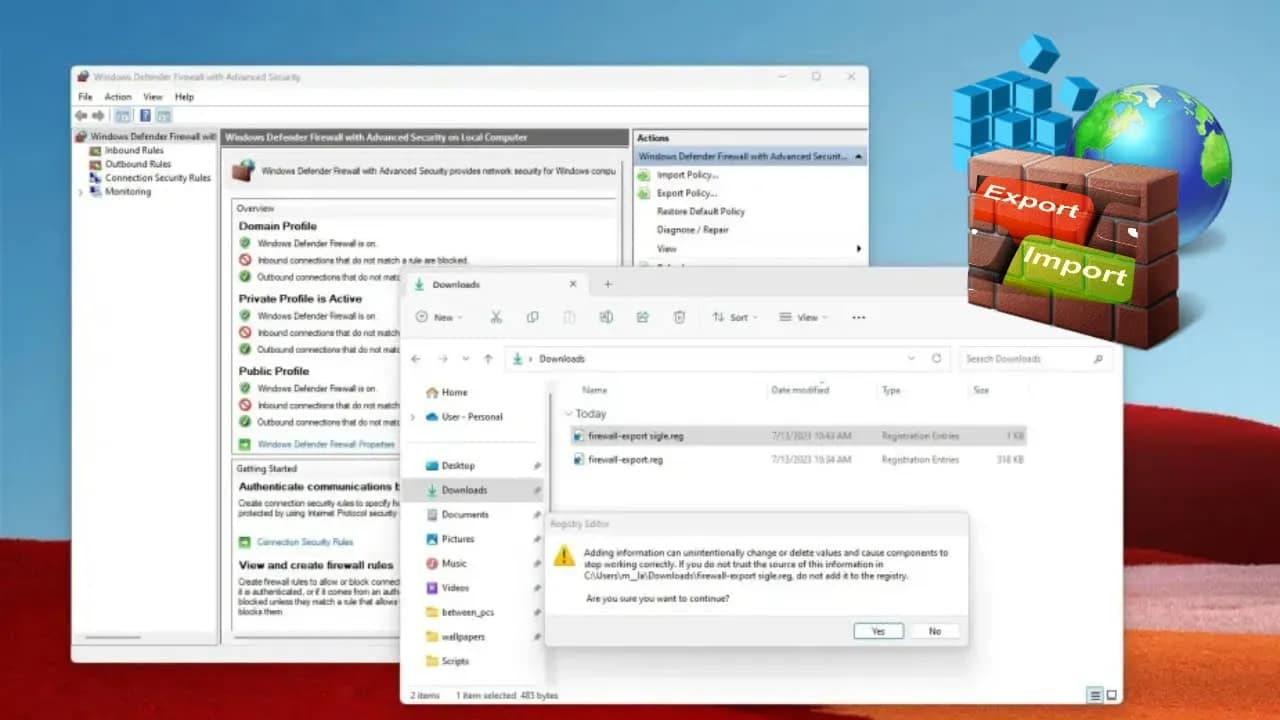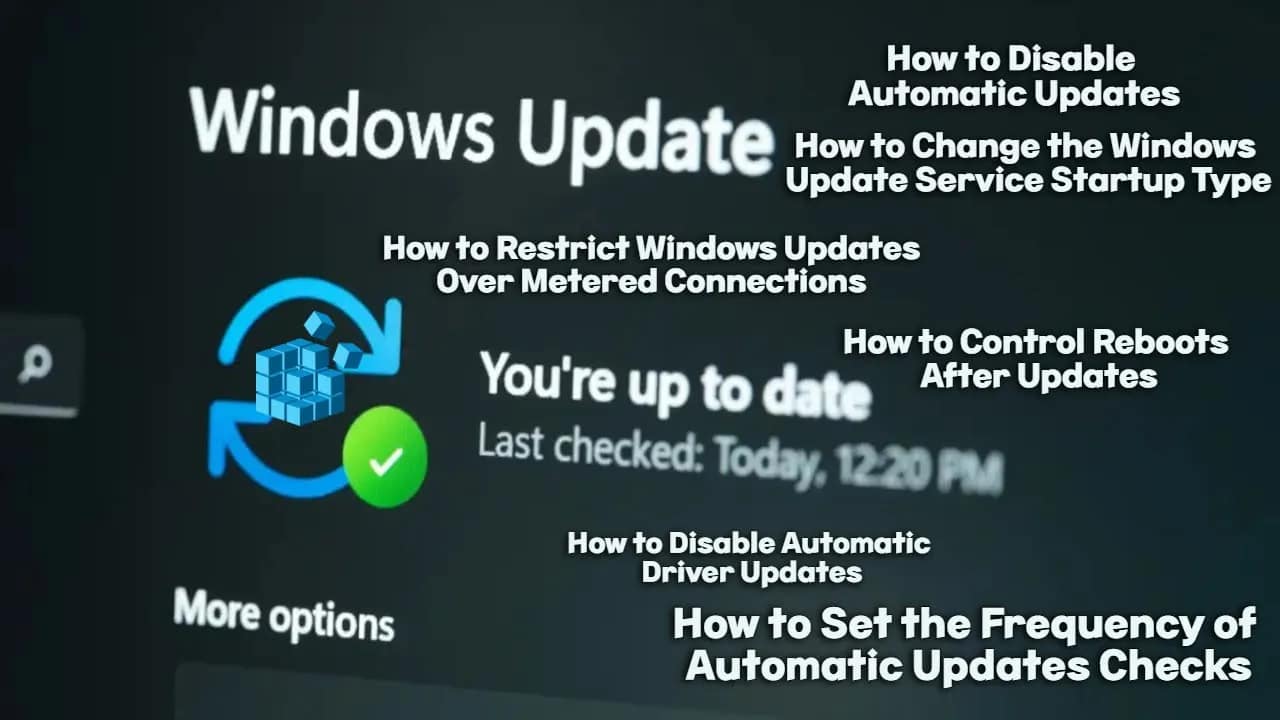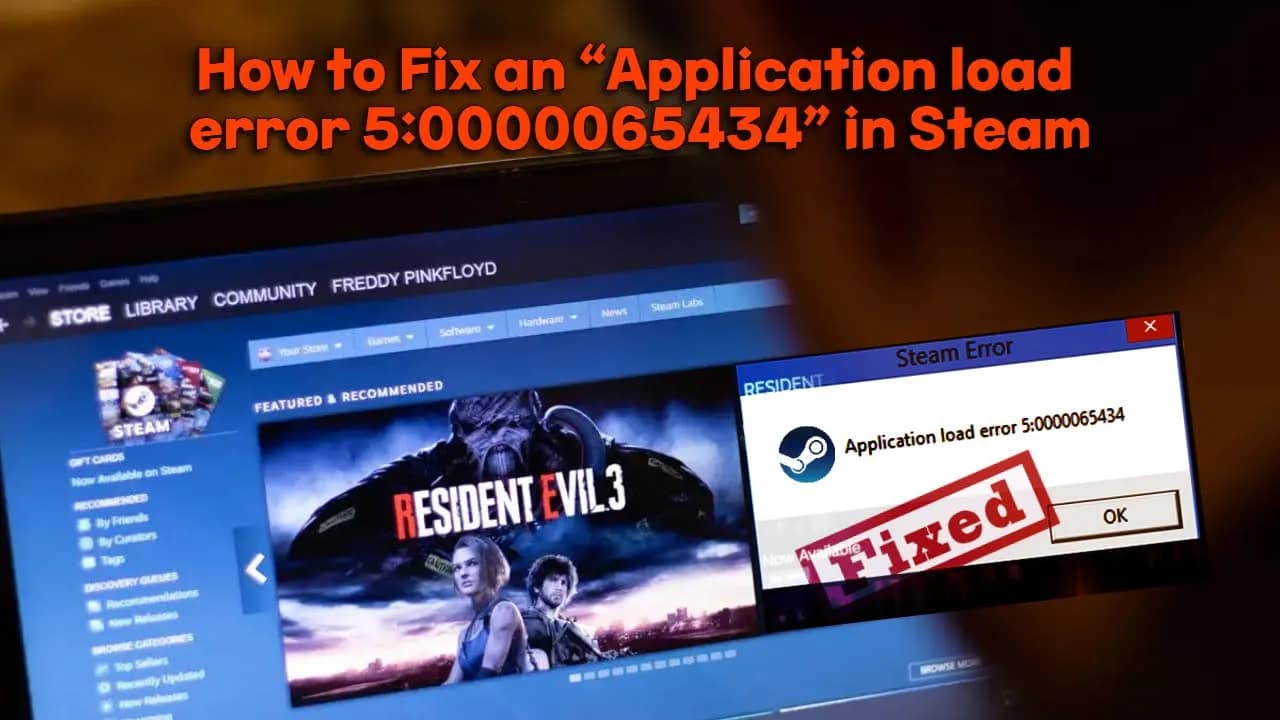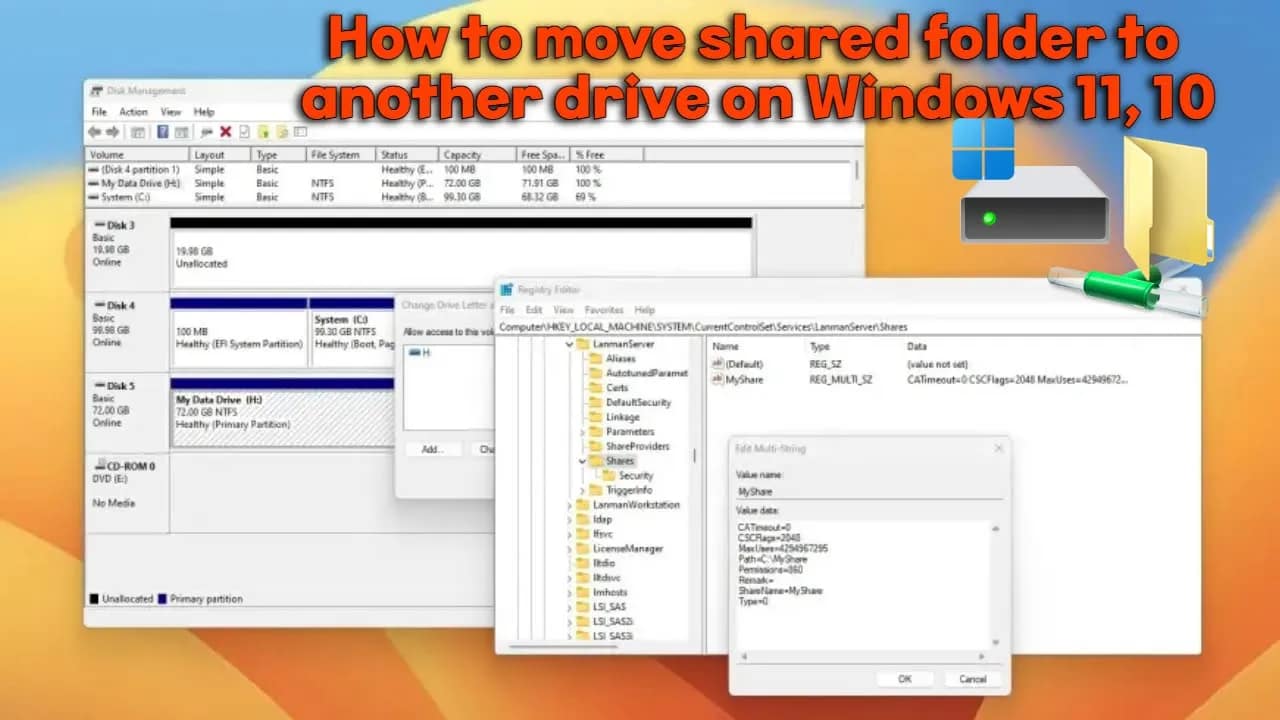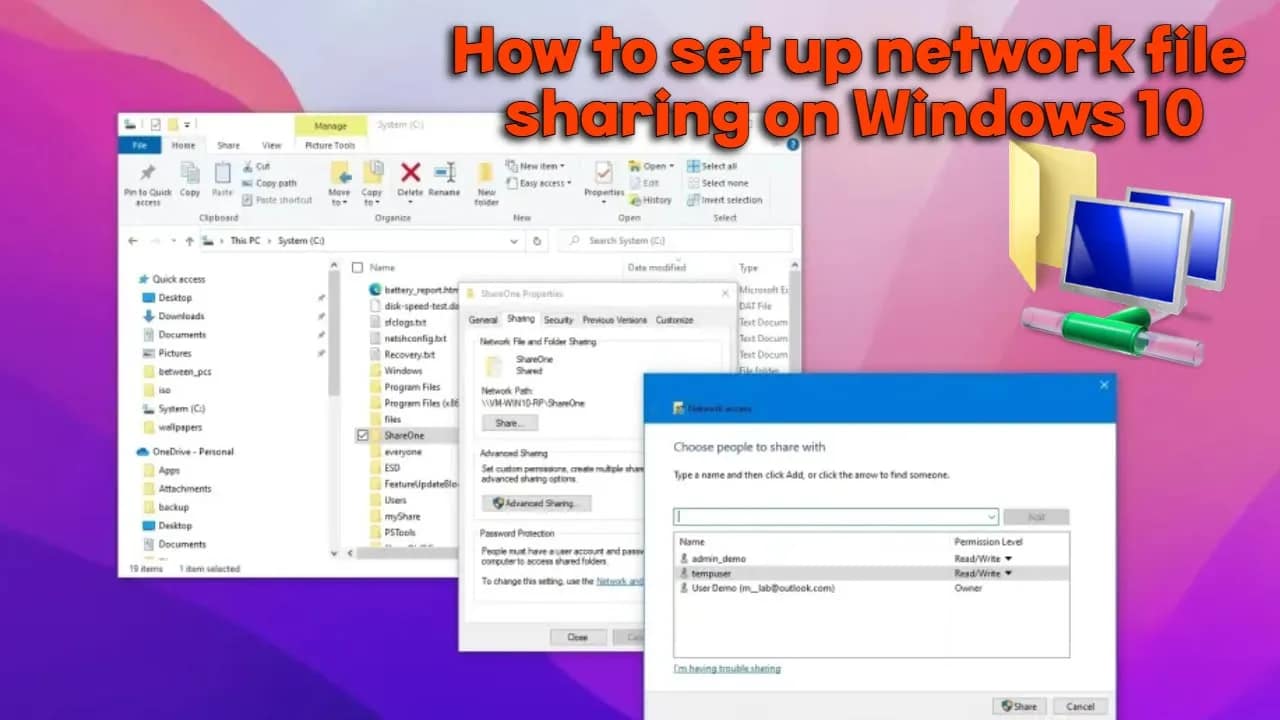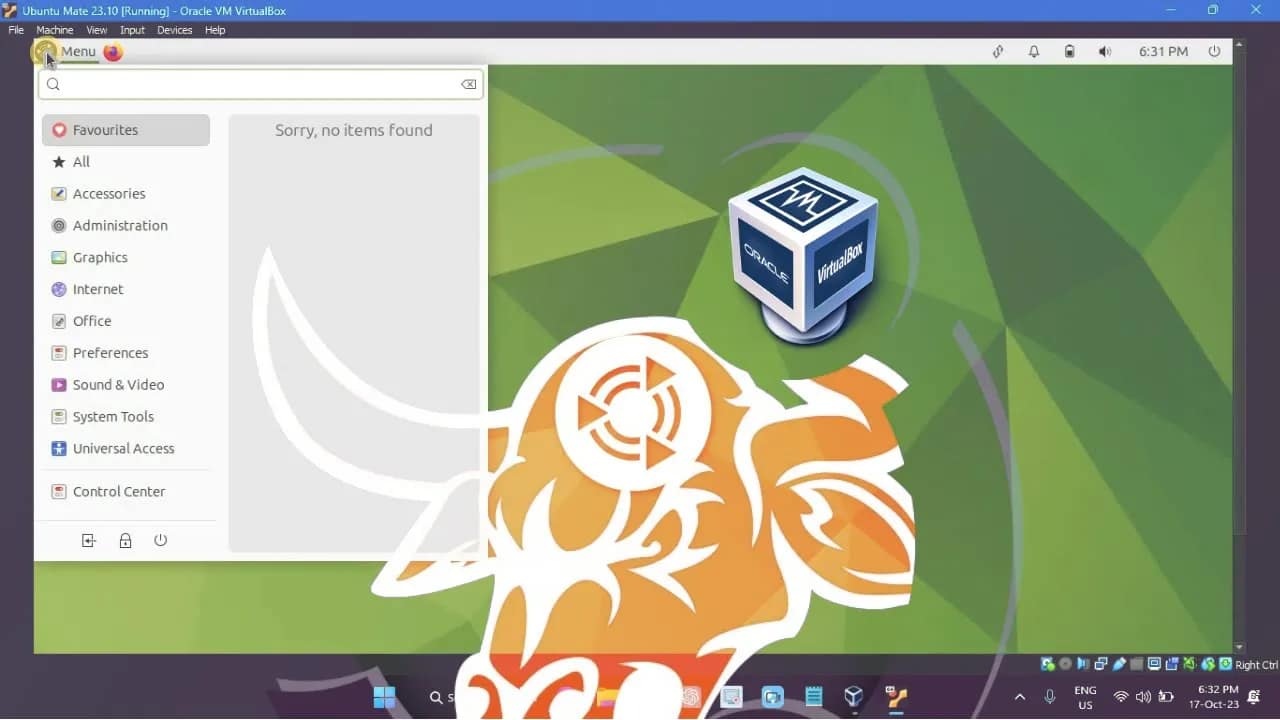Your cart is currently empty!
Deleting a large folder in Windows can feel painfully slow, especially if it’s packed with thousands of files and subfolders. Using File Explorer often isn’t the best way—sometimes it hangs or drags on for ages. If you want a quick solution, here are the fastest methods to wipe out big folders on Windows 10 and…
Windows Defender Firewall is your PC’s frontline defense. Sometimes, you need to move custom firewall rules from one machine to another—maybe you’re setting up a new device or sharing configurations with a teammate. But Windows 11 doesn’t have a one-click way to export and import just one rule through the usual interface. Don’t worry. You…
Windows Updates can be a double-edged sword. On one hand, they keep your system secure and up to date. On the other, they can restart your computer at the worst possible time or download updates when you’re low on bandwidth. If you want more control over how and when Windows updates, the registry is where…
If you’re seeing “Application load error 5:0000065434” when trying to launch a Steam game, you’re not alone. This error is frustrating, but the fix is usually simple. Here’s how to get back in the game fast. What Causes This Error? This error usually pops up when: Step-by-Step Fixes 1. Restart Steam and Your PC Sometimes,…
If you’re tired of the same old Ubuntu look and want something lighter, faster, and visually unique, Enlightenment is worth your attention. Here’s how to install the latest version of Enlightenment (E) on Ubuntu. This guide works for Ubuntu 22.04 and later. What Is Enlightenment? Enlightenment (or “E”) is a flexible, eye-catching desktop environment known…
If you want to test-drive Ubuntu 23.10 “Mantic Minotaur” without changing your main operating system, running it inside VirtualBox is a great option. This guide walks you through the process — no guesswork, just clear steps. What You Need 1. Download Ubuntu 23.10 ISO Grab the ISO image for Ubuntu 23.10. You can use the…