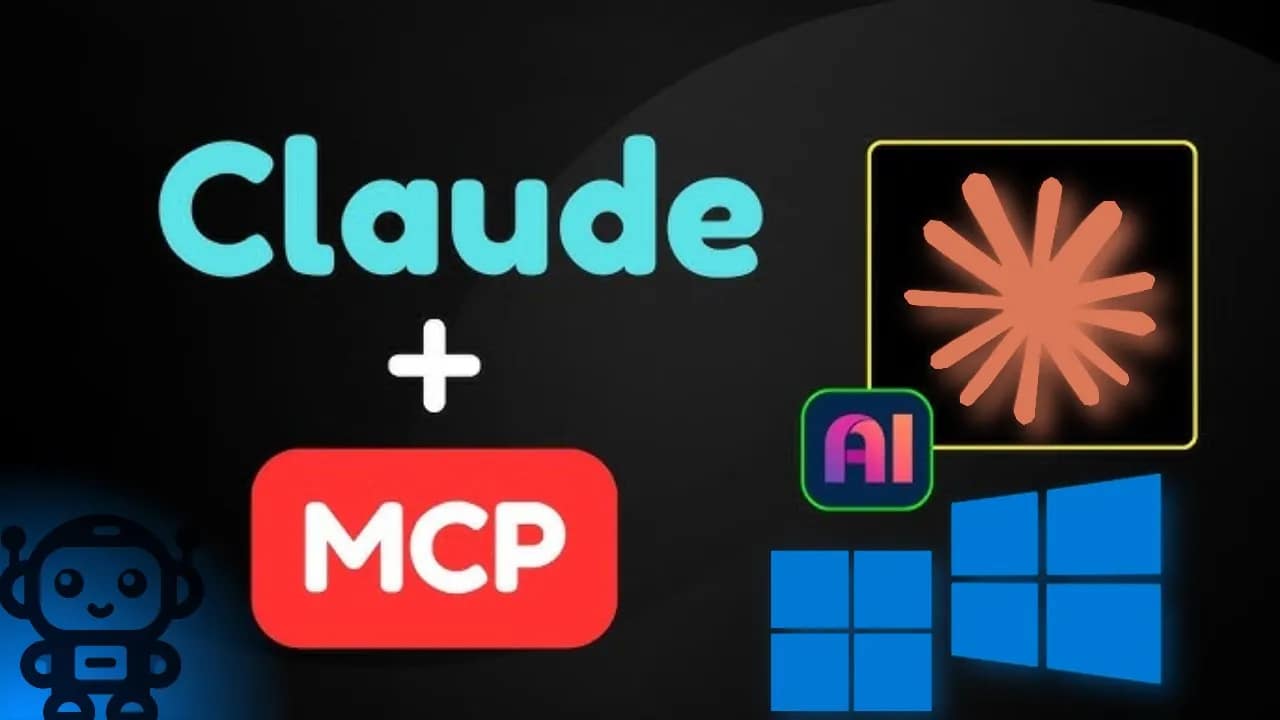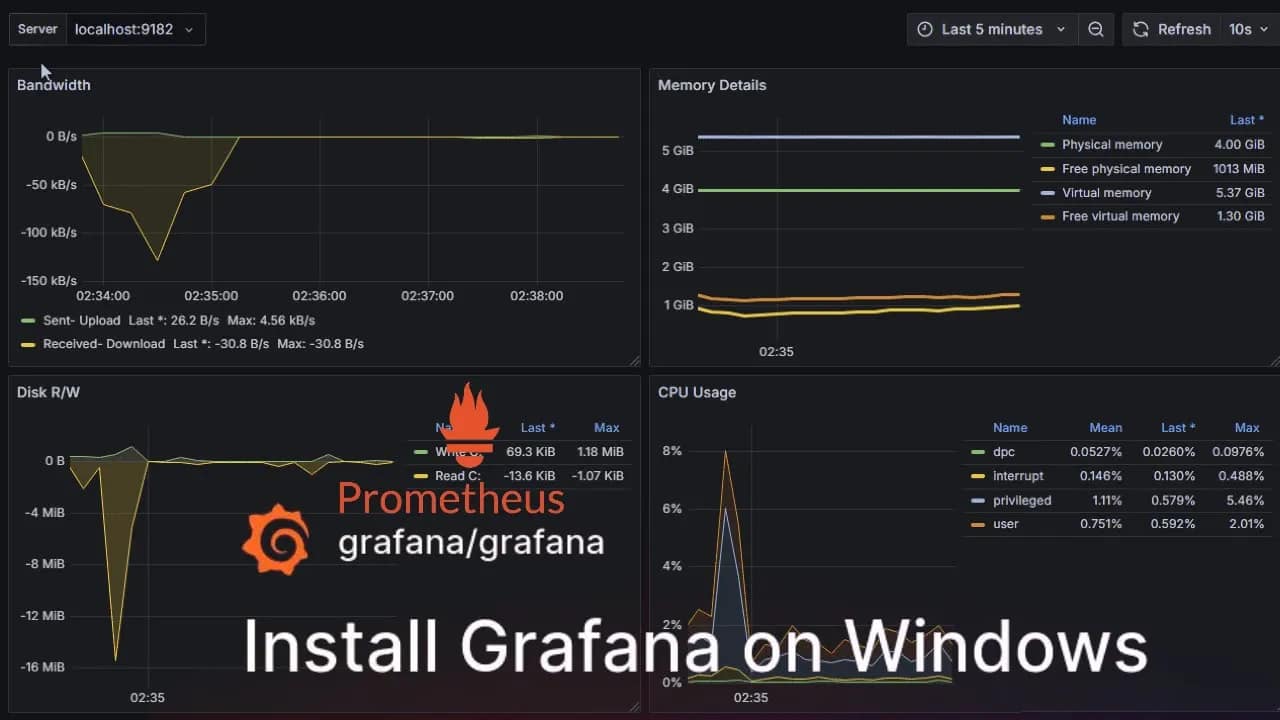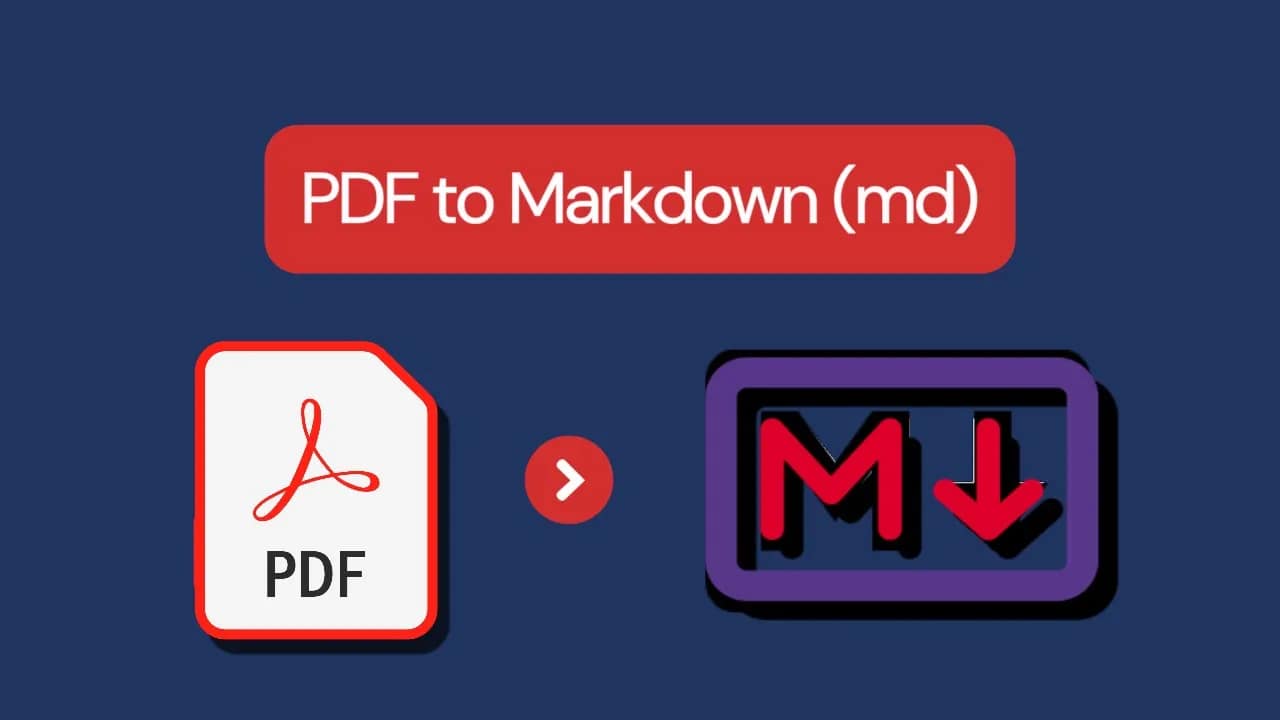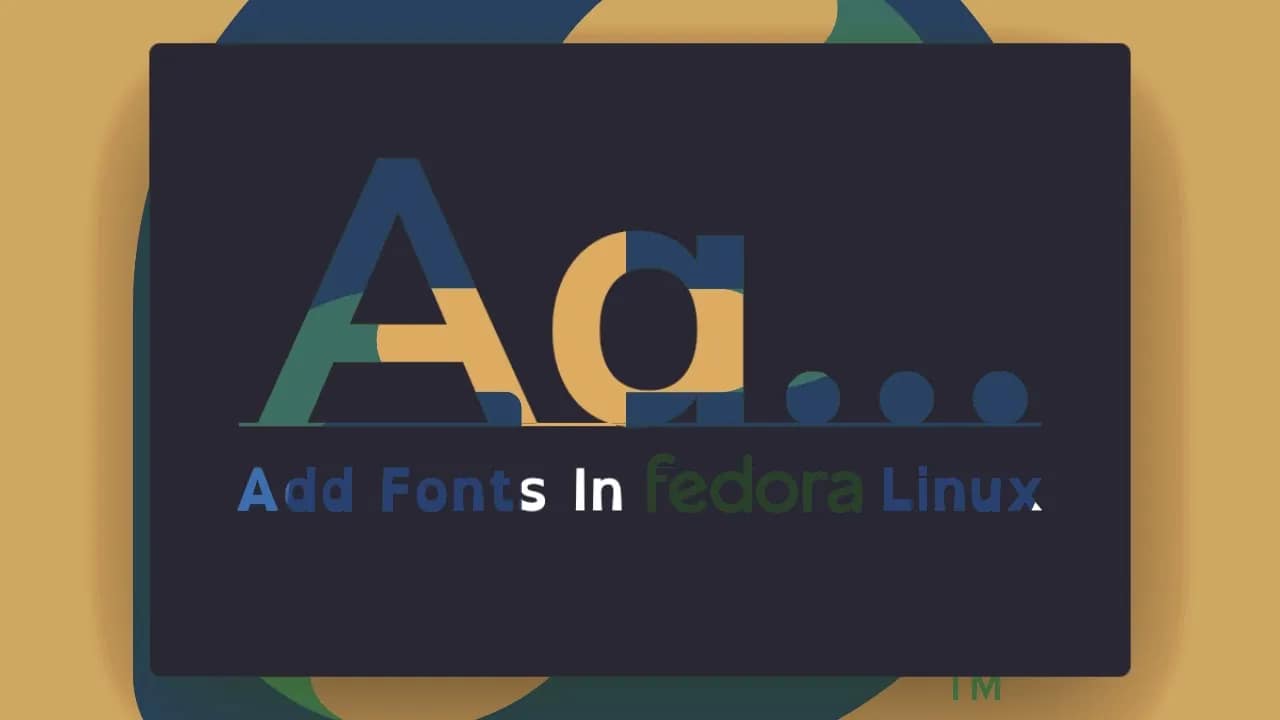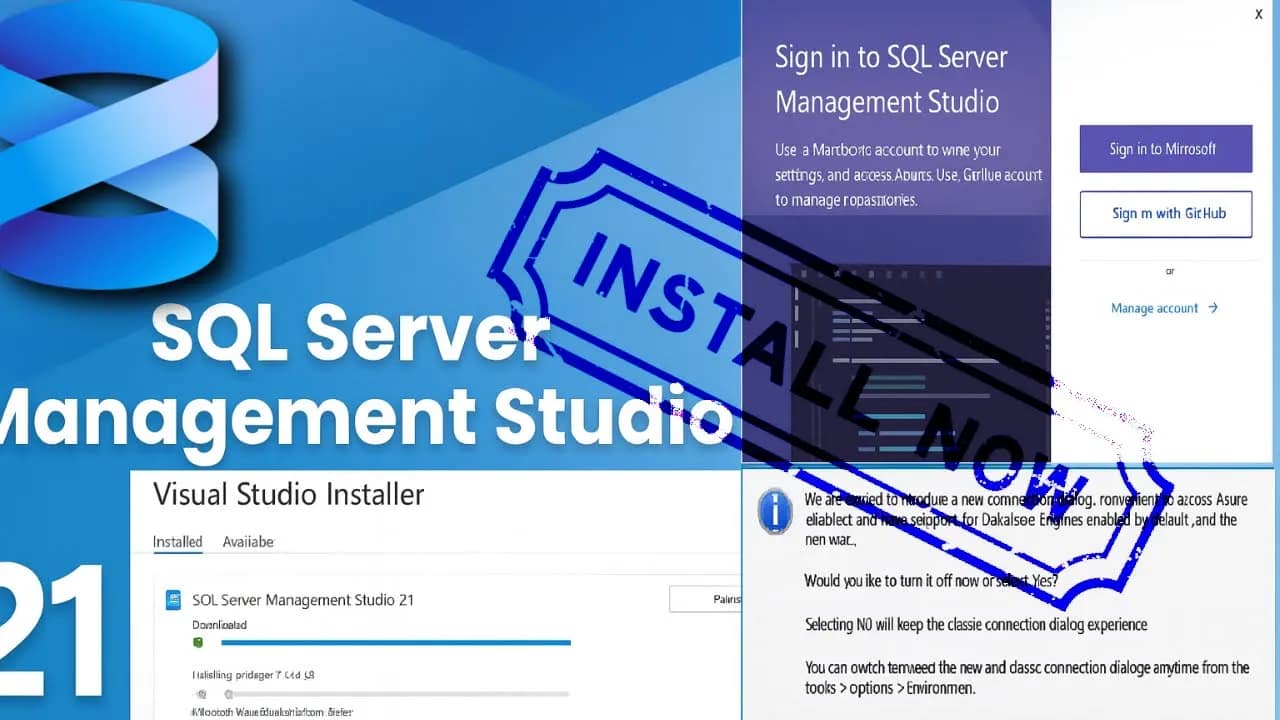Your cart is currently empty!
If you’ve ever wished you could tell your Windows PC what to do and have it just happen, you’re going to want to hear about Windows-MCP. This open-source project lets you automate the Windows graphical interface using AI—no more tedious mouse clicks or endless menu navigation. We’re talking about hands-free control for everything from simple…
🔧 What You’ll Need Step 1: Create a New Virtual Machine Step 2: Assign Memory (RAM) Step 3: Create a Virtual Hard Disk Step 4: Mount the Debian 13 ISO Step 5: Start the Installation Step 6: Go Through the Installer Debian’s installer is reliable and straightforward. Here’s the flow: a) Language, Location, and Keyboard…
If you’re running Arch Linux, you already know the Arch User Repository (AUR) is a goldmine for software packages that aren’t in the official repos.While you could install packages from the AUR manually, it’s way easier to use an AUR helper. Paru is one of the best — lightweight, feature-rich, and designed to be a…
The Federal Information Processing Standard (FIPS) 140-2 is a U.S. government standard that defines security requirements for cryptographic modules. If your organization operates under compliance frameworks like CJIS, HIPAA, or FedRAMP, enabling FIPS mode on Windows Server might be a requirement. This guide walks you through what FIPS mode does, why you might enable it,…
Grafana is the go-to open-source platform for turning time-series data into sleek, interactive dashboards. If you’re running Windows, getting Grafana 12 set up is quick—let’s walk through it. What You’ll Need Step 1: Download Grafana 12 Grab the latest installer from the official site:➡️ Latest Grafana Installer Choose Windows as your platform and pick the…
If you work with technical docs, wikis, or static site generators, you’ve probably run into this:You have a PDF, but you really need it as Markdown — with images intact. Good news: Linux has everything you need to make it happen. Below is a step-by-step guide that works for both text-heavy PDFs and PDFs packed…
Windows 10 is still alive and kicking in 2025—despite Microsoft pushing hard for Windows 11. Millions of PCs are still running it, especially older machines that don’t meet Windows 11’s strict requirements. If you’re sticking with Windows 10 for now, you can keep it safe, fast, and usable. Here’s your no-nonsense guide. 1. Know Your…
Managing your SQL Server databases is much easier with a graphical tool like SQL Server Management Studio (SSMS). Microsoft’s latest version, SSMS 21, brings new features, improved performance, and enhanced security for database administrators and developers. In this guide, I’ll walk you through installing SQL Server Management Studio 21 on your Windows Server step by…