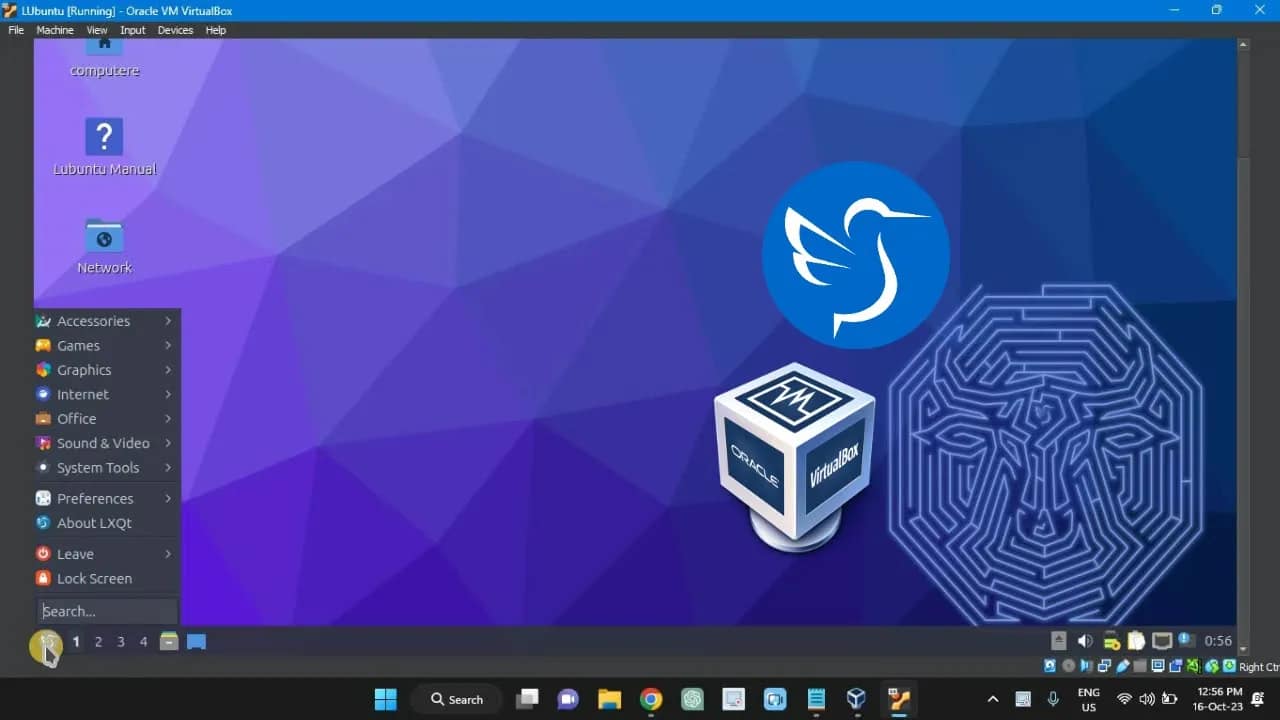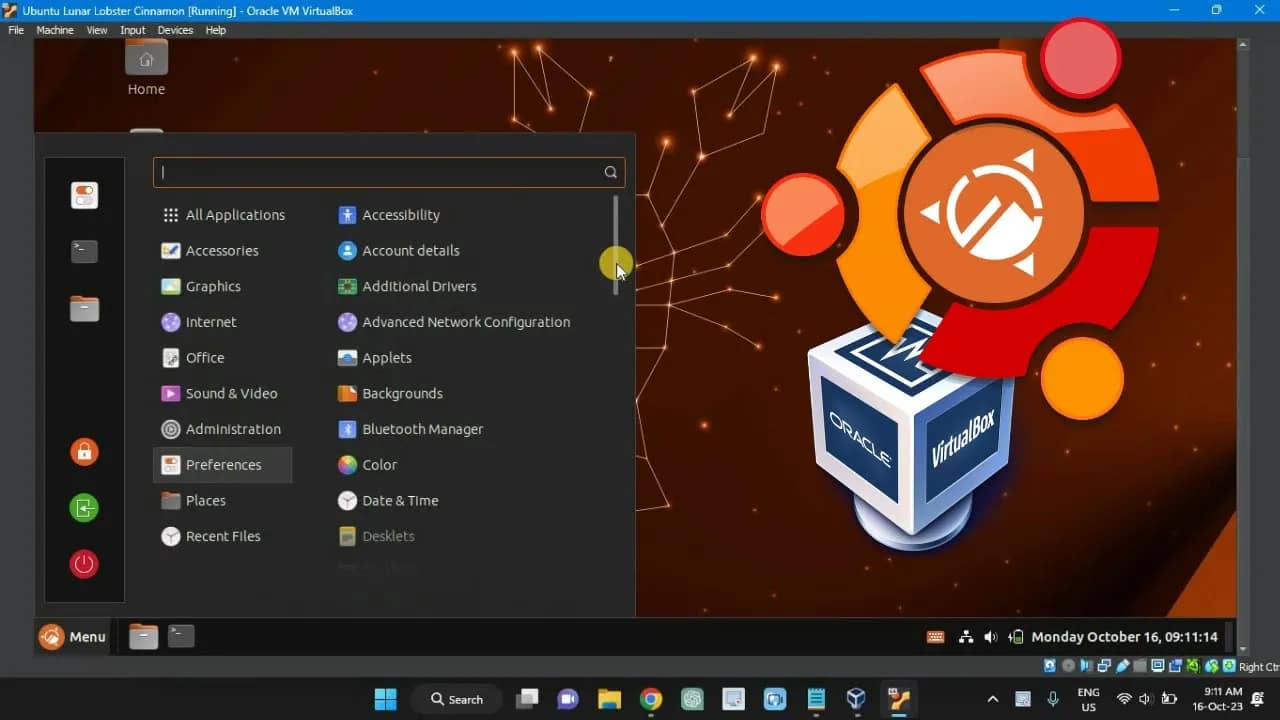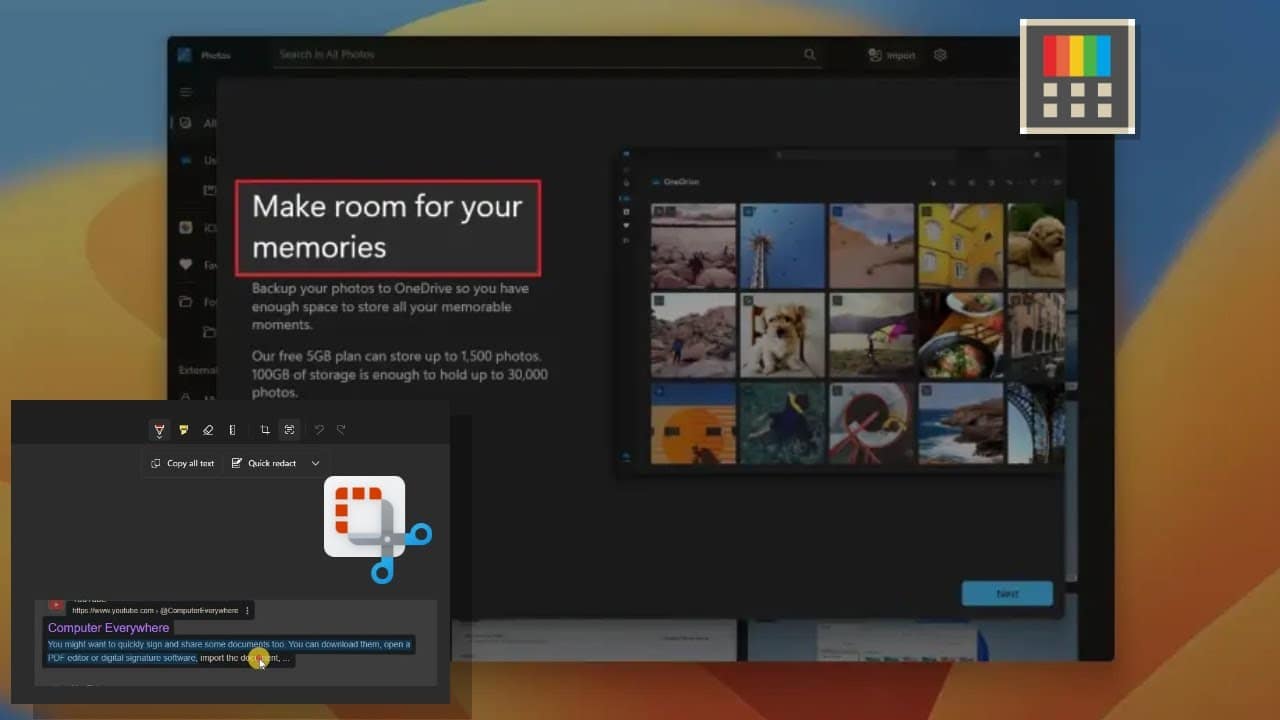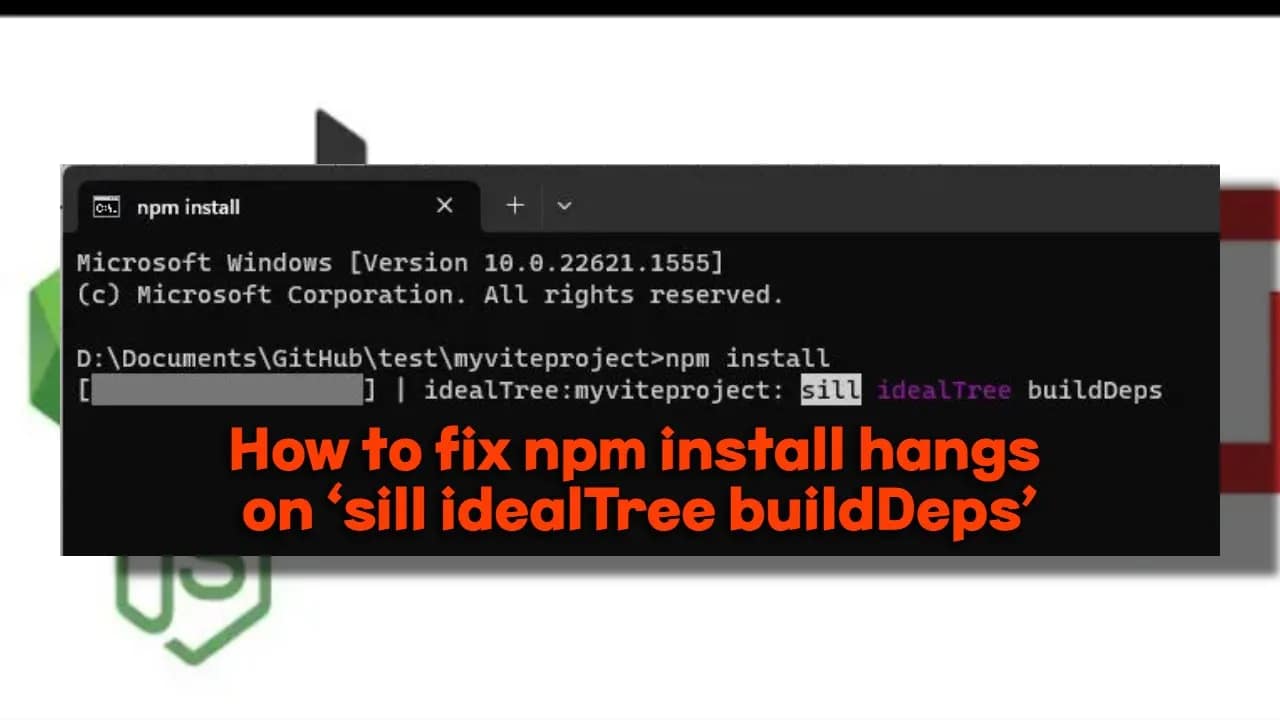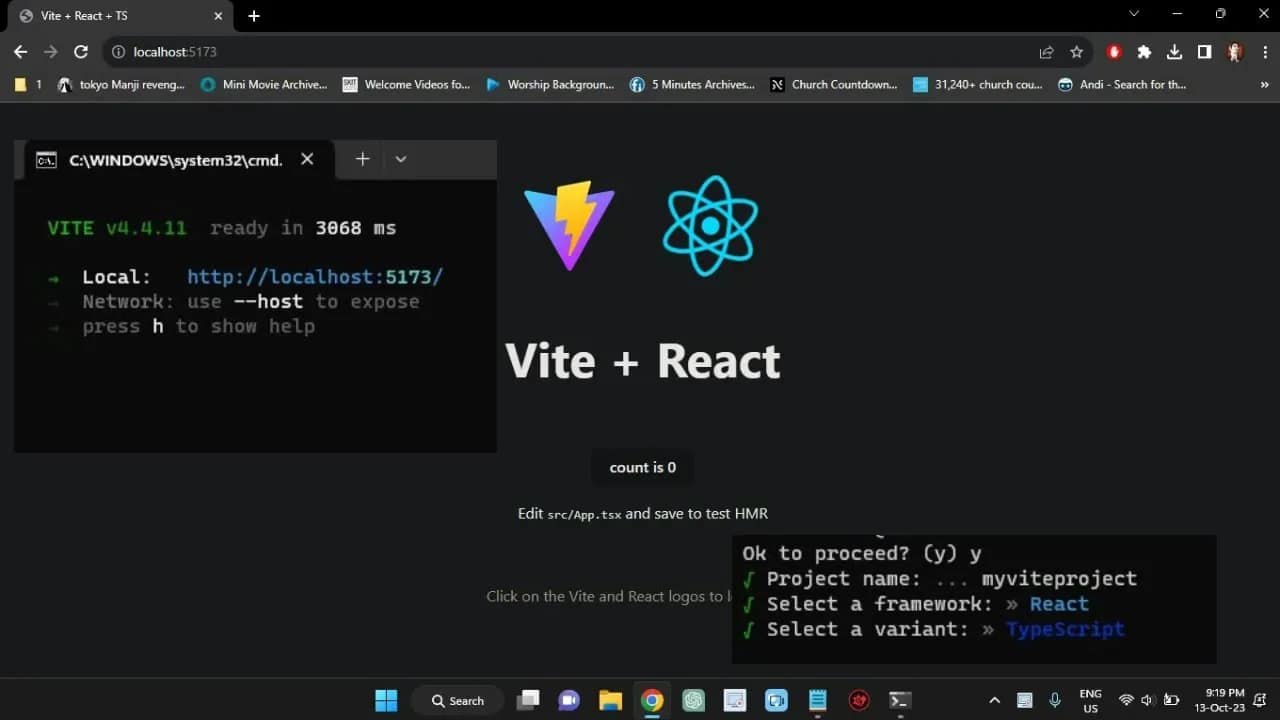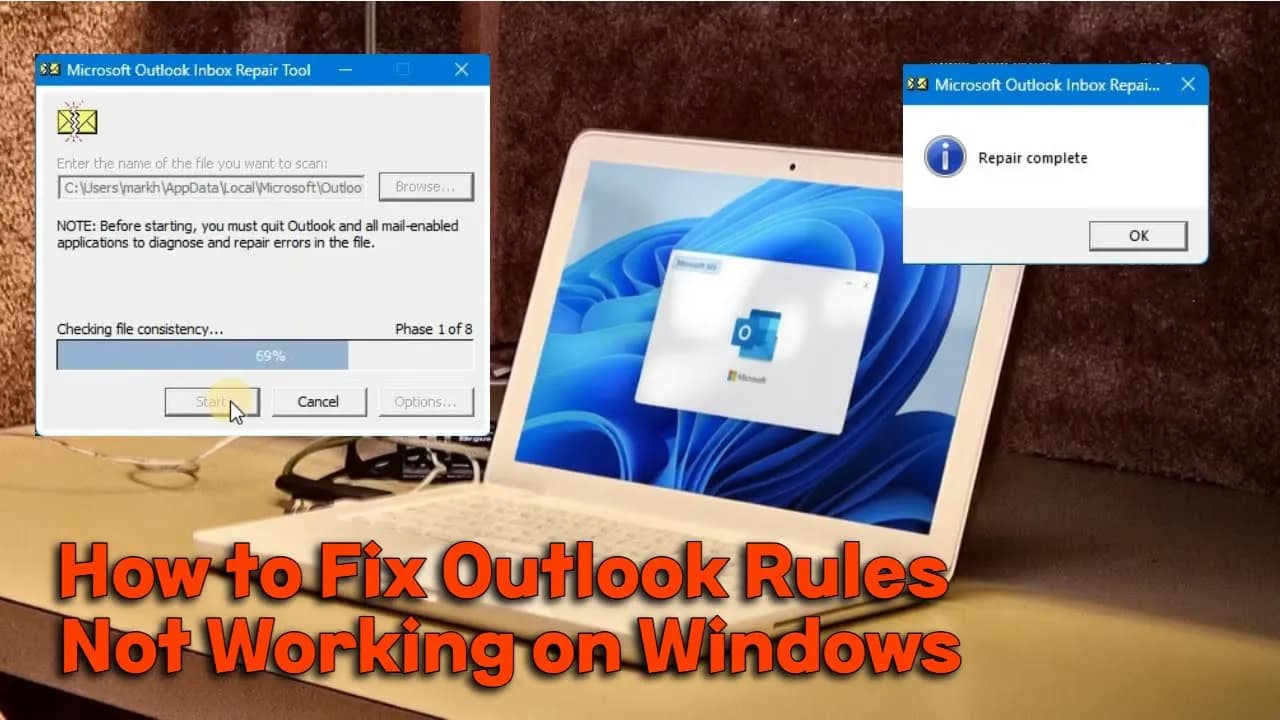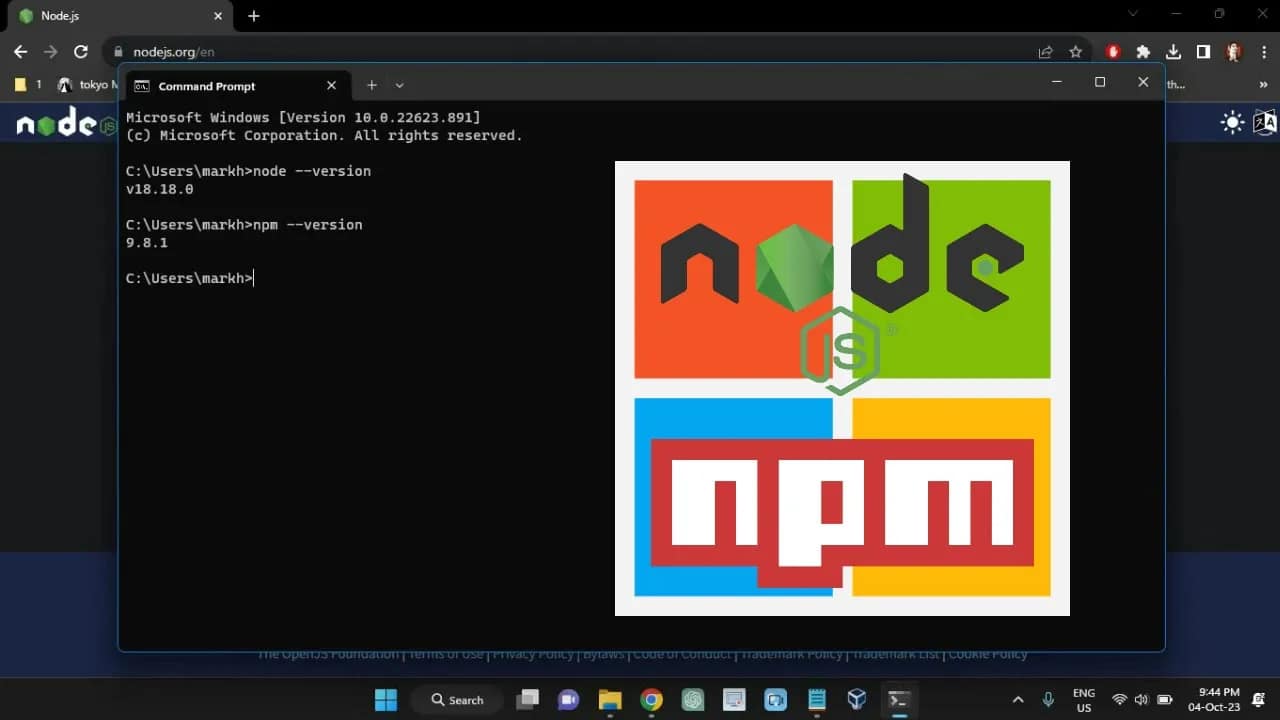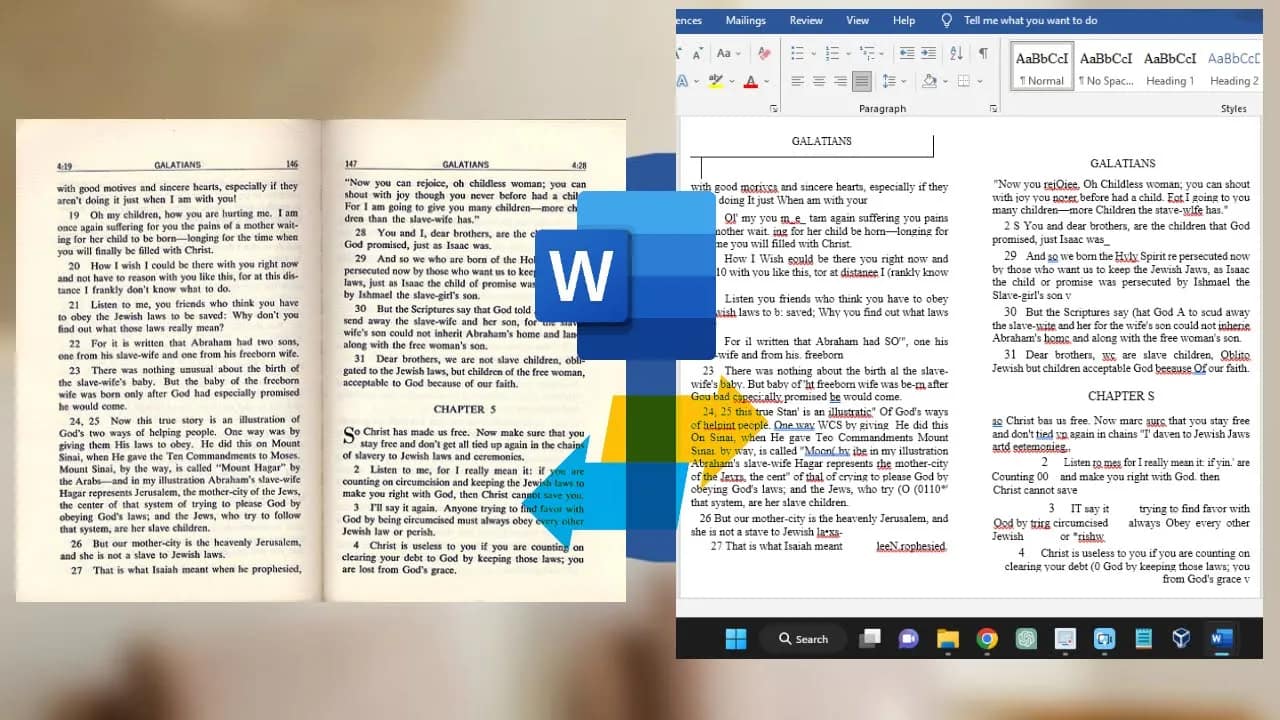Your cart is currently empty!
Want the clean, lightweight Xubuntu experience without reinstalling your whole system? Good news: you can turn regular Ubuntu into something nearly identical to Xubuntu by installing the Xfce desktop environment. Here’s how to do it, step by step. Why Xfce? Xfce is fast, simple, and easy on your computer’s resources. If Ubuntu’s default GNOME desktop…
Want a fast, lightweight Linux OS on your Windows PC? Lubuntu is a solid choice, especially if you’re looking to revive old hardware or just want a simple, no-fuss system. The good news: you don’t need to wipe your main OS to try it out. Using VirtualBox, you can run Lubuntu in a window, side-by-side…
Extracting text from images used to require fancy software or manual typing, but Windows 11 makes it easy. Whether you want to copy notes from a screenshot or grab a quote from a photo, you can do it in just a few steps. Here’s how. 1. Use Windows PowerToys (With Text Extractor) Microsoft’s free PowerToys…
If you’ve worked with Node.js projects, you’ve probably run into this: you type npm install, hit enter, and… nothing. It just sits there stuck on sill idealTree buildDeps. No errors. No progress. Just endless waiting. This is a common npm issue, especially in large or older projects. Here’s how to diagnose and fix it fast.…
Are your Outlook rules not working on Windows? You’re not alone. Many users rely on rules to organize emails, only to find out that messages aren’t being sorted or moved as expected. Here’s a straightforward guide to help you get your Outlook rules back in shape. 1. Make Sure Your Rules Are Enabled Sometimes, rules…
If you want to build modern web applications or use popular tools like React, Angular, or Vue, you need Node.js and npm. Node.js lets you run JavaScript on your computer, while npm is the package manager that comes bundled with Node.js. Here’s how to install both on Windows, fast and easy. 1. Download Node.js Installer…
Converting images to editable text used to be complicated. Now, Microsoft Word makes it easy. If you have a picture of a document, receipt, or even handwritten notes, you can turn that image into text you can edit, copy, and format—all within Word. Here’s how you can do it: 1. Use Word’s Built-In OCR Feature…