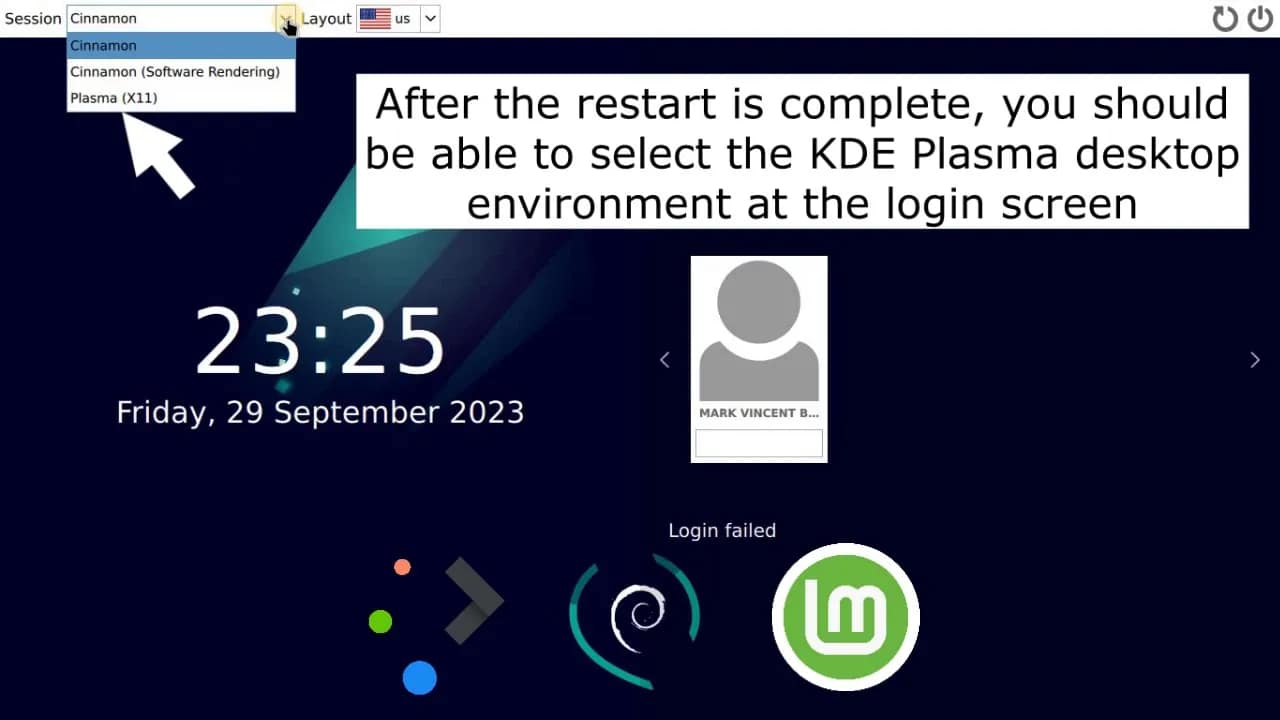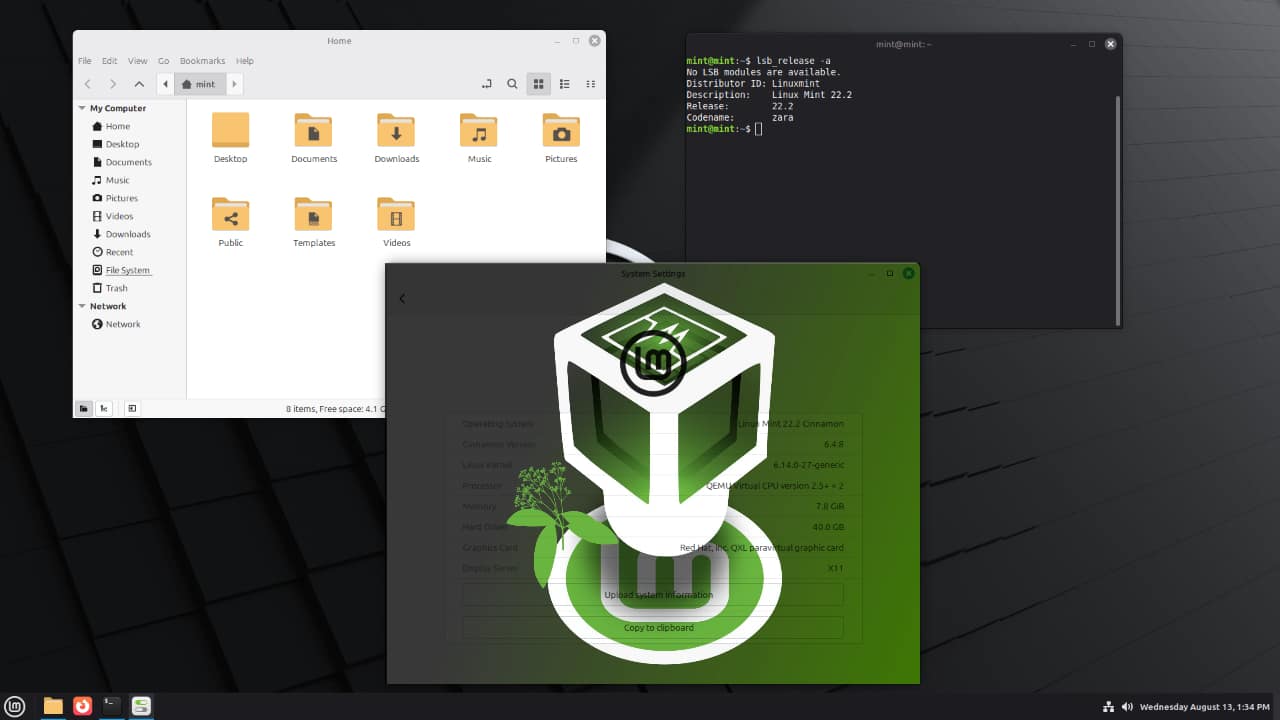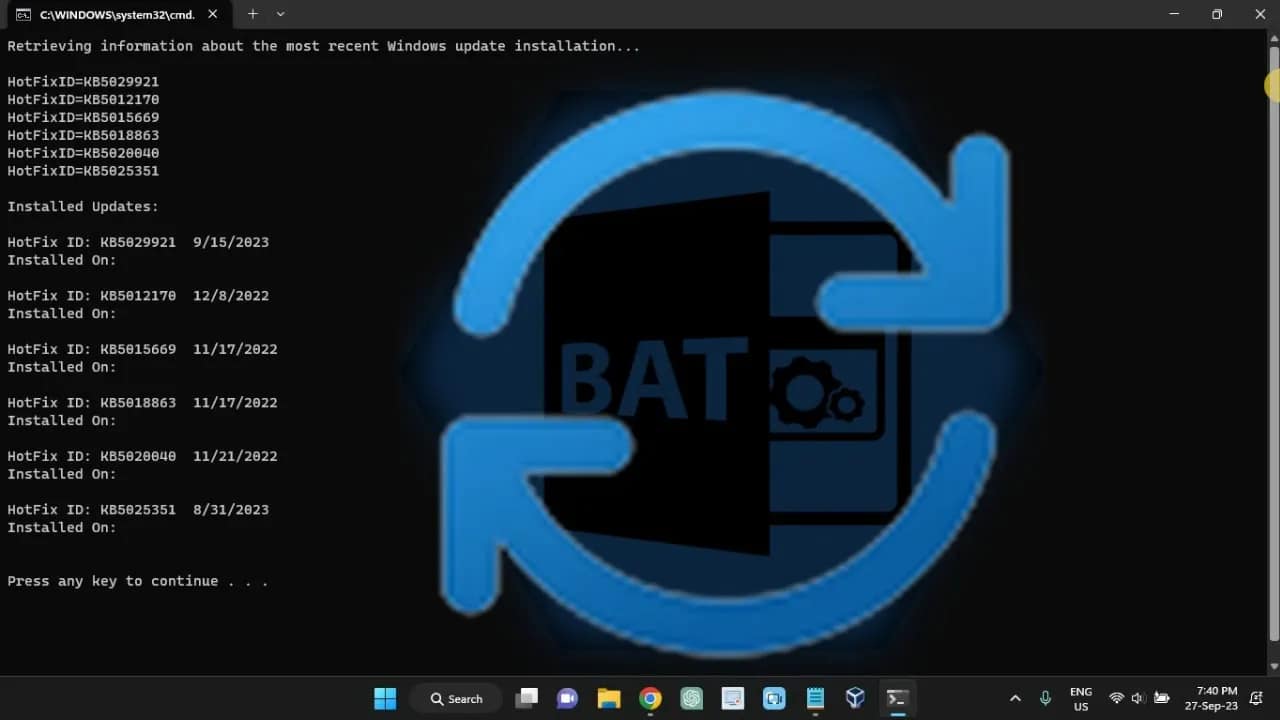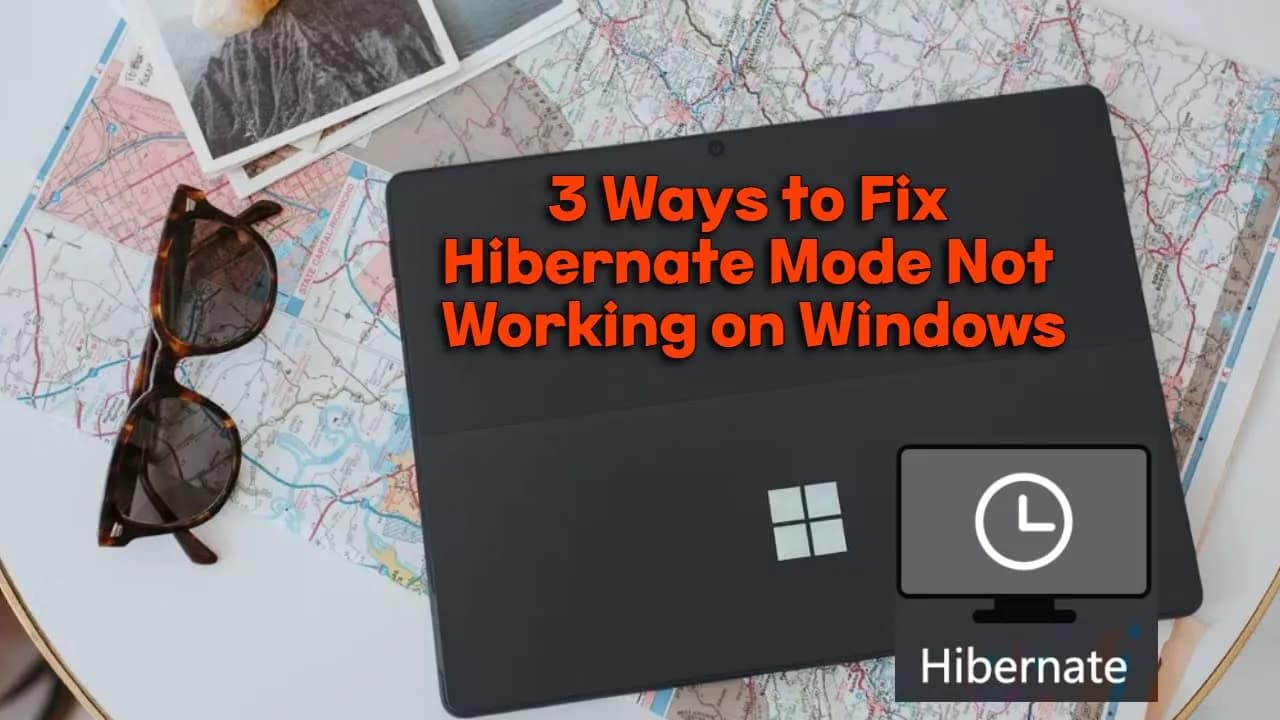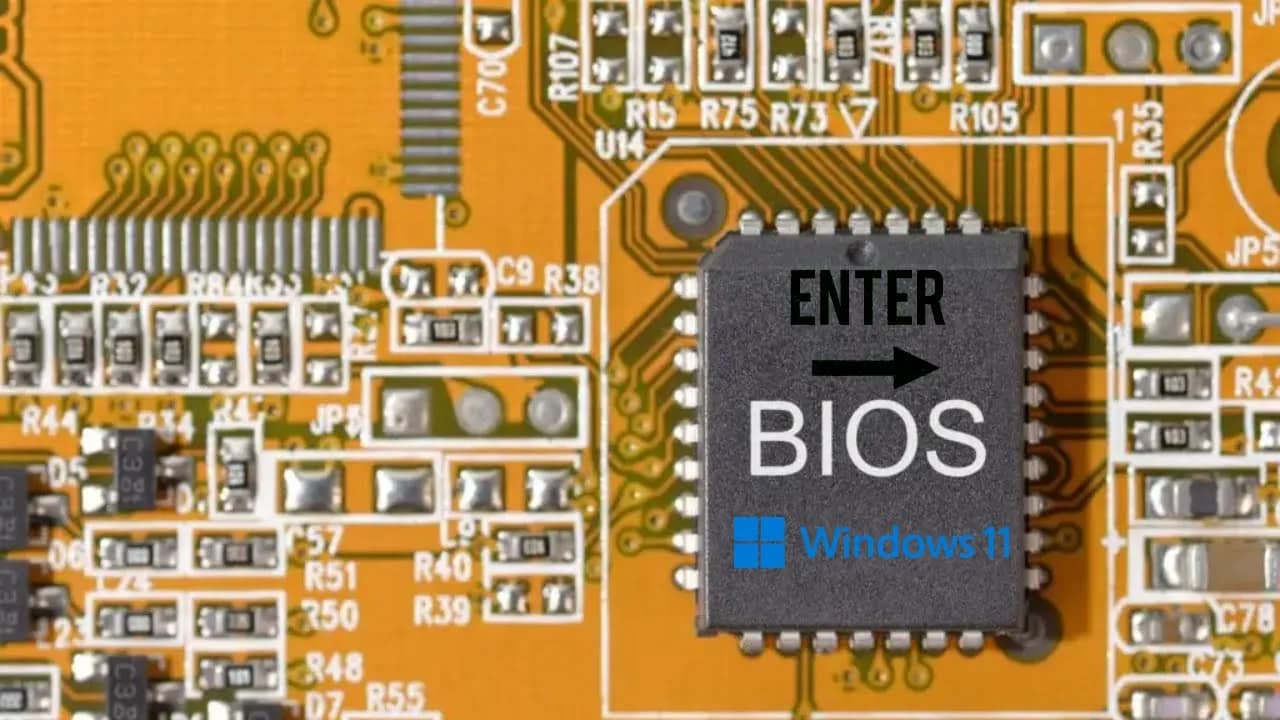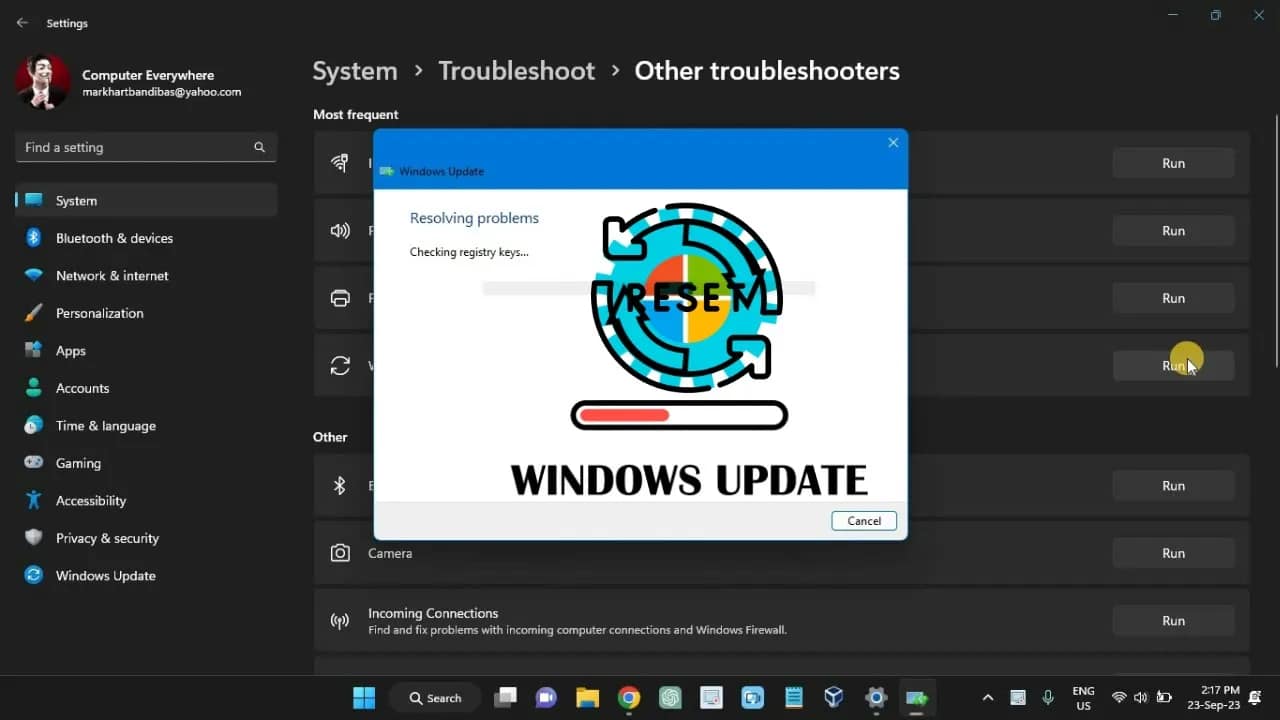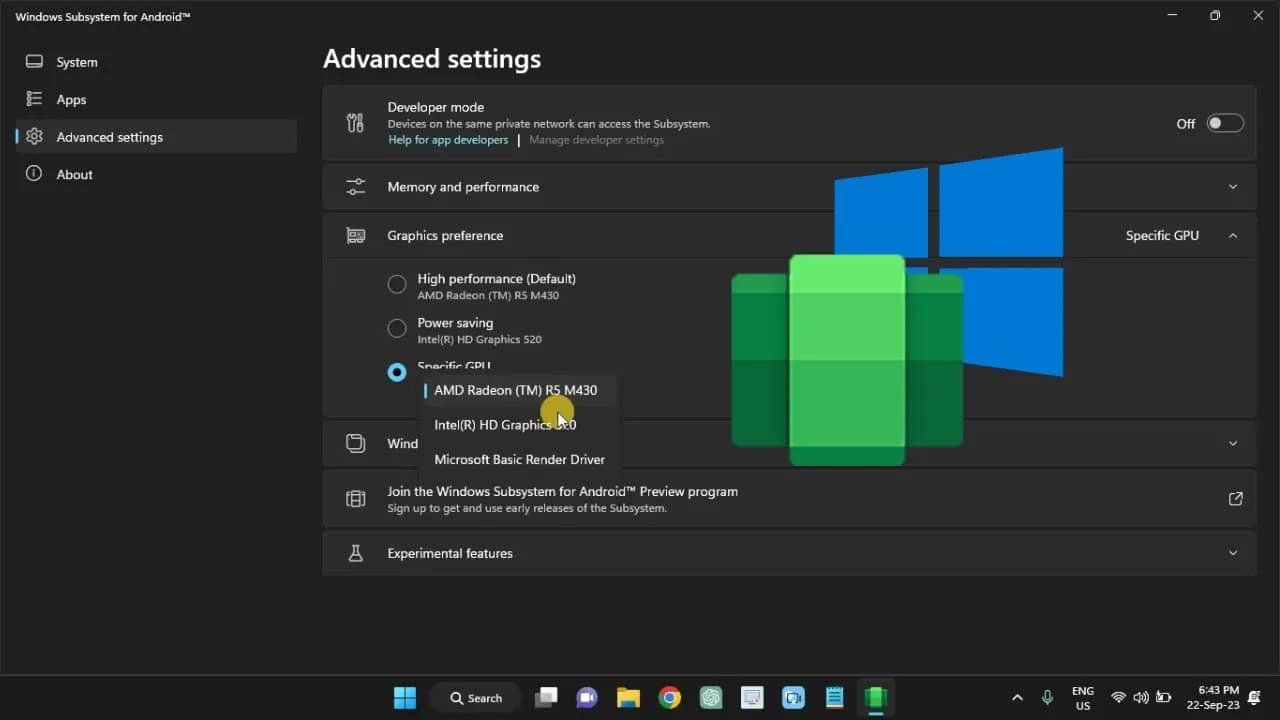Your cart is currently empty!
Struggling to connect your Windows 11 PC to Wi-Fi because the option isn’t showing up? You’re not alone. It’s a frustrating issue, but the good news is, it’s usually fixable. Here are six fixes you can try to get your Wi-Fi option back. 1. Check Airplane Mode It sounds basic, but make sure Airplane Mode…
Elasticsearch is a powerful, open-source search and analytics engine. It’s used for everything from full-text search to log analysis, and it powers big names like Wikipedia and Netflix. If you’re running Ubuntu and want Elasticsearch up and running, here’s how to do it—fast and frustration-free. Prerequisites Step 1: Update Your System First things first—update your…
Thinking about switching up your desktop environment? KDE Plasma is a fast, flexible, and modern option. Here’s how to install KDE Plasma Desktop on Linux Mint, step by step—without breaking your current setup. Why KDE Plasma? KDE Plasma is known for its slick design, deep customization, and light resource usage. If you want a desktop…
Linux Mint is one of the most user-friendly and popular Linux distributions out there. If you want to try it out without changing your main operating system, running it in VirtualBox is the best way to go. Here’s how you can install the latest Linux Mint in VirtualBox, with no guesswork. What You Need Step…
Windows 11 keeps your PC secure with regular updates. But what if you want a quick way to check which updates have been installed recently—without digging through endless menus? Here’s a simple solution: a batch script file. With just a few lines of code, you can automate the process and get a list of recent…
Windows Update is essential for keeping your PC secure and running smoothly. But sometimes, updates get stuck, fail to install, or cause other issues. When this happens, resetting the Windows Update components can often fix the problem. Here’s a straightforward guide on how to do it on Windows 11. Why Reset Windows Update Components? Before…
If you work with Bluetooth devices on Linux, BlueZ is the official Bluetooth protocol stack you’ll use. Ubuntu includes BlueZ in its repositories, but those versions can lag behind the latest releases. To unlock new features, bug fixes, and hardware support, you might want to install the newest version of BlueZ. This guide shows you…
Microsoft’s Windows Subsystem for Android (WSA) makes it possible to run Android apps right alongside your Windows 11 apps. If you’re just getting started, don’t settle for the default setup. Here are the essential settings you need to configure to get the best experience out of WSA. 1. Enable Developer Mode If you want to…