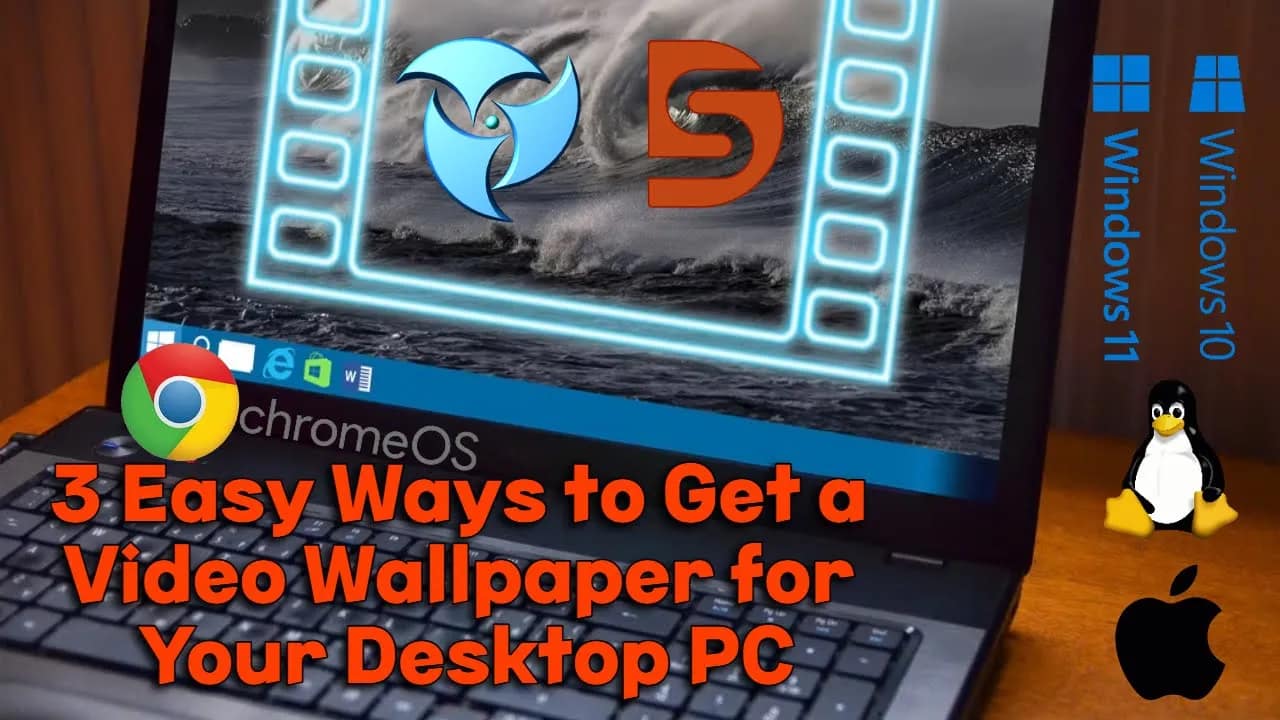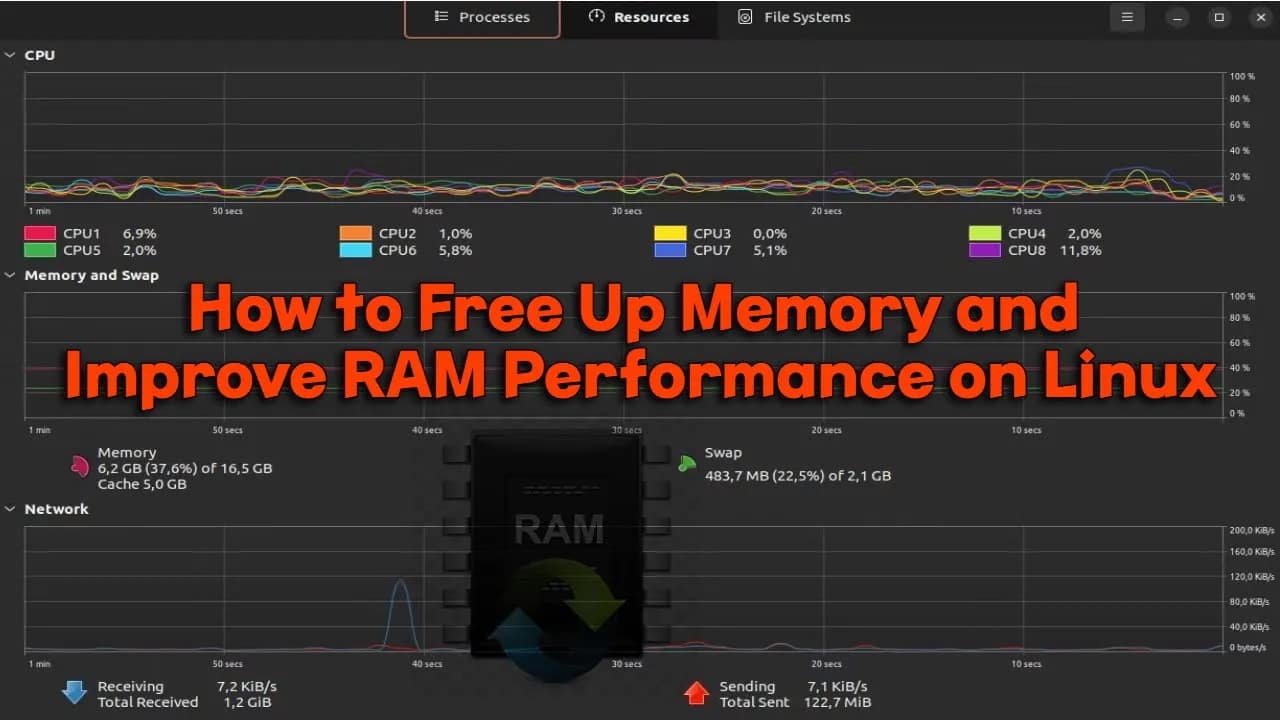Your cart is currently empty!
Bored with static wallpapers on your desktop? You don’t have to settle for still images. Setting a video as your wallpaper is easier than you think and adds some energy to your workspace. Here are three no-nonsense methods to bring your desktop to life with video wallpapers. 1. Use Lively Wallpaper (Free and Open Source)…
If you’re looking to download the latest Windows 11 build—like build 26100—or any other Insider preview ISO, you might notice Microsoft doesn’t always release official ISO files right away. That’s where UUP Dump comes in. This free online tool lets you easily generate Windows ISOs straight from Microsoft’s servers. Here’s how you can use UUP…
If you’re looking for a way to detect intrusions and secure your network, Snort is a solid, open-source solution. Snort is a powerful intrusion detection system (IDS) that monitors network traffic in real time and helps block suspicious activity. Here’s a step-by-step guide on how to install and configure Snort on a Linux machine. Why…
Linux systems are known for their efficiency, but even the best setups can slow down if you’re running low on memory. Maybe you’ve noticed your computer lagging or applications taking longer to load. Here’s how you can free up memory and boost your RAM performance without rebooting. 1. Check What’s Using Your RAM Start by…