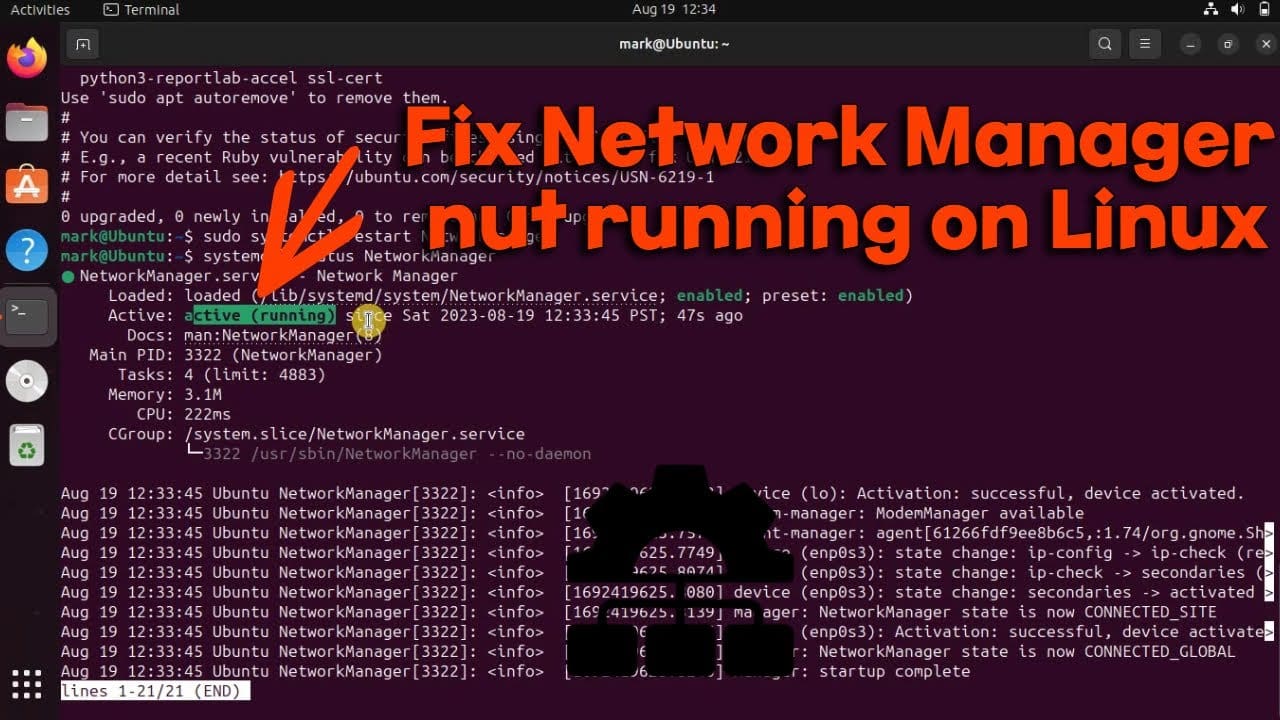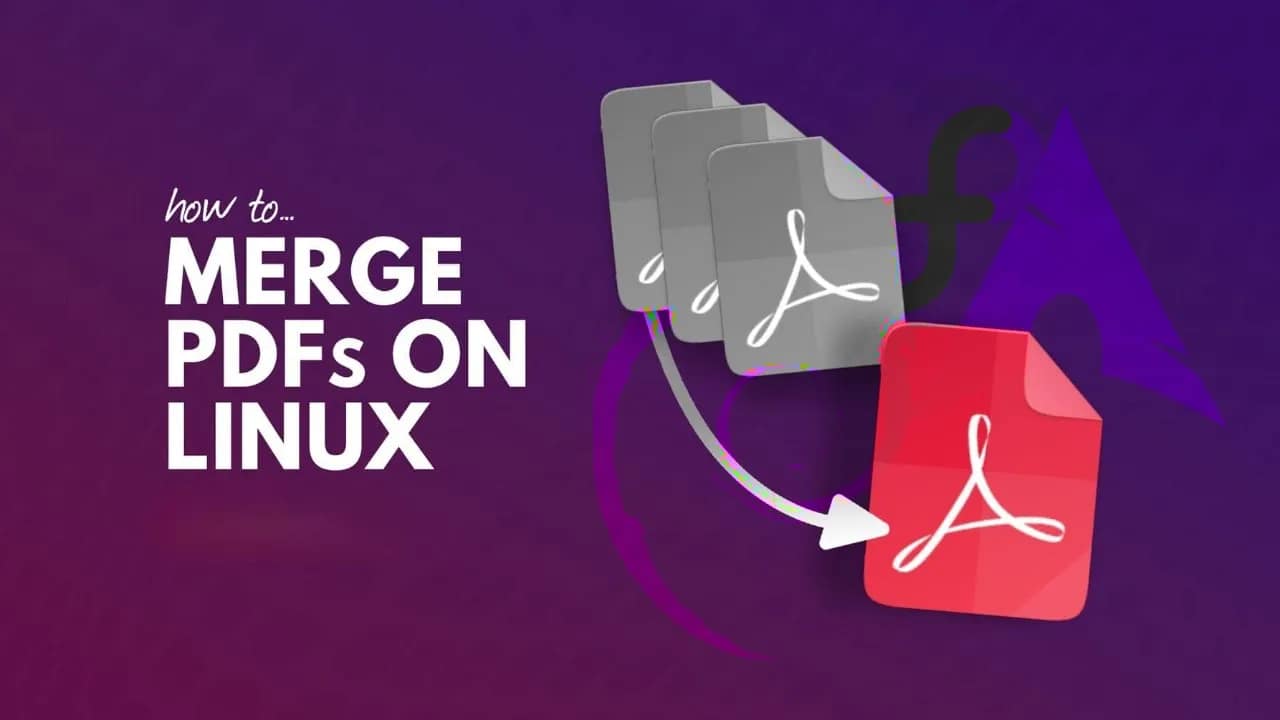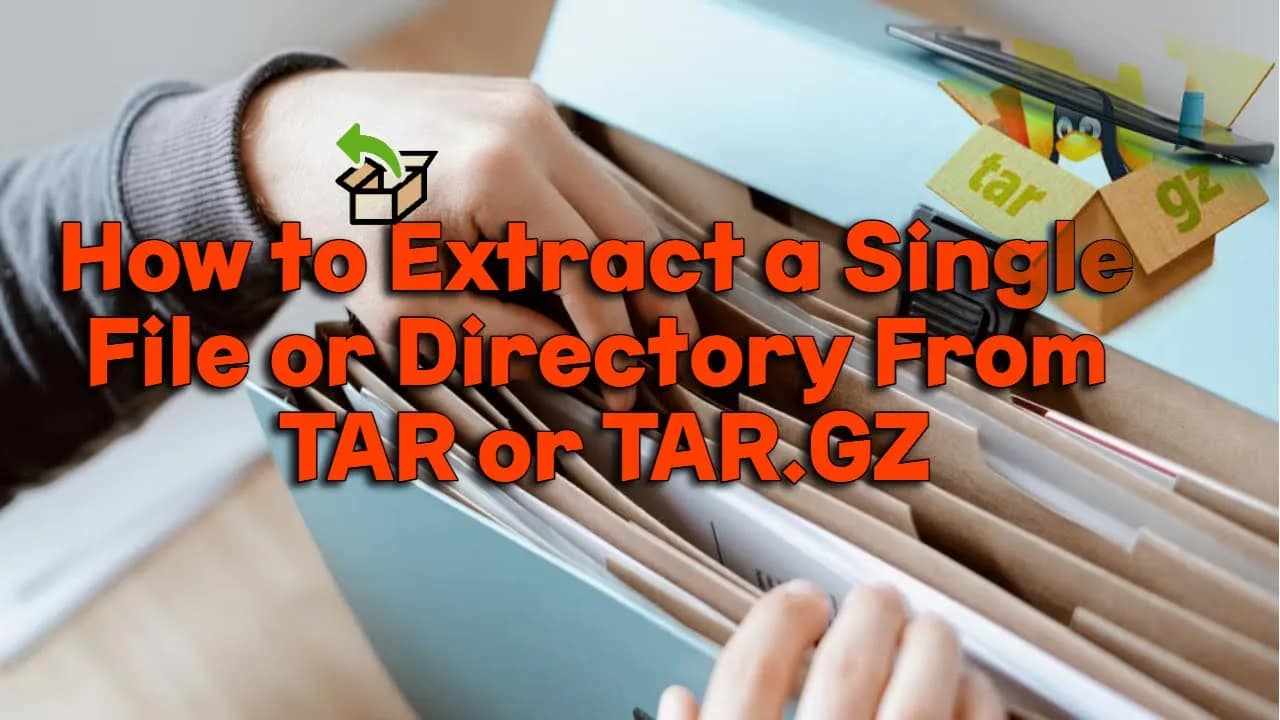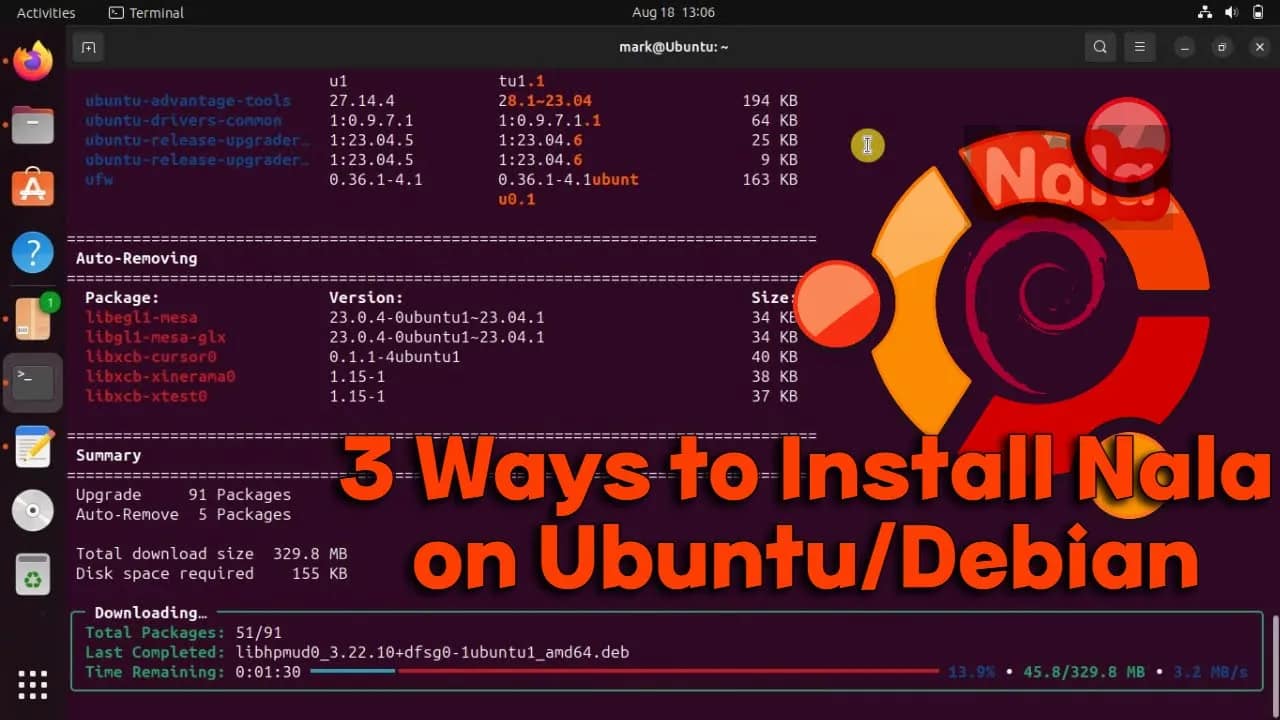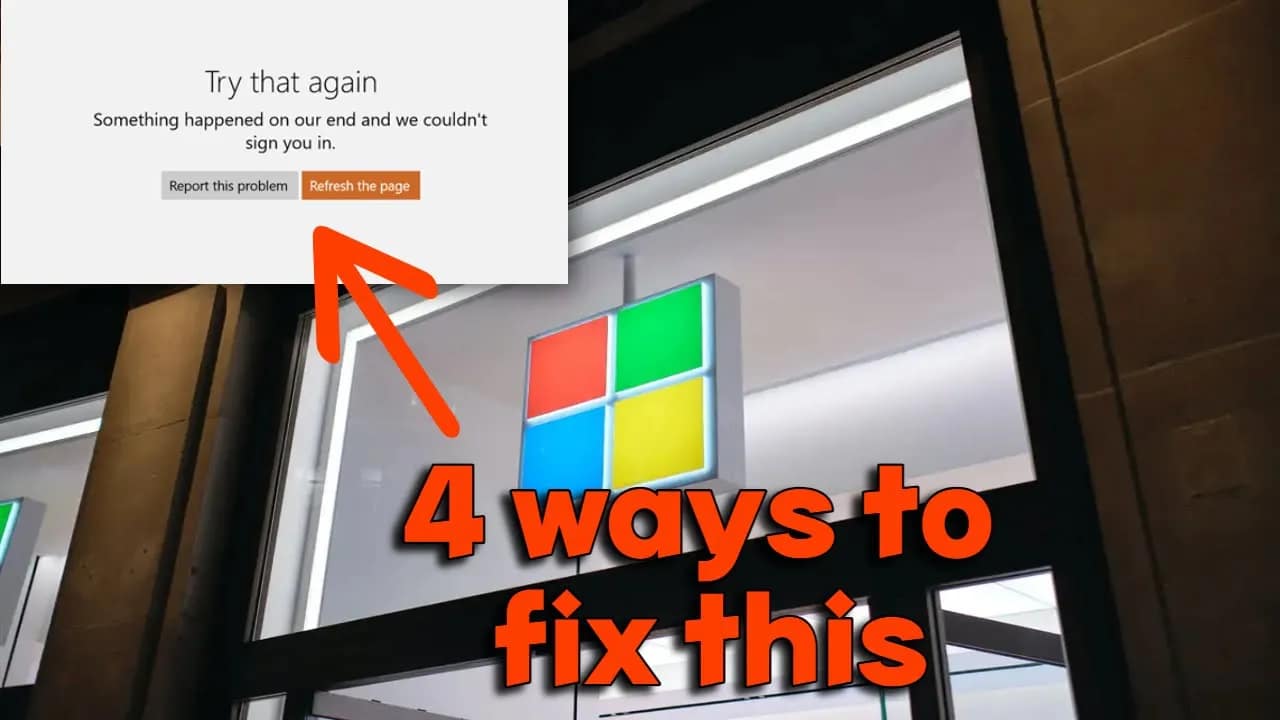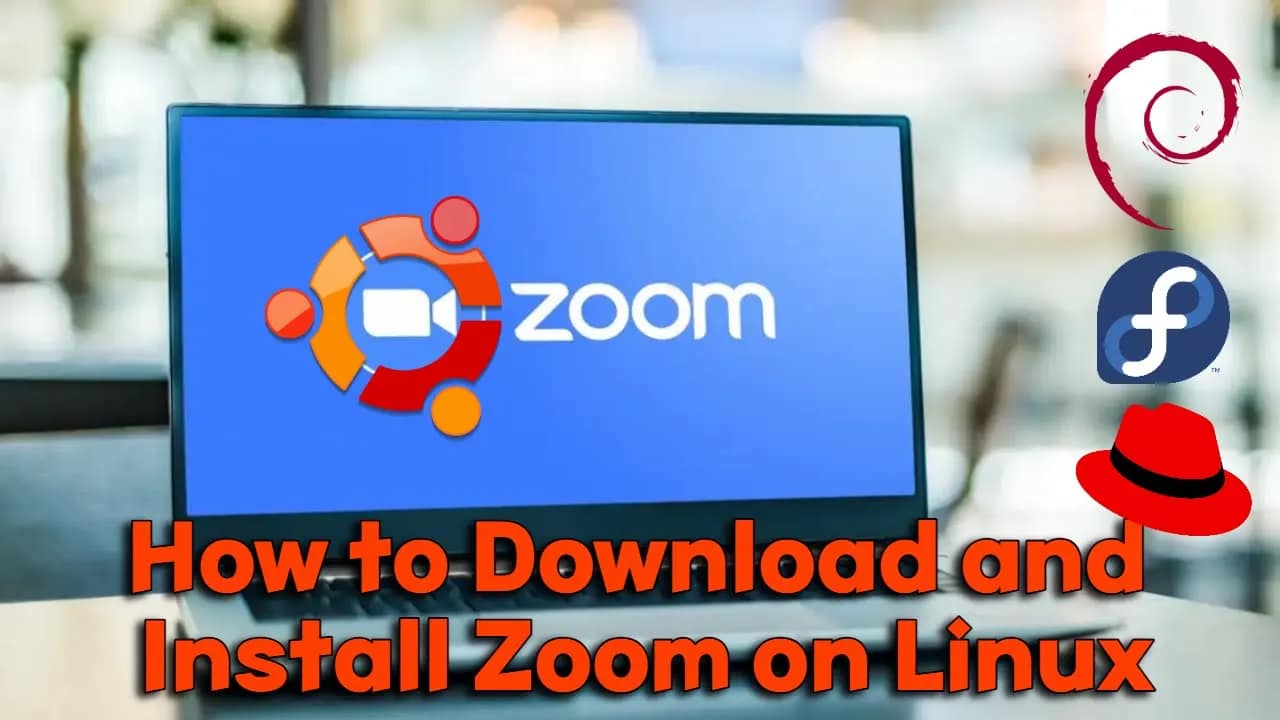Your cart is currently empty!
If you’re trying to figure out whether your Windows laptop uses an HDD or SSD—and what kind of SSD it is—you’re not alone. Knowing your storage type can help you make decisions about upgrades, speed, and maintenance. Here are five easy ways to check. 1. Check via Task Manager Why it works: Windows labels the…
Adding your signature to a Word document makes it look professional and official. Whether you’re signing a contract, a letter, or any important document, Microsoft Word gives you a couple of easy ways to do it. Here’s how you can add your signature—either a handwritten one or a digital version—right in Word. Option 1: Insert…
Getting hit with the “NetworkManager is not running” error on Linux can be frustrating. No WiFi, no internet, and often, no obvious fix. Here’s how to troubleshoot and solve it, fast. What Is NetworkManager? NetworkManager is the default tool for managing network connections on most modern Linux distributions. If it’s not running, your system can’t…
Dealing with multiple PDF files can get messy. If you use Linux, merging PDFs is fast and straightforward. You don’t need to pay for online services or install heavy software. Here’s how to do it the easy way. Method 1: Using PDFtk PDFtk (PDF Toolkit) is a popular, lightweight command-line tool for working with PDF…
Nala is a user-friendly, modern frontend for apt, the default package manager on Ubuntu and Debian. It makes package management faster, more readable, and even adds features like parallel downloads and clearer progress bars. If you’re ready to upgrade your command-line experience, here are three reliable ways to install Nala on your Ubuntu or Debian…
Getting locked out of the Microsoft Store is frustrating—especially when you need an app or update, and nothing seems to work. If you keep running into “Can’t sign in” errors or the Store refuses to accept your Microsoft account, don’t panic. Here are four fixes that actually work. 1. Check Your Internet Connection It sounds…
Zoom isn’t just for Windows and Mac users. If you’re running Linux, you can join video calls, webinars, and online meetings just as easily. Here’s a straightforward guide to get Zoom running on your Linux machine in minutes. 1. Check Your Linux Distribution First, know which Linux distribution you’re running. The most common are: This…