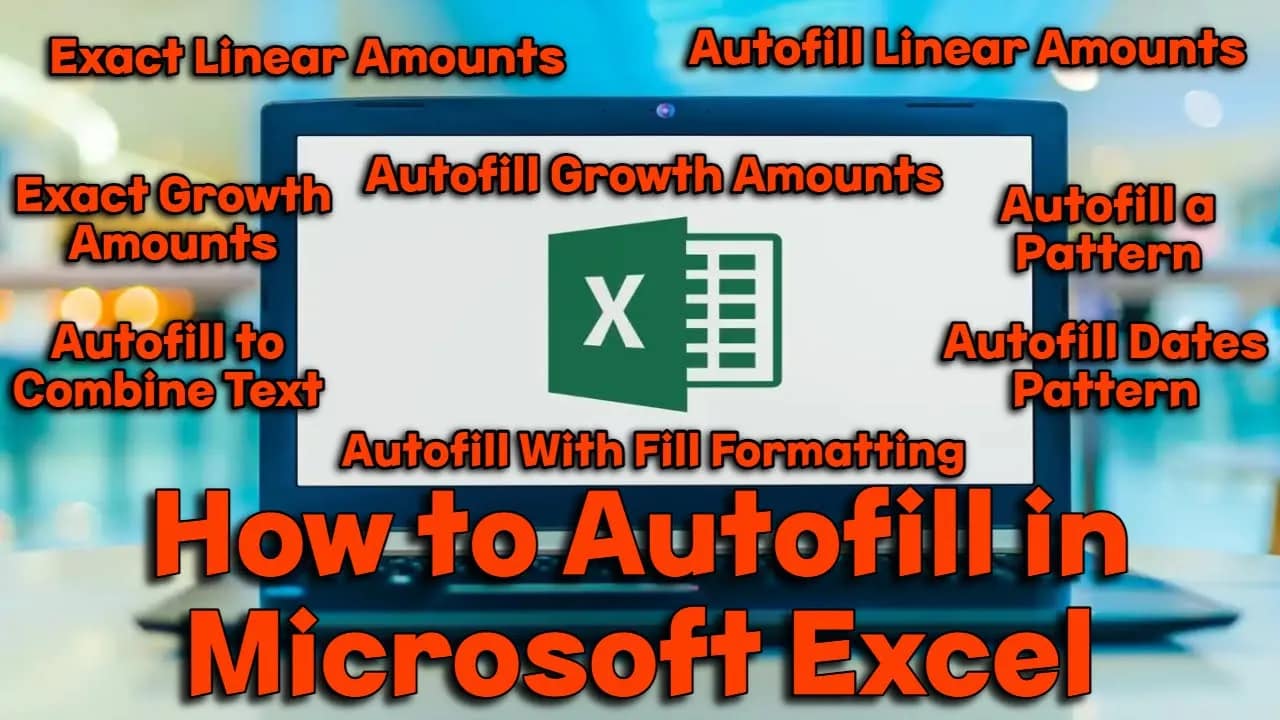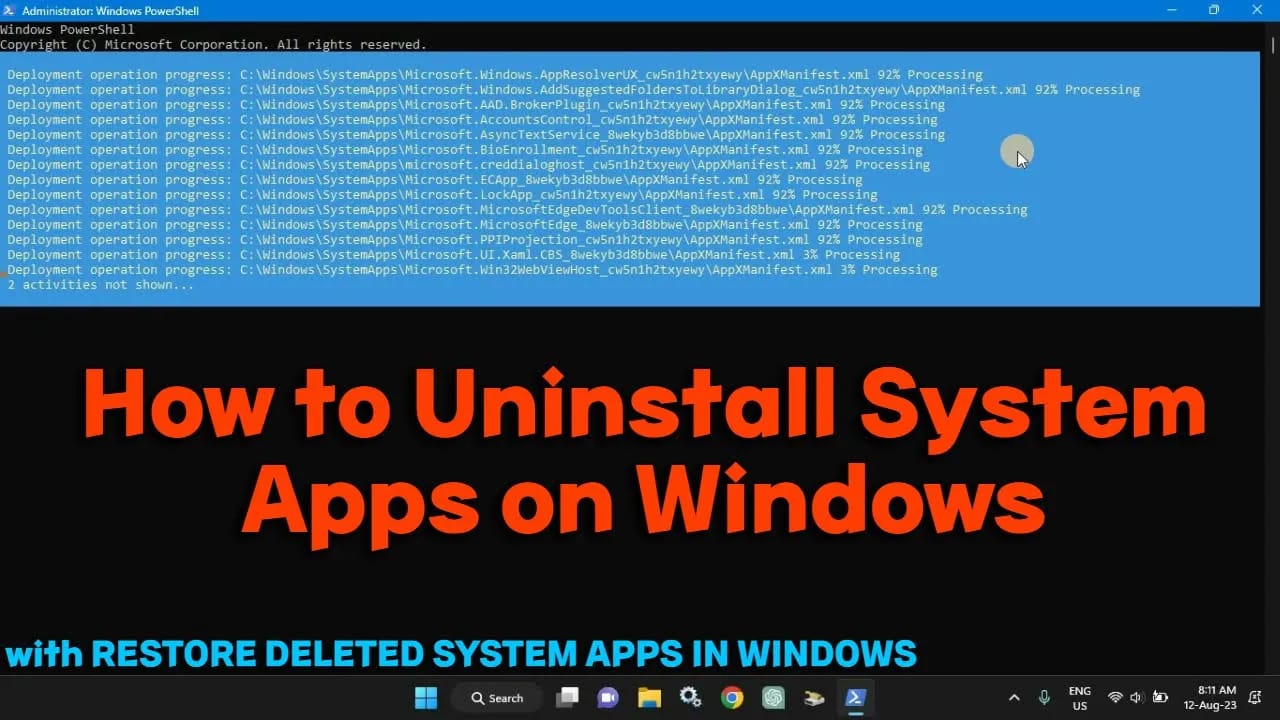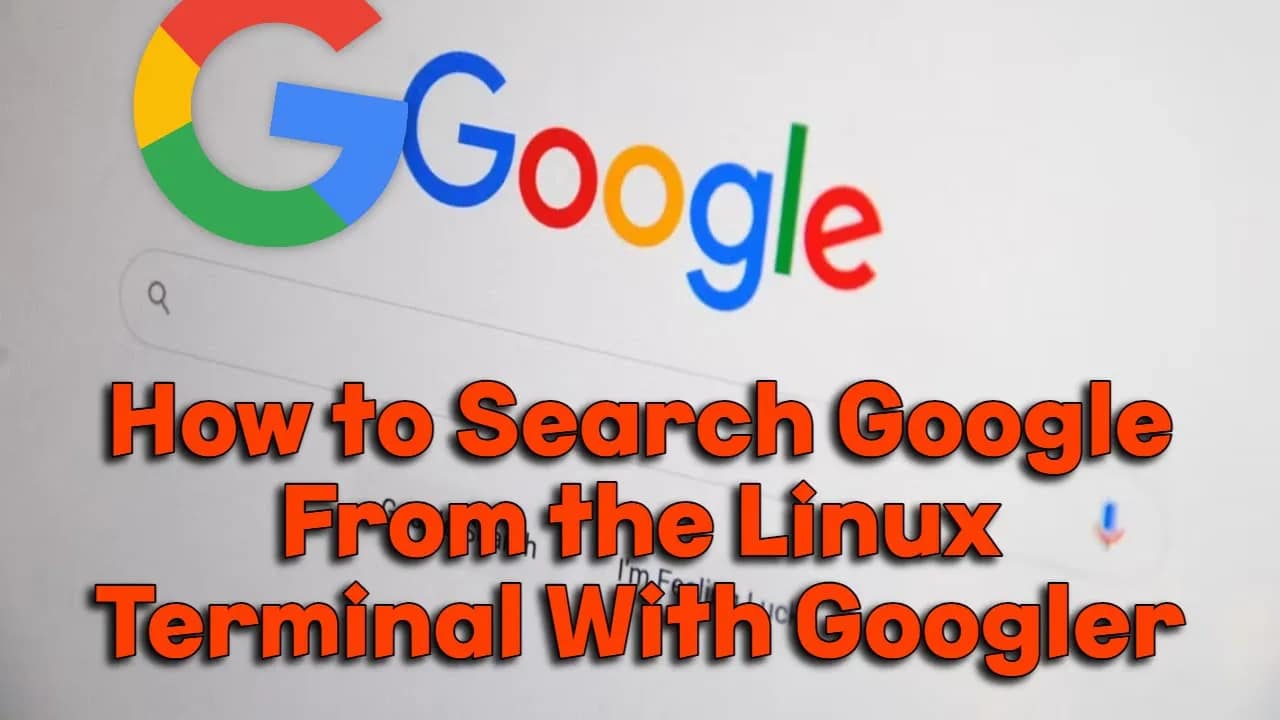Your cart is currently empty!
Did you know you can use your Android phone or tablet as a wireless speaker for your computer? Maybe your laptop speakers aren’t cutting it, or you want some flexibility in where you play your audio. Either way, you can turn your Android device into a handy external speaker for Windows, Mac, or Linux. Here’s…
Ever found yourself with a solid internet connection on your PC but no Wi-Fi or mobile data for your Android device? Maybe you’re in a hotel, your Wi-Fi’s acting up, or your data plan’s run out. Whatever the reason, reverse tethering lets you share your PC’s internet connection with your Android phone or tablet. Here’s…
If you manage Windows Server 2025, you probably know the pain of hunting down installers, managing software updates, or cleaning up old applications. Enter Winget—the Windows Package Manager. It’s not just for desktops anymore. With Windows Server 2025, Microsoft finally brings native support for Winget, making app management faster and a lot less annoying. In…
Autofill in Microsoft Excel is one of those features that saves you time, reduces mistakes, and makes working with spreadsheets way less tedious. If you’re tired of typing the same thing over and over—or you want to quickly create a series of numbers, dates, or patterns—autofill is your new best friend. Here’s how to use…
Ever noticed your Windows PC filled with apps you never use? Some come pre-installed, taking up space and, frankly, getting in the way. These are called system apps or bloatware, and Microsoft doesn’t always make them easy to remove. The good news: You can uninstall most of them. Here’s how to do it safely. What…
If you live in your Linux terminal, jumping to a browser just to run a Google search can feel clunky and slow. What if you could search Google straight from your command line, get instant results, and open links without ever touching your mouse? Enter Googler—a simple, powerful tool that brings Google search to your…
If you use Docker to manage containers, Docker Compose is a must-have tool. It lets you define and run multi-container applications with a simple YAML file. Here’s how you can install Docker Compose on a Linux machine in just a few steps. What You Need Step 1: Check Docker Installation Make sure Docker is running.…