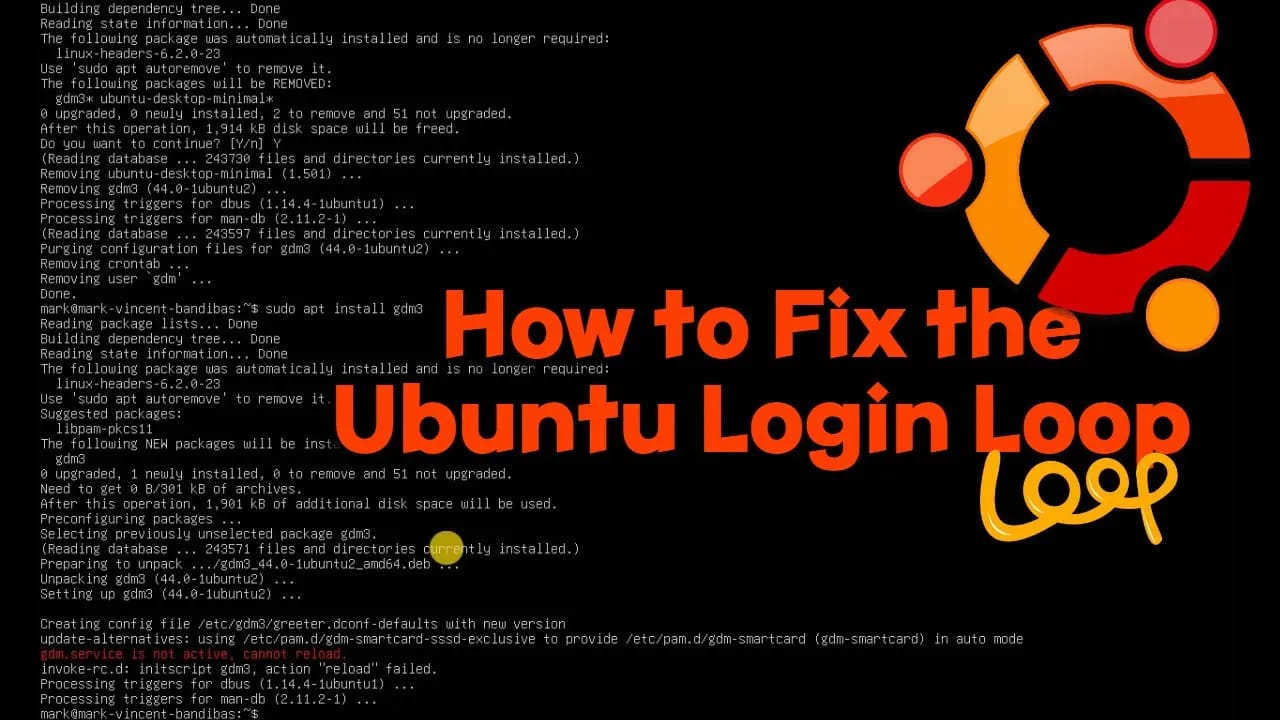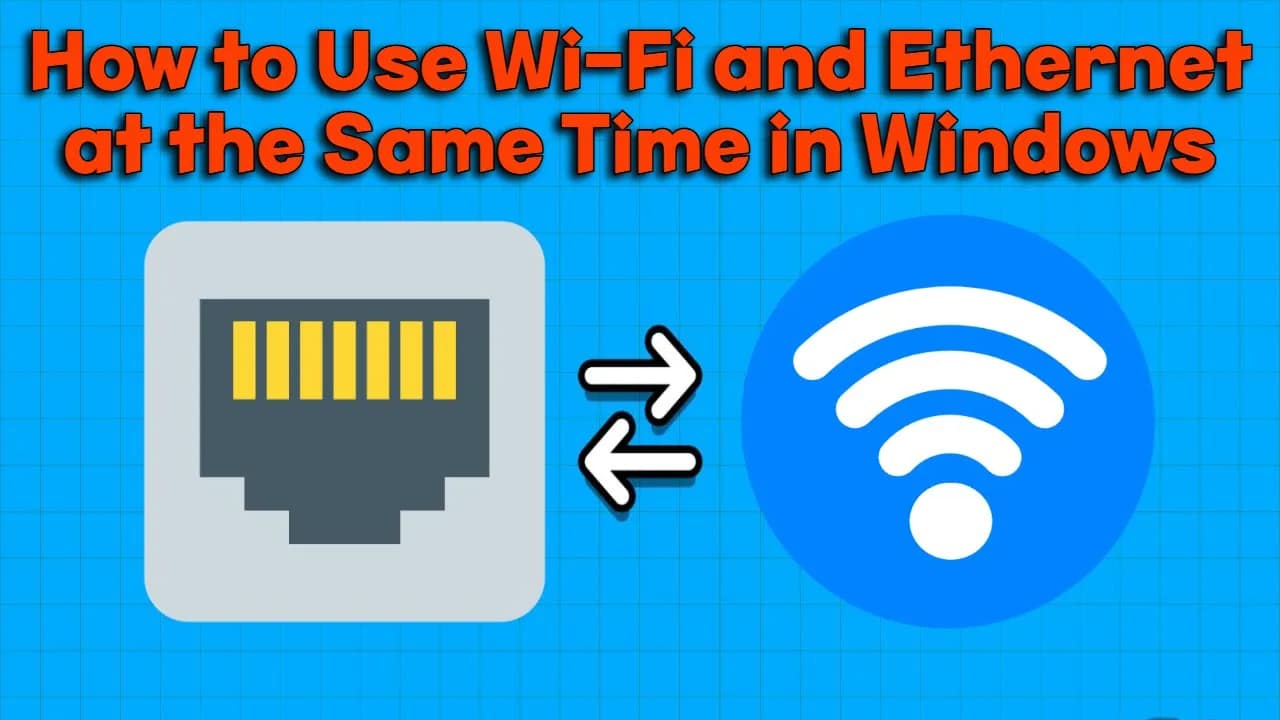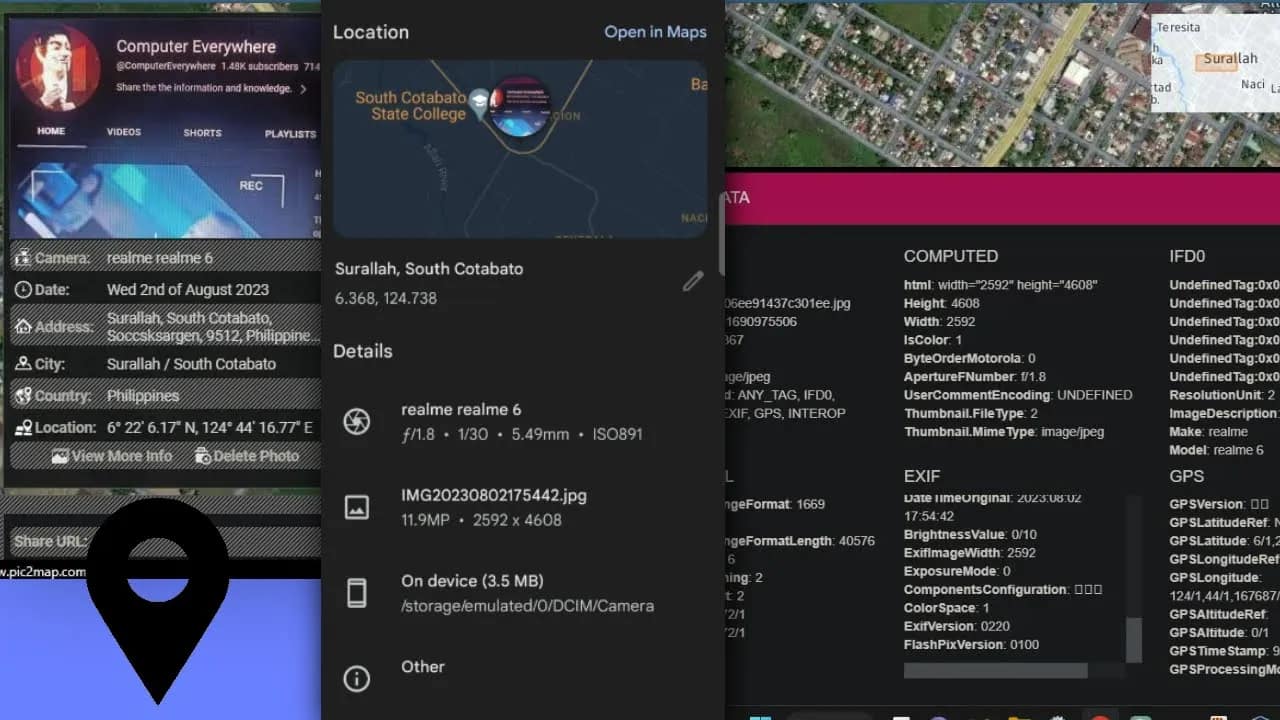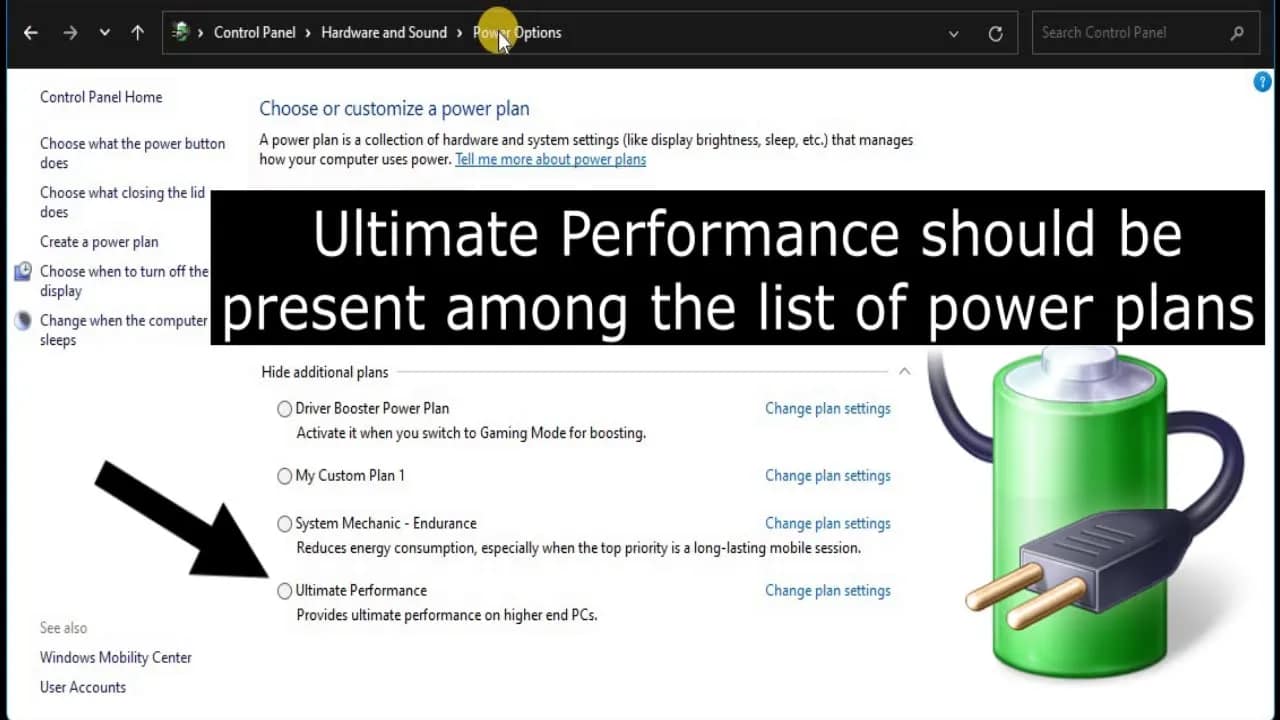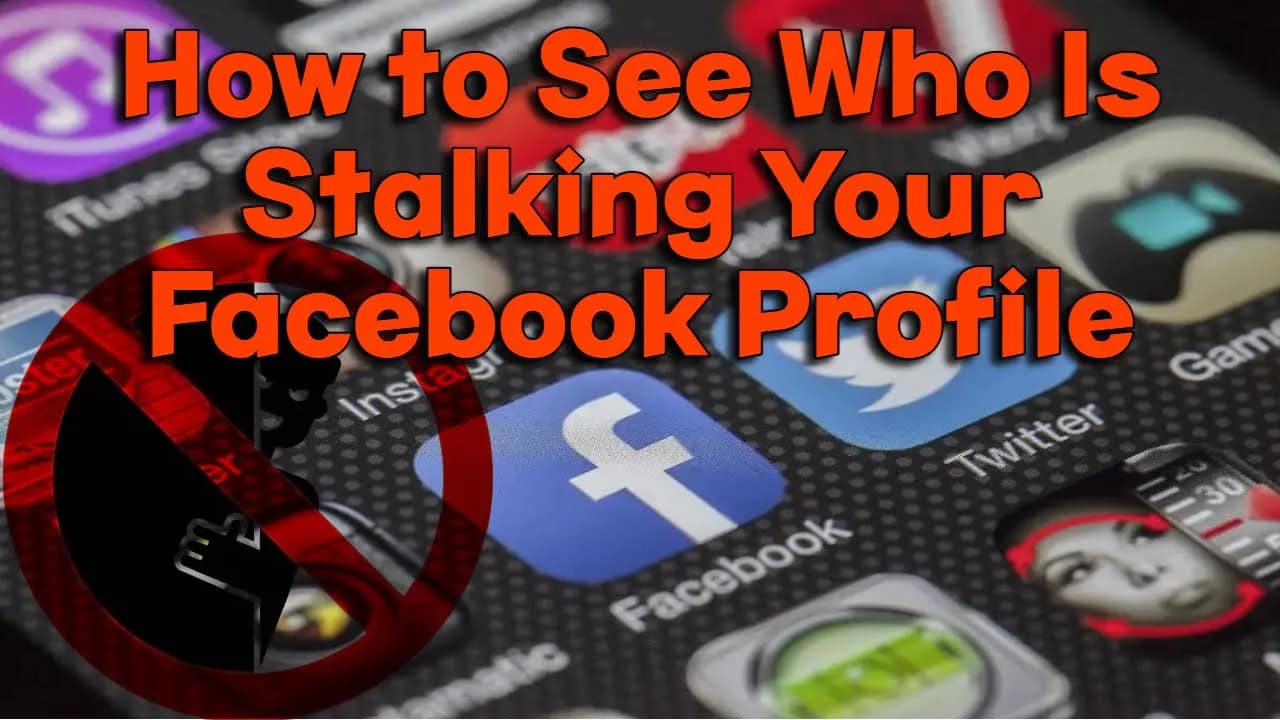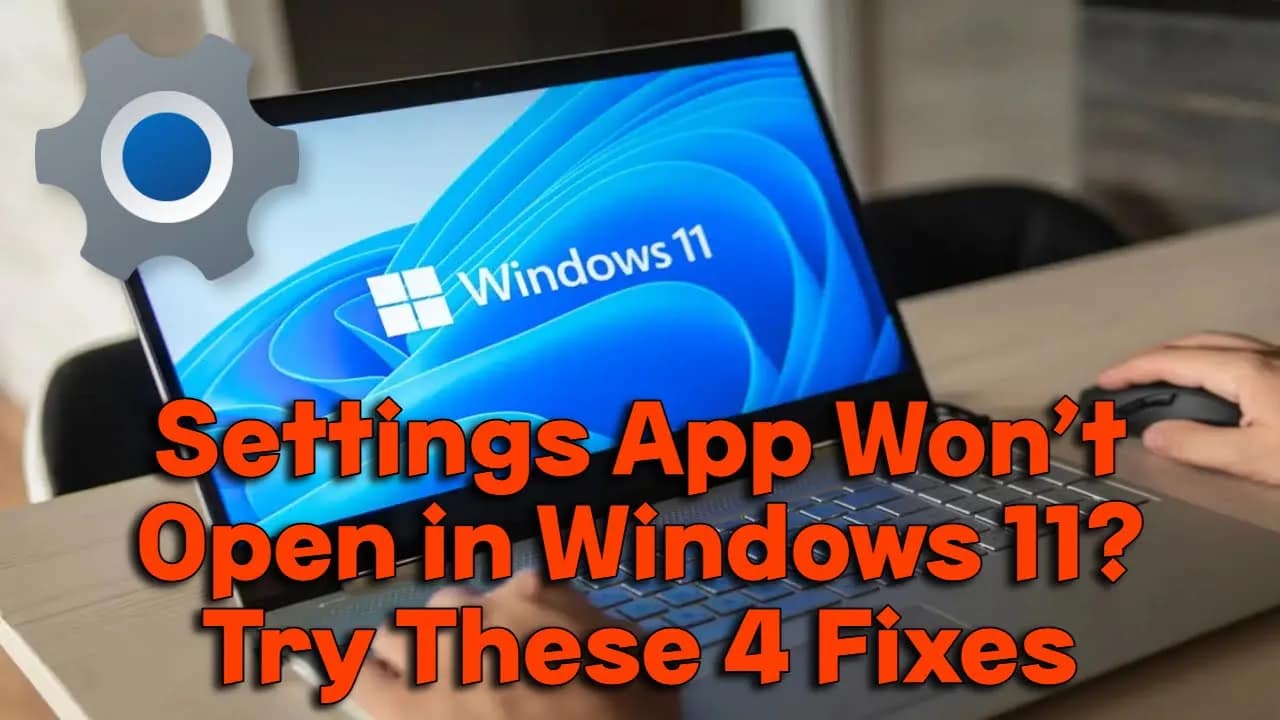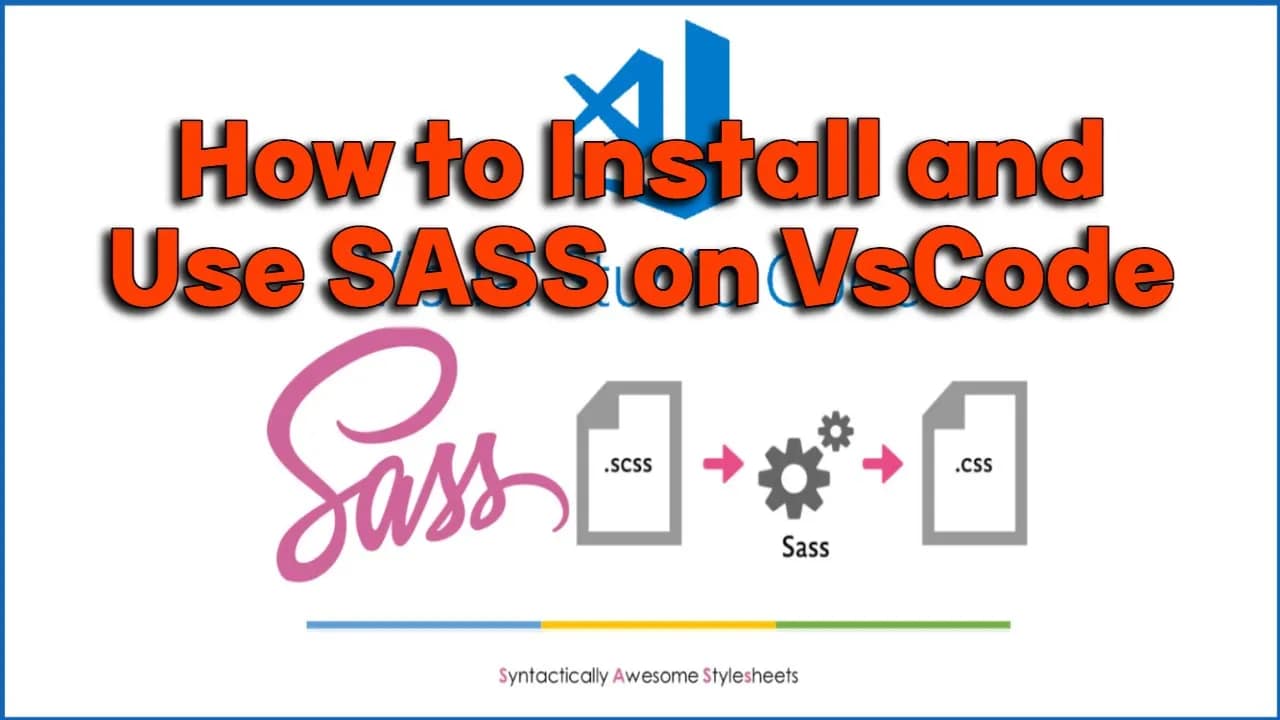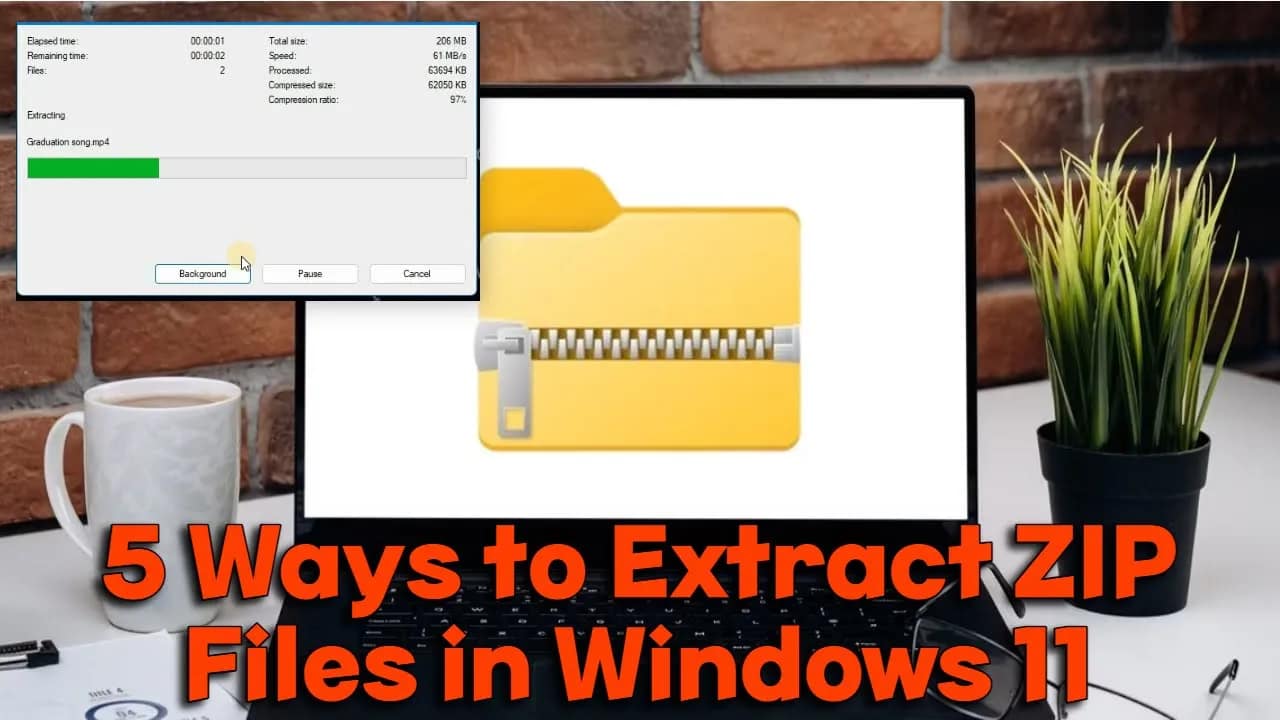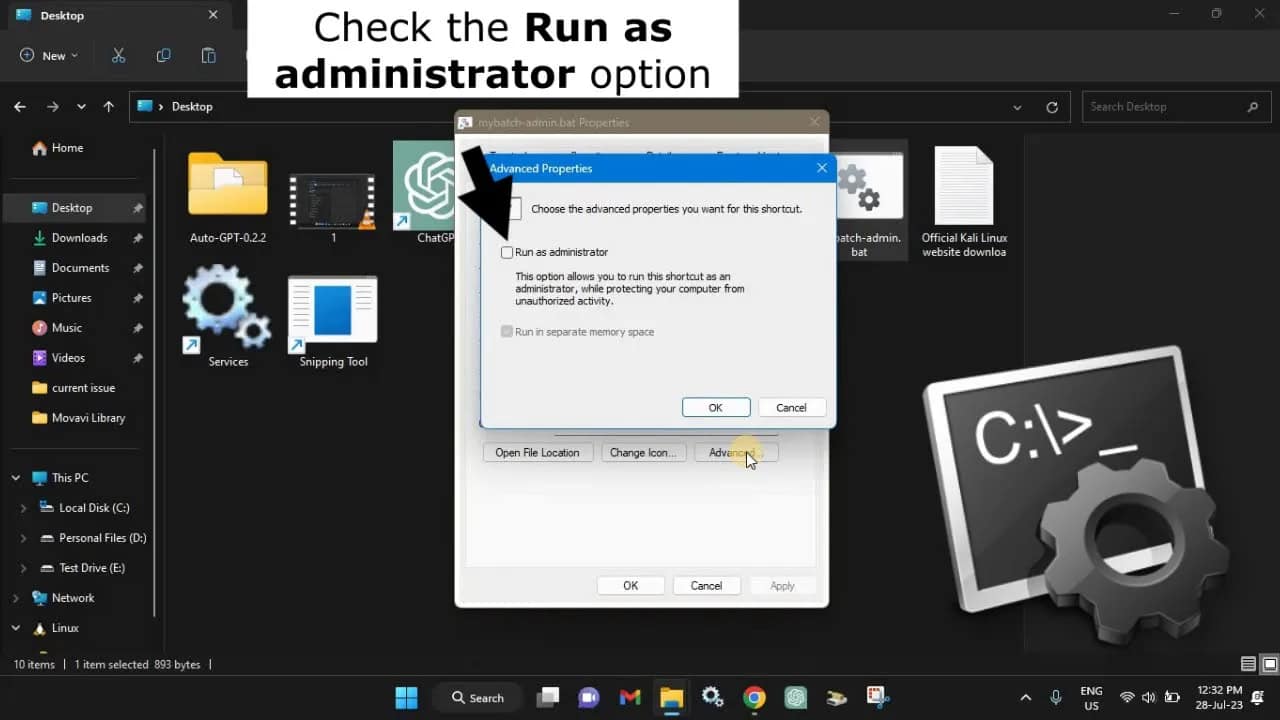Your cart is currently empty!
The Ubuntu login loop is frustrating. You enter your password, hit enter—and you’re sent right back to the login screen. No error, no clue what’s wrong. Here’s how to actually fix it. 1. Understand What Causes the Login Loop Before you fix anything, know the usual suspects: 2. Get to the Terminal When stuck in…
Most people think it’s either Wi-Fi or Ethernet—but you can use both at once on Windows. Sometimes it makes sense: maybe you want faster downloads, a backup connection, or to segment traffic between work and personal use. Here’s how to do it, without any technical jargon or confusion. Why Use Both? The Simple Way: Just…
If you want every ounce of speed from your Windows PC, especially for demanding tasks like video editing or gaming, there’s a hidden feature you should know about: the Ultimate Performance power plan. Built for high-end workstations, it removes power-saving measures that slow you down. Here’s how to unlock and use it. What is the…
Nothing’s more frustrating than needing to tweak something in Windows 11, only to find the Settings app won’t open. It’s a common headache, and it can happen for a few different reasons—corrupted files, buggy updates, or even a glitchy user profile. Before you throw your PC out the window, try these four quick fixes. Odds…
If you want to level up your CSS game, SASS (Syntactically Awesome Style Sheets) is a must-learn. With SASS, you can write cleaner, more manageable stylesheets with features like variables, nesting, and mixins. The good news: getting started with SASS in VSCode is quick and painless. Here’s how. What You’ll Need 1. Install SASS Globally…
ZIP files make it easy to bundle and share documents, photos, and software. But what’s the best way to open them in Windows 11? Here are five fast and reliable methods—no guesswork, just results. 1. Using Windows File Explorer (No Extra Software) Windows 11 has built-in ZIP support. Here’s how to use it: That’s it.…
Is your computer running low on space? One of the biggest culprits is often unnecessary or oversized apps sitting quietly on your hard drive. If you want to clean up and reclaim storage, you first need to know which apps are hogging space. Here’s how to quickly check how much room your apps are taking…
Running batch files with administrator rights on Windows 11 is a common need—especially when your scripts modify system files, install software, or need access beyond a standard user. Here’s how to set it up, permanently. Why You Need Admin Rights Some commands in your batch files require elevated permissions. Without running them as admin, your…