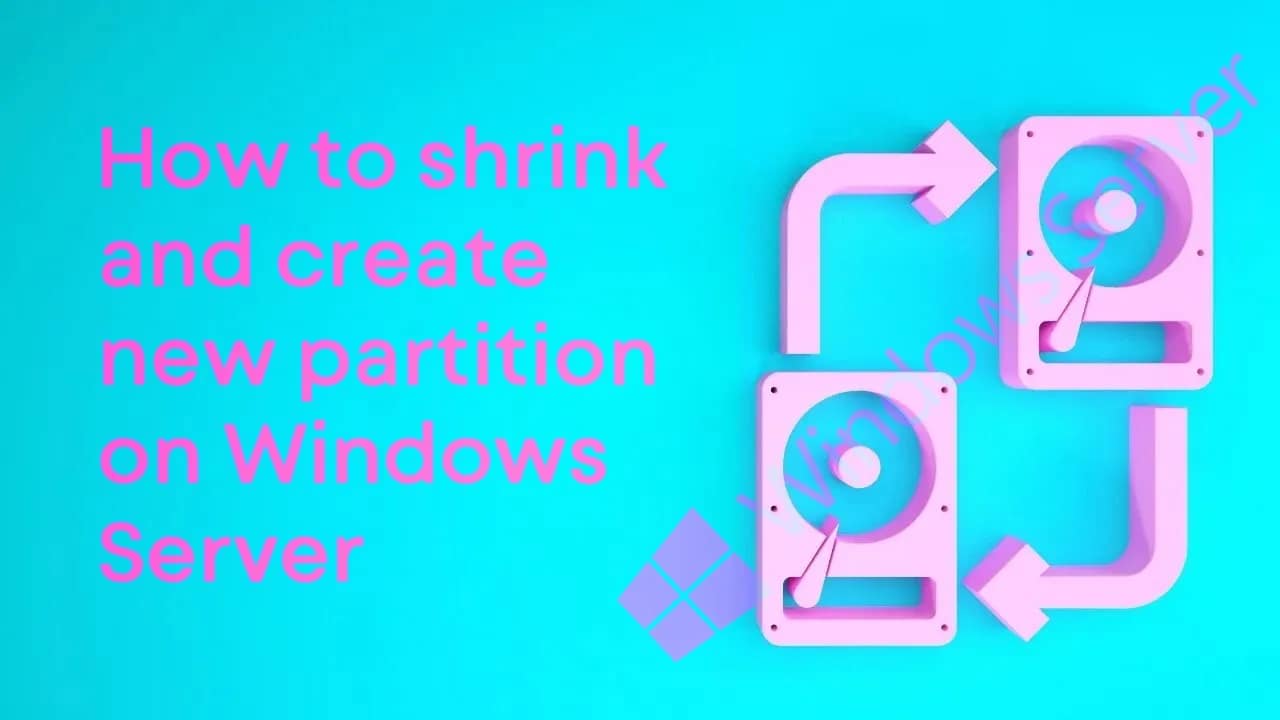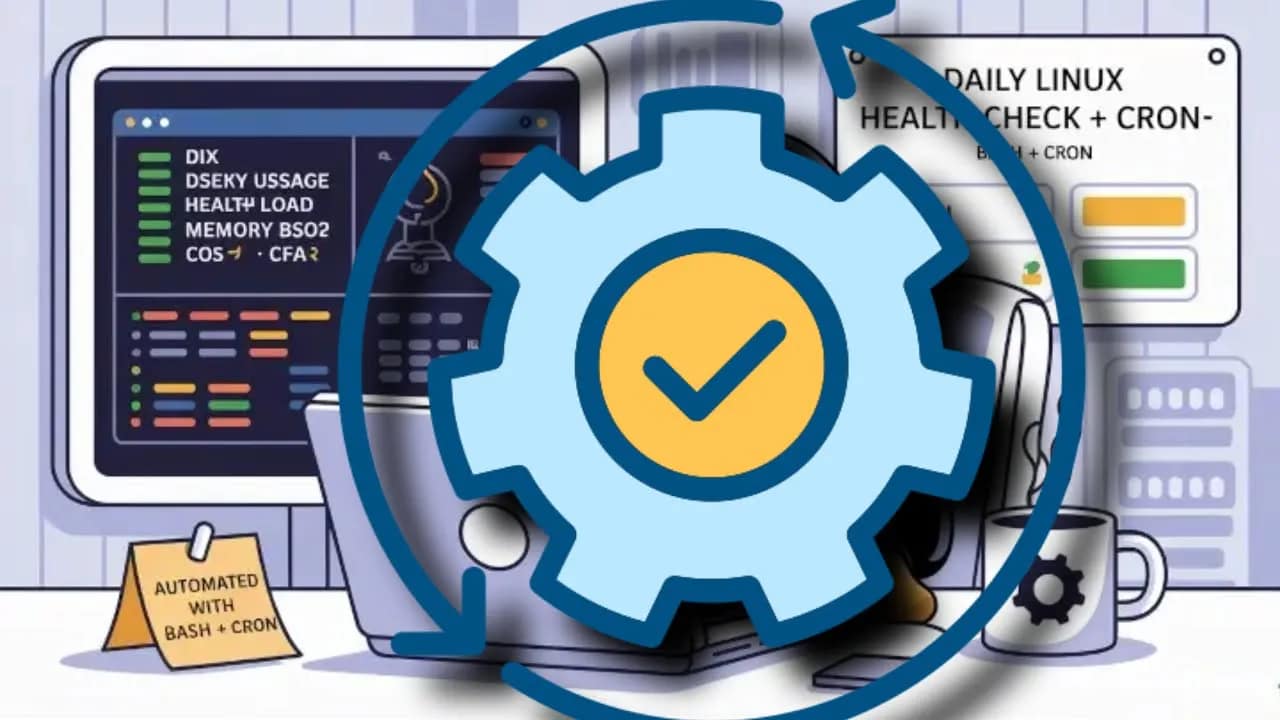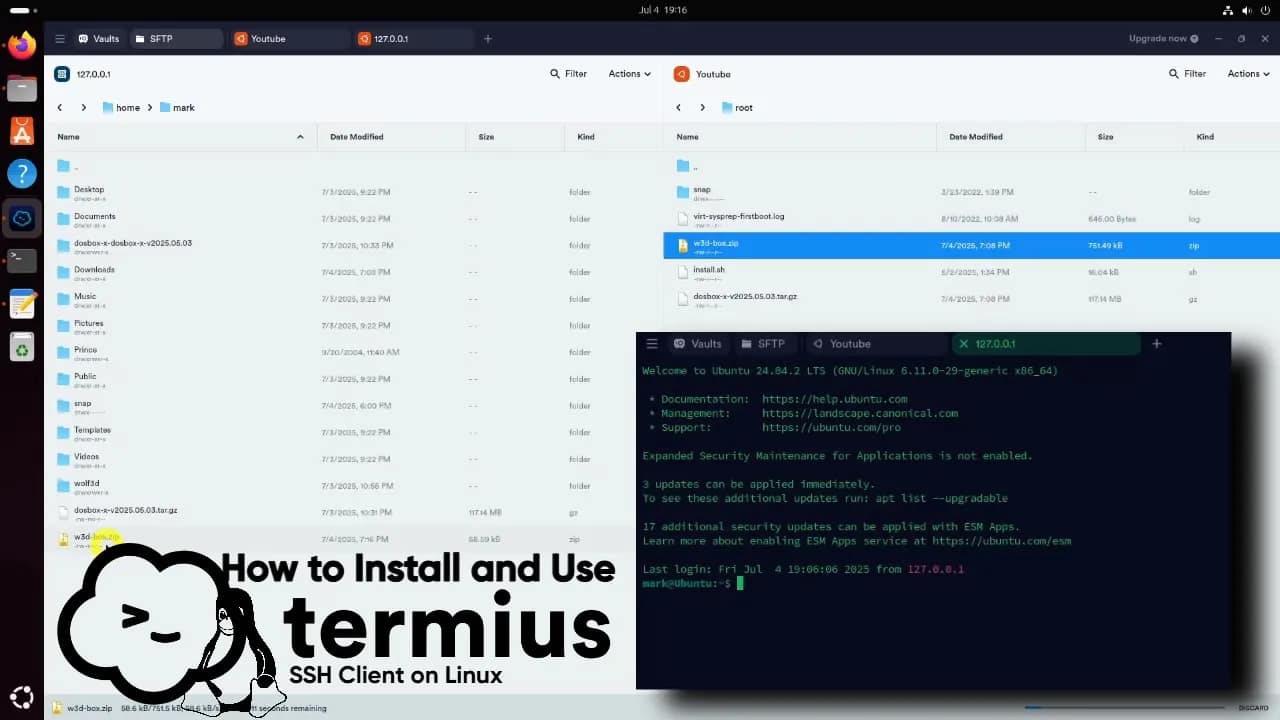Your cart is currently empty!
Managing disk space efficiently is crucial on any Windows Server, whether you’re running applications, storing databases, or just keeping things organized. Sometimes you need to split an existing partition to create space for a new one. Luckily, Windows Server has built-in tools for the job—no extra software required. Here’s how you can shrink an existing…
System admins know this: small problems left unchecked turn into big ones. Keeping an eye on your Linux server’s health can catch those issues before they snowball. But let’s be real—nobody wants to log in every day and run a checklist by hand. The fix? Automation. Here’s how you can automate daily Linux health checks…
Tired of jumping between Steam, Epic Games, GOG, and a dozen other launchers just to play your games? GameHub is your solution. It pulls all your games—no matter the store—into one simple, clean library. Here’s how you can install GameHub and finally get your collection organized. What is GameHub? GameHub is a free, open-source gaming…
If you need full control over your Windows 11 system—for troubleshooting, advanced settings, or IT tasks—the built-in Administrator account is a powerful tool. This account has unrestricted access, but it’s hidden by default for security reasons. Here’s how you can activate it safely. Why Use the Built-In Administrator Account? The built-in Administrator account gives you:…
Protecting your Windows 11 PC means more than installing antivirus software. One of the best ways to keep your computer secure is by enabling Administrator Protection. This stops unauthorized changes, blocks malware, and helps keep your system in your control. Here’s what Administrator Protection is, why you need it, and how to turn it on…
If you’re running Linux Mint 22 and want the full Cinnamon desktop experience, you’re in the right place. Cinnamon is Mint’s flagship desktop—sleek, modern, and user-friendly. Maybe you installed a different edition (like XFCE or MATE), or you just want to reinstall Cinnamon. Here’s how to do it, step by step. Why Cinnamon? Cinnamon offers:…
Losing important files can be devastating. Whether it’s family photos, business documents, or code you’ve poured hours into, a sudden hardware failure or accidental deletion can wipe it all away. That’s why every Linux user should have an automated backup plan. One of the simplest and most flexible ways to protect your data is with…
If you manage servers or network devices, a reliable SSH client is essential. Termius is a modern, cross-platform SSH client with a clean interface and powerful features that make managing connections much easier. Here’s how to install and use Termius on your Linux system. What is Termius? Termius is more than just an SSH client.…