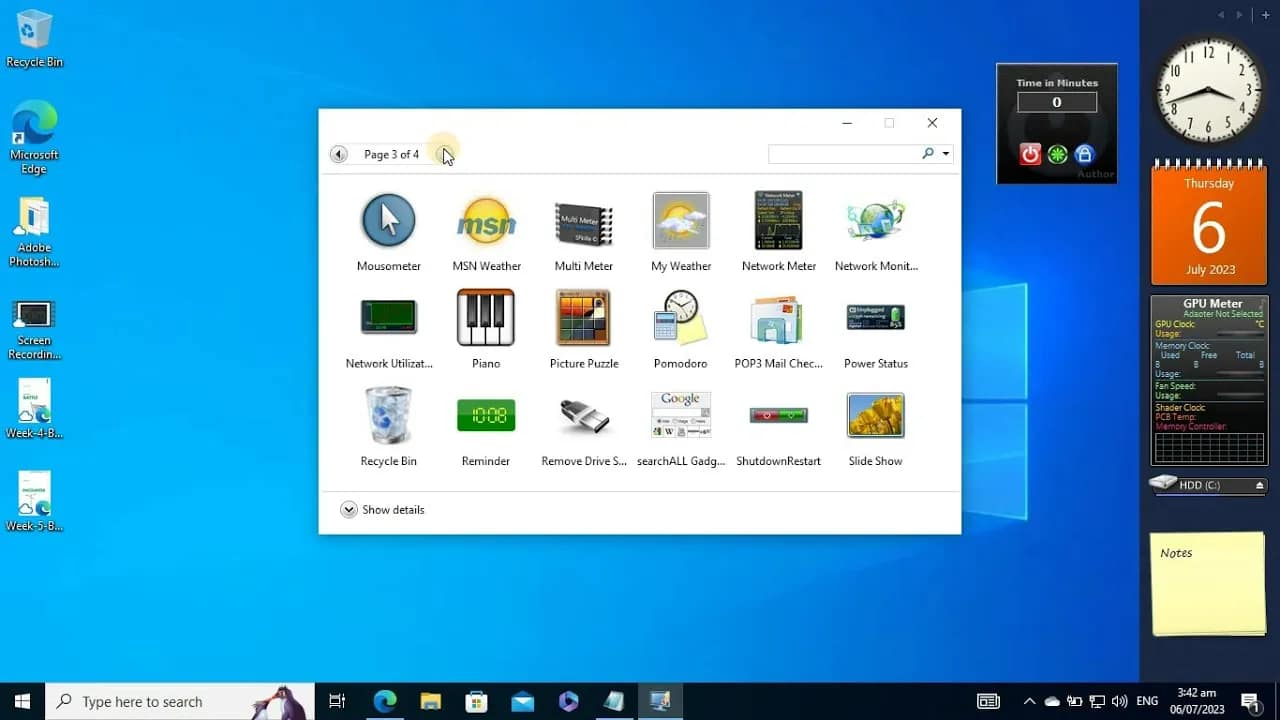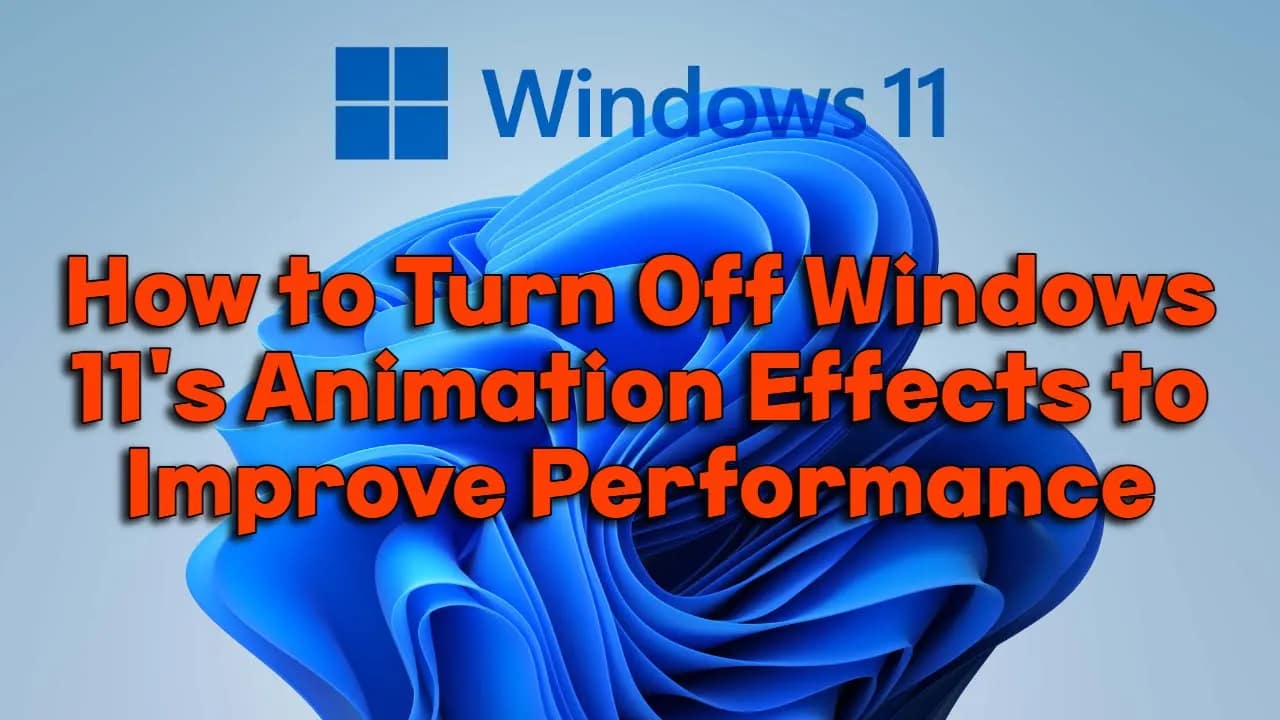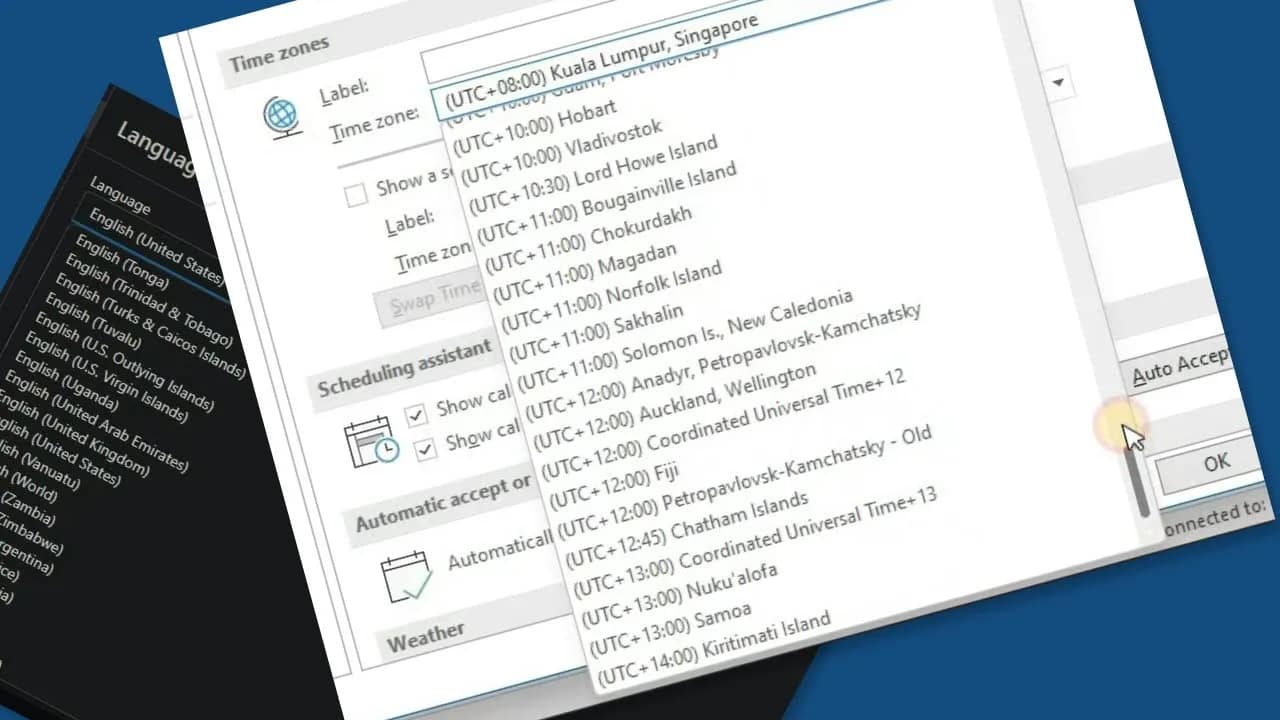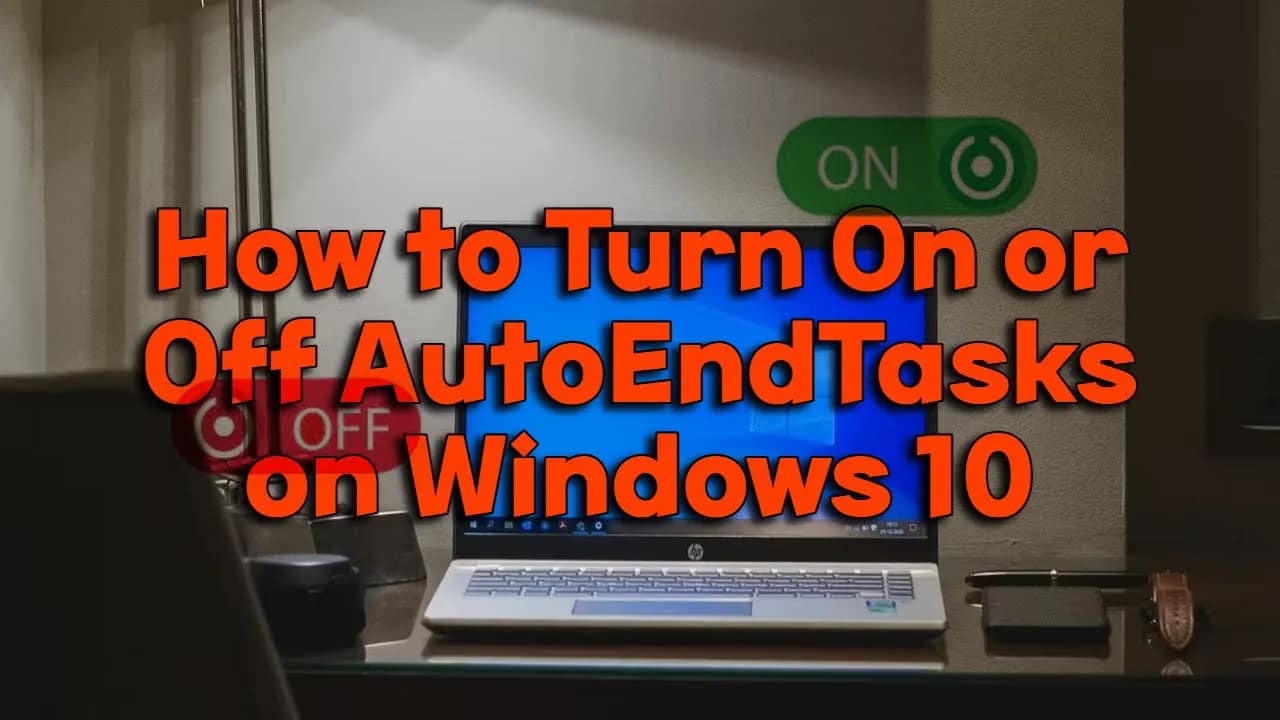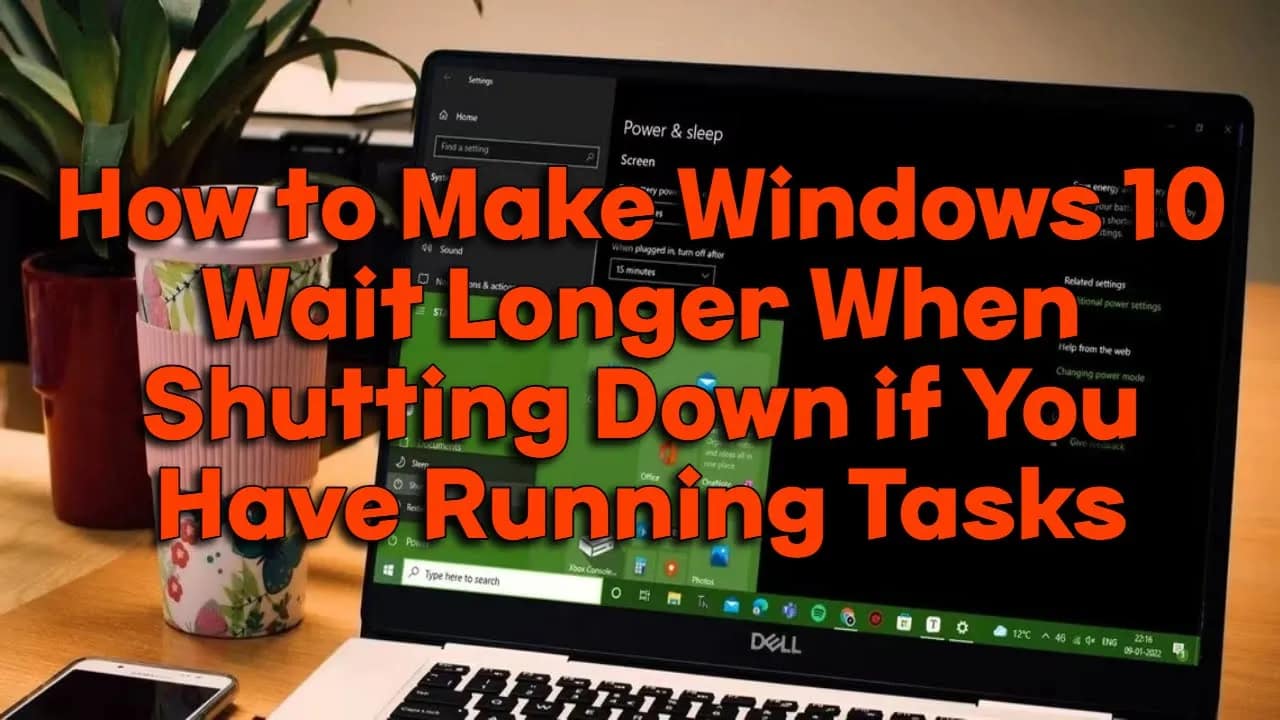Your cart is currently empty!
Setting up CentOS on your Windows 11 machine with VirtualBox is a smart move if you want to experiment with Linux, test servers, or learn system administration. This guide walks you through every step—no fluff, just results. What You Need Step 1: Download VirtualBox Step 2: Get the CentOS ISO Step 3: Set Up a…
A stable Wi-Fi connection isn’t a luxury—it’s essential. But if you’re on Windows 11 and your Wi-Fi keeps dropping, it can drive you up the wall. Luckily, most connection issues come from common, fixable problems. Here’s how to troubleshoot and get your Wi-Fi working reliably again. 1. Restart Everything (Seriously) Sometimes, the simple stuff works.…
Windows 11 looks great, but all those smooth animations and visual effects can sometimes slow down your PC—especially if you’re working on an older machine or just want the fastest possible performance. The good news? You can turn off these animation effects in just a few clicks and speed up your system. Here’s how you…
If you travel often, collaborate across countries, or just set up a new Outlook account, you might notice your emails and calendar events aren’t showing the right times or the language isn’t what you want. Don’t worry—changing the time zone and language in Outlook is quick and easy. Here’s how to do it for both…
When you shut down or restart your Windows 10 PC, sometimes programs hang and prevent your computer from closing quickly. Windows has a built-in feature called AutoEndTasks that automatically forces these stuck programs to close. By default, this setting is off, but you can turn it on or off depending on your needs. Here’s how.…
If you’re running heavy programs, saving big files, or working with virtual machines, you’ve probably noticed that Windows 10 doesn’t always wait long enough for them to finish when you shut down. Sometimes, Windows just closes everything—risking data loss or corrupted files. Good news: You can tweak your system to give Windows more patience when…