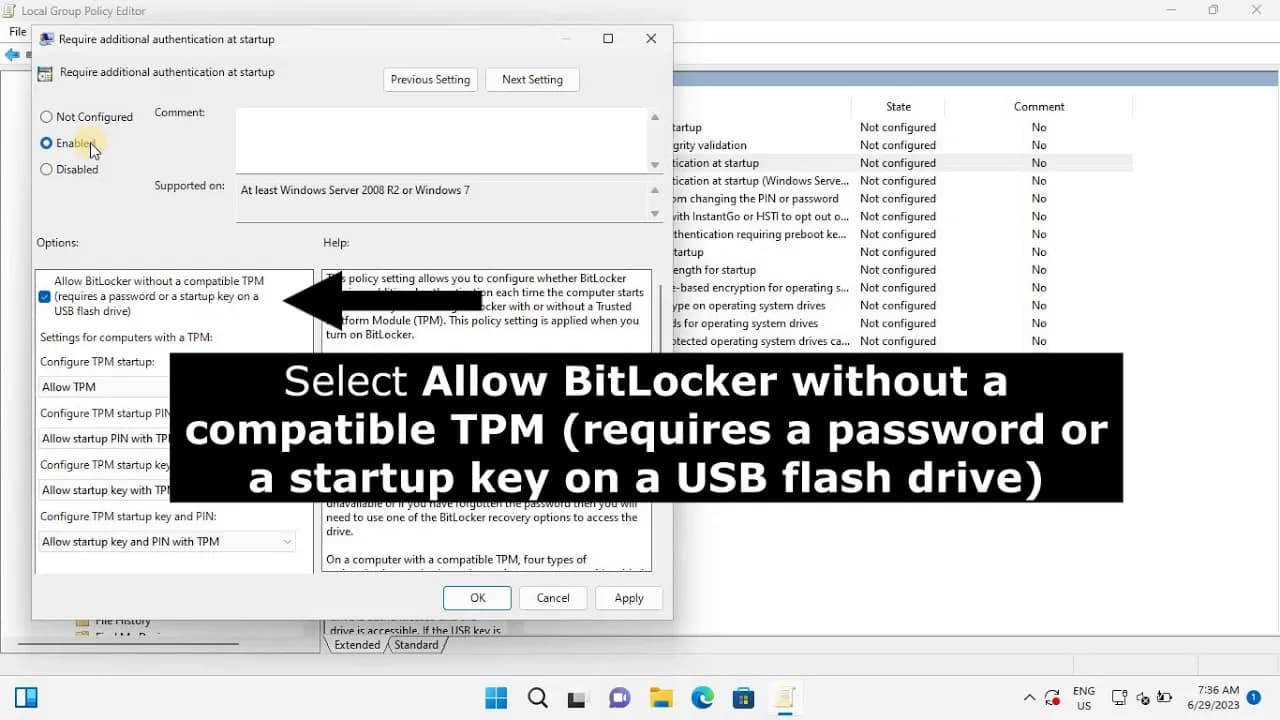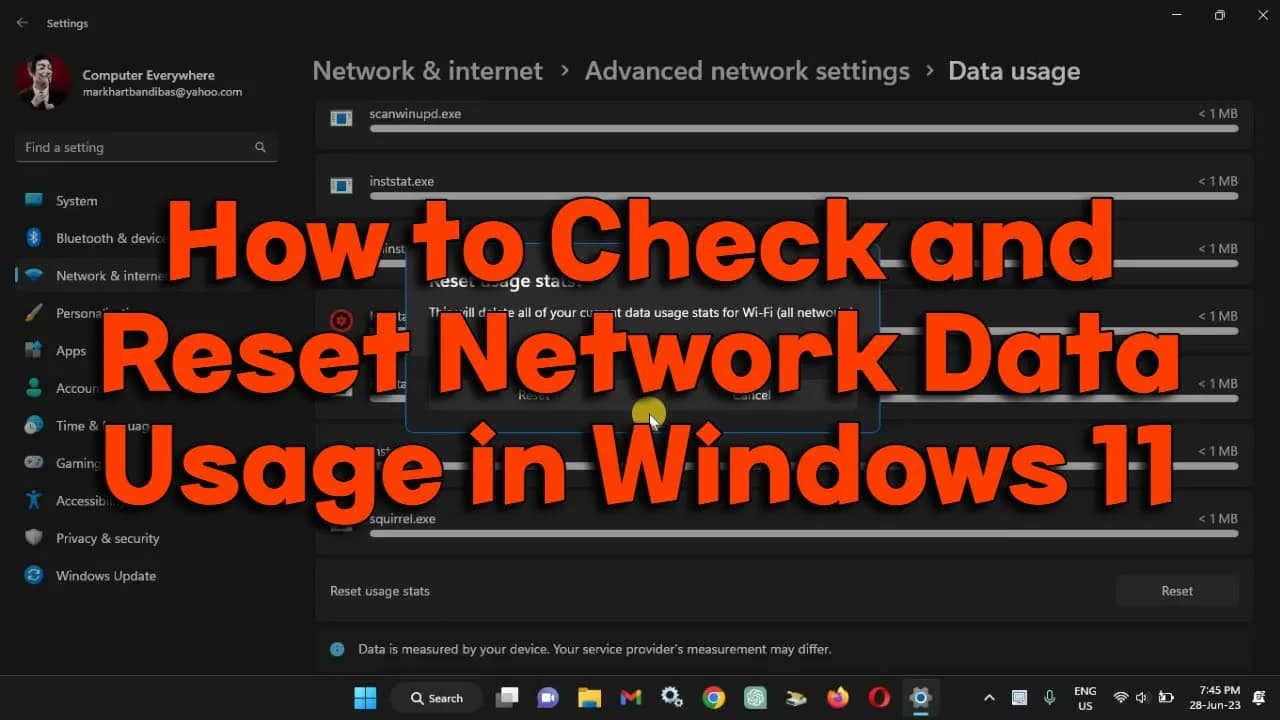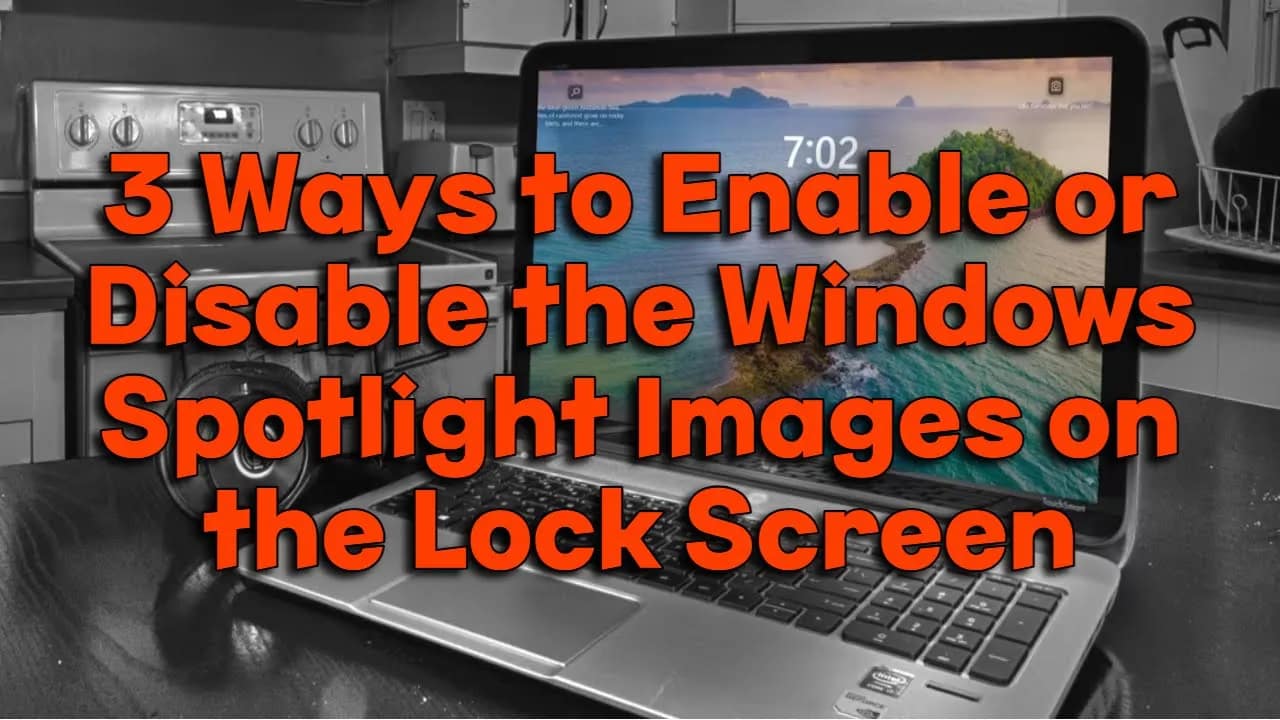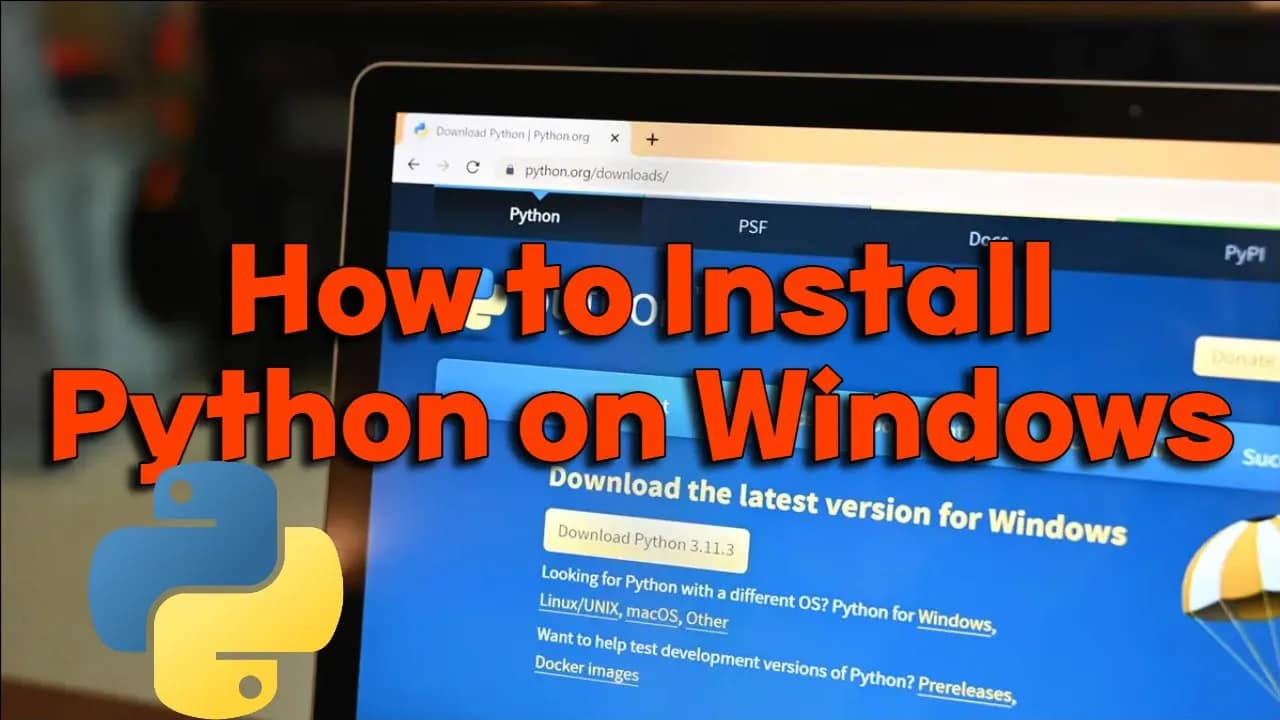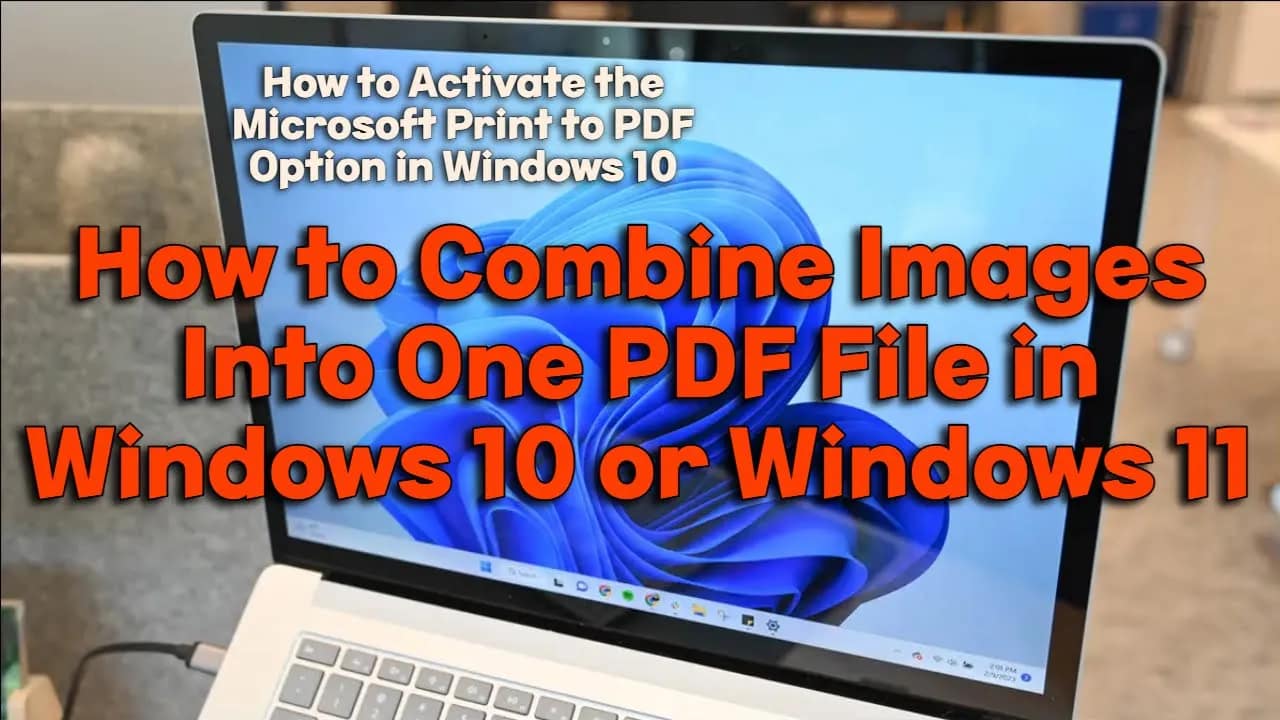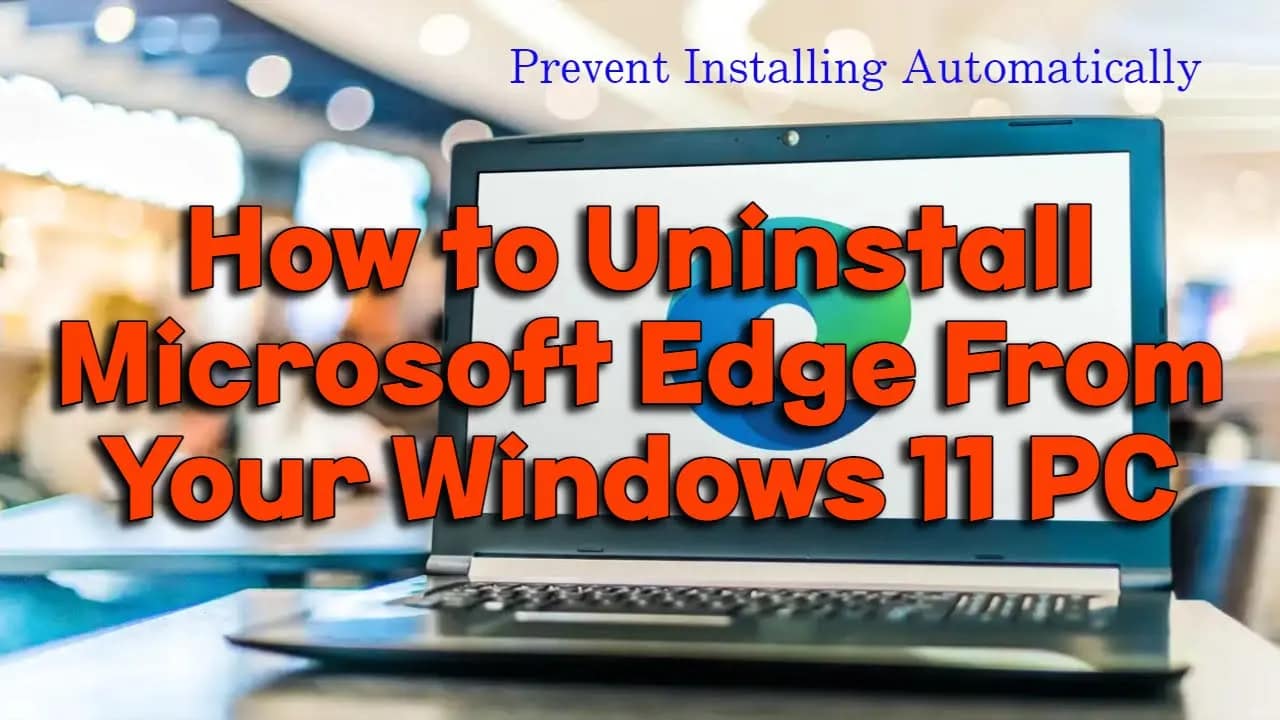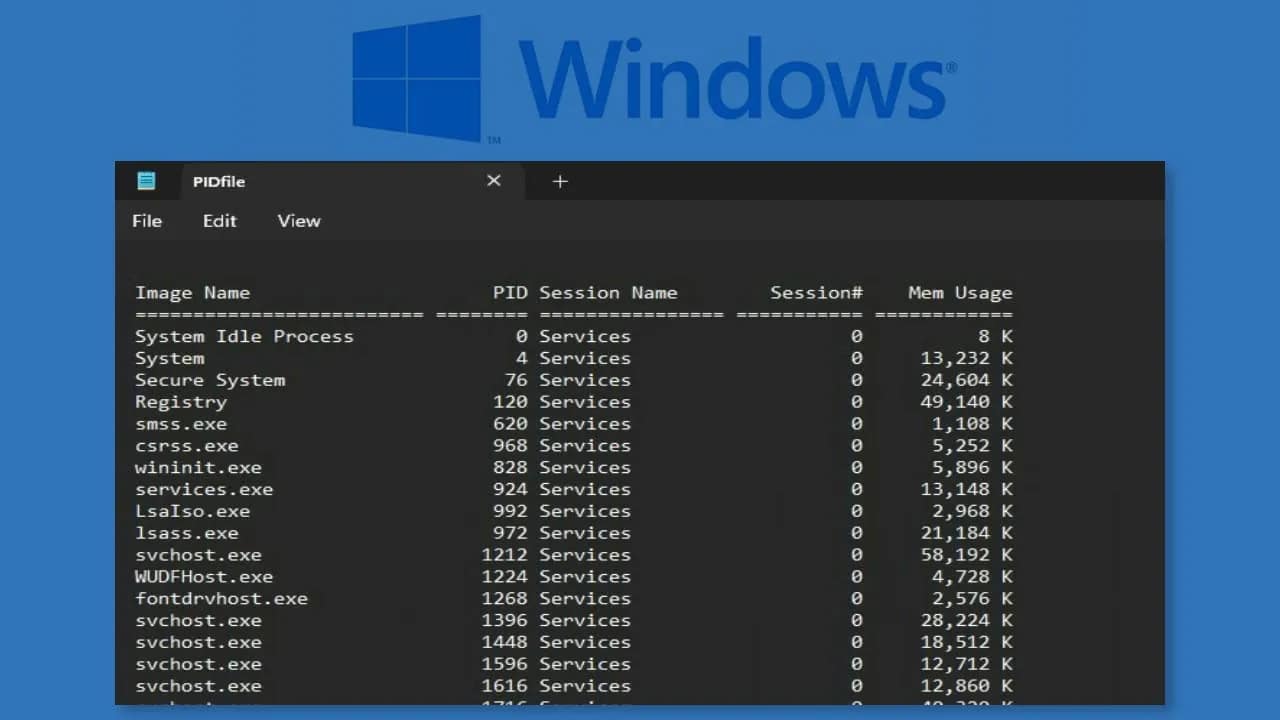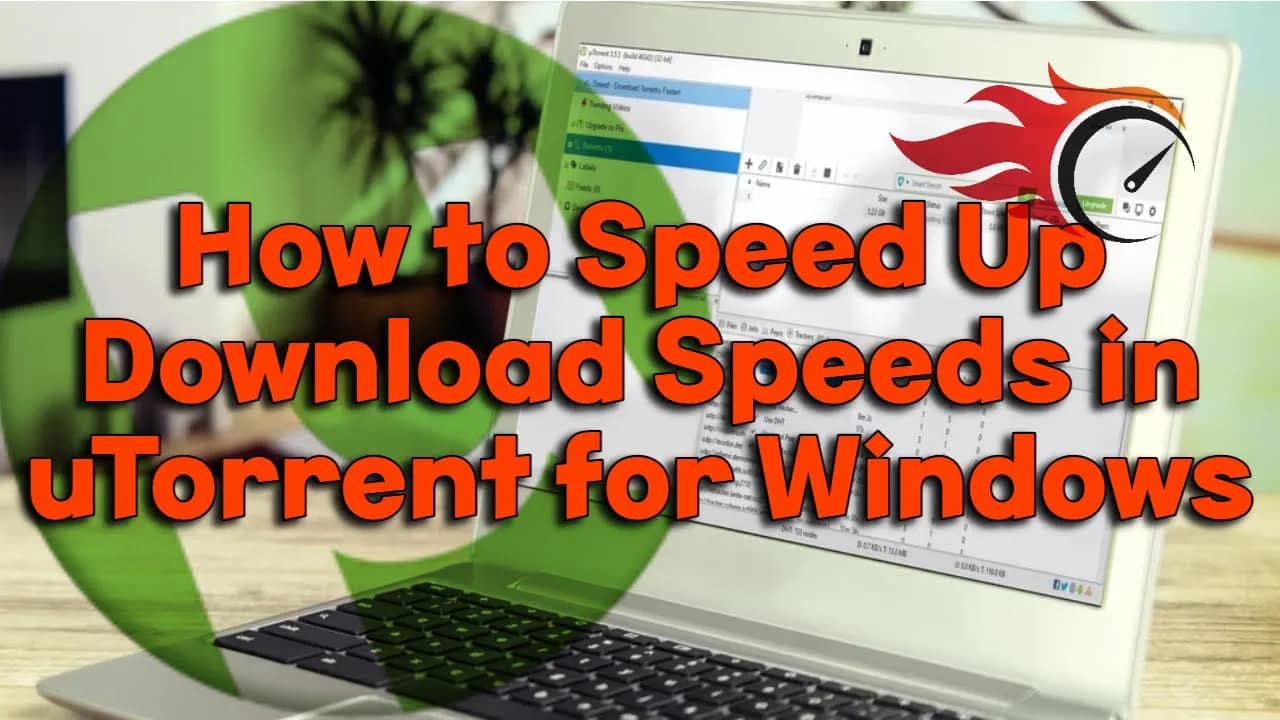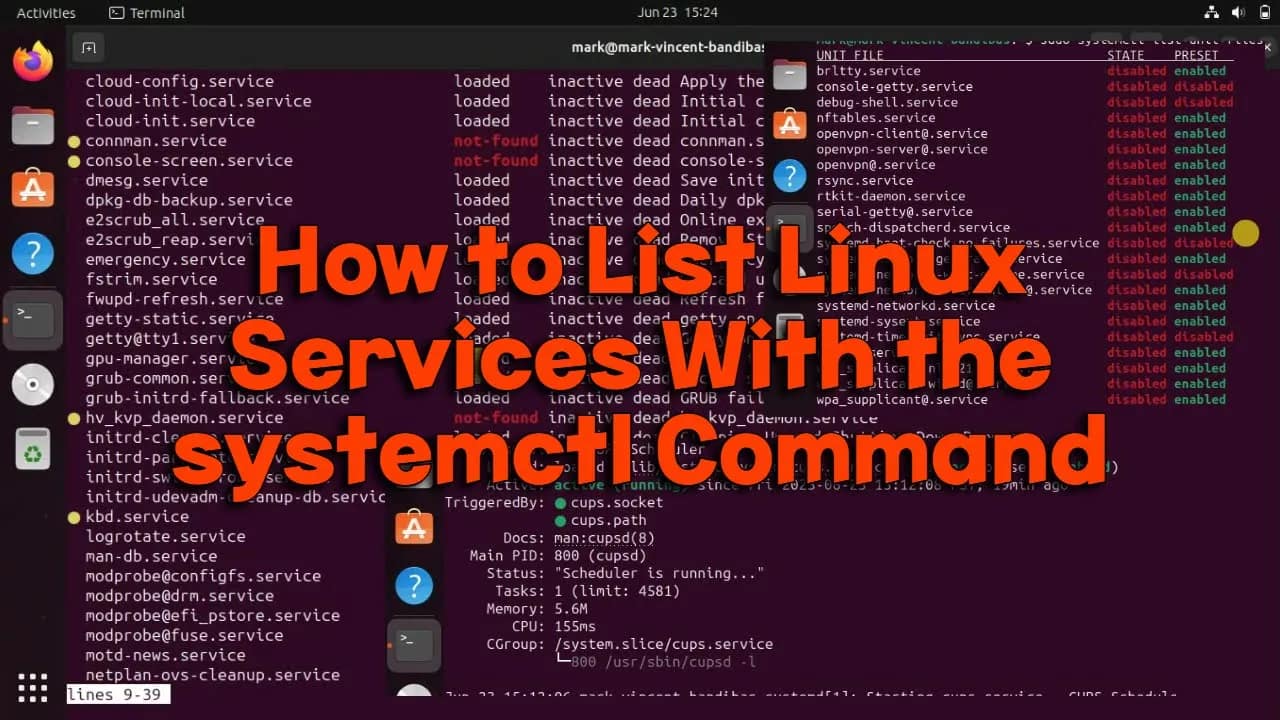Your cart is currently empty!
BitLocker is Microsoft’s built-in tool for encrypting your drive and protecting your data. But on Windows 11, the system usually wants a Trusted Platform Module (TPM) chip before it’ll let you turn BitLocker on. What if your PC doesn’t have TPM? Good news: You can still use BitLocker—with a quick tweak. Here’s how. Why Doesn’t…
Windows Spotlight brings fresh, high-quality images to your lock screen—sometimes it’s stunning, sometimes you want it gone. Whether you want to enjoy these daily visuals or turn them off for something more consistent, here are three straightforward ways to enable or disable Windows Spotlight on your lock screen. 1. Use the Windows Settings App The…
Python is one of the most popular programming languages around. Whether you want to automate tasks, dive into data science, or build a website, Python is a solid choice. Here’s how to install Python on your Windows computer—quickly and painlessly. 1. Download Python Go to the official Python website. 2. Run the Installer 3. Start…
Need to send a bunch of pictures in one file? Want to keep your vacation photos together or submit multiple scans as a single document? You don’t need fancy software or technical skills. Here’s how to combine images into one PDF in Windows 10 or Windows 11—quick, easy, and totally free. Method 1: Use Windows’…
Microsoft Edge is the default web browser on Windows 11, but not everyone wants it. Maybe you prefer Chrome, Firefox, or something else. If you want to remove Edge from your PC, here’s what you need to know—and how to do it. Can You Really Uninstall Edge? First, a reality check: Microsoft doesn’t make it…
Sometimes you need an Android app’s APK file instead of installing it directly from the Google Play Store—maybe you want to install it on a device without Google Play, or you need an older version. Whatever your reason, here’s a straightforward guide on how to safely download an APK from the Play Store. What is…
If you’re troubleshooting, monitoring system performance, or managing tasks on Windows 11, knowing how to find the Process ID (PID) of an application is essential. The PID is a unique number Windows assigns to every running process, and it’s your key to tracking down specific apps and services. Here are the top five ways to…
uTorrent is one of the most popular torrent clients out there, but sometimes it feels like your downloads are crawling. Don’t worry—you don’t have to settle for slow speeds. Here are real, practical steps to boost your download speed in uTorrent on Windows. 1. Choose Torrents with More Seeders This is the simplest step, but…