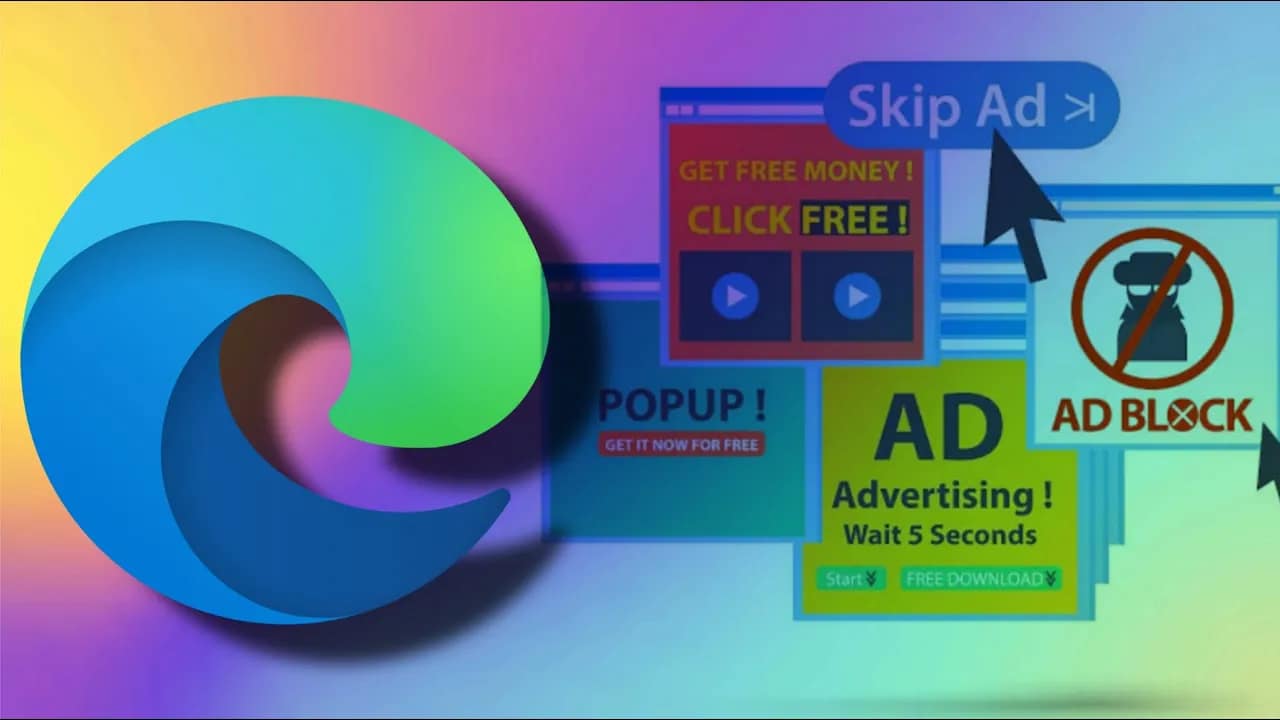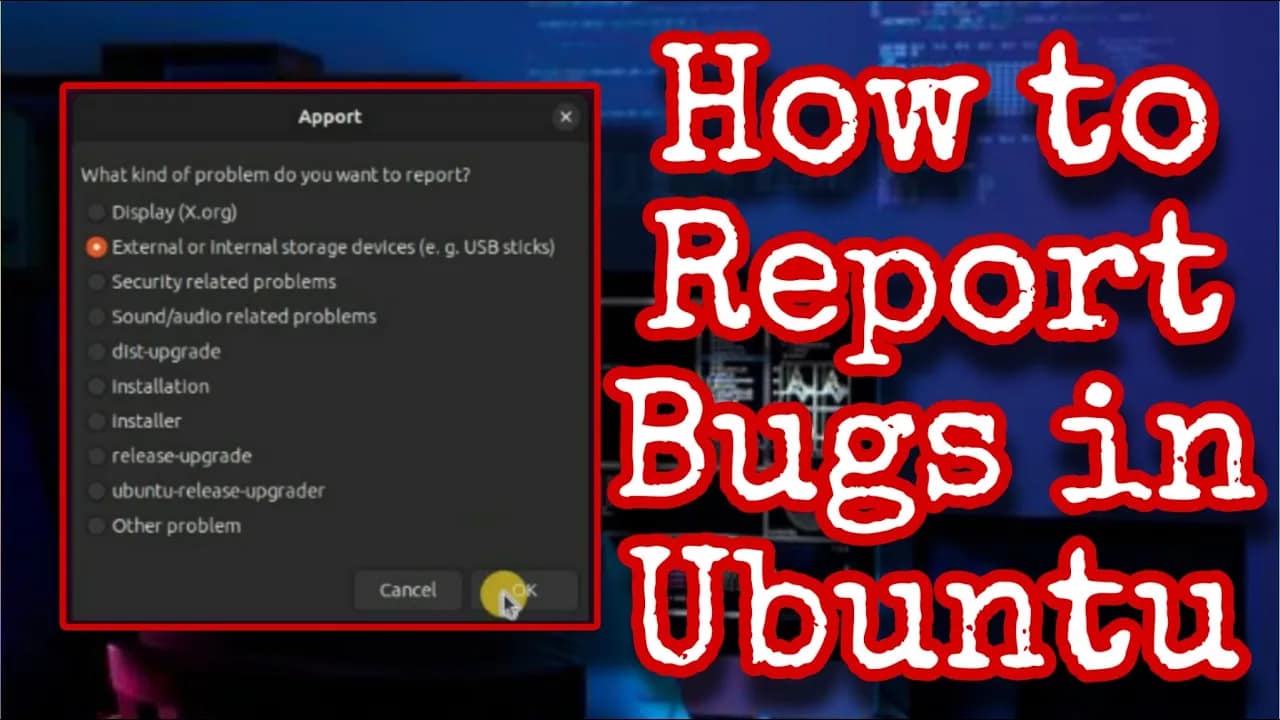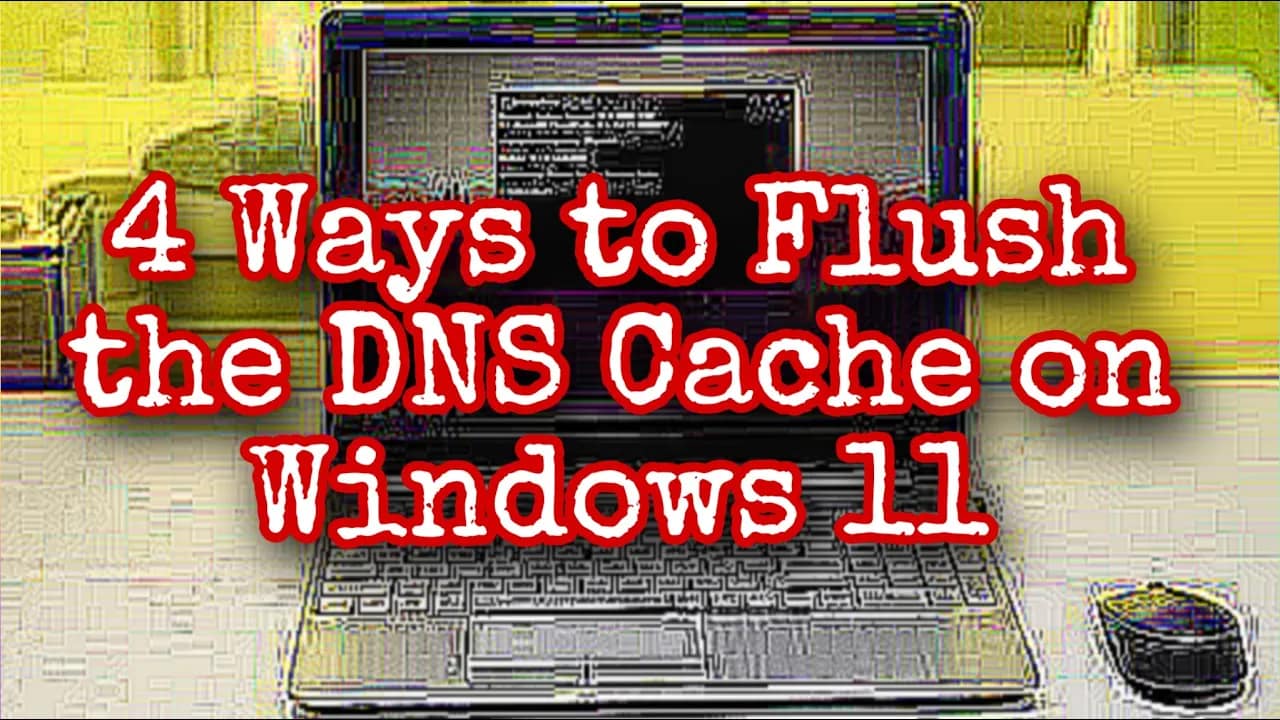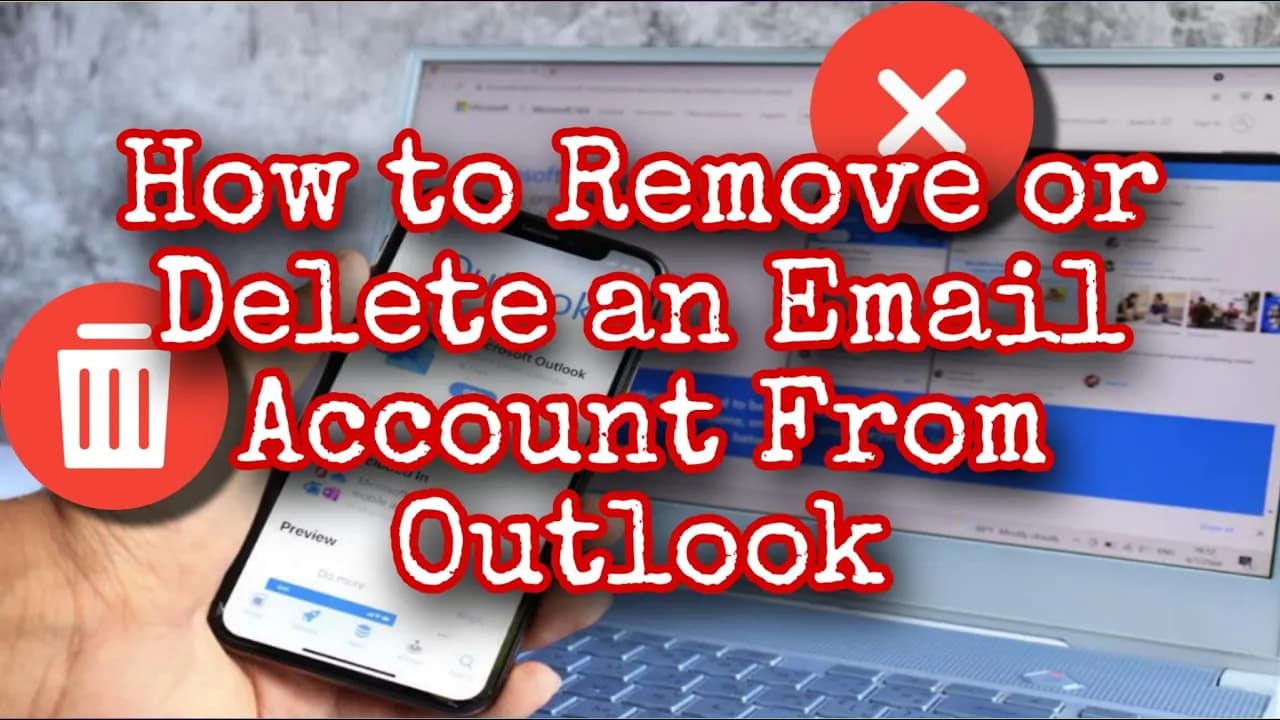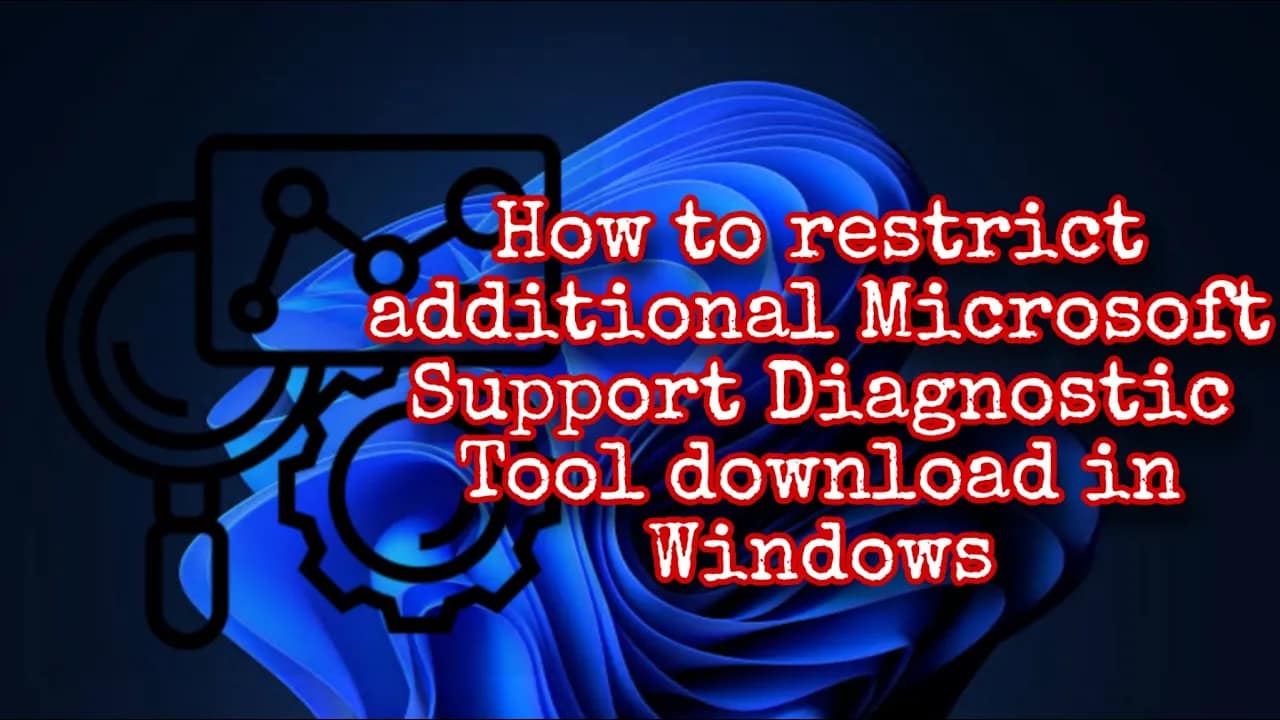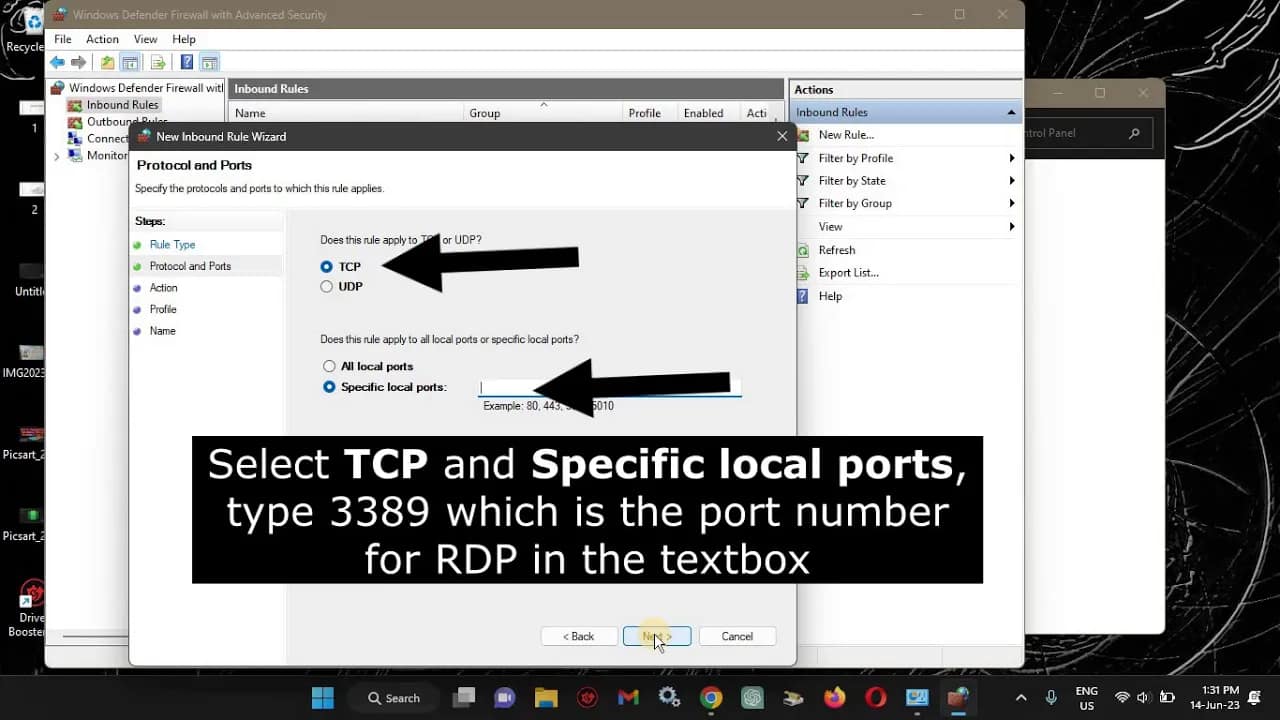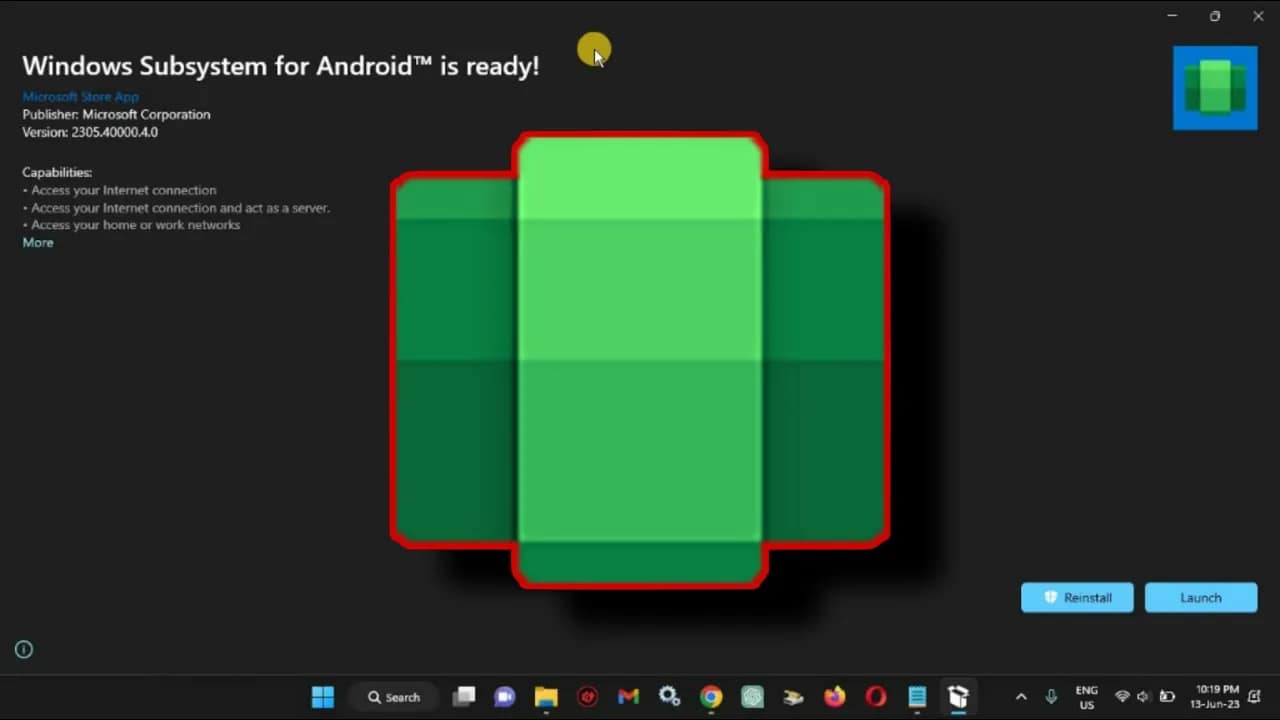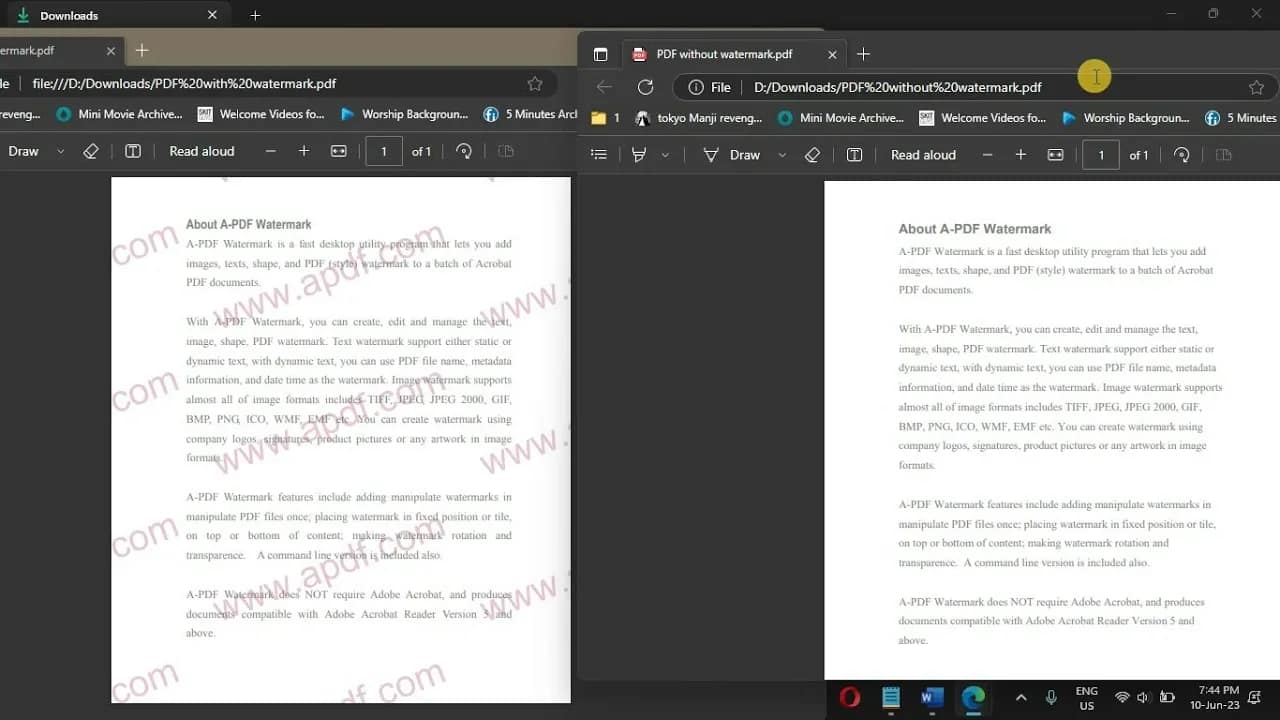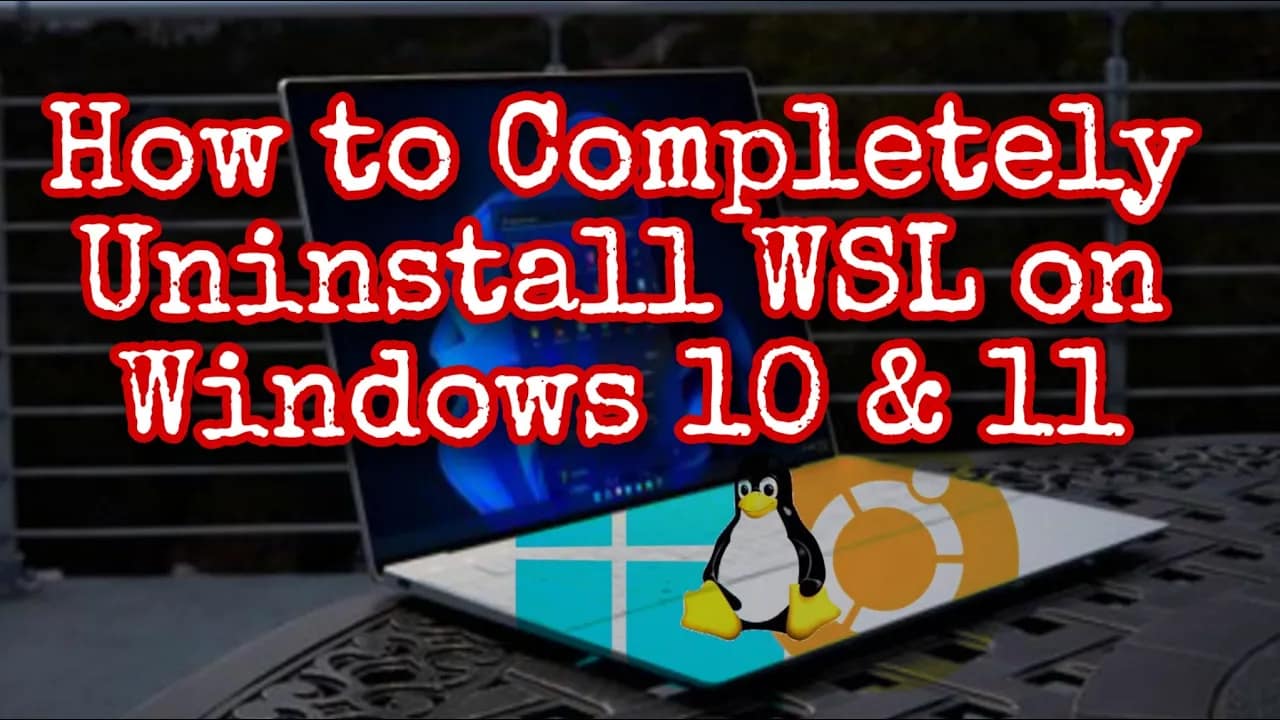Your cart is currently empty!
Pop-ups can be both useful and annoying. Some websites use them for important notifications or sign-ins, while others flood your screen with ads. Knowing how to manage pop-ups in Microsoft Edge lets you take control of your browsing experience. Here’s how to block or allow pop-ups on Microsoft Edge, step by step. For Windows and…
Ubuntu is known for its reliability, but like any software, bugs can slip through. If you find something not working right, reporting the bug helps everyone: developers get feedback, and future users get a smoother experience. Here’s how to do it the right way. 1. Make Sure It’s a Bug Before you report anything, check…
Sometimes, your computer holds onto outdated or corrupted DNS data, leading to browsing issues and connection errors. Flushing your DNS cache on Windows 11 can solve these problems quickly. Here are four effective ways to clear the DNS cache and get your internet working smoothly again. 1. Using Command Prompt This is the most common…
Outlook is a great email client, but sometimes you need to remove an old or unused email account. Maybe you’re switching providers, cleaning up your inbox, or just want to declutter Outlook. Whatever your reason, deleting an email account from Outlook is straightforward. Here’s how you do it—step by step. Before You Start: What to…
Keeping your Windows PC updated is crucial for security and performance. But sometimes, you need to check which updates are already installed—maybe to troubleshoot a problem, verify a fix, or just stay informed. Here’s how you can quickly get a list of all installed Microsoft Windows updates. 1. Using Windows Settings The easiest way is…
The Microsoft Support Diagnostic Tool (MSDT) is a built-in Windows troubleshooting utility, but it’s also been targeted in several security attacks. That’s why Microsoft is retiring MSDT and its legacy troubleshooters. If you want to lock down your systems and prevent users from downloading or re-enabling MSDT, here’s how you can do it. Why Restrict…
If you’re serious about security or want tighter control over which devices can connect to your Windows PC, restricting IP address ranges is a smart move. This can help protect your computer from unwanted network traffic, especially if you’re sharing files, running remote desktop, or just want peace of mind. Below, I’ll walk you through…
Want to run Android apps natively on your Windows 11 PC? Thanks to Microsoft’s Windows Subsystem for Android™ (WSA), it’s now possible—and easier than you might think. Whether you’re a developer, a power user, or just curious, here’s how to get it running in a few straightforward steps. What is Windows Subsystem for Android? Windows…
Watermarks on PDFs can be a real hassle—especially when you need a clean copy for work, school, or personal use. Maybe you’ve received a document with a big “DRAFT” stamp, or an annoying logo right in the center of every page. So, what are your options for removing these watermarks? Let’s get straight to it.…