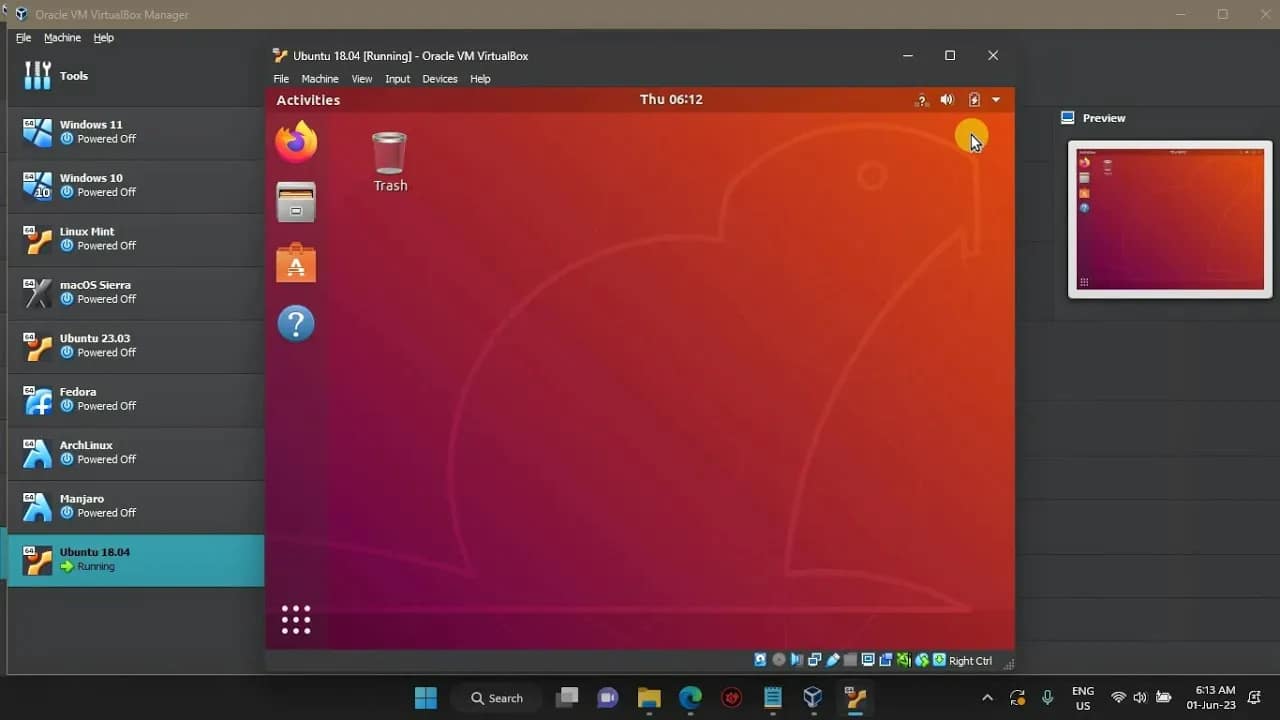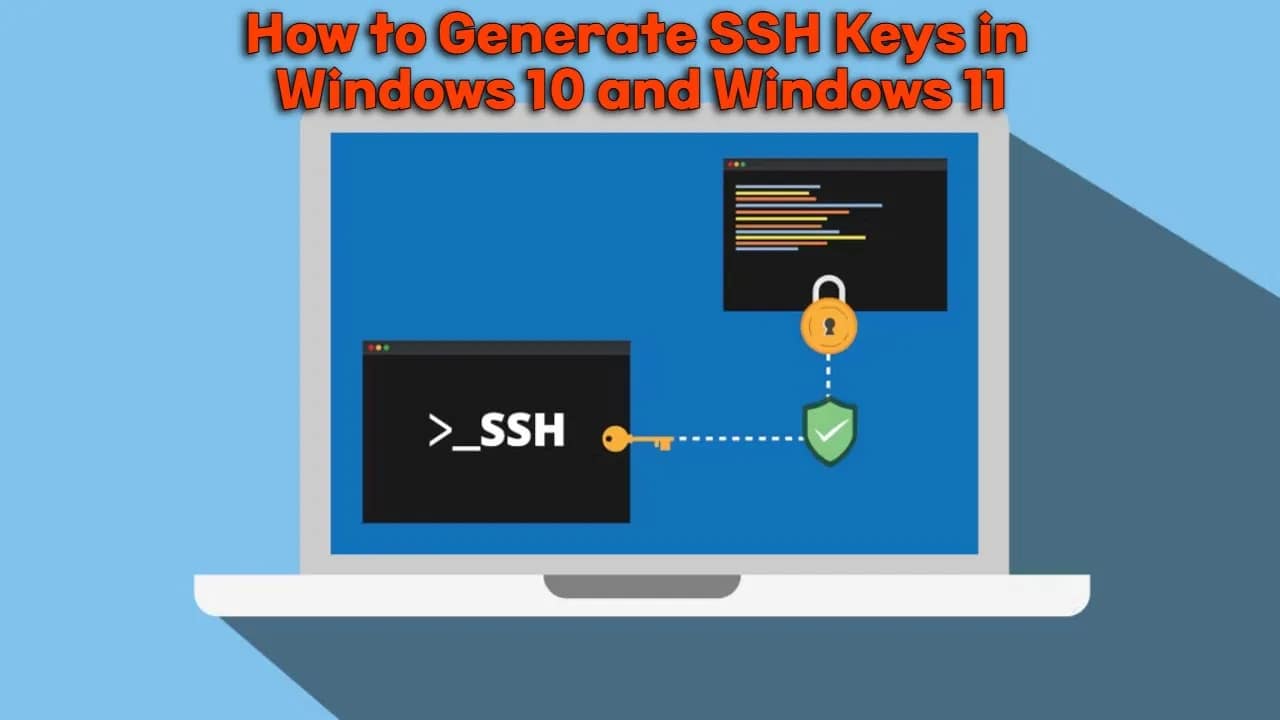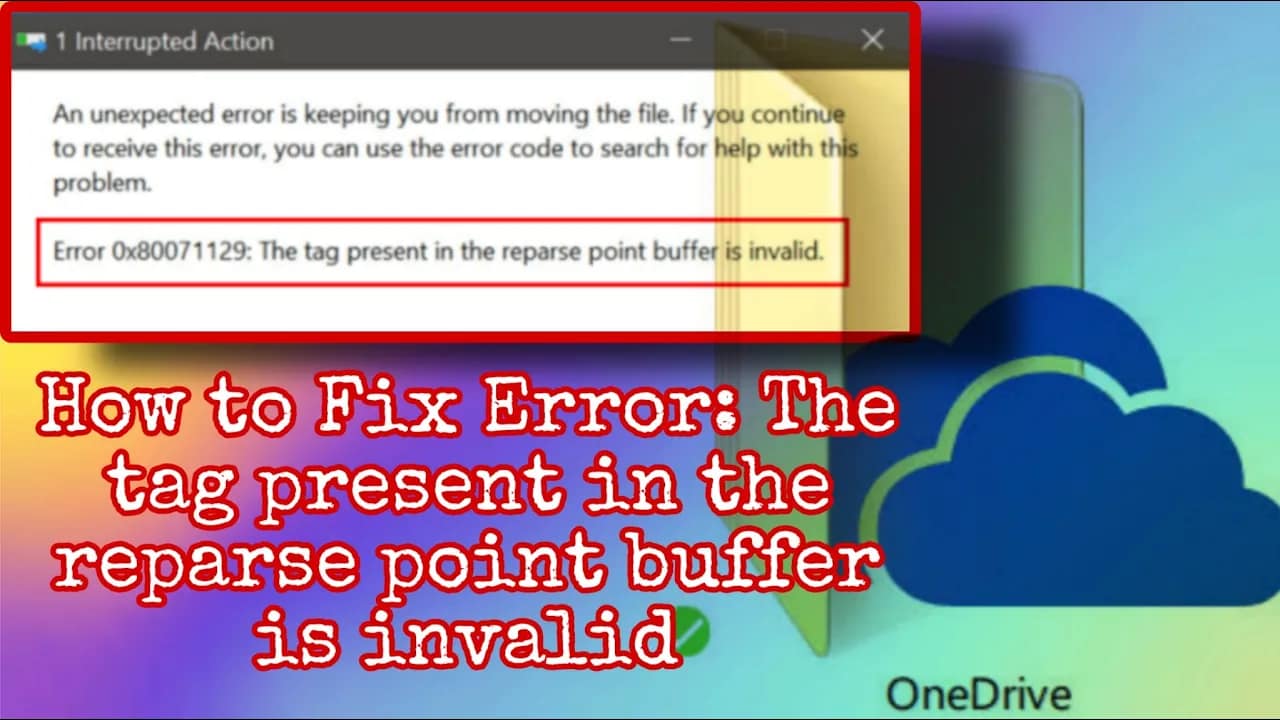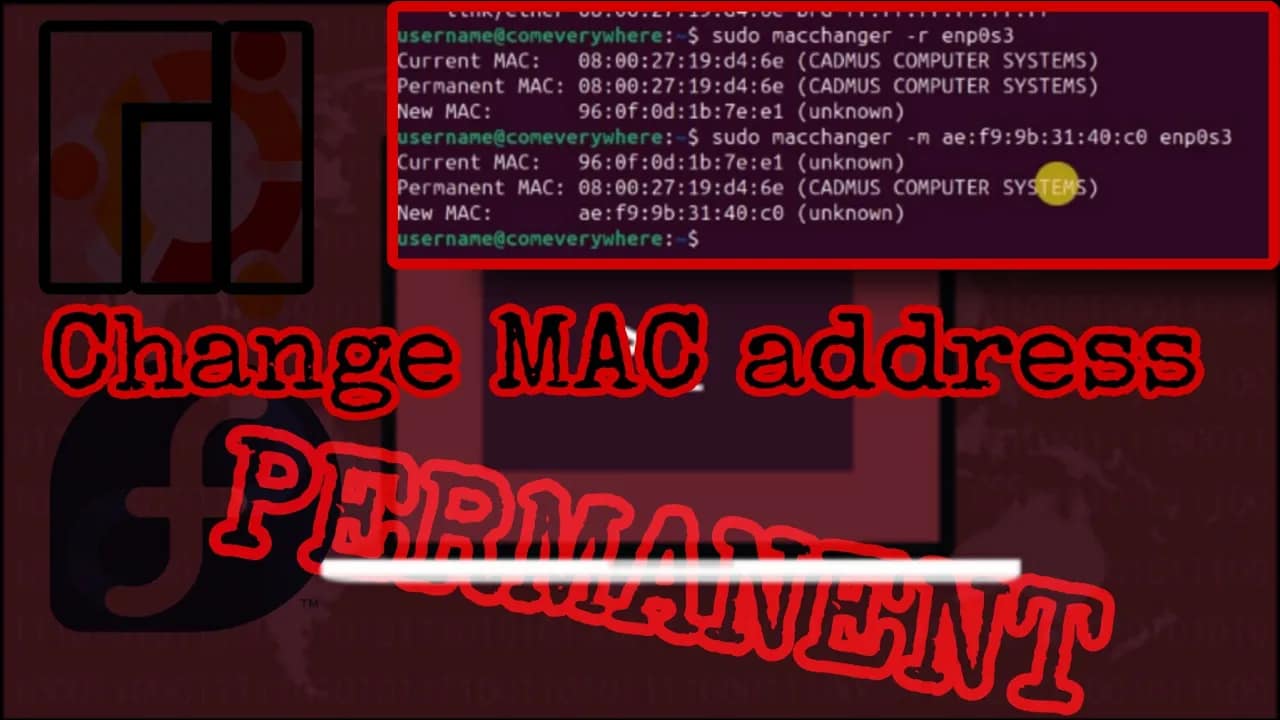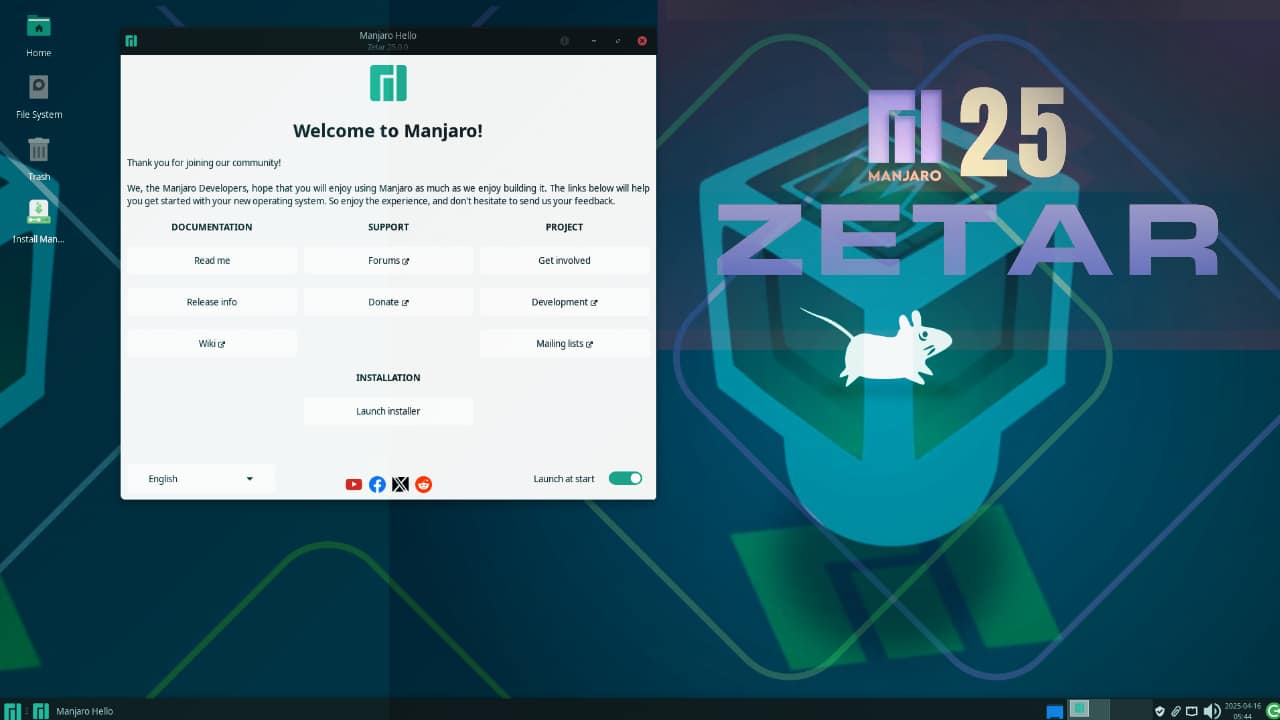Your cart is currently empty!
Having trouble finding your network connections in Windows 11? Whether you want to troubleshoot your Wi-Fi, tweak Ethernet settings, or just see what’s going on with your internet, there are multiple quick ways to get to the right spot. Here are nine straightforward methods anyone can use. 1. Use the Search Bar Click the Start…
Want to run Ubuntu 18.04.6 LTS (Bionic Beaver) on your Windows or macOS machine without dual-booting? VirtualBox makes it easy. This guide walks you through the process—no fluff, just the steps you need. What You Need Step 1: Install VirtualBox Step 2: Download the Ubuntu 18.04.6 ISO Go to the official Ubuntu releases page and…
SSH keys are a safer way to connect to servers, services, and repositories without typing your password every time. If you’re using Windows 11, good news: generating SSH keys is quick and straightforward. Here’s how to do it, step by step. What You Need Steps to Generate SSH Keys in Windows 11 1. Open Windows…
If you’re getting the dreaded OneDrive error 0x80071129 with the message “The tag present in the reparse point buffer is invalid,” you’re not alone. This error often pops up when you try to delete, move, or sync files in OneDrive, and it can seriously disrupt your workflow. Here’s how you can fix it—fast. What Causes…
Changing your MAC address can help with privacy, security, or even bypassing network restrictions. On Linux, temporarily changing your MAC address is easy—but making the change permanent takes a few extra steps. Here’s how to do it right. What is a MAC Address? A MAC address (Media Access Control address) is a unique identifier for…
Microsoft Teams is at the heart of modern work communication. But there’s one thing that can make a difference in how you show up to your colleagues—your status. Setting your Teams status to “Available,” “Busy,” or “Do Not Disturb” is easy, but what if you want to set it for just a certain period? That’s…
If Microsoft Excel crashes, freezes, or acts up, Safe Mode is your best friend. Opening Excel in Safe Mode disables add-ins and customizations, letting you troubleshoot problems quickly. Here are three easy ways to open Excel in Safe Mode. 1. Hold the Ctrl Key While Starting Excel This is the fastest trick. How to do…
Photos eat up space. Whether you’re running low on storage, trying to send images by email, or need to upload them online, huge file sizes are a pain. Luckily, shrinking your photos on Windows is easy—if you know the right tools. Here are the top 5 ways to reduce photo size without losing quality. 1.…
Adding location details to your photos can make it easier to remember where you took them, organize your gallery, and share your adventures with friends. On Android, this feature is built right in—you just need to know how to use it. Here’s a straightforward guide to adding location details to your photos on Android. 1.…