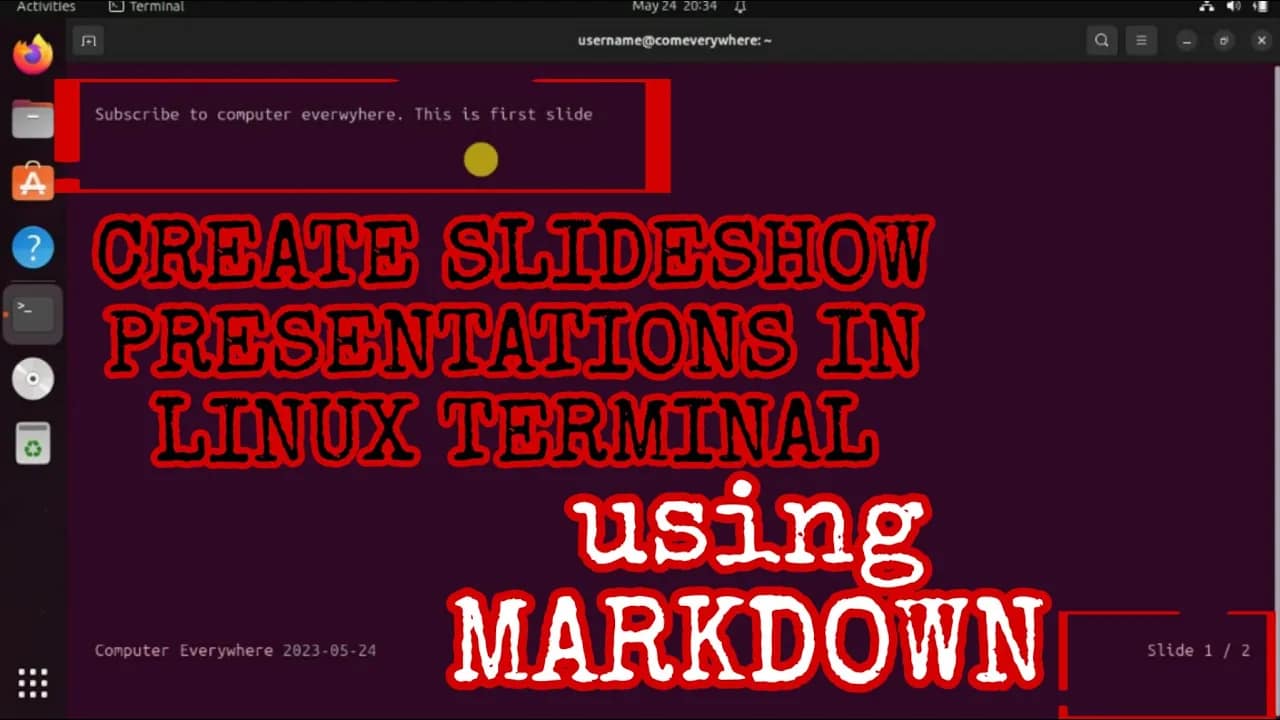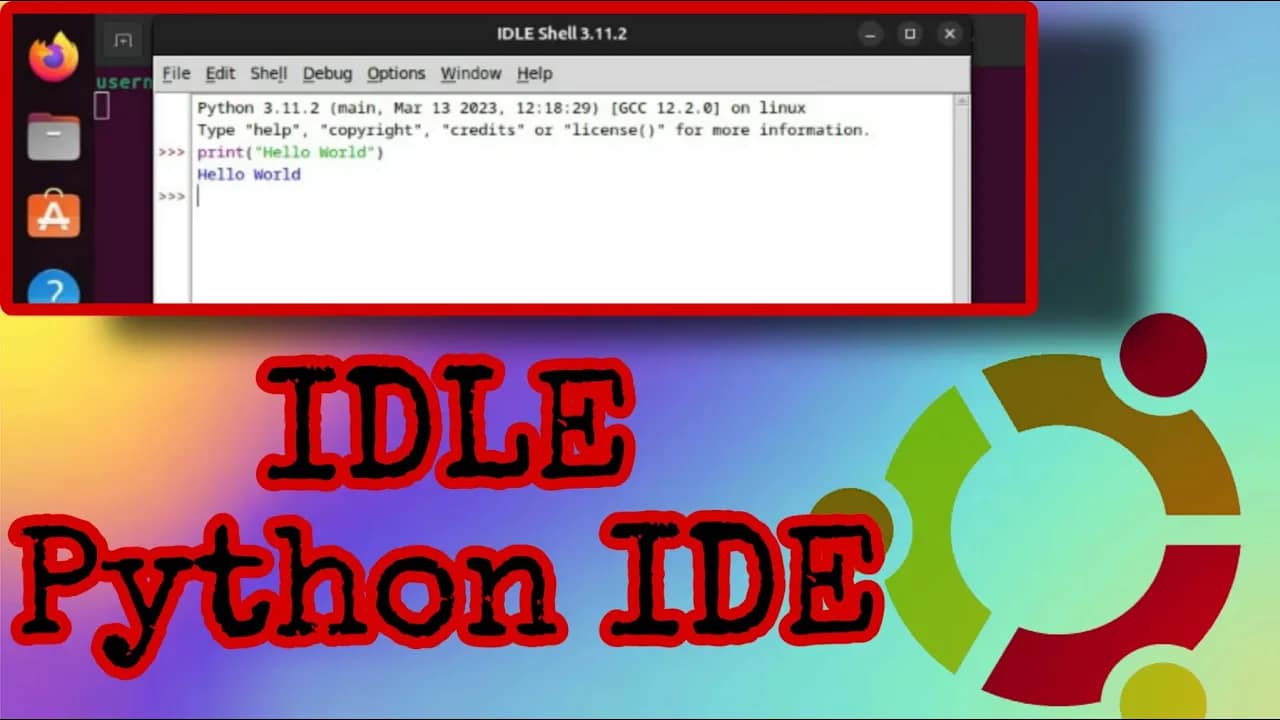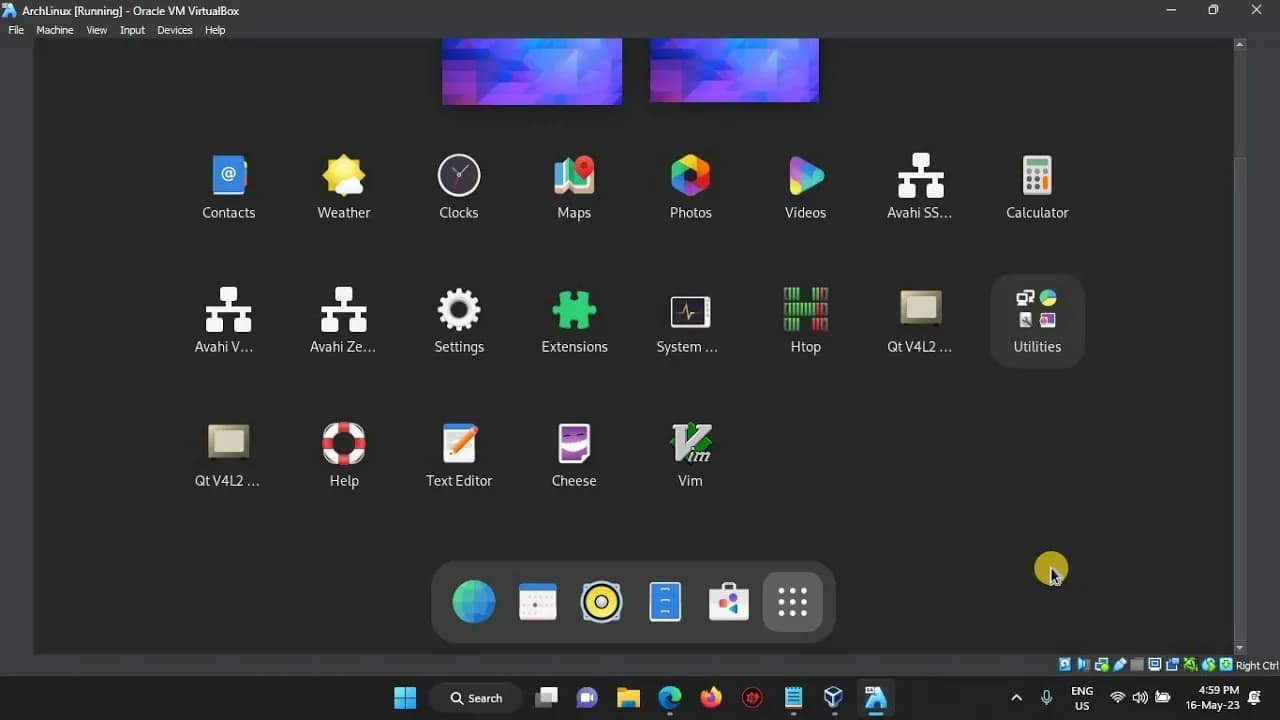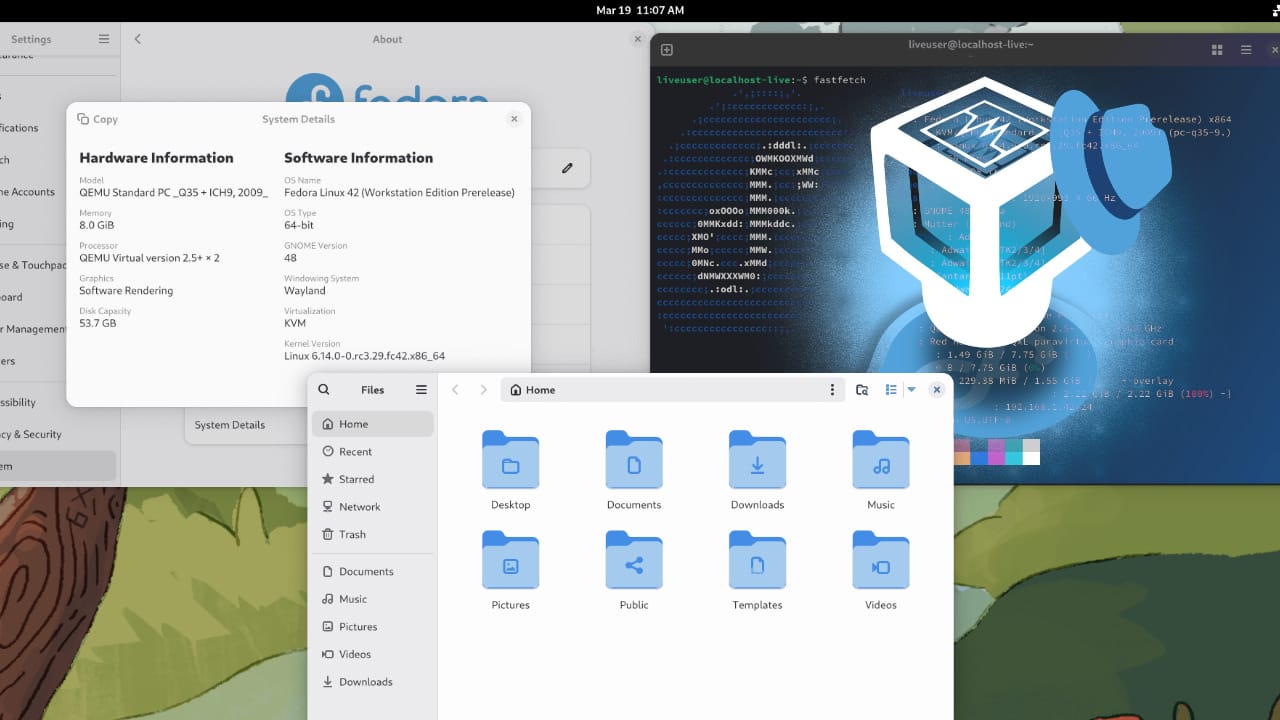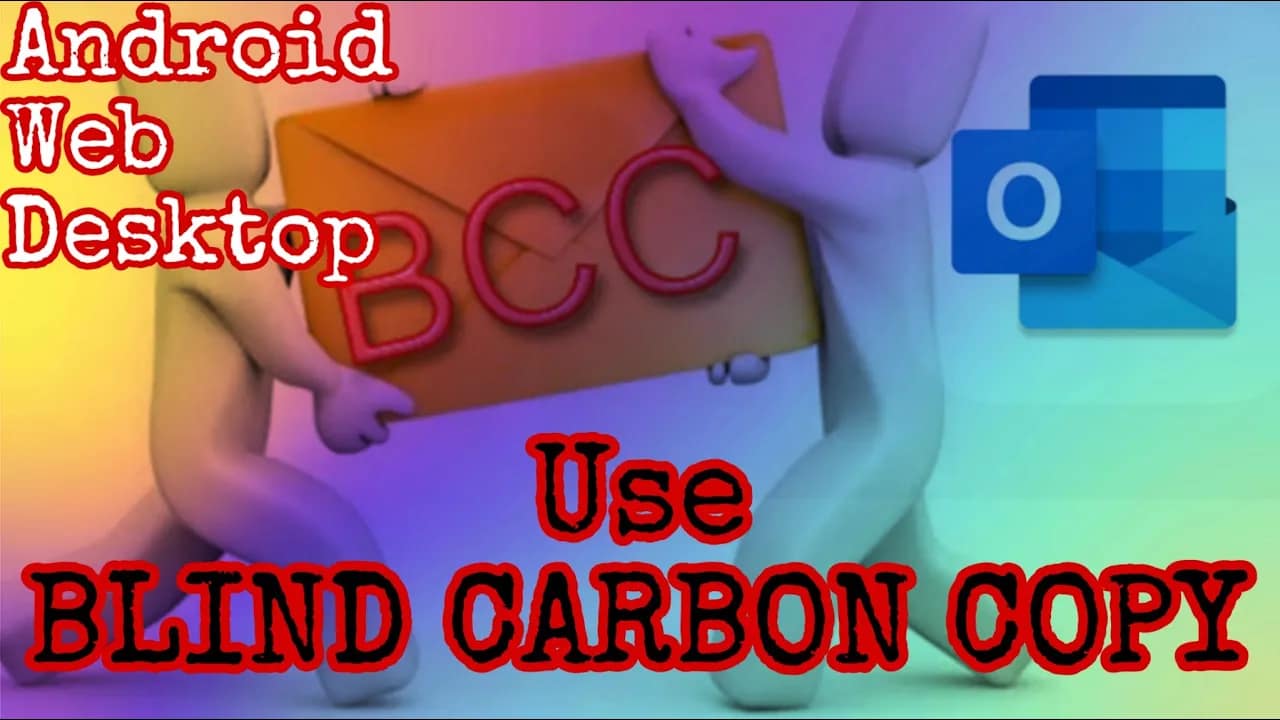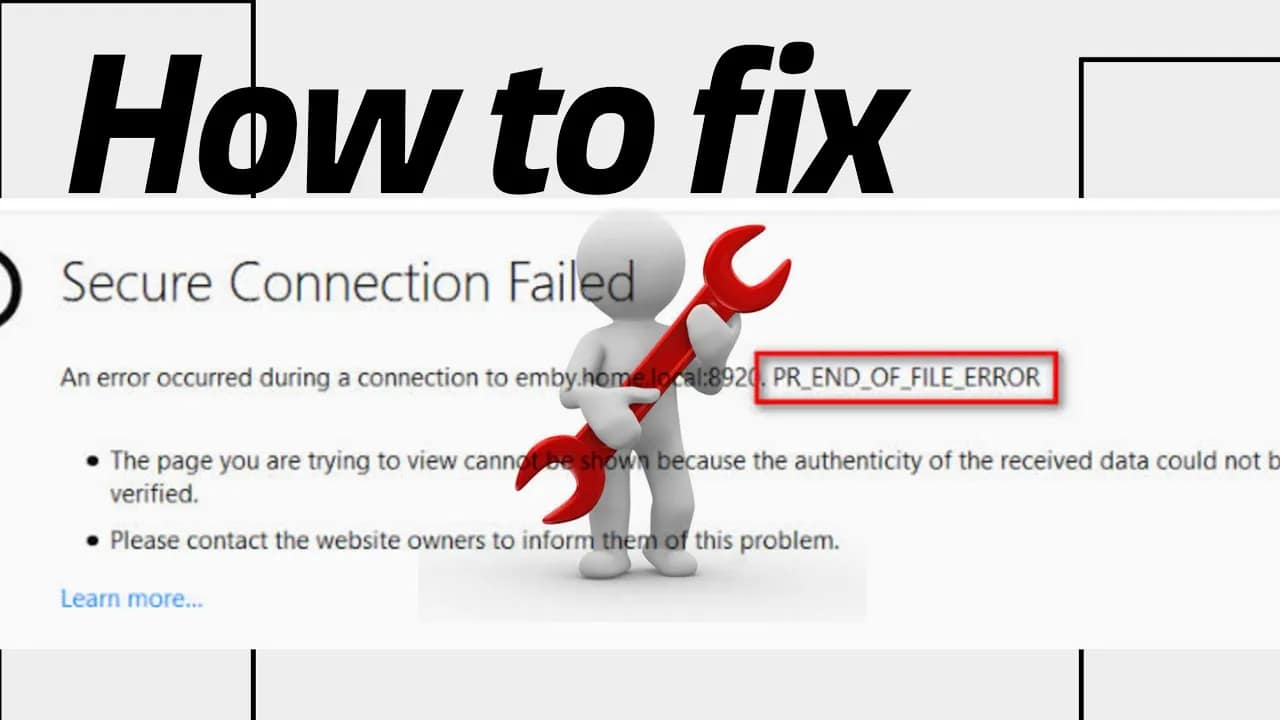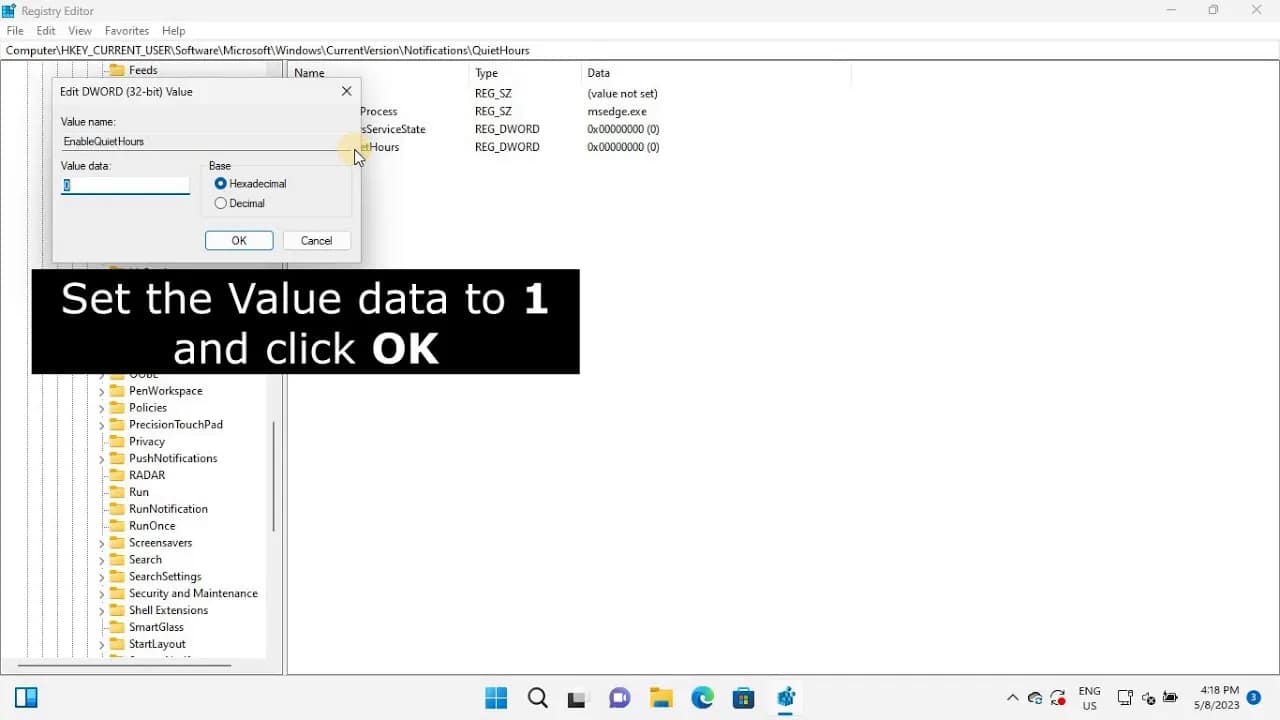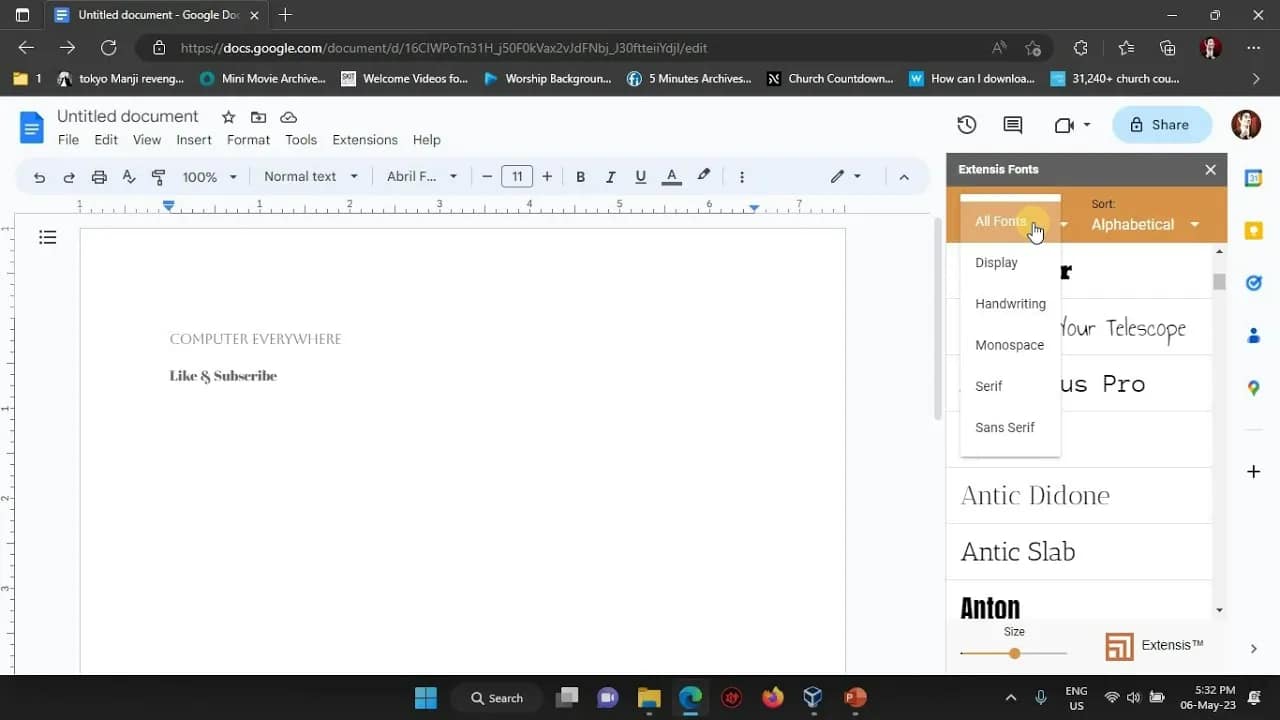Your cart is currently empty!
Python is one of the most popular programming languages, and IDLE is its default IDE—simple, lightweight, and perfect for beginners. If you’re using Ubuntu and want to get started with Python programming, installing IDLE is one of the quickest ways to begin. Here’s a step-by-step guide. Why Use IDLE? IDLE (Integrated Development and Learning Environment)…
If you’re using Linux and want Slack for team communication, the good news is: setup is easy. Here’s how to get Slack running on your Linux machine, with step-by-step instructions for the most popular distributions. 1. Download the Slack Package First, head to the Slack downloads page.You’ll see two options: Download the package that matches…
When you want to send an email to multiple people but keep the recipients hidden from each other, Blind Carbon Copy (BCC) is your best friend. Using BCC in Outlook helps maintain privacy and prevents those endless “Reply All” chains. Here’s how to add and use BCC in your Outlook messages. What is BCC? BCC…
If you use Firefox and run into the “pr_end_of_file_error,” you’re not alone. This error pops up when Firefox can’t establish a secure connection to a website. The good news? You can fix it. Here’s how. What Does “pr_end_of_file_error” Mean? This error usually means there’s a problem with the way Firefox is trying to set up…
If you’re tired of constant notifications interrupting your workflow or downtime, Windows 11 has a feature designed just for you: Quiet Hours. Microsoft now calls it “Focus Assist,” but the idea remains the same—block out distractions when you need to concentrate. Here’s how to quickly turn Quiet Hours (Focus Assist) on or off in Windows…
Want to make your Google Docs stand out? Sometimes the default fonts just don’t cut it. Luckily, adding new fonts in Google Docs is fast and easy. Here are two simple ways to upgrade your document style: 1. Add Fonts Using Google Docs’ Built-In Font Menu Google Docs actually offers way more fonts than you…