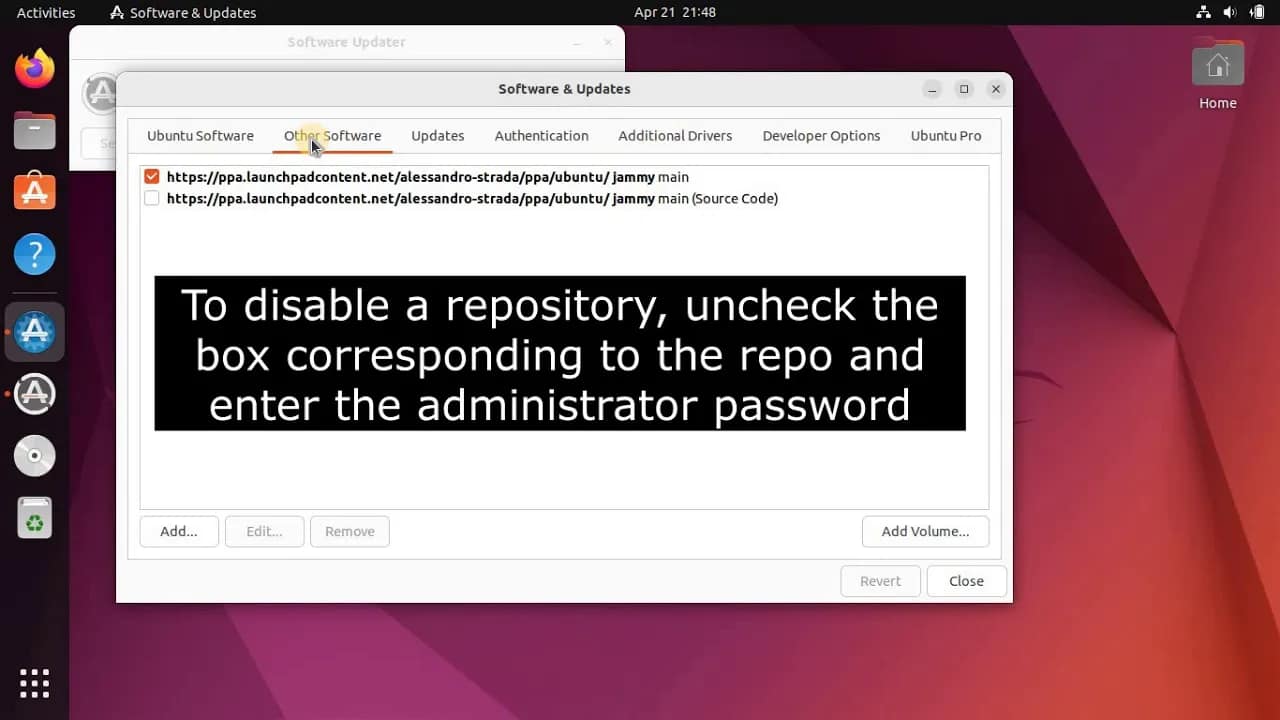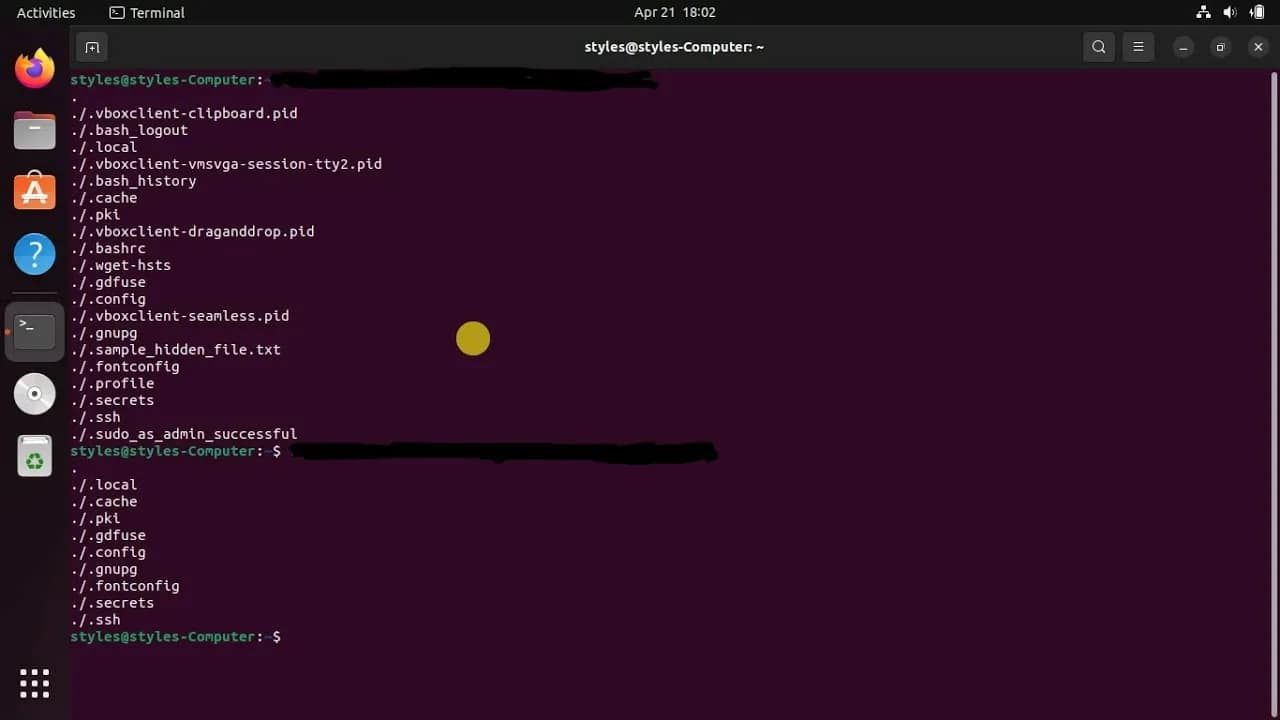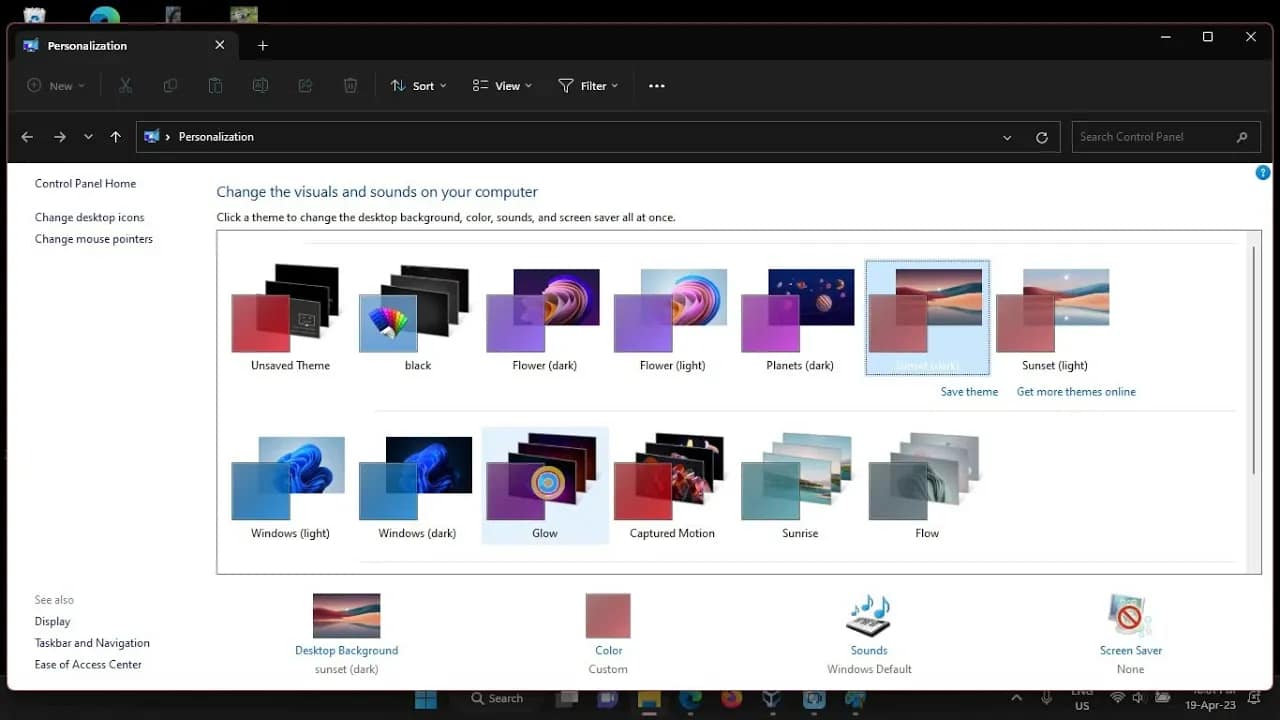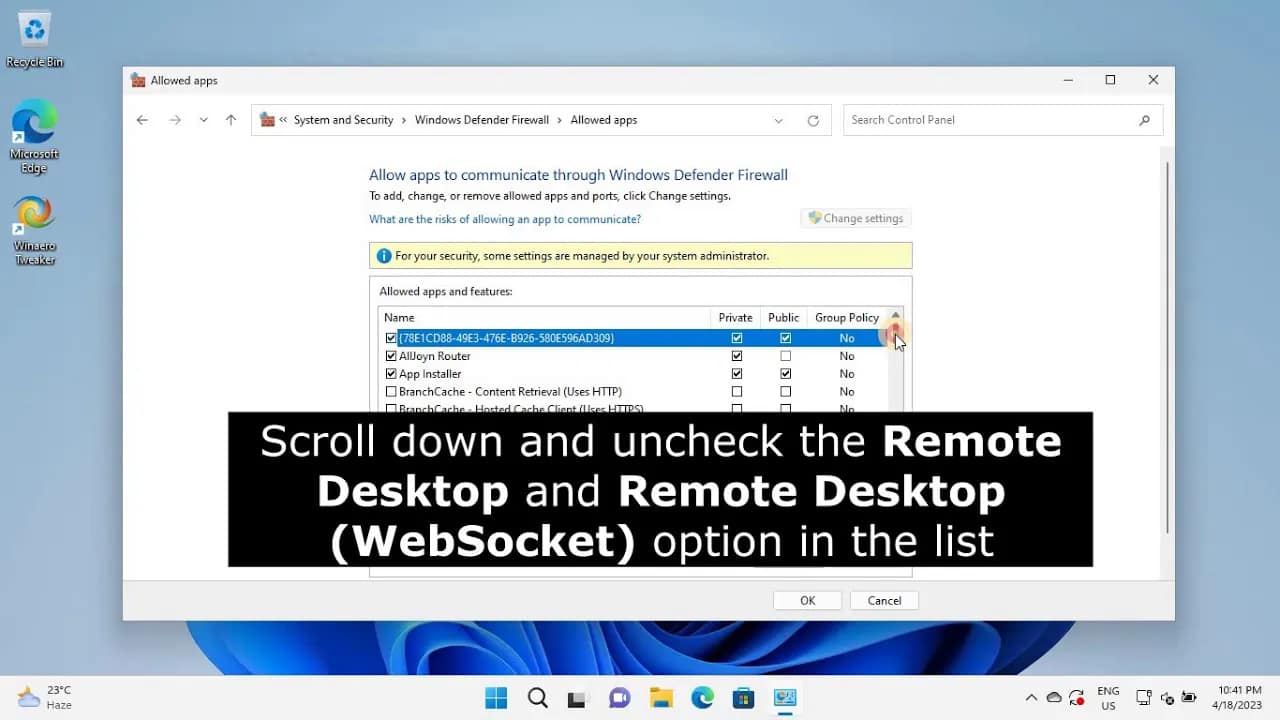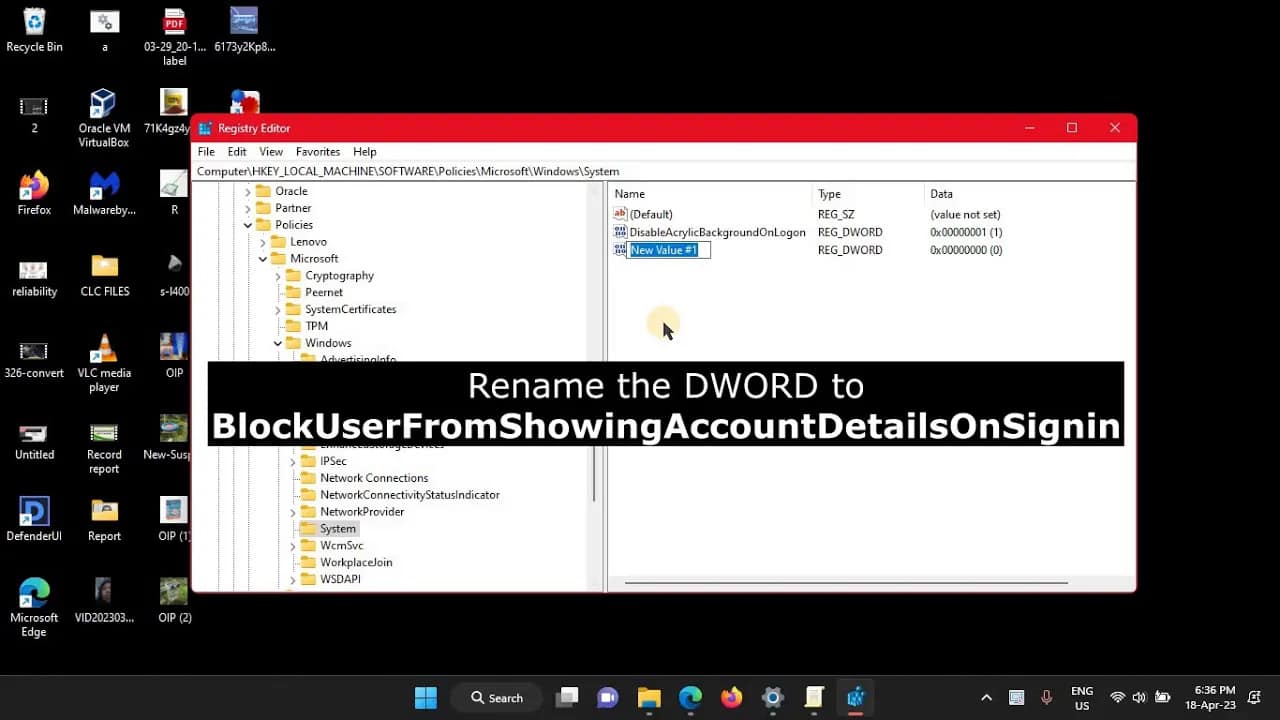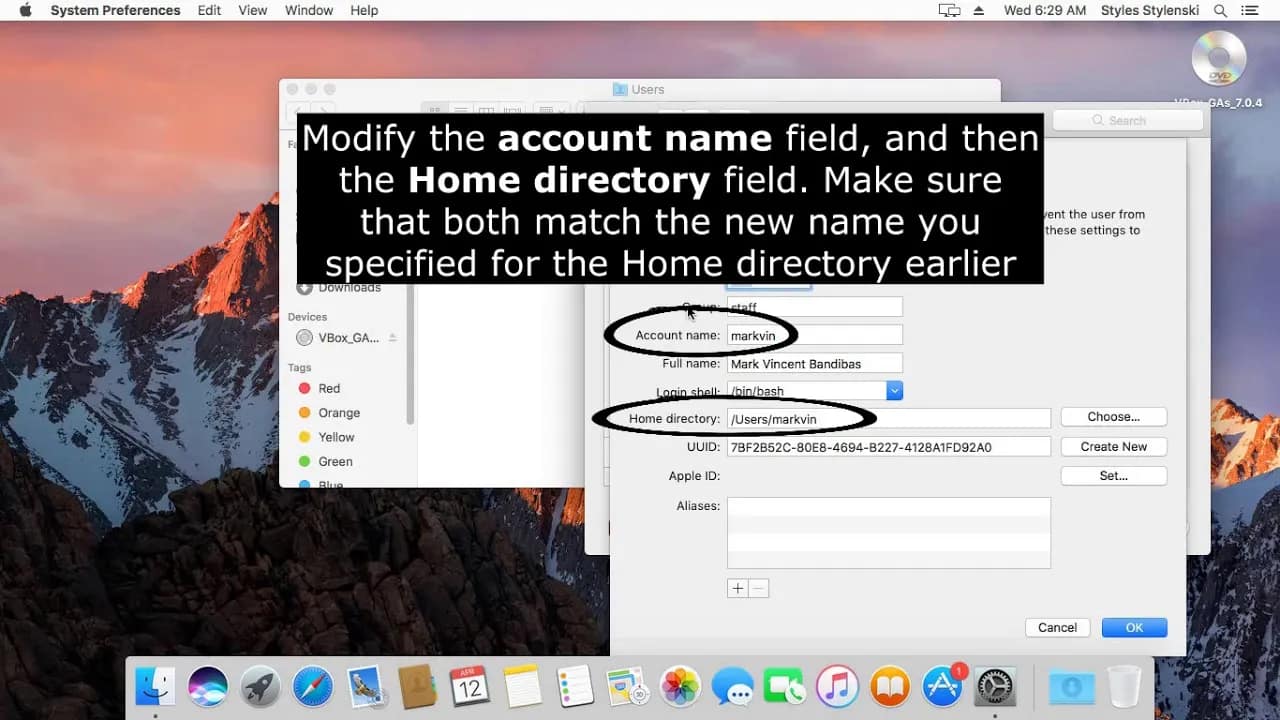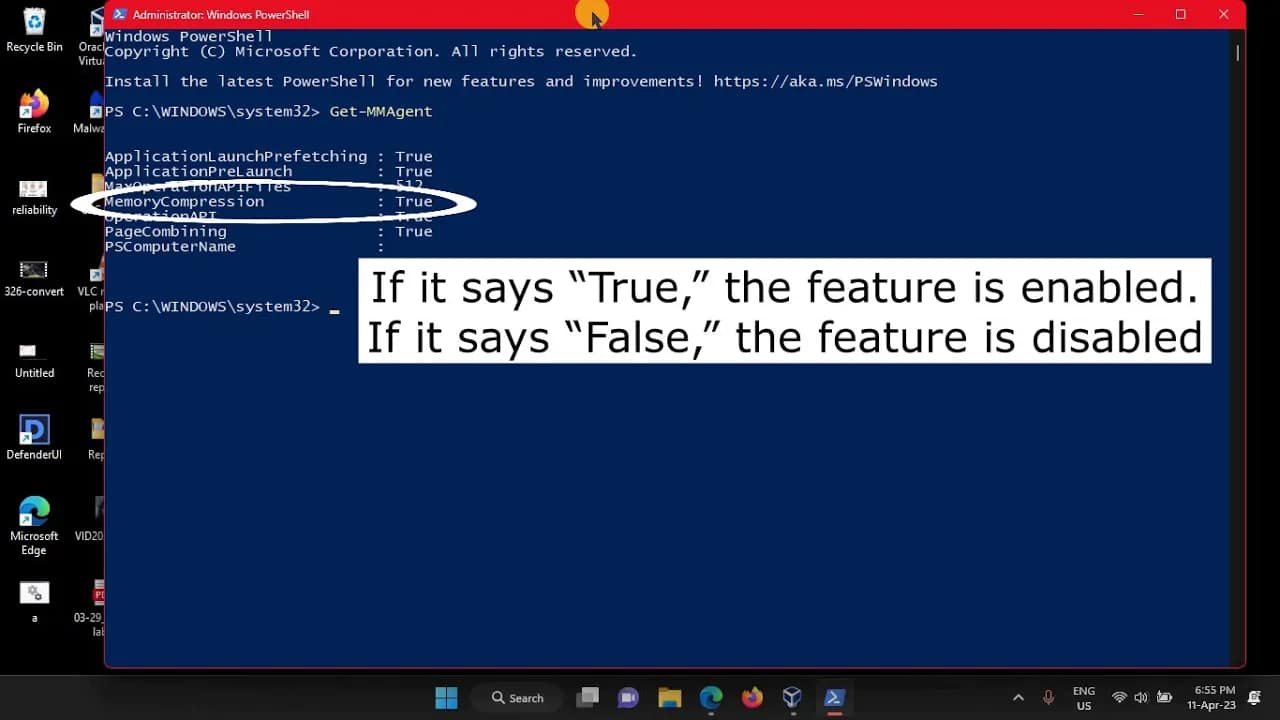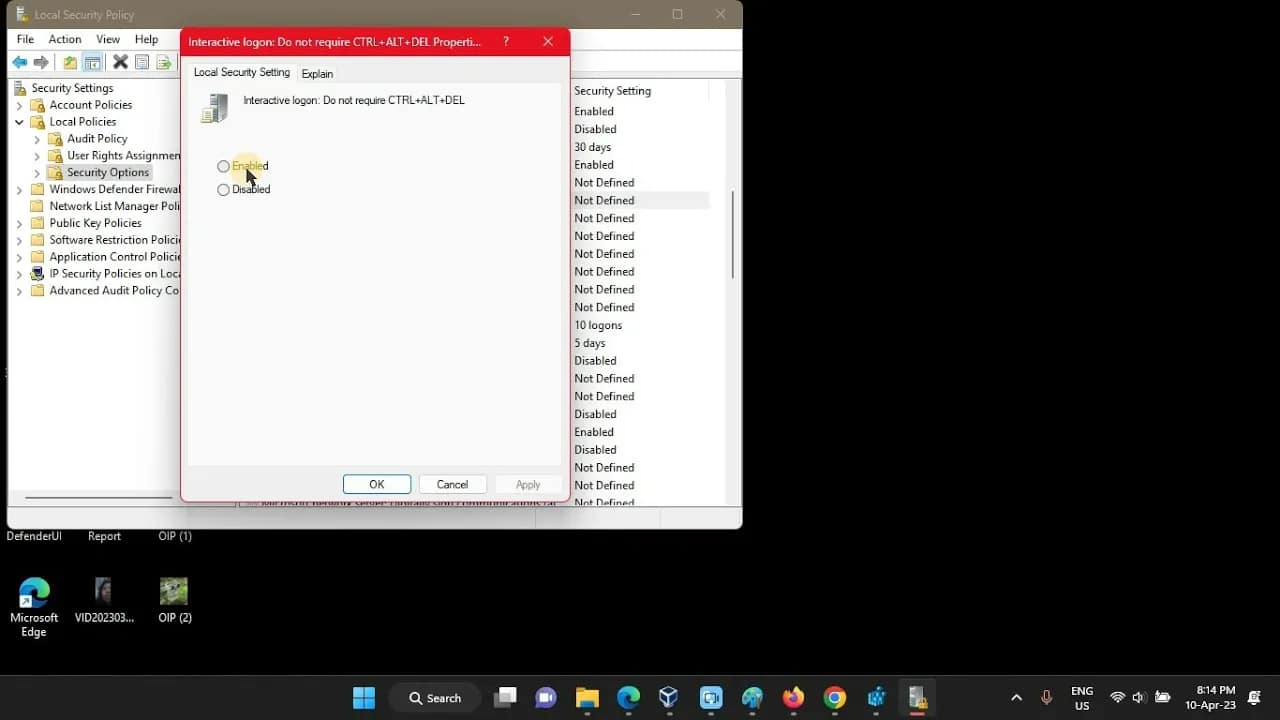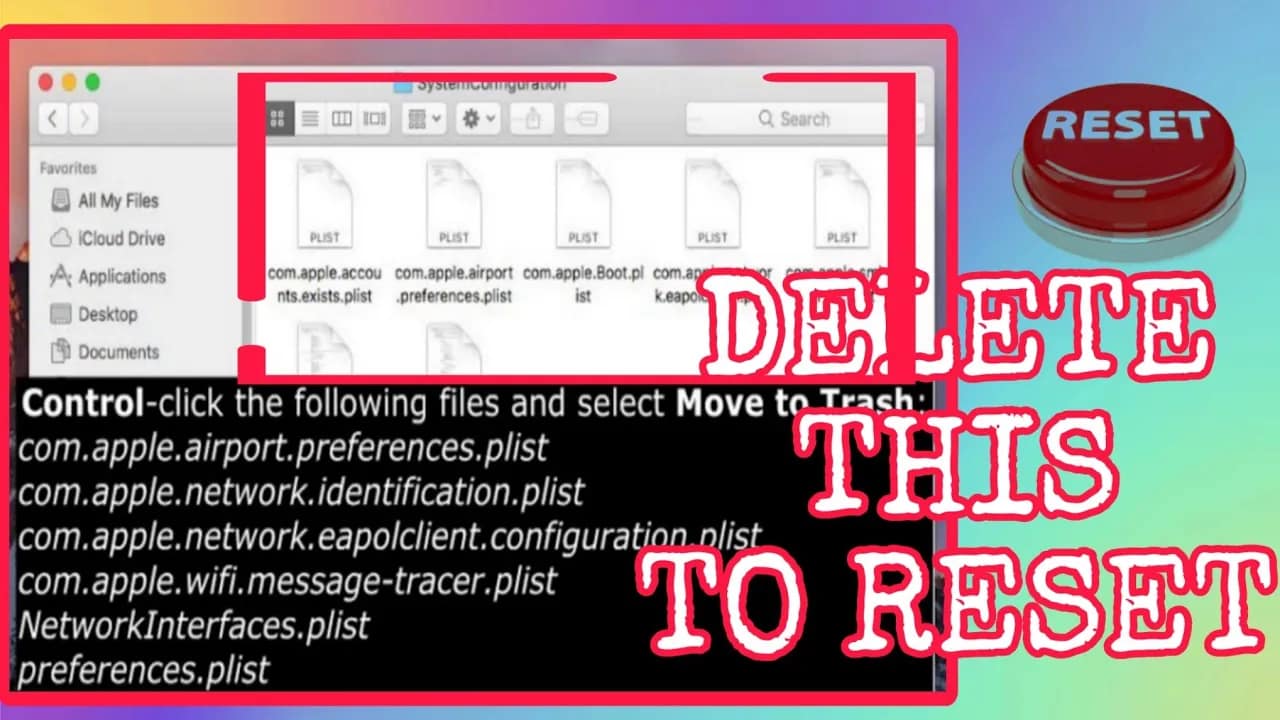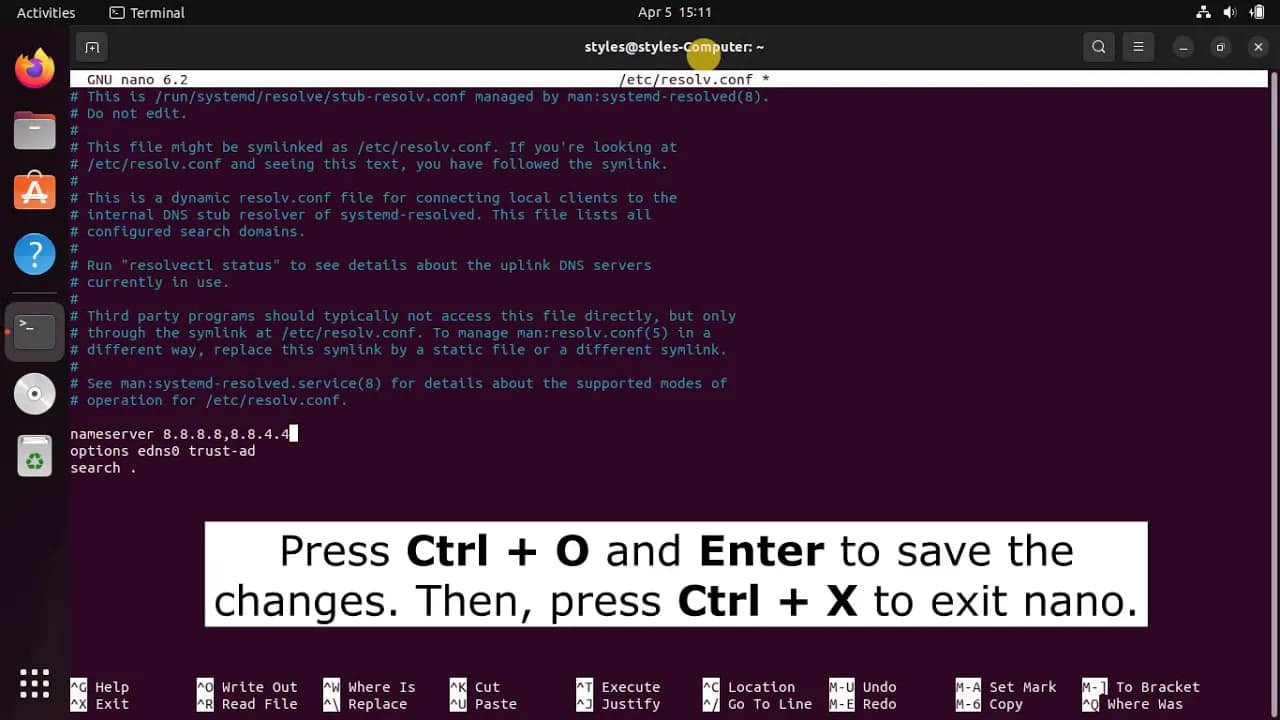Your cart is currently empty!
Ubuntu’s flexibility comes from its vast collection of software repositories, but over time, you might find your system cluttered with sources you no longer need. Old repositories can slow down updates or even cause errors. Here’s how you can safely remove unwanted repositories on Ubuntu. What Are Software Repositories? Software repositories are servers that store…
Linux is powerful, flexible, and straightforward—once you know your way around. But if you’re new to the system, one thing that trips people up is hidden files and folders. These are important for system settings and user configurations, but they’re tucked out of sight by default. Here’s how you can find and work with them.…
Absolutely! Here’s a straightforward, detailed blog post for your WordPress site on the topic “6 Ways to Enable or Disable Remote Desktop on Windows 11/10”. This post is practical, to the point, and optimized for readers who want actionable solutions. Remote Desktop is a powerful feature in Windows that lets you connect and control your…
When you sign in to Windows with a Microsoft account, your email address shows up right on the login screen. For some, this is a convenience. For others, it’s a privacy risk—especially on shared or public computers. If you’d rather keep your email address private, here’s how to remove it from the Windows login screen.…
Windows 11 includes a hidden performance feature called memory compression. It helps your system run more efficiently by compressing less-used data in RAM, allowing more programs to stay in memory at once. While it’s usually beneficial, some users prefer to disable it for specific use cases like low-latency gaming or advanced troubleshooting. In this post,…
If you’re managing a Windows 11 PC and want to tighten or simplify the login process, enabling or disabling the Ctrl+Alt+Delete secure sign-in prompt is a smart place to start. This extra step can help protect your system from unauthorized access—especially in shared or corporate environments—but on personal devices, it might just feel like an…
Struggling with flaky Wi-Fi, recurring “self-assigned IP” errors, or sluggish internet on your Mac? Unlike iOS, macOS doesn’t offer a one-click “Reset Network Settings” button—but you can achieve the same result with a few quick steps. In this guide, you’ll learn two safe, effective methods to clear out old network configurations and start fresh. Why…
Changing your DNS (Domain Name System) server can speed up browsing, improve reliability, and even boost privacy. Here’s a straight-forward guide to switching your DNS on Ubuntu—whether you’re running the desktop edition with Network Manager or a headless server using Netplan. Why Change Your DNS? Prerequisites Method 1: Ubuntu Desktop (Network Manager GUI) Method 2:…