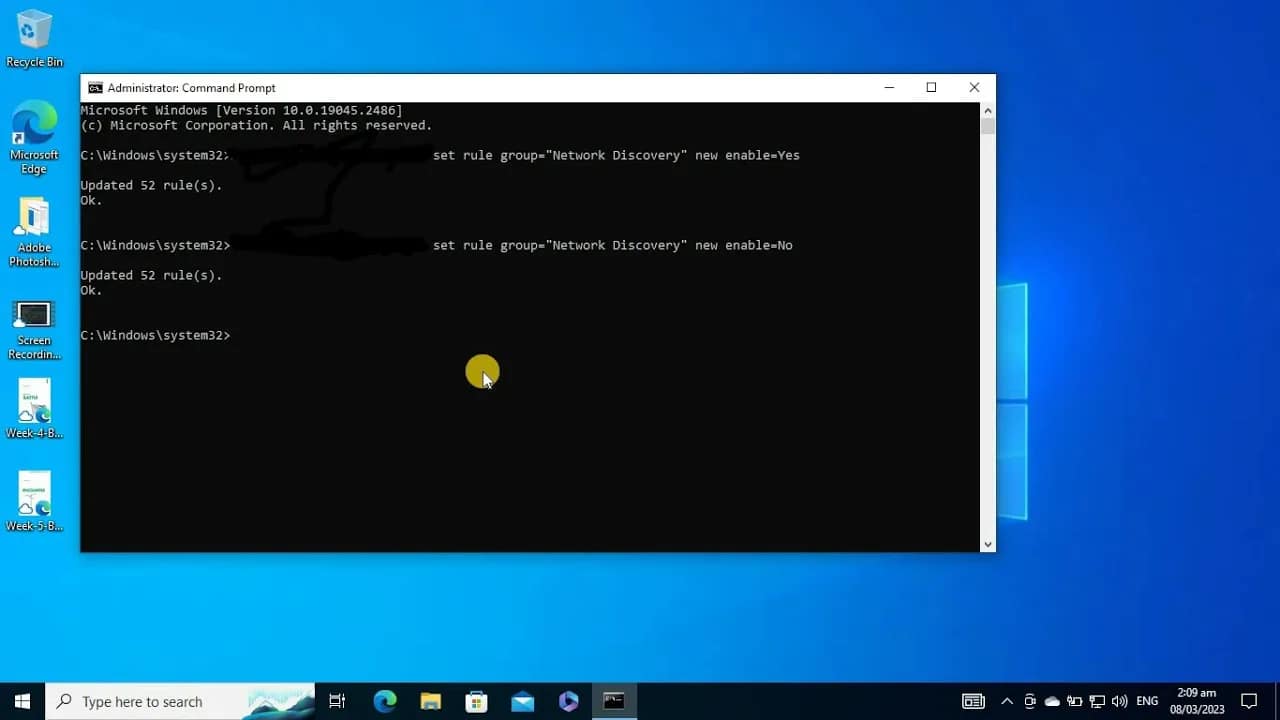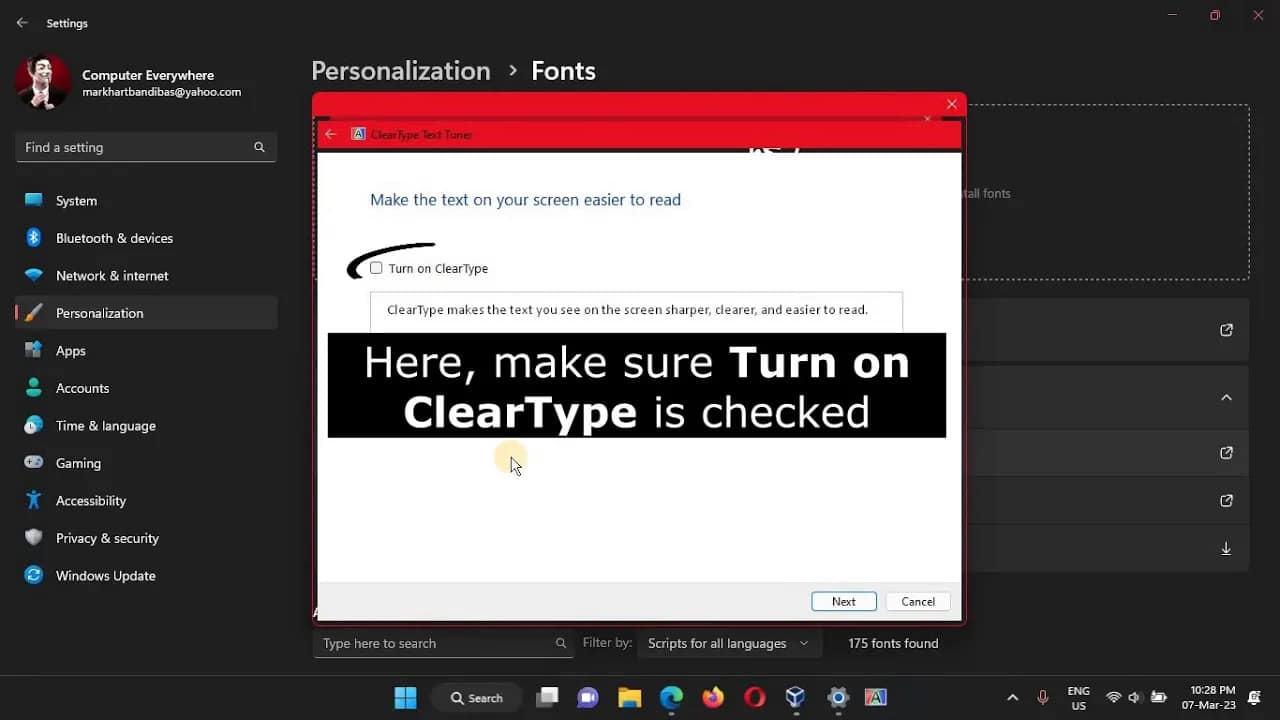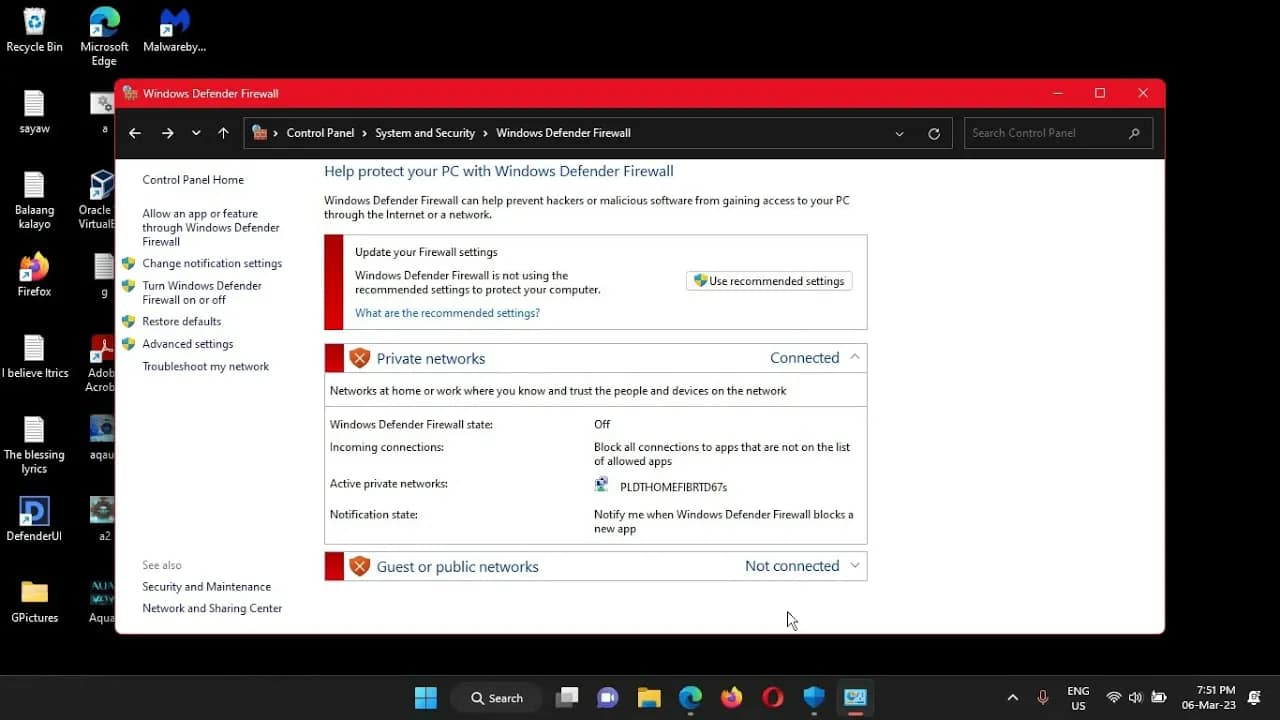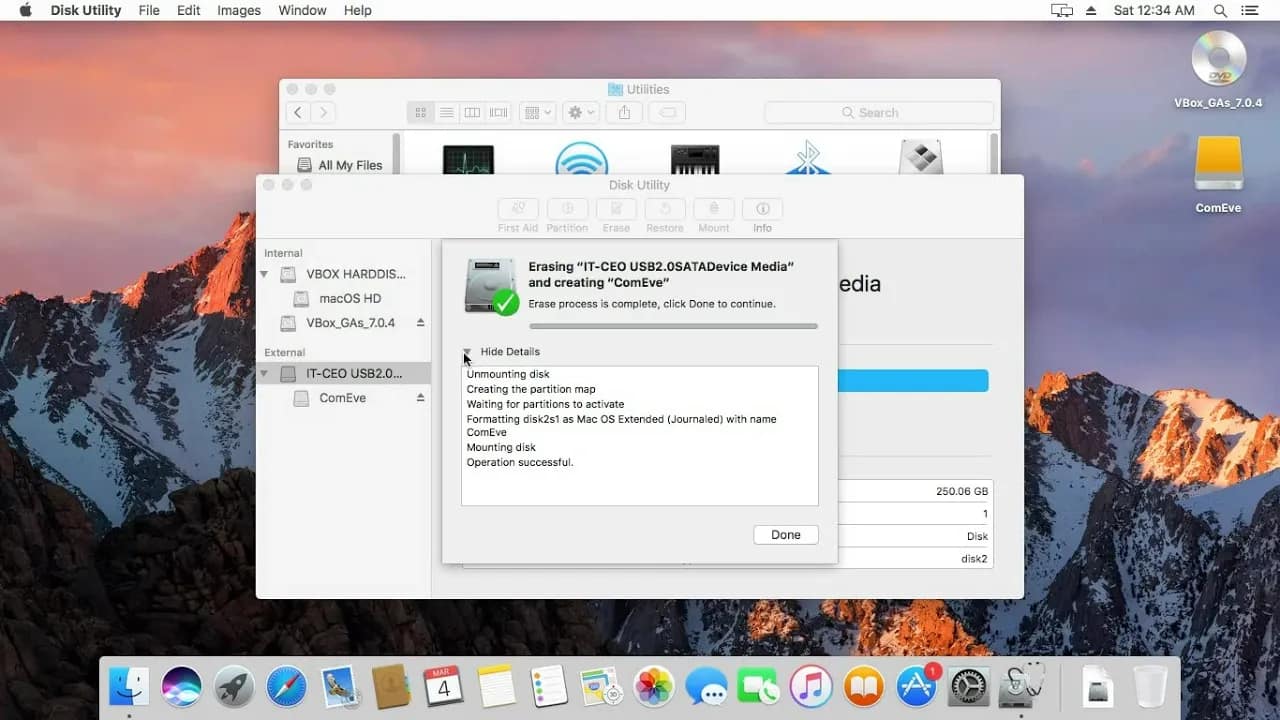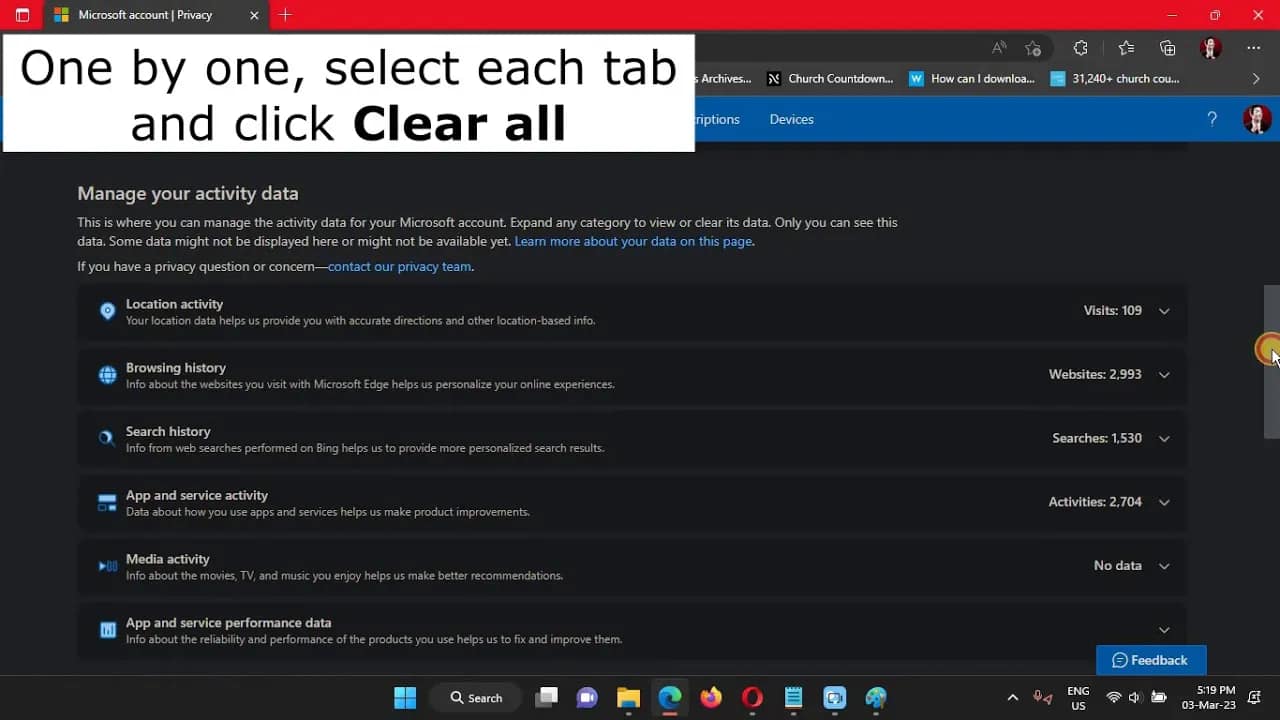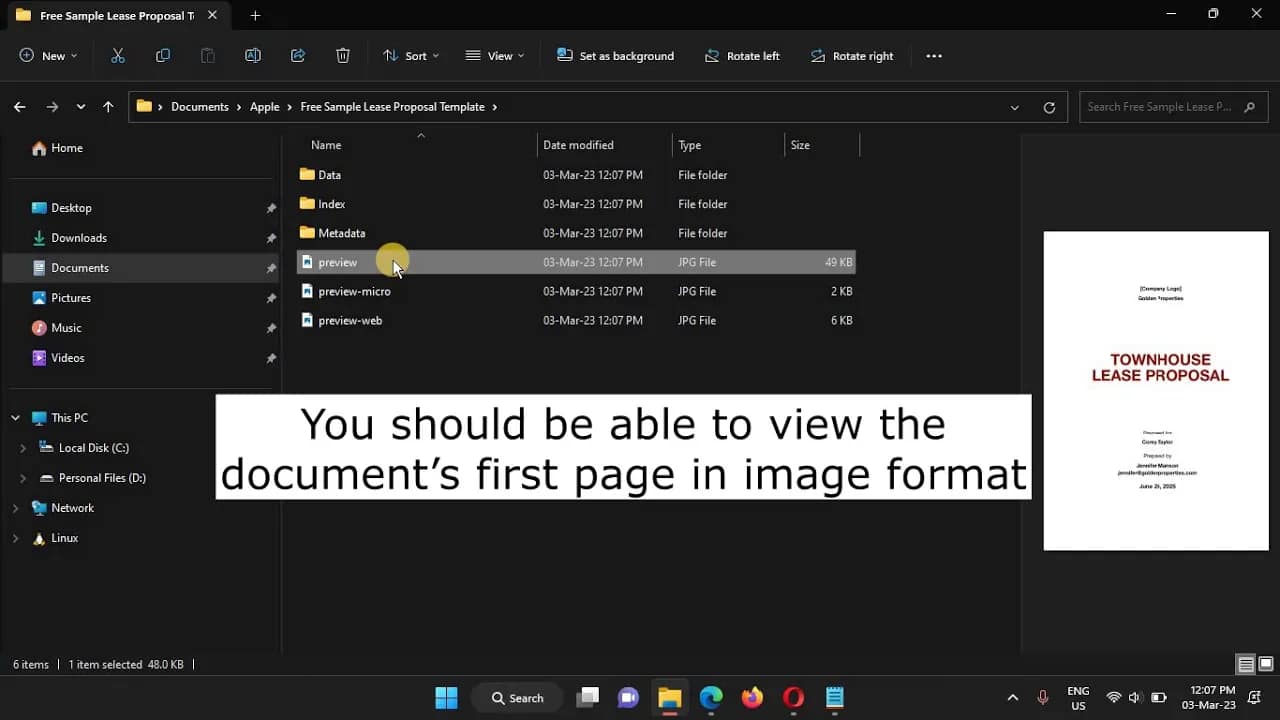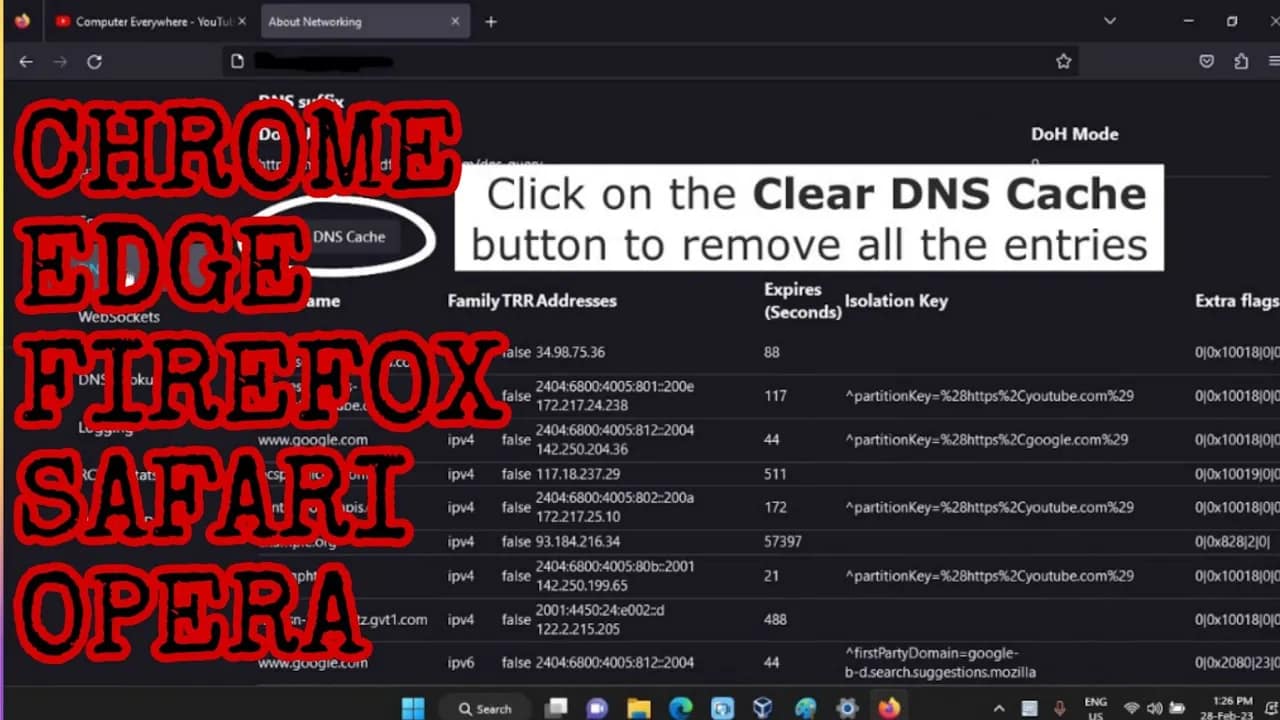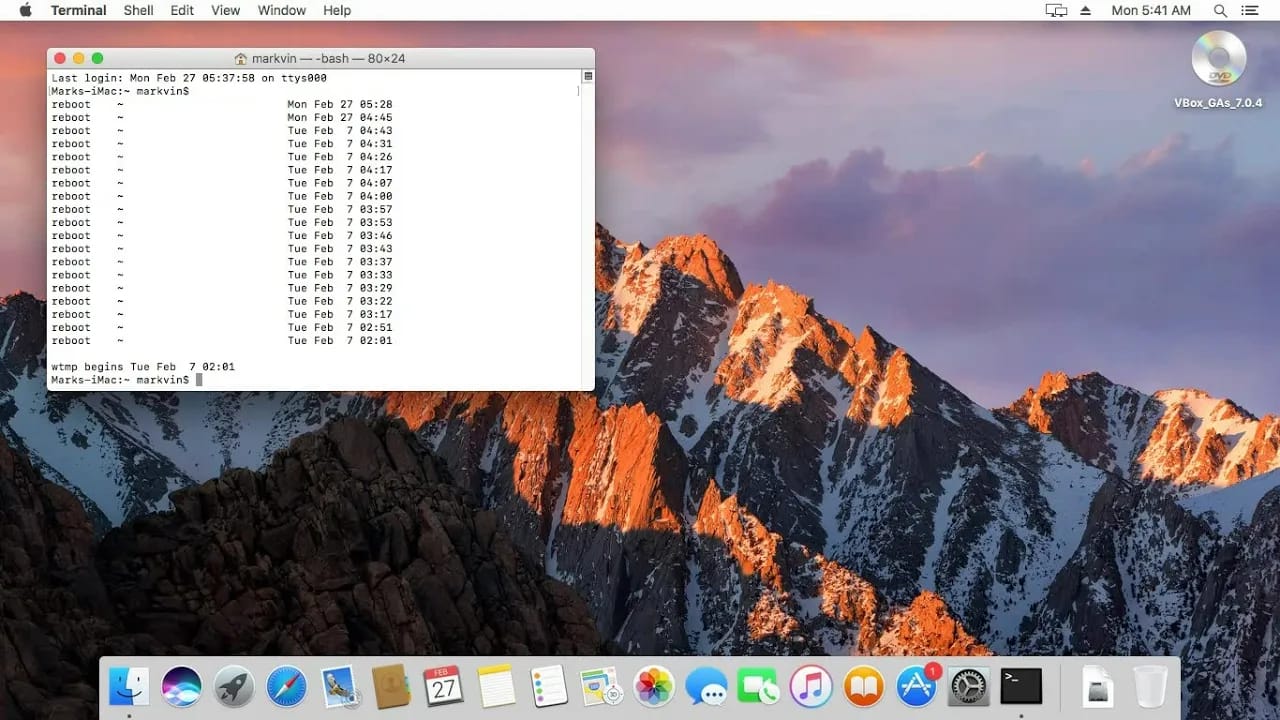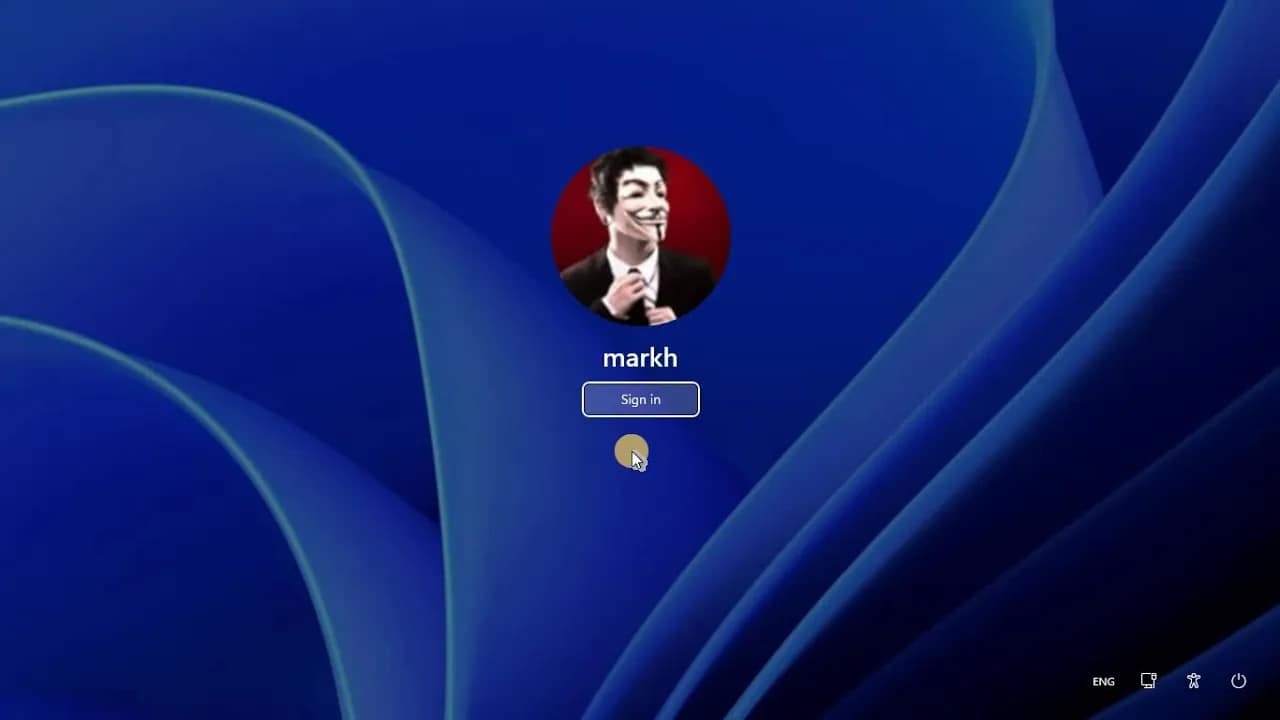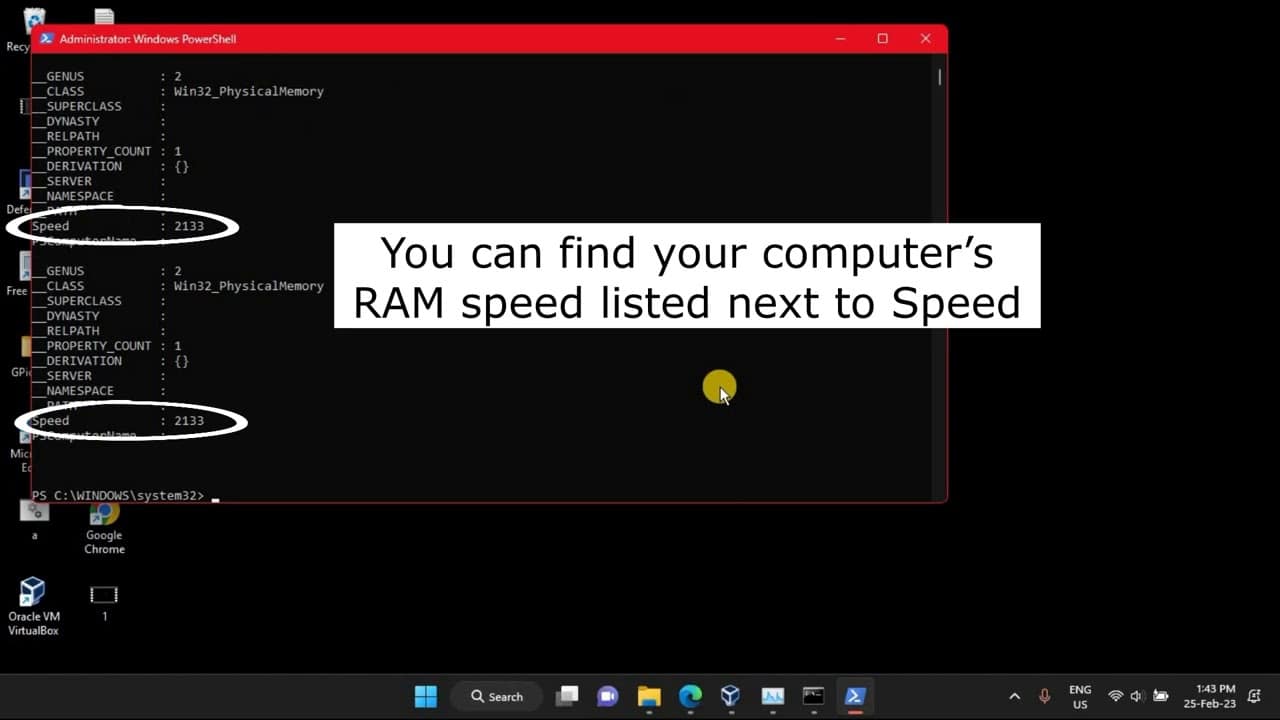Your cart is currently empty!
Network Discovery lets your PC find—and be found by—other devices on your network. When it’s on, you can share files, printers and media with other computers; when it’s off, your PC stays hidden, adding a layer of security on public or untrusted networks. Here’s how to switch Network Discovery on or off in Windows 10.…
Blurry text or UI elements in Windows 11 can make everything look soft, pixelated or hard to read. In most cases it’s down to mismatched resolution, display scaling or outdated drivers. Follow these steps to get every pixel sharp again. 1. Update Windows and Your Graphics Driver Keeping both the OS and GPU driver current…
Disabling your firewall can help troubleshoot network issues or run apps that insist on unfiltered access. But remember: turning it off leaves your PC exposed. Only do this temporarily—and turn it back on as soon as you’re done. ⚠️ Before You Begin Method 1: Windows Security App 🔄 Reminder: You’ll need to repeat for all…
Formatting an external drive on your Mac is a straightforward process that lets you choose the perfect file system for your needs—whether you’re backing up with Time Machine, sharing files with Windows PCs, or just clearing a drive for fresh use. Follow these steps to format an external HDD, SSD, or USB flash drive in…
Windows 11 collects a range of data—diagnostics, activity history, advertising preferences and more—to “improve your experience.” If you’d rather keep your PC to yourself, here’s exactly how to dial it down (or off) across Settings, Group Policy, Registry—and even with a handy third-party tool. ⚠️ Before You Begin 1. Disable Diagnostic & Usage Data 2.…
If someone sends you a .pages file and you’re on a Windows PC, you might be wondering what to do with it. Pages files are created with Apple’s Pages app, which is exclusive to macOS and iOS. Unfortunately, Windows doesn’t support this format natively. But don’t worry—you don’t need a Mac to open or convert…
When your browser loads the wrong website or fails to update a domain’s IP address, your DNS cache might be the culprit. Clearing it can fix connection errors, outdated site versions, and other weird browsing issues. Here’s a no-nonsense guide to clearing the DNS cache in Chrome, Edge, Firefox, Safari, and Opera. ✅ What Is…
Ever wonder how long your Mac has been running without a reboot? Or when it was last shut down or restarted? Whether you’re troubleshooting crashes, checking system reliability, or just curious, macOS makes it easy to dig up your system’s uptime and power history. Here’s how to find that info quickly—no third-party apps required. 1.…