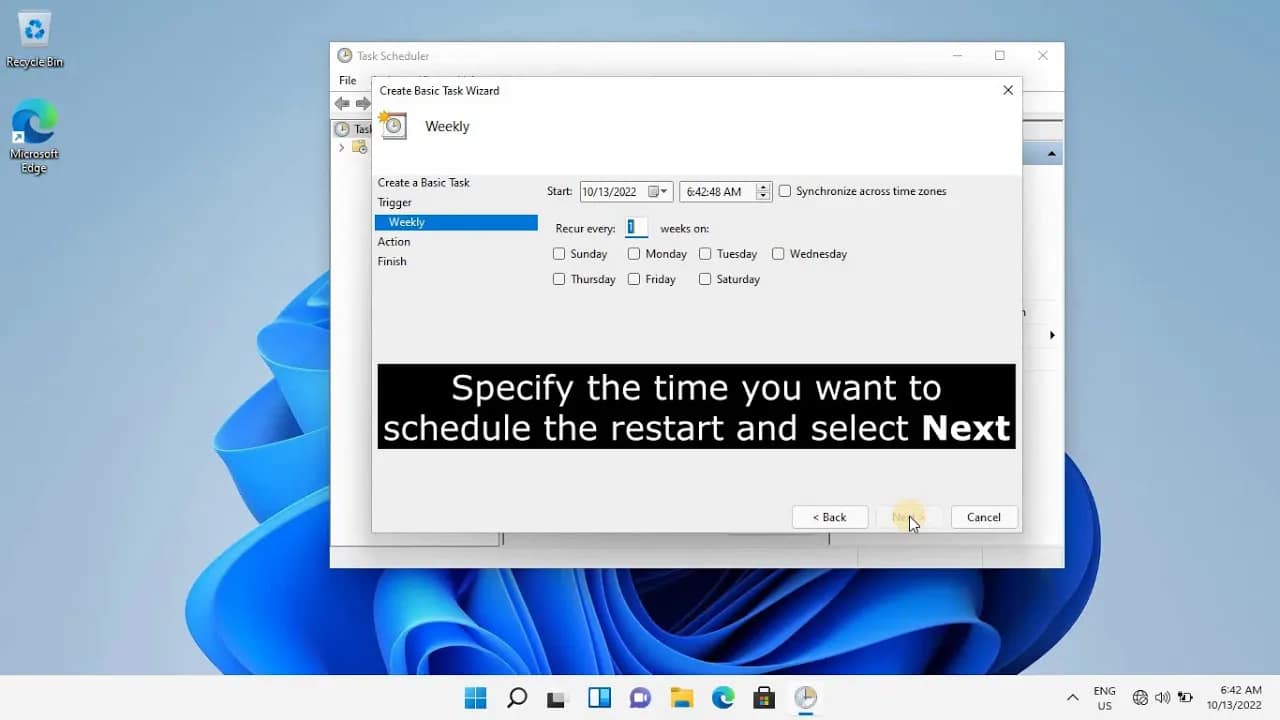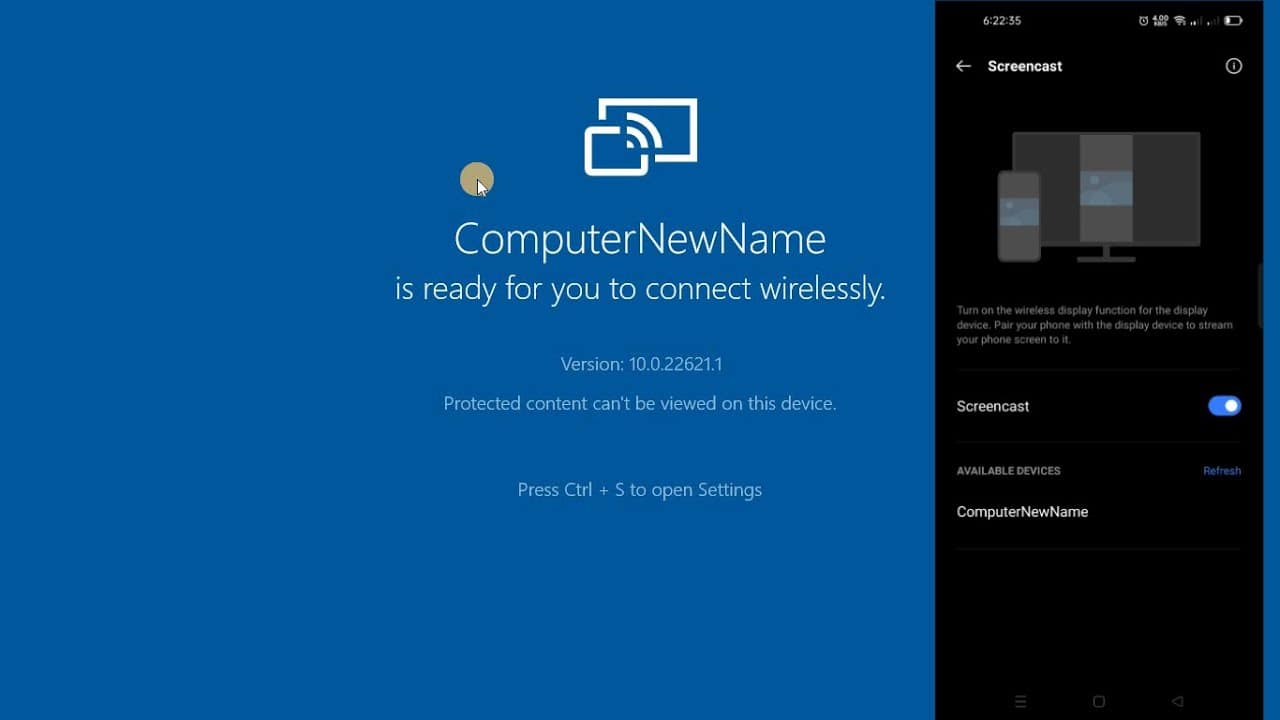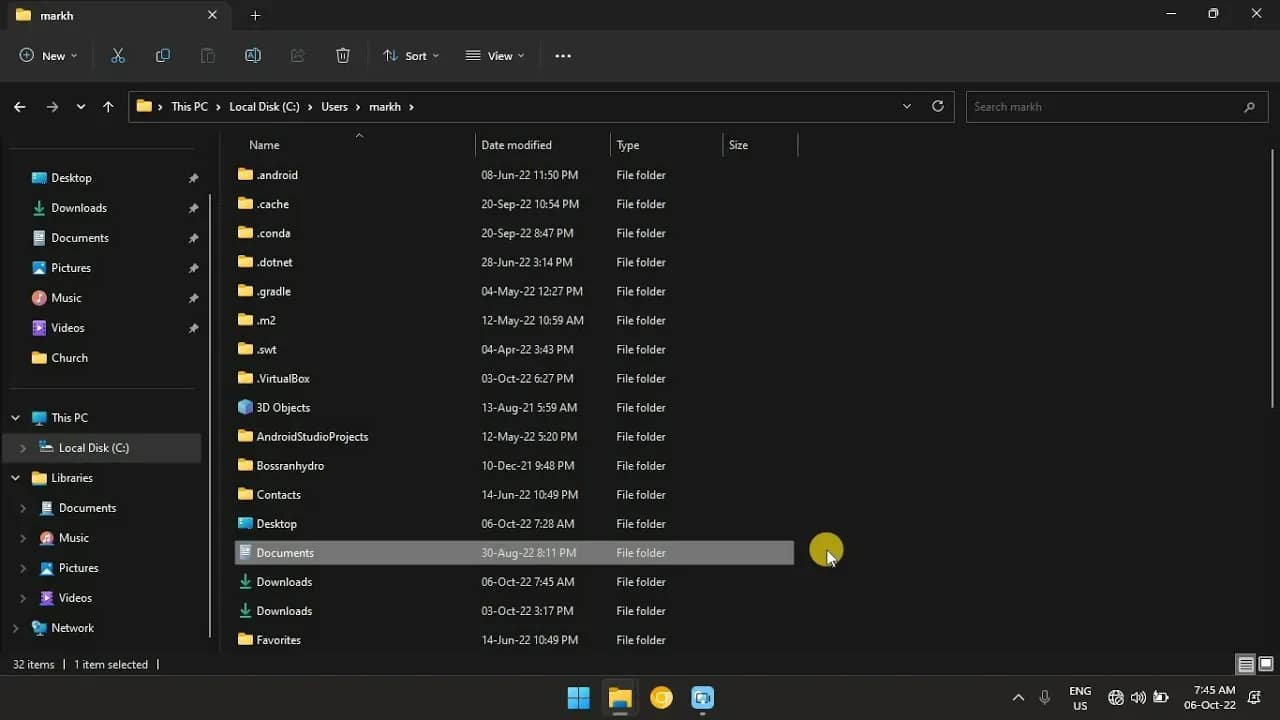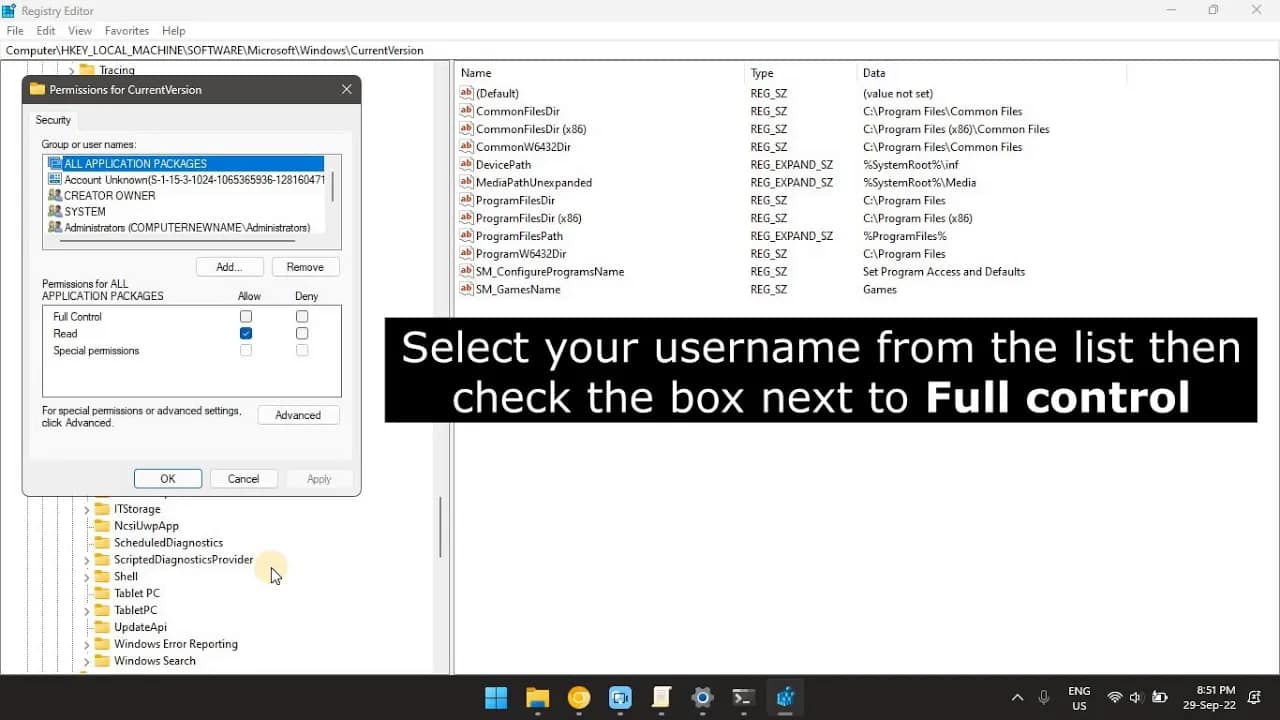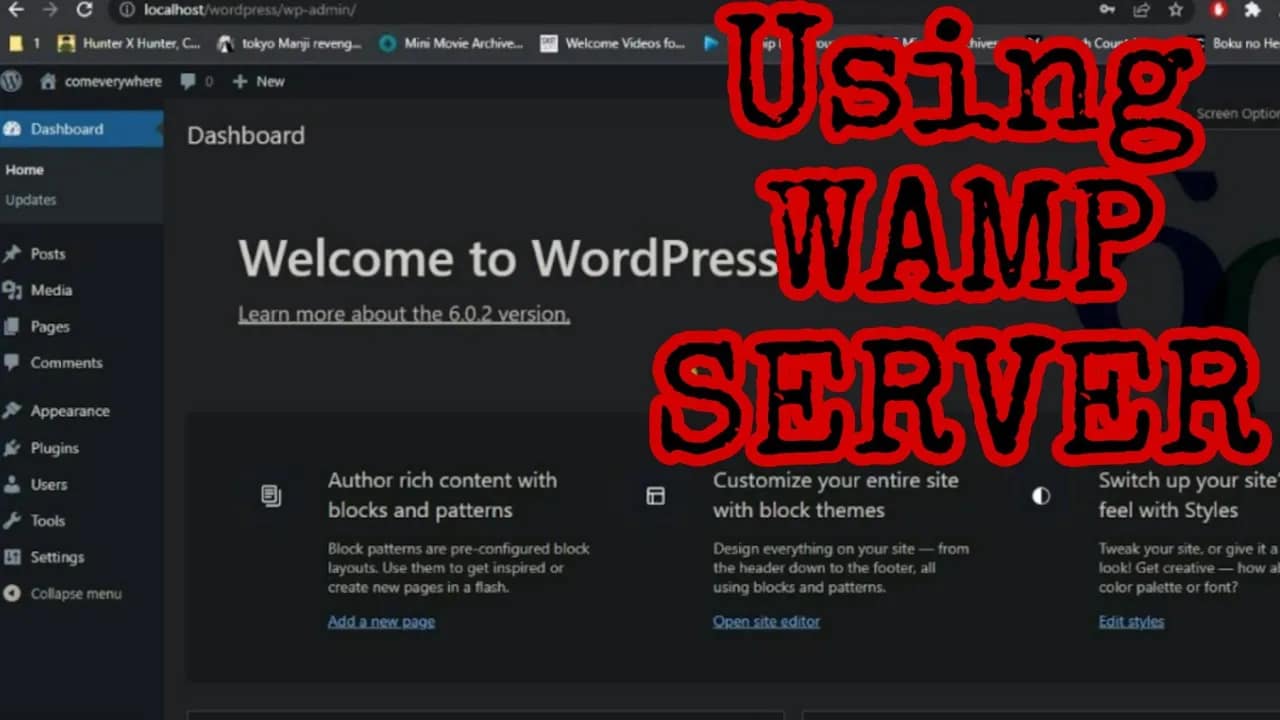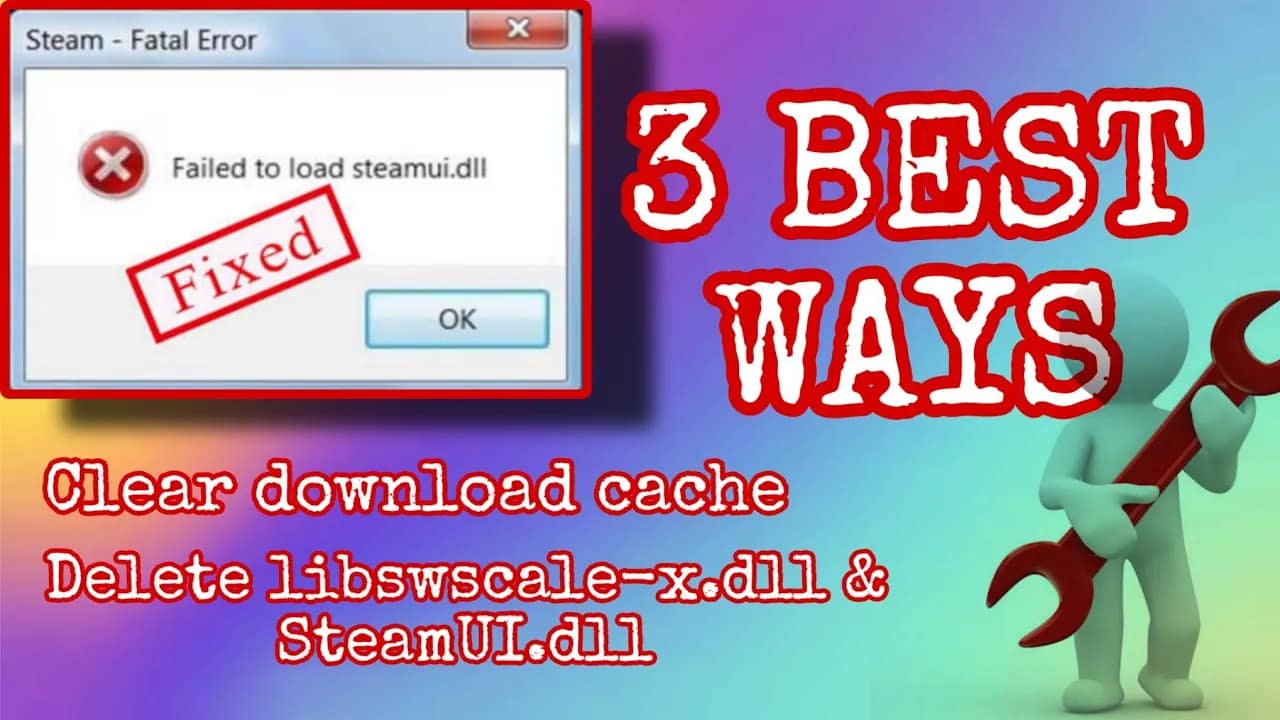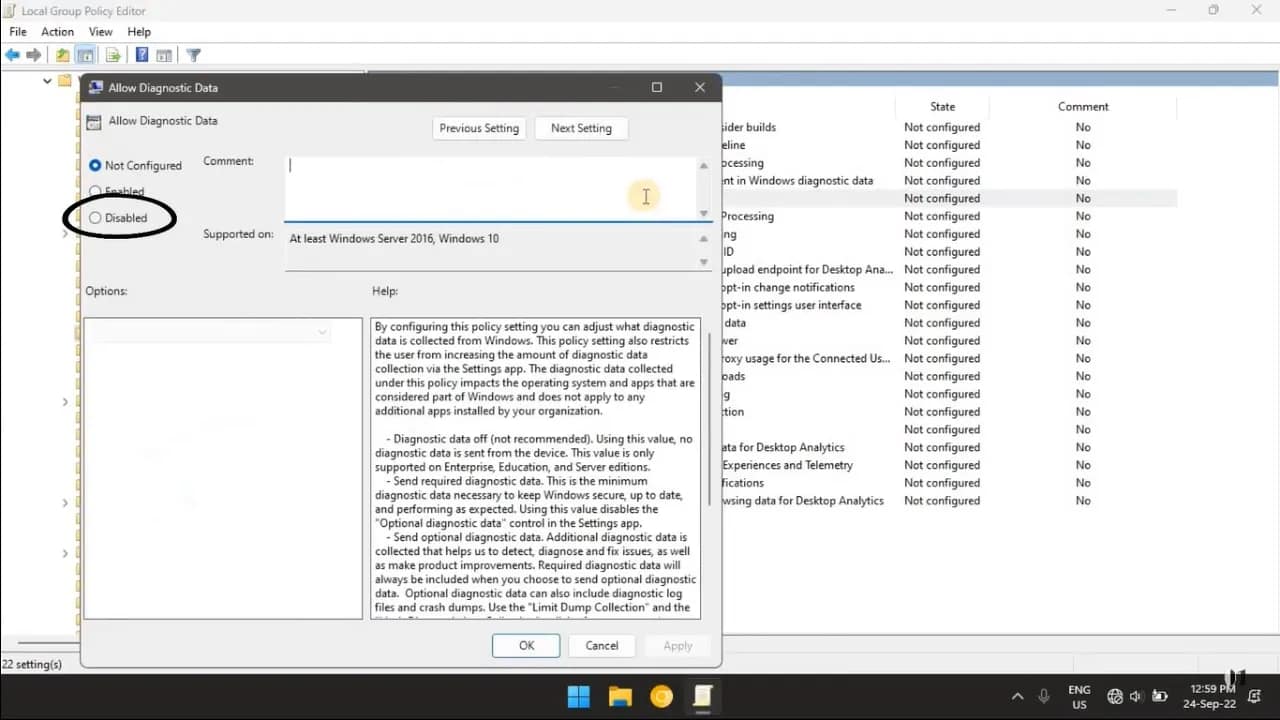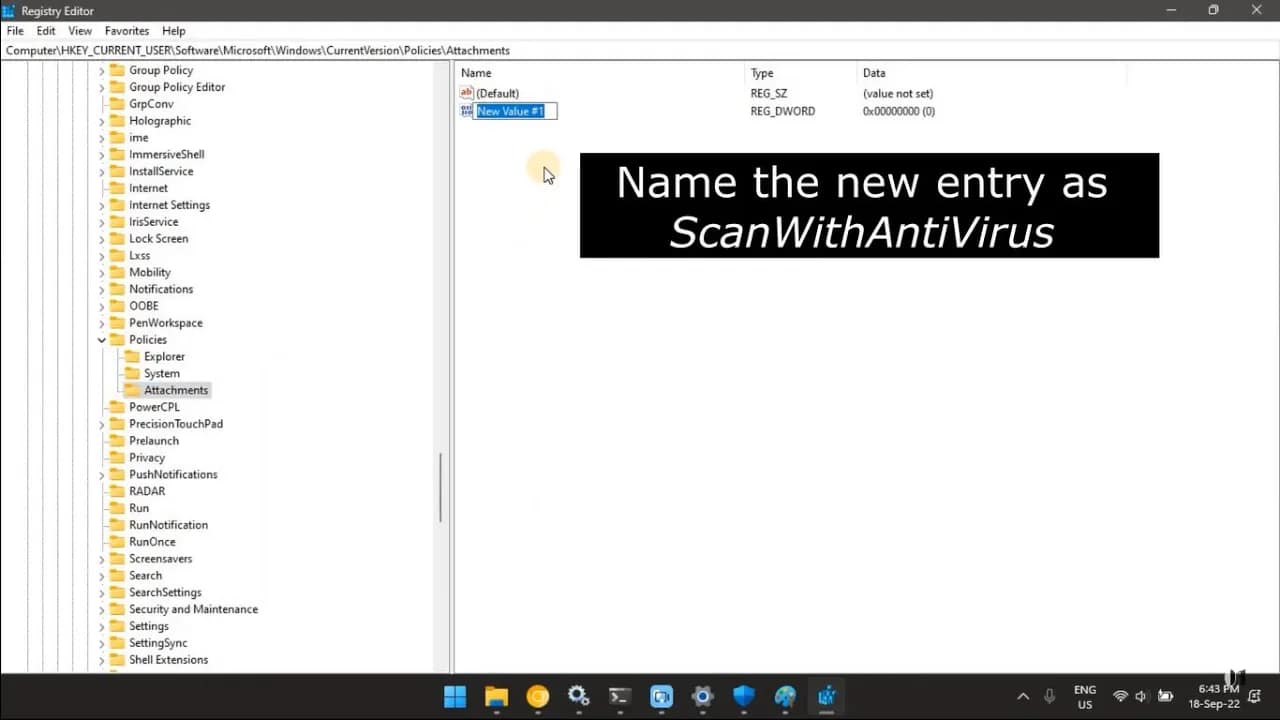Your cart is currently empty!
If you’re seeing the “DNS_probe_finished_no_internet” error in Google Chrome, you’re not alone. It’s one of the more common DNS-related issues that blocks your internet access—even when everything seems fine. The good news? It’s usually easy to fix. Here’s a straightforward guide to get you back online. What Does “DNS_probe_finished_no_internet” Mean? This error happens when Chrome…
Want to mirror your Android screen to your Windows 11 PC—without root, cables, or headaches? You’re in the right place. Whether you’re presenting, gaming, or just multitasking, screen mirroring makes life easier. Here’s how to do it without rooting your phone. Method 1: Use Microsoft’s Phone Link (Best for Samsung and Select Devices) Phone Link…
Tired of hunting through your C: drive every time you download something? By default, Windows saves new files and downloads to preset folders like “Downloads” or “Documents” on your system drive. But you don’t have to stick with the defaults. Whether you want to save files to another drive or just better organize your storage,…
If you’ve tried to run SFC /scannow or DISM on your Windows PC and hit the wall with this frustrating message: “There is a system repair pending which requires reboot to complete.” Don’t worry—you’re not alone, and the fix is within reach. This error usually pops up when a previous repair operation didn’t finish properly.…
If you want to build or test a WordPress website without paying for hosting, running it locally on your Windows PC is the way to go. This tutorial walks you through how to install and configure WordPress using WAMP Server—a free tool that bundles Apache, MySQL, and PHP into a ready-to-run local server environment. What…
If you’re a Steam user, nothing’s more frustrating than launching the app and getting slapped with this error: “Failed to load steamui.dll.” This usually means something’s wrong with a core Steam file — steamui.dll — and the client can’t start. But don’t worry. This is fixable, and in most cases, it doesn’t take long. Here…
By default, Windows collects diagnostics and feedback data to improve its products and services. That sounds helpful, but it also means your PC is regularly sending Microsoft information about your system, usage, and even app behavior. If you value privacy or just want to reduce unnecessary background activity, you can shut this off — either…
If you’ve tried downloading a file in Google Chrome and got slapped with a “Virus scan failed” error, you’re not alone. This message usually pops up when Chrome can’t scan a file for viruses — but the issue isn’t always the file itself. Sometimes, the problem lies in your browser settings, antivirus software, or system…
If your Windows 10 or 11 system feels slow and Task Manager shows high disk usage from “Service Host: SysMain”, you’re not alone. SysMain (formerly known as Superfetch) is a Windows service meant to boost performance — but ironically, it can sometimes drag your system down. Here’s what’s really going on and how to fix…