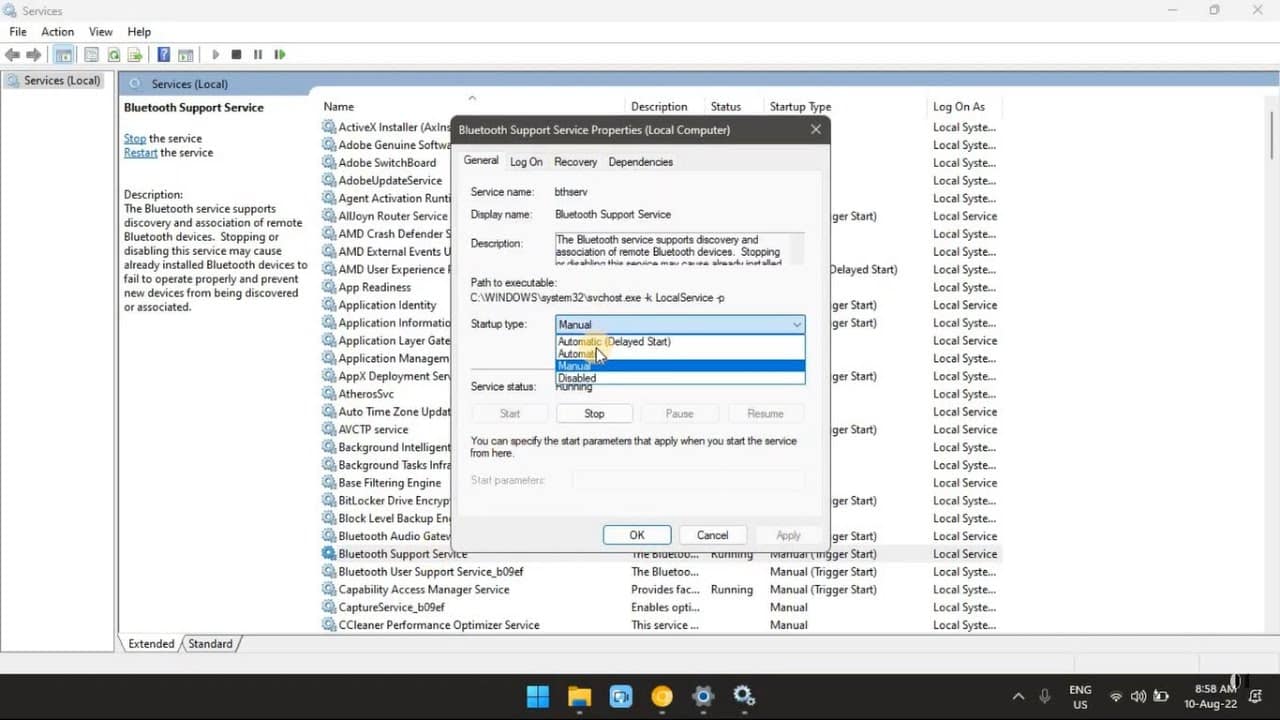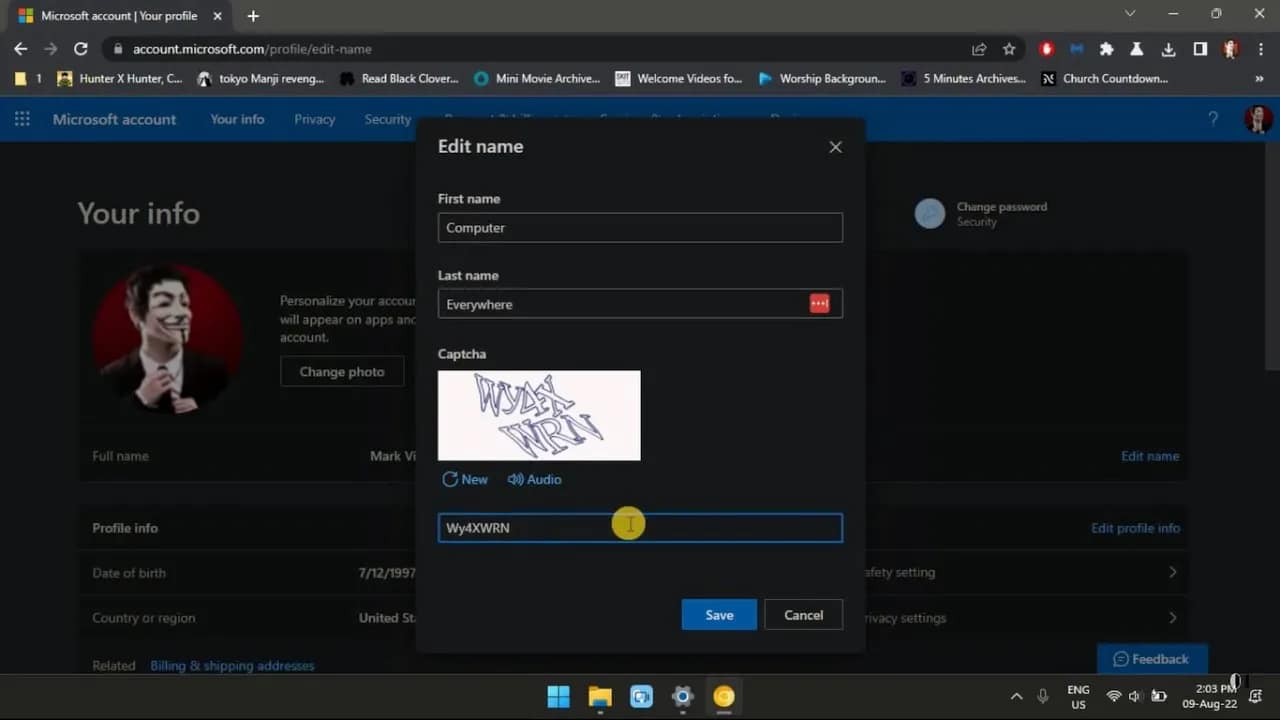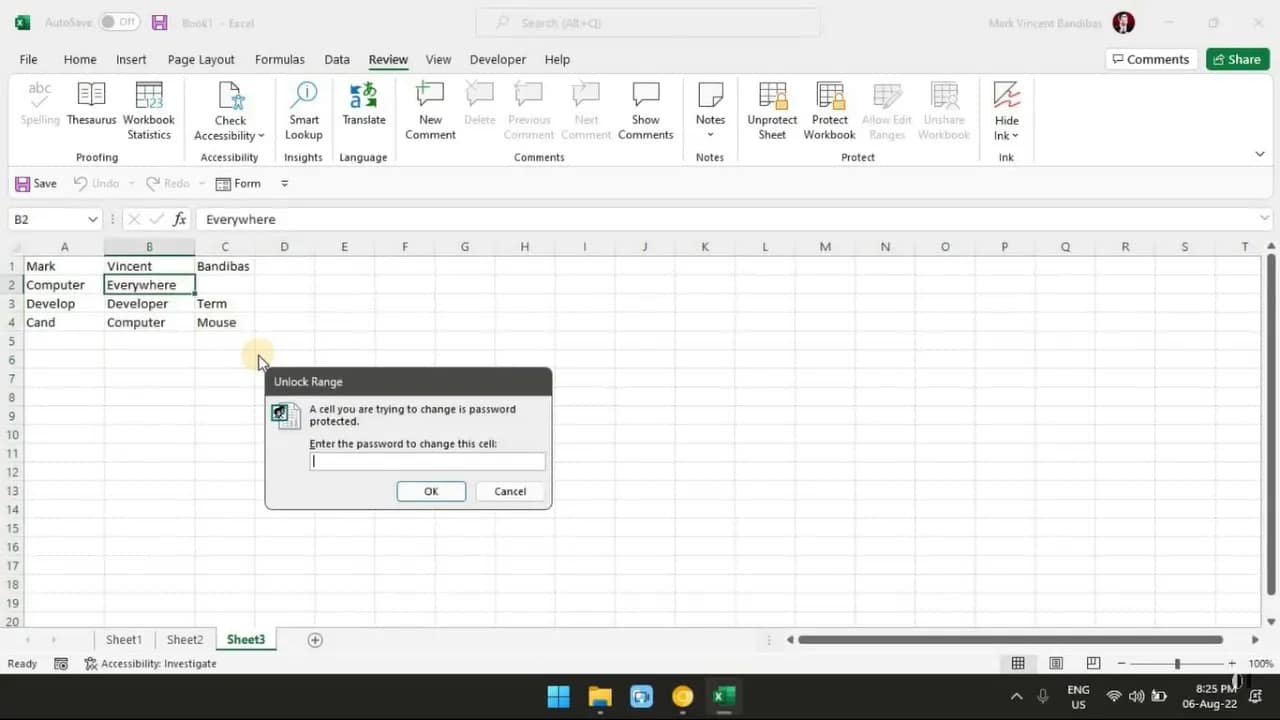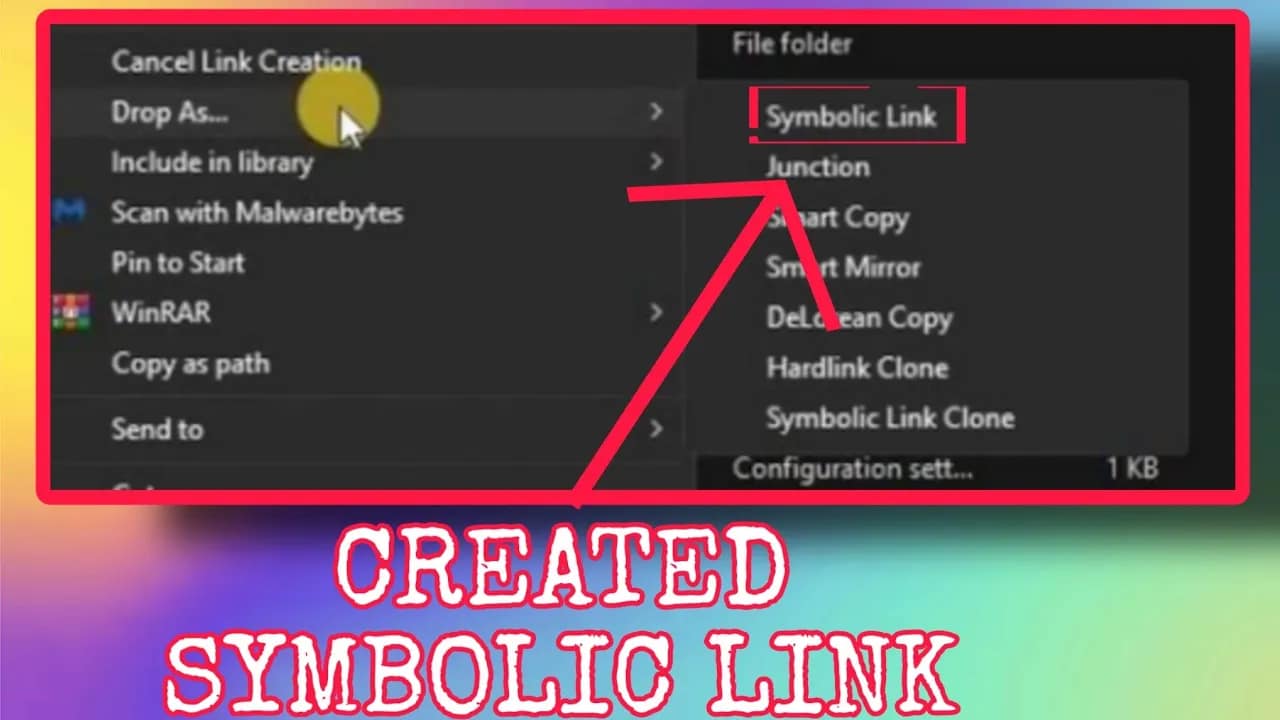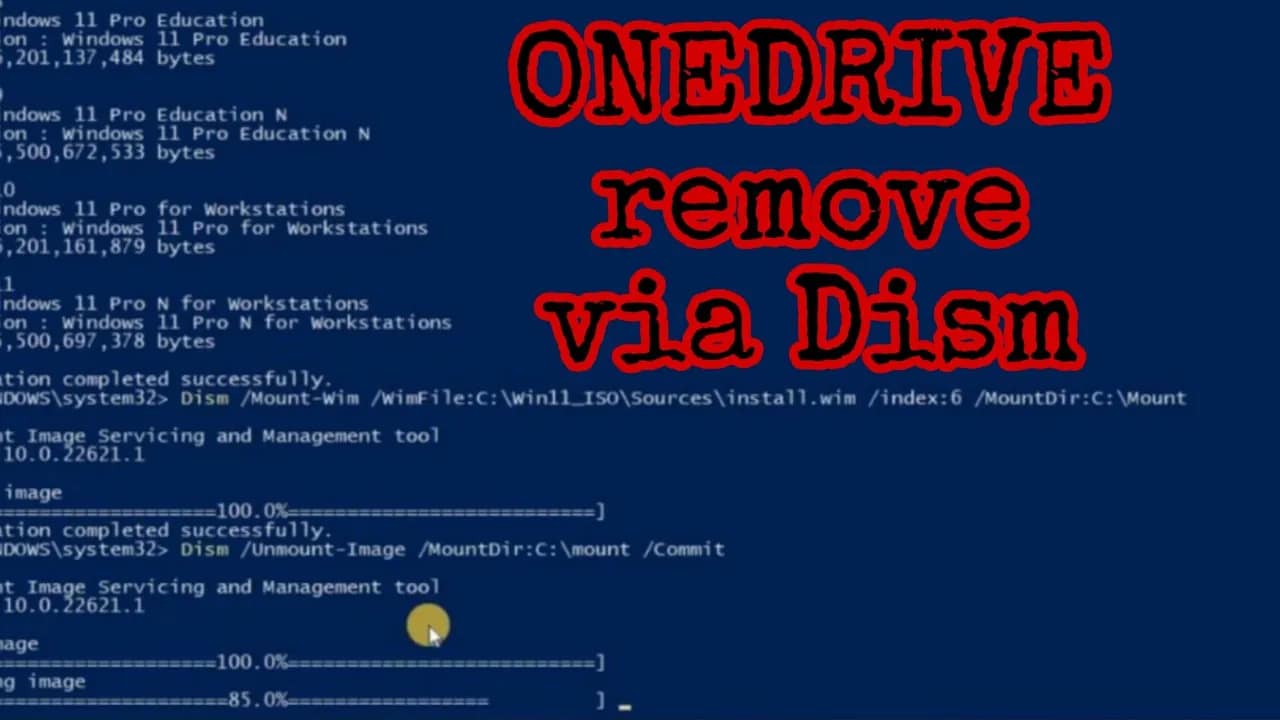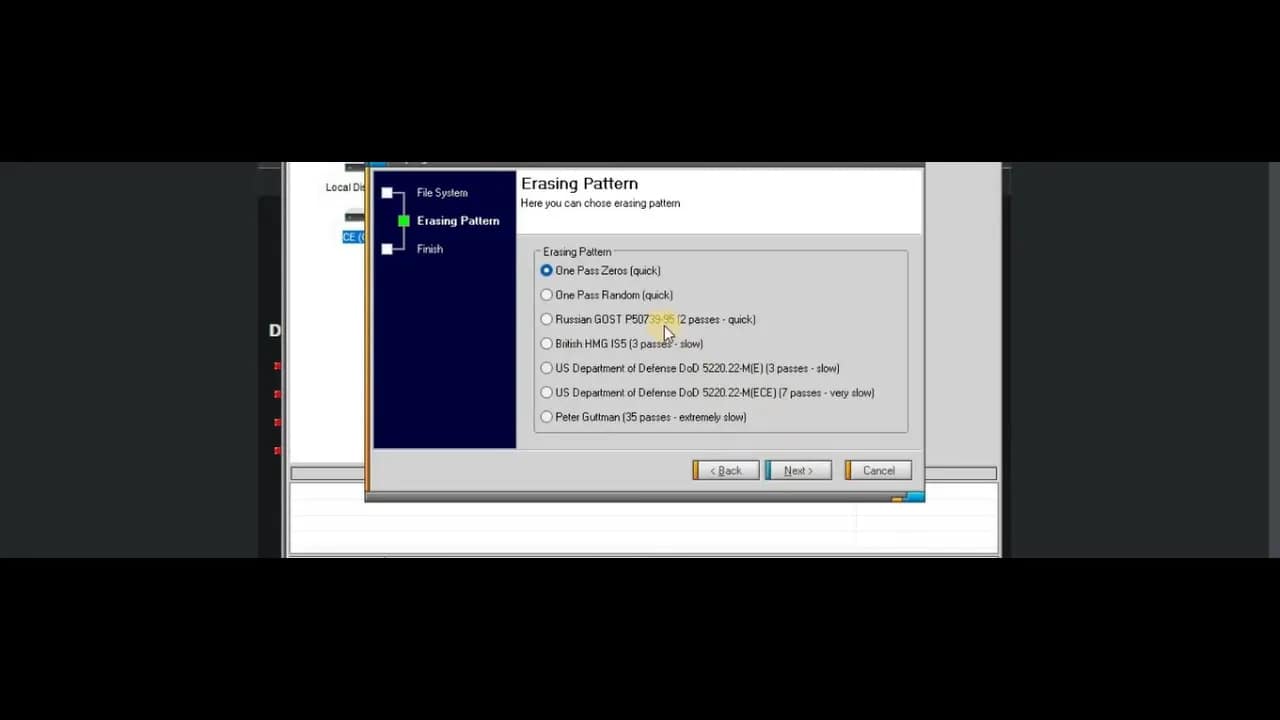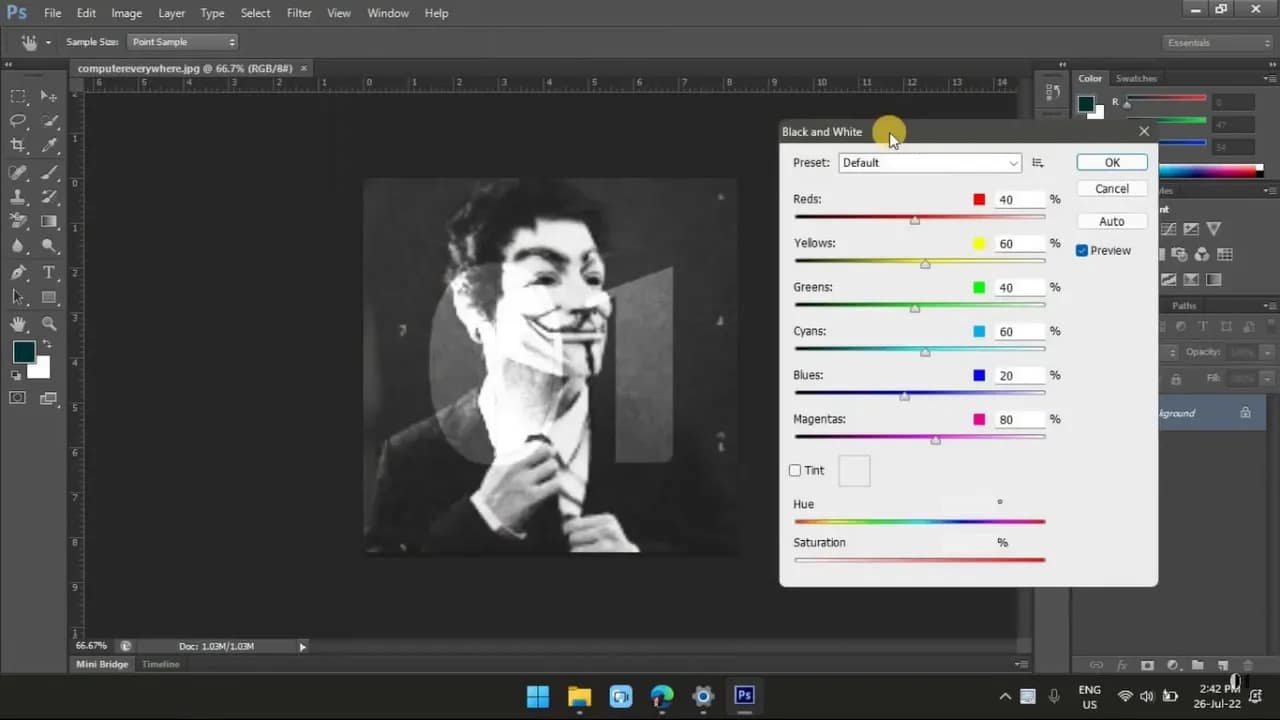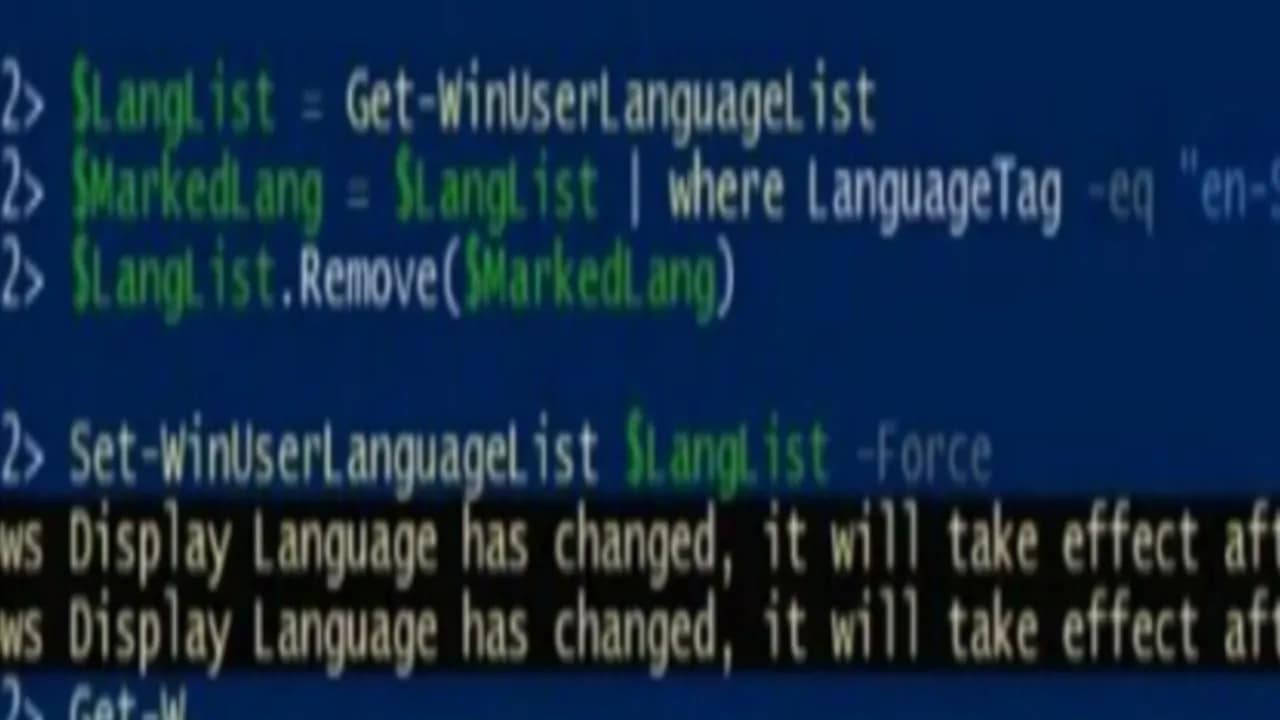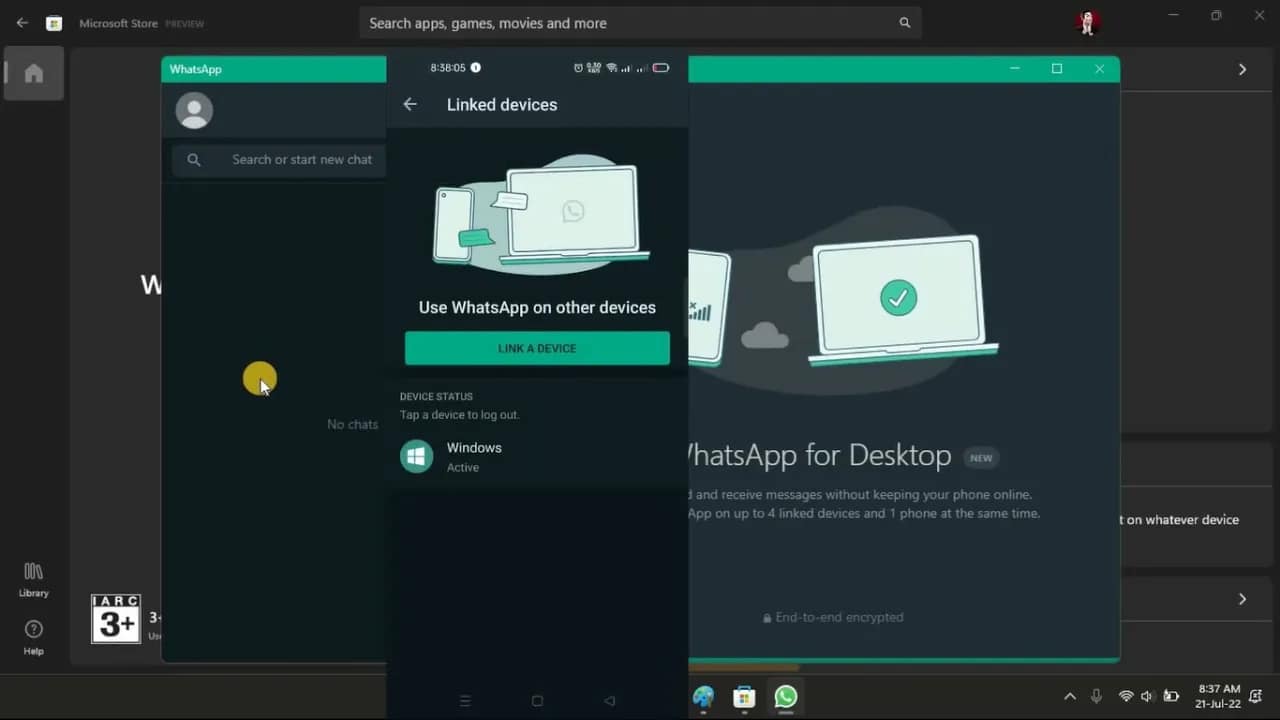Your cart is currently empty!
Bluetooth should just work. But if you’re running Windows 11 and your Bluetooth refuses to cooperate—devices not connecting, disappearing, or dropping out—don’t worry. Here are 7 fixes that actually work, in plain English. 1. Restart Bluetooth (Yes, Really) Before diving deep, start simple. Turn Bluetooth off and back on again. How: Sometimes, that’s all it…
Changing your administrator name in Windows 11 isn’t just about personalization—it can also be a smart security move. If you’re using a generic name like “Admin” or “Administrator,” you’re basically handing hackers the first half of your login credentials. Here are the three best ways to change your administrator name on Windows 11, depending on…
If you’re sharing an Excel file with others, the last thing you want is someone accidentally messing up your formulas or formatting. That’s where locking cells comes in—it’s a simple but powerful way to protect your work. Here’s how to do it step by step. Step 1: Understand How Excel Locking Works By default, all…
Symbolic links, or symlinks, are one of the most underrated tools in the Windows power user’s toolkit. They let you create virtual pointers to files or folders—useful for everything from managing disk space to syncing files across platforms like OneDrive, Dropbox, and Google Drive. In this guide, you’ll learn exactly what symlinks are, why they…
If you’re tired of OneDrive popping up or running in the background when you don’t use it, you’re not alone. Many Windows users want a clean system without unnecessary extras. OneDrive is built into Windows 10 and 11, but it’s not untouchable. You can remove it using DISM (Deployment Image Servicing and Management) — a…
Turning an image black and white in Photoshop is one of the simplest yet most powerful edits you can make. It strips the photo down to the essentials—light, contrast, shape—bringing out drama, mood, and texture that color can sometimes hide. Here’s how to do it, step by step. Method 1: Use the Black & White…
Installing a language pack in Windows 10 or 11 is easy—but removing one can sometimes feel impossible. If you’ve ever tried uninstalling a stubborn language pack and hit a dead end, this guide is for you. Whether you’re cleaning up after a botched install or trying to declutter your system, here’s how to forcefully remove…
WhatsApp’s Universal Windows Platform (UWP) app gives Windows 11 users a faster, more integrated way to stay connected without relying on browsers or older desktop versions. If you’re looking to ditch WhatsApp Web or the clunky classic desktop client, here’s a quick guide to installing and setting up WhatsApp UWP on Windows 11. What Is…