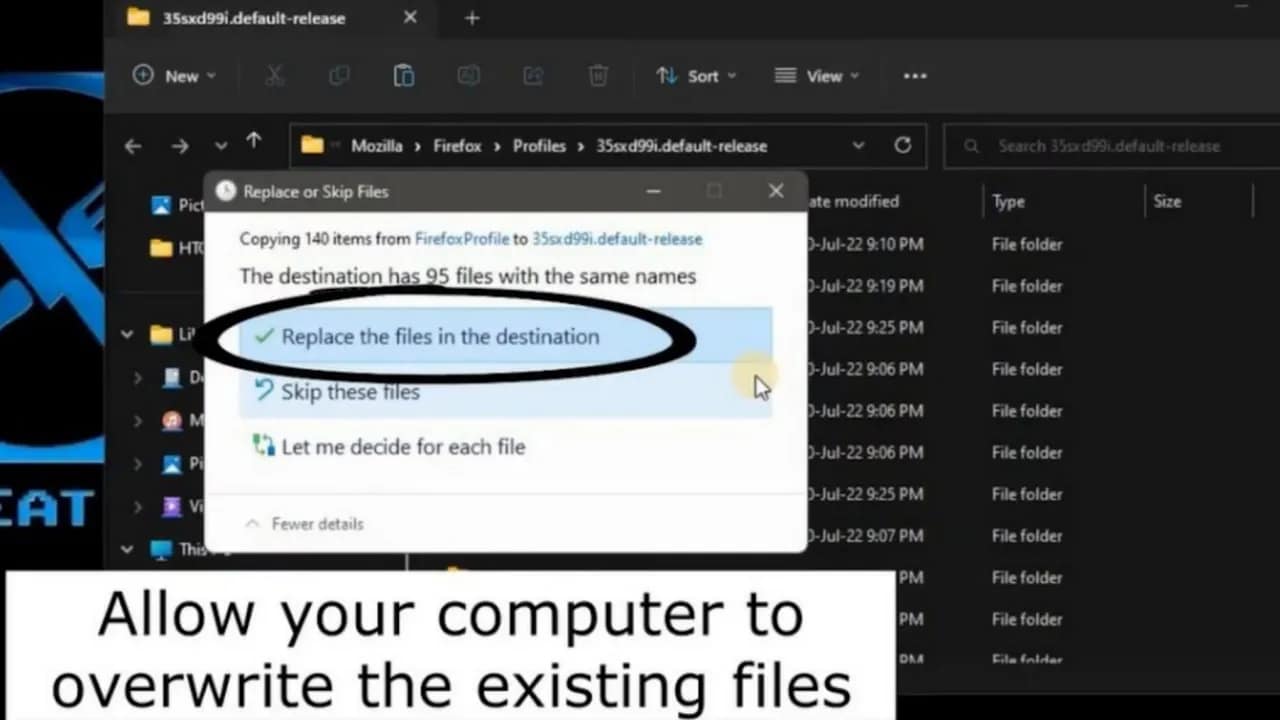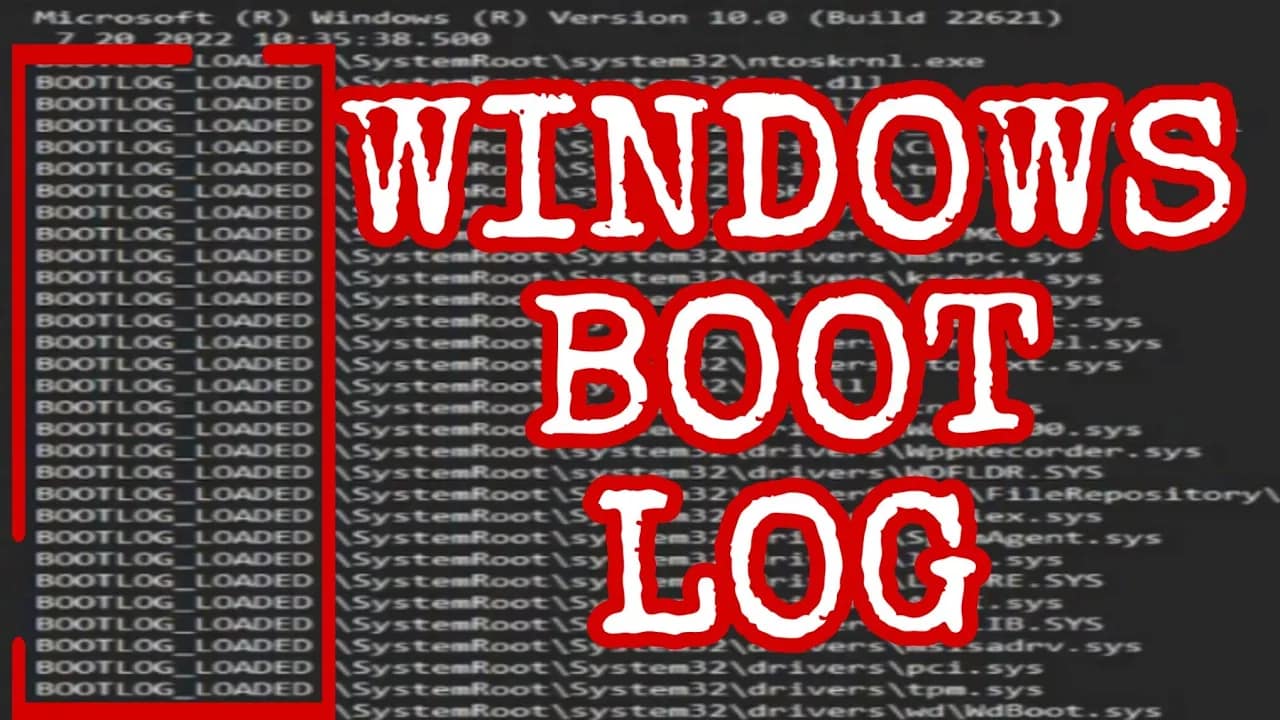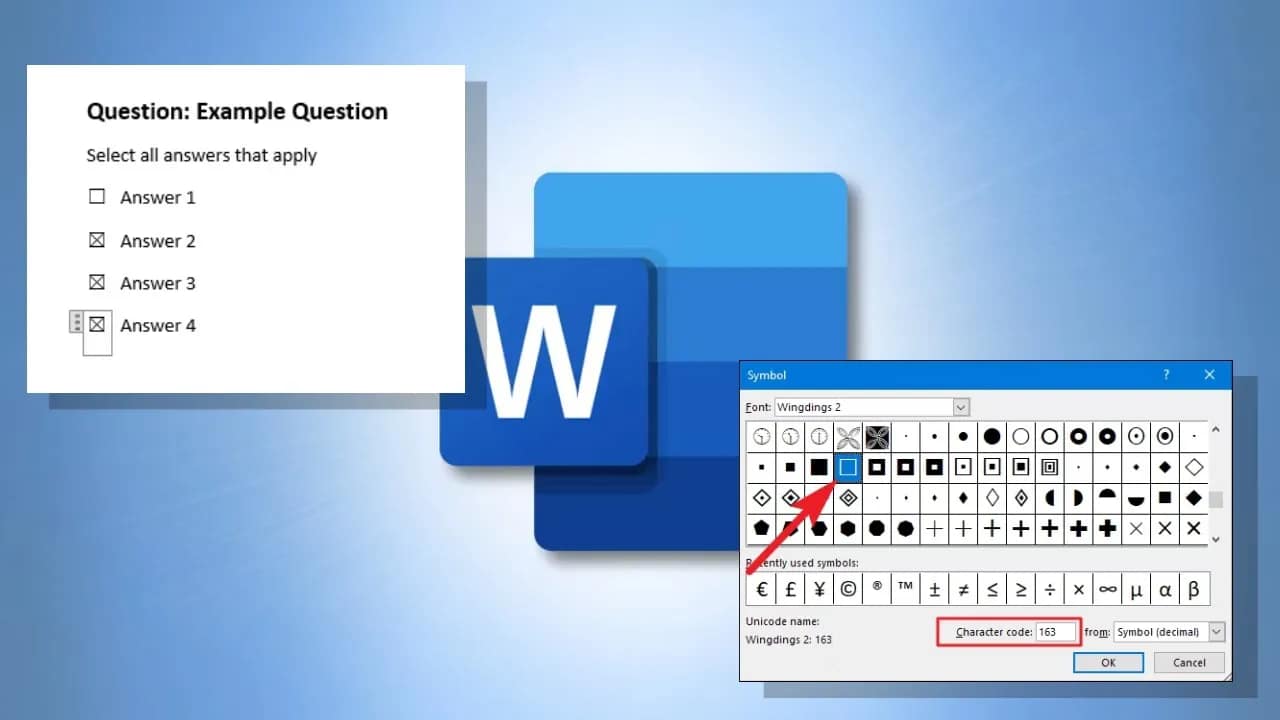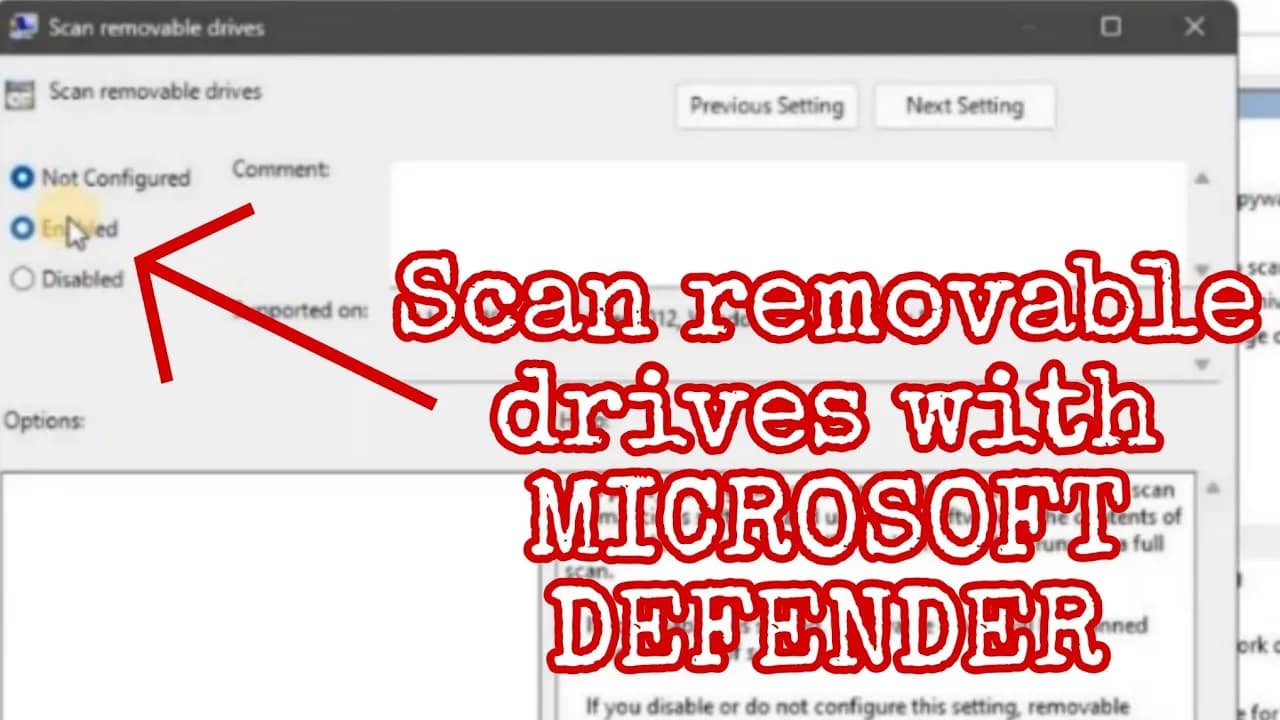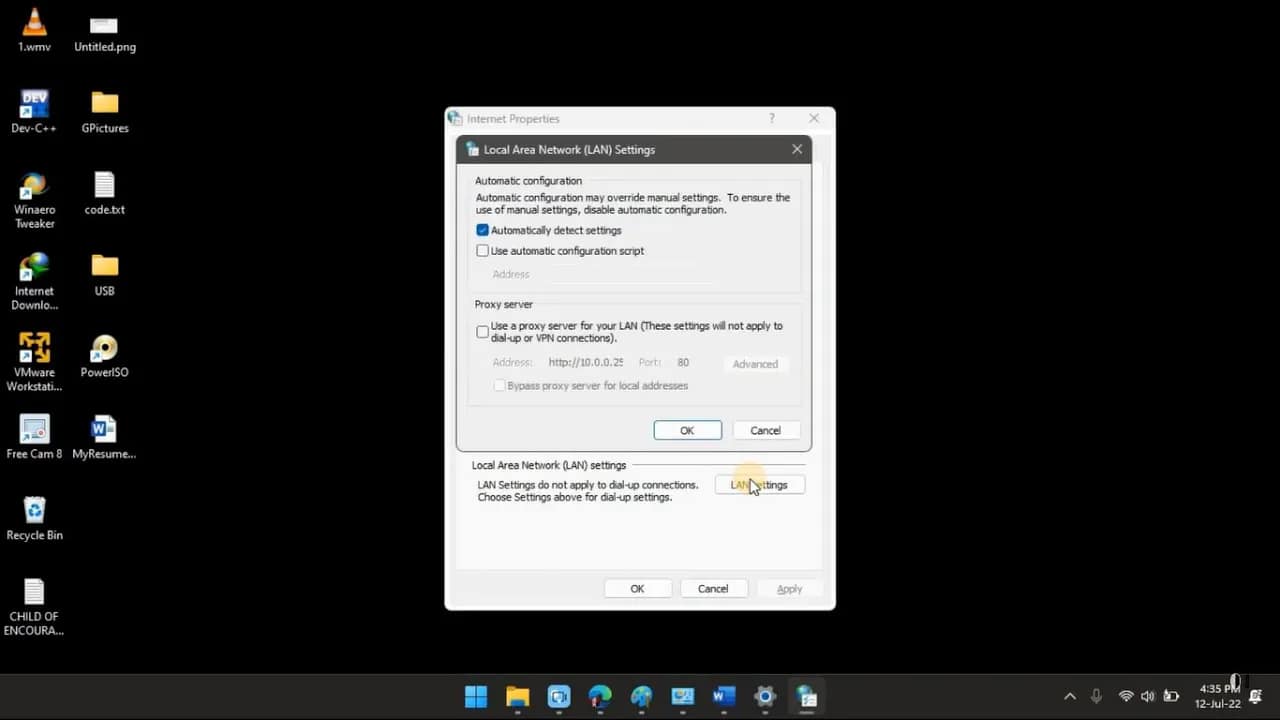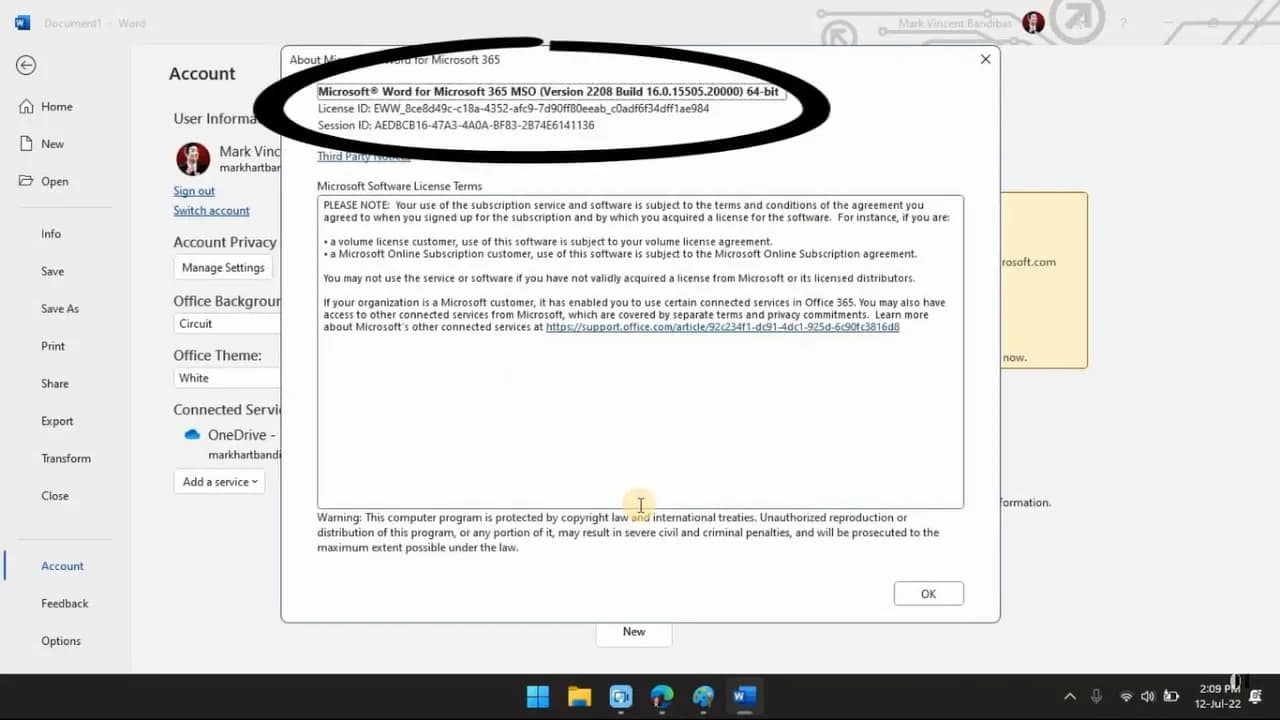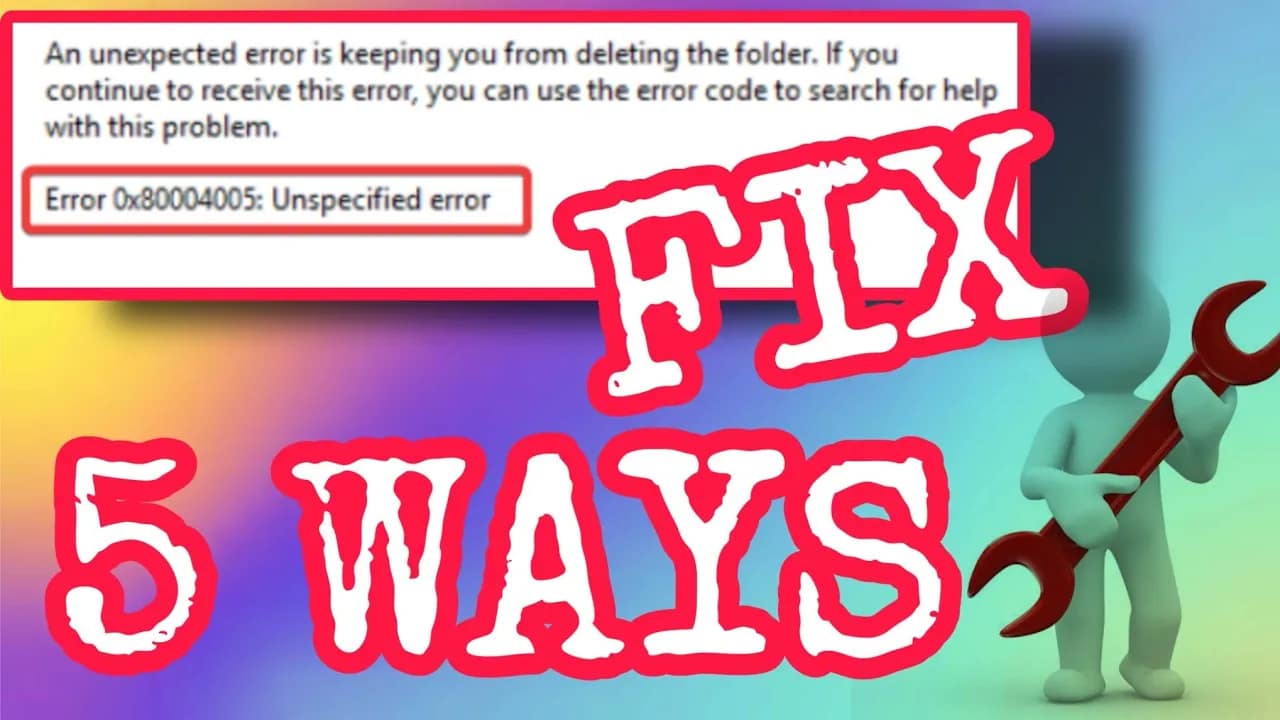Your cart is currently empty!
Your Firefox profile holds everything—bookmarks, passwords, history, extensions, settings. If your system crashes or you move to a new computer, losing that profile can be a huge headache. The good news? Backing up and restoring it is easy if you know what you’re doing. Here’s how to do it the right way. 🔒 What Is…
If you’re troubleshooting startup issues or tracking down slow boots, the Windows boot log is a powerful tool. It records every driver loaded (or failed to load) during startup—giving you insight into what’s happening behind the scenes. Here’s how to enable it and where to find the log once it’s created. 🛠 Step 1: Enable…
Adding check boxes to a Word document is a simple way to create interactive to-do lists, surveys, or forms. Whether you want printable checklists or clickable boxes users can tick off on their screens, Microsoft Word gives you both options. Here’s how to do it—step by step. 1. Decide: Printable or Clickable? Before you start,…
Running into the “Sorry, we’re having trouble opening this item” error in Outlook? You’re not alone. This glitch can hit at the worst time—right when you need to open an important email. The good news? It’s usually fixable in just a few steps. Here’s how to troubleshoot and get Outlook back to normal. 1. Restart…
If you regularly plug in USB drives or external hard disks, you’re opening a potential door for malware. The good news? Microsoft Defender—the built-in antivirus on Windows—can scan removable drives. You just need to know how to use it properly. Here’s a step-by-step guide to scanning your removable drives using Microsoft Defender: 🔌 Step 1:…
If Google Chrome keeps getting stuck with a “Downloading proxy script” message every time you launch it, you’re not alone. This annoying delay can slow down your browsing experience or even stop pages from loading entirely. The good news? It’s usually easy to fix. Here’s what causes it—and exactly how to get rid of it.…
If you’ve ever needed tech support, installed a new add-on, or opened a file that wouldn’t cooperate, you’ve probably asked yourself: What version of Microsoft Office am I using? It’s a common question—and knowing the answer can save you time and headaches. Here’s how to find out quickly and accurately. Why It Matters Different versions…
Error code 0x80004005 on Windows 11 or 10 is one of those vague, frustrating issues. It pops up with a “Unspecified error” message, giving you no real clue what’s wrong. It can happen during Windows updates, file extractions, network sharing, or even while using VirtualBox. But don’t worry—this guide breaks down exactly how to fix…
Whether you’re trying to connect another device or help a friend get online, Windows 11 makes it surprisingly easy to share your Wi-Fi connection. This guide will show you three practical methods to do it: using a mobile hotspot, generating a QR code, and enabling network sharing. Method 1: Share Wi-Fi Using Mobile Hotspot If…