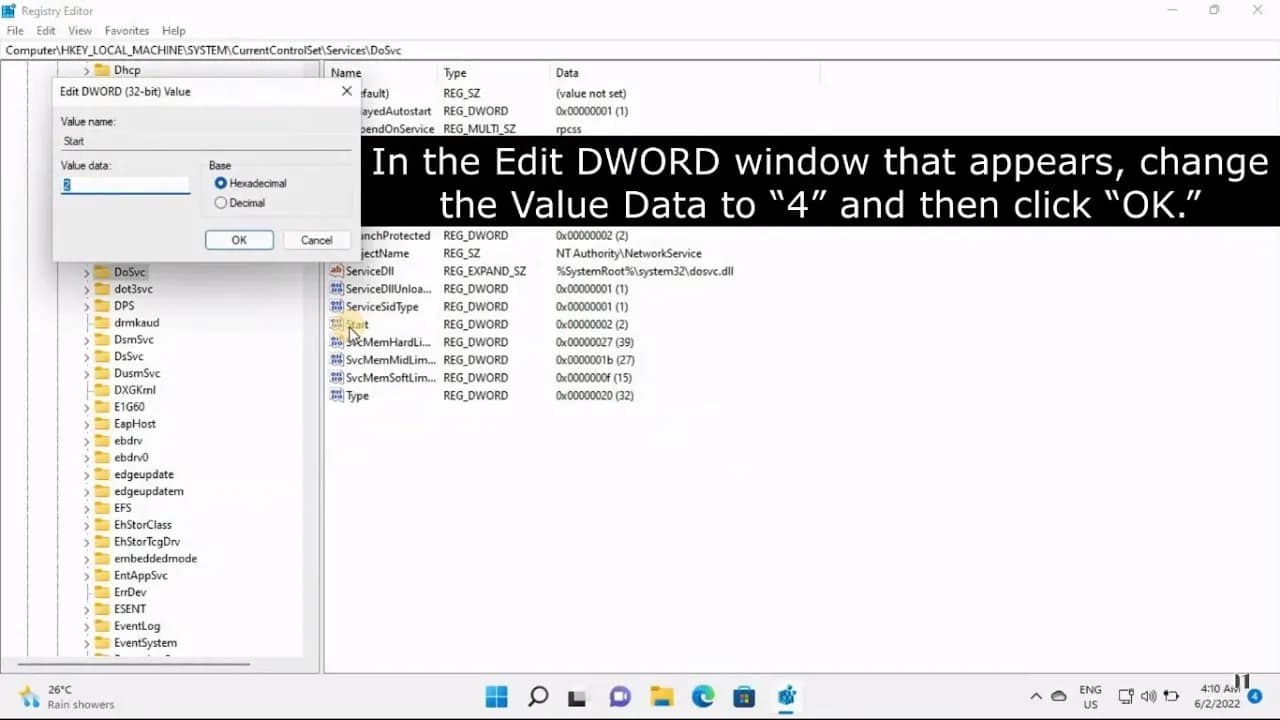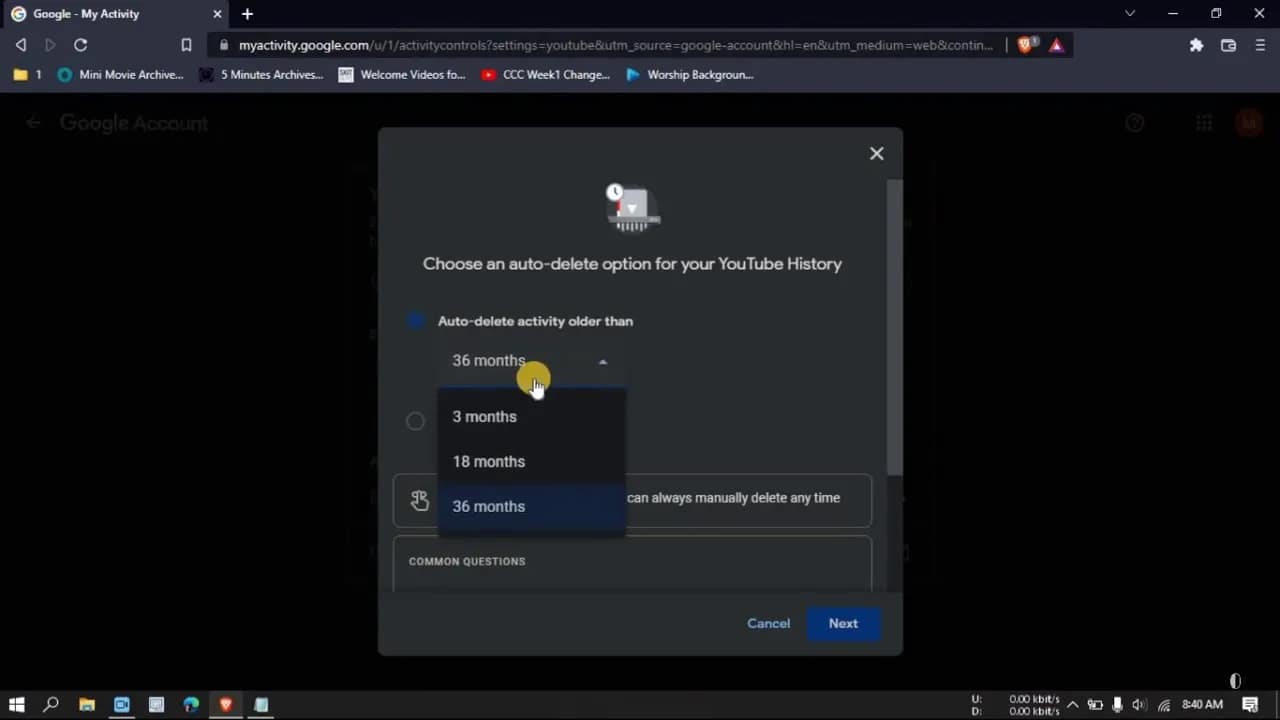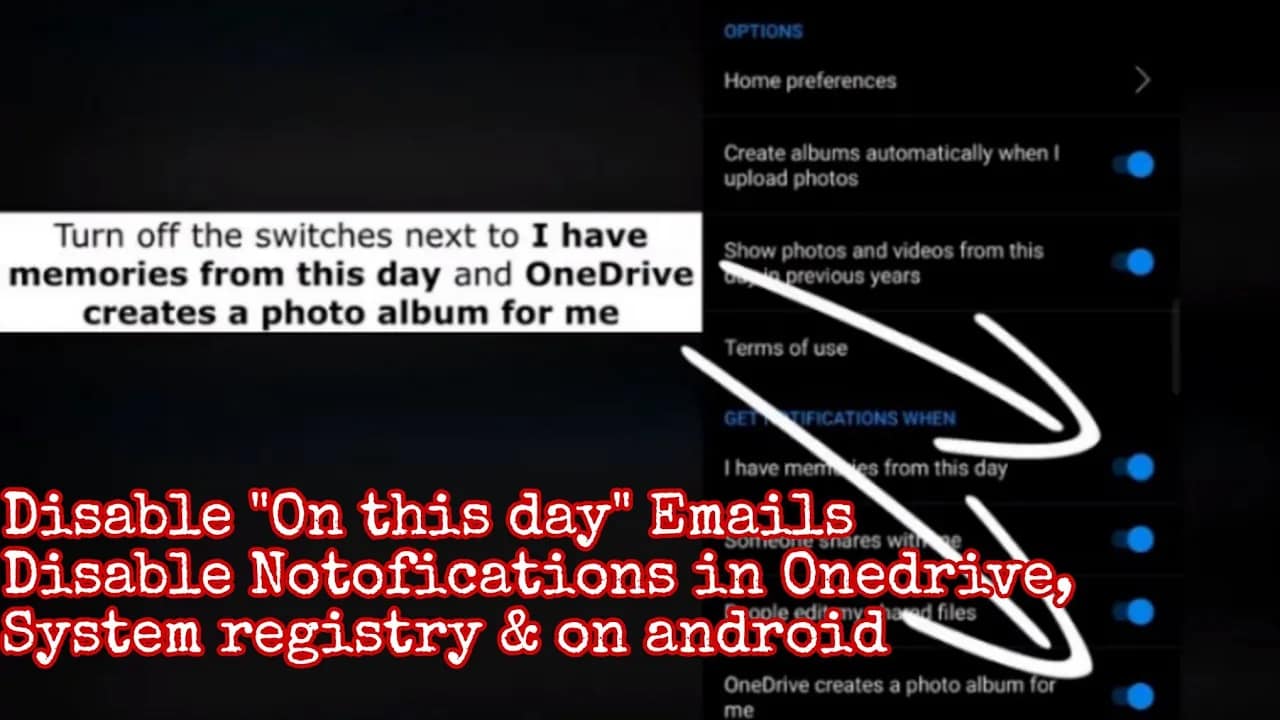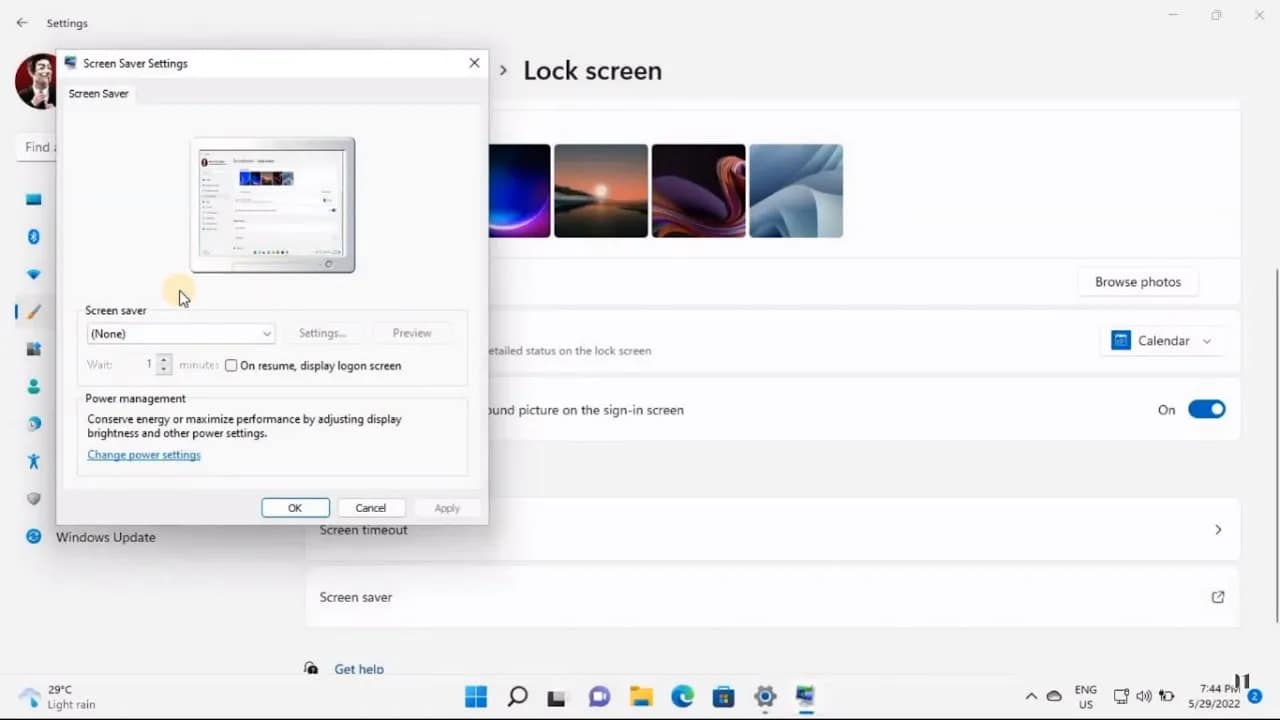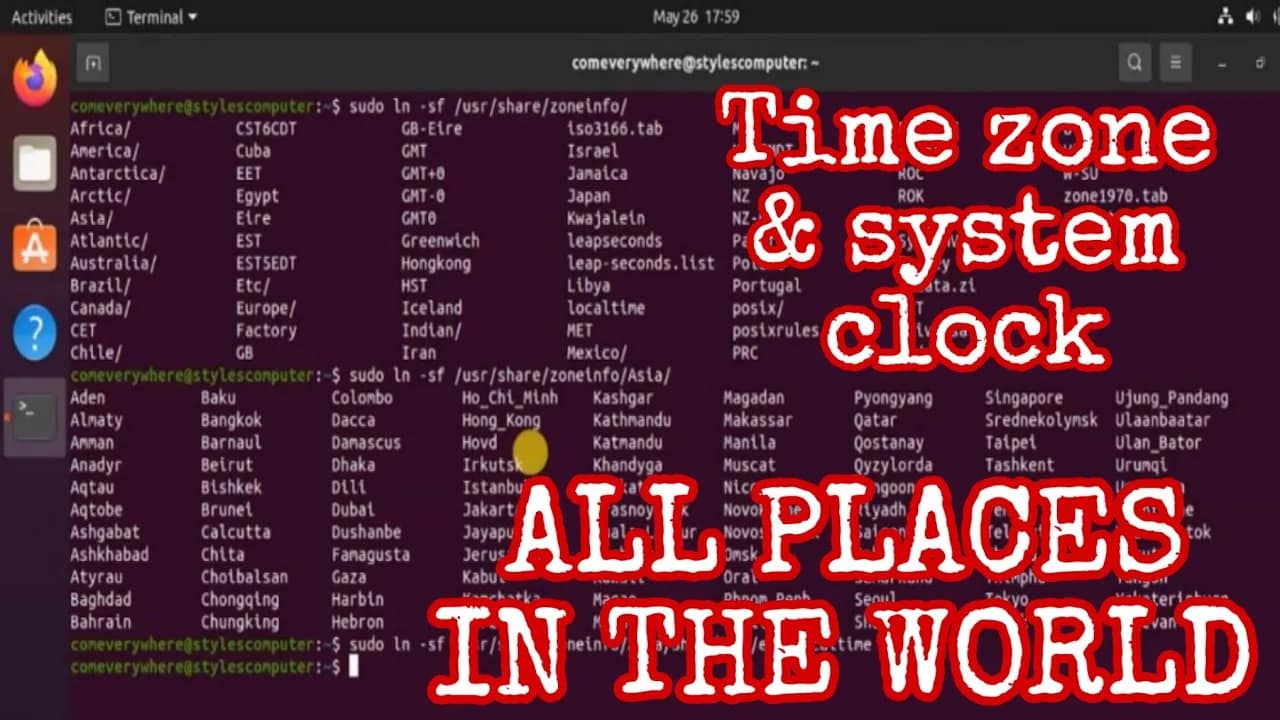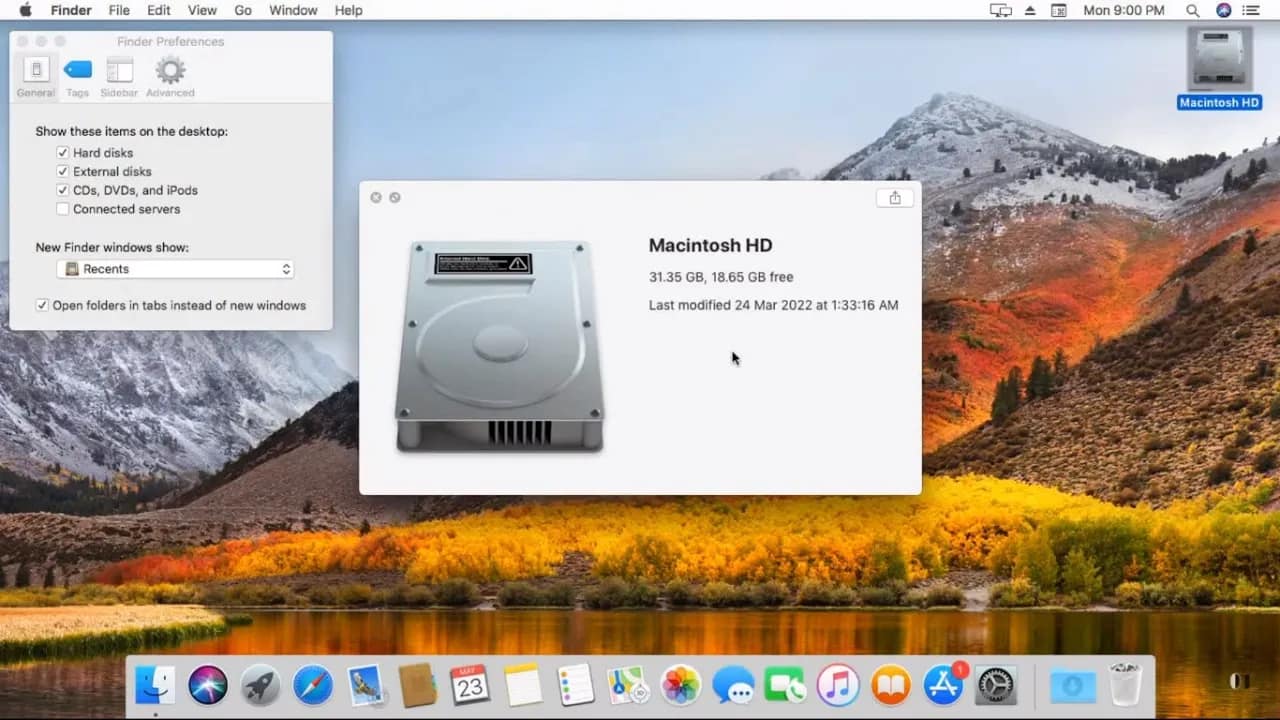Your cart is currently empty!
Windows 11 comes with a feature called Delivery Optimization that helps speed up updates by sharing downloaded data with other PCs on your network—or even across the internet. It’s a clever idea, but it can quietly eat into your bandwidth. If you’re on a metered connection or just want full control over how your system…
Your YouTube search history affects the recommendations you see, and sometimes, it can reveal more about your interests than you’d like. Whether you’re cleaning up for privacy reasons or just want to reset your algorithm, here’s how to delete your YouTube search history—step by step—on both mobile and desktop. ✅ Why Delete Your YouTube Search…
Downloaded Windows Update files can pile up and eat valuable space on your system drive. If you’re troubleshooting update issues, or just looking to free up storage, clearing these files can help. Here’s how to safely delete all downloaded Windows Update files from your Windows PC. Why Delete Windows Update Files? Windows stores update installation…
Microsoft OneDrive loves to remind you of your memories from years past—just like Facebook or Google Photos. But not everyone wants a nostalgia trip popping up in their inbox or as a push notification. If you’re tired of OneDrive’s “On This Day” memory emails and alerts, here’s how to shut them off for good. Why…
Whether you’re managing a server, setting up a development machine, or just keeping your logs accurate, configuring the correct time zone and system clock in Linux is a basic but critical task. Here’s a clear, no-nonsense guide to getting it right. Why Time Zone and Clock Settings Matter Let’s walk through how to check, set,…
Windows 11 has a powerful built-in search tool—but sometimes, you don’t want everything to show up. Whether it’s sensitive documents, personal photos, or clutter you don’t need indexed, you might want certain files or folders to stay hidden from search results. Here are three effective ways to keep specific files and folders out of Windows…