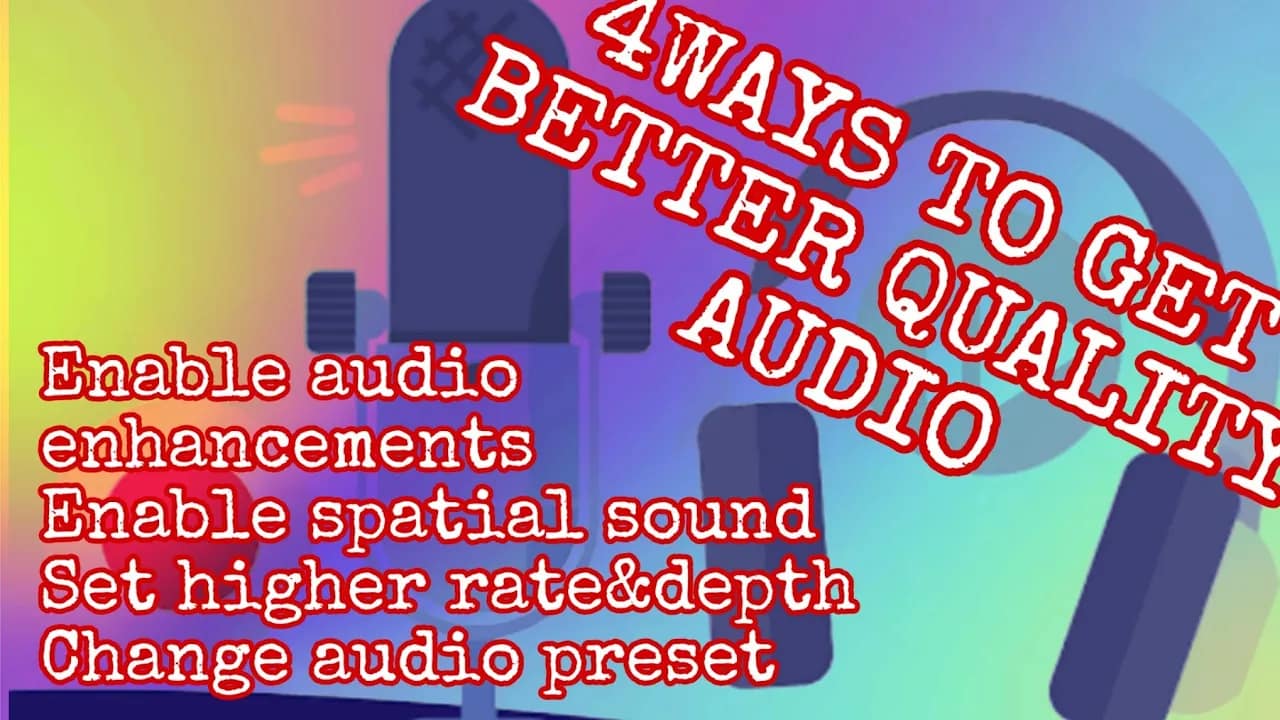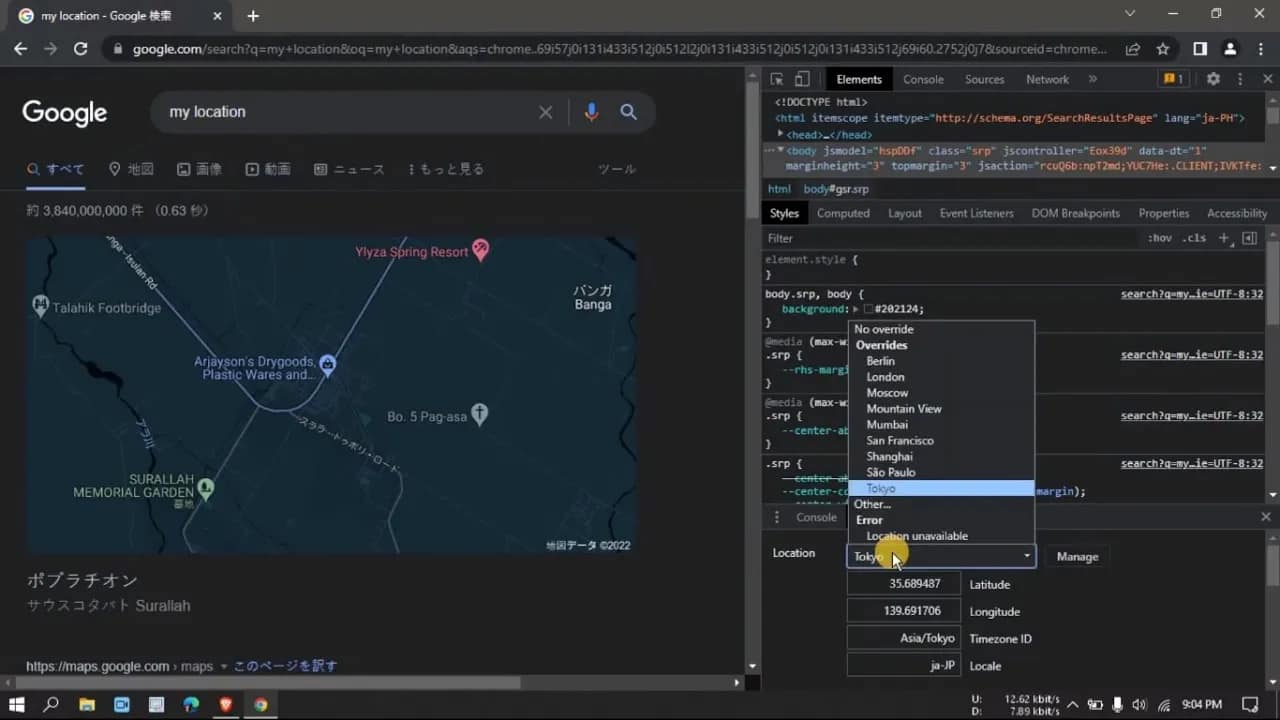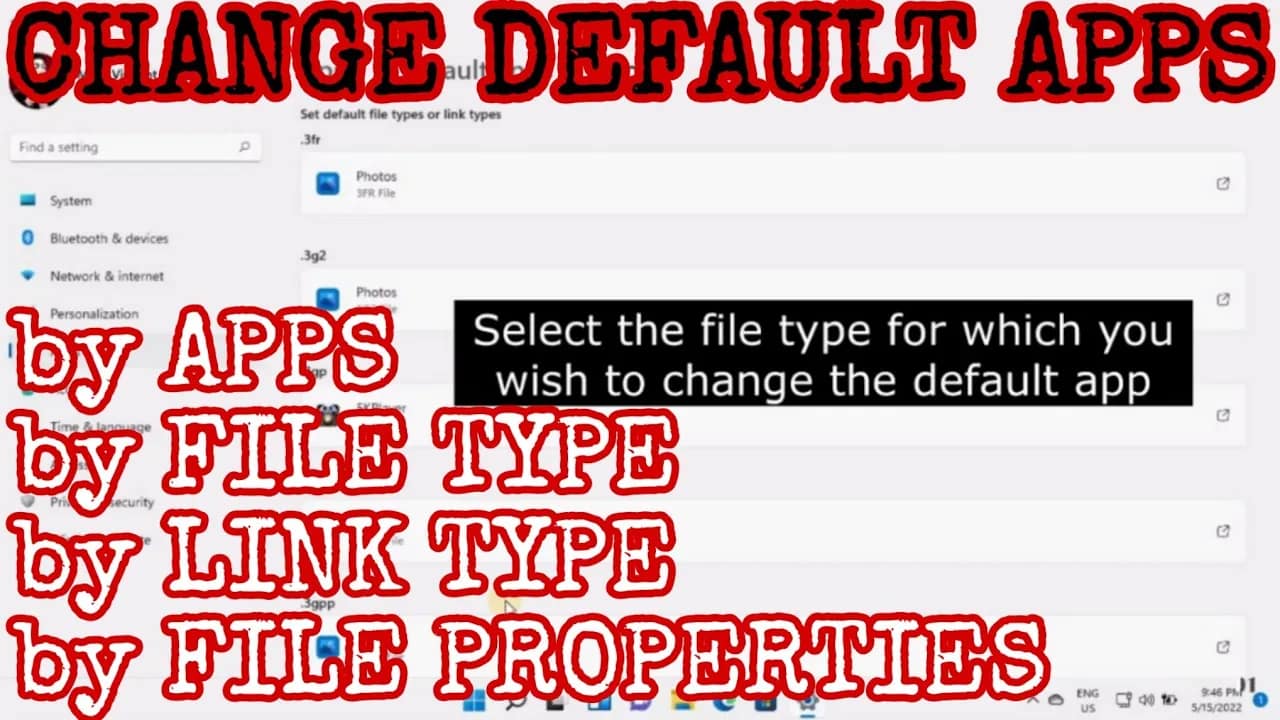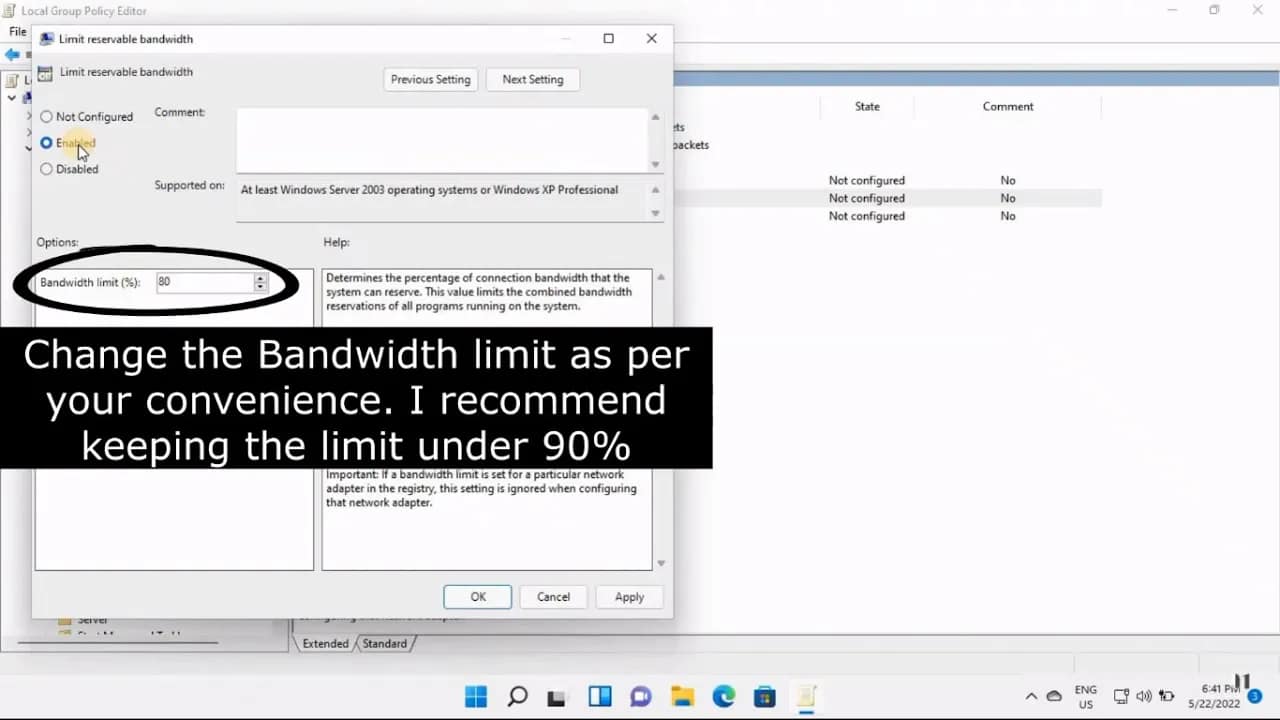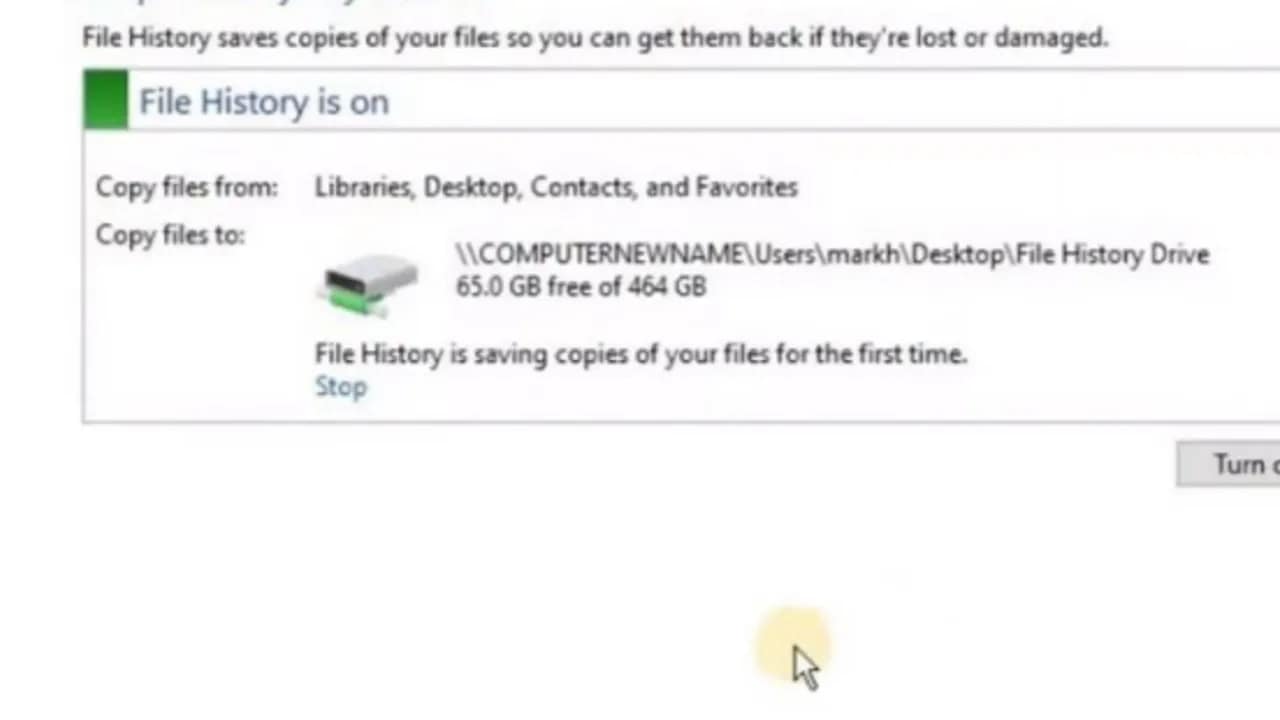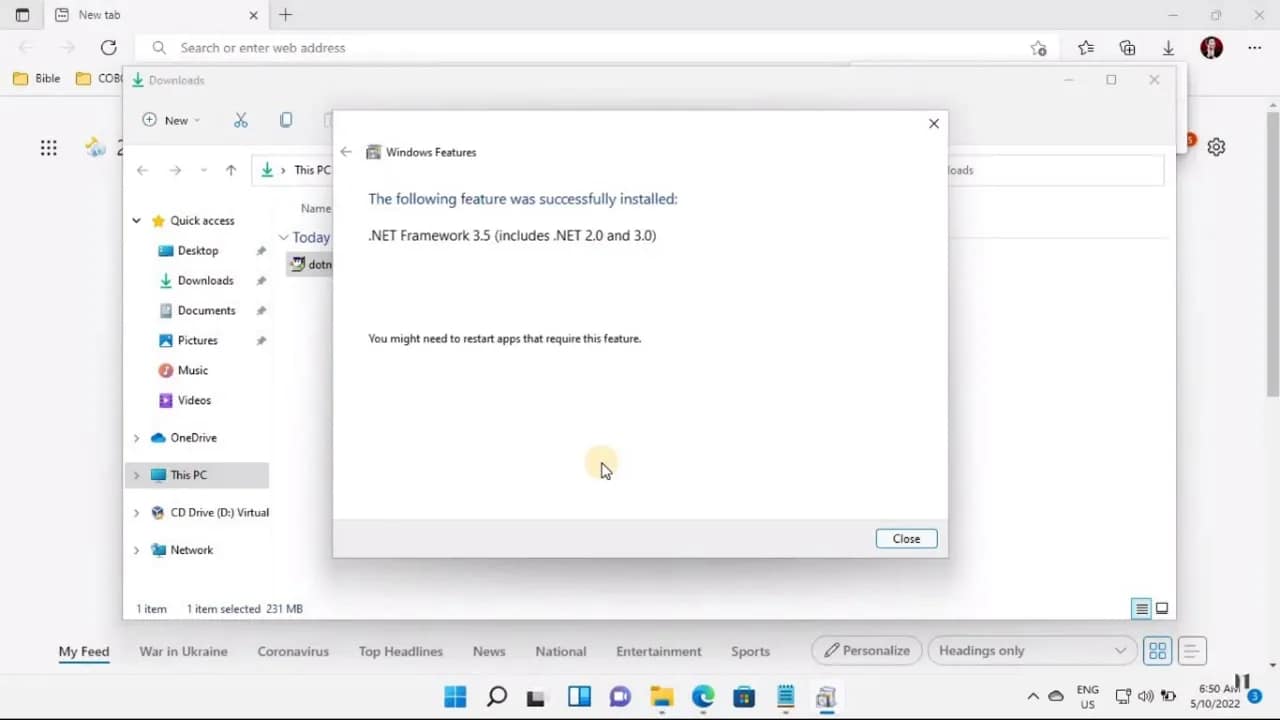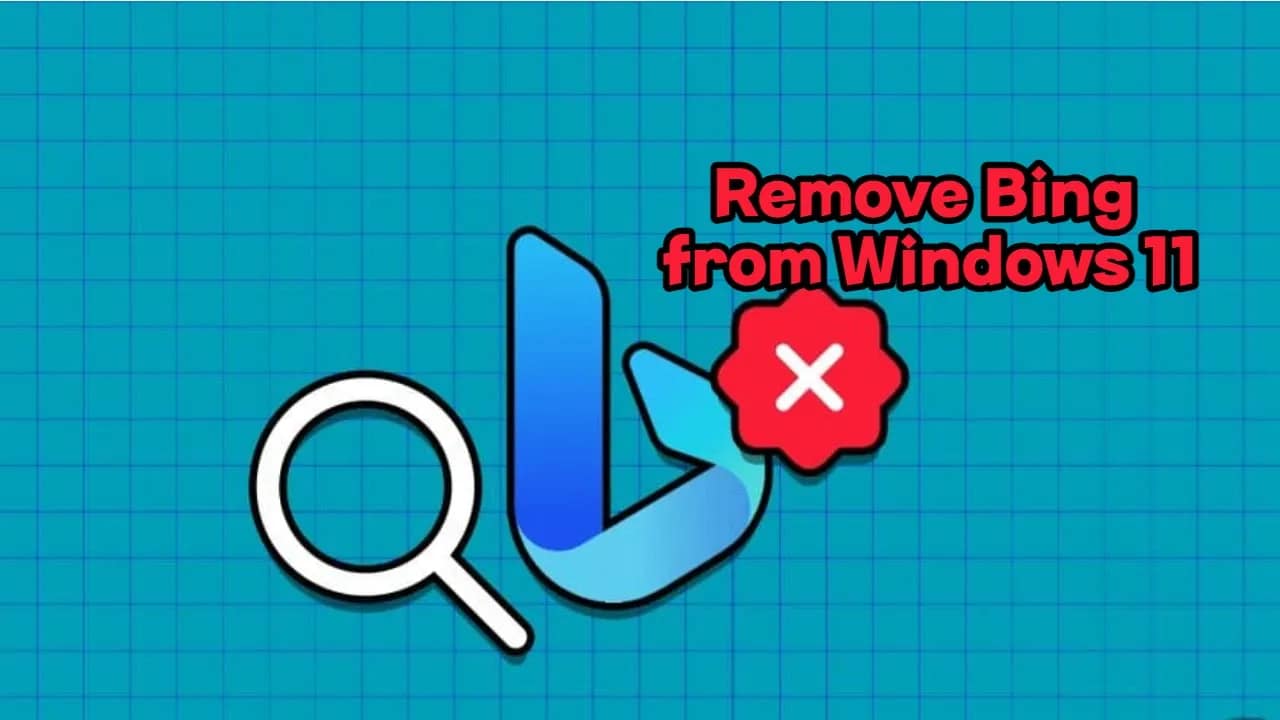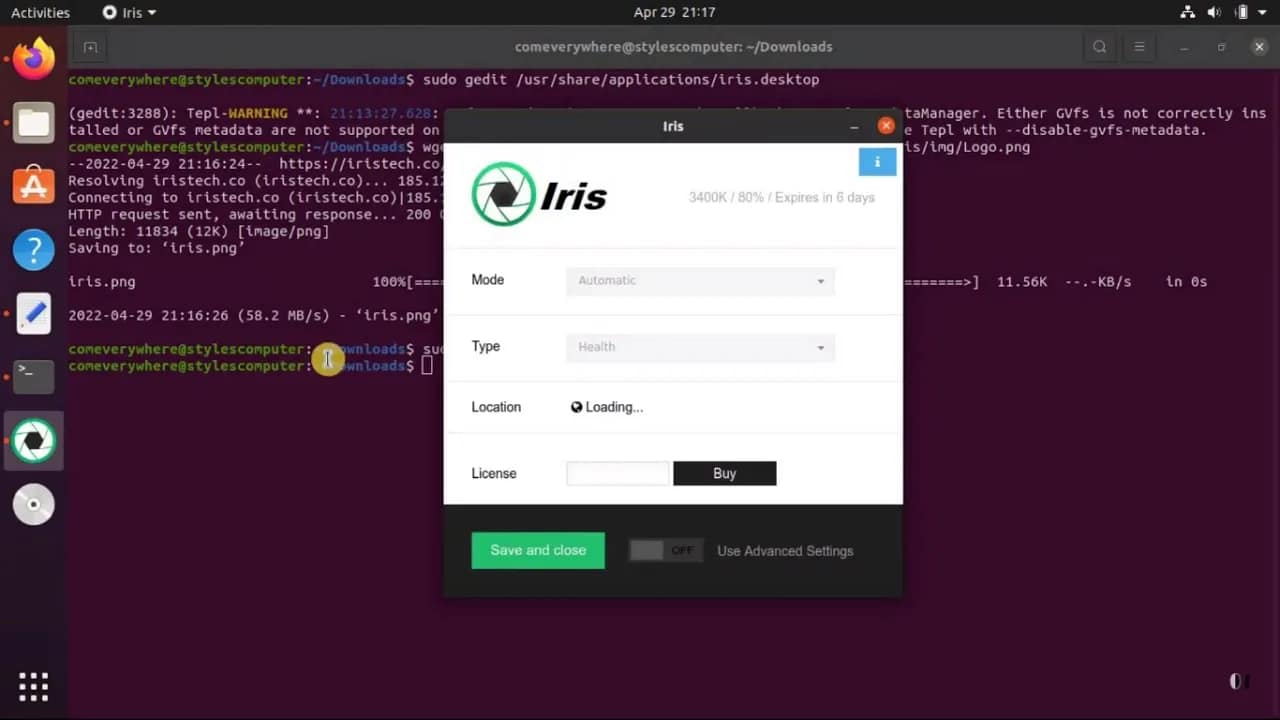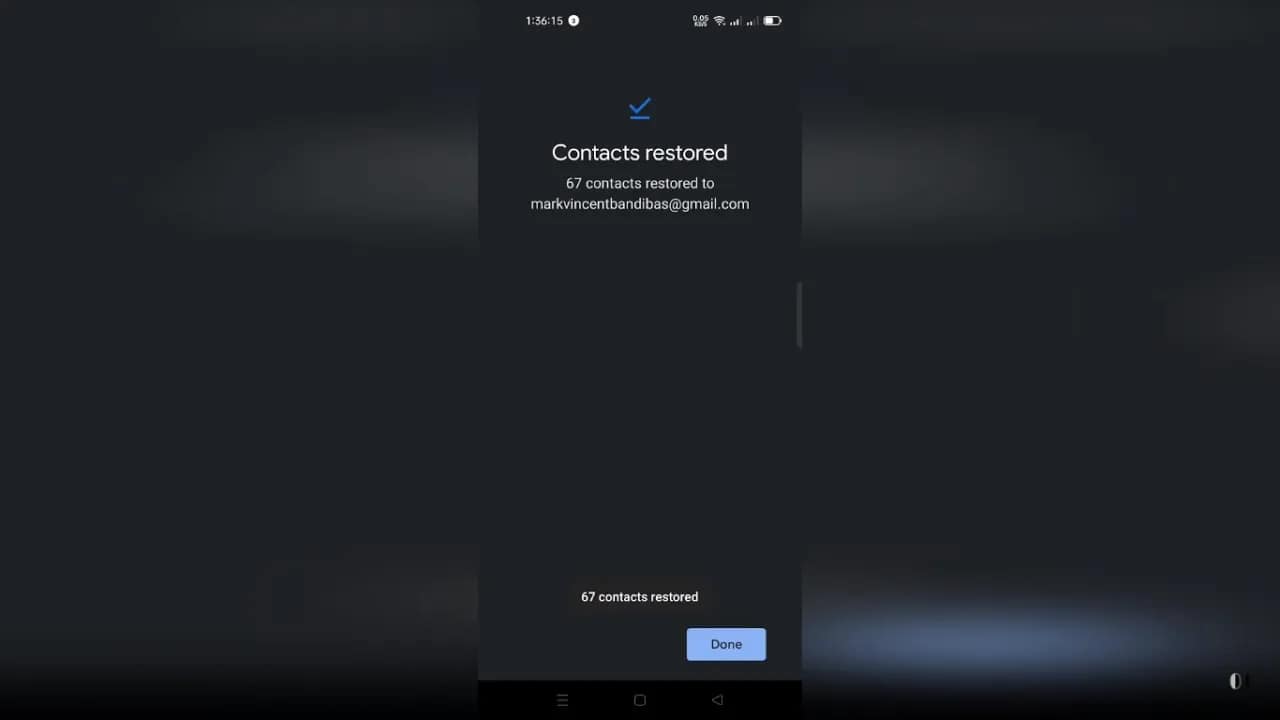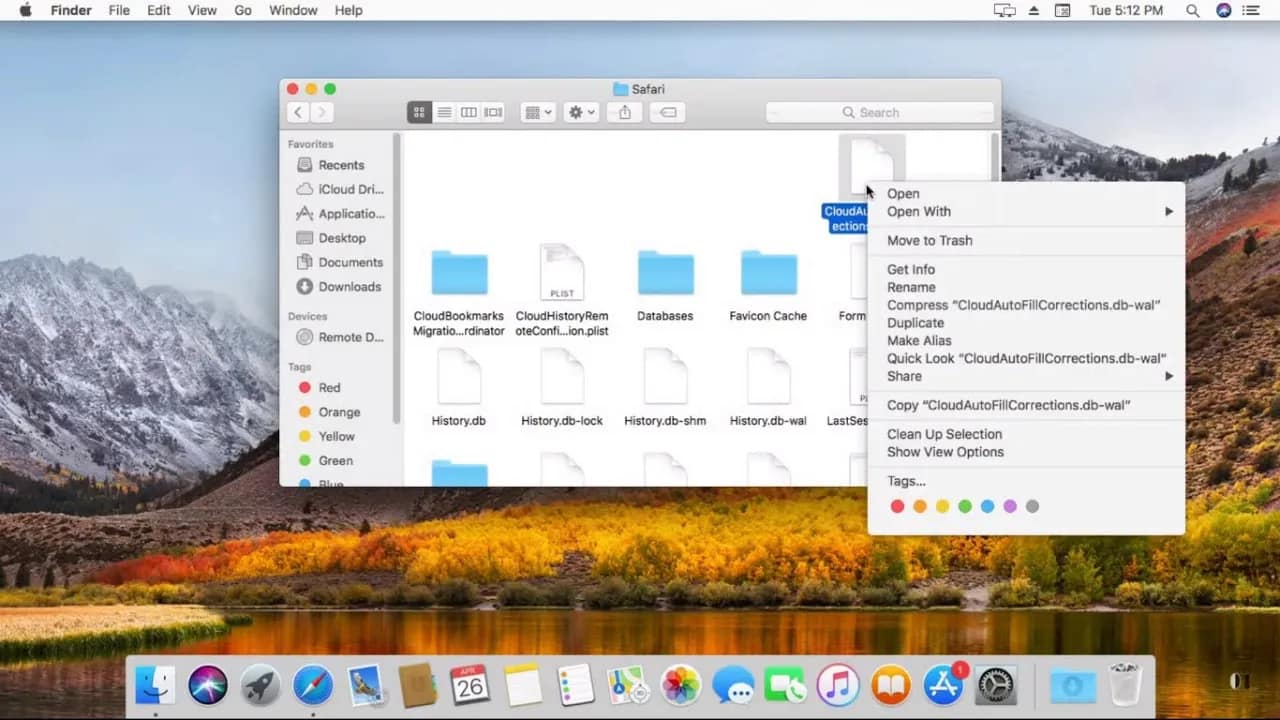Your cart is currently empty!
If your music sounds flat, your meetings are muffled, or your gaming audio lacks punch—don’t blame your ears just yet. Windows 11 comes with some solid audio features, but most users never touch the settings that can take sound quality from “meh” to “damn, that’s crisp.” Here are the top 4 ways to get better…
Location services in Google Chrome let websites access your geographic location. This can improve your browsing experience—for example, by showing local search results or weather updates—but it also raises privacy concerns for some users. Whether you want to turn it off or make sure it’s on, here’s how to control location access in Chrome, step…
Setting default apps in Windows 11 can be confusing if you’re used to the old Windows 10 method. Microsoft changed the process, giving you more control — but also more clicks. Whether you’re trying to open PDFs in Adobe instead of Edge or set Chrome as your go-to browser, here are the three best ways…
Struggling with slow internet on your Windows 11 machine? You’re not alone. While your connection speed depends heavily on your ISP, your operating system settings can also hold you back. Here’s how to optimize Windows 11 to squeeze out every bit of speed you’re paying for. 1. Disable Background Apps Windows 11 loves to keep…
File History in Windows is a solid way to back up your personal files—Documents, Pictures, Music, Desktop, and more. But what happens when Windows loses track of your File History drive? Maybe you unplugged it. Maybe it’s a new PC. Either way, reconnecting it is quick if you know where to look. Here’s how to…
If you’re running Windows 11 and need to install software that depends on the .NET Framework—especially older apps that require .NET Framework 3.5—you might need to enable it manually. By default, Windows 11 comes with .NET Framework 4.8 pre-installed, but earlier versions like 3.5 are optional features you have to turn on. Here’s a straightforward…
Let’s be honest: not everyone wants Bing popping up in their Windows 11 search bar. Microsoft bakes it deep into the system, but if you’d rather keep things local—or just use Google instead—there are a couple of reliable ways to shut it down. Here are two effective methods to remove Bing integration from Windows 11…
Let’s face it—screens rule our lives. Whether you’re grinding through spreadsheets, editing videos, or scrolling endlessly through social media, your eyes are taking the hit. If you’ve felt that burning dryness, blurry vision, or pounding headache after a long day staring at a screen, you’re not alone. It’s called digital eye strain, and it’s a…
Accidentally deleted your contacts or switched to a new Android phone and noticed your list is empty? Don’t panic. Restoring contacts on Android is usually fast and painless—if you know where to look. Here’s how to get your contacts back in just a few minutes. 1. Check If Your Contacts Are Synced with Google Most…
If your browser’s acting up—slow speeds, strange pop-ups, broken pages—it might be time for a reset. Resetting a browser to its factory defaults can clear out junk settings, rogue extensions, or lingering glitches. This guide shows you how to do it for all major browsers, step by step. ⚠️ What Happens When You Reset a…