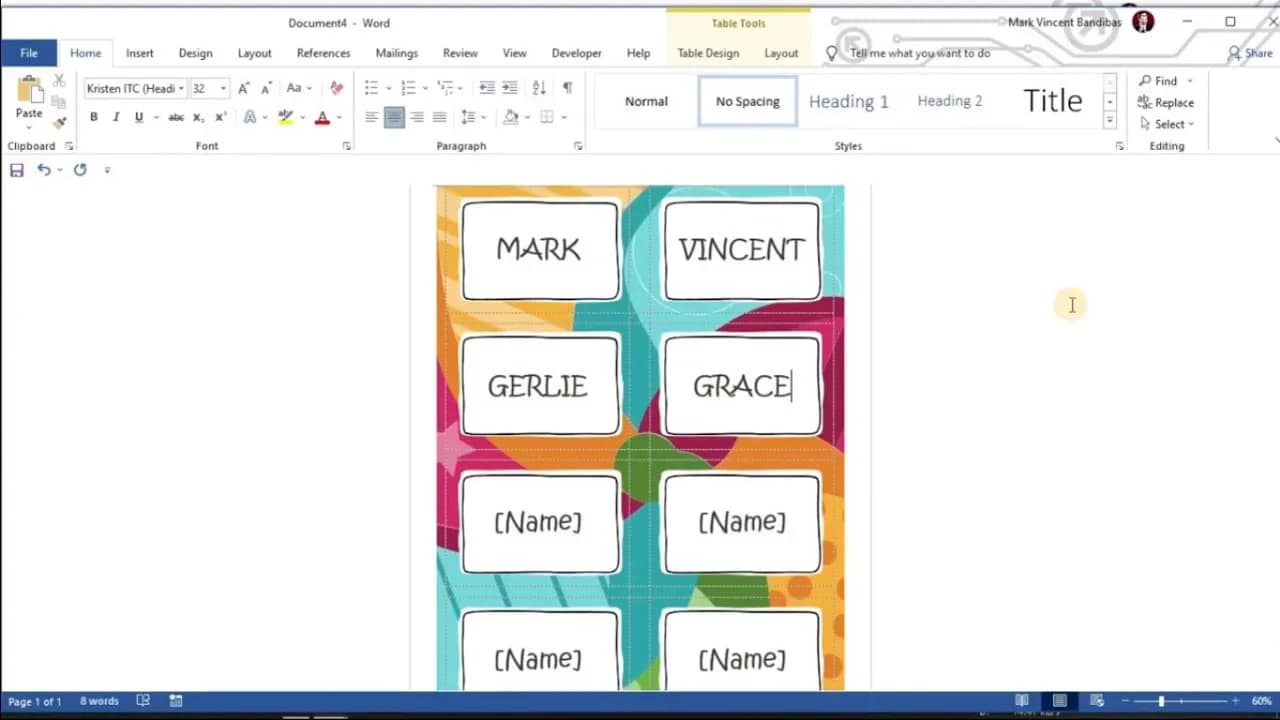Your cart is currently empty!
Ubuntu 22.04 LTS “Jammy Jellyfish” is faster, sleeker, and loaded with improvements over 20.04. If you’re still on Focal Fossa, it’s time to level up. In this post, I’ll walk you through two reliable methods to upgrade your Ubuntu 20.04 system to 22.04—using the built-in graphical interface and the terminal. Method 1: Upgrade Using the…
Cutting out shapes in Adobe Illustrator isn’t just a flashy trick—it’s a core skill every designer should know. Whether you’re creating logos, icons, or custom patterns, knowing how to subtract one shape from another unlocks real creative control. Here’s how to do it step-by-step. Step 1: Set Up Your Shapes Open your Illustrator project and…
If you’re managing a shared or corporate Windows environment, locking down user settings is often necessary to maintain a consistent experience—or enforce productivity and security policies. One common request: preventing users from changing the screen saver. Here’s how to block access to screen saver settings by modifying the Windows Registry. ⚠️ Warning: Edit the Registry…
Flatpak is one of the most versatile ways to install Linux applications. It keeps apps isolated from your system, making them safer to run, and it works across nearly every Linux distribution. If you’re ready to move beyond your distro’s package manager, here’s how to get Flatpak up and running — fast. What Is Flatpak,…
Setting up an FTP server on Windows Server 2022 is a smart way to manage and transfer files securely within your network—or even to the outside world. Whether you’re hosting a website or maintaining a shared file system, FTP is a straightforward and reliable solution. Here’s how to get it done. Step 1: Install the…
Comparing two lists in Excel is a task you’ll run into often—whether you’re tracking inventory, checking for duplicates, or syncing data from two sources. Luckily, Excel gives you multiple ways to spot differences, find matches, and clean up your data. Here’s how to do it—fast and clean. 1. Use Conditional Formatting to Highlight Differences This…


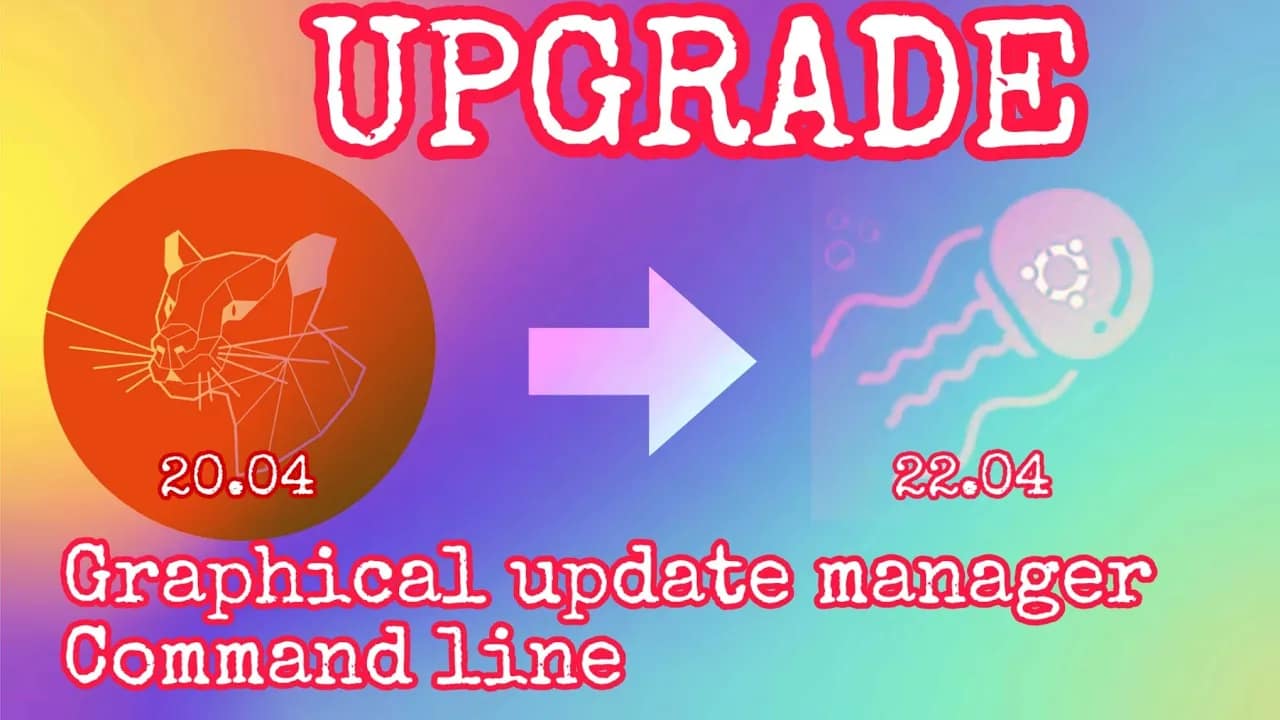
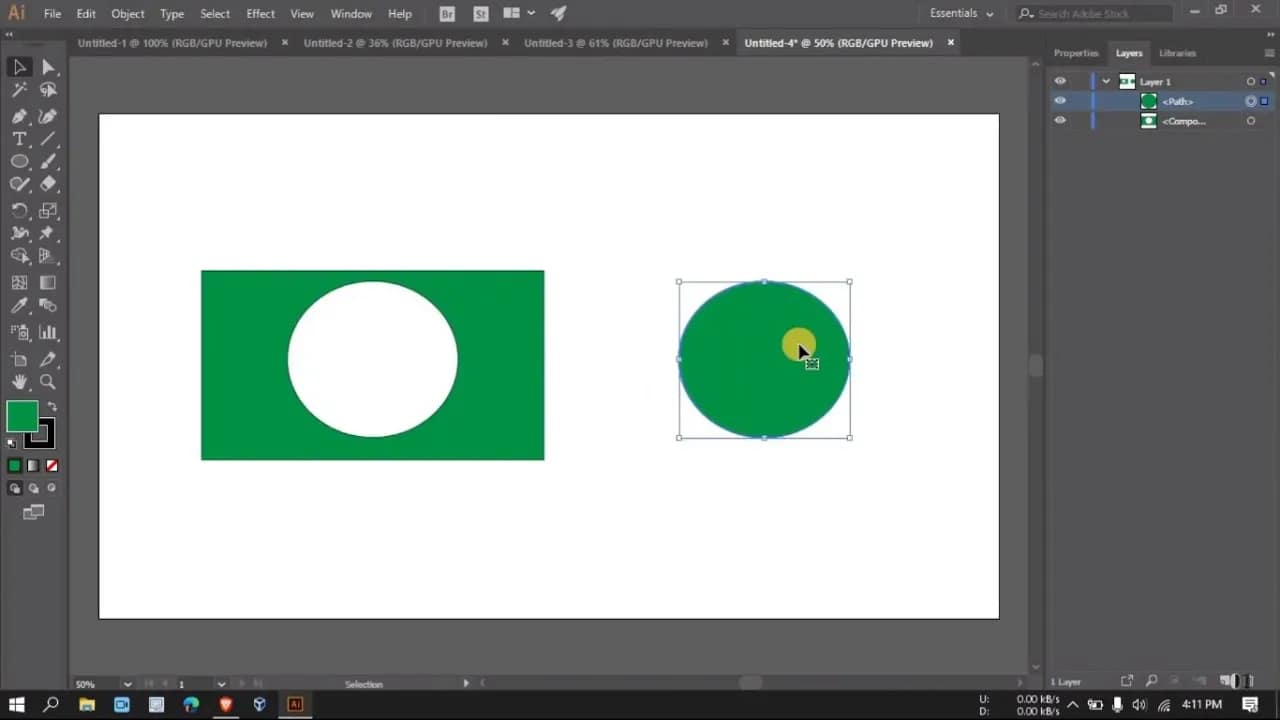
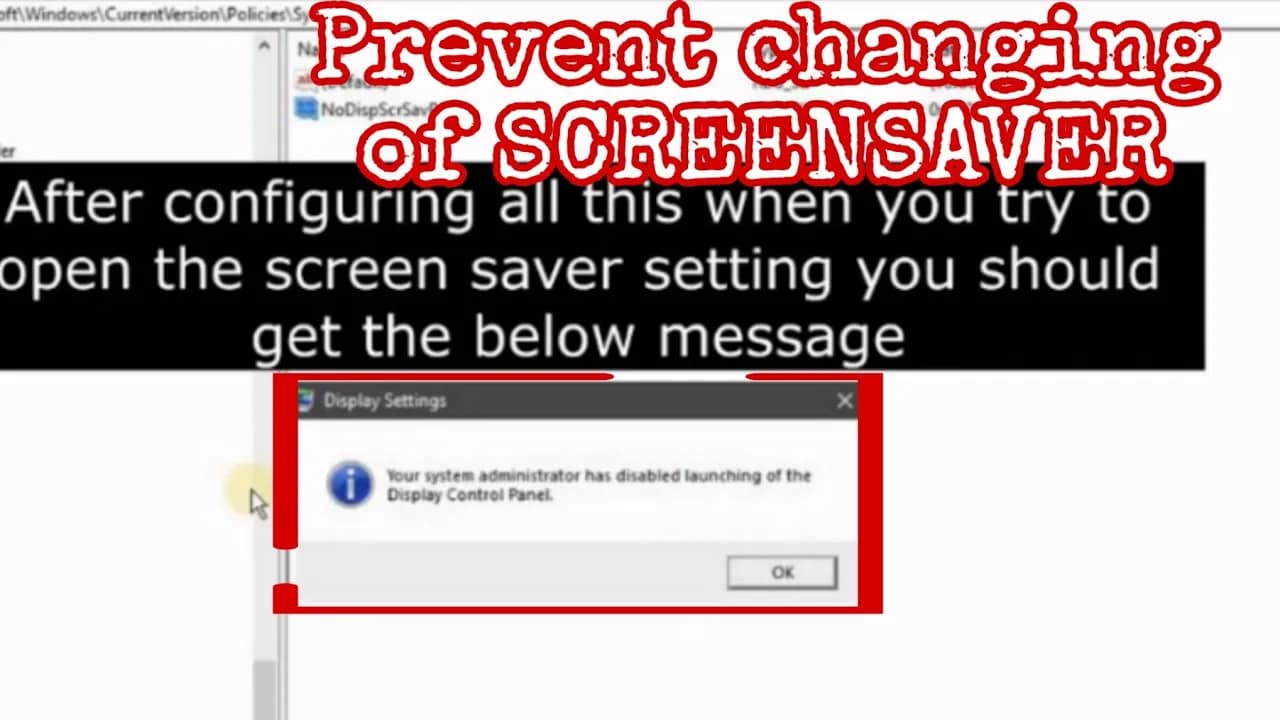

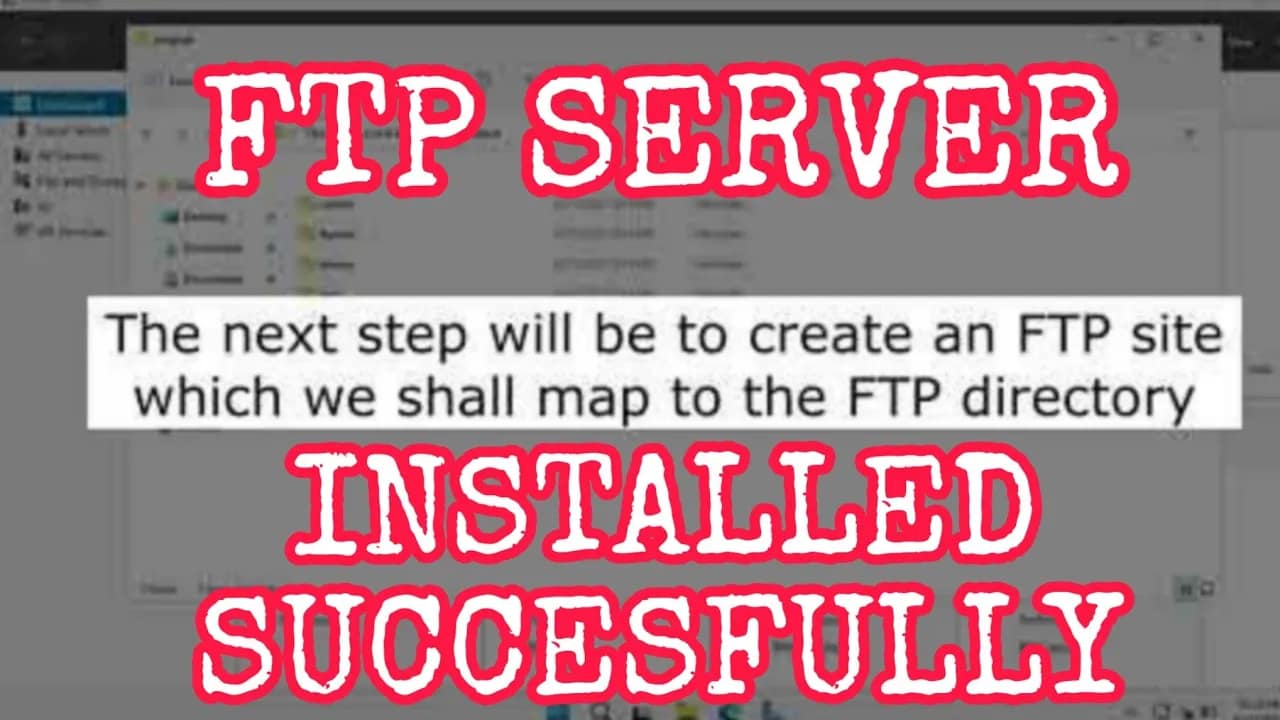
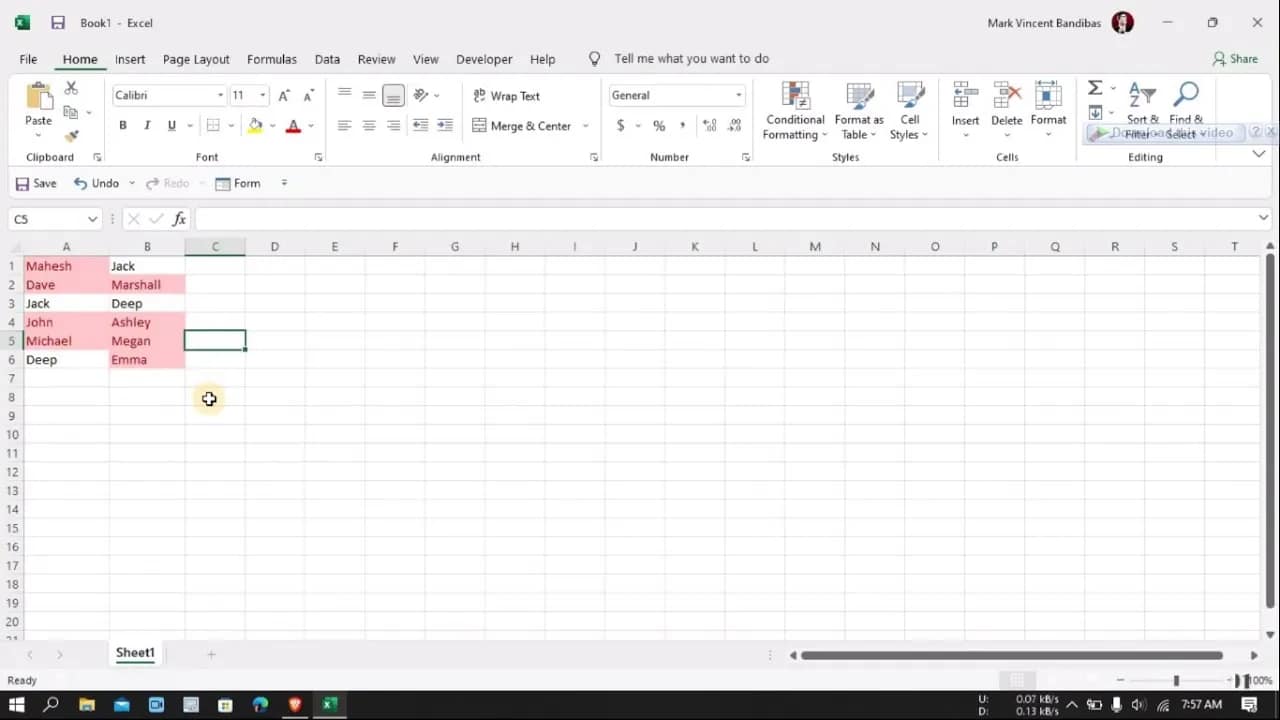
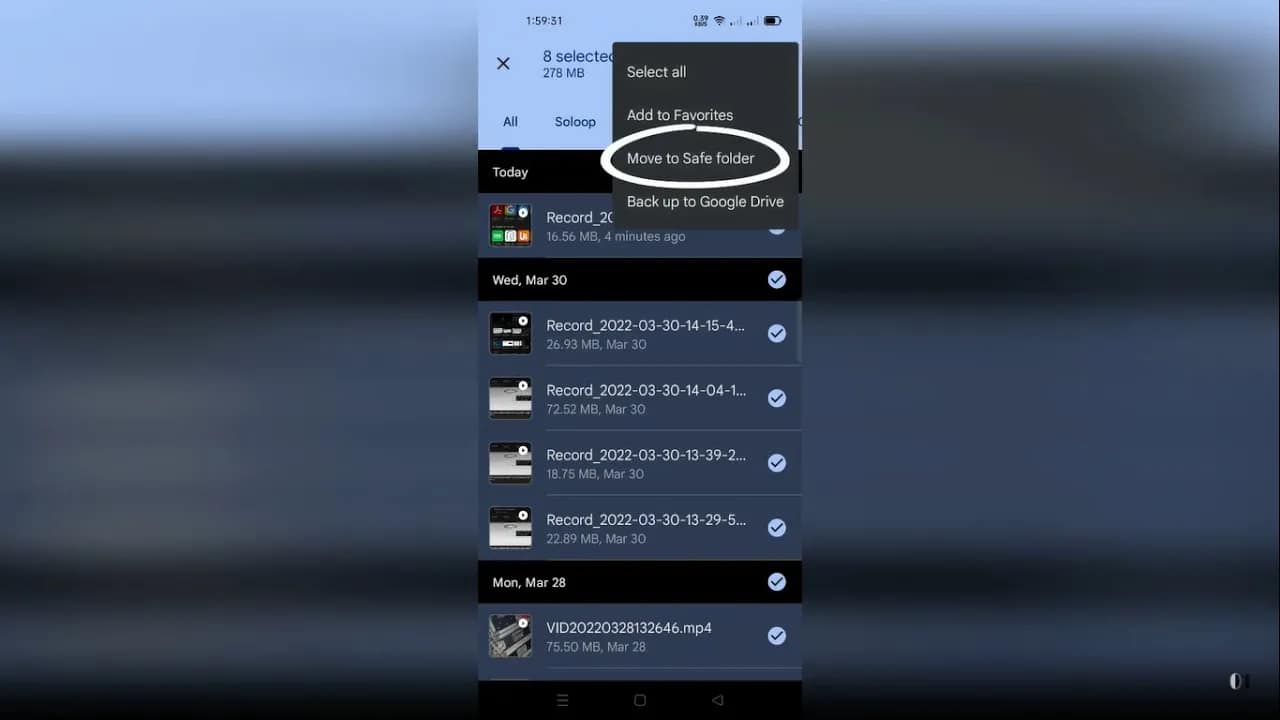
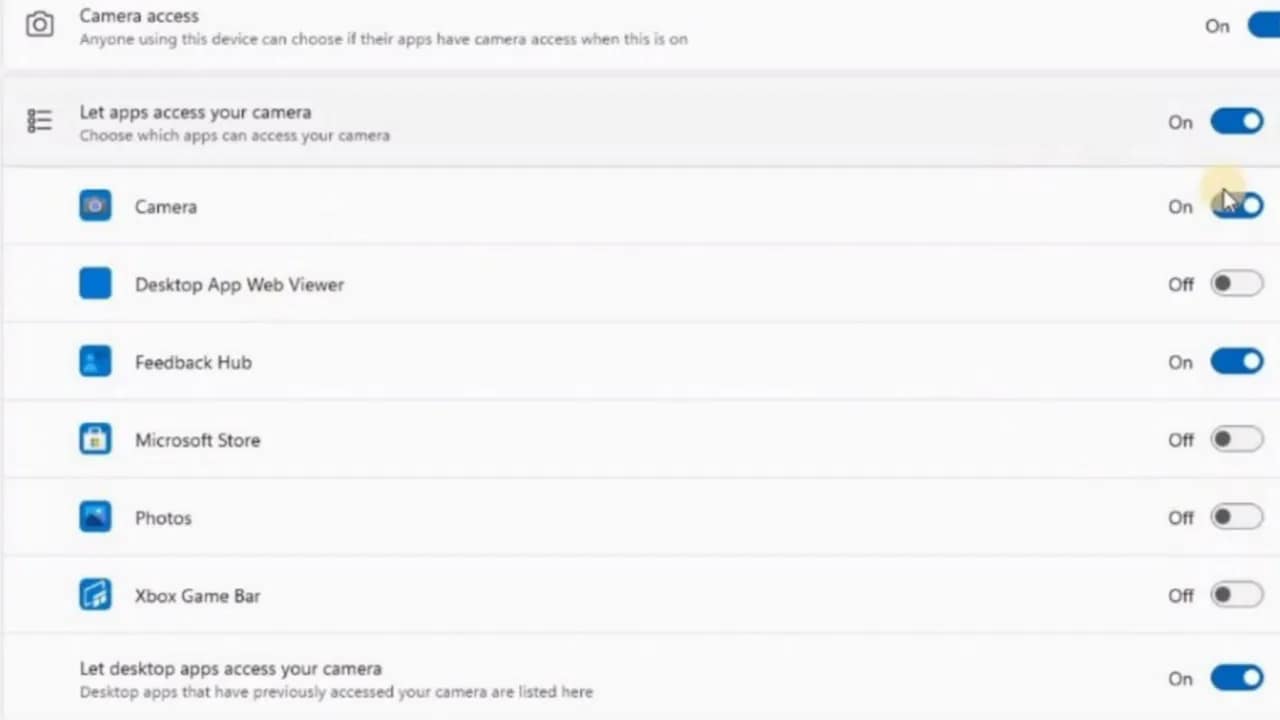
![[Fix] This PC can’t run Windows 11 error on VirtualBox](https://mlizivvpjxbj.i.optimole.com/cb:3E4p.555/w:1280/h:720/q:mauto/ig:avif/https://computereverywr.com/wp-content/uploads/2025/02/maxresdefault-2-6.webp)