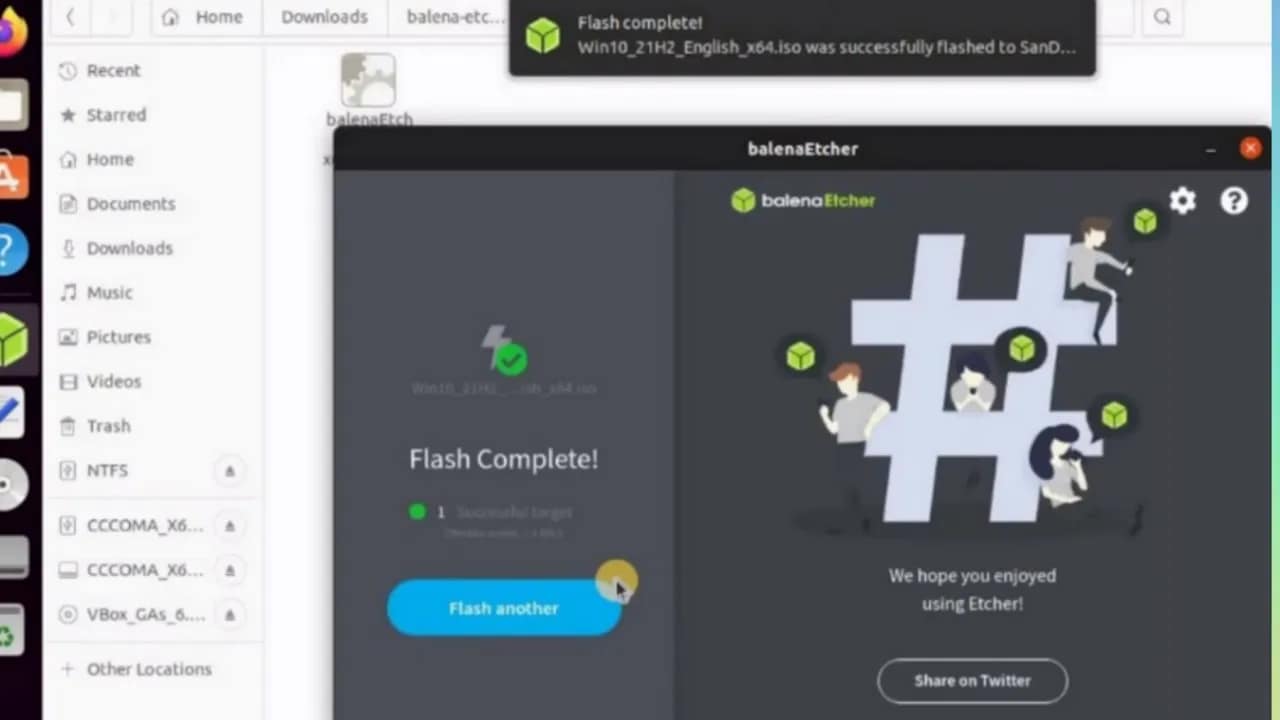Your cart is currently empty!
Spam. Annoying newsletters. That one contact who just won’t quit. Blocking emails in Gmail is one of the easiest ways to take back control of your inbox—and yes, you can do it from any device. In this quick guide, I’ll walk you through how to block and unblock emails in Gmail on iPhone, Android, and…
If you’re running Linux and need to create a bootable USB to install Windows, you might think it’s a headache. Spoiler: it’s not. You don’t need a Windows machine or complicated tools—just your Linux system, a USB drive, and a little command-line mojo (or a GUI if that’s your thing). Here’s how to get it…
Few things are more frustrating than trying to install or update a game on Steam and getting hit with the dreaded Disk Write Error. It usually shows up when Steam can’t write game files to your hard drive. The good news? It’s usually fixable. Here’s how to troubleshoot and get back to gaming. What Causes…
Ever wanted the whole of Wikipedia in your back pocket? Maybe you’re heading off-grid, traveling with limited data, or just want instant access to a mountain of knowledge without relying on Wi-Fi. Good news: you can download Wikipedia and carry it with you — no internet required. Here’s how. Why Download Wikipedia? Downloading Wikipedia isn’t…
Gradle is a powerful build automation tool used for Java, Kotlin, and other JVM languages. Whether you’re building Android apps or Java libraries, Gradle is often the go-to. Here’s how to install it cleanly on Ubuntu. ✅ Prerequisites Make sure you have: You can check if Java is installed: If it’s not, install it: 🔧…
Microsoft Edge is a solid browser—but not everyone wants it opening on its own. If you’re tired of Edge launching automatically every time you boot up your PC or open certain files, you’re not alone. Here’s how to take control and stop Microsoft Edge from hijacking your workflow. Why Does Microsoft Edge Keep Opening? Before…
Your IP address is like your digital home address. It tells websites and services where you are—roughly—and helps your devices communicate online. But there are plenty of reasons you might want to change it. Maybe you’re locked out of a website, trying to bypass a restriction, troubleshoot a connection issue, or just want more privacy.…
Underlining text in Microsoft Word is more than just drawing a line under a few words. Whether you’re creating formal documents, emphasizing key points, or just adding a little style, Word offers several underlining options you might not be using yet. Here are five practical ways to underline in Microsoft Word: 1. Standard Underline (Ctrl…