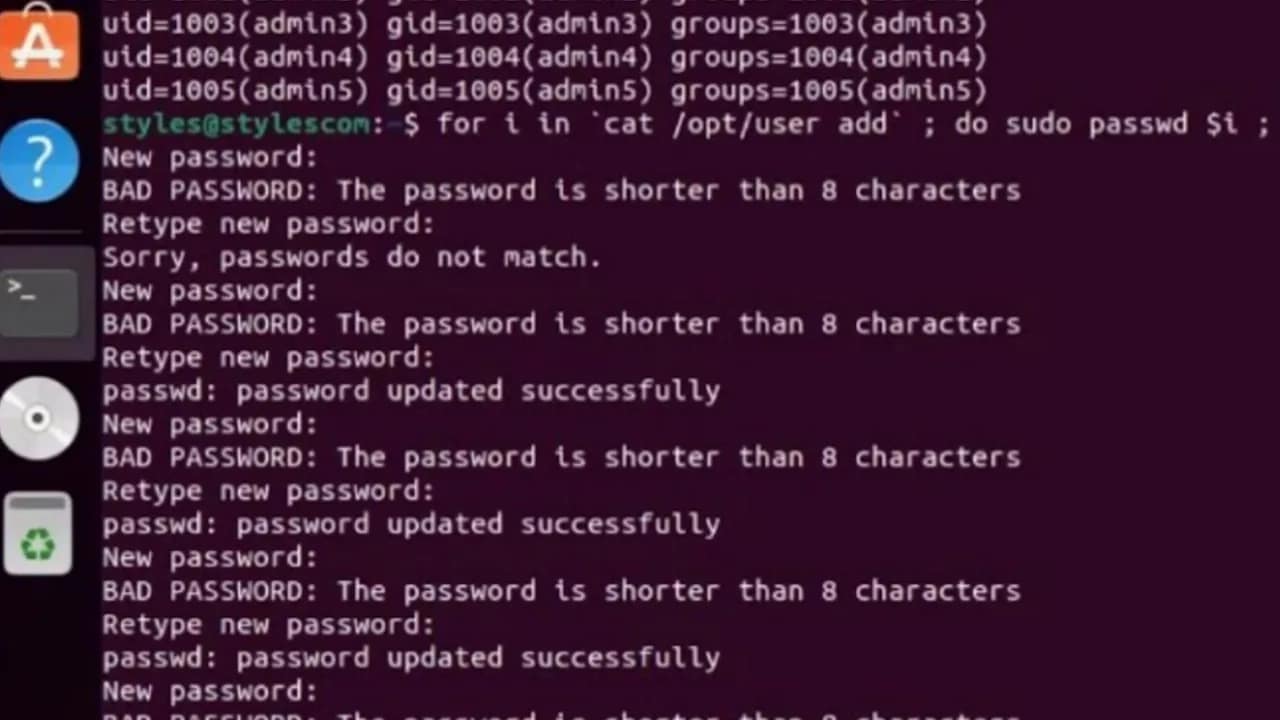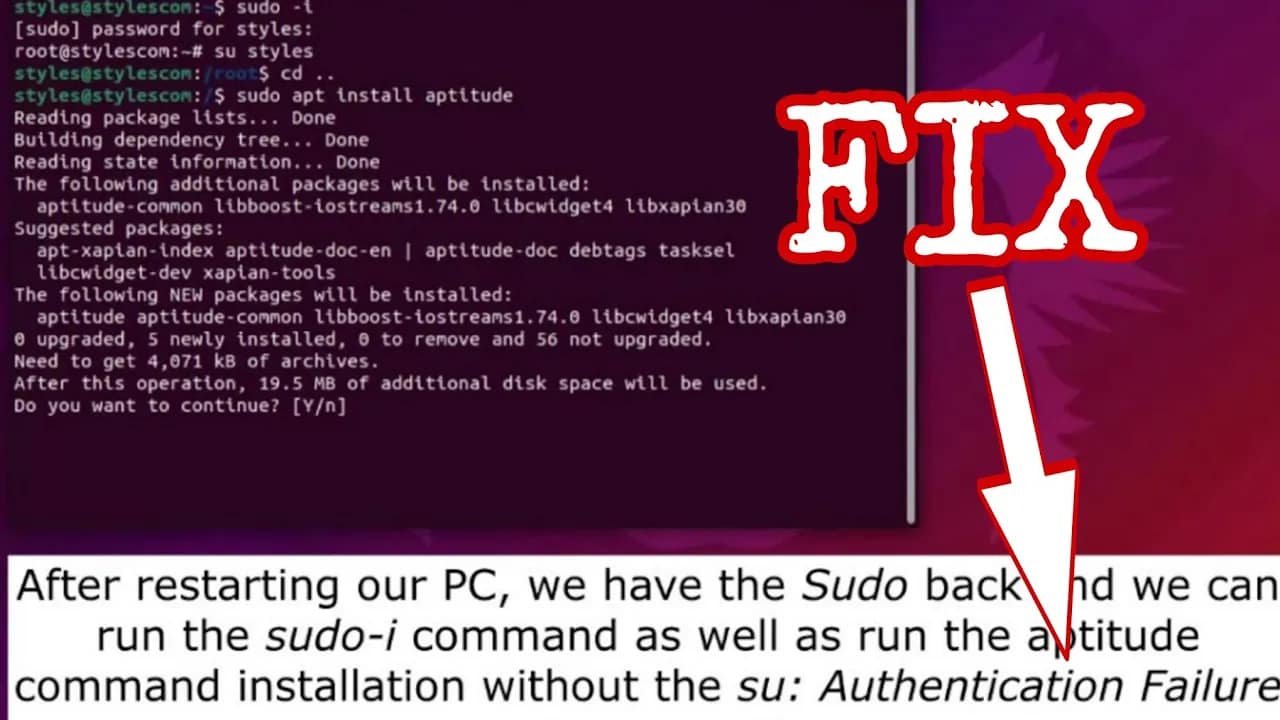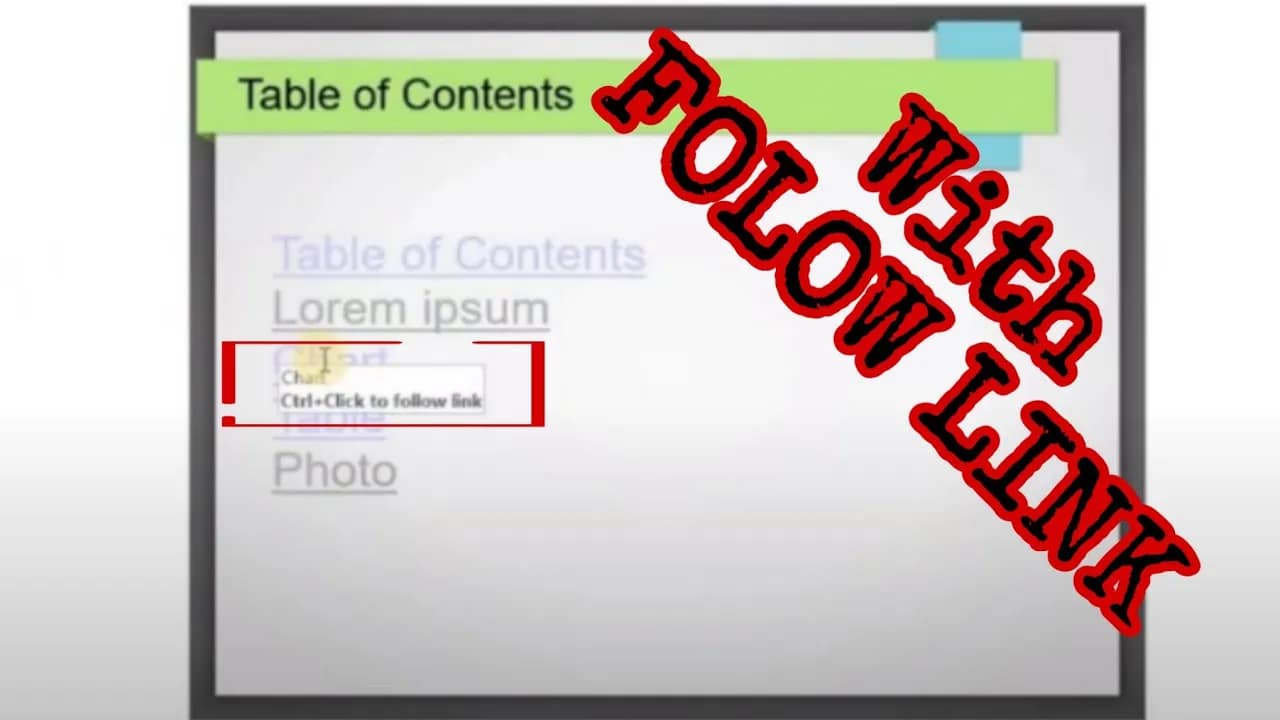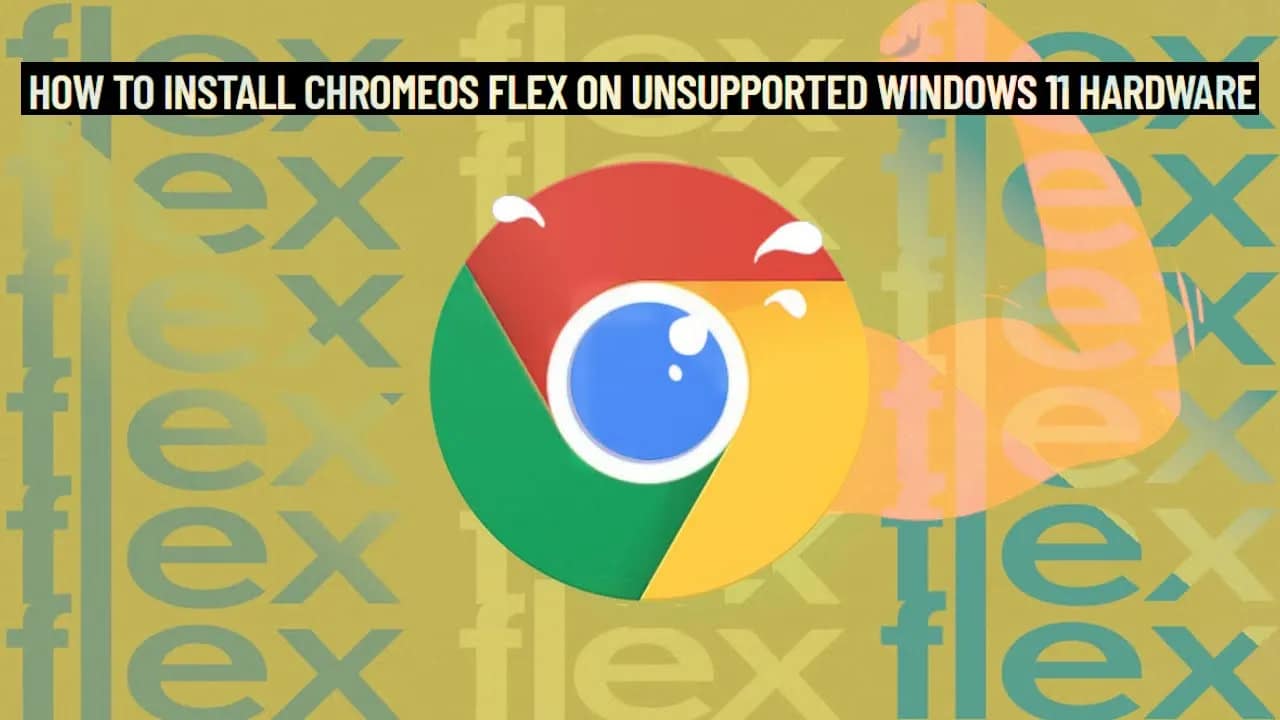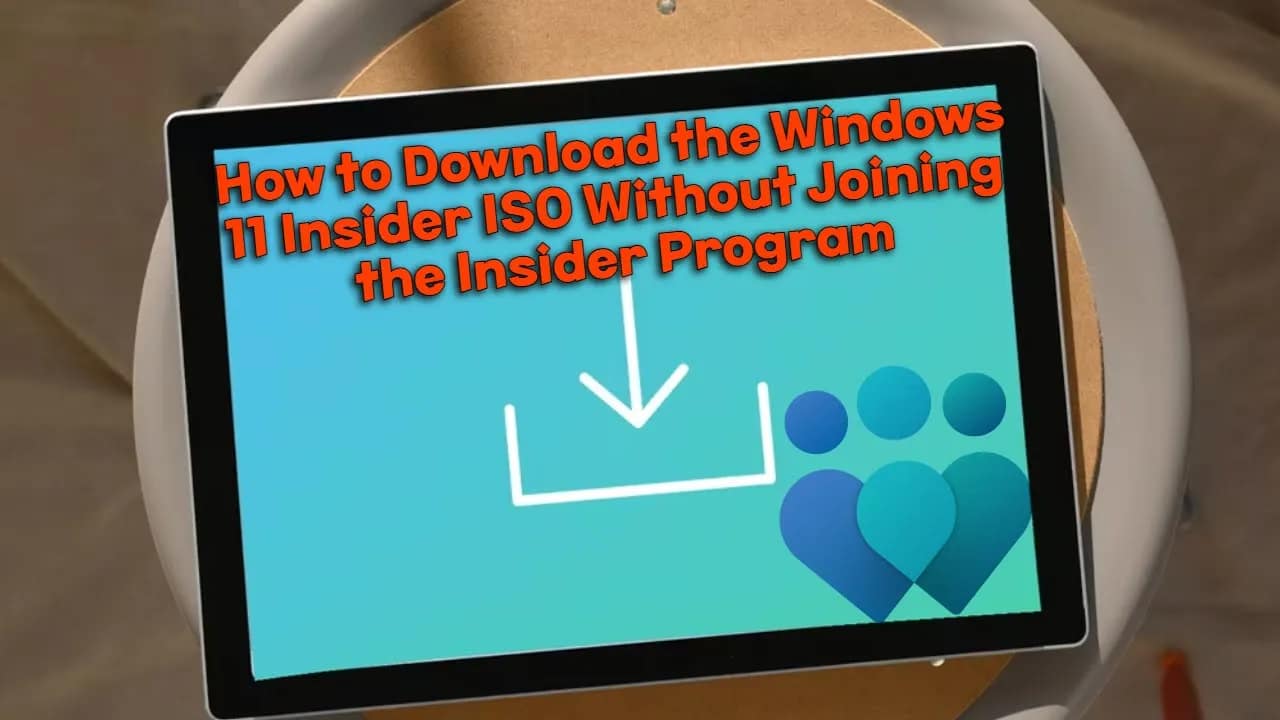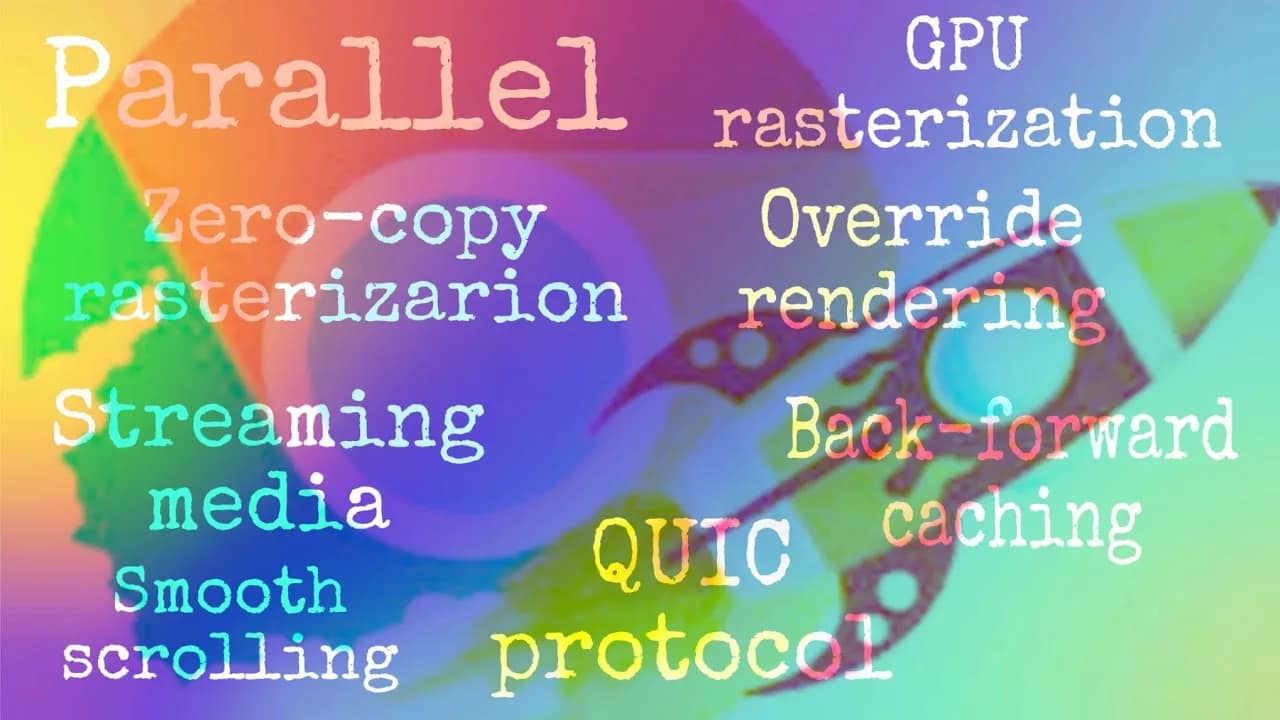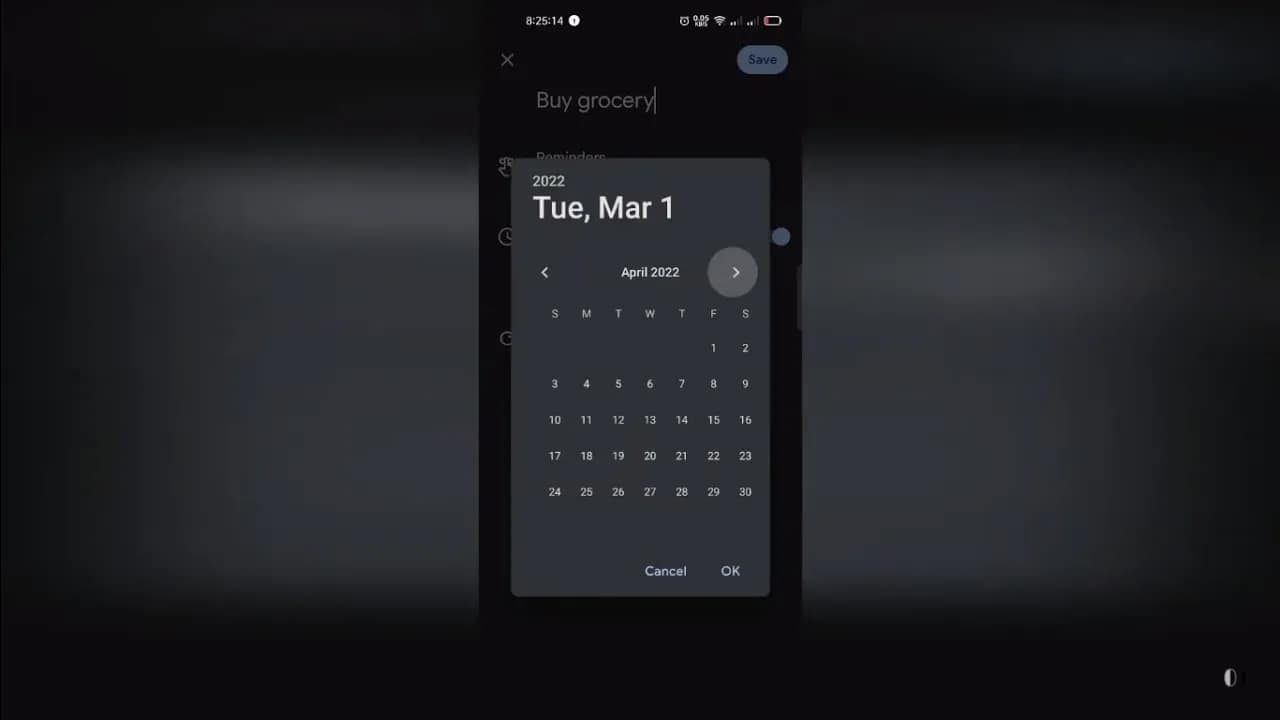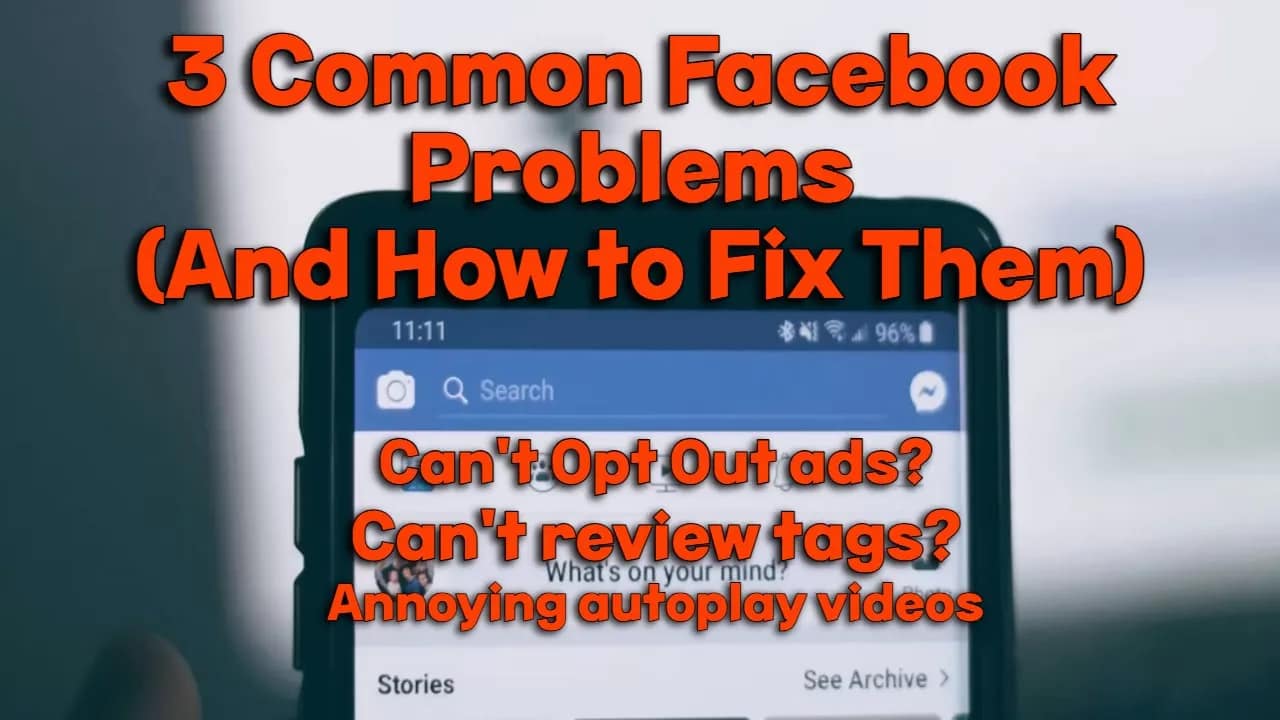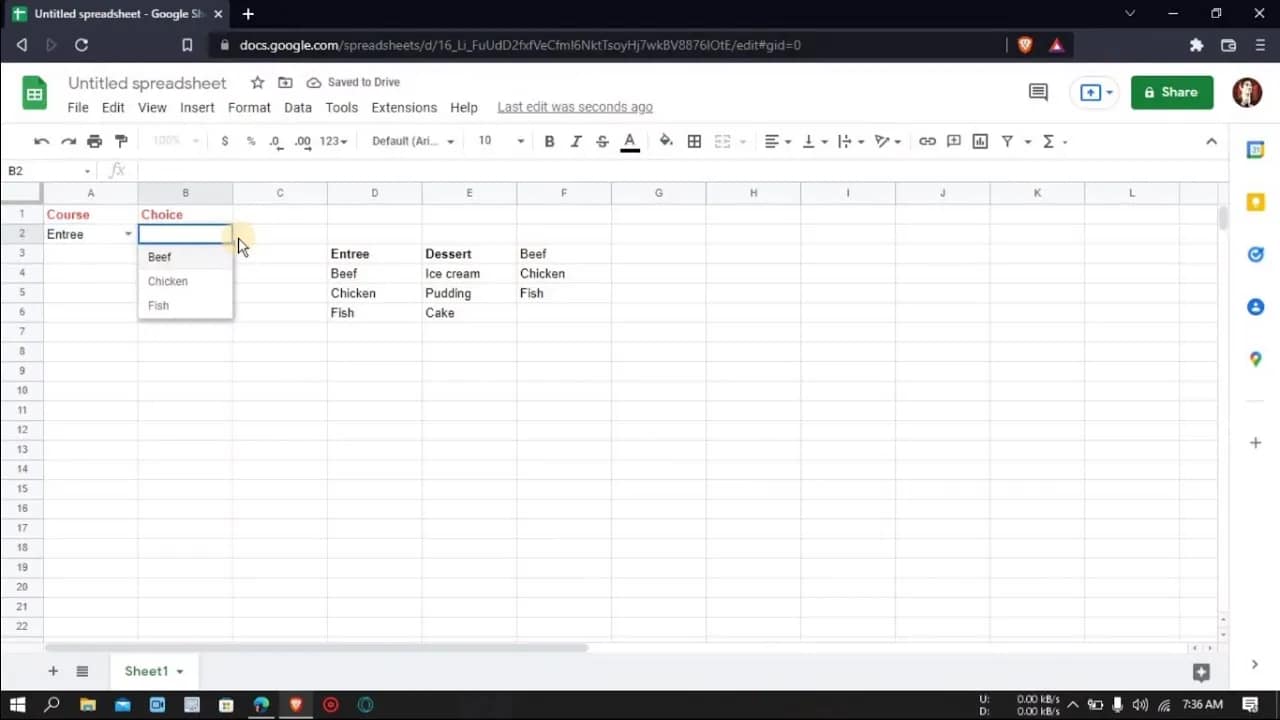Your cart is currently empty!
Managing user accounts is a core task for any Linux system administrator. Whether you’re setting up a shared server, managing student logins in a lab, or configuring access for a development team, knowing how to create multiple users efficiently — and set unique passwords for each — is essential. Here’s how to get it done,…
Microsoft usually requires you to join the Insider Program to access Windows 11 Insider Preview ISOs—but there’s a workaround. Whether you’re a developer, tester, or just curious, here’s how to get the latest Windows 11 Insider ISO without signing up for anything extra. ⚠️ Quick Disclaimer These ISOs are Microsoft’s own files. This method just…
If Chrome feels like it’s dragging, don’t rush to switch browsers just yet. Google Chrome has a hidden menu called Flags where you can tweak experimental features to boost speed, smoothness, and overall performance. These aren’t official settings, so use them with a little caution—but if you know what to change, the payoff can be…
Let’s face it—our brains weren’t built to juggle dozens of tasks, appointments, and goals all day long. That’s where Google Reminders come in. They’re simple, free, and synced across your devices. If you’ve ever thought, “I need to remember this later,” here’s how to actually make that happen with Google Reminders. What Are Google Reminders?…
Creating a dependent drop-down list in Google Sheets is a powerful way to guide users through clean, logical data entry. It’s perfect for forms, invoices, schedules—anything where one choice affects the next. In this quick guide, I’ll show you how to build one step-by-step. What Is a Dependent Drop-Down? A dependent drop-down list changes based…
Spotify Codes are like QR codes for music—quick, scannable links to songs, albums, playlists, profiles, and podcasts. Instead of copying and pasting links, you can just point your phone at a code and boom—music starts playing. Whether you’re sharing your latest playlist or discovering a new artist, Spotify Codes make it faster and cooler. Here’s…